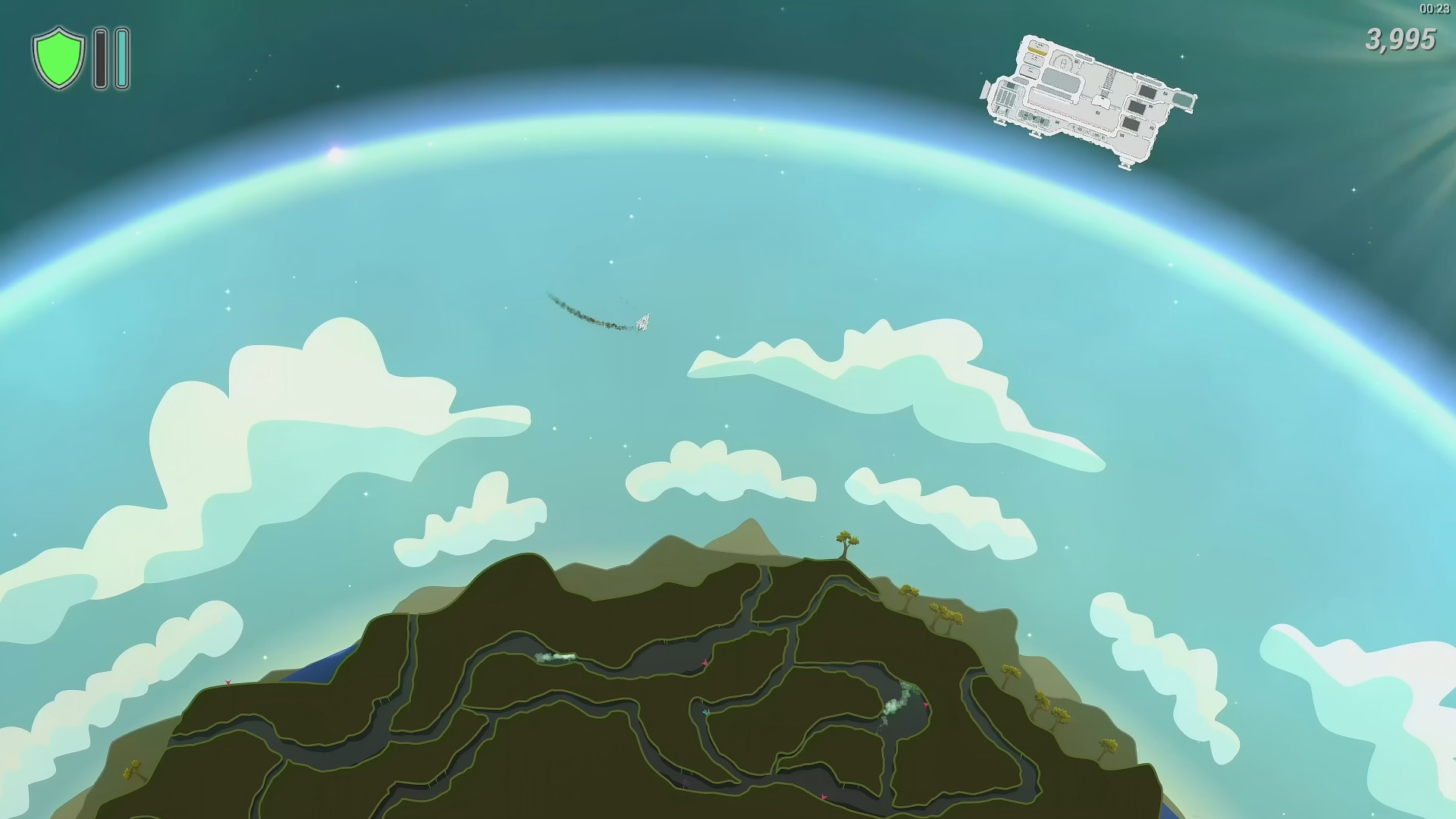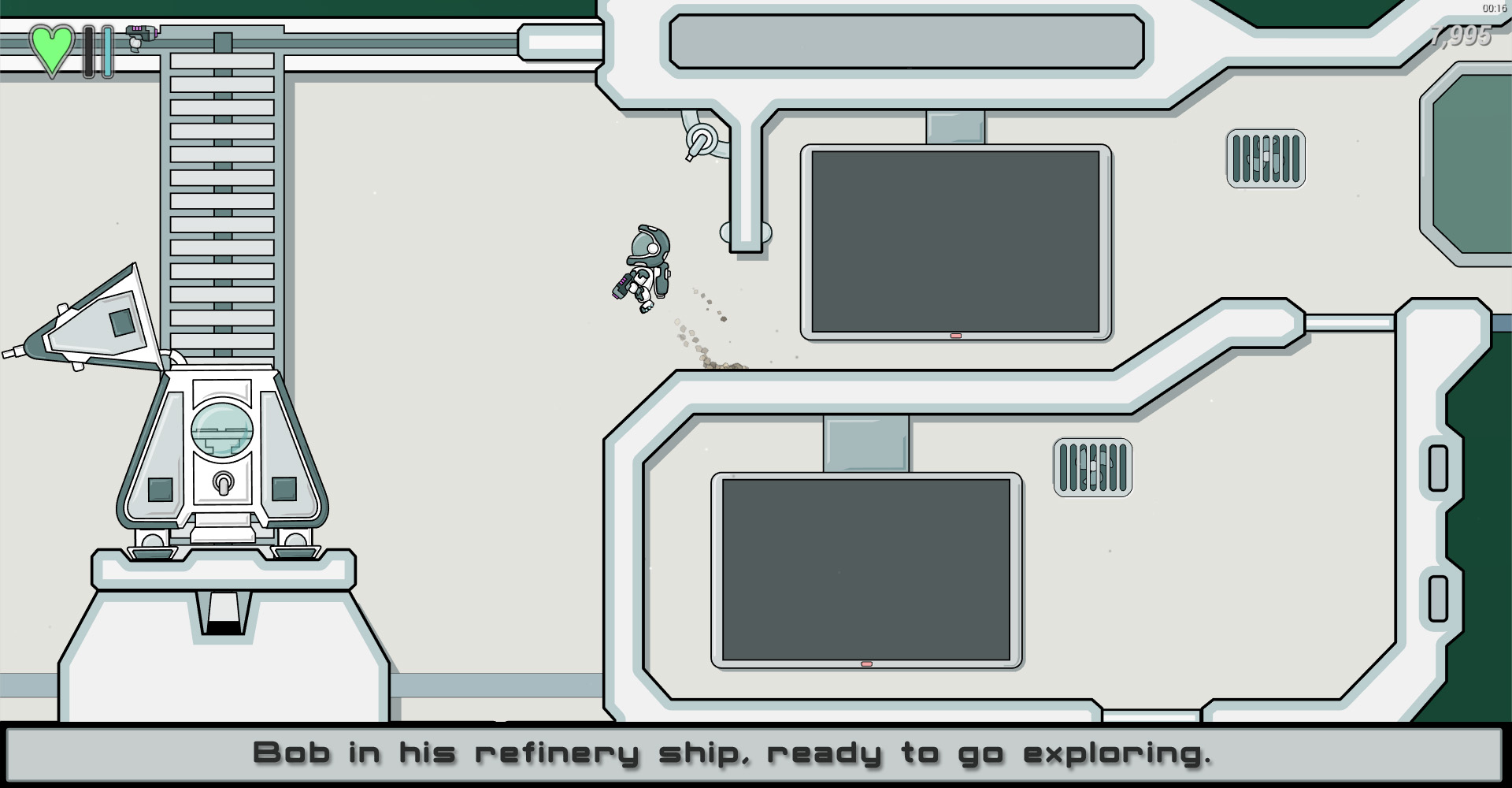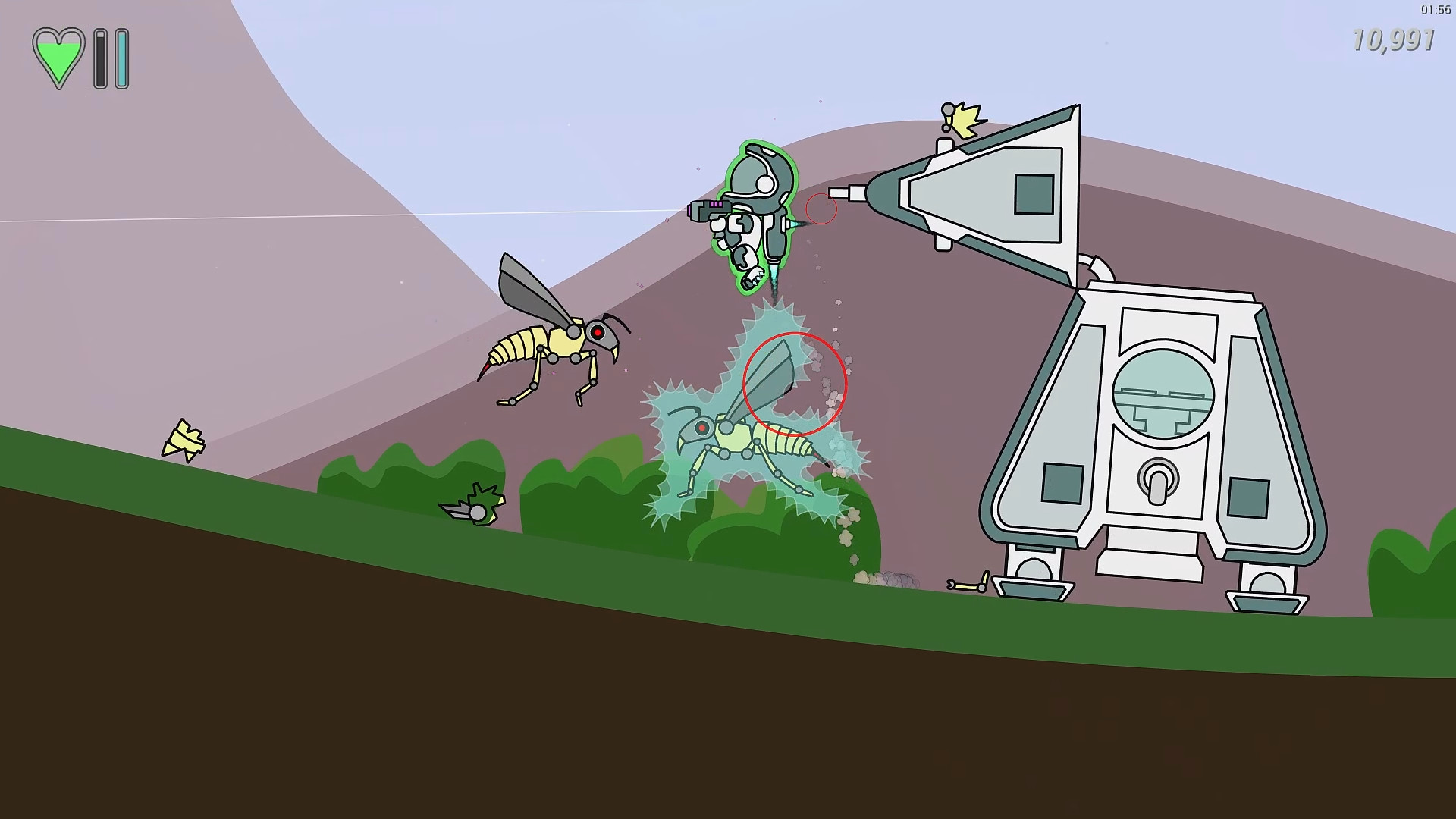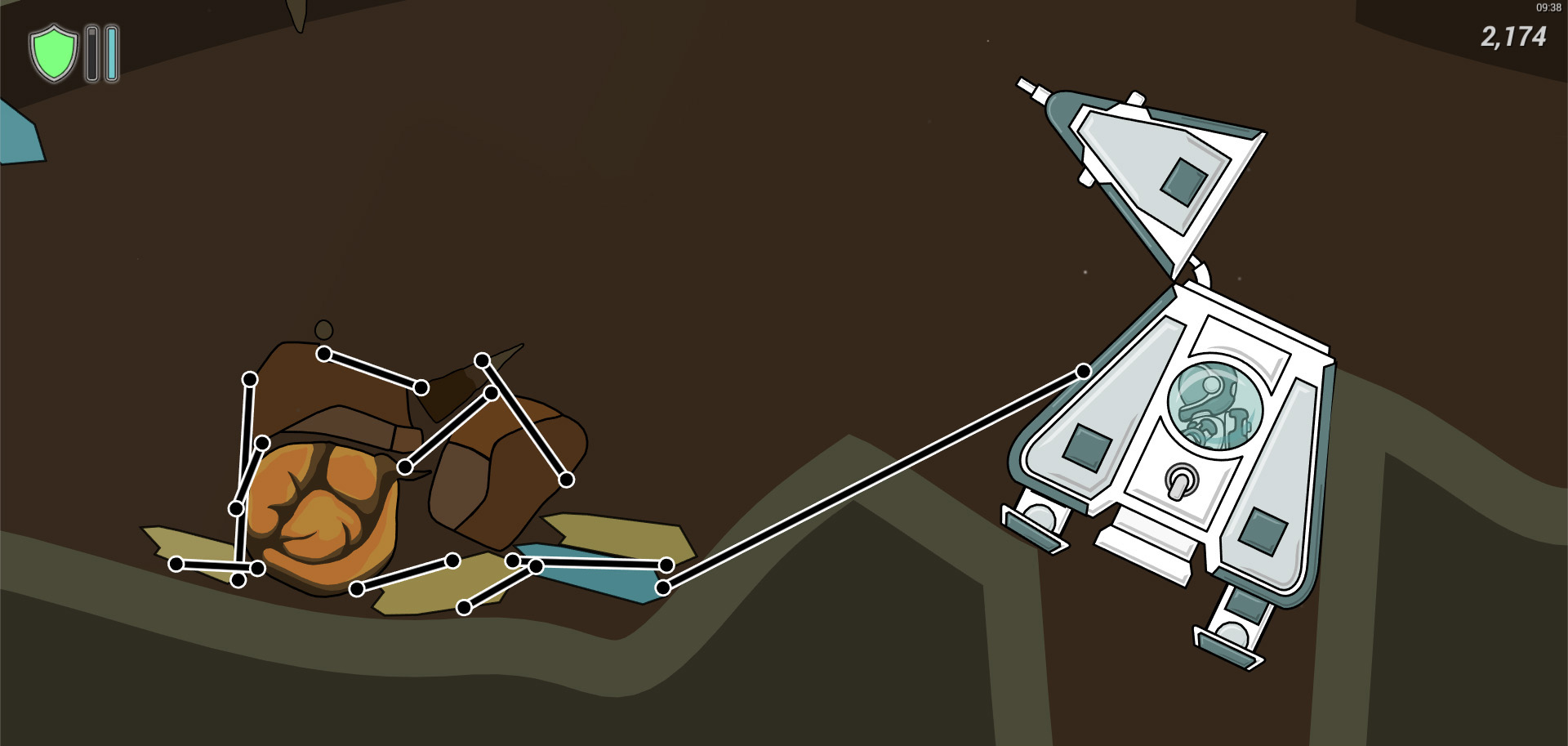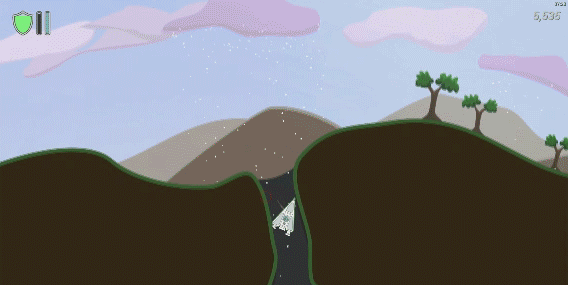
Space Bob vs. The Replicons is a light hearted yet challenging physics-based planetary exploration, survival, rogue-lite in the final stages of development for PC (Mac & Linux soon). Expect to die in a dozen different ways before you figure out how to survive for an hour.
Combining hand crafted planets with procedurally placed resources and hazards, you must help Bob to solve the mystery of what is keeping him trapped in a never ending time loop while experiencing elements of survival, platforming, adventure and space exploration along with his companion AI.

Gameplay
Explore dozens of planets, collect resources, salvage what you find to craft upgrades, and fight for your life while trying to uncover the time-bending mysteries of Bob's universe.At first, something as simple as landing on a planet and recovering some salvage will be a challenge. If the planetary hazards don't kill Bob first he will likely be overrun by Replicons before learning that many things are not worth his time to collect. Managing resources while learning how to maneuver valuable loot around obstacles, and out of deep winding caves, is what the game is all about.
The first objective is to escape through the jump gate and this may feel like the end of the game but nothing could be further from the truth. To truly escape Bob will need to explore further, master his skills and ultimately take the battle to the Replicons directly over three story acts.
Whether you live or die, an average play session is designed to take 30-90 minutes. At first you'll die frequently and struggle to do seemingly simple tasks but with patience, careful resource management, time and practice you'll learn to survive long enough to discover that death is not as permanent as it seems. Dig even deeper and you'll find yourself working with mysterious forces to save mankind from alien obliteration over multiple consecutive games.
This game features a type of permadeath. Death doesn't reset the story but it does rewind time. Collected resources and upgrades will be lost so it's best not to try and do too much before learning how to survive first. Also, contrary to some of the early reviews, the game now allows saving at any time but as is typical with rogue-lites your save point will be lost after death.
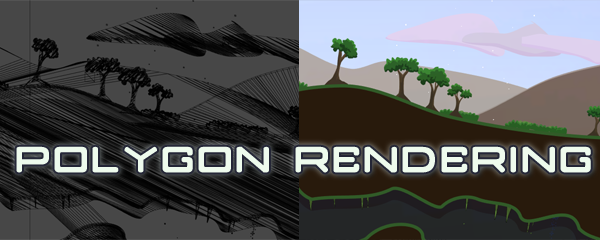
Technology
Although the game may initially appear to use traditional 2D sprites, it instead uses polygons. This allows for improved performance but also the ability to seamlessly zoom from viewing an entire planet down to having Bob fill the screen, and all without any pixelation.All objects are physics enabled creating the corner-stone for much of the gameplay. You'll need to figure out how to efficiently connect objects together and return them to your refinery ship in orbit while managing their weight as they swing around the game's environments. Oh, and don't forget that you'll need to do it while trying to survive an alien invasion. Good luck!
A bug introduced in Major Update 14 disabled sound effects from some environmental objects and also disabled Replicon 'chatter' sound effects. This little hotfix resolves that issue.
This also brings the main branch version in line with the newly released demo.

Introduction:
If you haven't played in years, it's time to take another look. If you're thinking about picking up the game, you couldn't have picked a better time.Take a look at the brand new 'Funky Gameplay' trailer and then read on to see how it shaped the very fabric of this update.
Main Update 15 - Weapons & War Overview:
Double the Pew Pew Pew Pew Pew Pew and more Replicons to Pew Pew Pew Pew Pew Pew!!More bullets, more explosions, more enemies, more variety, more carnage. Everything has been tweaked to make combat faster, more fun, and more exciting and, by making the player more powerful, it's allowed for far more diversity and unpredictability in Replicon combat behavior without increasing the overall difficulty.
There's also a brand new predictive camera system blended into the existing framework and a host of other quality of life improvements suggested by the players. Thanks everyone who offered such great feedback after the most recent updates. You were an inspiration.
Weapon Overhaul
- The fire rate of all the weapons have been doubled! Pew Pew Pew Pew Pew Pew.
- The fire rate of the lander's gun has been doubled.
- The damage of all weapons have been reduced by approximately 40-60% to compensate.
- The time that Replicons are shocked has been reduced to compensate.
- The energy cost of firing each weapon has been halved to compensate.
- The recoil push back for each weapon, on the player, has been tweaked on a per weapon basis.
- Self damage from the rocket pistol has been reduced to trivial levels.
- The rocket pistol's knock back has been doubled. This thing is a beast now.
- All the weapon visual effects have been juiced up.
Combat Overhaul
- Replicon spiders now scuttle around much faster like real spiders.
- The maximum number of Replicons on any given planet, at any given time, has been increased by 40%.
- The spawn rate in order to reach that maximum number has also been increased by approximately 40%.
- The shield values for each Replicon have been altered to suit the new weapon damage values.
- The Replicon Invasion speed (how quickly they spread across the system) now ranges from 75% - 200% normal speed based on the game's difficulty. (This only affects Invasion Mode. This was previously 50% on the easiest difficulty and 100% on all other difficulties.)
- Replicon combat AI, behavior, and movement characteristics have been significantly updated.
- Replicon spiders can now move at a variety of different speeds - often faster than Bob.
- Replicon rasks can now move at a variety of different speeds - rarely but sometimes faster than Bob.
- Replicon wasps can now move at a variety of different speeds - occasionally faster than Bob
- Replicons shock duration is now varied creating more combat unpredictability.
- Replicons now react in various ways after being shot. They might start dodging, become even more aggressive, turn away, or simply carry on as before.
- Replicon rask jump trajectories are now far less predictable.
- Although Replicon wasps can survive and function in water, they now prefer to avoid it, and can't see the player through it's surface.
- To balance the other changes, and maintain overall difficulty, wasp damage has been reduced by 20%, rask damage has been reduced by 25%, dart damage has been reduced by 25%
Quality of Life Improvements:
- The camera system has been overhauled. It's now smooth as butter and uses far more advanced tracking and prediction algorithms.
- The 'tap to cancel' functionality of the grapple gun has been removed by default.
[list] - Simply tapping the fire button will now fire a grapple if it has a valid target. This is far more intuitive behavior.
- It is possible to re-enable the old behaviour again by setting tapToCancel = True in gameConfig.ini if you prefer it.
Miscellaneous Improvements:
- The central Replicon station's main event has been tweaked.
[list] - A disabled mechanic, that caused wasps to spawn during this event, has been reactivated.
- To compensate, and also to make the event more manageable on higher difficulty settings, the laser damage has been reduced by 40% and slowed by 20%
Bug Fixes:
- Fixed : Missing planet name added to the starting planet.
- Fixed : Replicon spider drop ships now receive splash damage.
- Fixed : Inconsistencies with the use of bullet points in the difficulty slider information texts.
- Fixed : After loading a save, Bob would sometimes have the incorrect footstep sound for the surface he was initially standing on.
- Fixed : A bug that allowed Bob access to the refinery ship during the tutorial.
- Fixed : A bug that prevented Dart (spiky ball) Replicons from appearing on regular planets.
- Fixed : A text bug on the game complete screen that read "Continue to Start Act 2", instead of "Continue to Start Act 3".
Final Notes:
The plan is still to release a demo ASAP. It was meant to go live for the Summer Sale, but then work began on the trailer, and that took a couple of weeks, and then the trailer inspired this update to increase the combat speed and here we are - running behind schedule like any good game development.Not to mention the fantastic feedback you guys have given over on Discord to help polish off the last few rough edges and improve the overall QOL for the players.
So the current plan is to release the demo in a month or so, or whenever the next discount happens. If you find anything that still grinds your gears, please don't hesitate to let me know either here in the discussion forum or over on Discord where it's much easier to chat and share ideas. https://discord.gg/VUKM4tR3
Introduction
Hot on the heels of Main Update 14 last week (announcement here ) came a flurry of little patches to quickly address some smaller issues and now we have a much bigger one. Combined they offer new features, new crafting, and even more QOL improvements in preparation for the upcoming demo release. Other than a few minor bug fixes all the changes since Main Update 14 can be seen below.Don't forget you can come join us on Discord now for all things Space Bob and to keep up to date on the development of the new game. I'll even be offering the community the chance to create some of the new game's content sooner than you may expect.
Patch 1.443 - New Features & QOL improvements.
Default max grapple length reduced from 40 to 30.
New Craftable Upgrades Added.
- Grapple Length Extender (doubles max grapple length to 60)
- Grapple Length Maximizer (triples max grapple length to 90)
- This allows grapples to reach the planet from orbit and opens up new gameplay options and strategies.
The grapple physics system has been reworked and tightened up to resolve some edge case issues and ensure consistency throughout all actions.
- Fixed unintended grapple pull speed reductions witnessed with very long grapples.
- Grapple pull speed is now consistent at all lengths. This makes upgrading grapple pull speed far more noticeable.
- Fixed a bug that could cause long grapples to extend when viewed at large distances under heavy load.
QOL - The grapple gun and the grapple rope selection systems have been redesigned, rewritten, unified and improved.
- This is a big qualitiy of life improvement that makes selecting grapples easier, faster and more intuitive.
- The grapple attached to the players grapple gun now highlights whenever it is the active grapple line for consistency.
- Cycling through grapple connections now includes the grapple line attached to the player's grapple gun.
- The active grapple now highlights green when idle or expanding, and yellow when shrinking.
- Using either grapple cycle hotkey will now automatically highlight and activate the last previously highlighted grapple.
Bob's jetpack thruster audio now cuts out correctly when he has no jetpack fuel
Bob's jump height has been increased. This is most noticeable when his jetpack is out of fuel. Increased from 25 to 40.
Further refined and tweaked the new system that automatically slows Bob near points of interest in the refinery ship (added in patch 1.434 below)
Fixed issue where some text elements could randomly disappear on the System Map panel at specific windowed resolutions.
Dave's first message, after starting Act 2 for the very first time, has been rewritten to give the player a better sense of what is happening and what they need to focus on next.
When extending a grapple line, the grapple ghost no longer disappears when reaching maximum length.
Fixed a bug introduced in Main Update 14 that caused Steve's messages to slide off the screen on a timer like Dave's messages. This was unintended and they now correctly remain on screen until the player presses the 'Continue' hotkey.
Fixed a number of typos (please report all typos. Screen shots really help to track down the most obsure mistakes)
Replicon spiders can no longer change direction multiple times per second. This prevents them from twitching uncontrollably when trapped in a tight space.
All Replicon base stations now appear at the start of the game when starting a game in Act 2 or later. This gives players starting in Act 2, for the very first time, a more obvious new place to explore. The central station has a '!' icon on the system map from the very start of Act 2 now.
Added fuel as a refinable resource to a few additional wasp, rask, and spider drop pod loot pieces that appear after they are destroyed. Helps to recover when out of fuel. Replicon loot already has plenty of energy.
Rask damage tweaked again.
In Main Update 14 Rask damage was reduced from 2.7 to 1.3. Further playtesting showed this was a step too far especially with the newly lowered default difficulty setting. Their damage has been increased to 2.0.
Crafting Recipe Changes
- Due to Main Update 14 reducing the default difficulty (with 50% damage reduction) the recipe for the various armors has been slightly increased.
- The illmenite requirement for Carbon armor and the boot upgrades has also been slightly increased.
The music now transitions more slowly, from calm through to intense, while playing on the default easiest difficulty now.
- This is to balance with the slower replicon expansion speed on lower difficulty.
20% of Wasps will now fly away from Bob when below 50% health. This can be exploited to gather groups of these 'scared' wasps to form the equivalent of a hot air baloon for carrying Bob or loot. Have fun.
Build 1.434 Patch notes:
Bob's suit no longer takes minor damage when bumping into the walls of the refinery ship or his own lander. (Thanks twitch/ClimateChanj for playing the game on 3 hours sleep and getting irritated by little things, hehe).Improved the system to allow Bob to escape if trapped by physics related glitches.
It now detaches all grapples from the lander, and teleports the lander and Bob back to he refinery ship.
Bob now slows down automatically when near points of interest, or narrow spaces, in the refinery ship
- Main Update 14 increased Bob's acceleration and movement speed to make his movement more responsive. A side effect of this meant that he moved too quickly to feel comfortable inside the refinery ship.
- This new system is a quality of life improvement to solve that.
To avoid confusion, the hotkey labelled "Cancel / Back" was renamed to "Cancel Grapple / Back"
Fixed an issue that could cause the 'Continue' text to disappear at some window resolutions
Build 1.432 Patch notes:
Fixed an issue with the WR display on the speedrun overlay, Fixed some text on the newly updated Recent Salvage panel from not displaying at some windowed resolutions.
A PERSONAL UPDATE
I'm back!
I've been gone for such a long time that it makes sense to start out with a little personal update to let you all know where I've been, what's been happening, and why Space Bob is suddenly getting an update after more than three years. If you don't care about the personal stuff, I'll fully understand if you prefer to skip to the What's New section below, but for those that care, here goes.
Even the most hardcore Space Bob fans will probably be unaware that a week after Space Bob's 1.0 release I unfortunately suffered a heart attack. I only previously shared that info publicly with Dr_Doof on his twitch stream.
Solo game development can be notoriously stressful, especially around release, and after eight years of flat out dev work my health, both physically and mentally was in the dumpster. I was emotionally exhausted and by the time Space Bob was ready for release I didn't have the strength left to give the game the marketing energy it deserved. Id put everything I had into development and made the classic mistake of hoping the quality of the game would sell itself.
The result was that things didn't go to plan, and it quickly became apparent that the game wasn't going to magically find it's audience. If gamers didn't know the game existed then it wasn't going to sell in enough volume no matter how good it was.
Ultimately, that series of events meant that I had no choice but to step away from game development to focus on my health and find a way to pay the bills. I'll be honest and say that after completing the promised six months of post-release content, I simply couldn't face even thinking about game development any more. I was financially broke and burned out.
I took a regular job and started taking proper care of myself. The end result is that I learned some valuable life lessons and I'm now in a much better place both mentally and physically and genuinely enthusiastic about game development again.
SO WHY A NEW UPDATE NOW?
For quite some time, I've been wanting to release a demo for Space Bob. I wanted to give it one last chance to find its audience, and its too late for a regular marketing push. It would be incredibly difficult to get anyone interested in covering a three year old game, but a demo might encourage more players to give it a whirl and who knows, maybe someone like Giantwaffle might find it, play it, love it, and start a new ball rolling. I can but dream.Before any of that though I felt like it was essential to make a few tweaks and changes.
A free demo will mean that a lot of new players will likely download and play it on a whim without reading anything about the game and theyll have no idea how challenging it is/was. Space Bob has a deceptively cutesy looking exterior that confuses too many players into thinking it's going to be an easy casual experience. Many aren't even aware it has permadeath before buying it.
If I didnt make some effort to solve those issues then releasing a demo could do more harm than good. I also had a number of things that I wanted to tweak or polish and, finally, I wanted to add at least one or two extra features to say thanks to the fans and give them a new reason to save Bob at least one more time. So here we are.
WHAT'S NEW in build 1.43?
New installs of the game now start on the lowest difficulty setting by default.- This hopefully allows more players to learn the ropes before becoming discouraged.
- Previous builds started with the difficulty slider set one notch higher which was the equivalent of double the incoming damage.
- If you are a new player, and prefer a challenge, make sure to move that slider back one notch to the right (its just below the Play button).
-
Especially the grappling gun section.
- This points new players in the right direction and gives the early game more focus.
- It pops up the first time a player enters the lander after the tutorial.
- It looks like this and has five pages of quick visual tips:

The edge of the screen now pulses when Bob is near death.
The 'You Died' screen has been redesigned and also now includes a tips section.
- These tips can be manually cycled and include tips and clues about secrets that even some of the more experienced players may not know about.
- It can now be reopened manually which causes his last message to repeat.
- This can be achieved via an onscreen button, a hotkey, or even by simply clicking the edge of the screen near to where the message panel appears.
- The font design and coloring has also been reworked to be more readable.
- The speed of the dialog appearing has been increased slightly.
Bobs movement, while walking/running, is now far more responsive.
- Bob now accelerates, and changes direction, more quickly.
- This leads to his grounded movement feeling much snappier.
- Rask damage has been more than halved from 2.7 to 1.3
- Various UI tweaks and improvements throughout the game.
- Fixed a rounding bug with the reported temp/perm upgrade values from upgrade machines.
- Power Cubes can no longer be salvaged.
- The lifting power of the familiars has been significantly increased once they are upgraded.
- The default music volume has been lowered.
NEW FEATURES
New In-Game Speedrunning Overlay and Leaderboards
This is something I always wanted to add to the game but never had the time to include before.Throughout the entirety of Space Bobs development I always planned features and gameplay with speedrunning in mind. From the very beginning I wanted to make a game that could be completed in an hour and this new feature will allow you guys to try and achieve that goal while having a leaderboard to share your progress.
Close to the 1.0 release, I encouraged twitch/DrDoof (who had the the #1 high score at the time), to give speedrunning a try and after a few attempts he set a personal record of 89 minutes. Im not 100% sure if sub one hour is possible, but I have a hunch that it might be. If you stream your attempts be sure to let me know and Ill come hang out; I don't care how big or small your channel is.
I doubt well ever get the attention of Summoning Salt or Karl Jobst (love those guys) but Id be happy if we only had a handful of players actively fighting for the top spots.
There are actually two new speedrunning challenges, each with their own leaderboard. The first is the easy one that just about everyone can get involved with. Its the speedrun to pass through the Jump Gate as fast as possible and weve already seen sub ten minute times on that one during the beta test. The second leaderboard is for the full game and will be far less contested and active.
Theres also a new speedrunning overlay where you can see your current time and split times compared to your previous best at various checkpoints in the game. This is very similar to the most popular external speedrunning overlays but this one is built into the game and triggers the split times automatically. It can be toggled on and off with a hotkey; go to Options/Controls and bind a new hotkey if needed. Its Y by default.
Upgrade machines can now spawn as Epic(10% chance) or Legendary(5% chance)
The upgrade machines that give out permanent or temporary stat bonuses now have Epic and Legendary variants.- Epic machines increase previous bonuses by 30%.
- Legendary machines increase previous bonuses by 100%.
BRAND NEW GAME GUIDE:
For more information, plus tips, tricks and videos, on how to not only beat the game but also how to achieve the fastest times on both speedruns, take a look at this guide. It'll teach even the most inexperienced players how to reach the jump gate in under fifteen minutes, and even Space Bob experts will likely find tips and strategies they didn't know before.https://steamcommunity.com/sharedfiles/filedetails/?id=2804067995
Builds 1.41, and 1.42 were minor hotfixes, released last week, that only contained minor tweaks and bug fixes. Build 1.43 deserves it's own announcement as it brings much bigger changes that may go unnoticed otherwise.
Speedrun Changes:
Main update 14 introduced two new speedruns that in hindsight had too many restrictions. These restrictions have now been removed. The 'Full Game' speedrun can now be completed on any difficulty. You can save your game, go through the jump gate and die as many times as you like and it will still register to the leaderboards once you finally beat the game. The timer starts at the beginning of Act 1 and keeps ticking until you defeat the mothership.Due to this change, the Jump Gate speedrun should now be done from the start of Act 1 because if you try to do it in a later act it will include the time spent playing through the previous acts. See below for how to reset the timer.
IMPORTANT:
If you were in the middle of a game, prior to build 1.43, it will not register to the Full Game speedrun leaderboards in build 1.43 UNLESS you had never died or used the Jump Gate while playing on the previous build. If in doubt use the new Reset button to start a new game, or ask for more info.
The new Reset button:
This can be found in the Invasion Mode section on the game select screen. Holding the button for four seconds will reset Invasion Mode back to Act 1, reset your speedrun timer and wipe Dave's memory. If you have played a lot of Space Bob, and Dave isn't saying much anymore, this button will make him forget he ever met Bob and he'll be full of small talk and advice once again.Please be aware that wiping Dave's memory affects Survival Mode too, so you may find Dave repeating tips and advice he's already told you in that game mode too. It doesn't reset anything else in survival mode though.
This button replaces the old semi-secret "hold 'F7' at the main menu" developer tool that also reset the game.
Rask damage has been more than halved:
Rasks are the jumpy, rolling purple Replicons that everyone hates. Well they became sad at being so hated and decided to be a bit more friendly. Their previous damage of 2.7 has been reduced to 1.3 after some dedicated playtesting.Yes, they did too much damage. They were always meant to be deadly, but their damage comes from a time when the whole game was far more dangerous. Damage throughout the rest of the game was slowly reduced but the Rasks remained a little too lethal especially if they managed to attach themselves to Bob.
It's now possible to shoot them off and survive as long as you're quick and you're are wearing at least some form of armor. If you get a chance to test this change let me know what you think. I want them to remain feared and dangerous, but I don't want them to cause quite so much frustration as before.
This build is a release candidate:
No more changes are planned for Main Update 14 and so if you find any last minute issues let me know. If all goes well the plan is for it to exit beta next Monday (May 16th).As a side note: I'll also be updating the big speedrunning guide that was posted last week too, to reflect the changes in build 1.43. If you didn't see it before you can find it here and it should be updated by the end of tomorrow (May 11th):
https://steamcommunity.com/sharedfiles/filedetails/?id=2804067995
Whooah. New build? Cool. Wasn't expecting that. Let's Go!
The public test for Main Update 14 is now live in the public test branch. Full patch notes are available in game and will be released publicly here on Steam when this build goes officially live for everyone (probably next week).
The major new features of this build are based around speedrunning. There are new speedrunning leaderboards and a speedrunning split time overlay. There's lots of other tweaks and improvements too. For more information, download the beta and check the 'What's New' tab on the main menu.
Have fun, let me know if you find any issues and if anyone needs help accessing the public test branch let me know.
Note: Everyone can try out this public test prior to it's full release next week. Simply swap over to the publictestbranch in the game's beta options and use the password 'iunderstandthisisatest'.
Oh, and twitch/Dr_Doof will likely be doing some speedruns and testing of this new build over the coming days so pop by and say hi. If he's playing Space Bob, the chances are I'll be hanging out with him too.
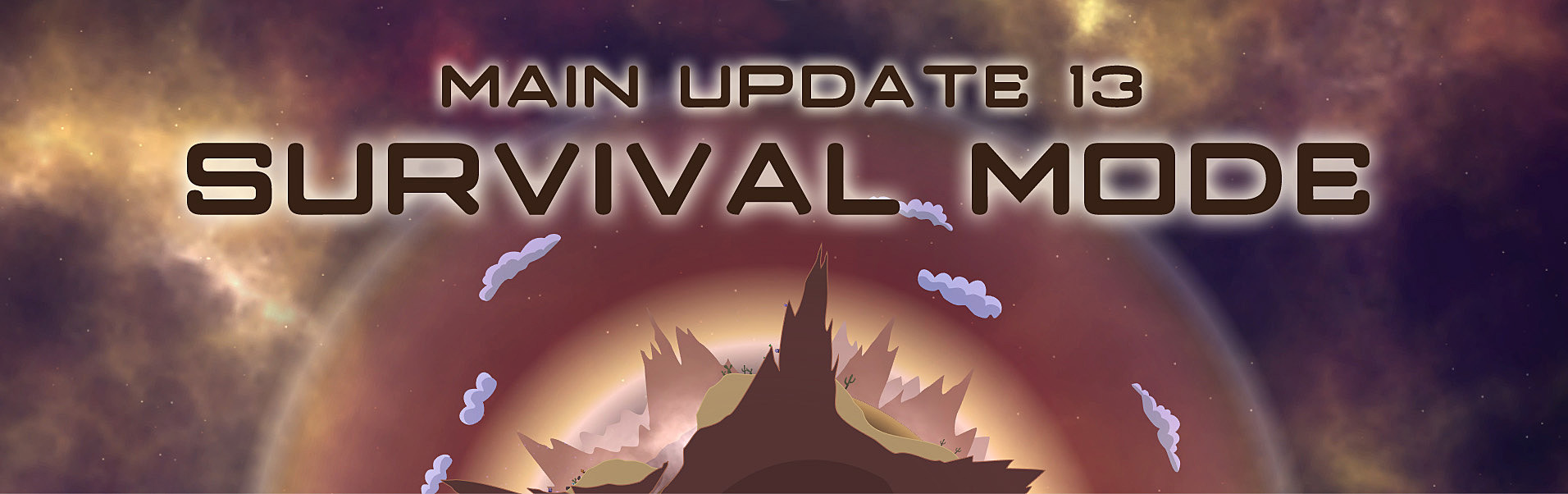
Survival mode is here, Bob!
Main Update 13 is a complete game changer. For everyone who likes their games to last for tens of hours, survival mode is here to save the day.

Survival Mode Highlights:
Unlike the short-term rogue-lite mechanics of the original Invasion mode, where time would continually reset when traveling through the jump-gate, in survival mode the jump-gate is gone. Well, to be more precise, the Replicons have shrouded it's jump beacon meaning Bob can no longer see it. If he's going to have any chance of finding his way home, he's first going to need to spend hours collecting the materials required for a massive sensor upgrade.This makes Survival mode a single huge continuous game mode that will take tens of hours to complete. You can play it as an open ended traditional sandbox survival game or work towards the long-term goal of escaping.
Return of the Life Saving Teleporter:
Survival mode completely replaces the old Exploration mode and only the emergency teleporter survives this huge change. This is great news for those who aren't the biggest fans of the permadeath mechanic because as long as Bob has enough energy to power his emergency teleporter (and that's easy to do at the lower difficulty levels) then he'll be teleported to safety a moment before he dies. He can even collect enough energy to stockpile multiple 'lives'.
Crafting Remix:
Another big change - in Survival mode - is a dramatic increase in the number of materials required to craft the various upgrades. This suits the slower pacing perfectly and you will also find that the difficulty slider has a much bigger impact on gameplay than you are used to.Dynamic Difficulty:
On the lower difficulty levels you can kick back and relax with Replicons that not only do less damage but also invade far more slowly. However if you enjoy a more serious survival challenge then at the higher difficulty levels the cost of the teleporter becomes so prohibitive, and crystals and other resources become so scarce, that you'll need to rethink everything in order to survive. With six difficulty levels available you should be able to find one that perfectly suits your mood or ambition.Respawning Resources:
Survival mode brings another new feature in the form or respawning crystals and illmenite. This takes many hours but it means Bob could technically survive forever.Realtime Leaderboards:
There's also new leaderboards for survival mode but unlike invasion mode your score updates every few seconds so even if you die your score will still count.Craftable Lander, Grapple Cycling, and much more....
It doesn't end there though as the base game has also had a huge number of improvements, tweaks, and bug fixes. For example, Bob can now craft a replacement lander if he destroys his first one and the scoring system has had a big buff. Then there's a much improved grapple selection system that allows Bob to cycle through all visible grapples via a pair of new hotkeys. Mouse users can take this a step further and select grapple lines directly by clicking on their end nodes.Main Update 13 - Build 1.3 - Full Changelog:
There's no point repeating everything twice, so take a look down below at the complete list of everything that's new and we'll see you on the leaderboards.
Survival Mode - Features and Changes:
- Six dynamic difficulty settings for survival mode dramatically alter how the game plays out by manipulating many different aspects of the game. See below.
- Bob's refinery ship is equipped with a life saving teleporter that Dave can use to teleport Bob to safety the moment before he dies. As long as he has enough energy to power it, Bob can't die.
[list] - The cost of the teleporter is tied to the chosen difficulty.
- The teleporter is disabled at max difficulty.
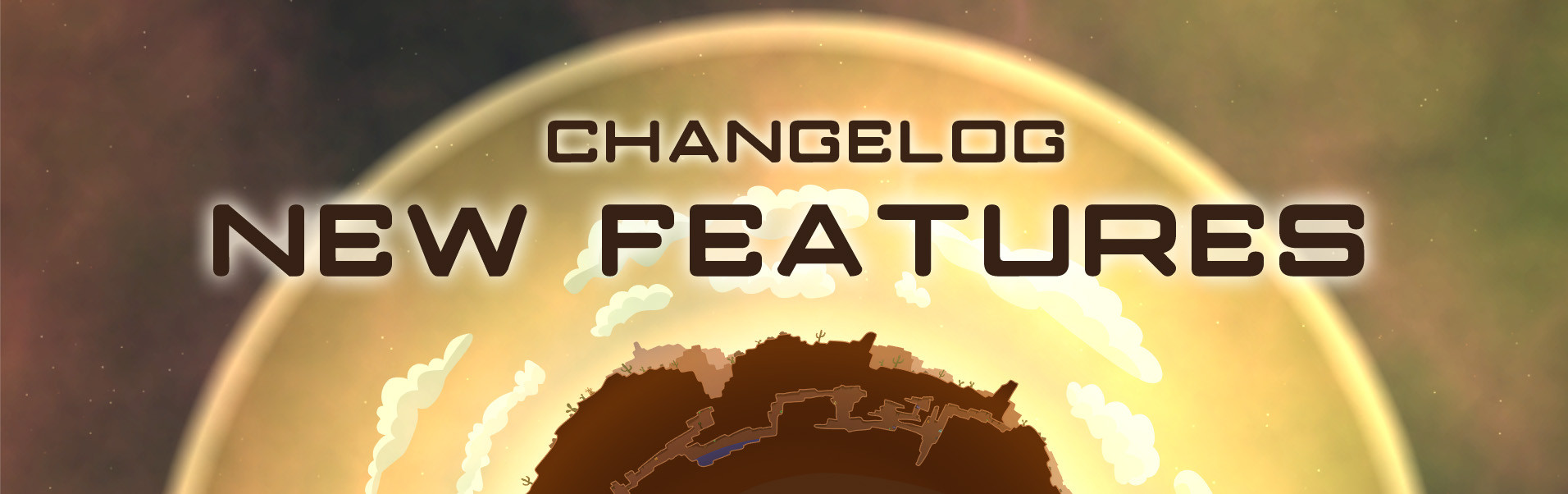
New Features for both game modes:
- It's now possible to craft a replacement lander via the crafting panel.
New Grapple Selection Options:
- You can now select a grapple line by directly clicking on the end grapple nodes with the mouse.
- 'Cycle Grapples Next' and 'Cycle Grapples Back' hotkeys have been added.
[list] - This new feature allows for cycling between all visible grapple connections. At least one termination grapple node must be visible for a connection to be considered visible.
- For keyboards these keys are bound to 'Z' and 'C' by default. (The 'Cycle Weapons' hotkey has been moved to 'F' by default and the Select Pistol' hotkey has been moved to 'G' by default.
- For gamepads the weapon selection hotkeys have been moved to the two thumbstick buttons and the new cycle grapple hotkeys have been set to left and right on the D-pad by default.
- Existing players will likely need to rebind these keys manually (or reset to defaults) as these hotkeys will not overwrite previous custom keybindings.
Craftable Lander
Updated Scoring System:
[h1]Miscellaneous Improvements:[h1]
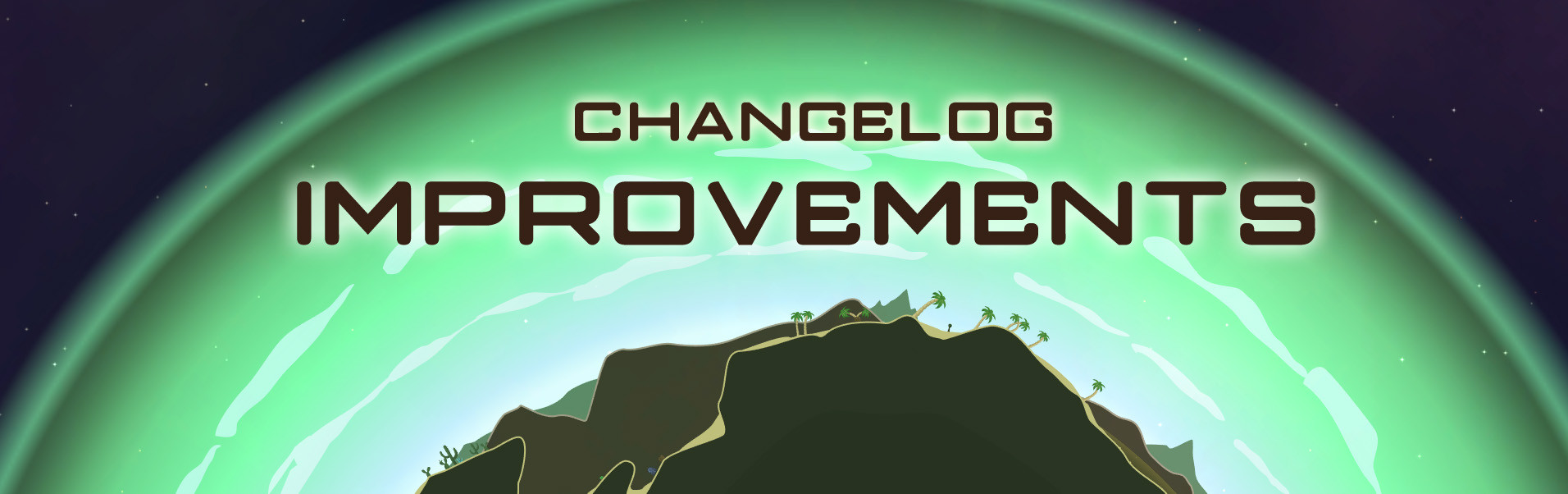
Improvements and Tweaks for both game modes:
- Replicon expansion speed across the system has been halved for the lowest difficulty setting in Invasion mode.
- Rask damage has been reduced by 10%.
- Dart damage has been reduced by 10%
- Rasks are now much less likely to jump while shocked.
- The maximum distance that the various Replicons can travel from their host defense station has been tweaked. It's possible that some very distant planets may only ever see spiders or no Replicons at all.
- It now takes ten times longer for Darts to appear on planets at their maximum range from the mothership.
- Replicons no longer drop loot or award score if they die due to damage from liquids. This avoids a potential score and loot exploit.
- The range at which wasps can detect and therefore follow the player has been increased.
- Spider Drop Pods will now sometimes self-destruct to keep their numbers manageable over long survival games.
- Score for killing each Replicon type has been altered to:
[list] - Spiders: 500 points
- Wasps: 1000 points
- Rasks: 1500 points
- Darts: 2000 points
Replicon Tweaks:
[h1]Quality of Life Improvements:[h1]
[h1]Miscellaneous Improvements:[h1]
[h1]Miscellaneous Tweaks:[h1]

Miscellaneous Bug Fixes:
- Fixed an issue that would cause all grapples near to the lander to be removed when using the 'Detach Lander Grapples' hotkey, rather than only grapples attached to the lander.
- Fixed a bug that prevented the energy storage tank from visually updating after crafting an item that required energy.
- Fixed a bug that prevented Exploration mode (and the new Survival mode) saved games from loading unless the player had first saved a game in the main Invasion mode.
- Fixed a bug that prevented correct navigation of the game select panel, while using a gamepad, if there was a saved game in Invasion mode.
- Fixed an issue that caused collectible carbon mushrooms to fall over without any interaction.
- Fixed a bug that could cause the Game Mode selection options and Main Menu options to appear at the same time if entering the options menu while at the Game Mode selection screen.
- Fixed a bug that caused a specific stalactite type to show fuel twice as a salvageable resource.
- Fixed an issue where tapping the on/off button could sometimes be ignored when trying to activate the various screens in the refinery ship. They are now consistently responsive.
- The 'Eject/Toggle Remote Control' hotkey is now disabled for 2 seconds after ejecting from the lander to help prevent unwanted behavior when spamming this hotkey while ejecting. (Increased from 1 second).
- The lander ejector seat now has a little extra power. This ejects Bob a little further to help prevent him from falling back into the lander if the lander is moving at the time of ejection.
[list] - Warning: Bob is now more likely to bump his head on low ceilings when ejecting.
NB. A huge shout out must go to Mango Bongo who was a massive help with playtesting and bug fixing this build.

It's been a busy month, with many long days, but here it is! Main Update 12 is live.

[Open in a new tab to see full size images]
Overview
Main Update 12 brings some big changes including a new atmospherics system which improves the look and mood of almost every planet. See below for more details.Eleven completely new planets were also added which is a huge milestone as it means that every planet is now unique! There's no longer any need to reuse the same planet design more than once in a single game. This in turn allows for every planet to finally have it's own name and basic description.

Twin Stick Controls - Behind the back aiming
Then we have a much requested feature that allows Bob to shoot behind his back. This works automatically when using mouse and keyboard but requires a new twin-stick control scheme for gamepad users.WARNING: There are numerous reasons why twin-stick controls were not chosen as the default control scheme for Space Bob. Although it allows for independent movement and aiming it is significantly more difficult to learn. It also means that the hatch and zoom controls needed to be moved to the d-pad which makes it very difficult to simultaneously perform these actions while moving.
For that reason the original single stick control scheme remains unchanged and is still the default recommended control scheme. But, for those that want to experiment with dual analog controls they can now be enabled easily in the 'Controls' panel.
Tip (How it's meant to be played): To aim and move in different directions while using single-stick controls, use the 'Disable Movement Hotkey' while aiming and shooting while in the air.
Updated Skid Physics
Another new feature is a small but often requested improvement to how Bob slides around. A new extension to the physics system has been added that only triggers when Bob begins to slide. The amount of slide can now be altered to allow for precise tweaking on a surface by surface level. To that end, every surface in the game has been updated to work with this new system. More info below.
Build 1.2 Changelog
New Features
- All planets have been visually updated:
[list] - A new visual effects system has been added. This allows for a variety of new atmospheric effects to be implemented. Planets can now appear bright and sunny or dreary and overcast. Some have effects like fog, mist or sand storms, while others have caves that get darker the deeper Bob decends into them. Most planets have been updated to take advantage of at least one of these new visual effect layers.
- The various effects for planetary collisions, including footsteps, have been reworked and improved.
- Various tweaks and improvements have been made to rain, snow and hail on a per planet basis.
- Grass generation has been updated to allow grass to generate only on specific parts of a planets surface.
- Fixed two nebula textures that were half of their intended resolution.
- Frozen and air geyser particles now correctly collide with liquids rather than passing through them.
This allows planets to be recognized by name alone.
Previously defined user-made planet descriptions will override the new defaults.
- This allows for much more precise and flexible control over how Bob will slide on any given surface. This has been set manually for every surface so he can still skid and slide around as much as before on surfaces like loose gravel or ice but he'll slide far less on hard surfaces like metal. On a surface like deep sand he'll stop almost instantly but he'll still slide a little on grass.

Tweaks and Changes:
- Heavy Hail damage has been tripled. Be careful.
- Exploding mushroom damage has been doubled.
- Ice Geysers are now far more dangerous especially without armor upgrades installed. They now do damage and freeze Bob solid 60% faster than before.
- Echo/Reverb settings inside caves has been adjusted for each planet.
- The objective panel now shows the current act.
- Weapon fire now causes a small amount of camera shake based on recoil force.
- A selection of new Dave messages have been added that trigger when arriving at specific planets.

1.2 Bug Fixes:
- Fixed some planet surfaces not having the appropriate universal friction settings applied.
- Fixed a navigation issue on the 'Controls' screen while using a gamepad.
- Fixed a number of misplaced (hovering) scenery elements on various planets.
- Fixed the red '!' icon, that represents the central replicon station after act 1, being half it's intended size.
- Fixed the 'Continue' UI prompt from becoming stuck on screen after viewing the Challenges screen
- Fixed a bug that would allow gamepad users to navigate to the planet description input field on the system map.
- Fixed a bug that would allow the 'Jump To' button to appear when there wasn't quite enough fuel to jump.

Please Note: Previous mid-game saves are not compatible with this version due to significant changes in the system generation code. Checkpoint progress is however retained.
If you run into any bugs,new or old, please let me know because as far as I'm aware there aren't any.
Coming in Main Update 13
Survival Mode!First up, I hope you all had a fantastic holiday season and happy new year!

Before I share some dev news can I say a big thanks and welcome to everyone who picked up the game during the Steam Winter sale.

(Open images in a new tab to see full size versions)
Here's the news:
100% Unique Planets coming in MU12
The primary focus for Main Update 12 was to add the final planets necessary to make it possible to generate systems where every single planet is unique. It's technically possible for a system to generate with 54 planets so to be certain that every planet could be unique we needed 54 base planet designs in total. Main Update 11 added a few more but we were still only up to 43.Main Update 12 will fix that. 11 new planets are already finished bringing us up to the magic number 54. This change also means that planets can now all have unique names instead of 'Planet 2' or 'Planet 34' etc. Believe it or not, this feature to name planets has been coded into the game for nearly 3 years but until this point didn't make sense to use.
There's still a couple of days work ahead to implement the new system generation code and to individually name all the planets but this will definitely be included in MU 12. If there's time, the plan is to update the planetary notes for each planet too so that they don't start blank but instead have some very basic info. This might seem like a small job but with 54 planets it's going to take some time so it might need to wait until MU13. We'll see.

New Atmospheric Effects
While creating the new planets I experimented with an idea suggested here in the forums to make a 'dark' planet (see example pic above). You probably already realize that Space Bob's art style doesn't use lights so it's not as simple as turning off a light to make things dark. Instead I experimented with overlaying dark transparencies to create the illusion of darkness. This worked surprisingly well to alter the mood and atmosphere especially on the asteroid planets. My experiments with this lead to trying out similar effects to create a type of hazy dust over the surface of a planet and then to the opposite effect of brightening up a planet so it looked like it was in bright sunlight.All of the new planets already include some form of the above experiments with atmospheric effects and they really do add another lovely layer of atmosphere (no pun intended) and visual variety to the game. This system is planned to be extended across many, if not all, of the older planets too over the coming days so that the whole game has a fresh new look for MU12.
The screen shots included in this post will give you an idea of some of my experiments so far.

Twin Stick Control System
This has been requested many times and it's now a reality. MU12 will allow rebinding of the aim controls on gamepads allowing for a twin-stick control scheme where the player can aim in any direction while moving and facing in any other direction.With practice, aiming and moving in different directions was always possible but many players still complained that it wasn't possible after hours of play so a more traditional twin stick system was made available for those that prefer it.
A new twin-stick default keybinding setup has also been created and the new system also transfers over to mouse and keyboard users who will also be able to aim completely independently of movement when MU12 is released.

Bob's new boots
Some of you may remember the changes made to add additional friction to various surfaces in the game a few patches ago. This was to allow variation in how much Bob would slide against various surfaces but it didn't prove to be as successful as hoped. The problem was that when friction on a surface was increased to reduce how much Bob would slide it also made it impossible for him to walk up some steep slopes on high friction surfaces.MU12 will have a new dynamic system included that finally resolves this issue and allows every surface to have individual settings to simulate friction that don't interfere with Bob's ability to walk up slopes. This is already working so Bob will now stop almost instantly on surfaces like rubber or sand, but will still slide on ice and loose gravel type surfaces. Every major surface in the game has been individually updated to work with this new system. So, if you were one of those players who disliked how much Bob would slide around then MU12 will have you covered.

Survial Mode - Interested?
Finally, what do you think to the idea of swapping 'Exploration Mode' for 'Survival Mode'. Exploration mode was originally implemented as an experiment to make an easier game mode for players to learn the game but that was before the difficulty level sliders were added. Only about 20% of players ever try exploration mode and I've been seriously considering replacing it with survival mode.Survival mode would remove the jump-gate and have Bob trapped and trying to survive for as long as possible. Key resources like crystals and illmenite would respawn and we'd likely have a system that caused deterioration of upgrades over time so they would break and need to be replaced. I think an initial version of this mode could be up and running relatively quickly and could then be expanded upon over time if it proved to be popular.
Let me know what you think because it could easily become the primary focus for MU13.
Build 1.101 Changelog:
Bug Fix: Player written notes for the new planets, added in Main Update 11, no longer overwrite notes for other planets or each other. Independent notes can now be written for each of these new planets.Ooops. Unfortunately Main Update 11 went live without giving the new mushroom biome planets their own unique note ids. This meant that if you tried to change the planet notes for one of these new planets they would overwrite the notes for another planet. Some of the mushroom planets even shared the same incorrect id causing them to overwrite notes for each other.
This update solves this issue but please be aware that you will need to write new notes for all affected planets.
Development Update:
Main Update 12 is already well under way and should be released around the middle of January if everything goes to plan. It's going to be a surprisingly big one. :D
It's here! The first significant content update since the 1.0 launch. Rather than spoil all the surprises, with overly detailed patch notes about the new content, here's a quick summary:
- New Equipment to discover and upgrade.
- New Highly Hostile Biome
- New Hazardous Liquid - Acidic Goop
- New Planetary Hazard Types
- New Stalagmite Type
- New Highly Toxic rain variant
- New Flora
- 5 New Planets
- New Secret Areas
- New Mysteries to solve
- New Dave Dialog
- 12 New Challenges/Achievements (Achievements have been renamed to Challenges)

- Fog of War state is now saved and recreated upon reloading.
- Methane liquid damage increased by 50%
- Stalagmite drip damage tweaked to create more variance between biome types.
- Fixed grass generation when loading from a save which could cause grass to incorrectly generate over some objects.
- Increased the bonus score value for the radioactive Archic salvage items.
- Permanent upgrade statistics are no longer reset after defeating the mothership and completing the game. They are now truly permanent and never reset.
- Increased the maximum values that various combinations of permanent and temporary upgrade bonus' can reach.
- Tripled the bonus score when finding a bonus upgrade machine with a stat that is already maxed out.
- Archic balls no longer need to be filled with the Archic refueller before being placed into the mega Archic refueller however their resulting value is based on the quantity of resources they contained before conversion.
- Grapple connections attached to the lander no longer automatically detach when entering/leaving the refinery ship unless the lander has a downward trajectory allowing the player to attach objects to a docked lander and fly out of the refinery ship without the grapples automatically detaching.
- Areas and caves that disable Bob's jetpack also now disable his lander thrusters.
- A new HUD icon has been added to indicate when Bob's jetpack or lander thrusters have been artificially disabled.
- The lander hatch now detects if something is blocking it's ability to close and will stop with a warning sound.
- Added a larger smoke effect to toxic stalagmite drips as they hit the ground.
- Additional spawn points added for Archic balls
- Additional planets are now considered essential and will exist in every game. This ensures that all three of the Archic refuellers are guaranteed to spawn in every game and that the new familiars can always be found and fully upgraded in every game.
- Many of Dave's dialog messages are now preceeded by various sound effects to draw attention to important messages or warnings.

- Fixed a bug that prevented the 'Required Materials' panel and 'Upgrade Now' button from updating after installing an upgrade until the player clicked on a different upgrade button.
- The 'Release Grapples' hotkey is now disabled during scan mode to prevent unwanted disconnections while setting waypoints.
- The lander directional HUD icon is now correctly deactivated if the lander has been destroyed.
- Fixed an exploit with the Archic mega refueller
- Fixed an issue where filled Archic balls placed into the Archic mega refueller could get stuck inside the machine or get pushed out of the side.
- Fixed an issue where mega Archic balls (the ones created by the mega refueller) could disappear after saving and loading a game.
- Fixed the visual depth of the mega refueller to prevent Bob appearing infront of it if he decides to climb inside.
- Fixed an issue where objects that had previously travelled through a hyper jump inside the refinery ship and were then removed from the refinery ship would still jump with the ship rather than remain at the current planet as expected.
- Fixed a bug that could cause the new waypoint hotkey UI to appear on the game complete score screen.
- Fixed an issue where the first planet could be duplicated on a players first game after completing the tutorial.
- Fixed an issue where the first planet in every game after using the jump gate would always be the same. This only happened for players who first completed the tutorial during early-access.
- Score update audio pings can now only play if the score UI is visible.
- The new waypoint system now correctly activates at the end of the tutorial. It is deliberately deactivated during the tutorial.
Have fun with the new content and don't forget you can leave a reply to THIS POST , with a link to your channel, if you plan to stream so others can come and watch.

There's some good news and bad news. The bad news is we found a bug that needed a hotfix. The good news is that along with the hotfix this build contains two highly requested new UI features: a new waypoint system that allows the placement of destination markers while using scan mode, and a new UI that lists all recently salvaged materials.
We weren't planning to release these features for another few weeks; they are technically the first part of the upcoming Main Update 11, but seeing as they were ready, and we were releasing an update, we thought why not let you get an early look at them. If you have any suggestions on how to improve these features or run into any issues, leave a comment below.
As always, have fun and take care of Bob.
Build 1.02 Changelog
- HUD indicators have been implemented pointing towards the Refinery Ship, Bob's Lander, and Bob himself whenever they are off screen.
- Three user defined HUD waypoint indicators have been implemented that can be manually placed while in scan mode to mark potential destinations.
- A recently salvaged materials UI has been added.
[list] - This appears automatically whenever an item is salvaged.
- Each new item salvaged has it's materials added to the list and refreshes a 3 minute timer.
- It will fade off screen after 25 seconds but can be reactivated by toggling in and out of the menus.
- After the 3 minute timer expires, the list is reset to zero and will not appear again until a new item is salvaged.
- If it's possible for Bob to craft a new upgrade this UI will now also display the message 'New Upgrade Available'
Build 1.021 Changelog
Something was left activated that should have been deactivated so it was deactivated. It was nothing exciting, it simply caused the new target indicators to be visible at the main menu and during the tutorial. This would have confused new players so it needed a quick fix.This update is a combination of a number of hotfixes that addressed a few bugs and added a handful of tweaks that have or requested by players since the 1.0 release last week.
Although it contains no major new content this announcement helps to keep everyone informed about the recent hotfixes and also offers the opportunity to let you all know how the launch went and how it has forced overall development plans to change for the foreseeable future. If you have any questions please don't hesitate to ask. I want to be as transparent as possible so you know exactly what is going on.
1.0 Launch report
First, I must thank everyone who jumped on board and bought the game over the last couple of weeks, streamed it on Twitch, made videos, or helped to share news about the game's release. I've met some amazing people and love you all for your help and support.Space Bob's launch helped us to break through the 1000 player barrier which is awesome but we still have a long way to go to cover the game's 2.5 year development time and costs.
Unfortunately, Steam has changed dramatically since the launch of my last game which caused me to significantly underestimate the level of exposure that Steam would bring to Space Bob's release. Now that Steam releases 70+ games a day they simply don't have the same amount of front page space to offer each new game like they did for my last game. We live and learn.
This created a much lower level of views, to Bob's store page, than were expected and in turn much lower sales. So, instead of being able to immediately jump in to post release content as planned I'm left with no choice but to spend the foreseeable future working to find new ways to let the gaming community as a whole know that this great little-big game even exists.
The good news is that Space Bob generates amazing feedback wherever it's shown but clearly times have changed and I underestimated how much time I needed to spend spreading news about the game prior to release. Instead I'm going to have to do much more of that now and it's going to take up a great deal of my time. I'd much rather spend that time on creating new content for all of you but I don't have much choice if I want to keep my head above water.
I'm not looking to get rich here. As long as we can reach the level of sales to keep my bills paid and food on the table I will be a happy chap, but if I were to put all my attention into development alone this is unlikely to happen.
So apologies to anyone hoping for new features and content to appear in the next month or two. I don't know how long it's going to take but I need to focus a great deal of my time on fixing the unexpected lack of exposure we've received first. If we get a lucky break, it could all change in a couple of days, but it would be foolish to plan for that.
With that said, bug fixes will always take priority over everything else. If you run into any problems be sure to report them and they will be resolved ASAP.
Please bear with me while I work on spreading the news about Space Bob's release and any help you can give towards bringing it to the attention of content creators, or simply sharing it with friends and on social media, is massively appreciated.
The various changes released since launch can be found below:
Main Update 10: Full Changelog
Build 1.013 Changelog:
Overview:Game physics engines are usually great but they are only approximations of real physics and sometimes glitch out and do crazy things. Space Bob uses Unity's Physx engine created by Nvidia. Even a power house like Nvidia can't create a physics engine that is 100% accurate and glitch free. Due to this, under extremely rare situations, things can go wrong and Bob can find himself stuck in a wall or falling out of his lander. Thankfully, these situations are so rare that most players will never experience them but they can happen.
Build 1.013 includes new tests that either automatically fix these situations or allow the player to resolve them when they happen.
- Reduced the friction in the main ship to allow Bob to walk up slopes properly again.
- The game now continually tests if Bob has become trapped inside another object.
[list] - When this happens a message will be shown to the player allowing the option to reset Bob's position back to the refinery ship. Resetting Bob's position is not currently automated to ensure that it doesn't happen at the wrong times.
- When Bob is considered to be potentially trapped he will no longer take damage. This prevents death in these situations.
Build 1.012 Changelog
- Fixed a bug in the tutorial that would allow Bob to grab the grapple gun before he was meant to. This would allow skipping an important part of the tutorial.
- Increased the friction on all surface in the main refinery ship. Bob will no longer slide around so much in there. This also makes stepping on to his repair platform much easier.
- Increased the friction on the conveyor belt and also added a little bounce to it.
- Added missing friction to the tutorial planet surface to match recent changes to friction on rocky planet surfaces.
- Added missing friction to the tutorial planet metal surfaces.
Build 1.011 Changelog
- Fixed a bug that made the Mega Power Cube, found on the second defense station, unresponsive in future games if the player had previously installed it into their ship and then died before reaching the jump-gate.
Build 1.01 Changelog
- Fixed the possibility of duplicate planets spawning or systems generating with less than 4 power cubes. (Tested on 10,000 systems once solved to be sure this time)
- Fixed a bug that allowed navigating back to the main menu with a controller while viewing the game mode select screen.
- Reduced the size of one of the rare Archic equipment spawns that was a tiny bit too large to fit through some doors.
- Changed the collision detection type on Bob to be more robust.
- Fixed a spawn on one planet that could potentially cause a triangle key to spawn inside an upgrade dispenser machine.
- Fixed a bug that could allow air geysers to spawn procedurally on metal planks suspended in the air on a couple of planets.
- Bob's gun aiming laser transparency reduced making it more visible. Requested by Steam user Misery.
It's time!
It's been 6 months since Space Bob entered early access, 18 months since the free open alpha became available for download, and 2.5 years since development first began, but Space Bob has now gone gold and left early access today.
It's been a fantastic journey and I've met so many great people along the way who helped to shape the game at every stage of development. I can't thank each and every one of you enough for showing support and making Space Bob what it is today.
I hope I did you all proud but our journey is far from over. Like Bob reaching the jump-gate, it's is only the beginning. I have some wonderful ideas brewing for post release content and you can expect updates and new features to continue to appear as often as they did during Early Access. There are still so many cool things to explore in the world of Bob and I could happily work on expanding it for years to come if there's enough support.
Whatever happens in the future, I'm extremely proud of how Space Bob turned out and now it's time to have some fun and make it even better. Thanks again and here's hoping for a successful launch.
Edit/Update:
Oh dear. Steam has changed so much since the release of my last game in 2015. New games no longer get a spot at the top of the new releases list on the front page, so Steam is generating very little traffic to us here. This is very concerning for me right now. Views are only about 5% of what I was expecting based on previous experience. If you can help to spread the word about Space Bob's release today it would be very helpful otherwise the game is going to disappear before anyone even knows it exists. Somehow we need to get it trending to grab that front page spot.
Space Bob's journey through early access has been incredibly useful in helping to smooth off the rough edges and the full 1.0 release is now just around the corner. This update includes the final balance tweaks and changes before that happens along with a couple of cool new features: hazardous weather and procedural grass.

Don't expect to find hazardous weather on every planet, or even most planets, as this would soon become more annoying than fun. Instead you'll run into the non-hazardous hail and rain far more often than the new hazardous heavy hail and acid rain. You'll be able to spot the differences easily though. Heavy hail is much bigger and acid rain is not only green but also fizzes into puffs of smoke as it hits the ground (see the GIF above). Needless to say, don't spend too much time in those conditions and get Bob underground quickly.
There was also a significant update to the score multiplier system in this update. The starting multiplier has been increased to encourage playing at higher difficulties by offering much higher scores for doing so. If you are looking to climb the leader-boards you'd be wise to increase the difficulty especially if you are an experienced player.
Build 0.99 Changelog
- Hazardous weather added - Acid rain and heavy hail.
- Procedural grass added to appropriate planets - (Every blade of grass is an individual polygon)
- Camera shake added to explosions and various other game events.
- The game now has a new logo.
- The Start Menu has been redesigned to include and suit the new logo
- The Start Menu now has a new button - Tips (a quick overview for new players)
- Replicon expansion speed increased slightly. They now appear a little sooner after starting a game.
- Act 3 Power Cube cave cable damage reduced by 33%
- Increased the volume on the pistol select audio effect.
- The first planet that the player sees on their very first game is now always the same to ensure a consistent first impression and experience.
- Slight visual improvements to the pistol and plasma gun impact effects.
- The starting score multipliers for higher difficulties have been increased. (Eg. The highest difficulty setting @300% damage now rewards a 8x starting multiplier).
- Rocket Pistol crafting recipe altered to require nanotechnology
- Tier 3 Jetpack thruster crafting recipe altered to require nanotechnology
- Drop rates for nanotechnology altered (The main sources are now high level Replicons, MegaCube casing pieces, and some random archic loot items)
- Savannah worm spawn frequency increased significantly.
- Various UI cosmetic tweaks and changes
- A non-family friendly word removed from one of Dave's messages.
- Fixed a bug that would continually reset the permanent fuel optimisation bonus stat when launching the game.
- Fixed a bug in the tutorial where under rare circumstances the sleepy sequence could start when Bob wasn't properly docked in his lander
- Fixed a bug that would play the 'score updating' audio ping once per second during the 'View System Map' sequence of the tutorial until the player's score becomes visible once the tutorial was completed.
- Fixed a bug that could sometimes cause Bob's jetpack thrust effect to remain active while inside his lander.
Note: If you were previously playing on a very low-end system and you find that the new procedural grass is causing any performance problems, please leave a reply. An option to turn it off can be implemented if necessary.
A brand new trailer was also released today here on Steam along with new screenshots and the new logo branding images that appear in the various places throughout Steam.
If you have some time for gaming over the next couple of weeks give this build a spin. If you run into any issues please leave a reply so that they can be fixed before we go live with the 1.0 build on the 28th Sept. Thanks and as always and have fun. We're nearly there!
I'm excited to announce that Space Bob vs. The Replicons will be leaving Early Access on September 28th.
Space Bob originally launched into Early Access in February 2018 with all of the major gameplay mechanics and story-line content already in place but Early Access offered a fantastic and unmissable opportunity to work directly with the players to polish off any rough edges while adding the remaining planned features and content. Space Bob would be a very different game today without all of your input and suggestions and I can't thank you enough for sharing your thoughts on what needed to be changed or improved.
With that said, game's like Space Bob are never truly finished. I could easily spend another two years adding new features and planets to explore but those pesky things called bills need to be paid. The good news is that everything that was originally planned is now complete and we are more than ready for a 1.0 release. The even better news is that development is not going to stop any time soon.
Bob's world has so much expansion potential that it would be a shame to stop here and the plan was always to continue development, adding new content and features, for a minimum of six months post release. I'm hoping this can extend much further but that is entirely down to you the players. If the game gathers enough support and momentum I can see development continuing for years to come. Time will tell.
So what's next?
In a couple of weeks we'll see the final early access game update. This will essentially be the 1.0 release candidate. This is going to include some last minute balance tweaks, new hazardous weather effects, and something that I've been wanting to see in Space Bob since development first began: procedural grass.

(HD Link : https://gfycat.com/GoodSphericalHippopotamus)
I'm so happy that I was able to finally solve how to pull this off without significantly impacting performance and I feel it adds a wonderful new level of detail and atmosphere.
Along with this update will come new branding which will include a new trailer, new screenshots, new promotional gifs, and a new logo. This is what I've been working on recently to get everything ready for release and it's why we haven't had a game update in a few weeks.
Any help you can give in playtesting the release candidate build will be massively appreciated so check back soon for the update and start spreading the word.
Launch initialization procedures activated: T-minus 31 days to take off!
Linux and Mac support became the primary focus of this update cycle but there's still plenty of tweaks and updates for everyone here.
A huge shout out must go to the redditors from r/linux_gaming and r/macgaming who volunteered to help out and especially to those who sent in their compatibility and bug reports. The Mac port worked flawlessly first time and although we had a few hiccups on Linux we were able to get them resolved and everything is now ship shape and looking great.
Space Bob is now available on 64bit PC, Mac and Linux systems with this build!

Build 0.85 Changelog
During the implementation of Mac and Linux support a number of small hotfix builds went live that also included a handful of other gameplay tweaks. Changes in those smaller updates are included here.- Linux and Mac support added.
- New Antialiasing option added.
[list]
FXAA is now an additional option. This is not as effective as any of the regular 2x, 4x, 8x options which use the far superior MSAA.
However, MSAA is hardware dependent and is not supported by many integrated graphics chips. If the MSAA options fail to work the inferior (but far better than nothing) FXAA option is now available.
[list]
The data now includes a breakdown of temporary, permanent, and total values for each statistic type.
The panel now includes icons for all craftable upgrades that start greyed out but activate as upgrades are crafted or discovered via Archic upgrade dispenser machines.
This allows the player to view their upgrade progression in one place.
-
The 'N/A' option has also been renamed to 'Max' to be more intuitive.
- Small objects, that would previously fall below the height of the laser are now detected and will activate the conveyor belt.
- Due to this previous bug, the permanent value for this stat will be reset to zero when loading this update for the first time.
- When moving close to the system map on/off button, Bob empties his hand and points his finger at the button automatically. This also causes him to detach any grapples attached to his grapple gun. This can be frustrating while trying to drag grappled objects passed the system map screen. The size of the trigger that causes Bob to point his finger has been reduced and lowered. It's now much easier to jump or jetpack over the button to prevent Bob from pointing at it.
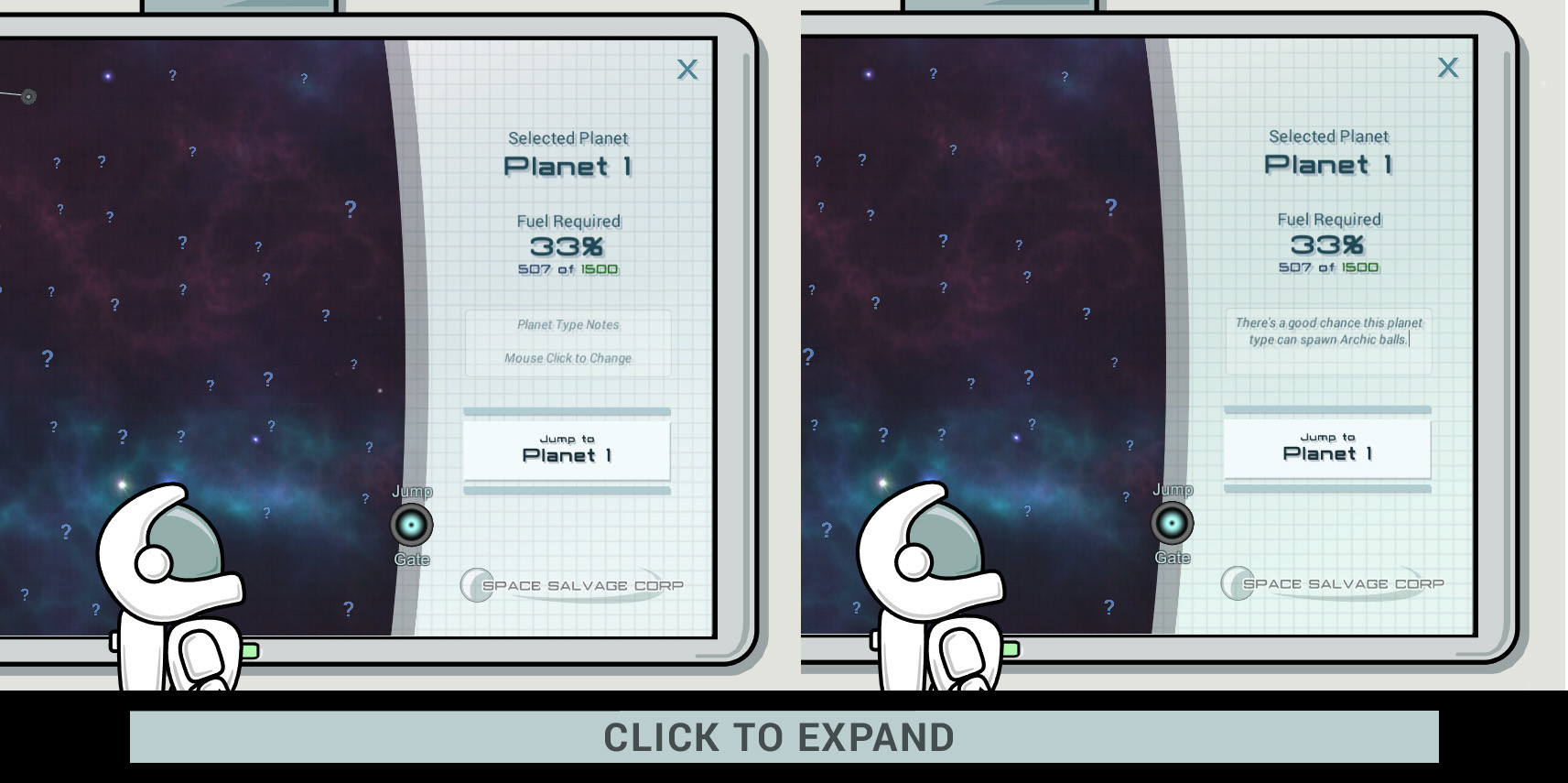
Development Roadmap - Leaving Early Access Soon
There's still 2-3 weeks left in the development schedule for final tweaks and updates, but this update brings us extremely close to what will be the 1.0 build. We're expecting Space Bob to leave early access near the end of September.The remaining time is scheduled for behind the scenes stuff like updating the Steam page, updating screenshots, creating new trailer/s, new gifs and marketing. It's expected that the next 2-3 weeks at least will be spent on this type of preparation work with any final game updates coming closer to the 1.0 release.
Once the hubbub of the official release is out of the way I'll get back to full-time content development. My goal was always to support Space Bob with new content for at least six months after release and hopefully far longer if I'm finacially able to do so.
Please let me know if you run into any issue with this build, and remind me if you think I've forgotten a previously reported issue, and as always thanks for your continued support and kind words. We're nearly there folks.
Paul.
Let's turn a few recent frowns into smiles.
Main Update 7 brings many difficulty tweaks to the standard game, player controlled difficulty settings, 9 new planets, and a host of other tweaks and changes.
If you've written a review discussing the game's difficulty please take the time to update it after trying out these changes. Let's get that review rating back over 90%.
Here's the TLDR changelog. A full explanation or the new systems and the reasoning behind them, can be found below.
Main Update 7 (Build 0.84) Changelog.
- 9 new planets added.
- Difficulty sliders added
- Collision damage reduced by 30%
- Additional collision damage reduction with refinery ship, planet surfaces, stalegmites, crystals and illmenite.
- Per frame damage cap added to particle based damage to help reduce one-shot deaths.
- Boss 2 laser damage reduced by 20%
- Act 3 power-cube cave cable damage reduced by 33%
- Jetpack thrust power increased to lift more.
- Replicon expansion speed increased
- Upgrade descriptions updated to be more informative.
- Damage ring threshold added to show only significant damage.
- Time between non-critical Dave messages increased by 50%
- Bubble plant lifting power increased by 60%
- The 'Play Now' button now reads 'Continue' after exiting via the jump-gate
- Bob can now slide down steeper slopes without taking damage.
- Fixed a bug that caused a power-cube cave to be not have a fog-of-war and no jetpack disabling effects.
- Fixed a bug with archic resource balls giving 2000 micro-electronics rather than fuel or energy. (Leaderboards scores using this bug will be removed)
- Added a failsafe to prevent a crafting bug exploit.
- Fixed the cave entrance on one planet that could cause the lander to get stuck.

Patch Notes Full Information and Reasoning
- Difficulty Sliders Added
[list] - Space Bob's design philosophy was always to keep things simple and clean and so difficulty options were resisted up until this patch. In hindsight, the benefits of offering the player the choice to change difficulty outweigh the desire to keep things simple. I think the chosen implementation is super clean and intuitive to use while also adding more strategy and depth to the end-game.
On the game select screen, each game mode start button now has a slider below it which allows the player to alter the difficulty of the game.
The slider for each game mode has 6 settings. 50%, 100%, 150%, 200%, 250% and 300% incoming damage.
At 50% damage, the score multiplier system is disabled. This mode is great for practicing the game but not good for setting highscores.
For each additional 50% damage over the base 100% damage, the score multiplier will increase by 1. So for example at 200% damage you will start the game with a x3 score multiplier.
A similar difficulty system was used in my previous game NeonXSZ and allows players to tune the challenge to suit their current mood or taste while offering tangible rewards for players who want to challenge themselves.
Incidentally, playing at 150% incoming damage in this update should feel similar to the damage levels in the last main update. Playing now at 200-250% incoming damage is closer to how damage felt in the original version of the game when it first released to early access.
This is the equivalent of a 30% damage reduction over Main Update 6. This reduction was first applied in the hotfix earlier this week.
- The various stalegmites, crystals and illmenite each have different collision damage values based on their type. They have all been reduced by 35%. It's meant to hurt more bumping into these than many other objects because they are considered sharp, but the damage was a little too high in hindsight.
It's still not advisable to attach these objects so close to Bob or his lander that they constantly bump into and damage him though. That's just common sense and this type of damage is very easy to avoid.
- Running into the seed of a pink lancher plant causes the seed to explode and this used to be instant death. This was always intentional but although they are super easy to avoid it seemed unfair to insta-kill an inexperienced player with full shields. Dave warns the player about the dangers of things like these plants but some players feel that listening to Dave is a waste of their time.
The new maximum damage possible from particles in a single frame now prevents this type of insta-kill unless the player's health is already below 50%.
- Contrary to a certain review it is possible to navigate past these cables without taking any damage at all. You need to learn to 'throw' Bob by grappling the ceiling, shrinking his grapple line to launch him into the air, and release the grapple so that he flies through the air at a speed that is faster than normally possible. They are also meant to be hard and require practice before they become easy.
However, the cost of making a mistake and landing on the cables was a little too severe so the damage from the cables has been reduced by 33%.
- This was already so minimal that Bob would need to bash his head into a wall 100 times in a row to kill himself, yet we still had a negative review complain that this was ridiculous damage and that flying around inside the refinery ship was somehow an unnecessary challenge because of this.
To ease this terrible situation Bob can now bash his head into the walls of his refinery ship 200 times before he kills himself. (Seriously people, if you are going to complain and write negative reviews, ease up on the exaggerations otherwise it's hard to take any of your points seriously).
- The game is all about solving the logistics of lifting loot out of caves so making this too easy would be a problem. I've recently been wanting to increase the speed of loot extraction and this is a great way to do it without making any dramatic changes that could spoil the challenge.
[list]
NB: Bob's lander has 3500 basic thrust power so if your jetpack isn't strong enough try to figure out how to get your lander closer to the loot you want to lift. If that's not possible then you'll need to winch heavy loot which has infinite lift power. It's all part of the challenge of the game. Winching is slow but always effective. It's not always worth doing it but that's something that comes from experience.
- A recent negative review made many highly exaggerated claims like "slightly slanted surfaces did damage to me". This is simply not true. Bob could happily walk up and down slopes at angles up to around 60 degrees off horizontal without taking damage. However, HIGHLY slanted slopes could still do damage to Bob. This is because as he slides down these highly slanted slopes his jetpack can drag against the slope/floor behind him and cause damage. This is intended.
This tweak increases this angle closer to 75 degrees off vertical. This causes the jetpack to clip through the walls but makes this intentional damage less common.
- This may seem like a strange one considering this patch is all about making things easier but a recent negative review complained that "Just starting you barely see them ".
The player needs time to grab a few resources before the Replicons attack, so the fact that you barely see them at the start is intentional. In the past we had many complaints that Replicons expanded over the game world too quickly so it was slowed down. Now we have a complaint that it's too slow. This tweak puts the expansion speed somewhere in the middle. It's impossible to please everyone but hopefully this finds a happy medium.
- The descriptions for the armor upgrades have been altered to stress the strength of these upgrades.
Rather than being vague they now state that each upgrade doubles the players defenses/protection.
- When taking damage, a red damage ring appears at the point of damage. This varies in size based on the amount of damage taken. Previously this would show even minimal levels of damage and I felt this was creating frustration for the player where it was not needed. Taking 0.1 points of damage from 100 points of shield is not worth creating a damage ring for and it's unlikely that the player would notice that they took such minimal damage. They would see a damage ring and become frustrated.
This change ensures that if the player sees a damage ring it is due to noteworthy damage being taken.
- Essential messages are considered time dependent or situation dependent. Non essential messages are general small talk etc.
- This is to make certain that new players understand that reaching the jump gate is not the end of the game but only the end of the first act of the story.

- A recent negative review stated " the character physics were slow..." and "...the character has too much momentum"
Too fast and too slow at the same time? I'm struggling to work out how to resolve that issue for you.
The same review also claimed that Bob always used fuel while in the air which is also completely untrue. If you want to alter or maintain your momentum in the air or change direction then that requires the jetpack and therefore uses fuel. The jetpack has both horizontal and vertical thrusters. releasing the controls and simply falling uses no fuel.
No change required.

Final Thoughts
I hope these tweaks resolve the difficulty related issues a few of you have with the game because if I make it any easier you'll be able to play it with your feet. I'm kidding of course but the game does need to retain a certain level of challenge and difficulty for it to be rewarding and worth playing.If it can't kill experienced players occassionally then it's too easy. If less experienced players quit out of frustration then it's too hard. Finding the balance is always going to be tricky but hopefully the new difficulty sliders will resolve this for everyone.
A recent negative review simply said that permadeath ruined the game. As permadeath is expected in rogue-lites I can't fix that without 100 others complaining but I'm hoping the reduction in overall difficulty makes the permadeath less common and less frustrating so that it's no longer an issue for you.
Have fun, let me know if you run into any problems, and please share your thoughts on these changes.
Next up: Linux and Mac support. (If you are interested in helping out with this let me know. I'll be putting together a group of testers for this over the next few weeks)
Edit: Build 0.8401 contains a tiny extra fix for one of the exploit fixes in the main update.
Update 0.8311 is now live. It contains only a new warning on the leaderboard and achievement panels to stress that the results only represent a tiny percentage of the game's user base. Only 1% of players have replayed the game since the last update so only 1% of players have completed any achievements.
This update was necessary due to the recent negative review trend warning that the game was too difficult based on the assumption that only 1% of players had unlocked any achievements. It also likely explains why we've had a recent flurry of negative reviews complaining about various difficulty related topics when this was never a problem in the past.
Please update your reviews if you made this incorrect assumption because it's hurting the game. If you personally find the game too difficult then please share your thoughts in this feedback thread dedicated to discussing the game's difficulty.
Negative reviews dramatically effect whether other players buy and support the game. If you enjoy the game, and want others to play and support it, but you also want to share feedback, writing a negative review is not the best place to do that. Please share your thoughts in the discussion area instead. I read and seriously consider everything posted there.
Thanks.
NOTE: This update is 10Mb because it also contains some new planets that are not yet enabled. The next 'main update' will include these new planets and many more.
I would have prefered to not need to create this announcement but Space Bob needs your help.
A wave of negative reviews have suddenly appeared and although they complain about many different things they essentially all say the same thing in various ways: The game is too hard.
This has caused the game's 91% positive review rating to drop to 77% in a matter of days. Visitors to the store page have fallen off a cliff because of this and sales have all but stopped. Needless to say this is a very bad situation and totally unexpected.
I thought we had the difficulty balance about right. The difficulty of various elements of the game have been discussed here on Steam and tweaked many times so it was a complete surprise to suddenly see a flurry of negative reviews out of the blue all complaining about difficulty.
(Edit: It turns out at least one of these recent negative reviews was based on the fact that only 1% of players have completed the first achievement. The truth is that only 1% of the player base has replayed the game since achievements were added last week in the latest update. Things are starting to make sense.)
As a solo developer, one of the biggest problems we must deal with is that we know every inch of our games. We know how every mechanic works and so the game always feels too easy. We never get the opportunity to play a new feature or mechanic without already knowing a way to beat it or how to avoid it.
I'm not trying to make a super difficult game. The goal was for it to be challenging but only so far as to be consistently rewarding. Ideally I wanted it to be playable by every skill level.
I've made a topic in the discussion area to discuss the subject of difficulty and would seriously appreciate your support by getting involved. Unsurprisingly, sales have dropped dead after the negative wave of reviews and it could spell disaster if we don't get this resolved. There's a link to the discussion below.
If the game really is too hard for most of you, and more frustrating than fun, then tell me! This is news to me. That's why the game is in Early Access: to get player feedback and make any necessary tweaks. So please, speak up. Have your say. Let's get this fixed.
If you want to see Space Bob succeed please get involved and share your thoughts and experiences with the game.
Here's a link to the discussion on this subject.
https://steamcommunity.com/app/780390/discussions/0/1727575977555648848/
Thanks for any feedback you can share on this subject.
As mentioned in the Early Access information section, the $9.99 price tag was always likely to increase as we got closer to final release. With the 1.0 release only a few short months away we will soon be increasing the price to $14.99.
Originally, this was planned to coincide with Main Update 5, a few weeks ago, but it could have come across as a bait and switch to first increase the price only to drop it again for the Steam summer sale.
Don't expect to see the game at such a low price again until well after it's full release.
Developers often say how excited they are by their latest release or update but it couldn't be more true in this case. Main Update 6 brings both leaderboards and achievements and I can't wait to see you guys battling it out.
During development, Space Bob's design was built around a deep scoring mechanic and difficulty curve that extends way beyond what most players experienced in the past. With the addition of leaderboards this is all about to change. Players are going to need to develop totally new strategies, and explore every possibility, to have a chance of reaching and holding on to the #1 spot and new changes to the scoring system will only make this even more exciting.
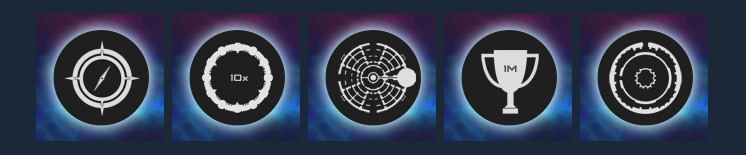
Updated Scoring System
-
Not only will the new leaderboards push players to find new strategies, but Space Bob now includes a new Score Multiplier System.
- For each objective completed, the multiplier will increase by 1.
- For every 100,000 points of salvage collected the multiplier will increase by 1.
[list]
So that's a total of 7 objectives and an x8 multiplier to your score. Combine this by learning how to salvage the most valuable loot and you can push that well past an x10 multiplier for some truly huge scores.
How does it work?
- Complete objectives, collect power cubes, and salvage loot to increase the score multiplier.
- Reaching the jump-gate alive increases your 'Total Score' which is immediately uploaded to the leaderboards.
- 'Total Score' is then carried over into your next and all subsequent games, until you die. Total Score is reset to zero upon death and you'll need to start building it again.
- Reaching the jump-gate also RESETS YOUR MULTIPLIER. This encourages a risk vs. reward scoring mechanic. If you try to complete all objectives in a single game, without going to the jump-gate, your score multiplier will grow huge but you risk losing it ALL if you die. Do you play it safe and lock in your score on the leaderboards or do you go for glory and risk it all for a massive multiplier? It's up to you.
Leaderboards
There are four different leaderboards to compete on.- Invasion Mode - Total Score
- Invasion Mode - Single Game Score
- Exploration Mode - Total Score
- Exploration Mode - Single Game Score.
A single game is considered any run from the start to the jump-gate. It doesn't matter which act you are in. It doesn't even matter if you've survived to the jump-gate multiple times in a row. As long as it's from a fresh start (no upgrades in a new system) through to the jump-gate it's classed as a 'Single Game Score'.
'Total Score' is a combination of all scores achieved on a single life. You can potentially play forever, go through the jump-gate 100 times, and your total score will keep increasing until the moment you die. The moment you die it's reset to zero and you'll need to try again. Each time you go through the jump-gate your 'Total Score' will be uploaded if it beats your previous best score.
You can find the leaderboards in the 'Score' panel in the escape menu. Many of you will also be pleased to know that you can filter the results to only see your friends allowing you to have your own personal leaderboard to fight over.

Achievements
- On your way to mastering the game and reaching that #1 leaderboard spot you can now take on the first wave of achievements that have been added. They'll challenge you to reach specific scores but also survive over multiple games. You'll be tasked with feats like collecting all the upgrades in a single game and ultimately beating the entire game in a single run before going to the jump-gate.
-
The achievement system is currently fully functional but does not yet have an in-game UI. The Steam achievement UI is more than up to the job for the next few days while the in-game UI is developed for added convenience. This will come as a patch to Main Update 6 hopefully before the end of the week.
[list]
EDIT: Work on the UI went smoothly so build 0.831 is already live with the new in-game achievements UI implemented. You access it from the Score panel - the same place as the new leaderboards.
Main Update 6 - Build 0.83 - Changelog
-
The old High Score panel recorded your highest 'Total Score' ever achieved, the most times you had ever escaped without dying, and the longest you had ever survived without dying.
-
However, the new leaderboards are all based on score. Your leaderboard highscore will show how long you survived in that specific game, and how many times you used the jump gate in that specific game. To keep things intuitive, the normal score screen high score panel now conforms to this new system and shows the number of escapes and time for the specific game that the highscore was achieved in.
Hi all. I hope you are all doing well and enjoying Main Update 5 released last week.
64bit Update and Steamworks- Build 0.8201
You may or may not have noticed that Space Bob requires a large update. The reason for this is that a new 64bit version of the game has been uploaded. This is what you are downloading. The previous version was 32bit only, but we now have two versions of the game - one for each OS.The reason for this is that Facepunch Studios Steamworks is currently being implemented into Space Bob so that we can have leaderboards, achievements, and maybe some other steamworks goodies. One of the first issues while setting this up was the discovery that leaderboards are not currently supported on 32bit systems. This may or not be a permanent issue but thankfully only a tiny percentage of Steam users are still running 32bit Windows. The game will continue to run on 32bit systems but without the upcoming leaderboards.
Steam will automatically re-download and update you to the new 64bit version of Space Bob as long as you haven't disabled automatic updates. There are no noticeable changes in this build other than the version number will now read 0.8201 on the main menu screen.
However, behind the scenes there's some new code that will be talking to Steam to help test the new Steamwork integration.
Please Launch Space Bob after the update (at least once).
This 64bit update includes some new code that will send a random high-score to the new Space Bob leaderboards on Steam whenever you launch the game.You don't need to do anything other than launch the game and wait a few seconds for this process to happen. This will confirm that your game is successfully communicating scores to the leaderboards but will also help to facilitate the development of the new in-game leaderboard UI over the next couple of weeks, so please do quick launch of the game whenever you have the time to help out.
New Score Multiplier System
There are two big jobs to implement before Update 6 will go live. There's the full implementation of leaderboards but also a big rework to the current scoring system and it's UI. The new system is going to have a score multiplier that increases as each of the game's main objectives are completed. (Eg, Defeating replicon stations and collecting power cubes.) The more objectives you complete before going through the jump gate the higher the score multiplier will grow.This will encourage Bob to do as much as possible before going to the jump-gate to increase his Total Score. Only then will his Total Score be updated to the leaderboards. If you take too many risks and die before you get there then your total score will be reset to zero (as it does already). However, after reaching the jump-gate, and updating your leaderboard score, you can continue with that game to increase your score further but your multiplier will be reset. This is how the game's Total Score system already works but after the next update the score multiplier system is going to allow for scores ten times higher than can be achieved currently in the same time frame.
Don't worry, you will still be able to save your game at any time, and build up your Total score over multiple game sessions. As long as Bob doesn't die, his Total Score will be sent to the leaderboards upon going through the jump-gate no matter how many times you save, reload, or use the jump-gate.
WARNING: Main Update 6 is going to require a server wipe.
The game doesn't actually have any servers but the equivalent of a server wipe is going to happen. Your previous high scores, game saves, and entire game progress is going to be reset. This is an unfortunate necessity. Many of the game's data files are going to be updated to help prevent cheating and thus they will no longer be compatible after the next update.Don't worry too much about losing your high-scores though; you are going to be able to get much much higher scores after the update. However, if you are currently deep into the game you may want to try and finish your playthrough over the next week or so to prevent losing that progress.
ETA
I can't wait to get the new scoring system and leaderboards implemented. I think they are going to add so much replayability and challenge to the game. Being able to compete against other players is going to be great but the new score mulitiplier system is also going to encourage totally new ways to play the game where huge risks convert to huge scores but with the chance of losing it all if you die.If you want to prove you're the best Bob out there, it's time to practice. The very highest scores will be from players who do everything in a single game : defeat the first replicon station, then the second, then collect all the power cubes, and finally defeat the mothership all before going to through the jump gate for the first time to upload their score to the leaderboards. Sure, you can play it safe by going to the jump-gate whenever you want but that will reset your score multiplier. You'll need to risk it all if you want to be #1.
I don't want to guarantee a release date for this update but I'm aiming for the end of next week. Only time will tell if everything works out that way. I'll be sure to update this announcement if that looks like it won't happen.
Edit: In hindsight, it's makes sense to also implement achievements before releasing Update 6 so a release next week is probably a little optimistic.
Edit 2(Thu, 14th June):
A quick update. The new score multiplier system, Steam leaderboards, and the new UI to support them is now all done. Work on implementing achievements is next so Main Update 6 will likely go live early next week if things go as expected.
Thanks
Thanks as always for your continued support and don't forget to launch the game at least once to upload a random score to the leaderboards to help out with testing.
Developer Notes
New content is great, we all love new content in our games but polish and refinement is equally important and that is what this update is all about. 'Game feel' almost always comes from this type of development work and I'm sure you will love the changes.Previous builds of the game were packed with semi-secrets that only a small percentage of players ever discovered. For example, it's possible to salvage live Replicons but there were no clues to suggest that this was possible. Players who didn't experiment and make these discoveries would be missing out on so much of the game.
The following changes have been made to make the game more accessible to new players, reduce confusion in certain places, and remove some of the barriers hiding the game's true depth.
- Salvage Data
[list] - The grappling gun laser now shows salvage data for ALL salvageable objects. A large number of objects previously had this information flagged as hidden by default for the reasons described above.
This change also solves the previous problem of players having no idea what some of those 'secret' salvageable objects actually salvaged into. - This also opens up new gameplay challenges for even the most experienced players as some salvageable objects were so sneaky that it's unlikely that anyone ever even tried to salvage them before. See the image below for a couple of examples.
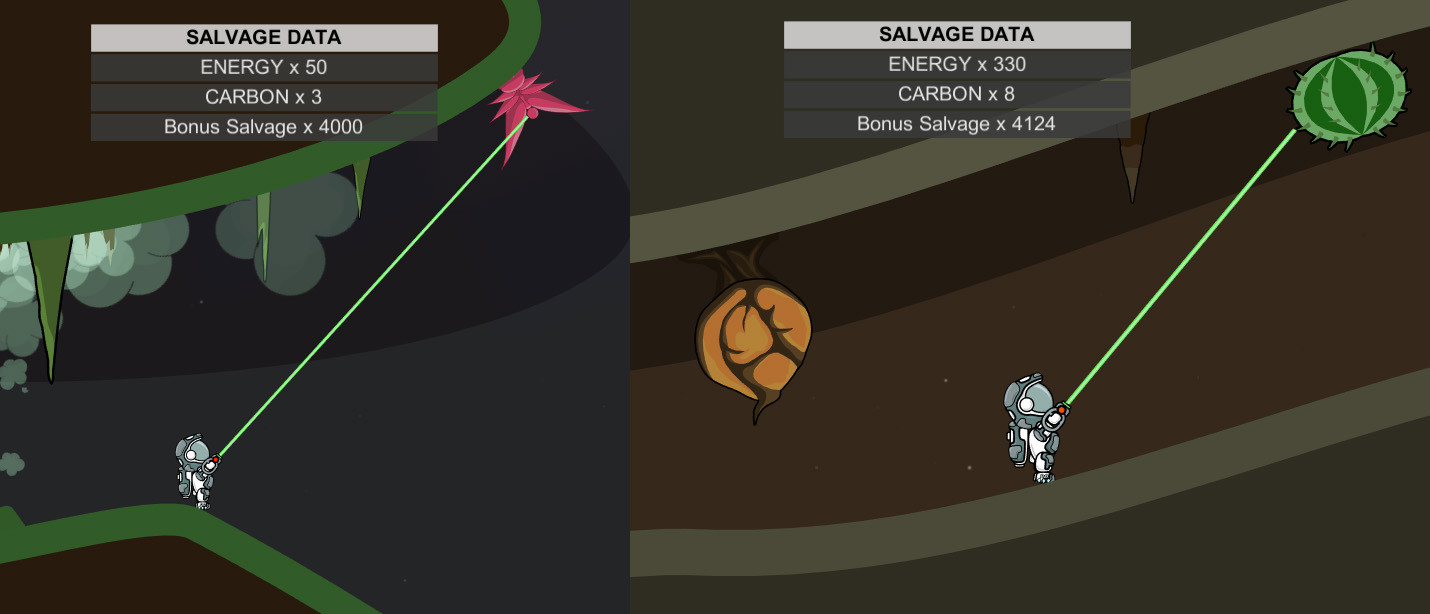
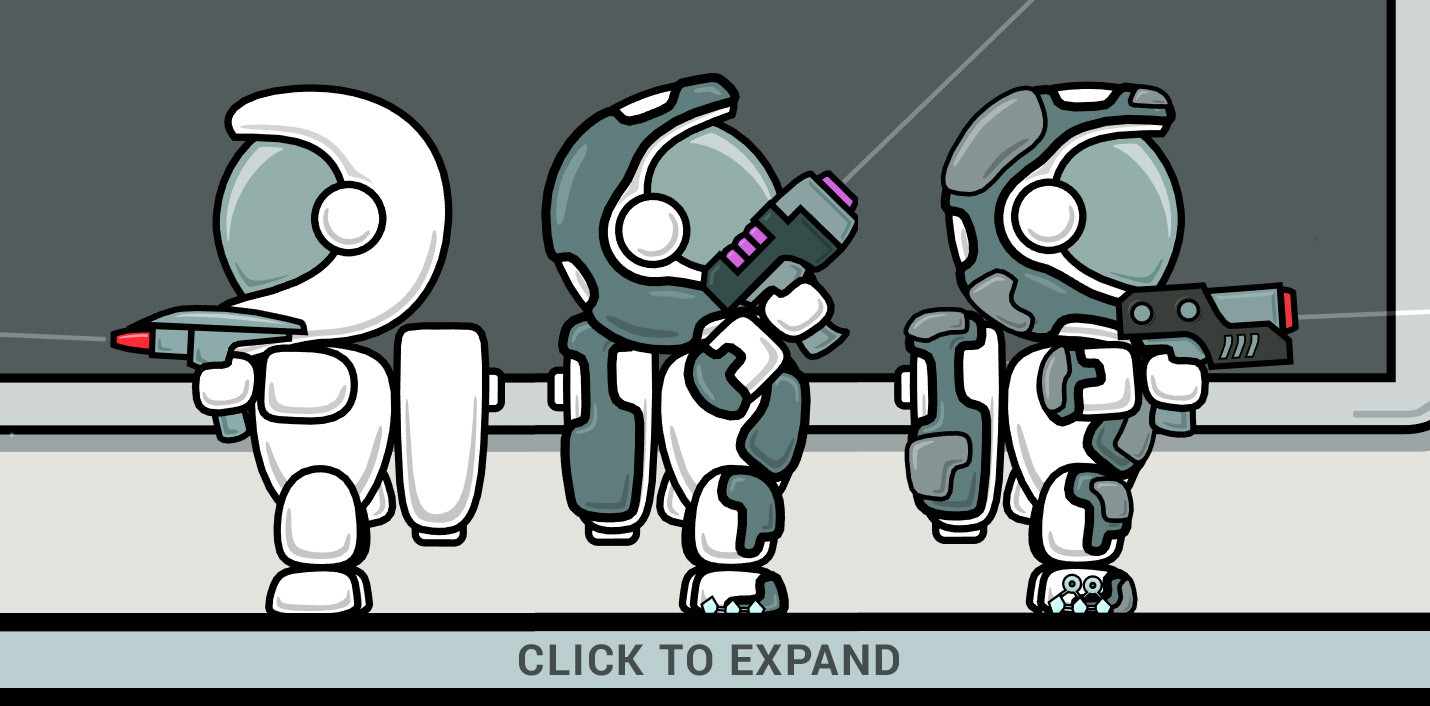
Graphical Updates
- New 'unflattened' graphic design for Bob and all of his equipment.
[list] - Bob, all of his armor sets, all of his guns, his lander, and his main refinery ship have all been graphically improved.
- Reasoning: Over the course of development, the graphical design began to evolve to include highlights and shading on many objects, especially important objects in the foreground. However, Bob and all of his equipment still had the very flat early design look. They have now all been updated to the newer more visually appealing design.
- Click on the image above to expand it and get a better look at these changes.
[list]

Gameplay Updates:
- Surface Physics Added
[list] - Surfaces now have varying levels of friction.
- Bob will now slide a lot on ice/snow, a little less on sand, similar to before on grass, and less on rocky/hard surfaces.
- Reasoning:Adding this extra layer to the physics simulation adds additional gameplay variety to each planet and should create new gameplay challenges especially when trying to remove resources from icy caves for example. It's worth noting that things actually become a little easier on rocky planets where Bob will be able to stand still on slopes that he would previously slide down.

Audio Updates:
Various audio tweaks, improvements, and additions.- New and improved air/wind sounds effects
- Wind sound effect on planets reworked. This varies in intensity for each planet. Wind volume also matches cloud movement speed. Wind is louder when on the top of mountains than it is in valleys.
- Air rushing sound added as the camera moves. Most noticeable with high speed movement like when swapping between Bob and his lander. Also noticeable when transitioning from the main menu into the actual gameplay or using scan mode.
- Tweaked the sound of air rushing past Bob or his Lander when they move quickly. Most noticeable while falling at speed.
- Added, tweaked or replaced many of the main menu and options panel UI sound effects.
- Key configuration button highlighting audio added
- Weather: the new rain and hail effects now have atmospheric audio.
- Grapple Shrink/Extend audio tweaked.
Bug Fixes
[list]_______________
That's a lot of changes!
There may not be any new content in this update, but the number of gameplay tweaks and visual changes make a big difference to the feel of the game and even the most experienced players are going to find new challenges to mess around with. (Salvage a cactus!)
As always, thanks for all of your support so far, and be sure to share any thoughts you may have. ❤
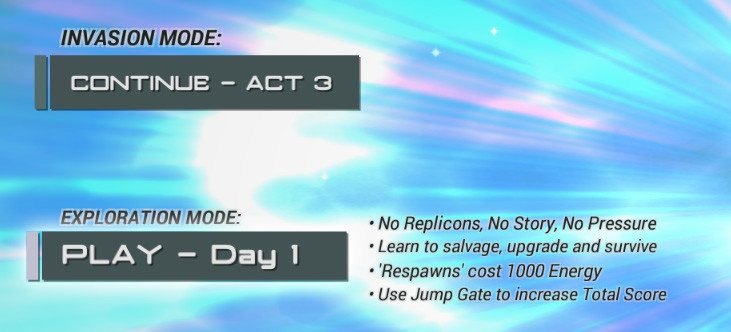
New Exploration Mode Added
So many of you asked for something like this and there's no better way to know whether something is fun or not than being able to play it. So I'm excited to announce Exploration Mode:
- No Replicons, No Story, No Pressure
This mode will suit anyone who wished for more time before being overwhelmed by Replicons. Those who aren't big on combat will also prefer this mode and it's a great place to test out ideas or simply practice before taking on the normal, far more challenging, game mode.
In this new mode the Replicon invasion never happens. Everything else is the same, but that's a big change. Replicons are dangerous, but without their loot to salvage, it's going to take much longer to gather the resources for some upgrades. This will make for a very different challenge for anyone trying to fully upgrade their equipment in Exploration Mode, even if you've beaten the game in regular mode.
- Teleporter Added to Exploration Mode.
Moments before death Dave will now teleport Bob back to the safety of his main refinery ship. This only happens if Bob has 1000 energy in storage. If he doesn't, it's game over, he will die as normal. So permadeath is still active in Exploration Mode but with the new teleporter you can't die as long as you always have 1000 back up energy.
Full Changelog for build 0.8
- Exploration Mode Added.
- Default previous game mode renamed to Invasion Mode
- New Teleporter enabling auto 'respawns' added to Exploration Mode.
[list] - 1000 energy required to function
- Permadeath still active if there isn't enough energy to power the teleporter.
- The teleporter automatically restores 30% of Bob's suit shields when used.
Thanks as always to everyone for supporting the game by buying it on Steam. Keep your ideas and feedback coming. Together we'll make Space Bob the best it can be before final release and be sure to let me know if you run into any problems with this update.
<3 Paul @ Intravenous Software
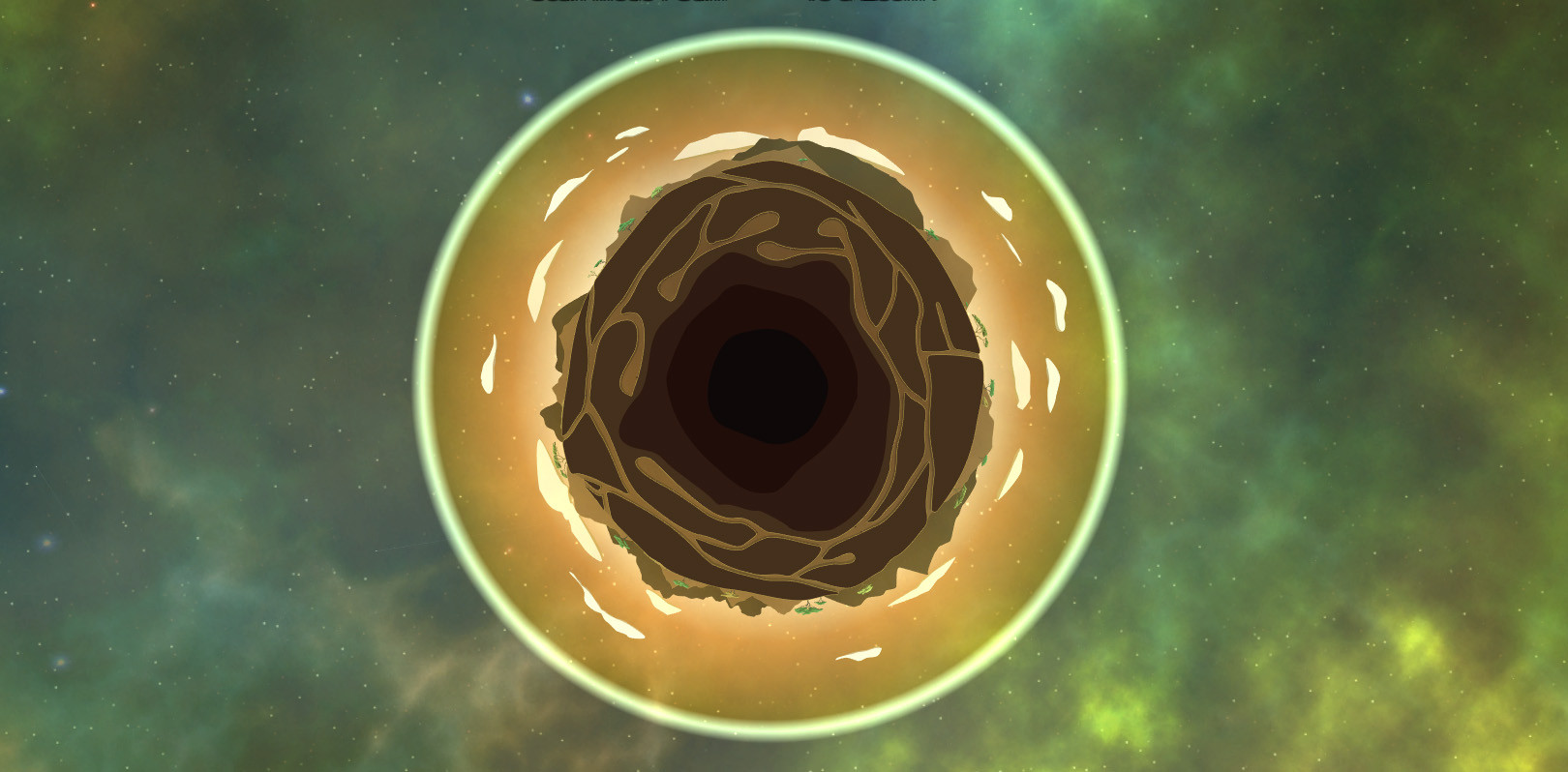
New Planets - New Biome
- New Savannah biome added
[list] - New plants
- New lifeform - Savannah Spitters
- New hazard type
System Map Update
- Visually updated to better suit the new planet icons added in the last update
- New zoom functionality added.
[list] - Use the regular zoom hotkeys to zoom in and out on the currently selected planet.
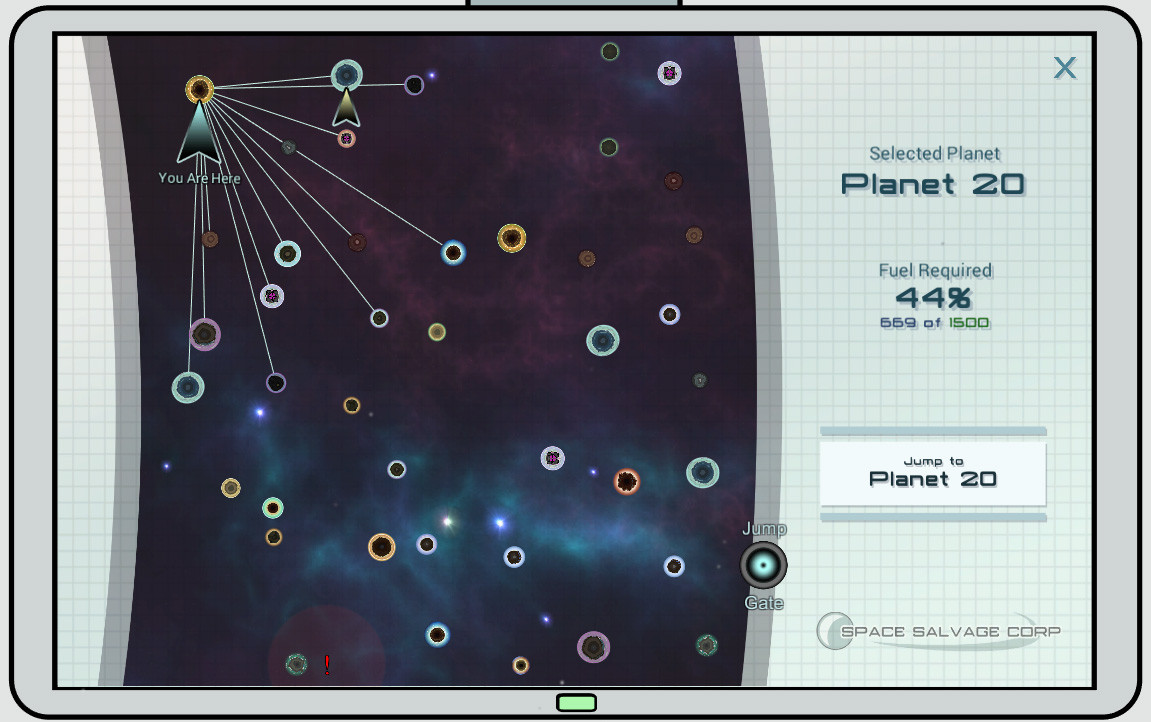
New Carbon Plants
- Each biome now has it's own unique new plant type that salvages into carbon.
[list] - These spawn in low numbers on most planets and encourage exploration to find enough for upgrades.
- Stalegmite salvage materials altered in many ways and are no longer a source of carbon.

Miscellaneous Changes
- Sand Worms can now spawn loot under semi-secret conditions.
- Visual improvement to Sand Worms as they launch out of the ground.
- Fixed a bug that caused two planets added in the previous update to not spawn resources.
- Fixed a bug in the cloud system of one of the asteroids added in the last update.
- Salvage materials for Spider Drop Pods altered.
- Changes to Replicon loot salvage materials.
Thanks
As always, thanks so much to everyone for your support, feedback, bug reports, suggestions and ideas since the last update. <3More stuff coming very soon.
Now go save Bob.....and Dave.....and Steve!
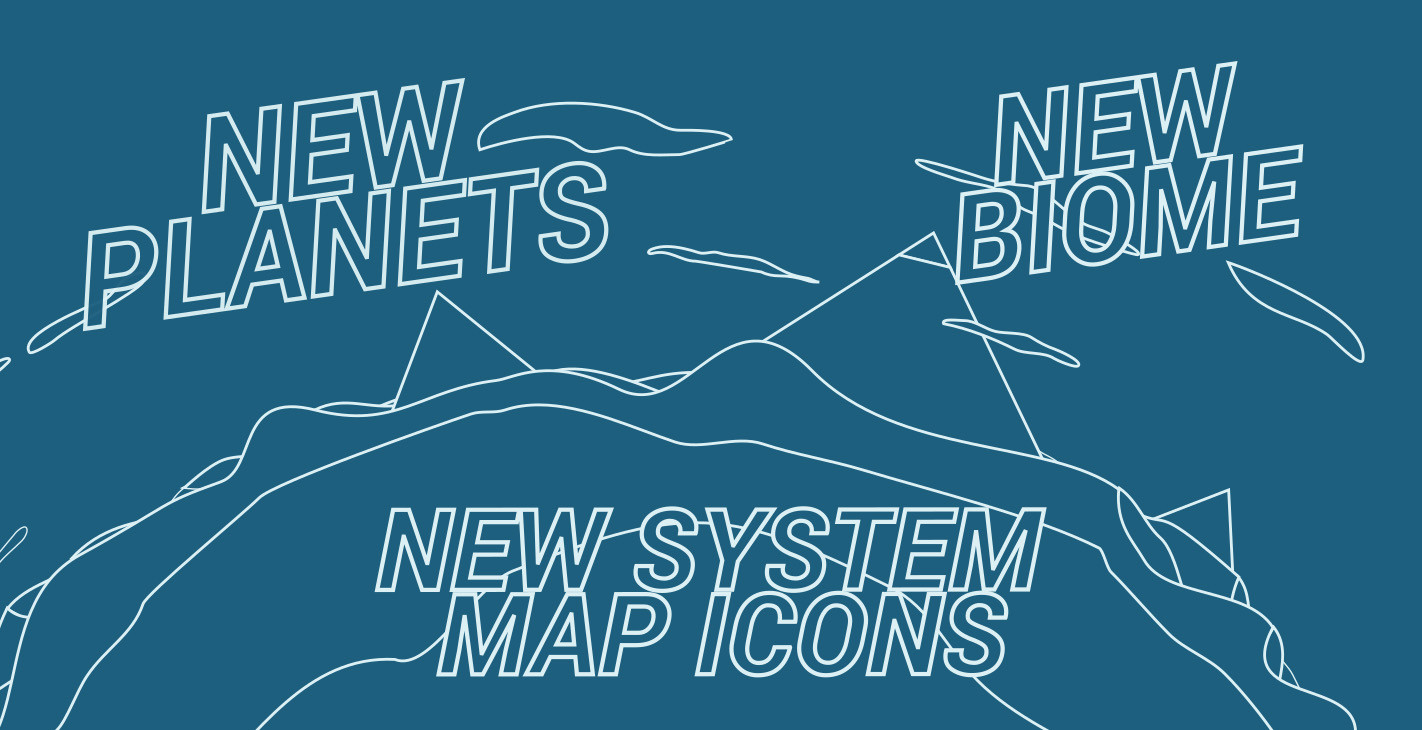

Surprises are good right? Enjoy a weekend surprise update that includes:
- 8 x New Planets
- New Desert Biome (+ New plants, new life form)
- All New System Map Icons (for better planet recognition)

Next up, things. Soon.
NOTE: This update has been pushed live to both the main branch and the public test branch so there is no need to swap no matter which one you were on before.
Have fun. Save Bob!
First, thanks so much to everyone who wrote reviews and offered feedback over the first few weeks of release. Your help in highlighting what needed tweaking was invaluable and much appreciated. It resulted in improvements and changes across the entire game that can be found in this first main update.
There were four things that popped up frequently in feedback.
- Many players wanted a way to save at any time during the game.
- Bob's lander was too difficult to control for many players.
- Bob took too much damage from bumping into things.
- Replicons expanded too quickly over the system.
I'm pleased to say that a full game-state save system is now implemented allowing you to save at any point during play. It utilizes the traditional rogue-lite save mechanic where your game is saved when quitting to desktop. This was a big job and took up the majority of development time but it's now fully functional.
Bob's lander physics were also significantly reworked and all players who had trouble controlling it should find it far more manageable now. Bob's suit also takes 50% less damage when bumping into things and Replicon expansion speeds over the system have been reduced.
Since release there have been 19, often daily, incremental updates leading up to this Main Update. The patch notes below show all of those changes.
Gameplay Changes:
- You can now save your game at any time by choosing 'Quit To Desktop'
- Scrape damage for Bob's suit has been reduced by 30%
- Velocity based damage for Bob's suit has been reduced by 50%
- Bob's lander physics have been significantly altered to make it much easier to fly with a much lower tendency to roll during flight.
- Replicon expansion slowed by 30-50%
- Recipe for Carbon Armor tweaked
- Advanced Thruster recipe changed to only require 6 materials. This prevents a bug where the 7th material would not show up in the required materials panel UI.
Tweaks:
- Removed the few instances of bad language from Dave. The game is now family friendly.
- The trigger box that automatically detaches loot grappled to Bob's lander, when landing at the refinery ship, has been increased in size slightly.
- The final tutorial message has been tweaked to stress that Bob has less than an hour before being overwhelmed by Replicons.
- Reduced the minimum delay between Dave conversation messages. He'll talk a little more often overall.
- High and Ultra Liquid Quality settings removed. They offered little visual improvement but high performance impact.
- System map 'Fuel Required' UI tweaked to be more intuitive.
- Wisp movement slowed to be less erratic.
- Your Potential Total Score is now shown under your Current Game Score during play if you escaped alive in your previous game.
- Score for manually destroying the mothership weapon increased to 175,000
- The mothership replicon spawning system has been redesigned.
- The 'Quit' tab is now disabled while viewing Options before starting a game.
- A new warning sound effect will play if Bob's lander is taking damage while the player is controlling Bob, and vice versa.
- Direct selection hotkeys added for Bob's gun and grapple gun.
- 'Release Lander Grapples' is now a default hotkey and allows you to manually detach all grapples attached to the lander. It has been added to the tutorial. (You may need to bind this manually on existing installs)
- Doors can no longer be grappled. It could cause physics glitches and other unnecessary instabilities.
- Spider drop ship mass reduced by 25%
Bug Fixes
- Fixed a bug that randomly caused unresponsive grapple nodes and invisible grapples.
- Fixed an issue that caused the HUD to disappear during the tutorial if entering the menus.
- Fixed a typo in the tutorial.
- Fixed a grappling bug that could occur when salvaging Replicons if they were grappled together.
- Fixed an issue that could cause the end node of grappling lines to become smaller than normal.
- Fixed an issue that caused the Quit Game button to be disabled during the tutorial
- Fixed a z-depth issue that caused some parts of Rasks (the spinny jumpy replicons) to seemingly disappear when they were inside Bob's refinery ship.
- Fixed a number of grappling related bugs that could be caused by continuously holding down the 'Shrink Grapple' hotkey while performing other grapple related operations such as selecting other grapple lines and firing new grapples.
- Fixed an issue that caused the log file to be spammed with warning messages.
- Fixed a bug that could cause Bob to fall out of his lander occasionally when alt-tabbing.
- Rocket Pistol bug fixed that prevented it from damaging some shields.
- Fixed a bug that caused jerking of some objects as grapple connections were created between them.
- Fixed a bug that caused jerking of some objects as grapple connections were removed between them.
- Fixed a formatting typo in the Rocket Pistol description.
- Fixed a bug that allowed the mouse wheel up/down to be incorrectly rebound.
What's next?
I'm happy to say that the release was a success and big content updates are already in the works. Expect plenty of new planets and exploration based content as we work towards final release.If you are enjoying the game then please let others know about it. Any time spent on building awareness for the game can not be spent on development so any help you can give to bring in new players will allow more of my time to focus on adding new content and features.
Thanks again to everyone who offered feedback and don't forget you will be able to try out upcoming new content early by keeping an eye on the discussion area for updates on the test branch.
Have fun with this first update,
Paul
Changes include:
- A complete game-state save system.
- Updated lander physics for easier control.
- Reduced Replicon expansion speed.
- A default hotkey to release all lander grapples.
- Many other tweaks, fixes, and changes.
For more details on what has changed and to find out how to try Main Update 1 early, click HERE .
Main Update 1 is planned to release as the default game version next week.
One of the most frequently requested features during the first week of release was for a mid-game save system and so it became the primary focus for the first major update. If you've been checking in on the discussions you'll know that we've been working to get a full game-state save system implemented on the public-test branch and it's now ready for everyone who is interested to give it an early try.
It will not be moving over to the default game branch for another week or so. There's still a couple of final jobs to be implemented and then a few additional days of final testing before we can update everyone's game to the lastest build.
It's easy to swap over to the test branch and you can find out how HERE .
You'll also find that the latest build includes a number of other tweaks and fixes.
Thanks for your patience while we've been implementing this and for supporting Space Bob vs. The Replicons during it's first couple of weeks on Steam.
Space Bob vs. The Replicons will release tomorrow (Friday 23rd Feb) at approximately 2pm GMT. Thanks to everyone for the amazing support leading up to release; thousands of you have already added it to your wishlists. We can't wait.
Have fun, take care of Bob, and together we'll make the game the best it can be.
❤

Yesterday (11th Feb), a 15 second teaser gif for Space Bob vs. The Replcions was posted to Reddit. Within 90 minutes it had received 15,000 upvotes and was the #1 post on all of Reddit. Wow.
Thanks so much everyone for the kind words and support. We can't wait for the 23rd.
You can find the full 720p version HERE .
If you'd like to see what Reddit had to say, take a look HERE
Okay.
Hey there! Glad to see you here so early. Space Bob vs. The Replicons has been in development since early 2016 and is our second major Steam release. Our first was NeonXSZ .
We're now nearly ready to let you try out everything we've been working on since the success of Space Bob's pre-alpha-preview release over on itch.io back in early 2017.
Setting up the Steam store page is an important first step but there's plenty more still to do. We're currently working on the final testing, tweaks and updates while making sure everything is ready for a smooth launch.
While we do that, if you have an opinion on the game or any questions, fire away.
Thanks for stopping by and we'll be back with updates as soon we have them.
Intravenous Sofware
Minimum Setup
- OS: Ubuntu 10.10 or later (see below for other distros tested)
- Processor: 2Ghz
- Graphics: Intel HD4600 or better
- Storage: 2 GB available spaceAdditional Notes: Tested and working on Ubuntu. Arch Linux. Fedora. Gentoo. Tumbleweed
[ 6406 ]
[ 6040 ]
[ 2652 ]
[ 4909 ]