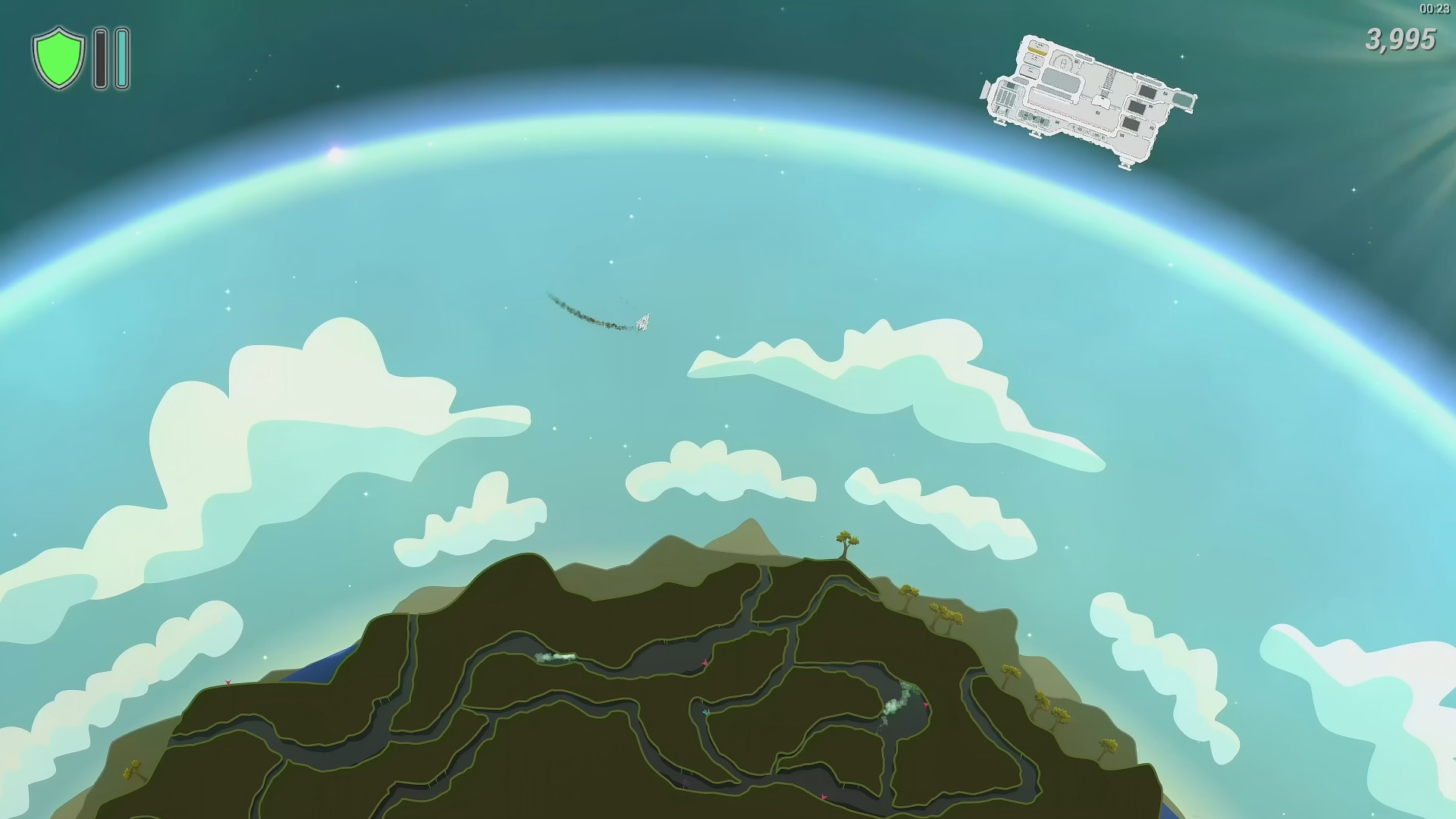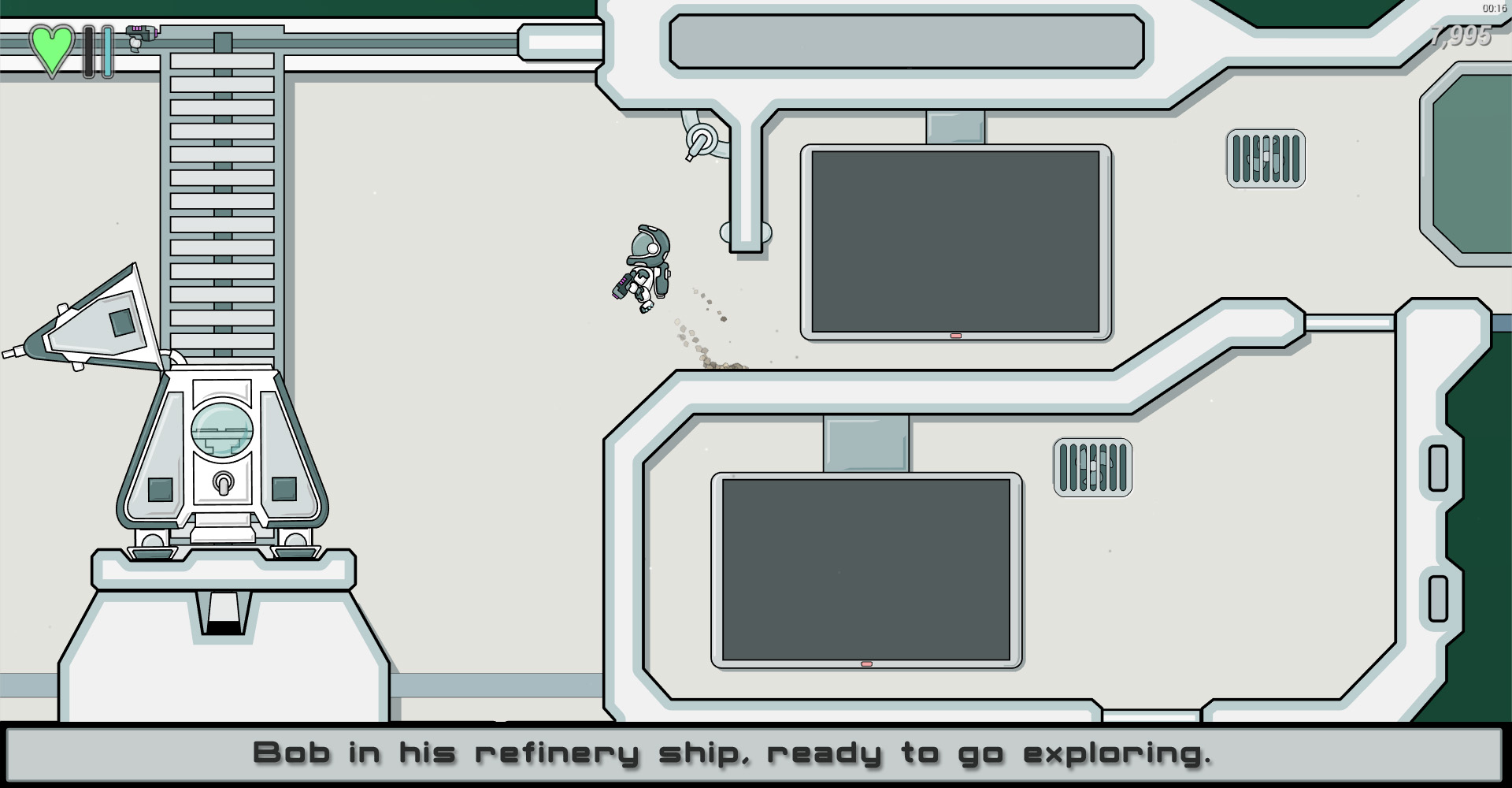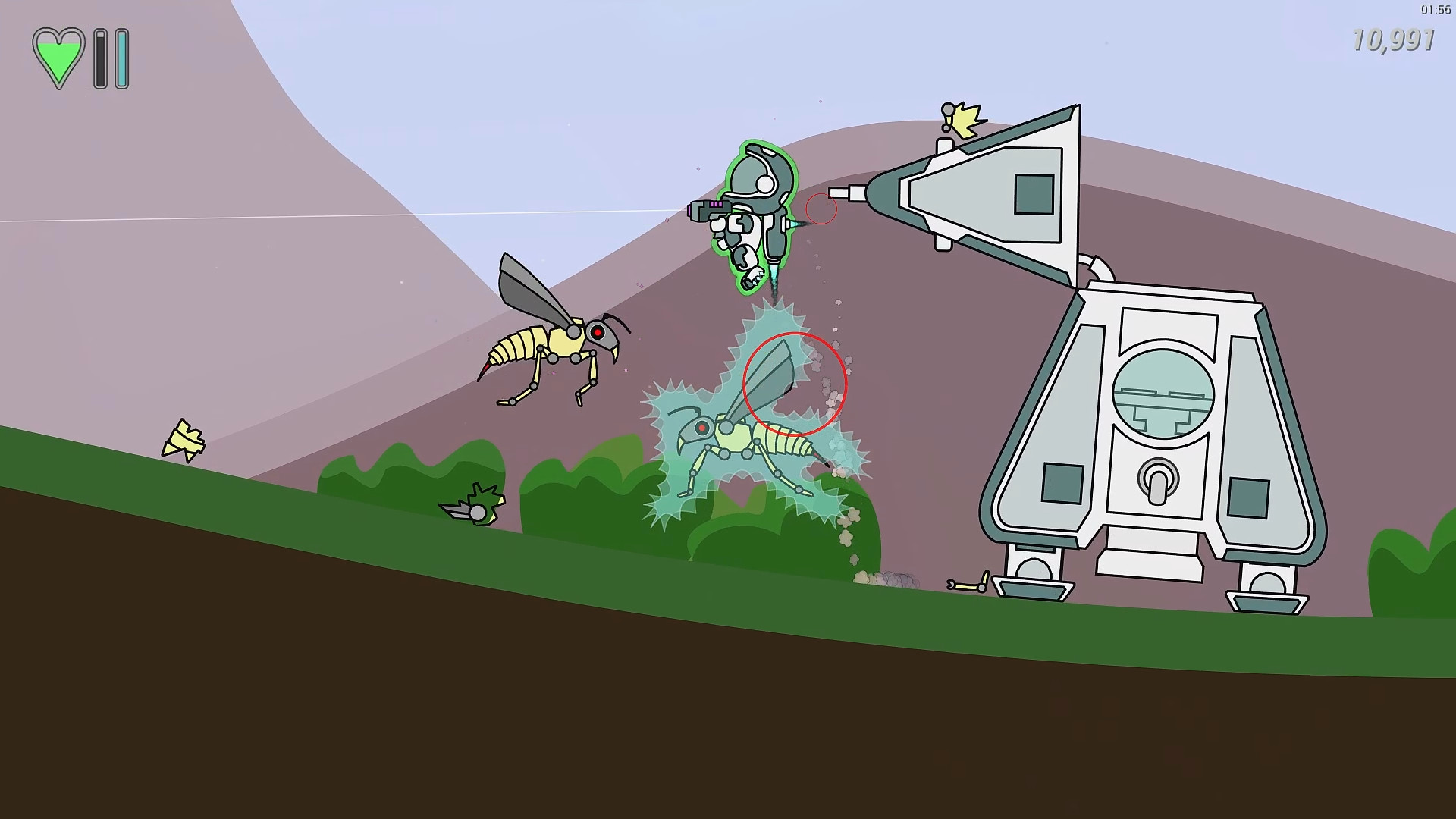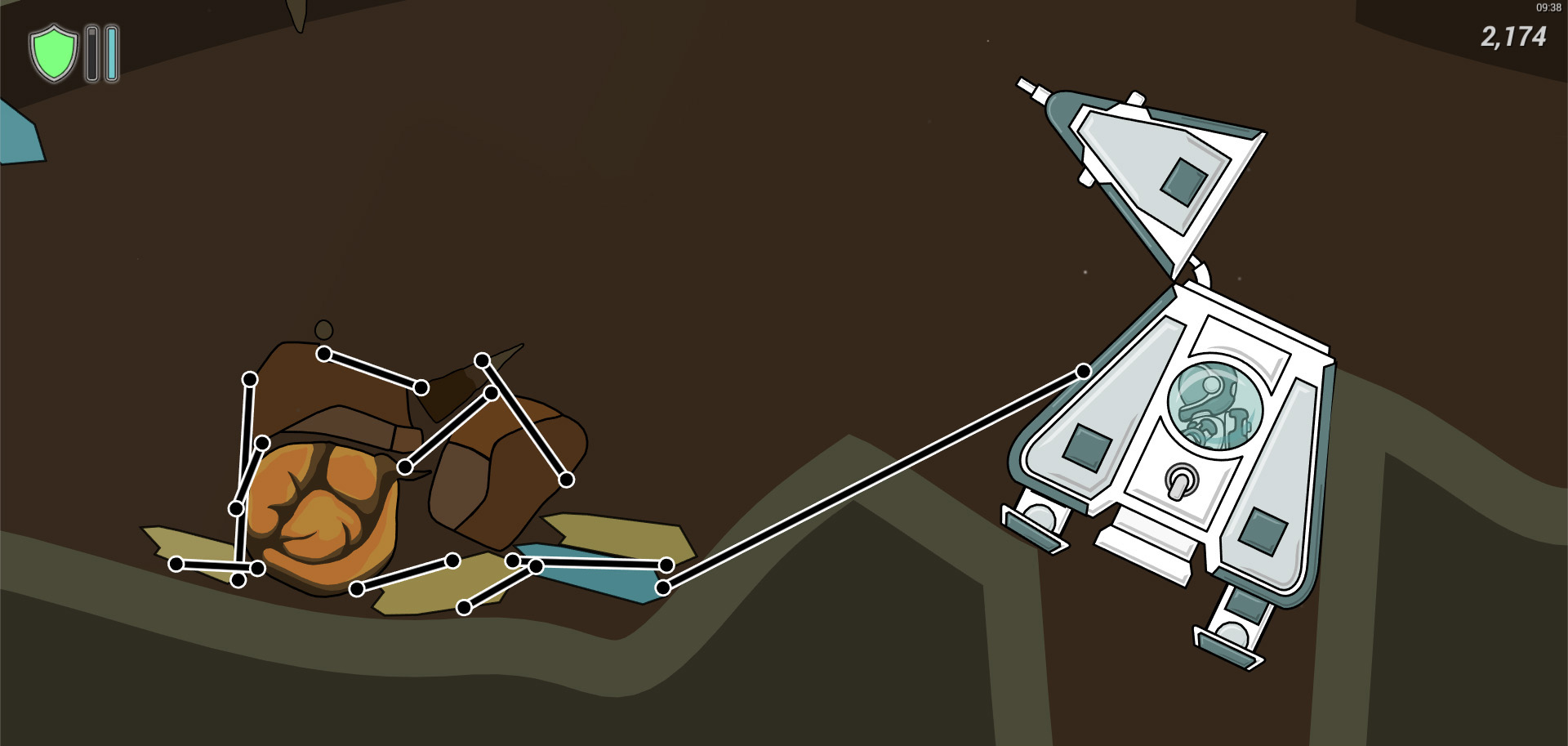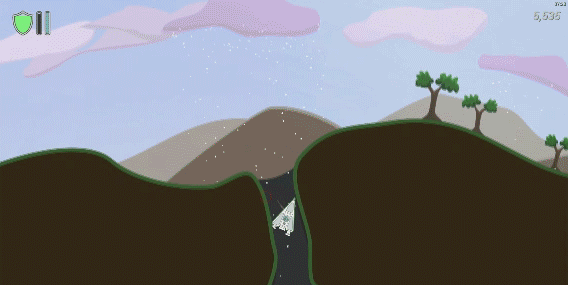
Space Bob vs. The Replicons is a light hearted yet challenging physics-based planetary exploration, survival, rogue-lite in the final stages of development for PC (Mac & Linux soon). Expect to die in a dozen different ways before you figure out how to survive for an hour.
Combining hand crafted planets with procedurally placed resources and hazards, you must help Bob to solve the mystery of what is keeping him trapped in a never ending time loop while experiencing elements of survival, platforming, adventure and space exploration along with his companion AI.

Gameplay
Explore dozens of planets, collect resources, salvage what you find to craft upgrades, and fight for your life while trying to uncover the time-bending mysteries of Bob's universe.At first, something as simple as landing on a planet and recovering some salvage will be a challenge. If the planetary hazards don't kill Bob first he will likely be overrun by Replicons before learning that many things are not worth his time to collect. Managing resources while learning how to maneuver valuable loot around obstacles, and out of deep winding caves, is what the game is all about.
The first objective is to escape through the jump gate and this may feel like the end of the game but nothing could be further from the truth. To truly escape Bob will need to explore further, master his skills and ultimately take the battle to the Replicons directly over three story acts.
Whether you live or die, an average play session is designed to take 30-90 minutes. At first you'll die frequently and struggle to do seemingly simple tasks but with patience, careful resource management, time and practice you'll learn to survive long enough to discover that death is not as permanent as it seems. Dig even deeper and you'll find yourself working with mysterious forces to save mankind from alien obliteration over multiple consecutive games.
This game features a type of permadeath. Death doesn't reset the story but it does rewind time. Collected resources and upgrades will be lost so it's best not to try and do too much before learning how to survive first. Also, contrary to some of the early reviews, the game now allows saving at any time but as is typical with rogue-lites your save point will be lost after death.
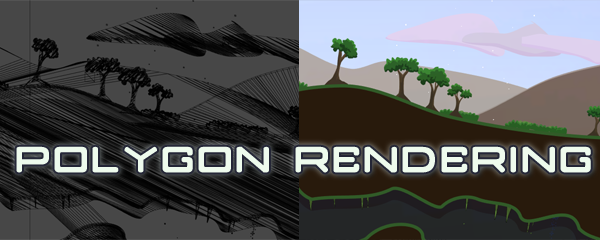
Technology
Although the game may initially appear to use traditional 2D sprites, it instead uses polygons. This allows for improved performance but also the ability to seamlessly zoom from viewing an entire planet down to having Bob fill the screen, and all without any pixelation.All objects are physics enabled creating the corner-stone for much of the gameplay. You'll need to figure out how to efficiently connect objects together and return them to your refinery ship in orbit while managing their weight as they swing around the game's environments. Oh, and don't forget that you'll need to do it while trying to survive an alien invasion. Good luck!
Main Update 12 Now Live!
Eleven completely new planets were also added which is a huge milestone as it means that every planet is now unique! There's no longer any need to reuse the same planet design more than once in a single game. This in turn allows for every planet to finally have it's own name and basic description.

WARNING: There are numerous reasons why twin-stick controls were not chosen as the default control scheme for Space Bob. Although it allows for independent movement and aiming it is significantly more difficult to learn. It also means that the hatch and zoom controls needed to be moved to the d-pad which makes it very difficult to simultaneously perform these actions while moving.
For that reason the original single stick control scheme remains unchanged and is still the default recommended control scheme. But, for those that want to experiment with dual analog controls they can now be enabled easily in the 'Controls' panel.
Tip (How it's meant to be played): To aim and move in different directions while using single-stick controls, use the 'Disable Movement Hotkey' while aiming and shooting while in the air.

11 new planets added. All planets are now unique. The game no longer re-uses the same planet design more than once in a single game. All planets now have unique names instead of 'Planet 15', Planet '24' etc.
This allows planets to be recognized by name alone. Basic preliminary scan data descriptions have been added to the majority of planets. These descriptions can still be manually edited or replaced.
Previously defined user-made planet descriptions will override the new defaults. A fourth act 3 arena planet has been added. Each power cube is now found on a unique planet with a unique arena to defeat.
Bob can now shoot backwards. He is no longer required to face in the direction he wants to shoot. This works automatically with mouse controls.
A new twin-stick option for gamepads has been added to allow independent movement and aiming via the use of both analog sticks. A new option to 'Set Twin-Stick Defaults' has been added to the 'Controls' screen. NB: The 'disable movement' hotkey can be unbound when using twin-stick controls as it serves no purpose.
New friction system for Bob added. [/list]



Please Note: Previous mid-game saves are not compatible with this version due to significant changes in the system generation code. Checkpoint progress is however retained.
If you run into any bugs,new or old, please let me know because as far as I'm aware there aren't any.

It's been a busy month, with many long days, but here it is! Main Update 12 is live.

[Open in a new tab to see full size images]
Overview
Main Update 12 brings some big changes including a new atmospherics system which improves the look and mood of almost every planet. See below for more details.Eleven completely new planets were also added which is a huge milestone as it means that every planet is now unique! There's no longer any need to reuse the same planet design more than once in a single game. This in turn allows for every planet to finally have it's own name and basic description.

Twin Stick Controls - Behind the back aiming
Then we have a much requested feature that allows Bob to shoot behind his back. This works automatically when using mouse and keyboard but requires a new twin-stick control scheme for gamepad users.WARNING: There are numerous reasons why twin-stick controls were not chosen as the default control scheme for Space Bob. Although it allows for independent movement and aiming it is significantly more difficult to learn. It also means that the hatch and zoom controls needed to be moved to the d-pad which makes it very difficult to simultaneously perform these actions while moving.
For that reason the original single stick control scheme remains unchanged and is still the default recommended control scheme. But, for those that want to experiment with dual analog controls they can now be enabled easily in the 'Controls' panel.
Tip (How it's meant to be played): To aim and move in different directions while using single-stick controls, use the 'Disable Movement Hotkey' while aiming and shooting while in the air.
Updated Skid Physics
Another new feature is a small but often requested improvement to how Bob slides around. A new extension to the physics system has been added that only triggers when Bob begins to slide. The amount of slide can now be altered to allow for precise tweaking on a surface by surface level. To that end, every surface in the game has been updated to work with this new system. More info below.
Build 1.2 Changelog
New Features
- All planets have been visually updated:
[list] - A new visual effects system has been added. This allows for a variety of new atmospheric effects to be implemented. Planets can now appear bright and sunny or dreary and overcast. Some have effects like fog, mist or sand storms, while others have caves that get darker the deeper Bob decends into them. Most planets have been updated to take advantage of at least one of these new visual effect layers.
- The various effects for planetary collisions, including footsteps, have been reworked and improved.
- Various tweaks and improvements have been made to rain, snow and hail on a per planet basis.
- Grass generation has been updated to allow grass to generate only on specific parts of a planets surface.
- Fixed two nebula textures that were half of their intended resolution.
- Frozen and air geyser particles now correctly collide with liquids rather than passing through them.
This allows planets to be recognized by name alone.
Previously defined user-made planet descriptions will override the new defaults.
- This allows for much more precise and flexible control over how Bob will slide on any given surface. This has been set manually for every surface so he can still skid and slide around as much as before on surfaces like loose gravel or ice but he'll slide far less on hard surfaces like metal. On a surface like deep sand he'll stop almost instantly but he'll still slide a little on grass.

Tweaks and Changes:
- Heavy Hail damage has been tripled. Be careful.
- Exploding mushroom damage has been doubled.
- Ice Geysers are now far more dangerous especially without armor upgrades installed. They now do damage and freeze Bob solid 60% faster than before.
- Echo/Reverb settings inside caves has been adjusted for each planet.
- The objective panel now shows the current act.
- Weapon fire now causes a small amount of camera shake based on recoil force.
- A selection of new Dave messages have been added that trigger when arriving at specific planets.

1.2 Bug Fixes:
- Fixed some planet surfaces not having the appropriate universal friction settings applied.
- Fixed a navigation issue on the 'Controls' screen while using a gamepad.
- Fixed a number of misplaced (hovering) scenery elements on various planets.
- Fixed the red '!' icon, that represents the central replicon station after act 1, being half it's intended size.
- Fixed the 'Continue' UI prompt from becoming stuck on screen after viewing the Challenges screen
- Fixed a bug that would allow gamepad users to navigate to the planet description input field on the system map.
- Fixed a bug that would allow the 'Jump To' button to appear when there wasn't quite enough fuel to jump.

Please Note: Previous mid-game saves are not compatible with this version due to significant changes in the system generation code. Checkpoint progress is however retained.
If you run into any bugs,new or old, please let me know because as far as I'm aware there aren't any.
Coming in Main Update 13
Survival Mode![ 2019-01-11 15:43:35 CET ] [Original Post]
Minimum Setup
- OS: Ubuntu 10.10 or later (see below for other distros tested)
- Processor: 2Ghz
- Graphics: Intel HD4600 or better
- Storage: 2 GB available spaceAdditional Notes: Tested and working on Ubuntu. Arch Linux. Fedora. Gentoo. Tumbleweed
GAMEBILLET
[ 6305 ]
FANATICAL
[ 5913 ]
GAMERSGATE
[ 2477 ]
MacGameStore
[ 4756 ]
FANATICAL BUNDLES
HUMBLE BUNDLES
by buying games/dlcs from affiliate links you are supporting tuxDB