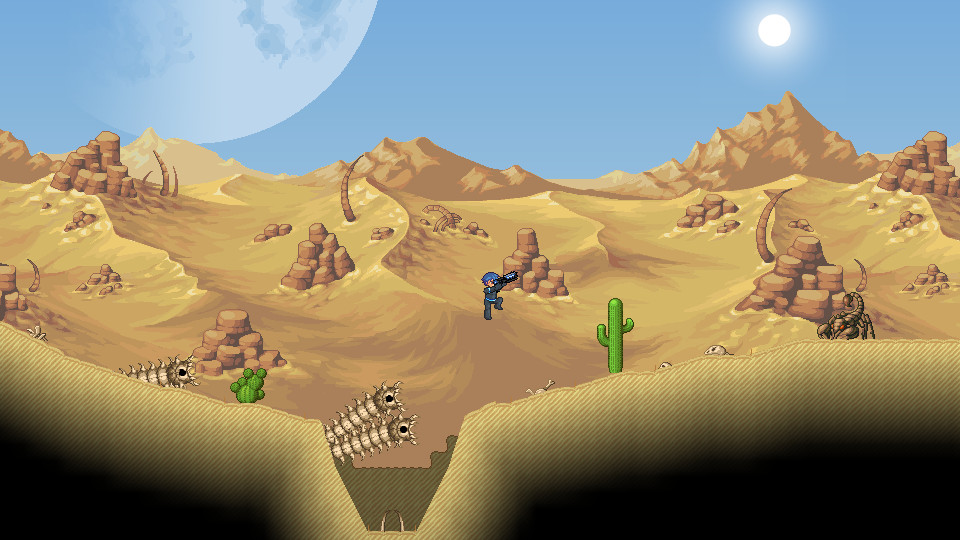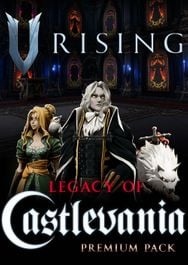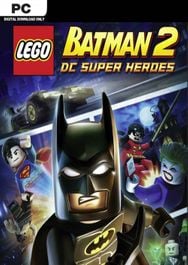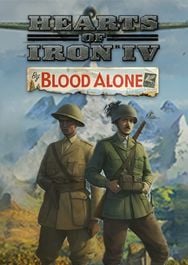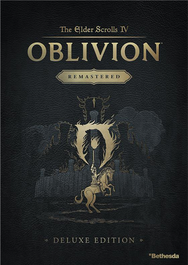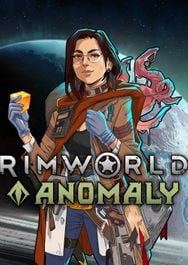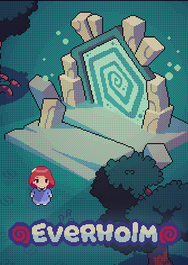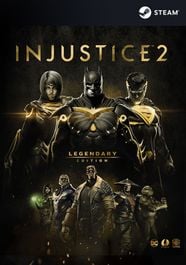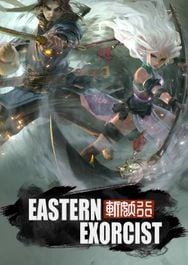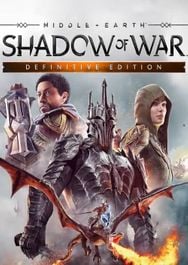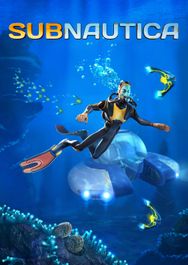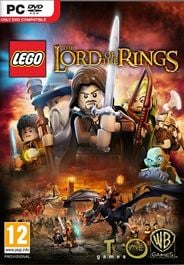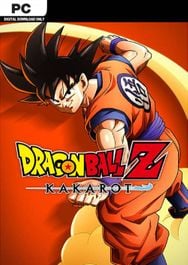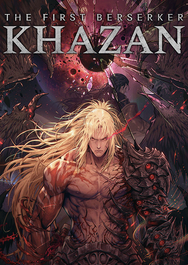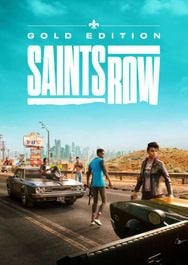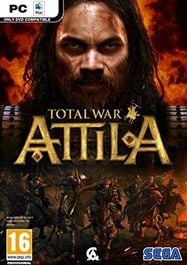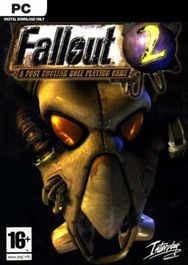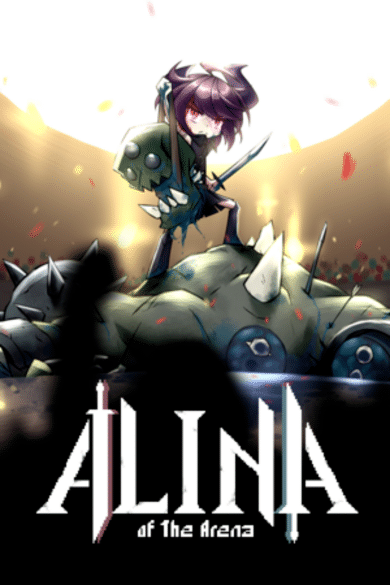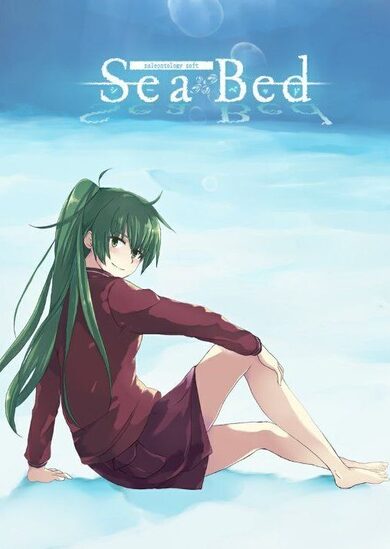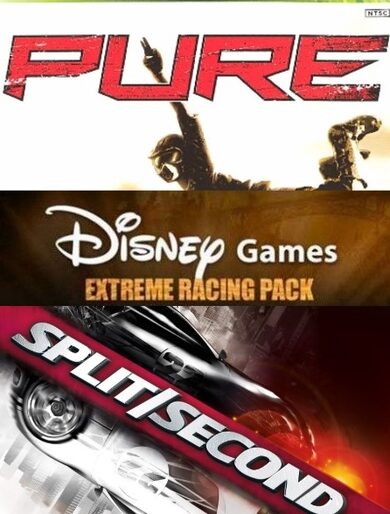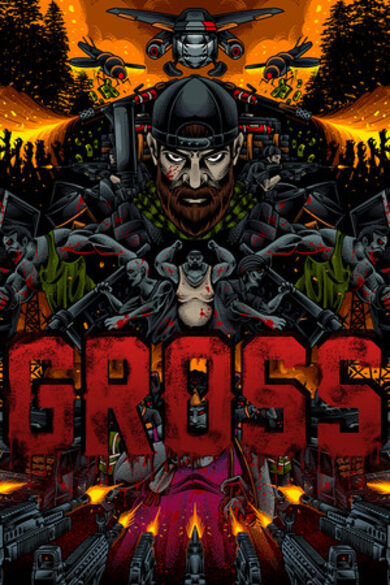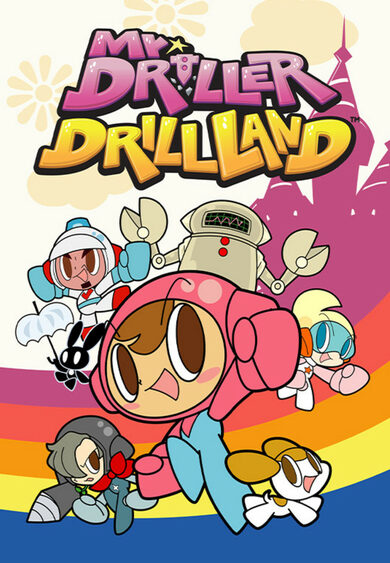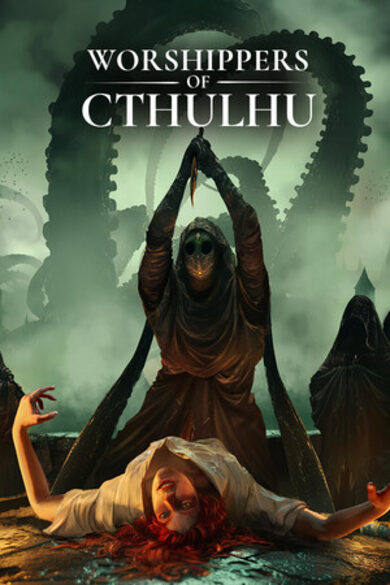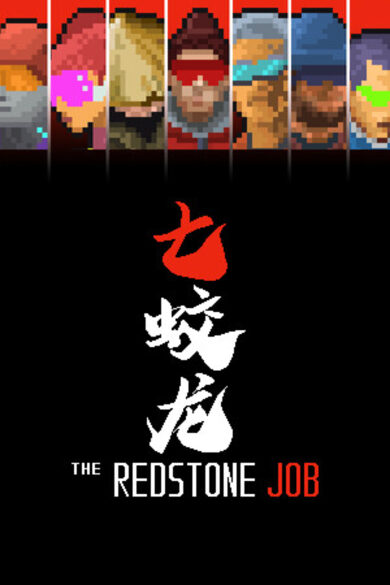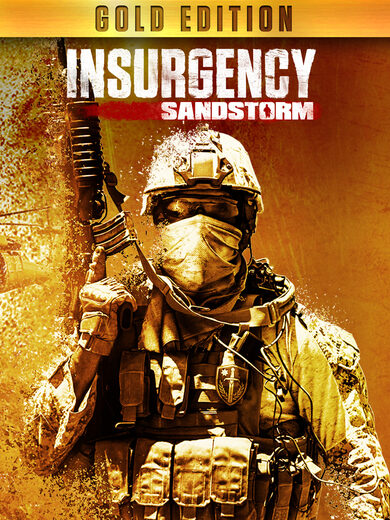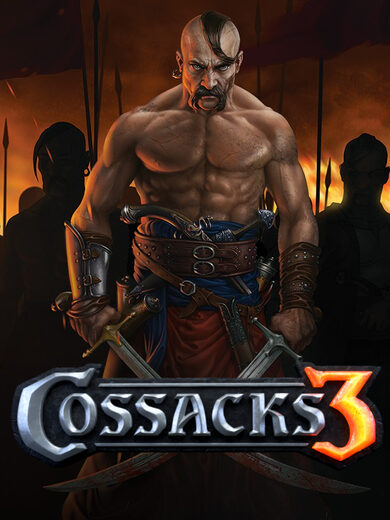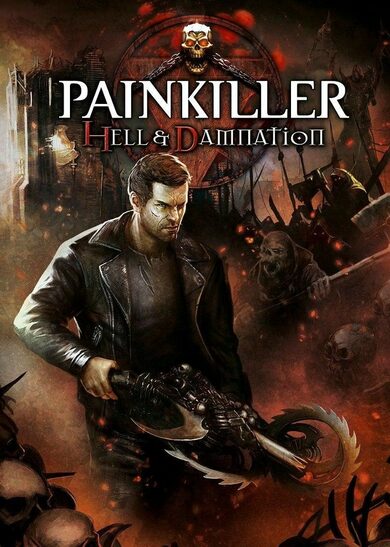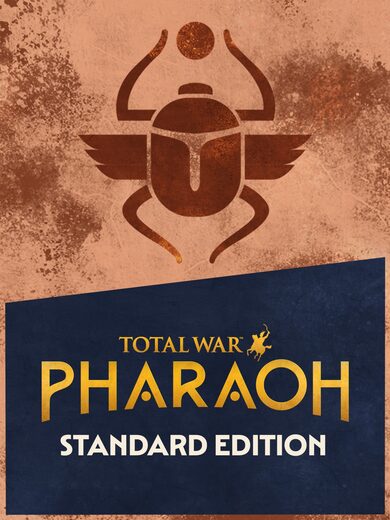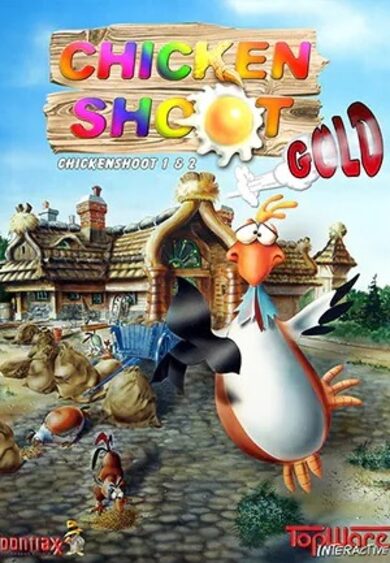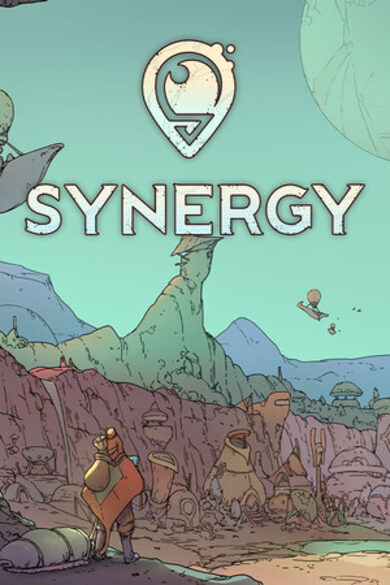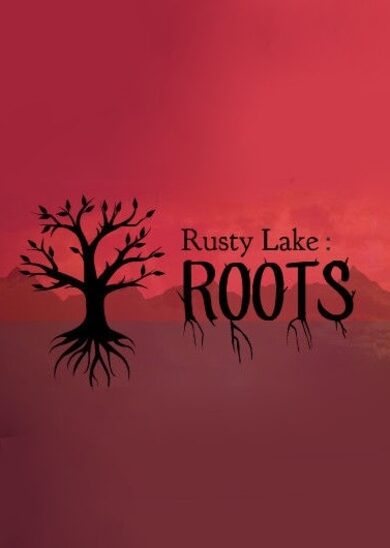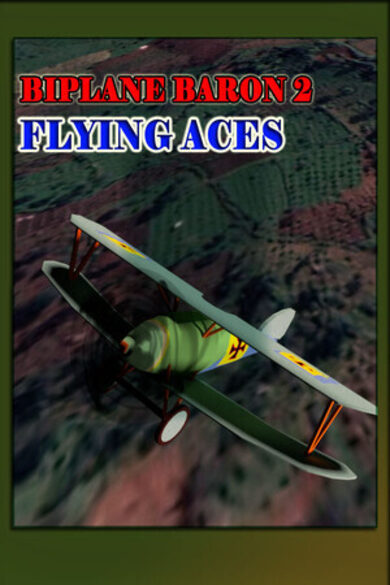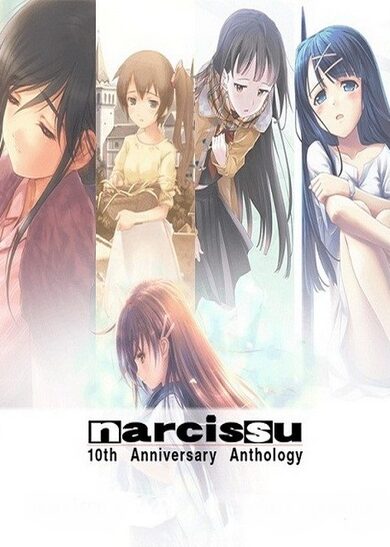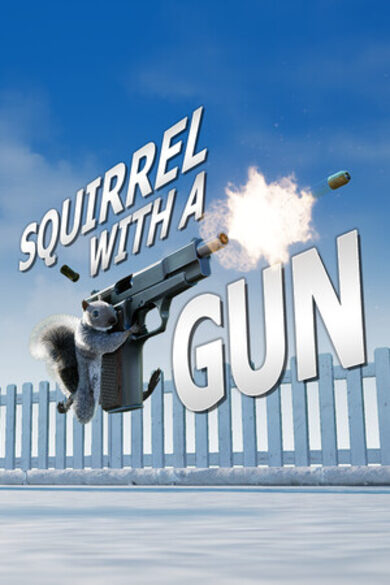Catch them all! Capture and tame monsters!
Your new companions will support you and will evolve to become stronger! Each captured creature keeps its unique features, evolving as it gains experience fighting by your side.

Suffixes, characteristics and runes
- Use runes to enchant your equipment with various stats and effects!
- Weapons and armor share 7 levels of rarity! Higher rarity always coming with stronger, and more unique effects and characteristics!
- Monsters also happen to have rarity levels, rarer monsters being much more powerful and dangerous than their common counterparts, with unique abilities and reinforced stats.
Craft your own magic spells!
From controlling the arc and pattern of your fireballs to simply enhancing your jumping abilities, craft a plethora of magical effects to fit your desires.
Agriculture and Cooking
Eat well to get stronger has never been a more truthful quote than in Planet Centauri. Eating various types of food will cause your character to grow stronger and develop his abilities.

Build a village and assign roles and jobs to its inhabitants
Save the native Chlorinians, build and fortify their villages. Befriend them and grant them jobs as hunters, tailors, guards, wizards, researchers and much more!

Programmable robots
Thanks to the LUA script, you can easily program custom AIs and behaviors for your robots and villagers! Imagination is your only limit! Mining, hunting, defense, exploration, whatever you want!
Create without limits with our unique network system!
Planet Centauri's network system allows you to design various electronic systems, from humble automated house lighting to frantic death lasers! This is achieved through a large number of electric and electronic components, including : - generators, power wires, resistors, capacitors - noise, serrated, square and sinusoidal signal generators - up to 16 bit information signal, with a large variety of mathematical and binary operators!
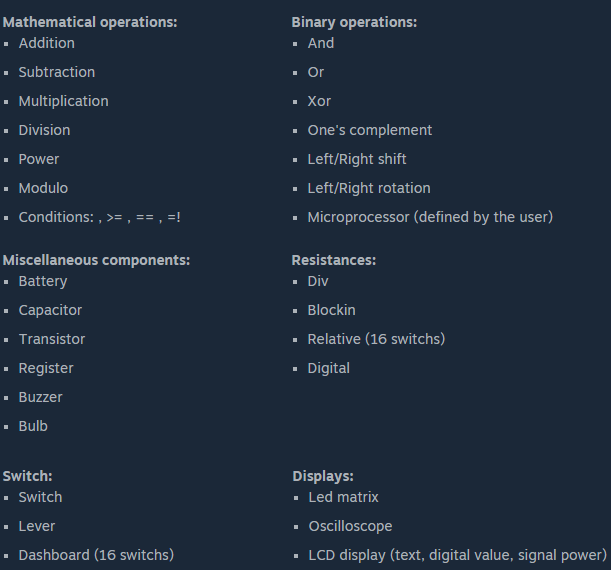
You can find more detailed information on our network systems following this link :
http://s14.postimg.org/fqhfczo01/Electrical_Networks.gif
And more!
- Dimensions
- Bosses
- Mac port
- Multiplayer
- Themed dungeons
- Mystery Biomes
- Biomes : oceans
- Fluid dynamics
- Technological weapons and armors
- Quests & Events
- Vehicles & Mechs
- Modding compatibility
- Grapple hook / ninja rope
- God Saucer (minigames area)
- Tower of 100 challenges
- Pipes
- Achievements / Game encyclopedia
- Thunder
- Fire (buildings can catch on fire etc)
- Temperature
- Gas dynamics
- Space exploration & combat
- Exoplanets
- ??
[i]At least! Many players were impatiently waiting to be able to play with a controller or the steamdeck, it is now possible!
The implementation is done but there may be problems and we are counting on you to report to us any problems encountered related to the use of your controllers or the steamdeck![/i]
You can report any problem in the forum or on discord : http://discord.gg/planetcentauri
[u]IMPORTANT! For Steam Deck users: Change the Current Layout to the "Gamepad With Joystick Trackpad" template (click on the controller icon to the right of Play).[/u]
About the event, you will sometimes see bubbles in the sky containing objects, it's up to you to get them!
[code]
[u]Adds:[/u]
- Controller support (experimental)
- Ability to switch from controller / keyboard in game just by pressing any key
- New optional directional mode (experimental)
- New small event: bubbles
Fix:
- TRex is uncapturable
- Random crash when starting
The directional mode no longer uses the cursor as a reference for the front of the player.
If you press Left, the player will move to the left, even if he was facing right.
You can toggle the directional mode with 'L1 + Y'.
Note: atm the game only support one layout, but it should be possible to configure different layouts with Steam big picture.
No menu is associated to to the controler, but you should be able to use any controller at any time.
For Steam Deck users: Change the Current Layout to the "Gamepad With Joystick Trackpad" template (click on the controller icon to the right of Play).
Bindings:
- Back: Menu
- Start: Inventory
- L1 + Start: Craft
- R1 + Start: Tutorial
- R1 + Back: Toggle minimap
- L1 + R1: Switch L & R items
- L1: Hotbar move cursor left
- R1: Hotbar move cursor right
- LT: Use item 1
- RT: Use item 2
- R1 + LT: Use skill 1
- L1 + RT: Use skill 2
- DPAD-L: Switch Skill 1
- DPAD-R: Switch Skill 2
- DPAD-U: Set blocks on front
- DPAD-D: Set blocks on back
- DPAD-L (ui-navigation): Experimental: move cursor to previous item (hotbar)
- DPAD-R (ui-navigation): Experimental: move cursor to next item (hotbar)
- Y: Interact
- X: Dash
- A: Jump
- B: Potion slot
- X (ui-navigation): equivalent of right click
- A (ui-navigation): validate / click
- B (ui-navigation): cancel / esc
- L1 + Y: Toggle directional mode
- R1 + Y: Toggle cursor control
If enabled you can move the virtual cursor with R-Stick
- L-Stick pressed: Toggle Run
- R-Stick pressed: Throw item
- L-Stick: Move
- R-Stick: Aim
- L-Stick (ui-navigation): Move cursor
- R-Stick (ui-navigation): Scroll
[/code]
Minimum Setup
- OS: Ubuntu 12 +
- Processor: DualCore 2GHzMemory: 2 GB RAM
- Memory: 2 GB RAM
- Graphics: Card with 256MB and support Shader Model 1.3
- Storage: 250 MB available space
[ 6387 ]
[ 5792 ]
[ 3327 ]
[ 2497 ]
[ 1732 ]
[ 1040 ]
[ 32822 ]
[ 863 ]
[ 45577 ]