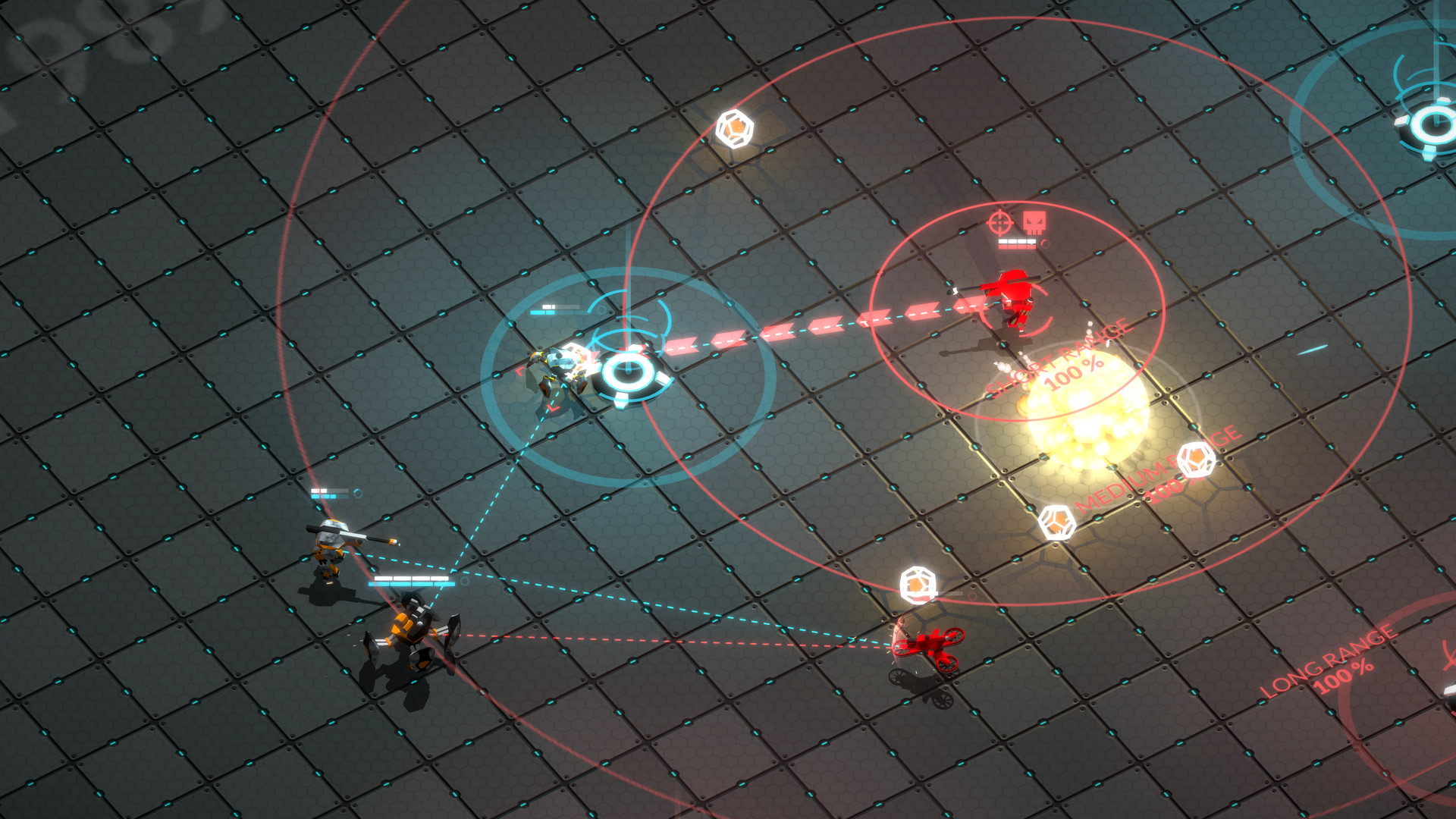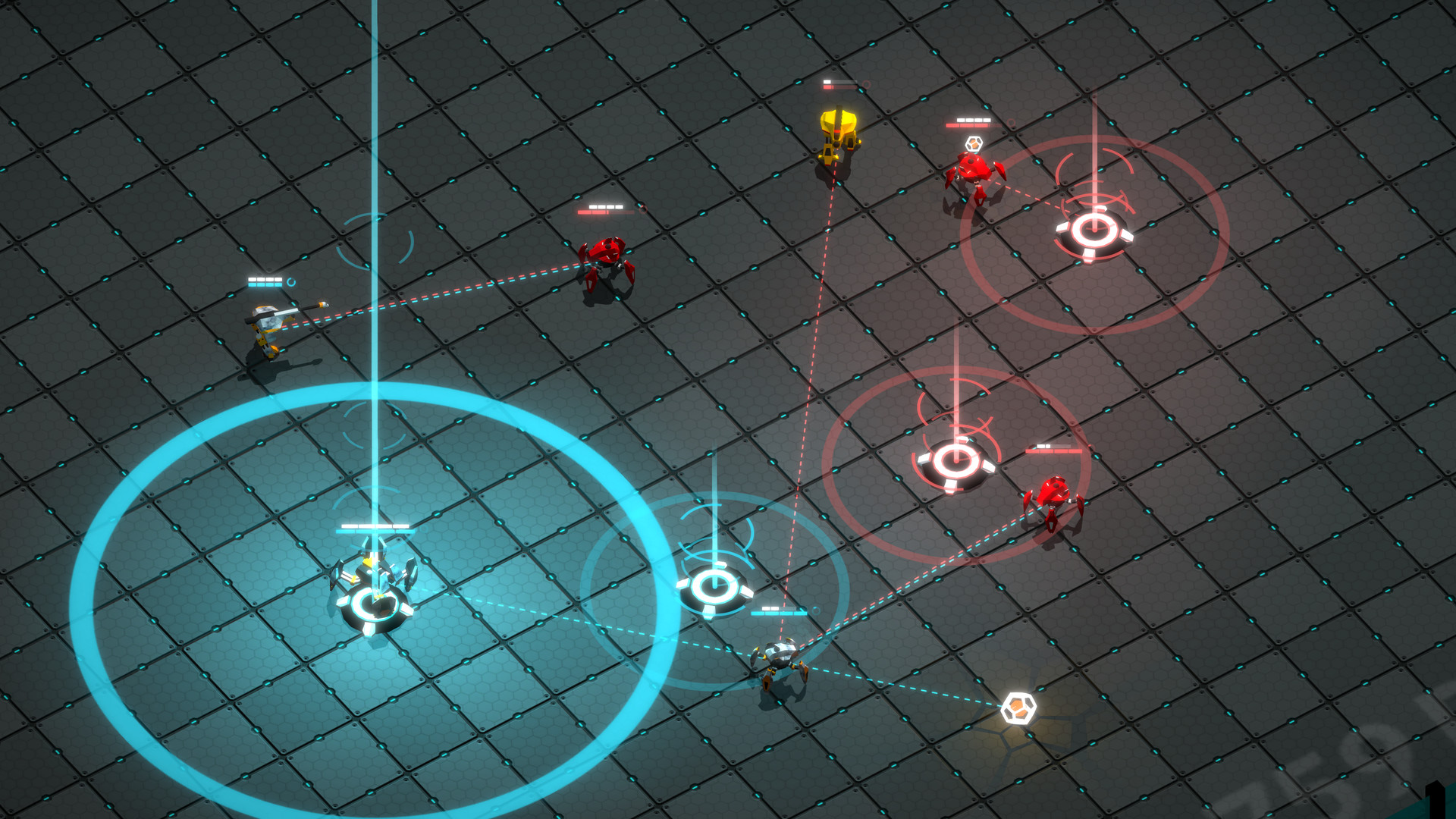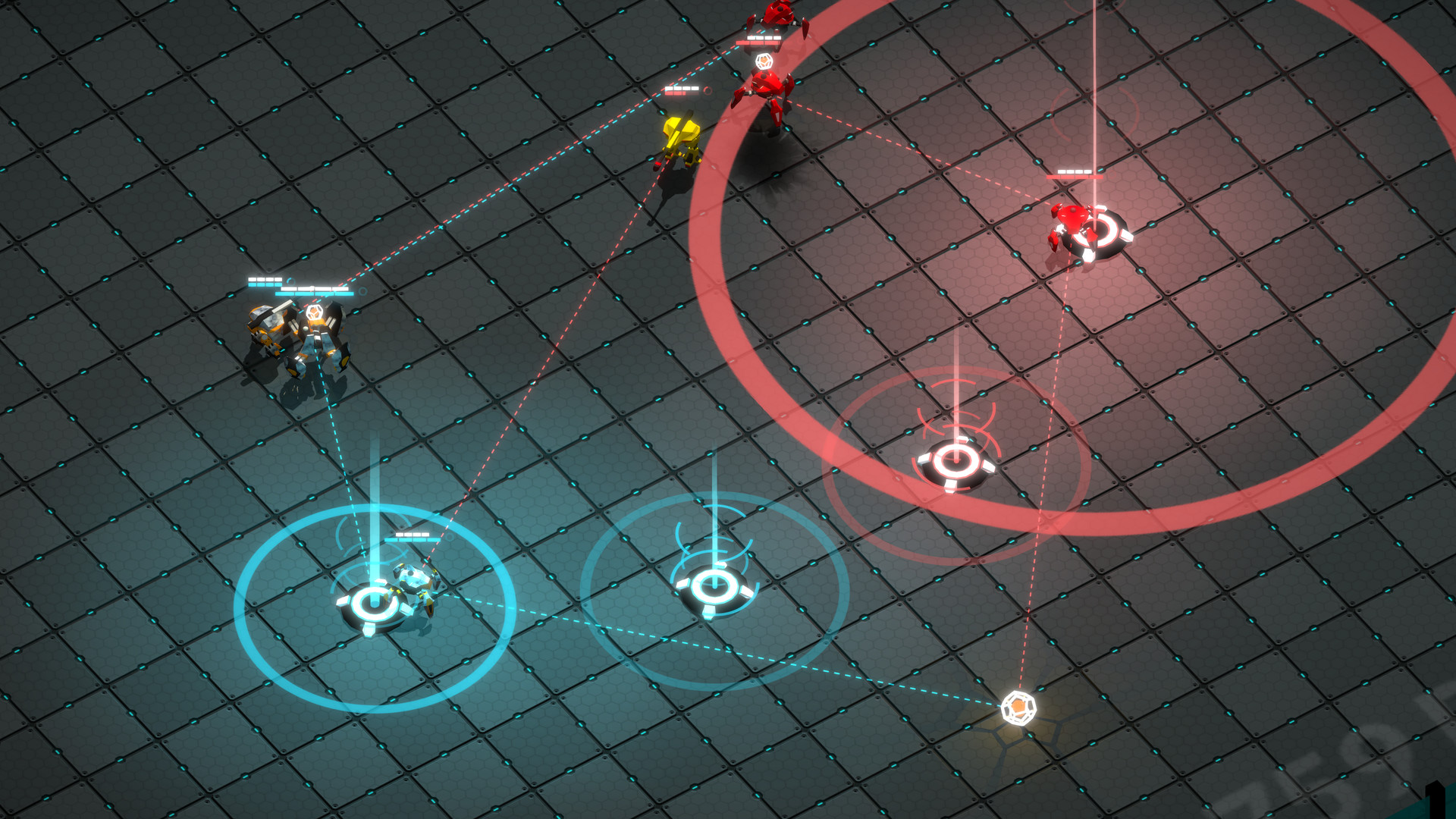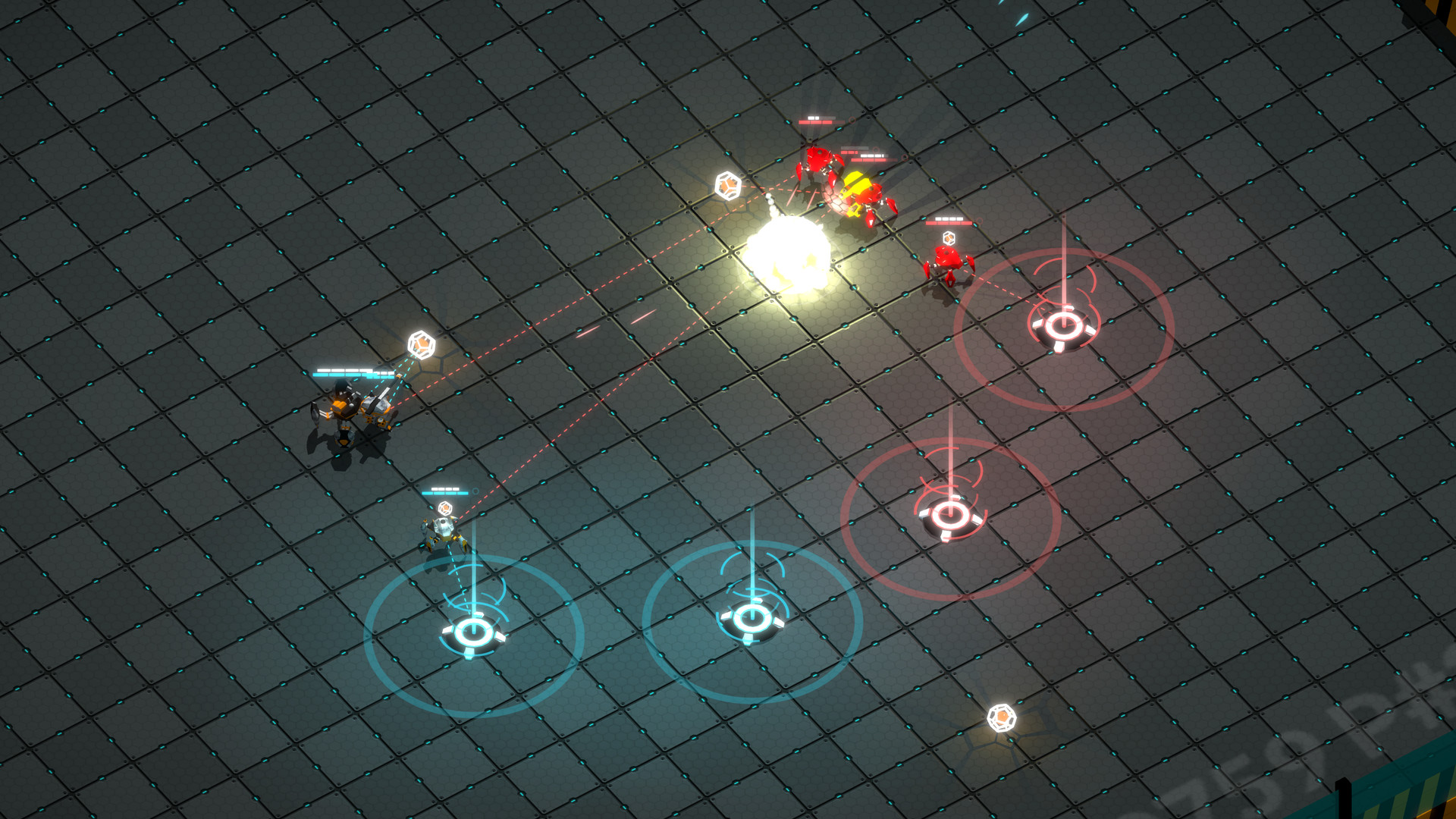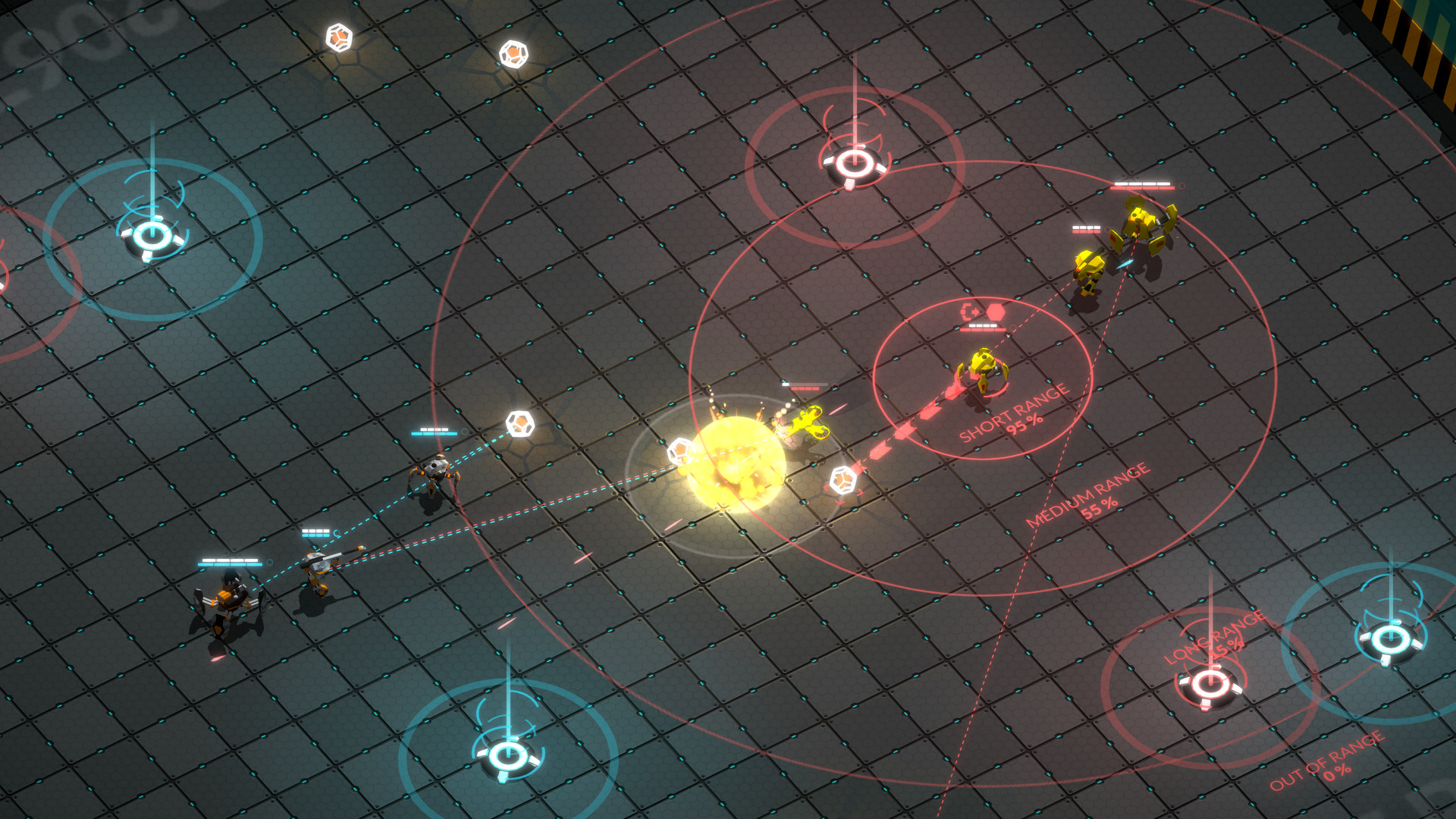Gladiabots is a robot combat strategy game in which you carefully construct the AI of your robot squad and send them into the battle arena. Improve, refine and repeat until you outsmart all your opponents and friends online.
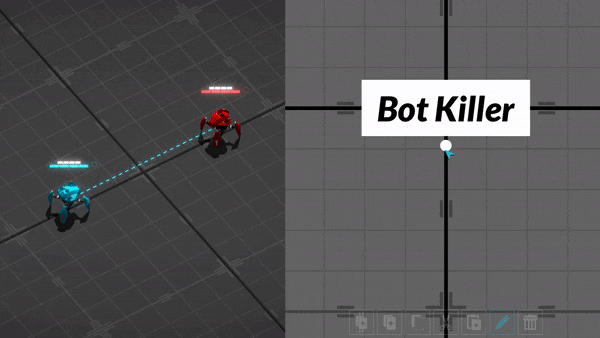
Assemble your perfect team of robots and set their AI strategy with the simple to use but in-depth visual AI editor. Decide when your units should attack, gather resources, support each other, retreat depending on their health, keep their distance, close in, save your shield, react to the circumstances on the battlefield and much more.
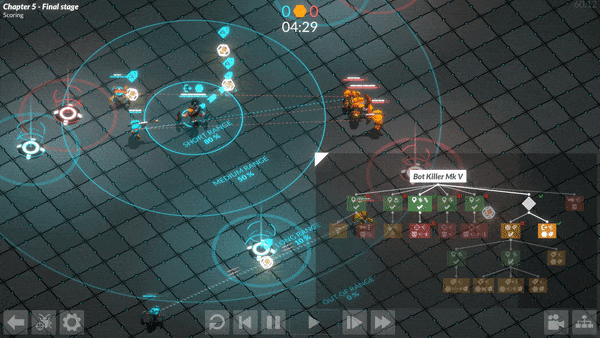
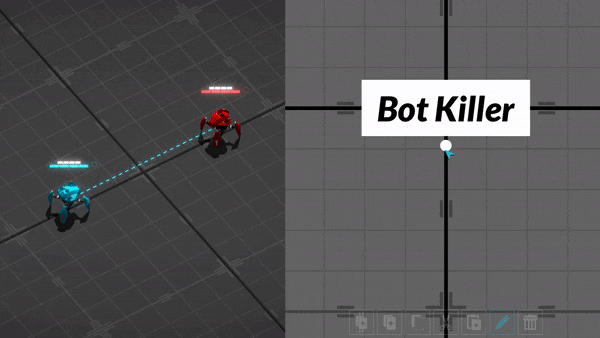
Assemble your perfect team of robots and set their AI strategy with the simple to use but in-depth visual AI editor. Decide when your units should attack, gather resources, support each other, retreat depending on their health, keep their distance, close in, save your shield, react to the circumstances on the battlefield and much more.
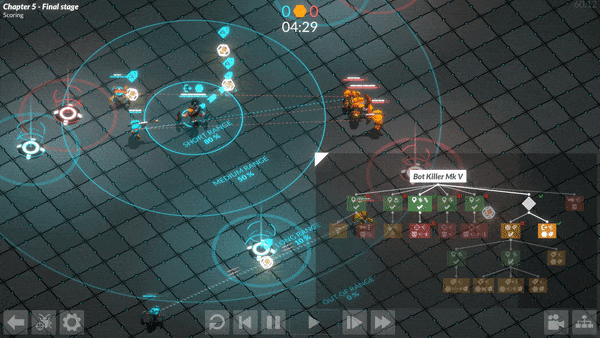
Key Features:
- Create your own AI and watch your robots execute it in the arena
- Fix it, improve it and repeat it until you outsmart all your opponents!
- Simple and powerful AI programming system with nearly 100 parameters resulting in millions of possible combinations (with no programming skills required!)
- Create and customize your robot crew
- Solo player campaign mode
- Online multiplayer career mode featuring, ranked, unranked and private matches
- Compete in and create tournaments
- Asynchronous multiplayer - battle friends even if they are not online
- Sandbox mode in which you control both teams to test your tactics
- Rank up and earn points to unlock new robot skins
- Cross platform multiplayer - compete against players of both the Steam and mobile versions whichever platform you choose to play on
- Shared account - seamlessly switch between Steam and mobile with one account and share your progress across both platforms
BETA 3 IS LIVE - The Good, the Bad and the Beautiful news
Lets dive right into it, starting with the bad one.
I introduced 2 new important rules in this version.
The first one limits the size of the AIs you can use in a multiplayer match to 2000 nodes. It only counts actions and conditions in the set of AIs (and sub-AIs) your bots are linked to. Each AI and sub-AI is only counted once.
You can check the size of your AIs from the AI editor:

The second one limits the number of nodes that can be evaluated by each bot on each AI tick to 200 nodes. Once again, it only counts actions and conditions.
To help you monitor it, the AI debugger now shows how many nodes were evaluated in previous tick:

Now there are 2 kinds of reaction to this announcement.
Either your AIs are nothing like those numbers and your reaction is like:

...then cool, you can skip to the next chapter ;)
Or your AIs are pretty huge and youre more like:

...before you rage quit, please let me explain why I did it.
There are actually 2 reasons.
The first and main one is a game design decision.
I wanted for quite some time to add an AI size limit in order to boost players creativity instead of brute force completion. We know how constraints helps our brain to be more creative. It also offers similar chances to newcomers and well established players or at least the challenge seems more feasible ;)
The only thing preventing me to do it was the hardcore players telling me it would ruin the immense AIs they've put effort into building for months.
The other reason is technical.
Whatever the optimization level of the game code (which is already quite high), the game just can't evaluate an infinite number of nodes on each tick for each bot without hitting a CPU limit at some point (being it on Android or PC/Mac/Linux). Reminder: each bot checks its AI 4 times per second (every 250ms).
During the latest weeks, I received an increasing number of bad performances reports from players who were matched against ridiculously huge AIs (thousands of nodes deployed, hundreds of nodes evaluated every tick).
That's what convinced me that I had to implement these limits.

I know it means losing a lot of nodes for some of you (most likely you included as youre reading this). So I asked the community on discord which part of their AIs was consuming the most nodes. And the answer was "counting using tags" for most of Grandmaster players with using complex AIs. Counting time passed since an action, the number of shot fired, the initial resources on the map, etc.
So the good news is this update also includes a big refactoring on the AI system, allowing counters. More about it in the next chapter...
Bracket yourselves, maths are coming! (got it?)
Introducing built-in counting logic! \o/
You now have 5 counters specific to each one of your bot and 5 counters shared by your whole team (a bit like the existing tags).
Each counter can be set, incremented or decremented via dedicated actions to/by a custom numerical value or an entity count (using filters like any other action in the game). You can for instance set your first bot counter to the number of resources in short or medium range or increment a team counter every time an enemy bot is fleeing, etc.

You can also have counting conditions using a custom value or a counter as parameter. For instance, you can check if the number of remaining resources is greater than 2 or if one of your counter is equal to 10 or compare the number of allies in short range with one of your team counters, etc.

During a match, all your counters can be seen on your side of the screen (bot counters only appear when you select one of your bots):

I cant wait to see how you will use this new tool!
If you used binary counting via tags so far, you can scratch and replace this (most certainly) big part of your AI with the new built-in counters. It should definitely get you to a more reasonable node count.
If you need help using counters, I recommend you join the discord server and talk with other players who are already using them on the release candidate versions. They seem to appreciate the changes.
Beta 2 skin colors and textures were unlocked by customization slot. Each bot has 4 of those slots. So if you wanted to use the same color or texture on 2 of those slots, you had to unlock it twice.
Players feedback suggested that this system was a bit confusing and frustrating. So I decided to rework it and make unlocks independent from the customization slot. Now, once you unlock a texture or a color, you can use it on any customization slot, on any of your bots.
The other change in Beta 3 is about the way you pick the colors you unlock. From now on, you'll unlock colors one by one, not by group anymore. This counterbalances the previous change so the unlock points are not spent too fast.
As a consequence, I had to reset all the colors and textures you unlocked so far. But don't panic, I also refunded the unlock points you spent for them ;)
I also added a new customization pattern on each bot class and a few textures variations, raising the number of possible combinations to a bit more than 8.4 billiards (you can add 15 zeros after the point), which should allow some creativity ;)

New customization options will come in the future. Also I'm not happy at all with the skin setup UI, I'll change that in the future. It's just not the most prioritary branch in my AI right now ^^'
Big screens owners should like this one.
You can now tweak the scaling of the game UI in the settings menu. You should find your ideal configuration whether you like your (UI) buttons big or small.

Heres the full changelog for Beta 3:
New content
Improvements
Fixes
Id like to thank the player who help me test this new version. Heres the list of them:

So thank you guys very much, you should get an in-game reward very soon ;)
If you want to test the next updates before they get released and help me improve and debug it, you just have to switch to the release-candidate branch in the Steam app. Heres how to do it:

Note: this branch is public, so you don't need to enter any password.
Note #2: its sometimes required to restart the Steam app when changing branch to get the game updated.
If you do, please join the #release-candidate channel on discord. You will find detailed changelogs, instructions and help. You may even make some new friends in the process.
Please also use it to report bugs and give your feedback on the RC versions.
In the next update, Ill try to focus on these topics:
Stay tuned and enjoy this update! ;)

New rules
Lets dive right into it, starting with the bad one.
I introduced 2 new important rules in this version.
The first one limits the size of the AIs you can use in a multiplayer match to 2000 nodes. It only counts actions and conditions in the set of AIs (and sub-AIs) your bots are linked to. Each AI and sub-AI is only counted once.
You can check the size of your AIs from the AI editor:

The second one limits the number of nodes that can be evaluated by each bot on each AI tick to 200 nodes. Once again, it only counts actions and conditions.
To help you monitor it, the AI debugger now shows how many nodes were evaluated in previous tick:

Now there are 2 kinds of reaction to this announcement.
Either your AIs are nothing like those numbers and your reaction is like:

...then cool, you can skip to the next chapter ;)
Or your AIs are pretty huge and youre more like:

...before you rage quit, please let me explain why I did it.
There are actually 2 reasons.
The first and main one is a game design decision.
I wanted for quite some time to add an AI size limit in order to boost players creativity instead of brute force completion. We know how constraints helps our brain to be more creative. It also offers similar chances to newcomers and well established players or at least the challenge seems more feasible ;)
The only thing preventing me to do it was the hardcore players telling me it would ruin the immense AIs they've put effort into building for months.
The other reason is technical.
Whatever the optimization level of the game code (which is already quite high), the game just can't evaluate an infinite number of nodes on each tick for each bot without hitting a CPU limit at some point (being it on Android or PC/Mac/Linux). Reminder: each bot checks its AI 4 times per second (every 250ms).
During the latest weeks, I received an increasing number of bad performances reports from players who were matched against ridiculously huge AIs (thousands of nodes deployed, hundreds of nodes evaluated every tick).
That's what convinced me that I had to implement these limits.

I know it means losing a lot of nodes for some of you (most likely you included as youre reading this). So I asked the community on discord which part of their AIs was consuming the most nodes. And the answer was "counting using tags" for most of Grandmaster players with using complex AIs. Counting time passed since an action, the number of shot fired, the initial resources on the map, etc.
So the good news is this update also includes a big refactoring on the AI system, allowing counters. More about it in the next chapter...
Counters
Bracket yourselves, maths are coming! (got it?)
Introducing built-in counting logic! \o/
You now have 5 counters specific to each one of your bot and 5 counters shared by your whole team (a bit like the existing tags).
Each counter can be set, incremented or decremented via dedicated actions to/by a custom numerical value or an entity count (using filters like any other action in the game). You can for instance set your first bot counter to the number of resources in short or medium range or increment a team counter every time an enemy bot is fleeing, etc.

You can also have counting conditions using a custom value or a counter as parameter. For instance, you can check if the number of remaining resources is greater than 2 or if one of your counter is equal to 10 or compare the number of allies in short range with one of your team counters, etc.

During a match, all your counters can be seen on your side of the screen (bot counters only appear when you select one of your bots):

I cant wait to see how you will use this new tool!
If you used binary counting via tags so far, you can scratch and replace this (most certainly) big part of your AI with the new built-in counters. It should definitely get you to a more reasonable node count.
If you need help using counters, I recommend you join the discord server and talk with other players who are already using them on the release candidate versions. They seem to appreciate the changes.
Customization system revamp
Beta 2 skin colors and textures were unlocked by customization slot. Each bot has 4 of those slots. So if you wanted to use the same color or texture on 2 of those slots, you had to unlock it twice.
Players feedback suggested that this system was a bit confusing and frustrating. So I decided to rework it and make unlocks independent from the customization slot. Now, once you unlock a texture or a color, you can use it on any customization slot, on any of your bots.
The other change in Beta 3 is about the way you pick the colors you unlock. From now on, you'll unlock colors one by one, not by group anymore. This counterbalances the previous change so the unlock points are not spent too fast.
As a consequence, I had to reset all the colors and textures you unlocked so far. But don't panic, I also refunded the unlock points you spent for them ;)
I also added a new customization pattern on each bot class and a few textures variations, raising the number of possible combinations to a bit more than 8.4 billiards (you can add 15 zeros after the point), which should allow some creativity ;)

New customization options will come in the future. Also I'm not happy at all with the skin setup UI, I'll change that in the future. It's just not the most prioritary branch in my AI right now ^^'
UI scaling
Big screens owners should like this one.
You can now tweak the scaling of the game UI in the settings menu. You should find your ideal configuration whether you like your (UI) buttons big or small.

Changelog
Heres the full changelog for Beta 3:
New content
- AI: added counters actions and conditions
- AI: added time passed conditions
- AI: added max evaluated node limits
- Multiplayer: added max deployed AIs size limit
- Campaign/Multiplayer: added random tips on game over
- Customization: added a 4th color pattern
- UI: added scaling option
Improvements
- AI editor: improved selected AI after deleting another one
- Customization: colors and textures unlocked for all slots and classes
- Tournaments: fixed/improved tournaments sync
Fixes
- UI: fixed unlock points not displayed when having a negative balance
- AI editor: removed bugged "new AI" button in sub-AI list panel
- AI editor: fixed sub-AIs when importing a match AIs
- Tournaments: fixed tournament matches sorting
- AI editor: fixed selectors after selecting action
Release candidate
Id like to thank the player who help me test this new version. Heres the list of them:

So thank you guys very much, you should get an in-game reward very soon ;)
If you want to test the next updates before they get released and help me improve and debug it, you just have to switch to the release-candidate branch in the Steam app. Heres how to do it:

Note: this branch is public, so you don't need to enter any password.
Note #2: its sometimes required to restart the Steam app when changing branch to get the game updated.
If you do, please join the #release-candidate channel on discord. You will find detailed changelogs, instructions and help. You may even make some new friends in the process.
Please also use it to report bugs and give your feedback on the RC versions.
What's next
In the next update, Ill try to focus on these topics:
- Abilities
- New game modes
- Mod support
- Localization
Stay tuned and enjoy this update! ;)
[ 2018-11-16 17:59:09 CET ] [Original Post]
Minimum Setup
- OS: Ubuntu 16.04+
- Processor: 2.2 GHz Dual coreMemory: 2 GB RAM
- Memory: 2 GB RAM
- Graphics: NVIDIA GTX 510+. Radeon HD5900+. or Intel HD4000+
- Storage: 200 MB available space
Recommended Setup
- OS: Core 4.2
- Processor: 2GHzMemory: 2 GB RAM
- Graphics: Intel HD Graphics
- Storage: 400 MB available space
GAMEBILLET
[ 6370 ]
FANATICAL
[ 5870 ]
GAMERSGATE
[ 1991 ]
MacGameStore
[ 1943 ]
INDIEGALA
[ 986 ]
FANATICAL BUNDLES
GMG BUNDLES
HUMBLE BUNDLES
INDIEGALA BUNDLES
by buying games/dlcs from affiliate links you are supporting tuxDB