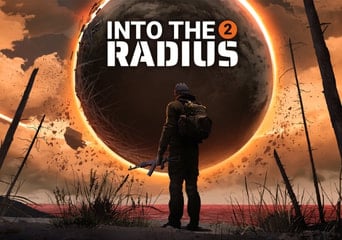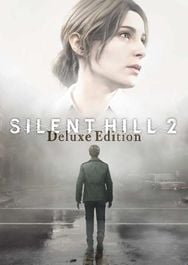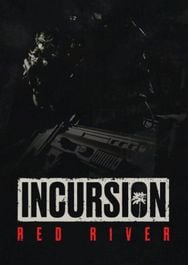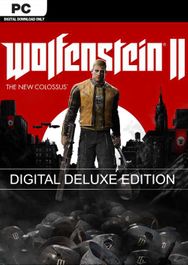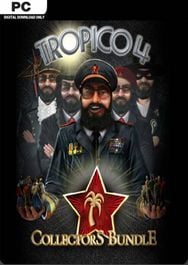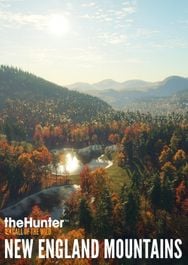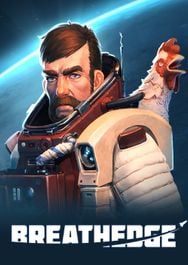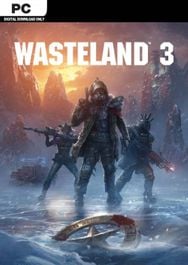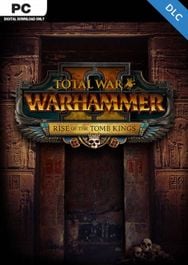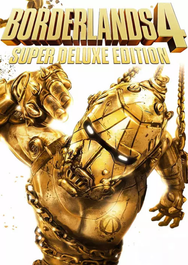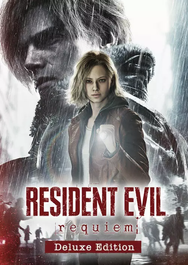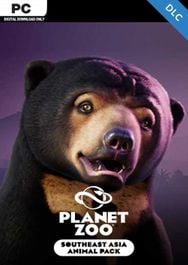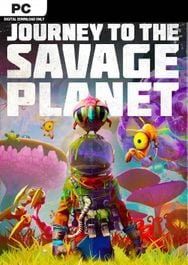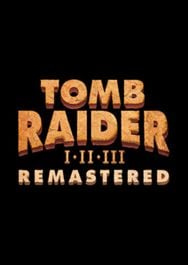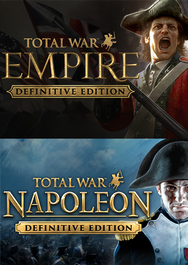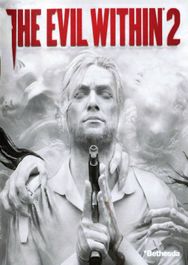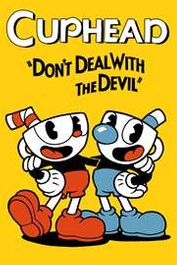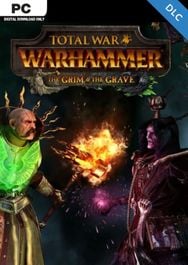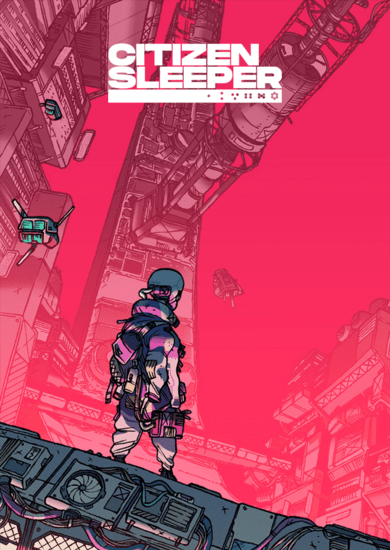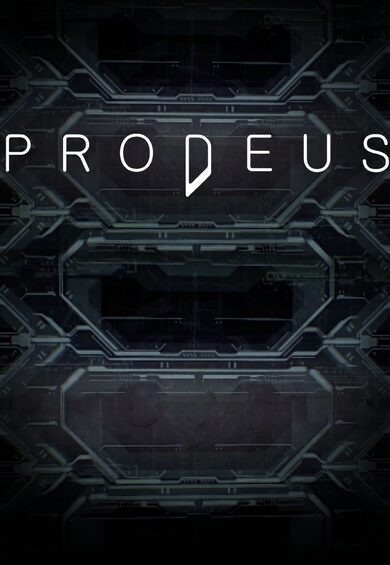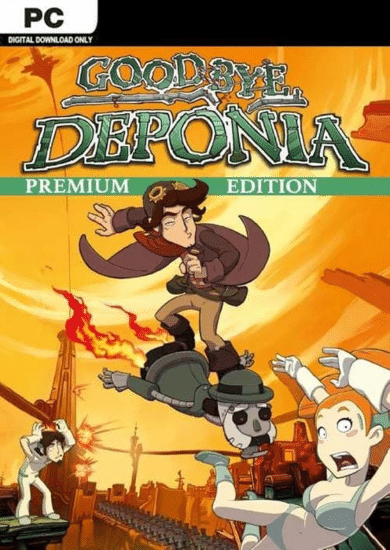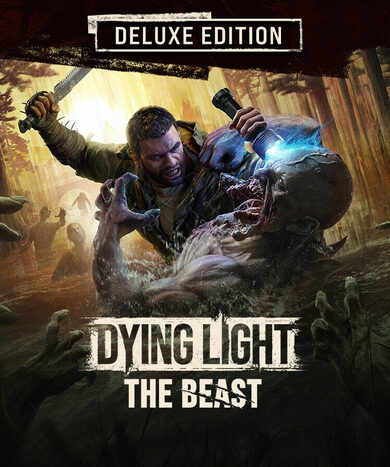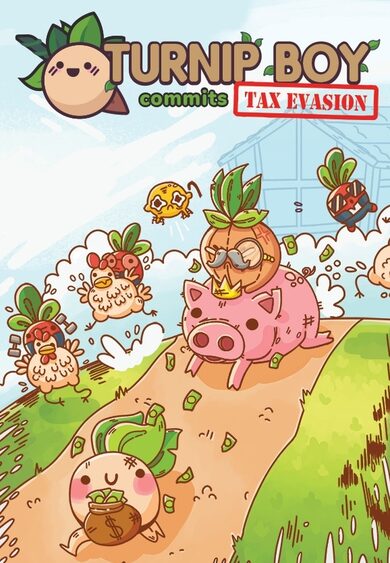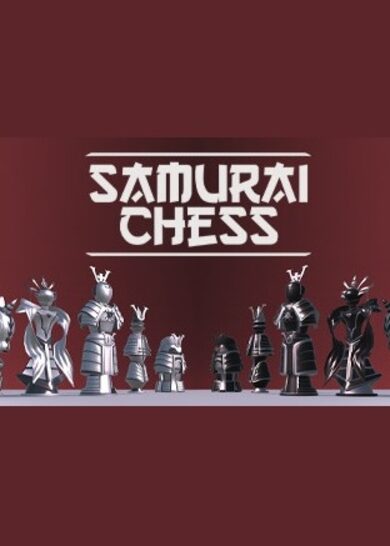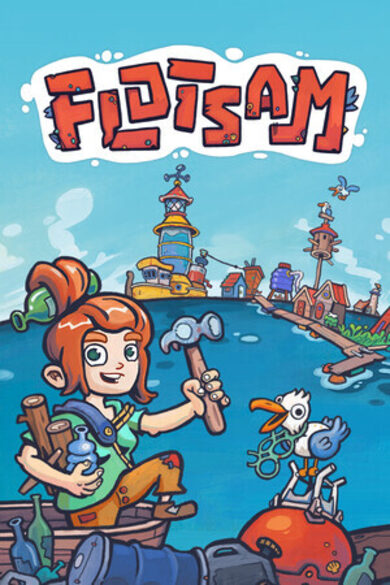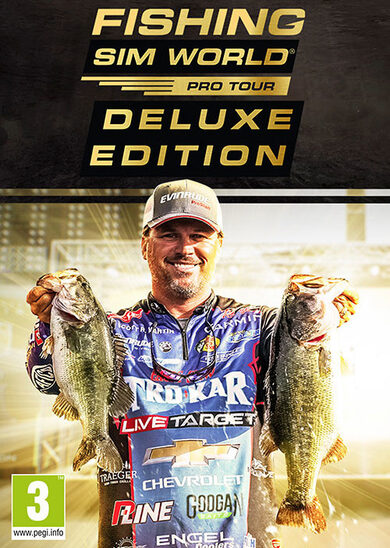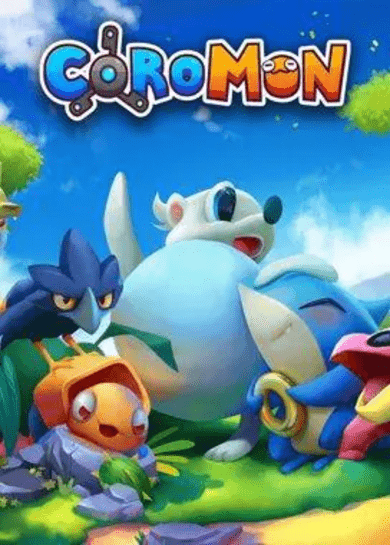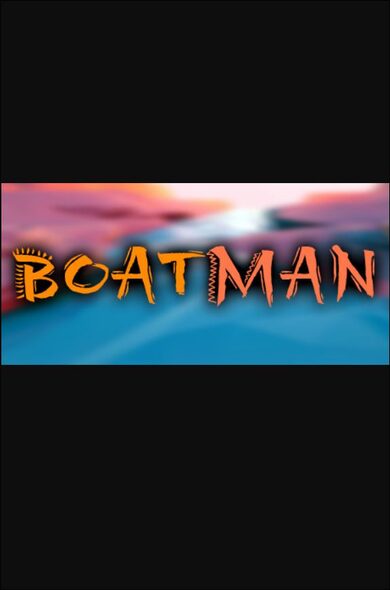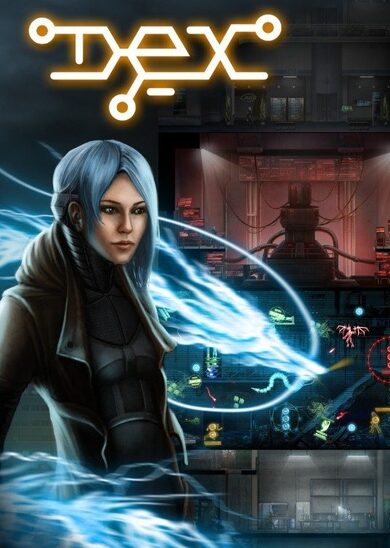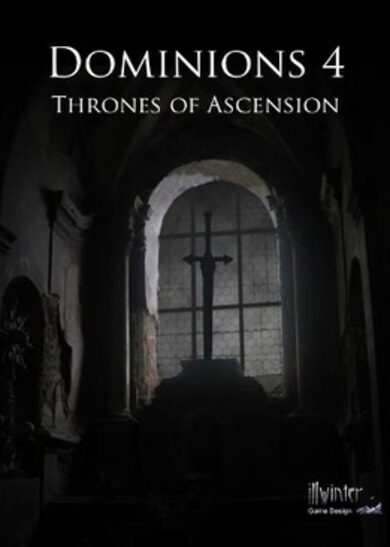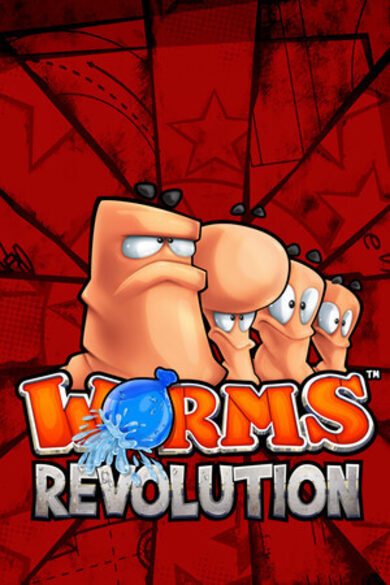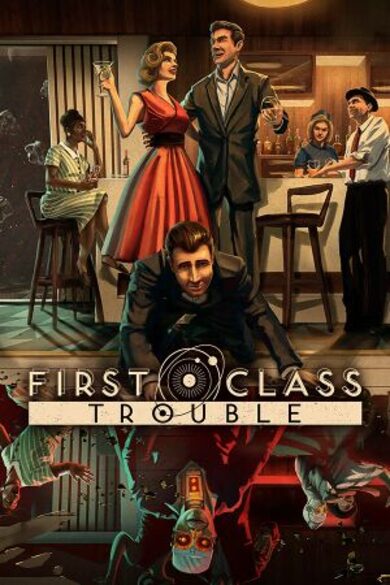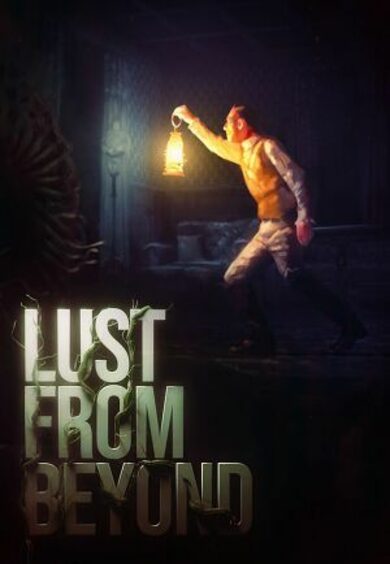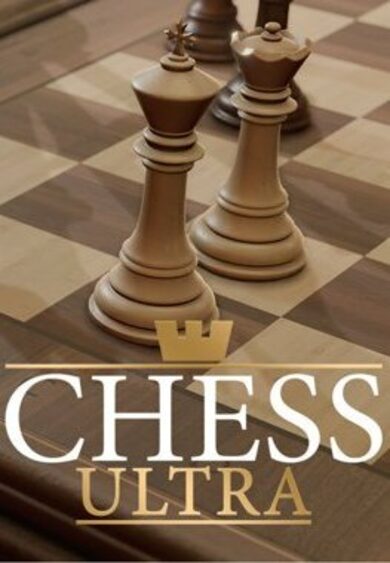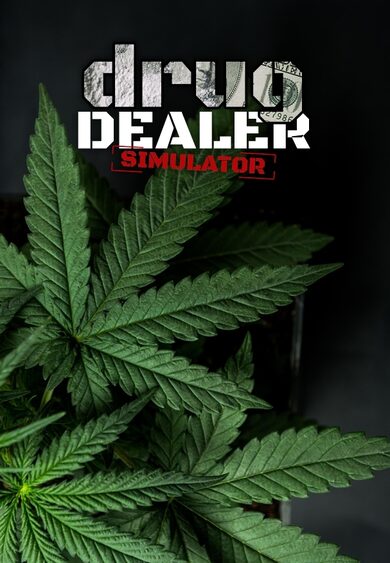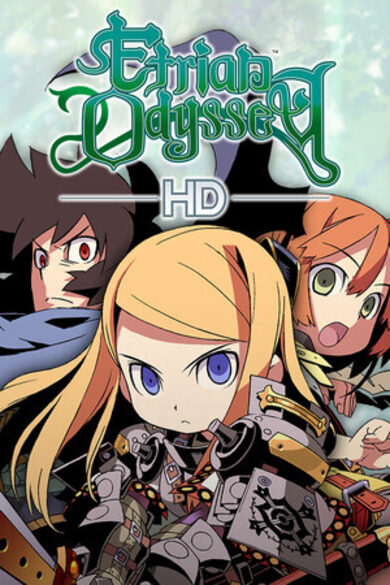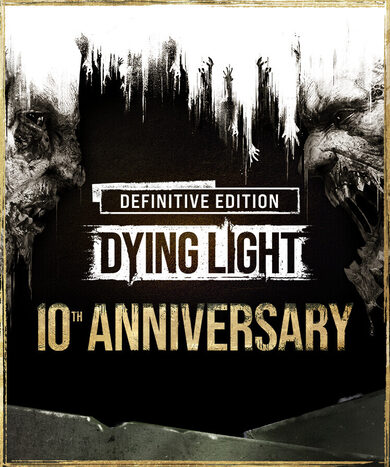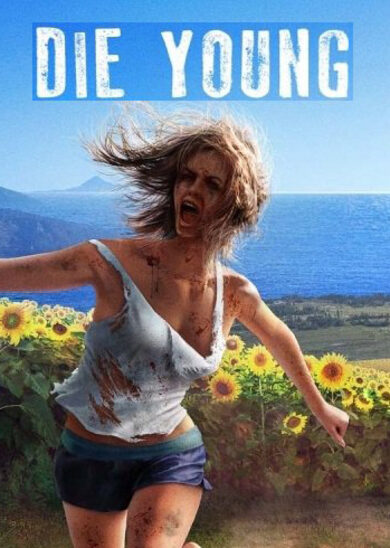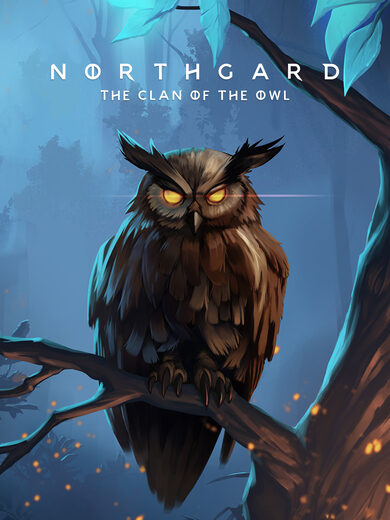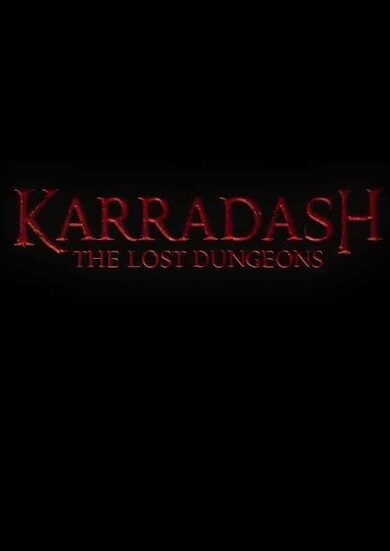The game plays out on a virtual arcade cabinet with mechanical sounds recorded straight from arcade cabinets from the early 80s, complete with a simulated CRT monitor and VR support for maximum immersion.
I'm alive and the world shines for me today!
Hey. Been running into a couple of those "hang-ups". I guess that'll happen when you're targeting multiple platforms, VR, and hoping they all work nicely with each other (hint: they don't). So yeah, I've got a couple new features, but I also had to take one away! Why? Well I'm sure the wonderful fellas over at Unity could answer that question. Apparently, changing the resolution during runtime in the latest version of the engine doesn't exactly, you know, work? Unfortunately, the latest version also fixed some major bugs, so I figured removing that option for now was the best way to go about things. It'll be returned when that is fixed (the current patch apparently should have fixed it. Spoiler: it didn't). Let's hope they get it together by the time I'm ready to release the game! Until then, I enabled their wonderful resolution box which many of you have probably seen in other games. You can change the resolution from there, but avoid the input panel. I do not use Unity's input manager because it does not support rebinding of keys, so messing with that could break things. There is no way to disable it, unfortunately, which is why I disabled the box entirely and moved those options to the in-game menu.
Changes
- I dunno. It's been a while. I lost my notes...
- Some secret stuff for sure..
- Oh yeah! Entirely new menus!
- Ooh! And options for inverting y-look and changing look sensitivity!
- The menu has a nifty non-blippy version of the SPAGG theme, which is actually older then the game itself.
- I added a load screen to make launching a bit less jerky.
- You know, I'm sure I'm forgetting something.
Minimum Setup
- Processor: Intel Core 2 duoMemory: 4 MB RAM
- Memory: 4 MB RAM
- Graphics: Intel HD Graphics 3000
- Storage: 140 MB available space
Recommended Setup
- Processor: Intel Core i5Memory: 6 MB RAM
- Graphics: Nvidia Geforce 760
- Storage: 140 MB available space
[ 6357 ]
[ 6590 ]
[ 3177 ]
[ 2532 ]
[ 1655 ]
[ 1040 ]
[ 32822 ]
[ 867 ]
[ 45625 ]
[ 6040 ]
[ 17228 ]
[ 819 ]