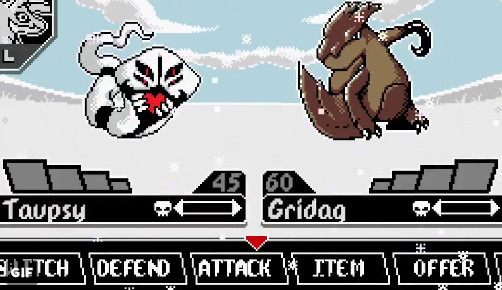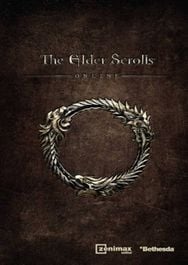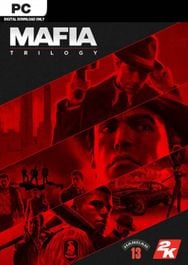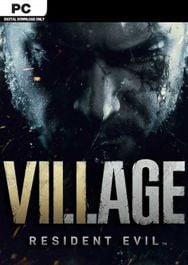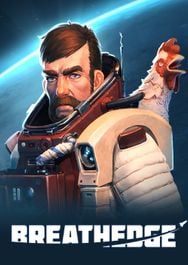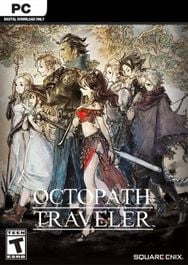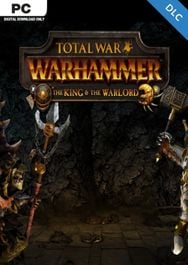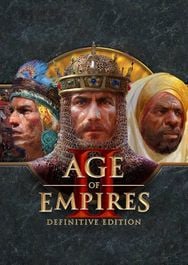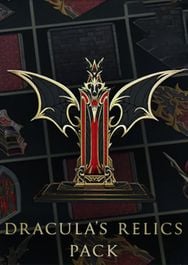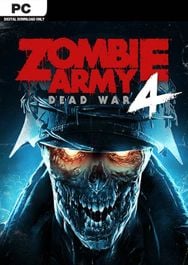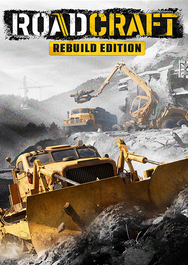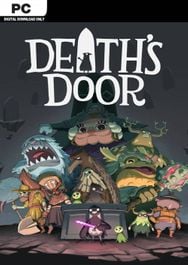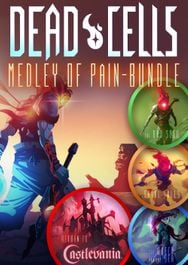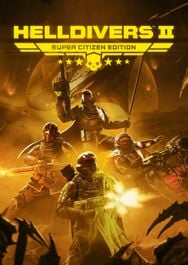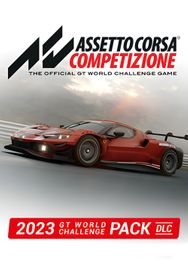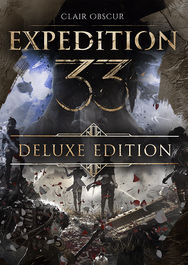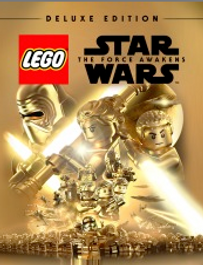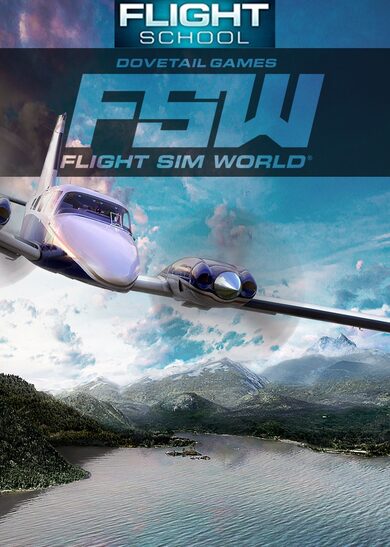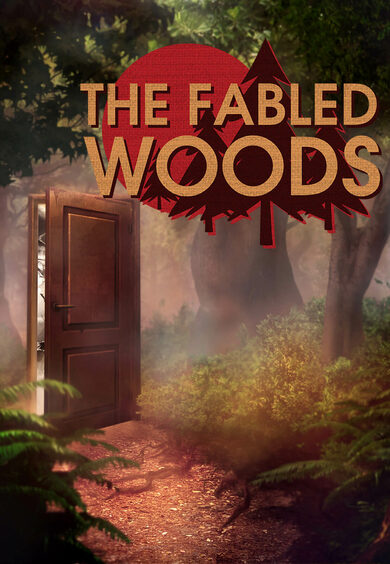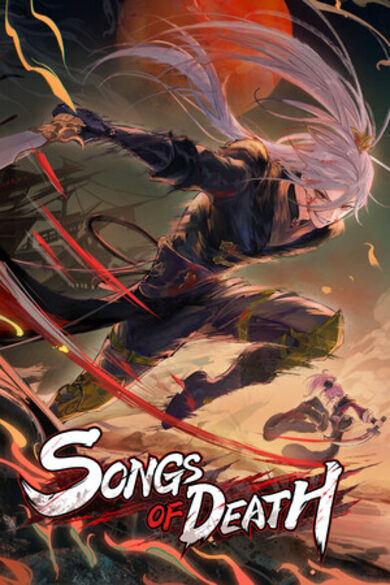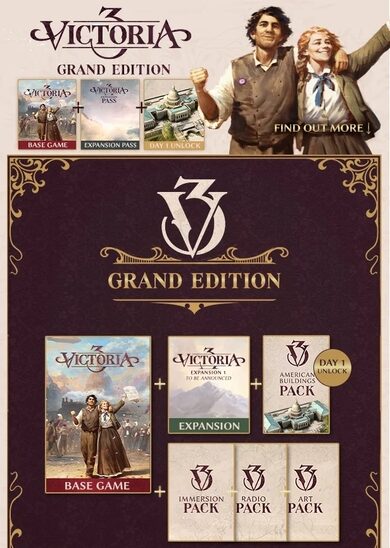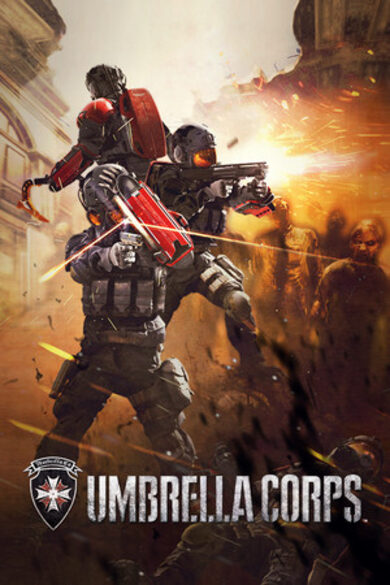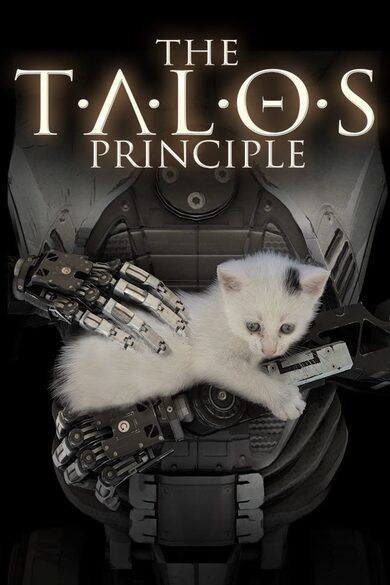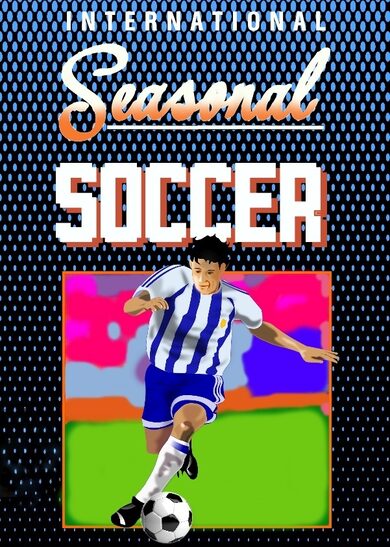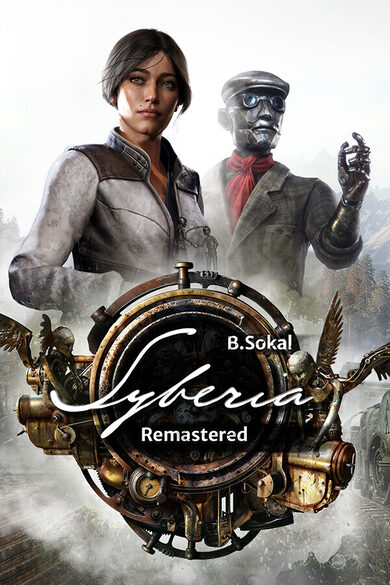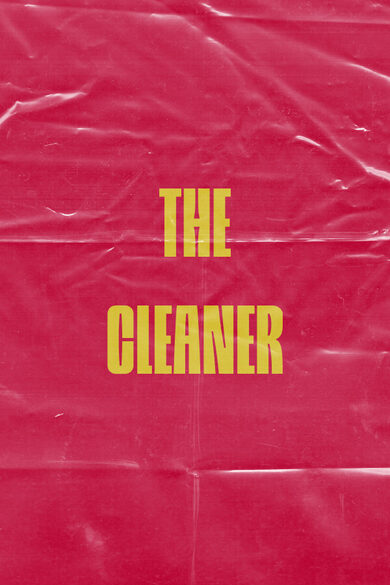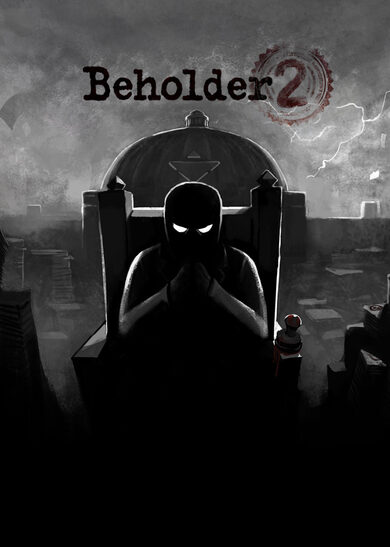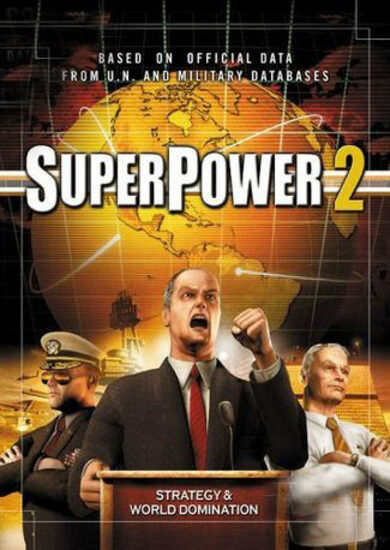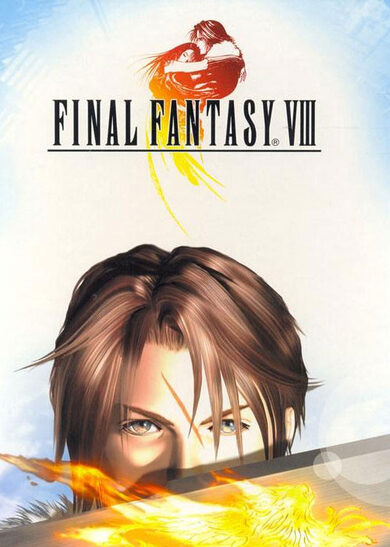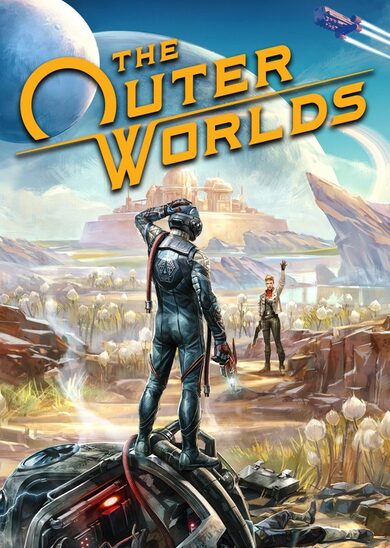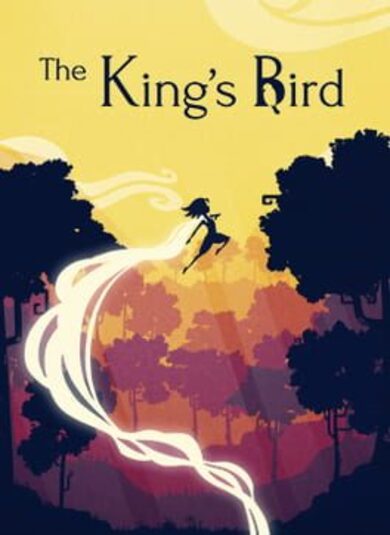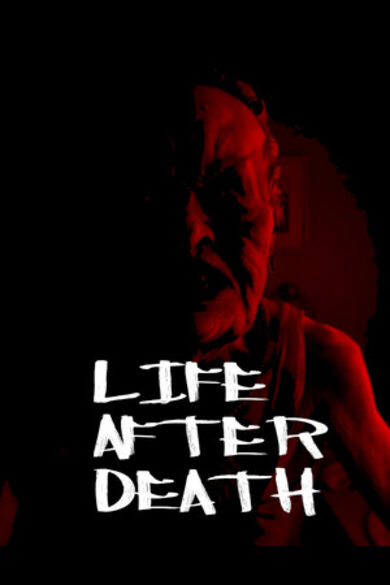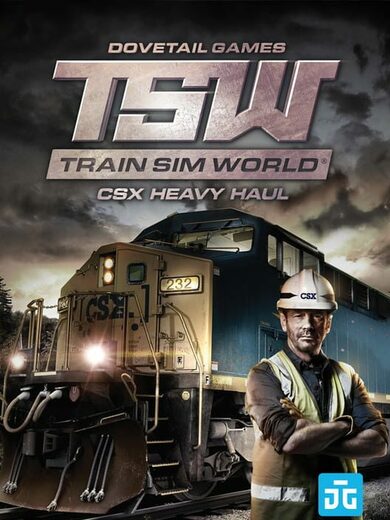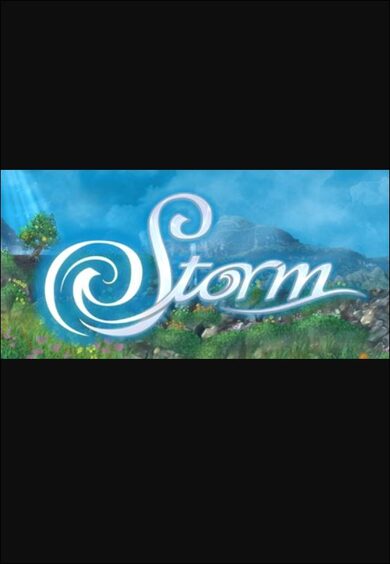Monster Crown is an in-development indie title for the die-hards, the monster catching completionists - the battle masters.
Featuring a brand new dynamic breeding system and a deep story in a world filled to the brim with optional content. Offer contracts to dangerous beasts and breed them to create new species. Travel across Crown Island with your Monsters as you work toward stopping an underground plan to revive the sadistic Philosopher Kings and return them to their thrones
Featuring
- 200+ Monsters to Collect
- Countless Combinations to Breed
- A Sprawling, Wild World
- A Deep, Dark Story
- Online Battling/Trading
Hello Tamers,
This update is a substantial one! I've been listening to all the feedback and reviews and studying the look of the game a lot myself and I sat down and got to work last Friday night and have barely stopped since, but it's been super worth it!
Screen Resolution

Probably the first thing you'll notice is the resolution change in game, the width and height of the camera has been increased by a little over two tiles each. While this can seem like a small change it actually makes quite a difference, especially on larger displays. You can see more of the game world and the detail level on large displays is just so much of a better fit. It also means you see more of the pixel art at the "distance" it should be.
UI Overhaul

All over the game you'll notice the new increase in resolution has not gone to waste! But before we get into that, the main menu usability has been worked on quite significantly. When you open the main overworld menu you'll notice it's now a bar over on the left, and it automatically opens the party screen. You'll be able to scroll up and down to select menu options faster, enter and leave the submenus and responsiveness has been increased here.
Shop and Inventory Screens

The Shop and Inventory screens have been revamped to show more items in a more modern looking interface. You'll be able to see all items available in the shop in an instant and my hope is that this will bring more attention to Ultra Rare Berries, a quick super-level-up method that many aren't aware of!
Farm Box

The Farm Box screen has been changed to show your party at all times, as well as showing all stat and move info of your monster as you scroll over them, reducing the need to enter a subscreen to check them out in full detail. This makes it easier to use the box and there's even some more screen real-estate on bottom to spare. This will be used for some sorting or quick use features in the future, to make the box system even easier to use and find your favorite monsters.
Finding Items

From now on when you get items rather than an intrusive box displaying on screen that slows you down, an item queue will appear seamlessly to the left of the screen showing the items you recently found. It's faster, seamless, and still easy to recognize what you just received!
Stat Buff/Debuff Feed

You'll notice that now when a monster receives a buff of debuff it scolls across the bottom of the screen. It's there longer, so you can read it without missing it with the old side-of-monster display, and it doesn't interrupt your flow. In time I imagine we'll get rid of the old display entirely.
These changes, combined with the rebalancing and the gradual day-night cycle makes for a much better gameplay experience than was available on release day. I will continue this work and improvements and soon, I'll be working on additional content as well.
Minimum Setup
- OS: Ubuntu 12.04 LTS
- Processor: Intel/AMDMemory: 2 GB RAM
- Memory: 2 GB RAM
- Graphics: Integrated GraphicsNetwork: Broadband Internet connection
- Storage: 2 GB available space
[ 6365 ]
[ 6586 ]
[ 3327 ]
[ 2497 ]
[ 1732 ]
[ 1040 ]
[ 32822 ]
[ 959 ]
[ 45584 ]