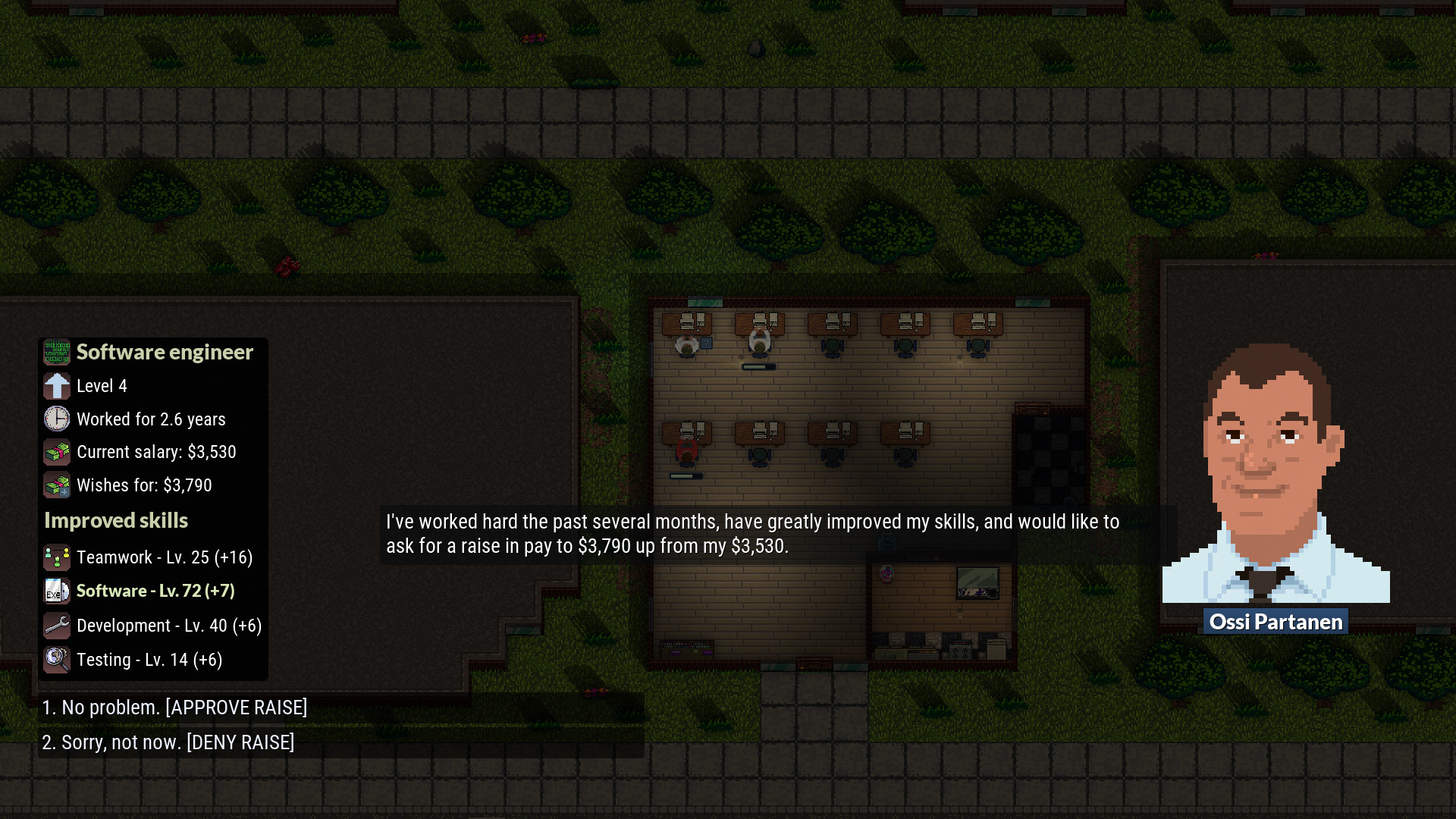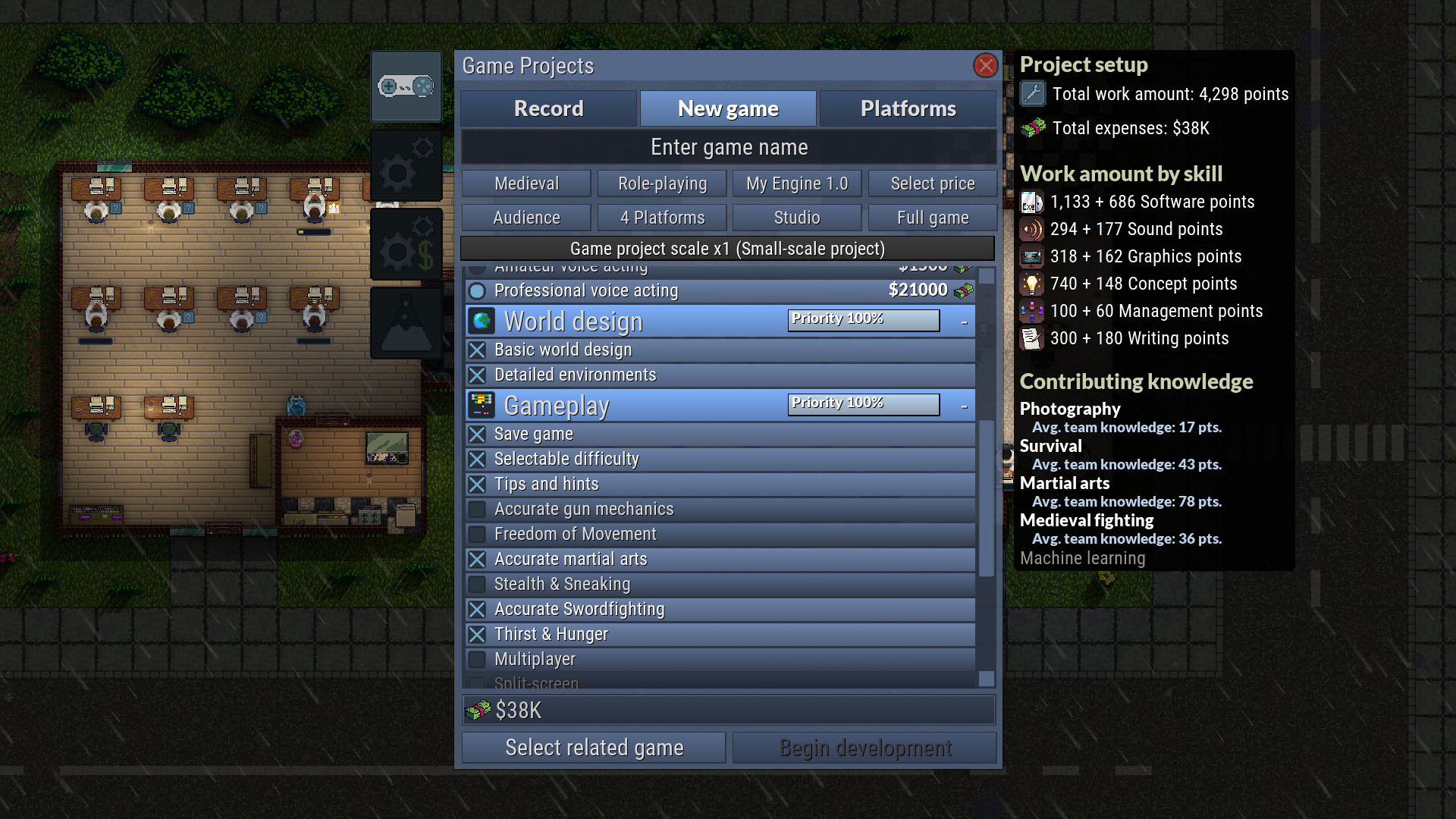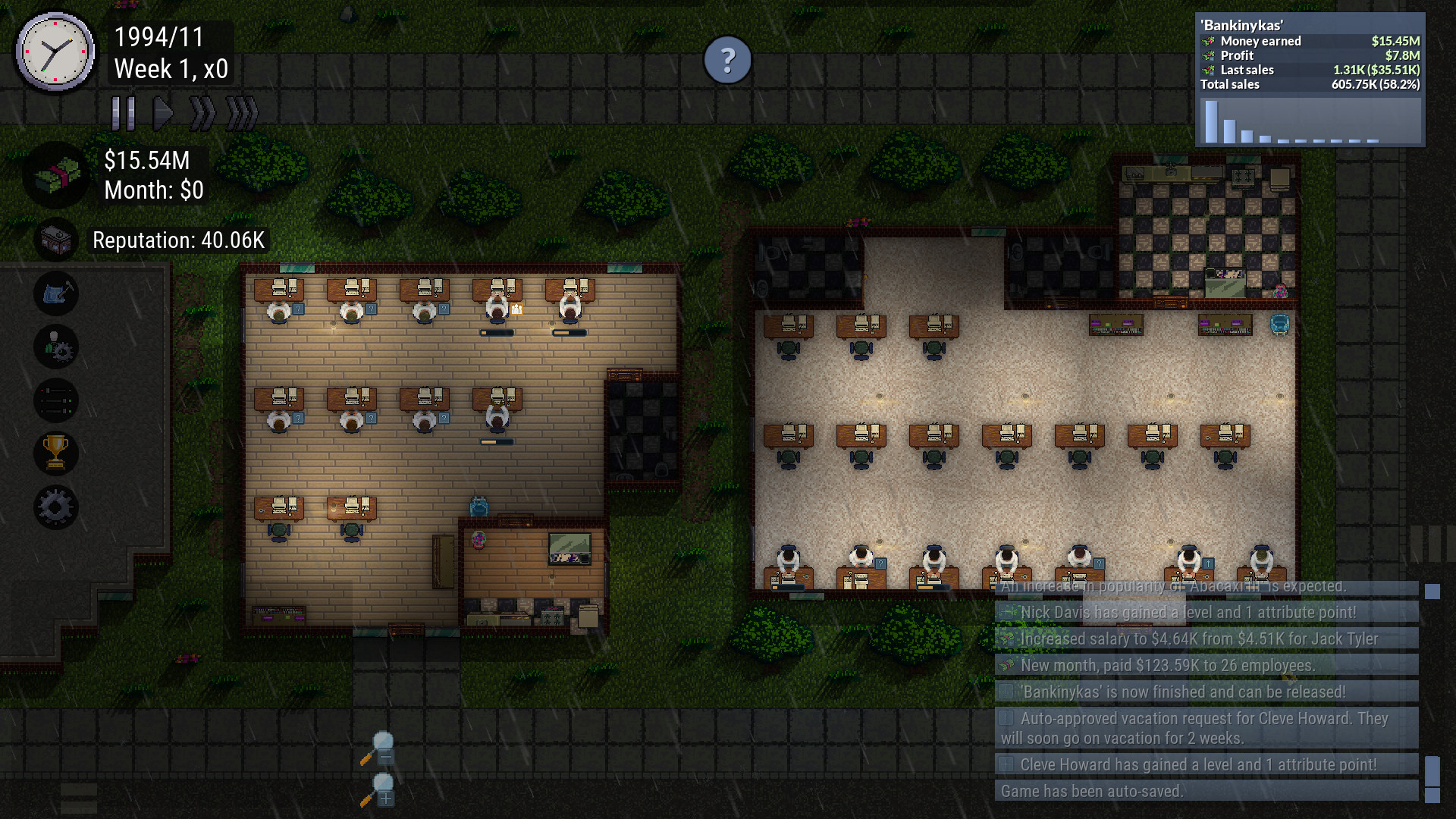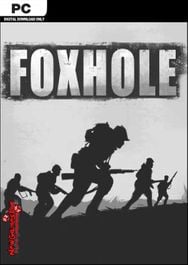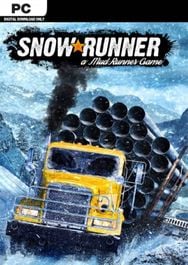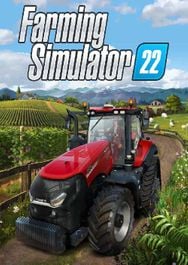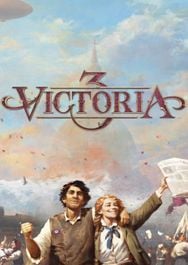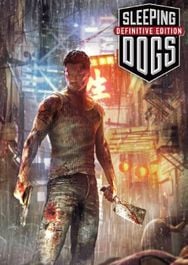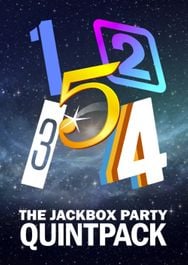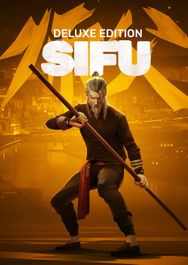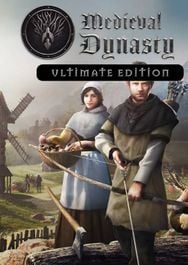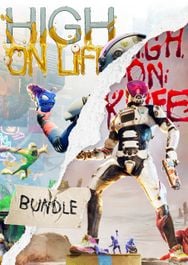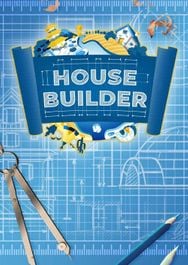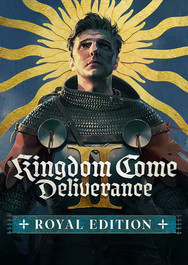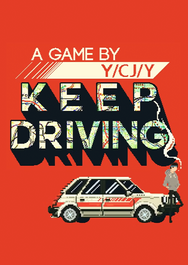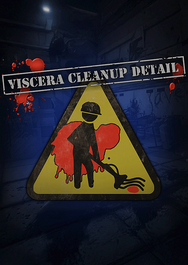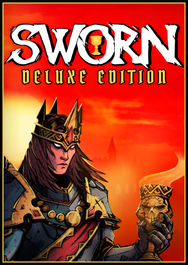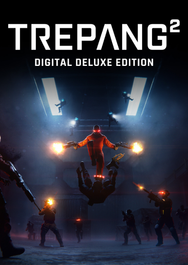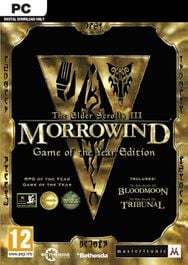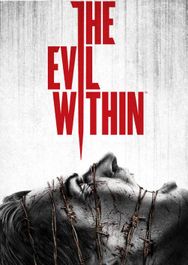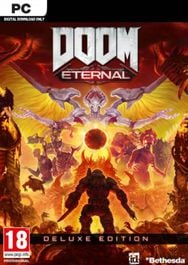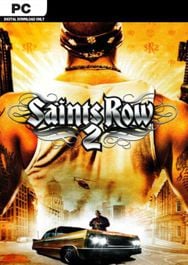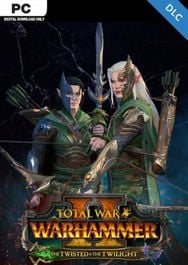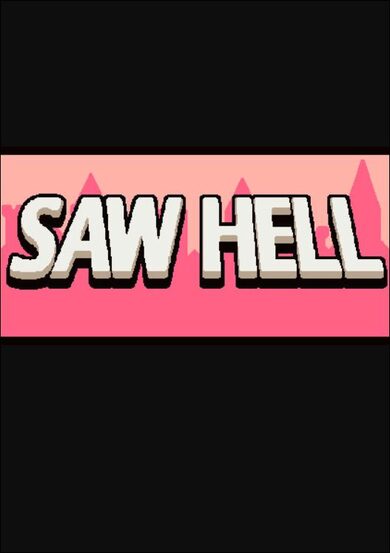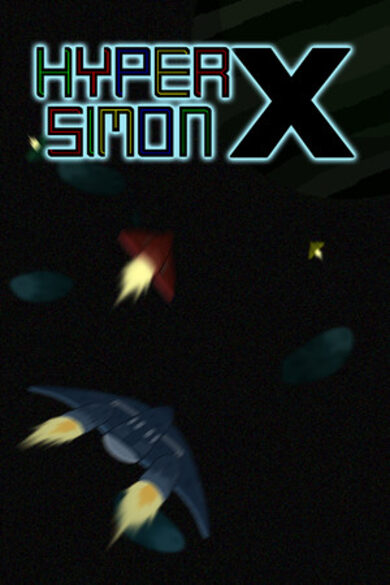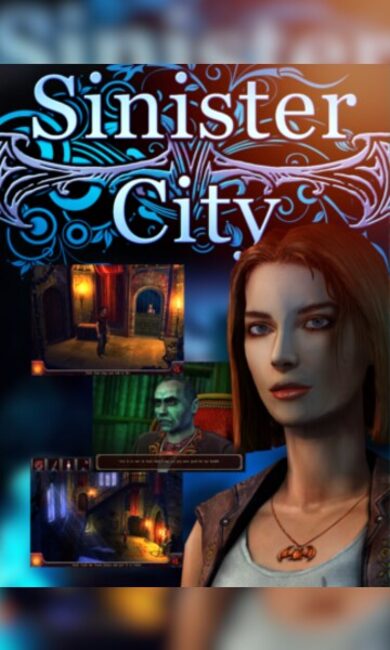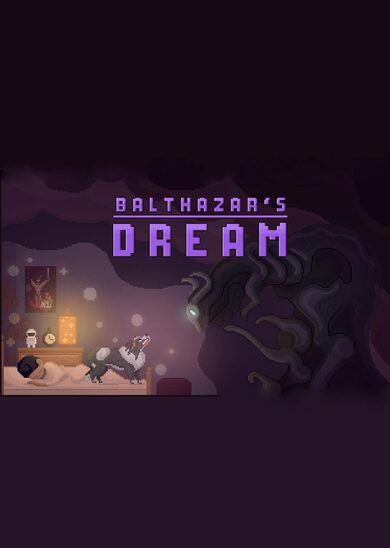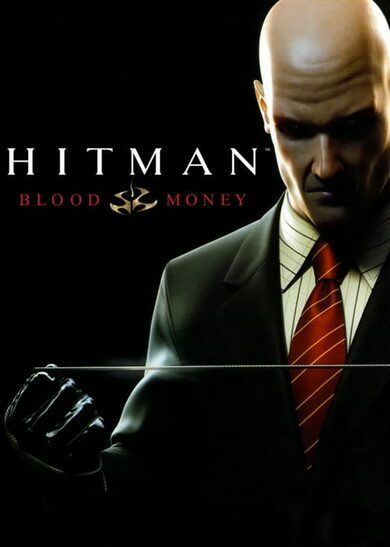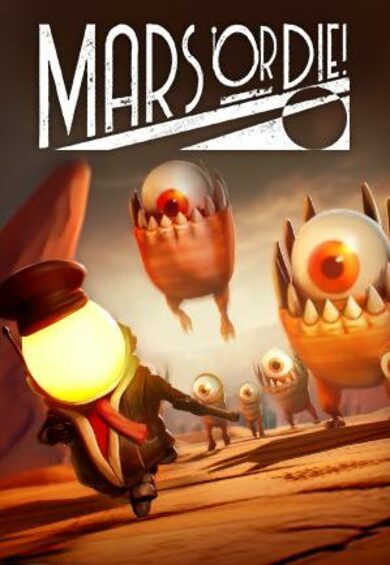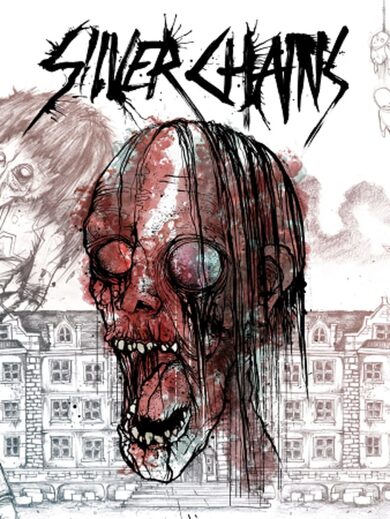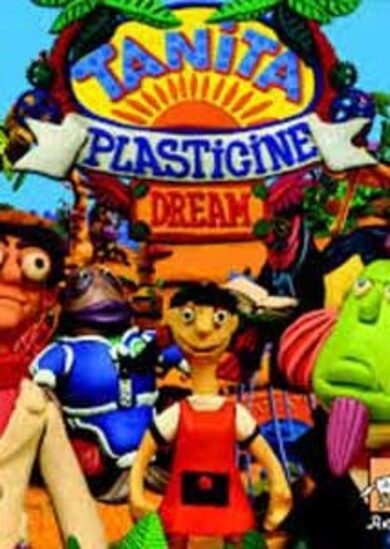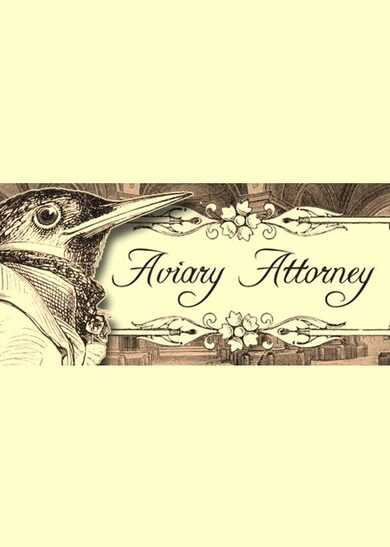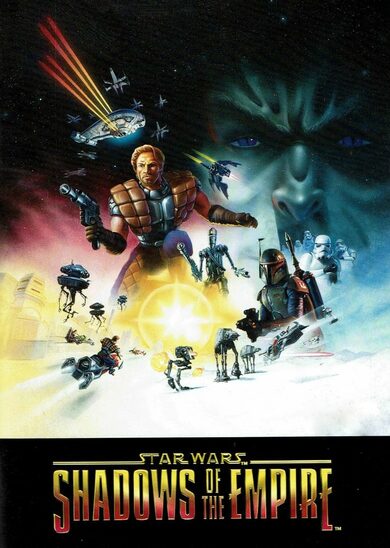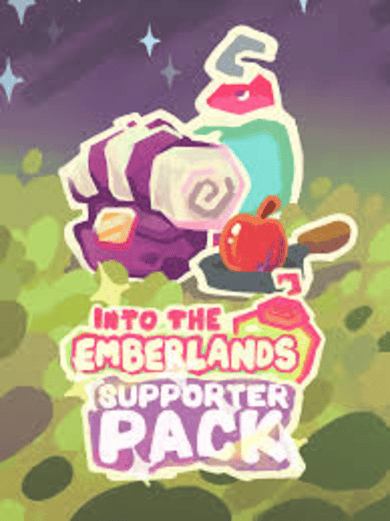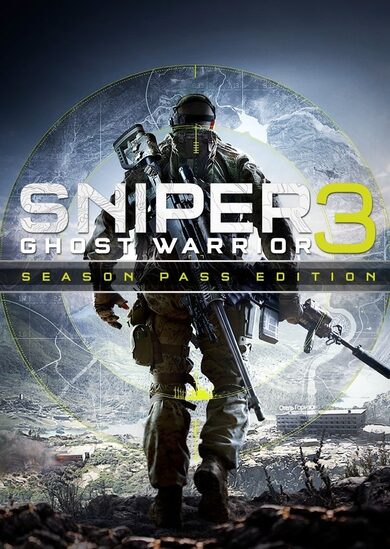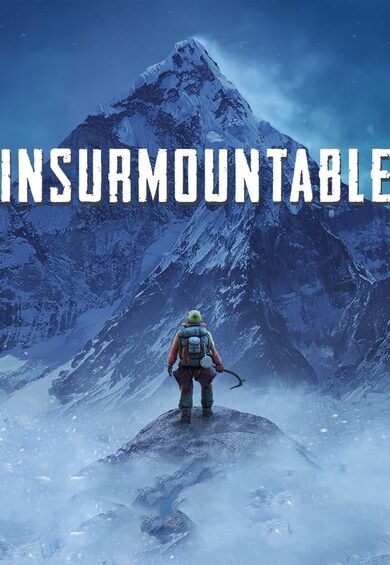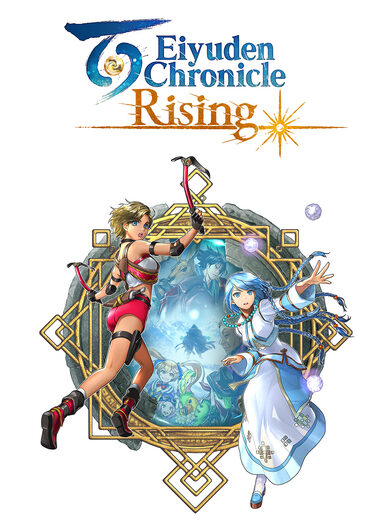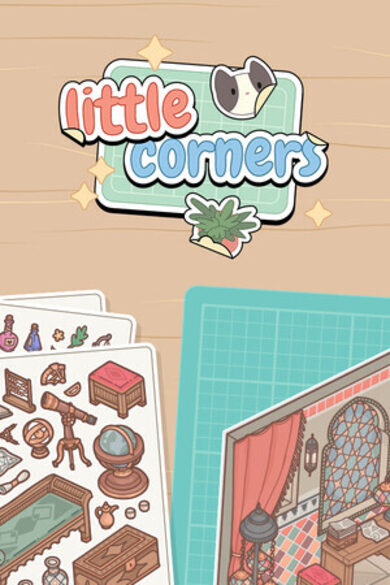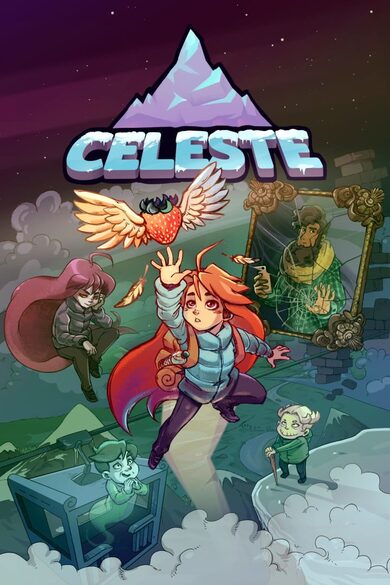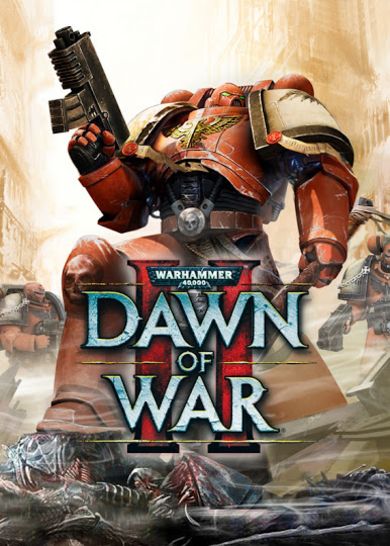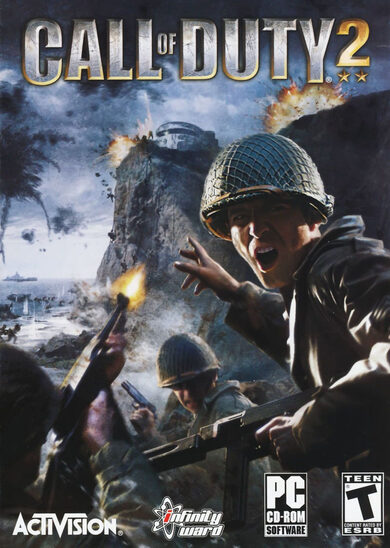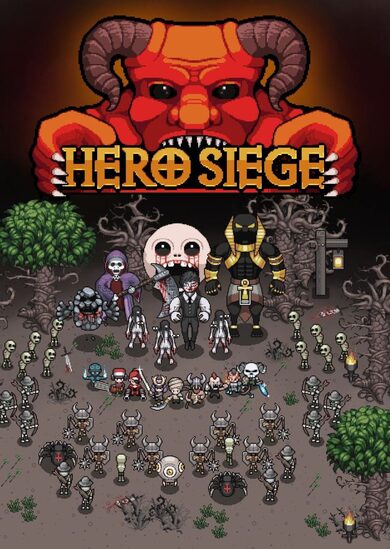Welcome to your own Game Dev Studio!
How will you run your own offices and ascend to greatness in the gaming industry?Non-linear progression. Fill the empty spaces in your office with any objects you wish, and when you run out of space, buy a new building to continue expanding!
Find the best employees for your studio. Employees have their skills, attributes, traits, interests, and knowledge on topics.
Create multiple teams, work on multiple game projects at once, or reach for the stars by focusing all your workpower on one game.
Just don't forget that you won't get to keep your employees forever.
Rev up those engines. Make game engines, update them with new tech, and revamp them when the code gets too messy!
Make awesome games. Employees? Check. Game engine? Check. Now it's time to make great games!
Hype it up! Advertise your games through a multitude of ways: invite reviewers for an interview, start a mass advertisement campaign, contact online personalities to create early playthrough videos of your game, hire agencies to shill your game online, and even bribe reviewers!
Show your rivals who's boss of this industry. Your rivals are on the lookout for talented developers just like you are, so get ready to fight off their attempts to lure your employees away with higher salaries. Give them a taste of their own medicine and buy them out when they go under!
Sway the odds of platform manufacturers. Games you release influence the fate of platform manufacturers for which they're made.
Good games will make a platform more attractive to gamers and change its market share for the better.
Never a dull moment. Story mode, four extra campaigns, a freeplay mode, and the ability to randomize various aspects of the game at the beginning of a playthrough make for greater replayability.
Hey everyone. This is a quick update to let you guys know that another small update has been pushed to the 'develop' branch of the game for the upcoming Steam Workshop update. This update implements a simple, yet intuitive change to office expansion, which is: when clicking on an item in the object list while in demolition mode, you will automatically be switched back to construction mode. This change was inspired simply by watching my friend play the game in front of me, and this is a quick reminder that if you have any ideas for how to make the game controls more intuitive, then don't be shy, and share your ideas in the game discussions! I read through all the feedback (both positive and negative) that is left in reviews and in discussions, so don't be afraid to share your suggestions.
Another change is the addition of more information displayed about a project when hovering your mouse over the project progress display in the lower left project box. This should help new players with understanding what certain icons mean.
When selecting the Freeplay game type, you can now adjust the starting money amount, and can now disable the starting employees that the scenarios give out on the selected map. I've seen people mention that having such functionality would be a nice addition, and since the Workshop update focuses on improving the game beyond just adding Steam Workshop support, I've finally freed myself up and got around to taking care of this little feature.
Lastly, the prefab and map editors have undergone a slight UI change to make them more user-friendly, and the object outline (when hovering over some kind of office object or an employee) was further tweaked to be even more visible.
Thanks for reading!
Minimum Setup
- OS: Ubuntu 18.04
- Processor: Dual core @ 2GHzMemory: 1 GB RAM
- Memory: 1 GB RAM
- Graphics: 128 MB VRAM
- Storage: 150 MB available space
Recommended Setup
- OS: Ubuntu 18.04
- Processor: Quad core @ 2GHzMemory: 2 GB RAM
- Graphics: 256 MB VRAM
- Storage: 150 MB available space
[ 6414 ]
[ 5917 ]
[ 1967 ]
[ 2356 ]
[ 776 ]
[ 1040 ]
[ 32811 ]
[ 859 ]