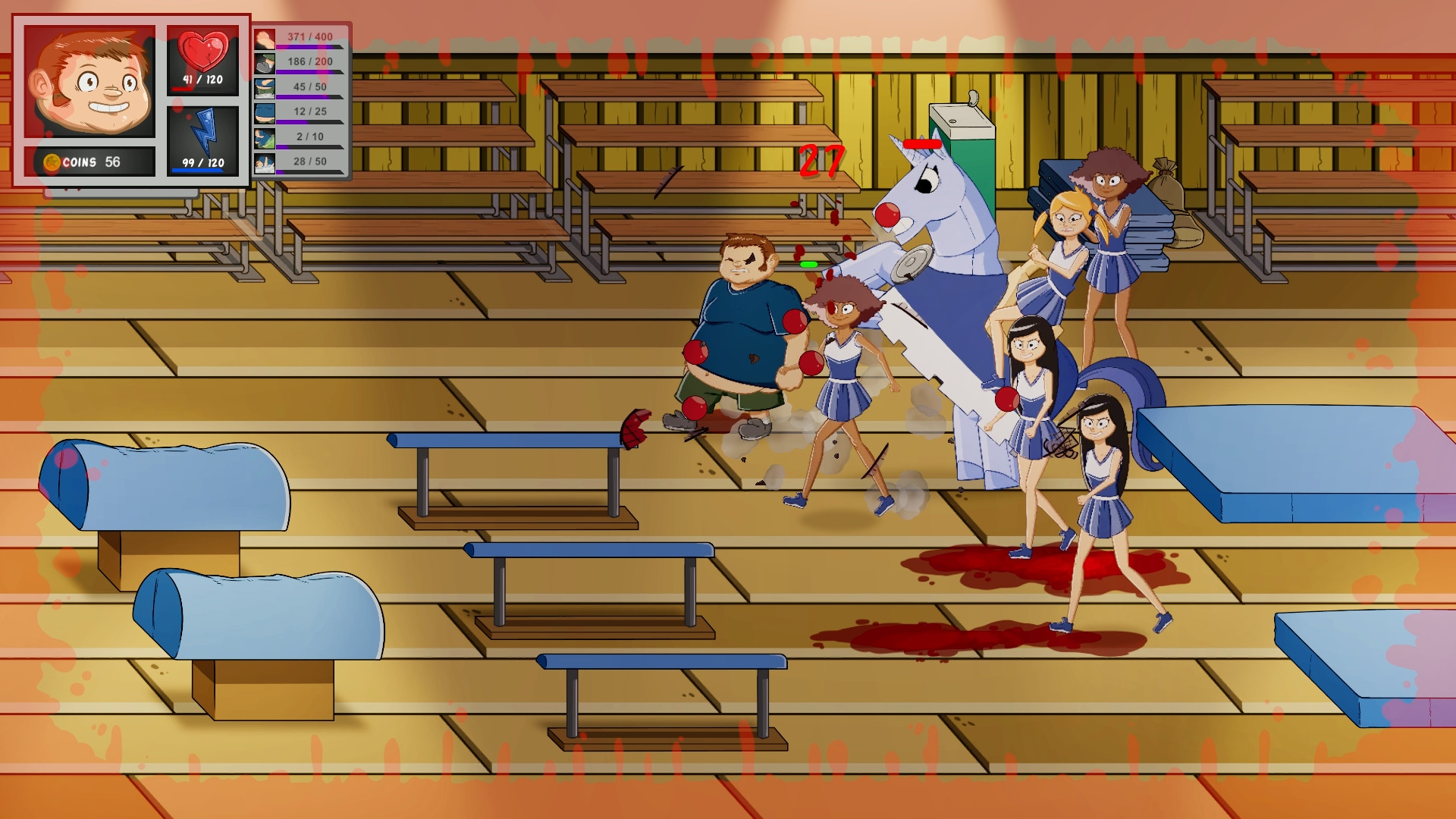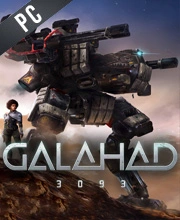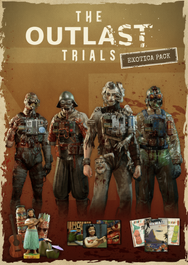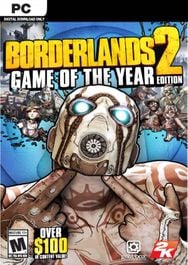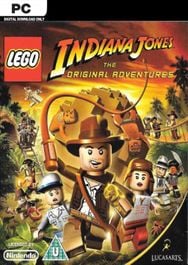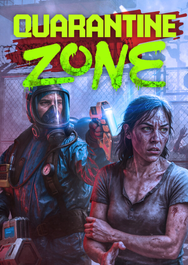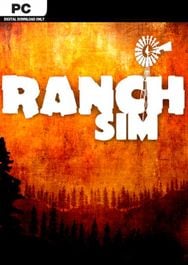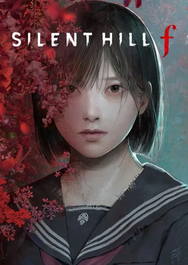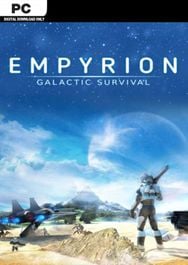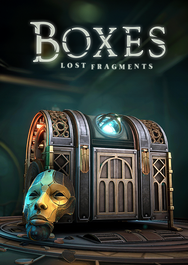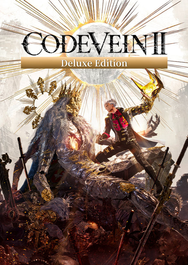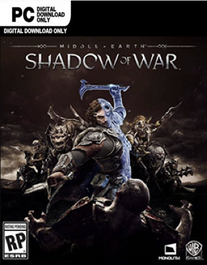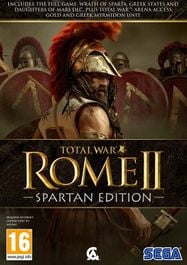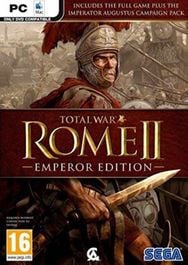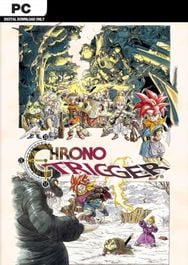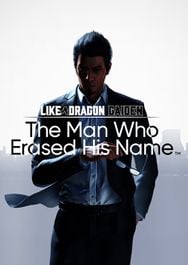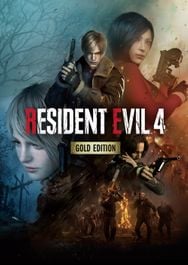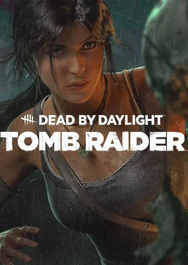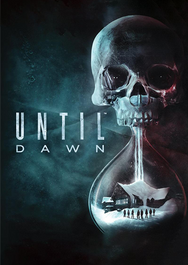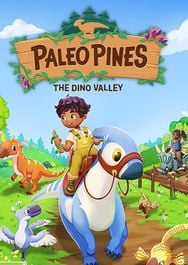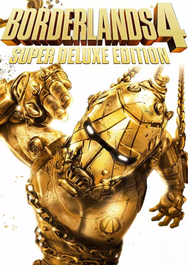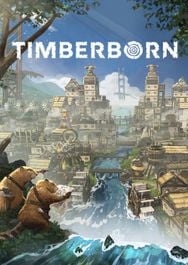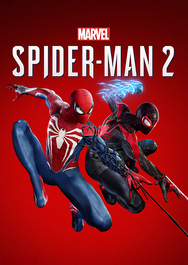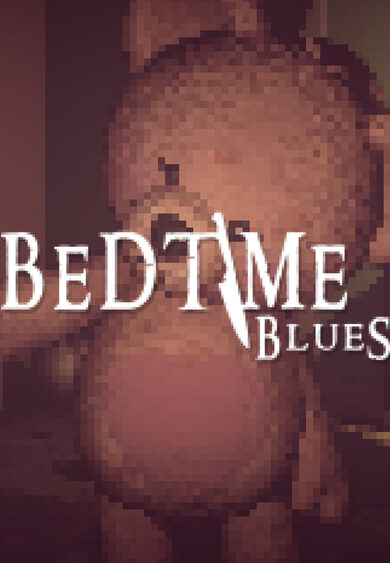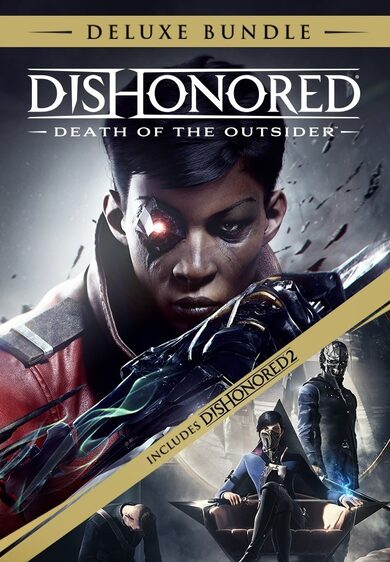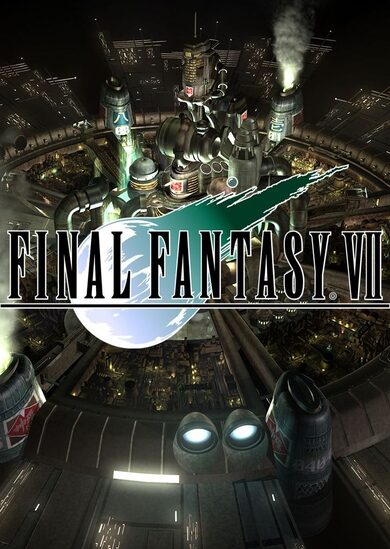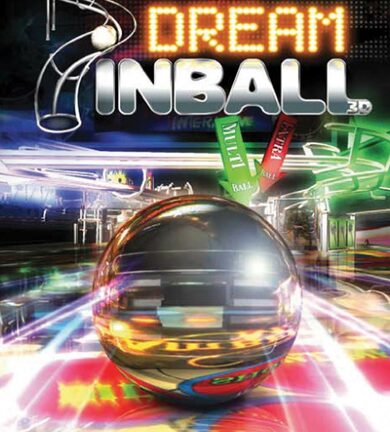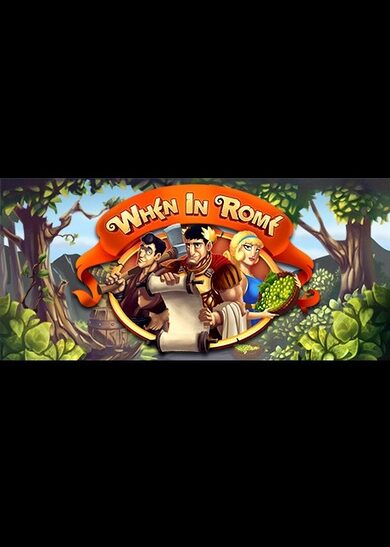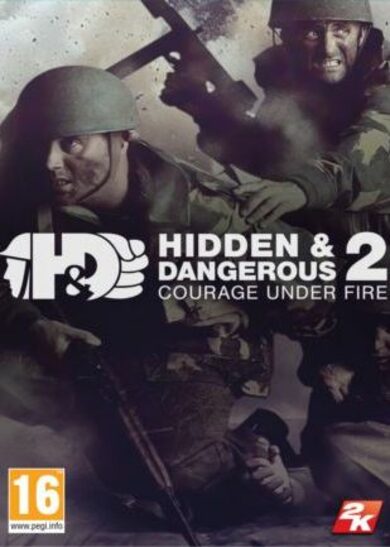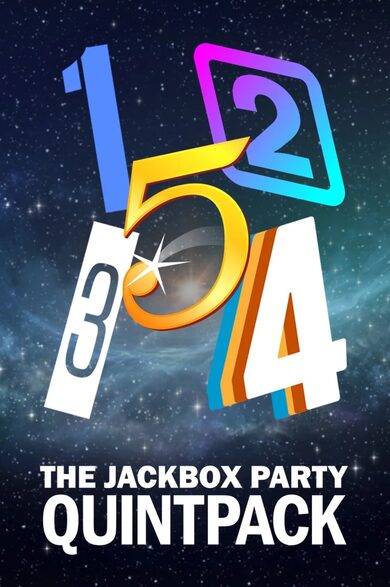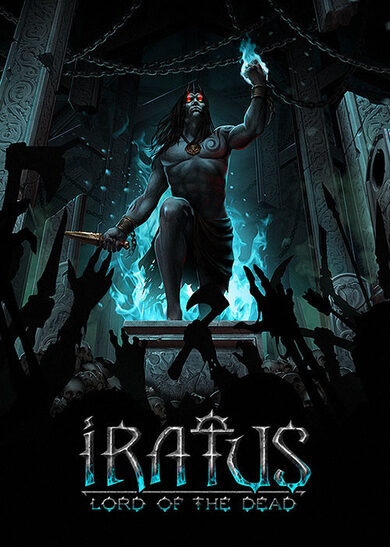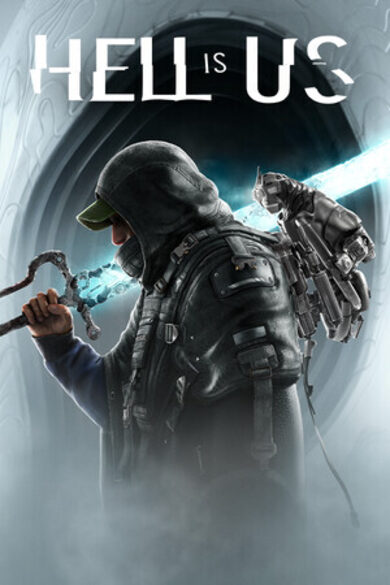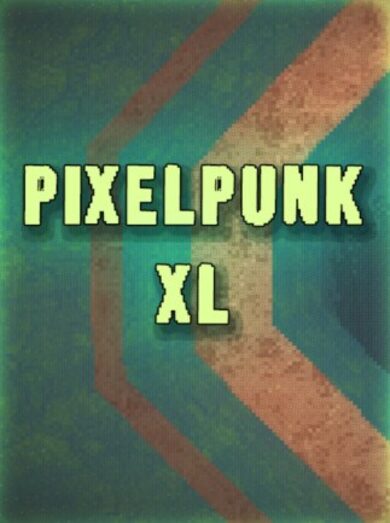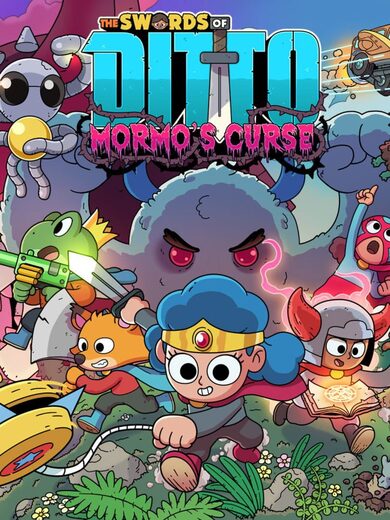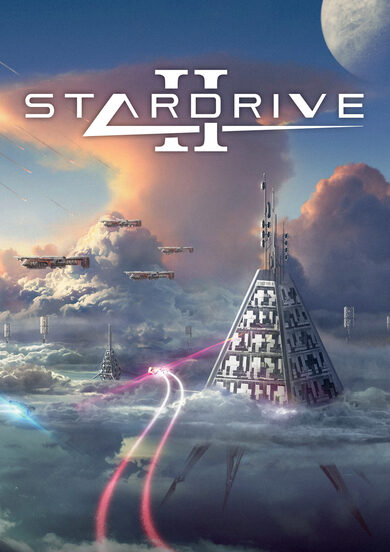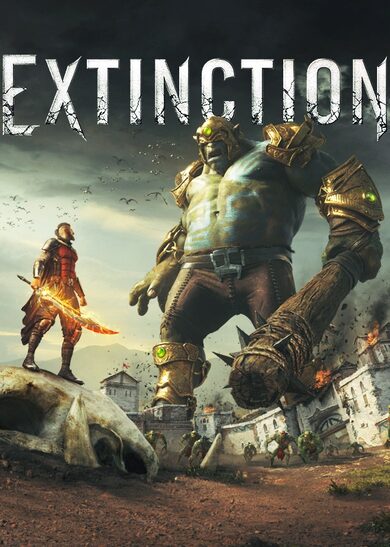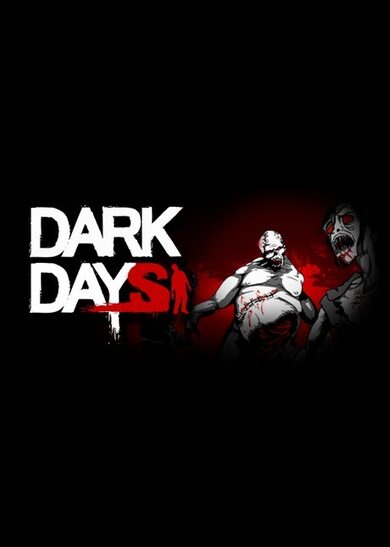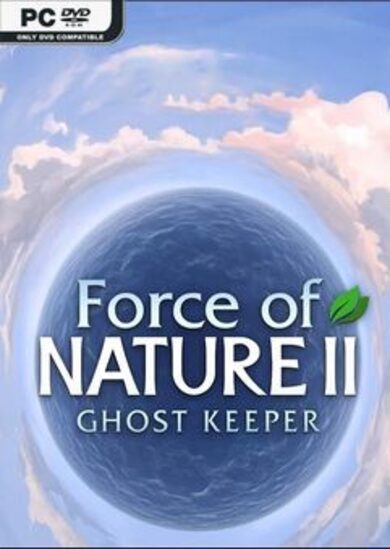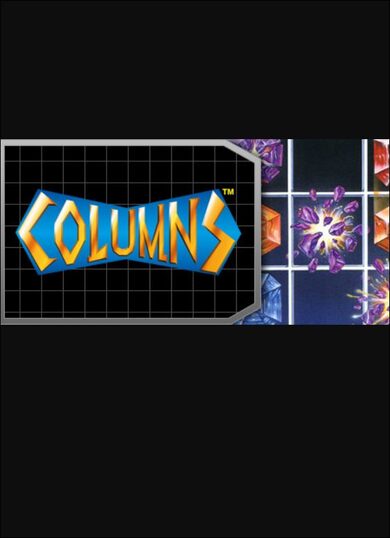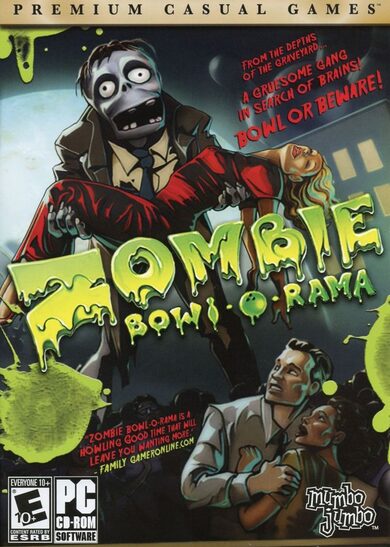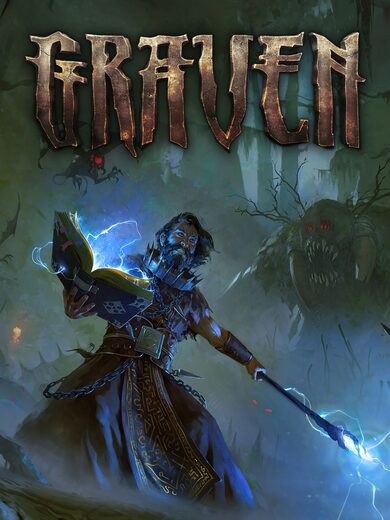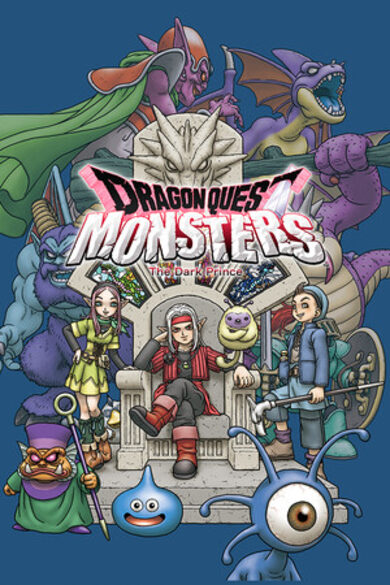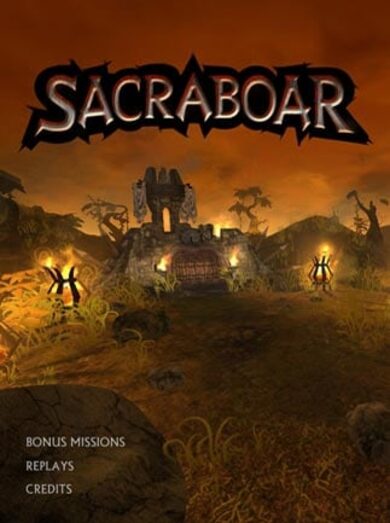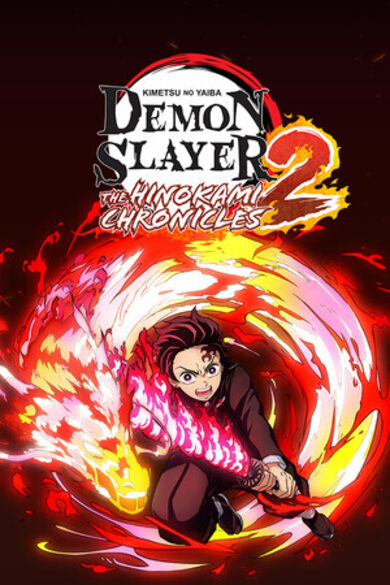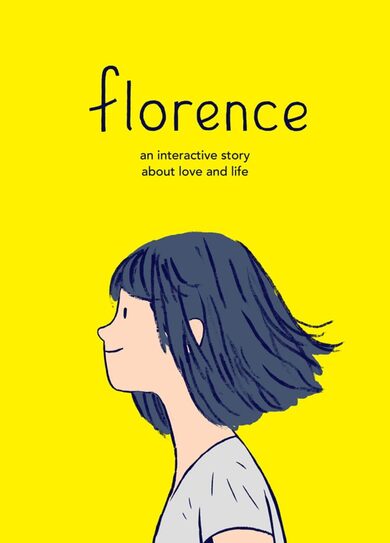You play that one fat kid in school that everyone loves to pick on. But is that really such a good idea? Now you can kick some bully ass by punching, kicking, stomping, belly bumping, bowling over enemies or farting in their faces!

"Bully Beatdown" is a story-based comic book style Beat-Em-Up Brawler featuring Progressive Skill Mastering, 4 Difficulty Settings, an uplifting visual experience with tons of stuff to break along the way!
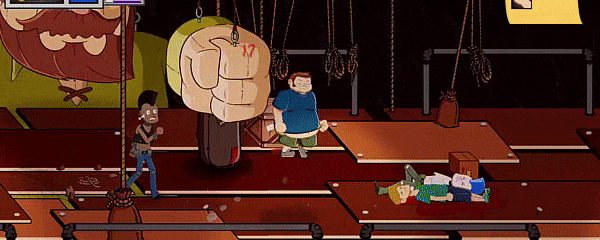
"Gamer Geek" and "Goth Chick" encourage "Fat Kid" to ask "Skool Gurl" out to the prom. He builds up courage while fending off bullies only to discover he has become one himself.

FEATURES:
- 9 Unique Levels
- 8 Bosses
- 60+ Characters
- 100+ Breakable Objects
- 5 Original Songs
- Steam Achievements
- Steam Leaderboards
- Comic Style Cutscenes
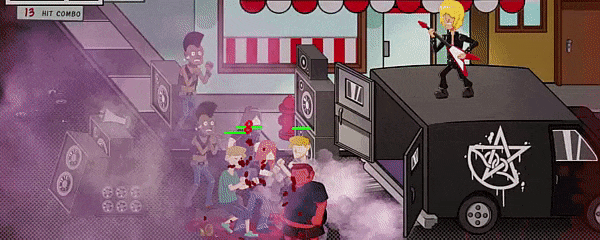
Keyboard Configuration
Today's update features a new keyboard binding menu. Use the Escape Key to access the regular in-game menu. From there you can find "Controls". Now you can set your basic game controls for the keyboard. Please note, I haven't gotten around to configuring for the XBOX controller just yet, so you'll have to deal with the default settings for now. But don't panic! This will come eventually.
Unity Loader Screen Blues
While adding the new Keyboard Binding Menu, I have removed the Unity Loader Screen that appears when you initially start the game. This Unity Loader had it's own method for rebinding keys, which no longer function due to the recent changes. There's also very little practical use for the Unity Loader Screen, beyond choosing Windowed Mode or selecting from a short list of resolutions, so I just got rid of it entirely. I may include options to change resolution and Windowed Mode from a menu within the game before the game goes full release (we'll see)
Minimum Setup
- OS: Ubuntu 12.04/SteamOS
- Processor: Dual CoreMemory: 512 MB RAM
- Memory: 512 MB RAM
- Graphics: OpenGL 2.1+. GLSL 1.2+. 256 MB VRAM
- Storage: 200 MB available space
Recommended Setup
- OS: Ubuntu 12.04/SteamOS
- Processor: Quad CoreMemory: 2048 MB RAM
- Graphics: OpenGL 2.1+. GLSL 1.2+. 256 MB VRAM
- Storage: 300 MB available space
[ 6365 ]
[ 6572 ]
[ 3185 ]
[ 2507 ]
[ 1655 ]
[ 1040 ]
[ 32822 ]
[ 882 ]
[ 45610 ]
[ 6040 ]