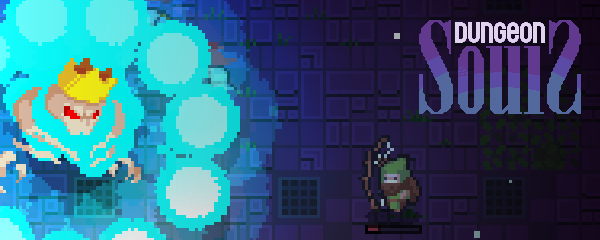
Dungeon Souls is an action-adventure roguelike dungeon crawler.
Each level is completely procedurally generated so every playthrough is guaranteed to have environment and challenges. Search and activate all the marks placed in each level to unlock the dungeon and hopefully escape. Scavenge various items and upgrades to counter the dungeon's dark forces. You must survive.
Some elements in Dungeon Souls were inspired by Nuclear Throne, Risk of Rain, Overture, BitVenture and Shoot First.
Connect with the Dungeon Souls team on Twitter and Facebook!

- Harness the powerful abilities of SIX unique characters
- Explore a plethora of different environments
- Immerse yourself with deep character progression
- Experiment with 50+ unique passive items
- Battle hordes of dynamic enemies and challenging bosses
- Multiplayer!
- More items
- More characters
- More traps
- More enemy types
- More music
- More levels
- More AWESOME!
DUNGEON SOULS v1.0.4 - CRASH ERROR MESSAGE HOTFIX
Check directory: C:UsersDevicenameAppDataLocalDungeonSouls
Look for the following files and make sure it's in the DungeonSouls folder:
If you encountered a crash error message, please uninstall and re-install the game. Then follow IMPORTANT - C.
A - If you are missing file is: Configuration.ini, please click here . Download and extract zip file. Copy extracted file to Directory: C:UsersDevicenameAppDataLocalDungeonSouls
B - If you are missing BOTH files: Configuration.ini and Save.ini please click here . Download and extract zip file. Copy extracted files to Directory: C:UsersDevicenameAppDataLocalDungeonSouls
C - If Configuration.ini file is missing and/or Save.ini. We highly recommend overwriting the existing files in DungeonSouls folder with the extracted files, if and only if you experienced another crash error message.
Make sure that the files in the following folders listed below are updated:
[u]Compatibility Mode[/u]:
Please do the following steps:
1. Right-click on the game, Dungeon Souls
2. Go to "Local Files" tab
3. Click on "Verify Integrity of Game Files"
4. Also, click on "Browser Local Files"
5. Locate application "DungeonSouls"
6. Right-click on "DungeonSouls"
7. Select "Compatibility" tab
8. Check the box where it says "Run this program in compatibility mode for:"
9. Select from the dropdown menu "Windows 7"
10. Hit "Apply" button
11. Click "OK"
12. Run the game, DungeonSouls
Note: Directly from the directory "C:Porgram Files (x86)StemsteamappscommonDungeon SoulsDungeonSouls.exe
BIG thanks to the following Steam users for helping us test the game/reproduce the bug:
TheL1GHTSiDE Brontolo
For further assistance, please send e-mail to support@laminastudios.com.
You can attach a log file (DUNGEON_SOULS.txt) from the directory: C:UsersDevicenameAppDataLocalDungeonSouls so we can investigate further what is going on.
Thank you!
Hi everyone thank you for bearing with us as we tried to investigate on the issue that you have recently encountered.
REMINDERS
Check directory: C:UsersDevicenameAppDataLocalDungeonSouls
Look for the following files and make sure it's in the DungeonSouls folder:
- Configuration.ini
- Save.ini
If you encountered a crash error message, please uninstall and re-install the game. Then follow IMPORTANT - C.
IMPORTANT
A - If you are missing file is: Configuration.ini, please click here . Download and extract zip file. Copy extracted file to Directory: C:UsersDevicenameAppDataLocalDungeonSouls
B - If you are missing BOTH files: Configuration.ini and Save.ini please click here . Download and extract zip file. Copy extracted files to Directory: C:UsersDevicenameAppDataLocalDungeonSouls
C - If Configuration.ini file is missing and/or Save.ini. We highly recommend overwriting the existing files in DungeonSouls folder with the extracted files, if and only if you experienced another crash error message.
Make sure that the files in the following folders listed below are updated:
- C:Program Files (x86)SteamSteamAppscommonDungeon Souls
- C:Program Files (x86)Steamuserdata275852238383230
emote - C:UsersDevicenameAppDataLocalDungeonSouls
KNOWN ISSUE
[u]Compatibility Mode[/u]:
Please do the following steps:
1. Right-click on the game, Dungeon Souls
2. Go to "Local Files" tab
3. Click on "Verify Integrity of Game Files"
4. Also, click on "Browser Local Files"
5. Locate application "DungeonSouls"
6. Right-click on "DungeonSouls"
7. Select "Compatibility" tab
8. Check the box where it says "Run this program in compatibility mode for:"
9. Select from the dropdown menu "Windows 7"
10. Hit "Apply" button
11. Click "OK"
12. Run the game, DungeonSouls
Note: Directly from the directory "C:Porgram Files (x86)StemsteamappscommonDungeon SoulsDungeonSouls.exe
SPECIAL THANKS
BIG thanks to the following Steam users for helping us test the game/reproduce the bug:
TheL1GHTSiDE Brontolo
For further assistance, please send e-mail to support@laminastudios.com.
You can attach a log file (DUNGEON_SOULS.txt) from the directory: C:UsersDevicenameAppDataLocalDungeonSouls so we can investigate further what is going on.
Thank you!
[ 2017-09-27 12:52:41 CET ] [Original Post]
Minimum Setup
- OS: Any Linux Distribution
- Processor: 2.9 GHzMemory: 2 MB RAM
- Memory: 2 MB RAM
- Graphics: 256 MB
- Storage: 200 MB available space
Recommended Setup
- OS: Any Linux Distribution
- Processor: 2.9 GHz or higherMemory: 2 MB RAM
- Graphics: 1 GB or higher
- Storage: 200 MB available space
GAMEBILLET
[ 6385 ]
FANATICAL
[ 5876 ]
GAMERSGATE
[ 750 ]
MacGameStore
[ 1993 ]
INDIEGALA
[ 1017 ]
FANATICAL BUNDLES
GMG BUNDLES
HUMBLE BUNDLES
INDIEGALA BUNDLES
by buying games/dlcs from affiliate links you are supporting tuxDB


















































