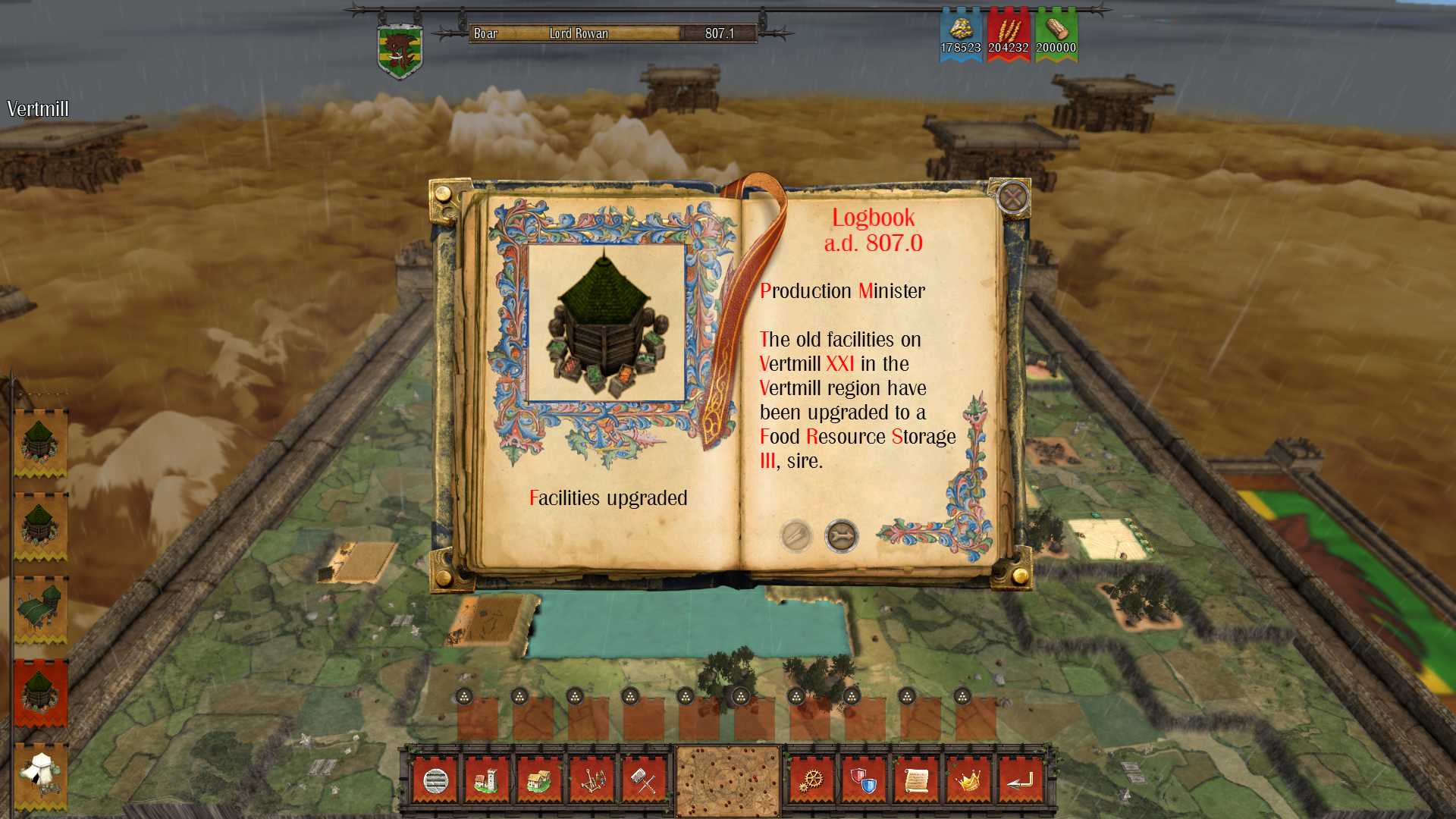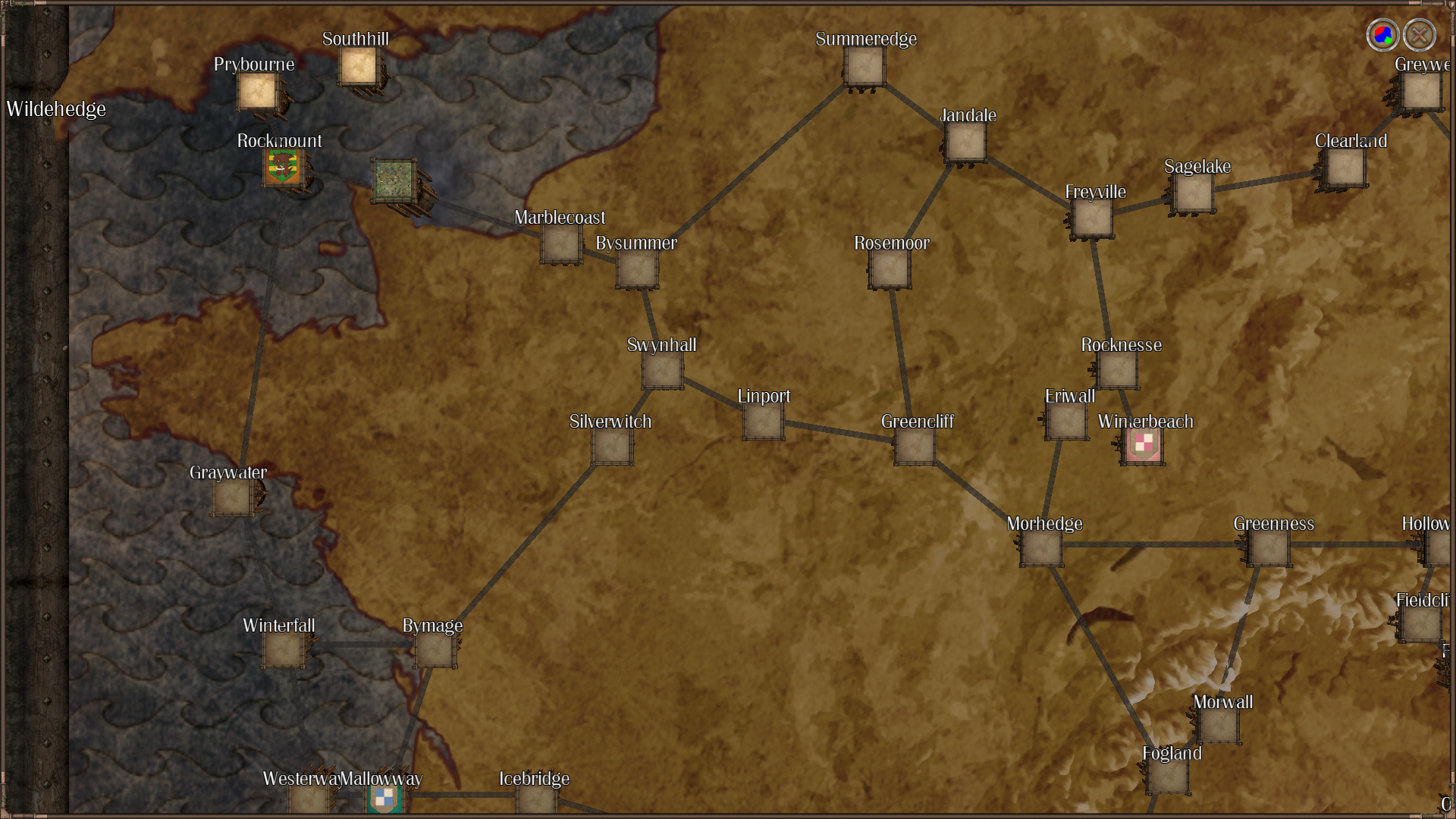Conquer Europe, become an Emperor.
Build your family’s dynasty through seven centuries, from 800 A.D. to 1492 A.D., up until the inevitable collapse of the feudal system.

Feudalism is a turn-based strategy game with a focus on traditional gameplay with your management and strategy skills being pivotal to your success!
Your success is measured by your ability to envelop and strengthen your family's influence across Europe; using trade, colonization, conquest and some tactical assassinations. Arranged marriages can be used as a strategic way of influencing other realms. It is possible to effect greater change with a single marriage than would be possible with an army of your strongest warriors.
The world is a dangerous place. Nature may be your greatest adversary. When the heavens erupt with thunder and lightning, you must take steps to ensure your crops aren’t forfeit. Cut down and burn the surrounding woodland to keep the population warm and their meals hot.

As the population grows, it will be imperative to expand their knowledge. Only by being at the forefront of new sciences and technologies, will you be able to defend yourself against greater enemies. Increased knowledge provides the benefit of increasing production efficiency. However, knowledge and skepticism can lead to questions, and questions can lead to rebellion!
After almost 10 years Feudalism gets a small update!
\n\nGreetings, everyone!\n\nWhile Feudalism may have aged, still lives in our memory as a pillar in our lives as developers.\n\nFeudalism will be part of the Steam 4X Festival and we thought a small update could be a nice way to touch a memory and see how we (hopefully) all grown up.\n\nDo not expet too much change, it\'s still rough around the corners, but it\'s now better in full-screen, with a couple of graphics fixes and some other triviality.\n\nWe did not keep a changelog as this is a mini-update out of love.\n\nHave fun!Hi Everyone,
Thanks everyone, for playing and supporting Feudalism!
Here is a full changelog with all of the new changes:
- Fixed the bug that caused some video cards to display excessive increase in the intensity of bloom in the second turn.
- Fixed the bug that prevented some OSX configurations to start the properly game.
- In multiplayer host, the player window scrolls the names of the players properly.
- In multiplayer host, in case of missing a family turn, it did not pass to the AI, the control of all stages of end-turn now work.
- Fixed the bug of inconsistent responses from the AI on the tribute demands.
- Fixed the bug where the scrapping of some units produced more resources than expected.
- Fixed the bug where the animation of movement of the units did not complete the cycle within one turn.
- Replaced some normal maps to improve definition.
- Fixed some graphical glitches in research.
- Minor adjustments in the Linux version.
Hi Everyone,
Thanks everyone, for playing and supporting Feudalism!
Here is a full changelog with all of the new changes:
- Fixed the bug that caused some video cards to display excessive increase in the intensity of bloom in the second turn.
- Fixed the bug that prevented some OSX configurations to start the properly game.
- In multiplayer host, the player window scrolls the names of the players properly.
- In multiplayer host, in case of missing a family turn, it did not pass to the AI, the control of all stages of end-turn now work.
- Fixed the bug of inconsistent responses from the AI on the tribute demands.
- Fixed the bug where the scrapping of some units produced more resources than expected.
- Fixed the bug where the animation of movement of the units did not complete the cycle within one turn.
- Replaced some normal maps to improve definition.
- Fixed some graphical glitches in research.
- Minor adjustments in the Linux version.
Always with the aim to simplify the gaming experience, we have added some visual aids and shortcuts to make your life as a Lord more comfortable. :)
1) Tired of losing orientation turning round and round in the game table? At the top center of the screen, we have added a compass that, guess what, always points north!
2) We have also added a cursor that always highlights the square sector of the land that you are going to select with your mouse. For units, as in the past, just click on them to select them.
3) We have now display the path of the Unit indicating the turns needed to reach every area. The path is indicated in green, while yellow indicates the number of turns.

4) For movement, we now display the range of movements that the Unit has available at that single turn. Use R key to toggle the movement range.
5) We have added the possibility to see family trees of other known families. Family trees have a switch that allows you to select the desired family.
6) Now wedding requests can also be sent directly from the Family tree. Select the Family to send the request to, click on the name of the person who you want to marry. This will open a panel with the available actions (for now, only marriage proposals, but others will come!). Select the action and then choose from the following list with which of your children will get married!

You can now see ages next to the year of birth of each child. Red ones are too young for marriage, green ones that have reached the right age by Feudal marriage times. (16 men, 13 women).
The rules of marriage have been revised as follows:
Must have different gender (you can make requests for marriages of same-sex ... but we are in the Middle Ages ... they dont take kindly to that! ).
They must have reached the minimum age (16 him, 13 her)
Must pre-exist a Partnerhip alliance
They must not already be married, dead or disinherited
Given the great power of marriage (wedding alliance are unbreakable and in some cases allows control of another family) it is not automatic. Although if all these requirements are met, in fact, there is a very high probability, which varies from 90% to 50%, that the request is refused (falling in love can help decrease the chances of rejection).
If the marriage is successful (you need a turn to send the request and receive a reply), an icon with wedding rings will appear on the name.
7) Added a new family: Stormbringers, ambitious warriors, led by the inexorable Duchess Amelia, the other iron lady of Feudalism!
Bugfixes
- Fixed the written bug on Patrol command
- Fixed bug that early in the game made the Lord already older than 75 years. Now the value has been restored to 30 years.
- Fixed a glitch on the icons in the Research Menu for certain video cards
- Proper movement of the single round Units
- Other minor bugs and enhancements
- Other bugs probably introduced! D: Let us know if you find anything on the Community Hub!
Always with the aim to simplify the gaming experience, we have added some visual aids and shortcuts to make your life as a Lord more comfortable. :)
1) Tired of losing orientation turning round and round in the game table? At the top center of the screen, we have added a compass that, guess what, always points north!
2) We have also added a cursor that always highlights the square sector of the land that you are going to select with your mouse. For units, as in the past, just click on them to select them.
3) We have now display the path of the Unit indicating the turns needed to reach every area. The path is indicated in green, while yellow indicates the number of turns.

4) For movement, we now display the range of movements that the Unit has available at that single turn. Use “R” key to toggle the movement range.
5) We have added the possibility to see family trees of other known families. Family trees have a switch that allows you to select the desired family.
6) Now wedding requests can also be sent directly from the Family tree. Select the Family to send the request to, click on the name of the person who you want to marry. This will open a panel with the available actions (for now, only marriage proposals, but others will come!). Select the action and then choose from the following list with which of your children will get married!

You can now see ages next to the year of birth of each child. Red ones are too young for marriage, green ones that have reached the right age by Feudal marriage times. (16 men, 13 women).
The rules of marriage have been revised as follows:
• Must have different gender (you can make requests for marriages of same-sex ... but we are in the Middle Ages ... they don’t take kindly to that! ).
• They must have reached the minimum age (16 him, 13 her)
• Must pre-exist a Partnerhip alliance
• They must not already be married, dead or disinherited
Given the great power of marriage (wedding alliance are unbreakable and in some cases allows control of another family) it is not automatic. Although if all these requirements are met, in fact, there is a very high probability, which varies from 90% to 50%, that the request is refused (falling in love can help decrease the chances of rejection).
If the marriage is successful (you need a turn to send the request and receive a reply), an icon with wedding rings will appear on the name.
7) Added a new family: Stormbringers, ambitious warriors, led by the inexorable Duchess Amelia, the other iron lady of Feudalism!
Bugfixes
- Fixed the written bug on Patrol command
- Fixed bug that early in the game made the Lord already older than 75 years. Now the value has been restored to 30 years.
- Fixed a glitch on the icons in the Research Menu for certain video cards
- Proper movement of the single round Units
- Other minor bugs and enhancements
- Other bugs probably introduced! D: Let us know if you find anything on the Community Hub!
[img] https://scontent-mxp1-1.xx.fbcdn.net/v/t1.0-9/11022559_429696787187822_3894930829617130246_n.jpg?oh=f69da86d2585f48677b89c5c377aba78&oe=58116107 [/img]
[img] https://scontent-mxp1-1.xx.fbcdn.net/v/t1.0-9/11022559_429696787187822_3894930829617130246_n.jpg?oh=f69da86d2585f48677b89c5c377aba78&oe=58116107 [/img]
[img] https://scontent-mxp1-1.xx.fbcdn.net/t31.0-8/s960x960/13653397_629848117172687_2078845825265214392_o.jpg [/img]
[img] https://scontent-mxp1-1.xx.fbcdn.net/t31.0-8/s960x960/13653397_629848117172687_2078845825265214392_o.jpg [/img]
[img] https://scontent-cdg2-1.xx.fbcdn.net/v/t1.0-9/13413656_609102642580568_5723022933252664481_n.jpg?oh=ede936e74a5da44827a3cd9a5823df88&oe=5813E581 [/img]
[img] https://scontent-cdg2-1.xx.fbcdn.net/v/t1.0-9/13413656_609102642580568_5723022933252664481_n.jpg?oh=ede936e74a5da44827a3cd9a5823df88&oe=5813E581 [/img]
[IMG] https://scontent-mxp1-1.xx.fbcdn.net/v/t1.0-9/13692599_625002640990568_3142524266520100941_n.jpg?oh=a6f3740df3e040650cbbc5df5e9ce10c&oe=5836544C [/IMG]
[IMG] https://scontent-mxp1-1.xx.fbcdn.net/v/t1.0-9/13692599_625002640990568_3142524266520100941_n.jpg?oh=a6f3740df3e040650cbbc5df5e9ce10c&oe=5836544C [/IMG]
[IMG] https://scontent-mad1-1.xx.fbcdn.net/v/t1.0-9/13413656_609102642580568_5723022933252664481_n.jpg?oh=b38b28f77e63553c3f4ed0e5b24e9bfb&oe=57EC5881 [/IMG]
[IMG] https://scontent-mad1-1.xx.fbcdn.net/v/t1.0-9/13413656_609102642580568_5723022933252664481_n.jpg?oh=b38b28f77e63553c3f4ed0e5b24e9bfb&oe=57EC5881 [/IMG]
[img] https://scontent-mxp1-1.xx.fbcdn.net/v/t1.0-9/11221599_495874490570051_2785960884989870886_n.jpg?oh=747eebaa30f7ced9e4a30ae24572da56&oe=5830C34D [/img]
[img] https://scontent-mxp1-1.xx.fbcdn.net/v/t1.0-9/11221599_495874490570051_2785960884989870886_n.jpg?oh=747eebaa30f7ced9e4a30ae24572da56&oe=5830C34D [/img]
[img] https://scontent-mxp1-1.xx.fbcdn.net/v/t1.0-9/13590458_618201941670638_3585363901708696368_n.jpg?oh=1a539f50634c225d4feb73a55d119bc5&oe=57F46CF2 [/img]
[img] https://scontent-mxp1-1.xx.fbcdn.net/v/t1.0-9/13590458_618201941670638_3585363901708696368_n.jpg?oh=1a539f50634c225d4feb73a55d119bc5&oe=57F46CF2 [/img]
[iMG] https://scontent-mxp1-1.xx.fbcdn.net/v/t1.0-9/10422155_465088236982010_7407255759225043358_n.jpg?oh=c534ff66519d85309340d63e7259f1f7&oe=57F6DC37 [/IMG]
[iMG] https://scontent-mxp1-1.xx.fbcdn.net/v/t1.0-9/10422155_465088236982010_7407255759225043358_n.jpg?oh=c534ff66519d85309340d63e7259f1f7&oe=57F6DC37 [/IMG]
[IMG] https://scontent-mxp1-1.xx.fbcdn.net/v/t1.0-9/10384752_433168616840639_4053686242236132165_n.jpg?oh=dec6bfb6d48f179b7b0aa7577149639a&oe=57EABE63 [/IMG]
[IMG] https://scontent-mad1-1.xx.fbcdn.net/v/t1.0-9/10437656_424136201077214_1674485335228599323_n.jpg?oh=dca82b4b563bdcfe55b83d903f5693fa&oe=57F84CB1 [/IMG]
[img] https://scontent-mxp1-1.xx.fbcdn.net/v/t1.0-9/11081337_442586839232150_5581744466045307722_n.jpg?oh=e1fdbdf384dadaff943d82f2ef4aabb9&oe=58349A93 [/img]
[IMG] https://scontent-mxp1-1.xx.fbcdn.net/t31.0-8/q85/s960x960/13502974_614089702081862_8107002868957104604_o.jpg [/IMG]
[IMG] https://scontent-mxp1-1.xx.fbcdn.net/v/t1.0-9/1898218_446820755475425_4455504938994347762_n.jpg?oh=bc5913fd845195ff9b749fb2b7933f41&oe=580B499C [/IMG]
[IMG] https://scontent-mrs1-1.xx.fbcdn.net/v/t1.0-9/13507002_616569721833860_1742920500678983413_n.jpg?oh=bd30463d675f324362d96e5ffbe50d93&oe=57EF2692 [/IMG]
Improvements
- Added the possibility to set a new leader in the armies
- Added the possibility to delete one, or more, units in an army
- Added the possibility to disband an army
- Added the Next / Back button to cycle through Villages or Units

- Added the name of the Villages and the Travel Gate. The option can be turned on/off in Family Options or by pressing "O". The size of the names is constant, in this way should be more easy to read even at a distance. Besides the name also appears the herald of the owner and the bars indicate the amount of the population.


- From the window of the Construction Queues list it added the possibility to directly open the queue selected (right click).

- Added the Manual in the Game Menu. The manual is an online wiki (a internet connection is required to use it). It is still under construction, there are some basics notions, but will be updated frequently and being on-line there will always be the latest version, in the game. When it has reached a good level of completion it will be also produced Book version for who love to print it. It is also available online at The Feudalism Wiki
Bufgix
- fixed a bug that in certain situations does not allow to properly view dogs and outpost
- fixed the bug that in the New Game allows you to repeatedly enter the same family
- fixed the bug that in the New Game prevent you to enter a name for saving map
- fixed the bug where it was not possible to select a waypoint from the Village
- fixed the bug where the projects of the Units remain even after you load another game or start a new one
- fixed the bug where the armies not appear in their slots after a game loading
- added a scrollbar in the Research window
- minor bug fix
On what we are working for the next release:
- The addition of a new Family.
- An editor to create your own Family.
- The possibility to see the Family Tree of the other families, to better plan marriage strategy.
- Some simplification, such as Units upgrading.
[IMG] https://scontent-mxp1-1.xx.fbcdn.net/t31.0-8/13502820_614381472052685_2429217603944505387_o.jpg [/IMG]
[IMG] https://scontent-mxp1-1.xx.fbcdn.net/v/t1.0-9/13254056_599669433523889_3469121507234997835_n.jpg?oh=d932df2797991a8e18e4123d1e1c1745&oe=580B0727 [/IMG]
[IMG] https://scontent-mxp1-1.xx.fbcdn.net/v/t1.0-9/11053278_443996825757818_2612545800752044328_n.jpg?oh=59c43e657a1a947b626f66628562f7f8&oe=580BA158 [/IMG]
[IMG] https://scontent-mxp1-1.xx.fbcdn.net/v/t1.0-9/11053278_443996825757818_2612545800752044328_n.jpg?oh=59c43e657a1a947b626f66628562f7f8&oe=580BA158 [/IMG]
Hi Everyone,
Thanks for all the comments and support on the Community Hub!
We've been taking everything on board and along with a bunch of bug fixes, we can finally announce that Feudalism now runs on Linux!

[IMG] https://scontent-mxp1-1.xx.fbcdn.net/v/t1.0-9/13177510_596890553801777_7325405002857445608_n.jpg?oh=f7676aa574ea900b8cff035fe5e8ce3e&oe=57E846DA [/IMG]
[IMG] https://scontent-mxp1-1.xx.fbcdn.net/v/t1.0-9/13164235_597236940433805_6669106321344209990_n.jpg?oh=49981371ba2eb86e0b08a847a1370e86&oe=57C7C8E7 [/IMG]
[IMG] https://scontent-mxp1-1.xx.fbcdn.net/v/t1.0-9/13327533_607858312705001_5137633150535469893_n.jpg?oh=4a3ddf9244fef6a3c3879978af684fac&oe=57E35E86 [/IMG]
[IMG] https://scontent-mxp1-1.xx.fbcdn.net/v/t1.0-9/10390900_441951329295701_6905457259255840720_n.jpg?oh=025c5e766d11f74751c608345dc6ce8a&oe=57C254EA [/IMG]
[IMG] https://scontent-mxp1-1.xx.fbcdn.net/v/t1.0-9/10003155_436241033200064_8257435507614821211_n.jpg?oh=0f5139961d792a7e2109f4ebe0bf9fb8&oe=58076261 [/IMG]
Hi Everyone,
Thanks again for the support.
We see you like the Feudal political posters. Those are from our friends at Feudalesimo e Libertà, check out their Facebook here. They promote a return to the good old days of knights and plagues. :D
For all of you that are interested in the multiplayer, you can find some instructions on the Store page how to get started. There are a few things you will need to do to set it up. You should be good to go once everything is configured.
Thanks again everyone. Have fun!

[IMG] https://scontent-mxp1-1.xx.fbcdn.net/v/t1.0-9/1514487_417221551768679_2983906043414589608_n.jpg?oh=1bdae97d67f96dbff035a0eb156a1b21&oe=57C35A0F [/IMG]
[IMG] https://scontent-mxp1-1.xx.fbcdn.net/v/t1.0-9/11225160_512263255597841_3572429774074802603_n.jpg?oh=5c996f4c130b62d769e0464abc88c9bd&oe=57CEF8FF [/IMG]
[IMG] https://scontent-mxp1-1.xx.fbcdn.net/v/t1.0-9/10989096_446821055475395_8079117005757477969_n.jpg?oh=9b72434a74d5896321872906fa9754a6&oe=57C94E1E [/IMG]
[IMG]https://scontent-cdg2-1.xx.fbcdn.net/v/t1.0-9/10945597_413019928855508_4481234018208152516_n.jpg?oh=ed751181f40333fb96c2f29e179eb76e&oe=57D0564C [/IMG]
Hi Everyone,
Thanks for your interest in the beta over at the announcement here
http://steamcommunity.com/games/382880/announcements/detail/798641222252309692
We will pick participants at random and we will send you a friend request so we can send over a beta key to you.
Thanks again for the support!
[IMG] https://scontent-cdg2-1.xx.fbcdn.net/v/t1.0-9/10959333_420130794811088_548656653209428194_n.jpg?oh=01b23771f4f2f2dc8746b3656420f50f&oe=57DA98B4 [/img]
Hi Everyone,
Thanks for all the support and engaging conversations on the community hub, we love all of the history discussion. :)
Because of all of your great support, we're offering exclusive beta access to a random pick of anyone interested in taking part.
Comment below to show your interest. Follow the game page and we'll post an announcement tomorrow as we begin reaching out to participants!
Thanks again everyone.

Basic Configuration
The configuration of multiplayer in Feudalism is very simple. The server computer (Host), which configures the game and the players who take part, start the game and create a savegame file which then has to be shared with other players. Players upload the file and play their turn normally and when they finish, a new file with all player actions is generated. This file must return to the Host, which then processes them generating a new savegame. At this point the cycle begins again.
It may sound old-fashioned as a solution, but offers two clear advantages:
- Anyone can act as a server and they do not need anything except the game itself. There is no need for fancy hardware or expensive dedicated server or hosting services.
- The match can be played asynchronously. It is not necessary that players play all at the same time.
If you use any shared network folder (local or in the cloud), just give the game this folder and you have completed the work to be done. Using any free service for sharing and synchronization, like Dropbox, OneDrive or Google Drive, you can play multiplayer games with friends around the world very easily, no need to worry about sending files to anyone.
In addition, if a player forgets or can not perform his turn for some reason, the AI of the game can take over and prevent the player losing their turn.
Keep in mind the only one thing with this type of approach to the game: When the Host processes their turn, all your units move at the same time of your enemy. You must plan your strategy based on the fact that you can move to a target, while this is moving somewhere else (perhaps toward you!). The game solves this situation, for which the Attack command causes the enemy to be “chased”.
Starting Multiplayer Games
The multiplayer game is created exactly like a single player game, except it should be specified that it is a multiplayer game, and shall provide a folder in which data is exchanged. Optionally (but highly recommended) a password can be set. Each player can set a password (and change it at any time), to protect their data.
Here's how to create a multiplayer game using Dropbox as a synchronization tool.
First, in the options of the initial game menu we need to set the shared folder.
The special tag %userpath automatically takes the user profile location on hard drive, for example C:/Users/UserName/.
It should be done only once, unless you decide to change the folder, of course.
In this case it shoulld point to a subfolder of Dropbox installed on your computer.


The next step is to create a New Game and configure it as you prefer.
In this case, each family added manually, will then be controlled by a different human player, so do not forget to enter all your friends! :-)
From the Multiplayer Settings panel, then you must set the correct modes of play, precisely Multiplayer.
From here it is possible to override the shared folder, if desired (output path). It is useful if you want to make more games simultaneously, for example, and break them down by sub folders.

In addition, the password of the Game Master would always be a good idea to set it (default is master).

These are the basic settings for the Multiplayer. Then there are lots of options that relate to the game itself, but these ones we leave you to discover! :-)
Point 1
After the configuration, starting the game, the host creats the first savegame. The game is created!
A simple message informs us that everything is ready.
The file name has a unique id for each game.
Once the message is closed, the game will automatically return to the main menu.

Point 2
Now, all the other players, who have the shared folder set to the Dropbox folder, will gather the files on their computer. From the game menu, Load Game, Multiplayer tab, the file must be loaded.
(If the file is not there, make sure you have active sync on that folder!).
A new window prompts you to select your family and eventually, password.

Point 3
At this point, each player plays as they see fit, and when ready, press the End Turn command, closes his turn and the data end up in a special file created in the shared folder.
The new message tells us that the file was created.

Point 4
The host player, will find in his shared folder the files of everything. In agreement with the other players, he will decide when to run the new turn and start again from step 1.

Conclusions
As you can see the mechanism is quite simple (just play one turn to figure out how it works) and using any free file sharing service like Dropbox, you then do not have to worry about sending or moving files (normally play, finish the turn, end ... you not to do anything else).
And if you are anti-file sharing services, you can always exchange your files as you wish, by email or floppy if you prefer! :-)
And if you are a programming geek and want to create your automated data exchange service...you can do it because the host can be run from the command line!
Hi Everyone,
Thanks for taking a look at Feudalism!
The concept for Feudalism was born during Svilupparty, an event that brings together Italian Indie developers to exchange ideas, experiences, show their projects and... drink beer!
The goal was to develop an old-school strategic 4X videogame for the lovers of the genre, set in the European feudal period. The game would be structured like a tabletop game. 
The Feudal environment was chosen for two main reasons:
- Within the team that gave birth to the idea of Feudalism are: Feudalism and Freedom, a satirical "political movement and thought”, they’re very funny :-) , the group proposes the return to feudalism, to that society, to the customs of the medieval and Renaissance traditions.
- This period allows some interesting mechanics for the genre, such as the lineage, strategic marriages and clashes for power between different warring families.
1) Procedural Terrain Generation
To have the environment change from game to game along with lighting etc. Height maps are generated with perlin noise, where 0 is below the sea level. Perlin Noise has the great merit of always generating the same result in terms of coordinates and scale. In this way it is not necessary to save the data of the map (which saves space making data transfer more efficient multiplayer for example).
2) Climate
The game employs all 4 seasons to show the transition of time through the years, of the seasons, the most interesting technically is winter. Two shaders were created to simulate snow:
- One shader to handle the lands of the villages, it’s very simple to mix together different textures for different seasons.
- The second, more complex, calculates the amount of snow by the incidence angle of the normal map, densities to be obtained, relative Y to the world of the object to be covered by snow and other black magic calculations :-) The result is much more accurate and beautiful to see.

3) The Management of the Succession, Children and Weddings
No one lives forever. A key element of the game is the management of the player ancestry and their heritage. The Head of House is a mere mortal! If they are unable to ensure a successor through a son, there will be little chance to dominate! Male children, daughters, grandchildren, everyone can contribute to better manage their feud. Every child is born with bonus potential and if assigned to the appropriate role, you can benefit greatly. They can get married and strengthen alliances or even secure the control of the other family! Traits are inherited, the union of two descendants of various families with similar characteristics, improve their effectiveness.
Minimum Setup
- OS: Ubuntu 12.04
- Processor: Intel i5 2.8GhzMemory: 4 GB RAM
- Memory: 4 GB RAM
- Graphics: Dedicated graphics card with 512 MB memory
- Storage: 2 GB available space
Recommended Setup
- Processor: Intel i7 2.8GhzMemory: 4 GB RAM
- Graphics: Dedicated graphics card with 2GB memory
- Storage: 2 GB available space
[ 6377 ]
[ 5868 ]
[ 751 ]
[ 2194 ]
[ 415 ]