
Current Features:
- - 22 + default RC Vehicles (Cars, Trucks, Crawlers, Boats, Quadcopters and Planes etc)
- - Simple in game Track/Map editor with one click upload to Steam Workshop to share your creation with the world.
- - Single player or up to 10 vehicle Multiplayer
- - 8 Camera Views Per Track/ Facility including FPV animated mode, Driverstand, Onboard, Follow, Rotate and Blimp Cams
- - Live animated Track marshals and Camera men with Ragdoll Physics
- - Drive from anywhere you want.
- - Walk the track in FPV Mode and explore anywhere in the game. You can even go for a swim.

Controllers:
Any controller can be used with RCSIM. Keyboard, XBOX360 for PC, PS3, Steam Controllers etc. Though most prefer using a real rc radio via USB-PC (Not available for Linux or Mac as of 7-18-15) adapter. These are readily available for todays real rc transmitters. This is the best way to drive RC SIM 2.0. You will not only have the most control on these super fast machines but will gain the most from practicing with the same remote as you use in real life. Adapters for almost all of today's RC transmitters can be found with a simple google search. Just google “transmitter to USB” or "USB RC Transmitter adapter”.

Current Surface Vehicles:
- – 1/10th Scale Buggy 2WD
- – 1/10th Scale Buggy 4WD
- – 1/8th Scale Buggy 4WD
- – 1/10th Scale Stadium Truck 2WD
- – 1/10th Scale Short Course 2WD
- – 1/10th Scale Short Course 4WD
- – 1/10th Scale Rock Crawler 4WD with Moveable camera and Paintball Marker
- – 1/10th Scale Squatch Rock Crawler
- – 1/10th Scale 4-Link Monster Truck
- – 1/10th Scale Touring Car AWD
- – 1/10th Scale Drift Car
- – 1/10th Scale Semi Truck with Trailer
- – Mini Quad 250 mm
- – Mini Quad 265 mm
- – Med Quad 310 mm
- – Med Quad 385 mm with Movable Camera and Paintball marker
- – PiperKub 40 Trainer Plane
- – JumboJet 110 Brushless Ducted Fan Plane
- – 28″ Wakeboat with Movable Camera and Paintball Marker
- – 36″ Outrigger Race Boat
- – 42″ Catamaran Race Boat
- – 46″ Deep Vee Race Boat

Track/Map Creator:
- - Simple yet Powerful in game Track/Map editor with one click upload to Steam Workshop to share your creation with the world.
Update September 27th, 2017 (Build Version # .904)
New HUGE update! New 3D Models, Physics, Menus and many optimizations.
https://www.youtube.com/watch?v=L2QoioMpQnI

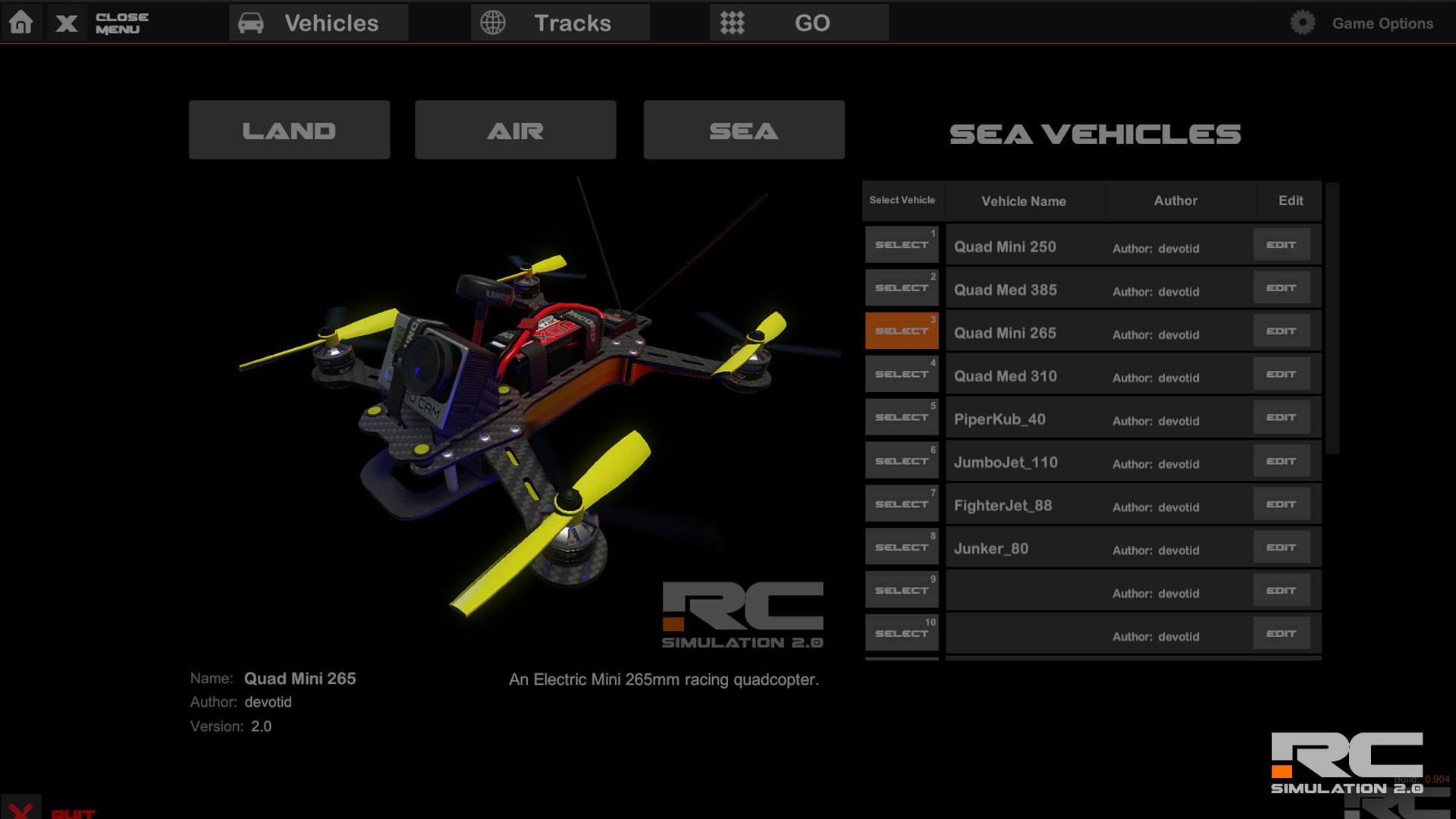
LAND VEHICLES Updates:
- All new models with much higher quality, complete with animated moving suspension systems and steering servos.
- New modeled electronics in all cars.
- Removed and replaced the wheel "dirt particles" for each land vehicles.
- All new "flight" physics for land vehicles (ie; jumping and doing "whips")
- All new vehicle collision colliders and COGs.
- You can now remove the body on most all land vehicles by pressing the B Key on the Keyboard. Press it again to turn it back on.

AIR VEHICLE Updates:
- New high quality models on all quadcopters.
- Quads will now save their flight mode when you change on the fly. Before the game would reset the flight mode each time you would hit the marshal/reset vehicle button.

PLANE VEHICLE Updates:
- New Flight Physics for all planes. There was some Wing Colliders from the "breakable wings" that were not being included in the aero and force physics and making the planes fly like hotdogs. (ie; not much lift at all) They now will "level off" much better and work like an actual plane.
- Updated the Cameras and Detail objects on all of the planes.
TRACK MARSHAL Updates:
- New Track Marshals with the ability to choose your "set down" position. After you hit the Marshal key you will be able to choose were the marshal puts you back down on the ground. This will help with the marshals not putting you in a good spot. You can now rotate the marshal with your Steering axis and he will drop you in that spot after 2 Seconds. This is only for the Land Vehicles. When you hit the marshhal key now with Boats, Quads or planes your vehicle will be auto reset to the initial Starting/Spawn spot. Most of the time when you are flying or boating and you call a marshal...odds are the vehicle is broken. ;)
- Marshals will now "teleport" to very long distances within 2 seconds to flip yout land vehicle over anywhere on the map now. This will help with waiting all day for him to com flip you over.
- If there are no marshals in a track and you hit the marshal button.... The car will just be reset to the original spawn position. It is basically just like hitting the car reset button.
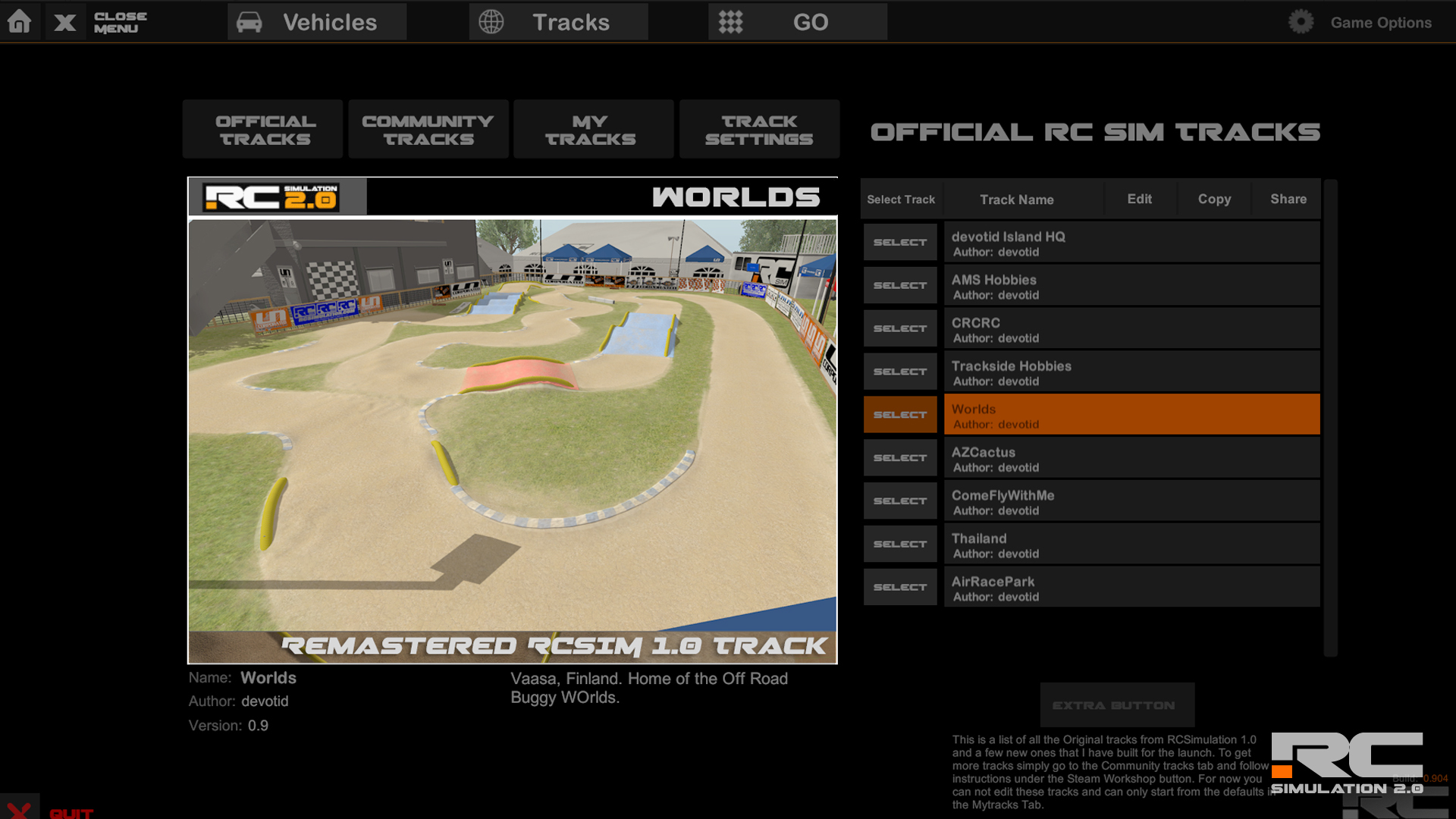
MAP Updates:
- All new default "surrounding world" on all tracks. The world is 4x times as big as the old one and allows much more flying and exploring room.
- Updated all lighting and lighting effects for better framerates. The shadow distances were way too large on a couple of the lamp posts and flouro lights in the track editors and have been changed accordingly.
- Updated the light house game object with new lighting.
- updated all the neon tubes for building flying courses. They should be much less CPU intensive now.
- Optimized the water objects for faster rendering
CAMERA Updates:
- New Optimised First Person Larry "Explore Camera" with Rigidbody and ability to interact with Dynamic (Moveable) game objects. If you would like an inverted "look axis" just go into the controller input menu and click the small box next to the X Look X axis box. Make sure you are in the explore menu.

VEHICLE EDITOR Updates:
- Added reflections and new lighting to the Vehicle Editor "Workbench" for a little more optimizing. This is going to be where the vehicle customizing will take place. More news on that in a future update.
- You can now reset the car to the workbench just by hitting the Marshal button. Before you had to manually click the onscreen Reload/Drop Button. This will make checking setups a bit easier.
- You can also remove the body of any land vehicle when in the editor workbench area by hitting the onscreen button or by pressing the B Key on the keyboard.
Now I am going to be working on completing the AI Bots to race against and the new vehicle customizing area. I hope you enjoy this update. I really had a wonderful time modeling each vehicle.
Thank you very much for supporting RC Simulation and please if you enjoy the game... please leave us a review or tell a friend who loves RC.
Kevin
devotid
Update September 27th, 2017 (Build Version # .904)
New HUGE update! New 3D Models, Physics, Menus and many optimizations.
https://www.youtube.com/watch?v=L2QoioMpQnI

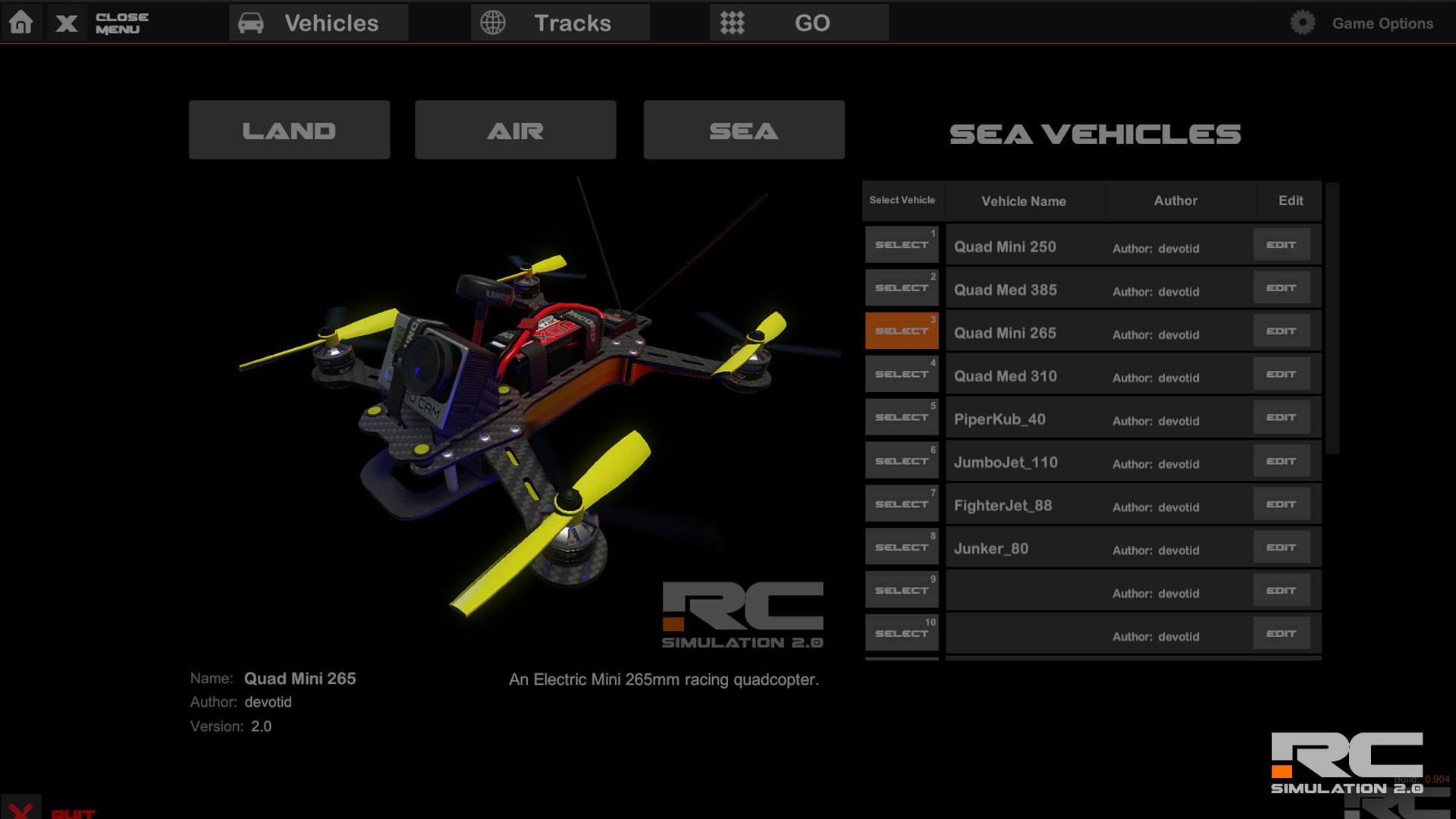
LAND VEHICLES Updates:
- All new models with much higher quality, complete with animated moving suspension systems and steering servos.
- New modeled electronics in all cars.
- Removed and replaced the wheel "dirt particles" for each land vehicles.
- All new "flight" physics for land vehicles (ie; jumping and doing "whips")
- All new vehicle collision colliders and COGs.
- You can now remove the body on most all land vehicles by pressing the B Key on the Keyboard. Press it again to turn it back on.

AIR VEHICLE Updates:
- New high quality models on all quadcopters.
- Quads will now save their flight mode when you change on the fly. Before the game would reset the flight mode each time you would hit the marshal/reset vehicle button.

PLANE VEHICLE Updates:
- New Flight Physics for all planes. There was some Wing Colliders from the "breakable wings" that were not being included in the aero and force physics and making the planes fly like hotdogs. (ie; not much lift at all) They now will "level off" much better and work like an actual plane.
- Updated the Cameras and Detail objects on all of the planes.
TRACK MARSHAL Updates:
- New Track Marshals with the ability to choose your "set down" position. After you hit the Marshal key you will be able to choose were the marshal puts you back down on the ground. This will help with the marshals not putting you in a good spot. You can now rotate the marshal with your Steering axis and he will drop you in that spot after 2 Seconds. This is only for the Land Vehicles. When you hit the marshhal key now with Boats, Quads or planes your vehicle will be auto reset to the initial Starting/Spawn spot. Most of the time when you are flying or boating and you call a marshal...odds are the vehicle is broken. ;)
- Marshals will now "teleport" to very long distances within 2 seconds to flip yout land vehicle over anywhere on the map now. This will help with waiting all day for him to com flip you over.
- If there are no marshals in a track and you hit the marshal button.... The car will just be reset to the original spawn position. It is basically just like hitting the car reset button.
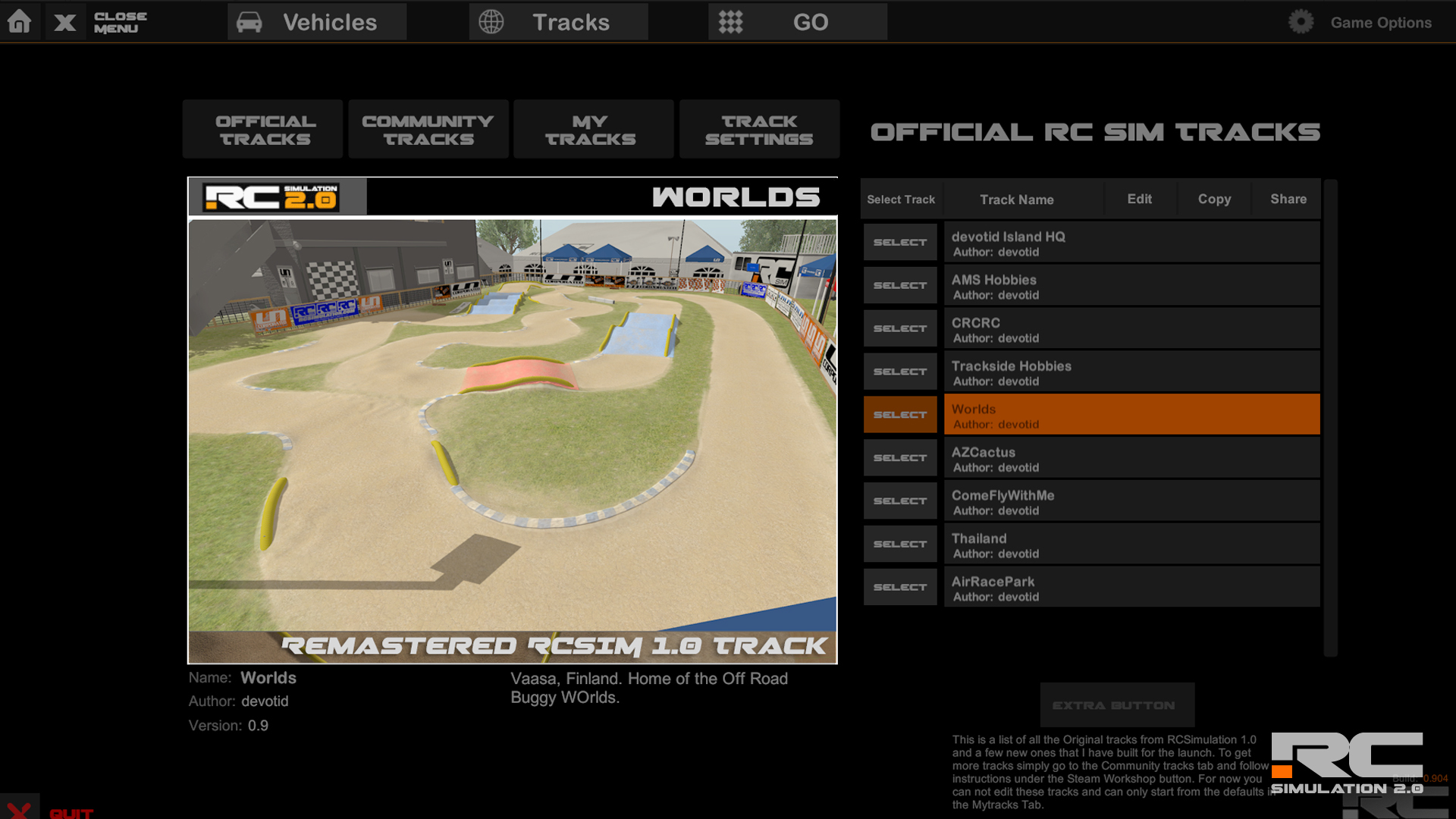
MAP Updates:
- All new default "surrounding world" on all tracks. The world is 4x times as big as the old one and allows much more flying and exploring room.
- Updated all lighting and lighting effects for better framerates. The shadow distances were way too large on a couple of the lamp posts and flouro lights in the track editors and have been changed accordingly.
- Updated the light house game object with new lighting.
- updated all the neon tubes for building flying courses. They should be much less CPU intensive now.
- Optimized the water objects for faster rendering
CAMERA Updates:
- New Optimised First Person Larry "Explore Camera" with Rigidbody and ability to interact with Dynamic (Moveable) game objects. If you would like an inverted "look axis" just go into the controller input menu and click the small box next to the X Look X axis box. Make sure you are in the explore menu.

VEHICLE EDITOR Updates:
- Added reflections and new lighting to the Vehicle Editor "Workbench" for a little more optimizing. This is going to be where the vehicle customizing will take place. More news on that in a future update.
- You can now reset the car to the workbench just by hitting the Marshal button. Before you had to manually click the onscreen Reload/Drop Button. This will make checking setups a bit easier.
- You can also remove the body of any land vehicle when in the editor workbench area by hitting the onscreen button or by pressing the B Key on the keyboard.
Now I am going to be working on completing the AI Bots to race against and the new vehicle customizing area. I hope you enjoy this update. I really had a wonderful time modeling each vehicle.
Thank you very much for supporting RC Simulation and please if you enjoy the game... please leave us a review or tell a friend who loves RC.
Kevin
devotid
Minimum Setup
- OS: SteamOS
- Processor: Intel core i5 1.6GhzMemory: 2 GB RAM
- Memory: 2 GB RAM
- Graphics: GTX 960M / Radeon HD 7xxx. 1024+ MB video card memoryNetwork: Broadband Internet connection
- Storage: 2 GB available space
[ 6377 ]
[ 5868 ]
[ 750 ]
[ 1993 ]
[ 415 ]





















































