
Current Features:
- - 22 + default RC Vehicles (Cars, Trucks, Crawlers, Boats, Quadcopters and Planes etc)
- - Simple in game Track/Map editor with one click upload to Steam Workshop to share your creation with the world.
- - Single player or up to 10 vehicle Multiplayer
- - 8 Camera Views Per Track/ Facility including FPV animated mode, Driverstand, Onboard, Follow, Rotate and Blimp Cams
- - Live animated Track marshals and Camera men with Ragdoll Physics
- - Drive from anywhere you want.
- - Walk the track in FPV Mode and explore anywhere in the game. You can even go for a swim.

Controllers:
Any controller can be used with RCSIM. Keyboard, XBOX360 for PC, PS3, Steam Controllers etc. Though most prefer using a real rc radio via USB-PC (Not available for Linux or Mac as of 7-18-15) adapter. These are readily available for todays real rc transmitters. This is the best way to drive RC SIM 2.0. You will not only have the most control on these super fast machines but will gain the most from practicing with the same remote as you use in real life. Adapters for almost all of today's RC transmitters can be found with a simple google search. Just google “transmitter to USB” or "USB RC Transmitter adapter”.

Current Surface Vehicles:
- – 1/10th Scale Buggy 2WD
- – 1/10th Scale Buggy 4WD
- – 1/8th Scale Buggy 4WD
- – 1/10th Scale Stadium Truck 2WD
- – 1/10th Scale Short Course 2WD
- – 1/10th Scale Short Course 4WD
- – 1/10th Scale Rock Crawler 4WD with Moveable camera and Paintball Marker
- – 1/10th Scale Squatch Rock Crawler
- – 1/10th Scale 4-Link Monster Truck
- – 1/10th Scale Touring Car AWD
- – 1/10th Scale Drift Car
- – 1/10th Scale Semi Truck with Trailer
- – Mini Quad 250 mm
- – Mini Quad 265 mm
- – Med Quad 310 mm
- – Med Quad 385 mm with Movable Camera and Paintball marker
- – PiperKub 40 Trainer Plane
- – JumboJet 110 Brushless Ducted Fan Plane
- – 28″ Wakeboat with Movable Camera and Paintball Marker
- – 36″ Outrigger Race Boat
- – 42″ Catamaran Race Boat
- – 46″ Deep Vee Race Boat

Track/Map Creator:
- - Simple yet Powerful in game Track/Map editor with one click upload to Steam Workshop to share your creation with the world.

Thanks to all of the wonderful supporters of RC Sim 2.0 Early Access!
I have been cranking away on the core game for about 3-4 years now and am VERY happy to be bringing the game out of early access. Dont worry the updates or development is not finished....:) I just felt that all the boxes have been ticked from the early access plan and have been moving the game toward Full Release for a couple months now.
I am still building the "Race Weekend" feature and a couple new simple leader boards for the default tracks. This is taking me a bit more time then I had planned. As a one man band it takes me a lot of time to add features. I will keep everyone updated throughout the process and prob be looking for some more beta testers in the future so look out for it in the discussion area.
But mainly I just wanted to say a HUGE Thank you to all the folks who have helped, tested, reviewed and supported me and my wonderful wife Jacqueline over the last few years.... We are forever grateful and will be working hard everyday to bring you the best possible game we can.
devotid

Update June 5th, 2018 (Build # .906) AI_Bots for Practice, Proving Grounds Default Track
AI BOTS:
- Added Version 0.88 AI bots to all the Default Tracks for the Practice Mode. This will give the practice mode a little more action. For now you can select 1-9 bots and also the ability to change their speed from 20%-100%. (this will change in the future as I am still building the race weekend system which will use a little different method of calculating the speed of your opponents.)
- AI Opponents in the practice mode will load a random Paint scheme from that vehicles available paints and it will also choose a random wheel color to match the paint scheme of the vehicle. This will also give painters a nice way to see their designs in action. So If you want to see some paint variations make sure to try out the Paint booth. Any of the Paints that you save for each vehicle will be randomly chosen for the AI bots.

NEW OPTIMIZED MARSHALS:
- Added new optimized marshals for folks having trouble with FPS. This will replace the animated marshals on all the tracks with a 2D version of Larry to help you out when you crash. He will work the same way that Larry currently works but should save about 30% on FPS across most computers. Go to video settings to turn this feature on and off.

TRACKS:
- New Default Track: Proving Grounds Raceway in Grand Rapids, MI. The "Big Kahuna" Race was a race a couple years back to honor a great man in the Michigan RC Area. I still have some of the infield blue paint on some of my old chassis parts laying around my RC room. This indoor Private facility is a racers paradise. AC, Great clay, AAA Driverstand with Wheelchair access.... You name it PG has it.


- Added all new baked lighting to all the indoor default tracks. You can no longer adjust the time of day lighting on the INDOOR Default tracks. This was done to create a much better frame rate on all the default tracks.
- Also added new light probes to all the indoor default tracks. This will increase the frame rate on all the indoor defaults tracks as the lighting for dynamic objects and the static objects are now separate.
VEHICLE PAINTER:
- Fixed the painter save menu so you can ONLY enter Alphanumeric characters when saving a paint scheme in the vehicle painter. This will stop some of the paints not being able to be saved.
- Fixed a bug in the vehicle painter menu when you could not click on some of the vehicles paint schemes in the list of your personal paints. There was another invisible menu on top of it.
NOTES:
- If your paint jobs or setups don't show up in the painter area be sure to "verify integrity of game files" in the Steam Client. This will add or replace any files that are wrong or not used in the new version. You should only have to do this if having a problem loading your paints or workshop tracks.
Thanks again for all of you support and I look forward to the next update!
devotid
Whats up fellow RC Enthusiasts! I am here with some update news, videos and pics of the new AI bots coming to RC Sim in the next update. I have been making some big changes behind the scenes and am getting excited to bring you the next iteration of RC SIMulation 2.0 in 2018..... but for now just a teaser.

I have been working hard on the new default track layouts and the new AI racing bots. So I just wanted to take a break to show all of the users what is coming to RC Sim in 2018.
Here is a quick teaser video showing 9 AI bots cruising around the some of the new default tracks. Each AI Racing Bot will have around 5-6 different "driver traits" to adjust. This should make the AI racing adjustable for all levels of drivers. These AI Bots are driving the same car that you are with the same physics. No cooked animations. They will react and race each other for position depending on their driver traits.
https://youtu.be/3QO4wuyrYHQ
The next game update will contain a new practice system that will allow users to turn some laps with some general traffic and make the default tracks not feel so alone. For now whatever land vehicle that you load, you will have the option to practice alone or with up to 9 AI Bots. After the game knows how many bots that you are going to load it will look into the users custom paints folder of said vehicle and it will pick a random paint scheme for the vehicle. The accent color and wheel colors of the AI bots will also be generated from the paint scheme color of the AI Vehicle. This should make the bots appear more life like and also gives painters a way to see their creations in action.
After the release of the practice bots and the new lighting system for all default tracks I will then be mainly working on the new racing system with practice, qualifiers and main events.
I have also been playing with a new camera system as I am still not happy with the way it works now. I am still deciding on changing or removing the ability to walk around the track and see in the FPV camera (the one that shows your hands) as it can be confusing for new users on how to use the current camera system.
As always, Thank you for all the support of RC Sim!
devotid






(Build Version # .905) November 15th, 2017 
This one is one of my favorite updates so far. I have been wanting to build an in-game vehicle painter for years. I really wanted for users to be able to paint the bodies right in the game and not have to use an external image editor. (You can still use PS, Gimp etc by just saving the .png file in the correct folder in your Documents/devotid/RCSIM2/Paints/.... folder.) The paint booth still has some small little things that I want to add but I thought I would put it in more hands to test it out and to see if I am heading in the right direction.
Please let me know what you think of it and feel free to add any ideas that you think would be helpful.
- New "HOME BASE WORKBENCH" Default Scene for the new vehicle customizing area. You will now be defaulted to this room any time that you want to change vehicles. This will give you a room to get everything ready to go before going to the track. It is pretty much the main menu now.

- Brand New "Paint Booth" area with ability to airbrush your own custom paint job right in the game and save them as PNG files to be loaded or shared later. So far there is over a 100 different brushes and decals to choose from. You can even add you own brushes and decals to the ingame painter in one easy step. You do this by just putting your own custom .PNG files into Documents/devotid/RCSIM2/Paints/Paintbooth_Brushes or Paintbooth_Decals folders and then they will show up in the "Custom" (Blue) tab of the appropriate folder.
The Brushes are to be saved as White only .pngs (so you can change the color to paint with) and must be on a transparent background. The best size I have found to not bog down the computer and still look great is around 512-1024 pixels in size. They do NOT have to be square. I have not needed to make an image over 1024 in size. Most of the brushes and decals are about 512x512. There should be NO alpha layer on these images.
The Decals are saved in the same way but can contain borders, Shadows, colors....etc. The sizes are going to be the same as the Brushes. These are going to be mainly used for decals but you can do anything you want with each of them. Feel free to experiment and let us see the results!!!!
- New loadable custom Paint scheme for all vehicles. If you like to Photoshop your own liverys (paint schemes) you can now save them as a 2048x2048 .PNG file into the proper folder in your MyDocuments/devotid/RCSIM2/Paints/Car_Paints/"VEHICLENAMEHERE"/. There is a folder for every vehicle and two default files in each folder (default.png and a defaultBLANK.png). Do not replace or move the default paint schemes for each vehicle. If you would like to make changes to the default.png just make a copy and then make changes to the copy. The game will overwrite each default.png and defaultBLANK.png in each vehicle folder at the games launch. This is a way for me to update the default paint jobs in the future. The game will just list all of the .PNG paint schemes in a menu in the Paint Scheme menu. I have made all of the PSD Wireframe Files available for download at this link:
Download Vehicle Wireframes 14.3 MB
These Layered PSD wireframes will be used in Photoshop or whatever image editing program that you prefer and then outputed to a 2048x2048 PNG for use in game. You MUST save them as PNG's because PSD files and JPEGS will NOT work in game.

- New Accent color system (Turnbuckle colors, wheel colors, Annodized aluminum colors, etc...) This gives the user the ability to match up the accent colors of a vehicle to its current paint job. I also put 4 small color presets next to the Black and White presets that you can set to your favorite most used colors. To "Save" the color of the preset just hit the small tiny square in the corner of the color preset.
- New Crawler suspension with a live front and rear axle just like the Squatch and Monster Truck. Also updated the Center of Gravity on all the Crawlers.
- New transmission model on the crawlers as well. They feature better throttle response from a standstill which is better for the more precise and subtle movements of crawling.
- New Canopys (Lexan Covers) for all the Quadcopters. I love quadcopters with canopys on them. The canopy will help with being able to fly line-of-sight a little easier. Another reason I wanted to add the canopys to the quads is it will give the drone pilots something to paint and customize in the new Paint Booth area. If you dont like canopy's you can always just push the B-Key on your keyboard and turn them off.
- New Camera Menu that is easier to use and to identify which camera mode you are in. This is still a work in progress and will most likely change as I start working on the AI racing cars. I am still trying to streamline and clean up all the menus in game. Please let me know if anything is confusing or could be more clear. :)
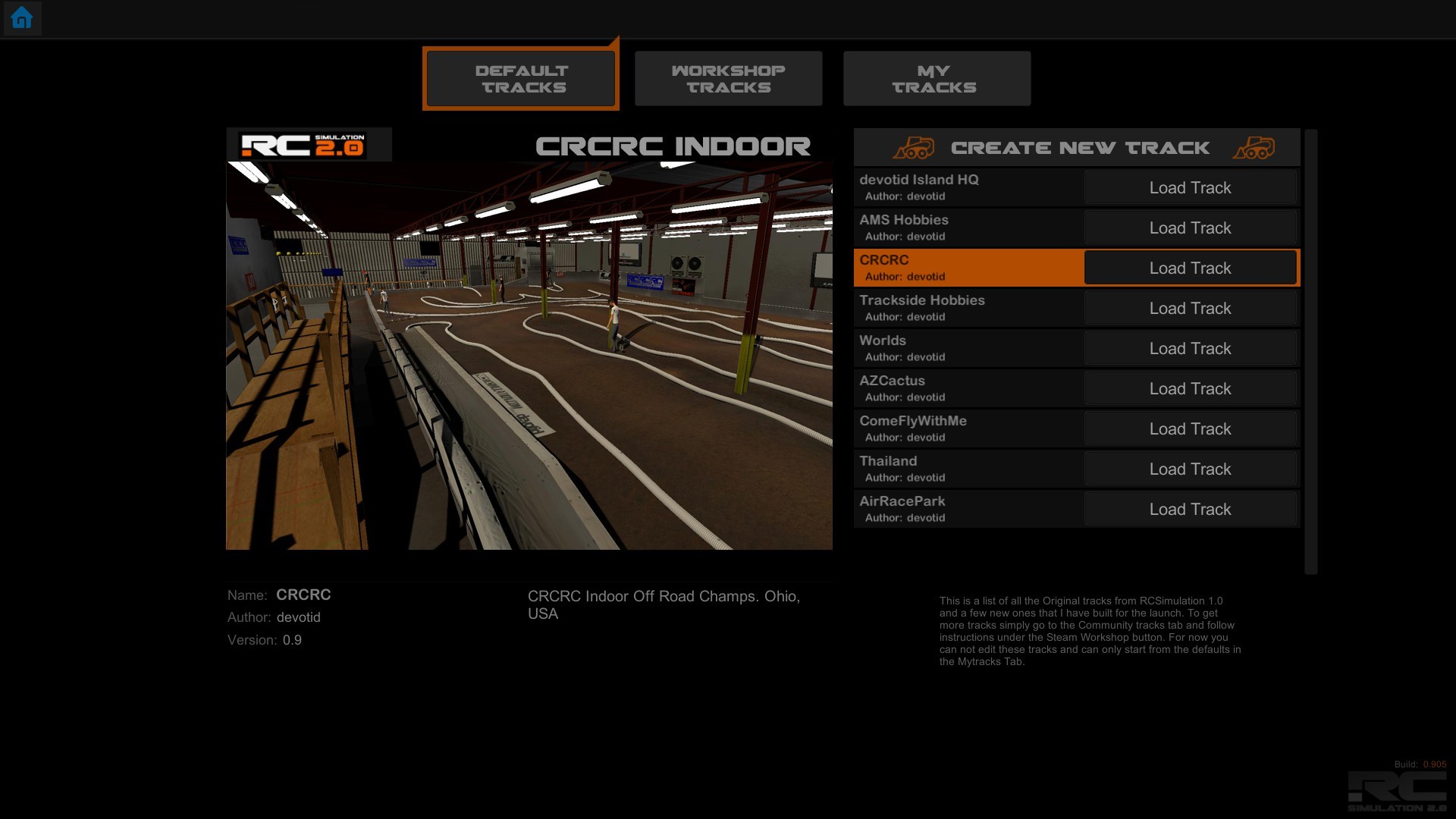
- Removed a bunch of un-needed stuff from the menus in an attempt to make the whole package easier to use. Please let me know if there is any confusion and I will try to make it easier to understand.
- The Land Vehicles setups are now saved in your "Documents" folder under unique folder names for each Land vehicle. They used to be not visable in a "Hidden Windows" folder but now are available to copy and share with friends. Shareable setups are only available for the Land Vehicles for now. Air and Sea Vehicles do not have shareable txt files as I am still working on the setup system for them.
- Added a bit of smoothing to the steering and Throttle when you are driving with keys on the keyboard. The best way to play RCSIM is with a controller but for those of you who chose to use the keys this should make it a bit less "instant". This will not affect controller axis in any way as they are purely linear.

General Bug Fixes:
- Fixed a bug were the camera would load in Larrys Head and you could not see anything
- Fixed a bug were the camera would load in the wrong Driverstand spot and you could not seee your vehicle. (the spawn points on the custom tracks is purely up to the creator so I am only speaking about default tracks.)
- Fixed a crashing bug on Linux builds at startup
- Fixed the Menu scaler system so its a bit easier to use and the game will now instantly save your settings.
Well thats it for now.... Please feel free to share your screenshots of all your custom paints as I would love to see all the cool creations!
As Always. Thank you very much for the support and happy RC'ing!
Kevin
devotid
(Build Version # .905) November 15th, 2017 
This one is one of my favorite updates so far. I have been wanting to build an in-game vehicle painter for years. I really wanted for users to be able to paint the bodies right in the game and not have to use an external image editor. (You can still use PS, Gimp etc by just saving the .png file in the correct folder in your Documents/devotid/RCSIM2/Paints/.... folder.) The paint booth still has some small little things that I want to add but I thought I would put it in more hands to test it out and to see if I am heading in the right direction.
Please let me know what you think of it and feel free to add any ideas that you think would be helpful.
- New "HOME BASE WORKBENCH" Default Scene for the new vehicle customizing area. You will now be defaulted to this room any time that you want to change vehicles. This will give you a room to get everything ready to go before going to the track. It is pretty much the main menu now.

- Brand New "Paint Booth" area with ability to airbrush your own custom paint job right in the game and save them as PNG files to be loaded or shared later. So far there is over a 100 different brushes and decals to choose from. You can even add you own brushes and decals to the ingame painter in one easy step. You do this by just putting your own custom .PNG files into Documents/devotid/RCSIM2/Paints/Paintbooth_Brushes or Paintbooth_Decals folders and then they will show up in the "Custom" (Blue) tab of the appropriate folder.
The Brushes are to be saved as White only .pngs (so you can change the color to paint with) and must be on a transparent background. The best size I have found to not bog down the computer and still look great is around 512-1024 pixels in size. They do NOT have to be square. I have not needed to make an image over 1024 in size. Most of the brushes and decals are about 512x512. There should be NO alpha layer on these images.
The Decals are saved in the same way but can contain borders, Shadows, colors....etc. The sizes are going to be the same as the Brushes. These are going to be mainly used for decals but you can do anything you want with each of them. Feel free to experiment and let us see the results!!!!
- New loadable custom Paint scheme for all vehicles. If you like to Photoshop your own liverys (paint schemes) you can now save them as a 2048x2048 .PNG file into the proper folder in your MyDocuments/devotid/RCSIM2/Paints/Car_Paints/"VEHICLENAMEHERE"/. There is a folder for every vehicle and two default files in each folder (default.png and a defaultBLANK.png). Do not replace or move the default paint schemes for each vehicle. If you would like to make changes to the default.png just make a copy and then make changes to the copy. The game will overwrite each default.png and defaultBLANK.png in each vehicle folder at the games launch. This is a way for me to update the default paint jobs in the future. The game will just list all of the .PNG paint schemes in a menu in the Paint Scheme menu. I have made all of the PSD Wireframe Files available for download at this link:
Download Vehicle Wireframes 14.3 MB
These Layered PSD wireframes will be used in Photoshop or whatever image editing program that you prefer and then outputed to a 2048x2048 PNG for use in game. You MUST save them as PNG's because PSD files and JPEGS will NOT work in game.

- New Accent color system (Turnbuckle colors, wheel colors, Annodized aluminum colors, etc...) This gives the user the ability to match up the accent colors of a vehicle to its current paint job. I also put 4 small color presets next to the Black and White presets that you can set to your favorite most used colors. To "Save" the color of the preset just hit the small tiny square in the corner of the color preset.
- New Crawler suspension with a live front and rear axle just like the Squatch and Monster Truck. Also updated the Center of Gravity on all the Crawlers.
- New transmission model on the crawlers as well. They feature better throttle response from a standstill which is better for the more precise and subtle movements of crawling.
- New Canopys (Lexan Covers) for all the Quadcopters. I love quadcopters with canopys on them. The canopy will help with being able to fly line-of-sight a little easier. Another reason I wanted to add the canopys to the quads is it will give the drone pilots something to paint and customize in the new Paint Booth area. If you dont like canopy's you can always just push the B-Key on your keyboard and turn them off.
- New Camera Menu that is easier to use and to identify which camera mode you are in. This is still a work in progress and will most likely change as I start working on the AI racing cars. I am still trying to streamline and clean up all the menus in game. Please let me know if anything is confusing or could be more clear. :)
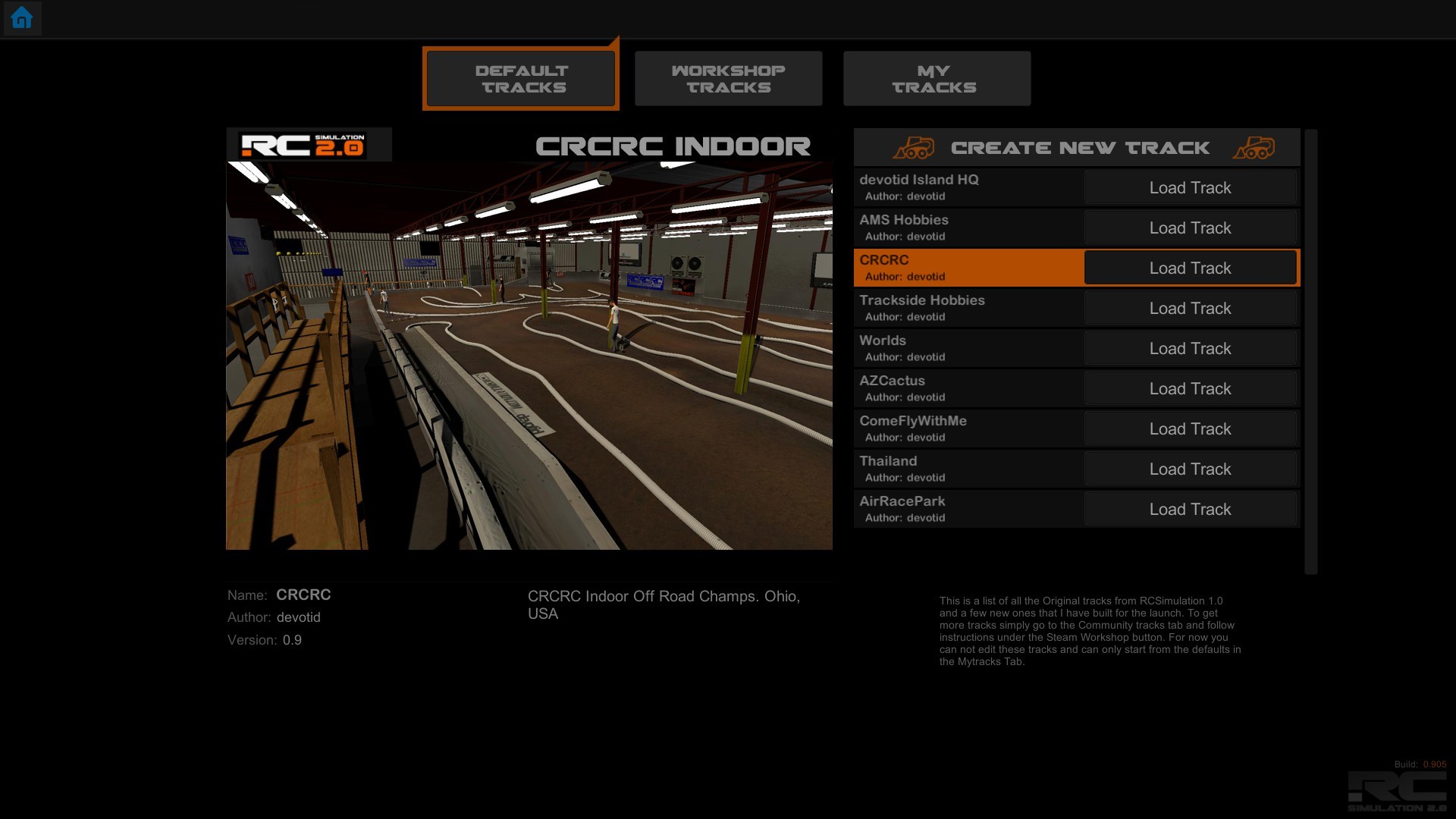
- Removed a bunch of un-needed stuff from the menus in an attempt to make the whole package easier to use. Please let me know if there is any confusion and I will try to make it easier to understand.
- The Land Vehicles setups are now saved in your "Documents" folder under unique folder names for each Land vehicle. They used to be not visable in a "Hidden Windows" folder but now are available to copy and share with friends. Shareable setups are only available for the Land Vehicles for now. Air and Sea Vehicles do not have shareable txt files as I am still working on the setup system for them.
- Added a bit of smoothing to the steering and Throttle when you are driving with keys on the keyboard. The best way to play RCSIM is with a controller but for those of you who chose to use the keys this should make it a bit less "instant". This will not affect controller axis in any way as they are purely linear.

General Bug Fixes:
- Fixed a bug were the camera would load in Larrys Head and you could not see anything
- Fixed a bug were the camera would load in the wrong Driverstand spot and you could not seee your vehicle. (the spawn points on the custom tracks is purely up to the creator so I am only speaking about default tracks.)
- Fixed a crashing bug on Linux builds at startup
- Fixed the Menu scaler system so its a bit easier to use and the game will now instantly save your settings.
Well thats it for now.... Please feel free to share your screenshots of all your custom paints as I would love to see all the cool creations!
As Always. Thank you very much for the support and happy RC'ing!
Kevin
devotid

I have been working hard on the the new Vehicle PAINT BOOTH and Customizing Area and thought I would make a video showing some of the new features that are coming in the next update.
Painting lexan bodies has been one of my favorite parts about this hobby for a long time. I have always wanted to build a ingame livery painting system that was simple to use and would allow people to fully customize their body to their taste. Complete with adding decals of their favorite "sponsors and teams". I also wanted to make it simple for the "Photoshop" painters to just be able to save a png file to a vehicles "Paint" folder and have the ability to pick it in game from a list. You will see in the video below how you will be able to do that when the next update is out. :)
The video is about 9:00 minutes long and shows the new ingame paint booth and car customizing area.
https://youtu.be/VA-MXDhv3N8
The new ingame paint booth will feature a list of brushes, masks, stickers and more to create an infinite amounts of paint schemes and save them to your computer. No longer do you have to use photo editing software to make your own custom paint schemes. You can now create them in the easy to use paint booth. It is still in a beta phase and missing a couple features but is a blast to use and paint with.
--- IF YOU ARE A PHOTOSHOP PAINTER ---
After the update is out...you will be able to download all 26 different PSD wireframe files to open in a photo editor of your choice and just save them as a 2048x2048 png file in the appropriate folder. (Each vehicle will have a folder that will be in your Documents/devotid/RCSIM2/Paints/Car_Paints/VEHICLENAMEHERE/ folder.)
The game will then display each photoshop created png file in the list of available paints in the Scheme area for you to chose from just like the ingame created paints.. You can even share them with your friends and as long as they put them in the correct folder they can use them in their game. In the future I will be building some kind of sharing system. But thats after the AI and new racing systems.... ;)
Things That I am still working on for the Vehicle Editor:
- Ability to CNTR-Z and CNTRL-Y to UNDO and REDO in the painter.
- Short keys for quicker adjustments of Rotations and Brush sizes.
- Ability to add your own custom brushes and decals to the ingame tools (PNG Format)
I should be done with phase 1 of this vehicle painter in about 2-3 weeks. That will get it out in more hands which will allow me to get some more feedback from all of you. It is still ever changing like all things here in RCSIM2 but I want to let you all know what is coming.
Thank you for your support!
devotid :)









I have been working hard on the the new Vehicle PAINT BOOTH and Customizing Area and thought I would make a video showing some of the new features that are coming in the next update.
Painting lexan bodies has been one of my favorite parts about this hobby for a long time. I have always wanted to build a ingame livery painting system that was simple to use and would allow people to fully customize their body to their taste. Complete with adding decals of their favorite "sponsors and teams". I also wanted to make it simple for the "Photoshop" painters to just be able to save a png file to a vehicles "Paint" folder and have the ability to pick it in game from a list. You will see in the video below how you will be able to do that when the next update is out. :)
The video is about 9:00 minutes long and shows the new ingame paint booth and car customizing area.
https://youtu.be/VA-MXDhv3N8
The new ingame paint booth will feature a list of brushes, masks, stickers and more to create an infinite amounts of paint schemes and save them to your computer. No longer do you have to use photo editing software to make your own custom paint schemes. You can now create them in the easy to use paint booth. It is still in a beta phase and missing a couple features but is a blast to use and paint with.
--- IF YOU ARE A PHOTOSHOP PAINTER ---
After the update is out...you will be able to download all 26 different PSD wireframe files to open in a photo editor of your choice and just save them as a 2048x2048 png file in the appropriate folder. (Each vehicle will have a folder that will be in your Documents/devotid/RCSIM2/Paints/Car_Paints/VEHICLENAMEHERE/ folder.)
The game will then display each photoshop created png file in the list of available paints in the Scheme area for you to chose from just like the ingame created paints.. You can even share them with your friends and as long as they put them in the correct folder they can use them in their game. In the future I will be building some kind of sharing system. But thats after the AI and new racing systems.... ;)
Things That I am still working on for the Vehicle Editor:
- Ability to CNTR-Z and CNTRL-Y to UNDO and REDO in the painter.
- Short keys for quicker adjustments of Rotations and Brush sizes.
- Ability to add your own custom brushes and decals to the ingame tools (PNG Format)
I should be done with phase 1 of this vehicle painter in about 2-3 weeks. That will get it out in more hands which will allow me to get some more feedback from all of you. It is still ever changing like all things here in RCSIM2 but I want to let you all know what is coming.
Thank you for your support!
devotid :)








Update September 27th, 2017 (Build Version # .904)
New HUGE update! New 3D Models, Physics, Menus and many optimizations.
https://www.youtube.com/watch?v=L2QoioMpQnI

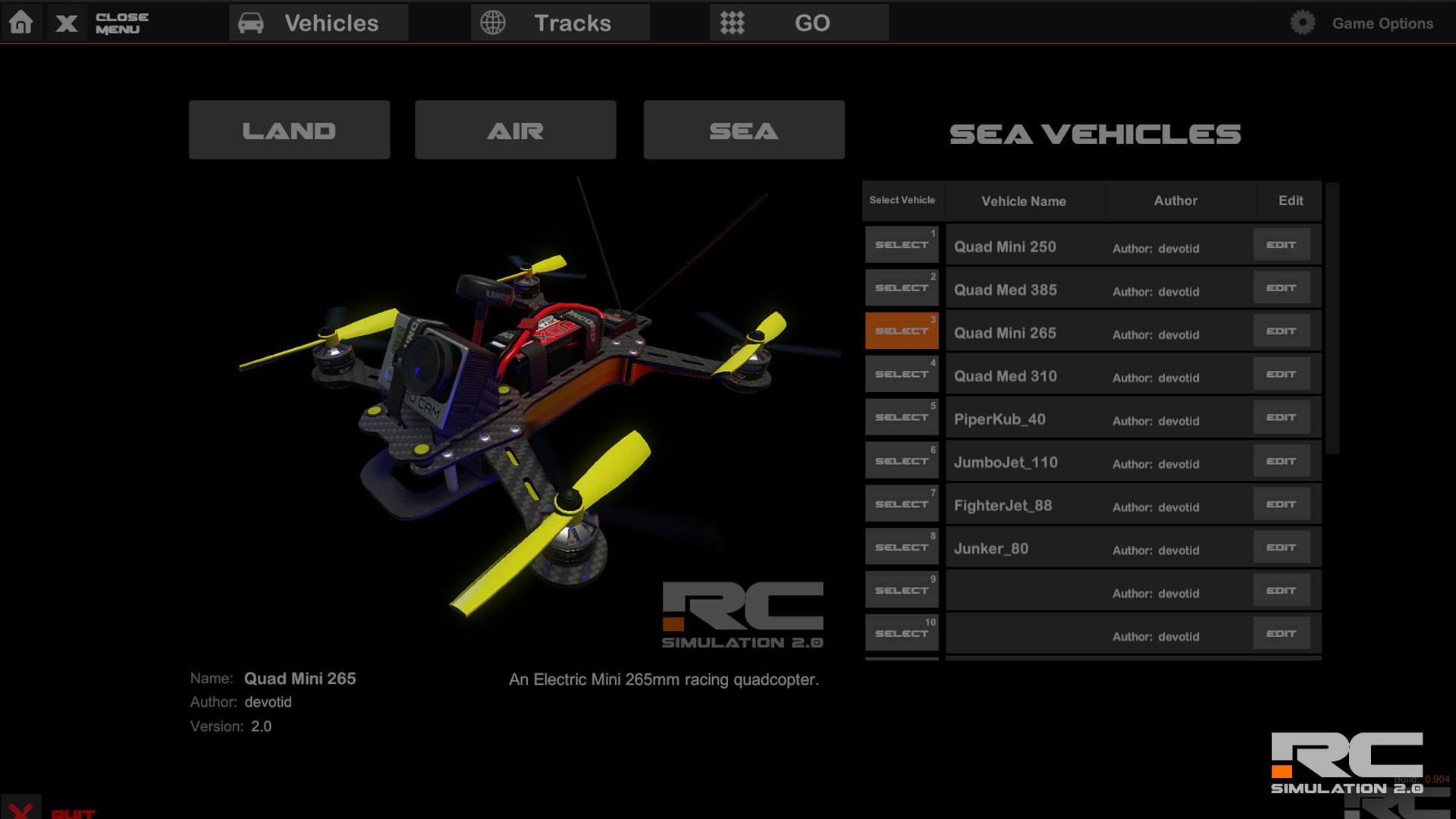
LAND VEHICLES Updates:
- All new models with much higher quality, complete with animated moving suspension systems and steering servos.
- New modeled electronics in all cars.
- Removed and replaced the wheel "dirt particles" for each land vehicles.
- All new "flight" physics for land vehicles (ie; jumping and doing "whips")
- All new vehicle collision colliders and COGs.
- You can now remove the body on most all land vehicles by pressing the B Key on the Keyboard. Press it again to turn it back on.

AIR VEHICLE Updates:
- New high quality models on all quadcopters.
- Quads will now save their flight mode when you change on the fly. Before the game would reset the flight mode each time you would hit the marshal/reset vehicle button.

PLANE VEHICLE Updates:
- New Flight Physics for all planes. There was some Wing Colliders from the "breakable wings" that were not being included in the aero and force physics and making the planes fly like hotdogs. (ie; not much lift at all) They now will "level off" much better and work like an actual plane.
- Updated the Cameras and Detail objects on all of the planes.
TRACK MARSHAL Updates:
- New Track Marshals with the ability to choose your "set down" position. After you hit the Marshal key you will be able to choose were the marshal puts you back down on the ground. This will help with the marshals not putting you in a good spot. You can now rotate the marshal with your Steering axis and he will drop you in that spot after 2 Seconds. This is only for the Land Vehicles. When you hit the marshhal key now with Boats, Quads or planes your vehicle will be auto reset to the initial Starting/Spawn spot. Most of the time when you are flying or boating and you call a marshal...odds are the vehicle is broken. ;)
- Marshals will now "teleport" to very long distances within 2 seconds to flip yout land vehicle over anywhere on the map now. This will help with waiting all day for him to com flip you over.
- If there are no marshals in a track and you hit the marshal button.... The car will just be reset to the original spawn position. It is basically just like hitting the car reset button.
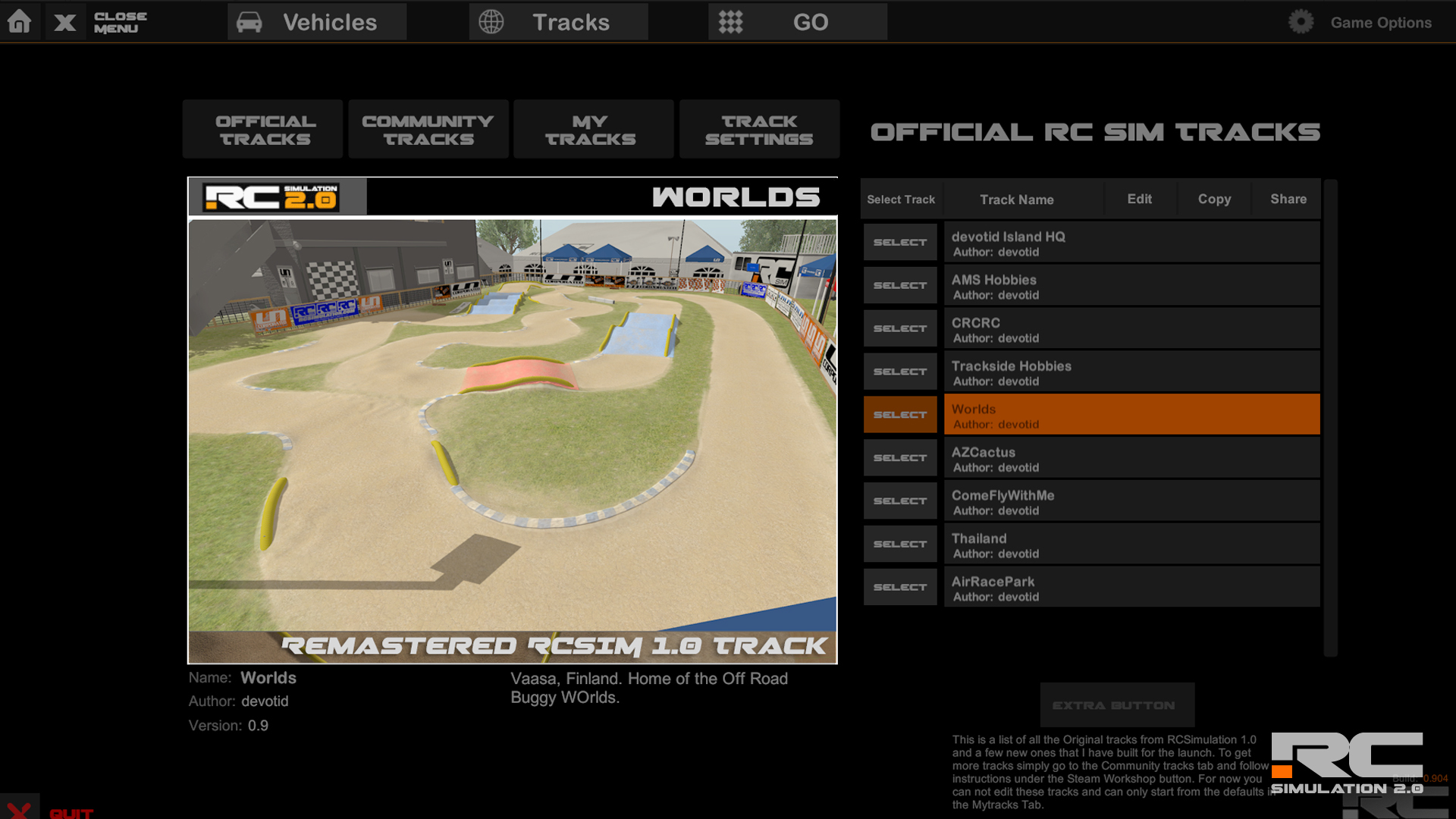
MAP Updates:
- All new default "surrounding world" on all tracks. The world is 4x times as big as the old one and allows much more flying and exploring room.
- Updated all lighting and lighting effects for better framerates. The shadow distances were way too large on a couple of the lamp posts and flouro lights in the track editors and have been changed accordingly.
- Updated the light house game object with new lighting.
- updated all the neon tubes for building flying courses. They should be much less CPU intensive now.
- Optimized the water objects for faster rendering
CAMERA Updates:
- New Optimised First Person Larry "Explore Camera" with Rigidbody and ability to interact with Dynamic (Moveable) game objects. If you would like an inverted "look axis" just go into the controller input menu and click the small box next to the X Look X axis box. Make sure you are in the explore menu.

VEHICLE EDITOR Updates:
- Added reflections and new lighting to the Vehicle Editor "Workbench" for a little more optimizing. This is going to be where the vehicle customizing will take place. More news on that in a future update.
- You can now reset the car to the workbench just by hitting the Marshal button. Before you had to manually click the onscreen Reload/Drop Button. This will make checking setups a bit easier.
- You can also remove the body of any land vehicle when in the editor workbench area by hitting the onscreen button or by pressing the B Key on the keyboard.
Now I am going to be working on completing the AI Bots to race against and the new vehicle customizing area. I hope you enjoy this update. I really had a wonderful time modeling each vehicle.
Thank you very much for supporting RC Simulation and please if you enjoy the game... please leave us a review or tell a friend who loves RC.
Kevin
devotid
Update September 27th, 2017 (Build Version # .904)
New HUGE update! New 3D Models, Physics, Menus and many optimizations.
https://www.youtube.com/watch?v=L2QoioMpQnI

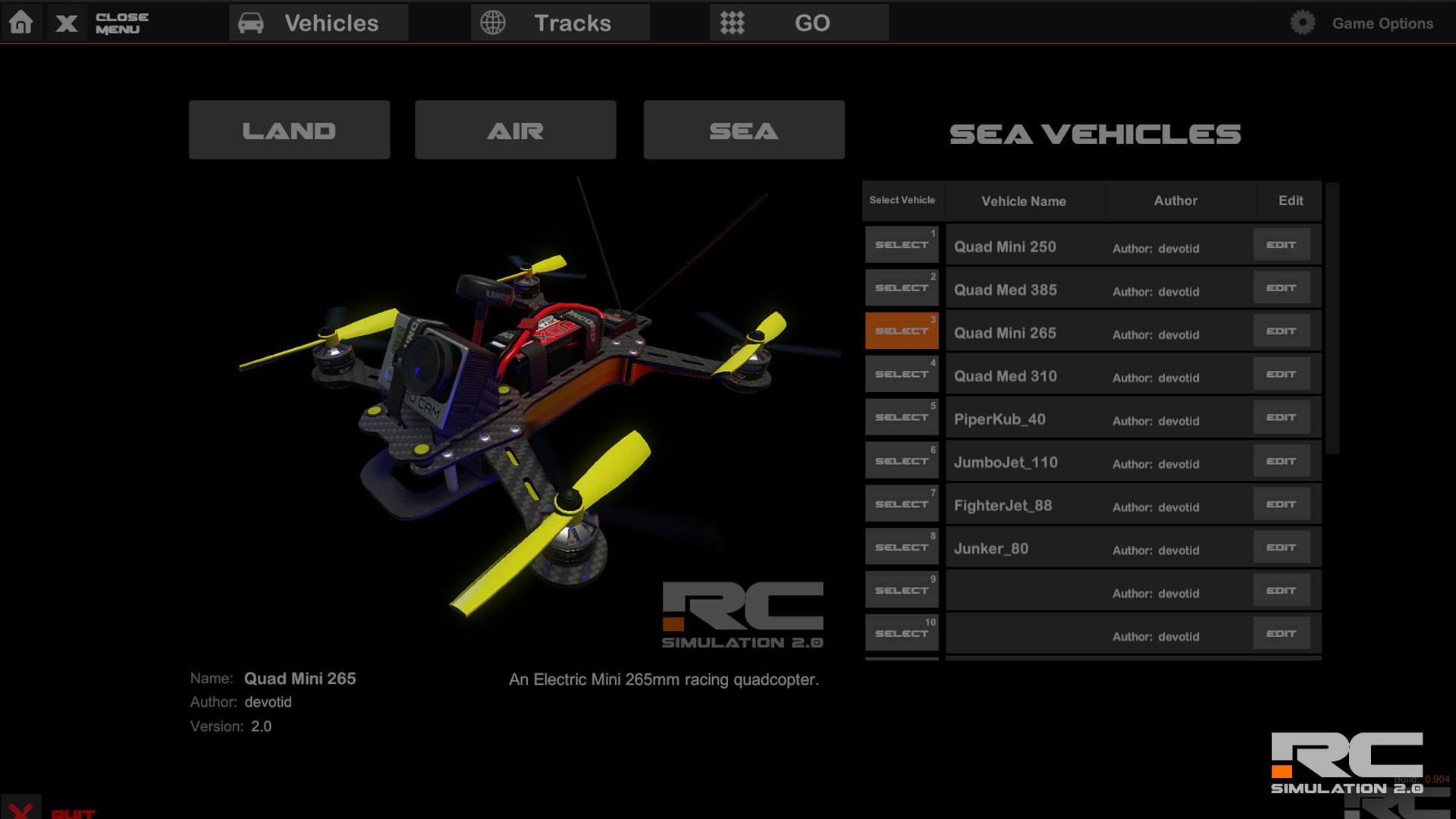
LAND VEHICLES Updates:
- All new models with much higher quality, complete with animated moving suspension systems and steering servos.
- New modeled electronics in all cars.
- Removed and replaced the wheel "dirt particles" for each land vehicles.
- All new "flight" physics for land vehicles (ie; jumping and doing "whips")
- All new vehicle collision colliders and COGs.
- You can now remove the body on most all land vehicles by pressing the B Key on the Keyboard. Press it again to turn it back on.

AIR VEHICLE Updates:
- New high quality models on all quadcopters.
- Quads will now save their flight mode when you change on the fly. Before the game would reset the flight mode each time you would hit the marshal/reset vehicle button.

PLANE VEHICLE Updates:
- New Flight Physics for all planes. There was some Wing Colliders from the "breakable wings" that were not being included in the aero and force physics and making the planes fly like hotdogs. (ie; not much lift at all) They now will "level off" much better and work like an actual plane.
- Updated the Cameras and Detail objects on all of the planes.
TRACK MARSHAL Updates:
- New Track Marshals with the ability to choose your "set down" position. After you hit the Marshal key you will be able to choose were the marshal puts you back down on the ground. This will help with the marshals not putting you in a good spot. You can now rotate the marshal with your Steering axis and he will drop you in that spot after 2 Seconds. This is only for the Land Vehicles. When you hit the marshhal key now with Boats, Quads or planes your vehicle will be auto reset to the initial Starting/Spawn spot. Most of the time when you are flying or boating and you call a marshal...odds are the vehicle is broken. ;)
- Marshals will now "teleport" to very long distances within 2 seconds to flip yout land vehicle over anywhere on the map now. This will help with waiting all day for him to com flip you over.
- If there are no marshals in a track and you hit the marshal button.... The car will just be reset to the original spawn position. It is basically just like hitting the car reset button.
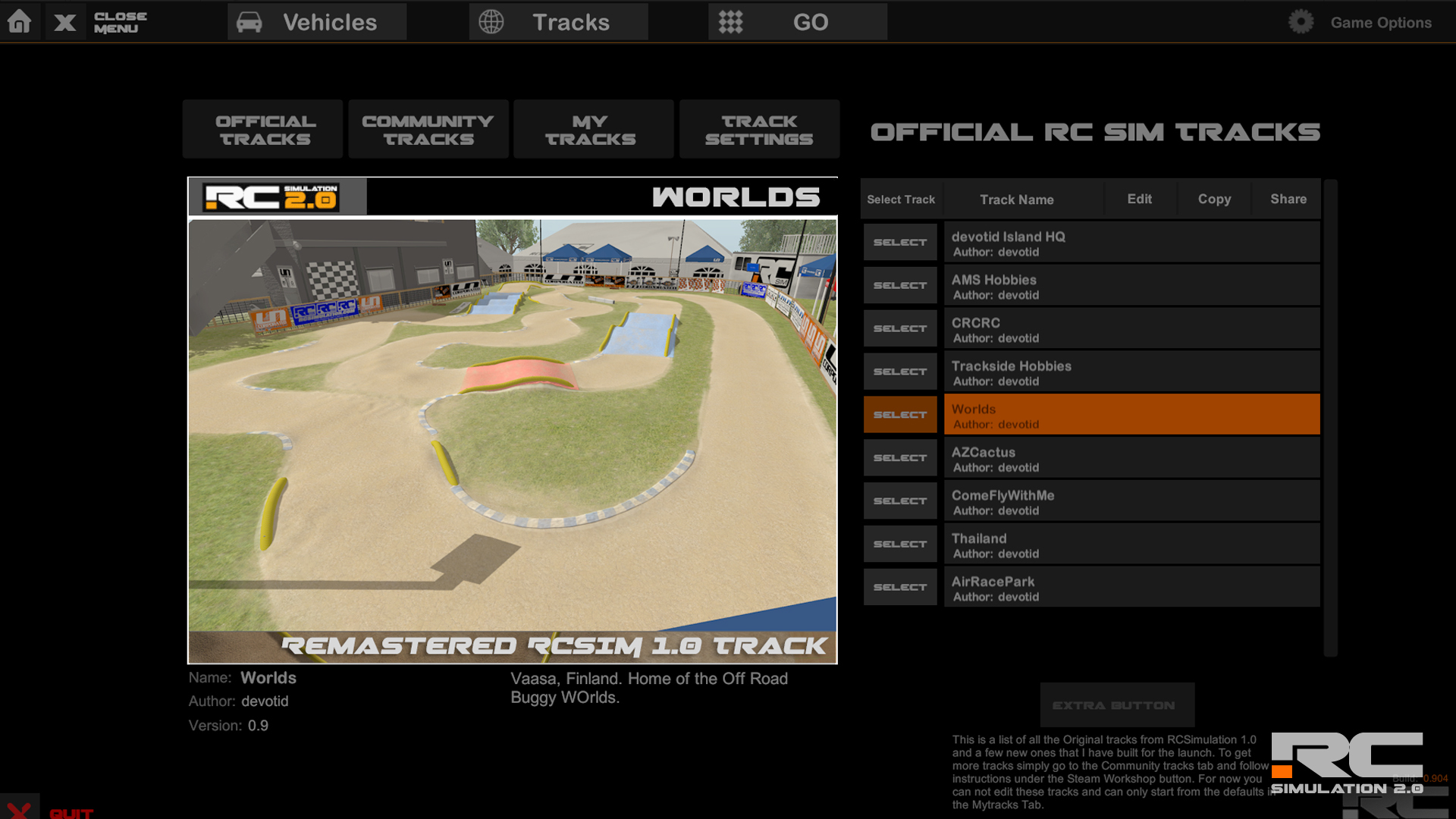
MAP Updates:
- All new default "surrounding world" on all tracks. The world is 4x times as big as the old one and allows much more flying and exploring room.
- Updated all lighting and lighting effects for better framerates. The shadow distances were way too large on a couple of the lamp posts and flouro lights in the track editors and have been changed accordingly.
- Updated the light house game object with new lighting.
- updated all the neon tubes for building flying courses. They should be much less CPU intensive now.
- Optimized the water objects for faster rendering
CAMERA Updates:
- New Optimised First Person Larry "Explore Camera" with Rigidbody and ability to interact with Dynamic (Moveable) game objects. If you would like an inverted "look axis" just go into the controller input menu and click the small box next to the X Look X axis box. Make sure you are in the explore menu.

VEHICLE EDITOR Updates:
- Added reflections and new lighting to the Vehicle Editor "Workbench" for a little more optimizing. This is going to be where the vehicle customizing will take place. More news on that in a future update.
- You can now reset the car to the workbench just by hitting the Marshal button. Before you had to manually click the onscreen Reload/Drop Button. This will make checking setups a bit easier.
- You can also remove the body of any land vehicle when in the editor workbench area by hitting the onscreen button or by pressing the B Key on the keyboard.
Now I am going to be working on completing the AI Bots to race against and the new vehicle customizing area. I hope you enjoy this update. I really had a wonderful time modeling each vehicle.
Thank you very much for supporting RC Simulation and please if you enjoy the game... please leave us a review or tell a friend who loves RC.
Kevin
devotid
I thought I would post another small announcement with some more TEASER PICS of the new 3D Models and updated graphics that are coming to RC SIM 2.0's next update.
I have been RE-modeling them and learning to texture much better. (Thanks to Substance Painter 2.0) The ability to paint on more details is really addicting and fulfilling. So far I have done about 70 percent of the vehicles and I am currently working on the new interactive Vehicle selection menus, Some AI competitors to race against and a couple other things for the Crawler scene. Lots to come. :)

LAND VEHICLES
All cars will have the ability to change the Wheel Color, Screw/Hardware Color and also the ability to paint your own custom paint scheme. (Using a 3rd Party program like Photoshop or Gimp and saved as a PNG file.) More news on that when its ready. I will release a Steam Guide with instructions and a .PSD Photoshop Wire frame for each vehicle when the update is out to assist in painting your own custom body.Along with the ability to customize the look of the vehicles to your style, all vehicles feature new Animated Suspensions, Tie rod links, Shocks, Springs and Servos to really bring the new vehicles to life.


- 1/8th Scale Off Road Buggy:
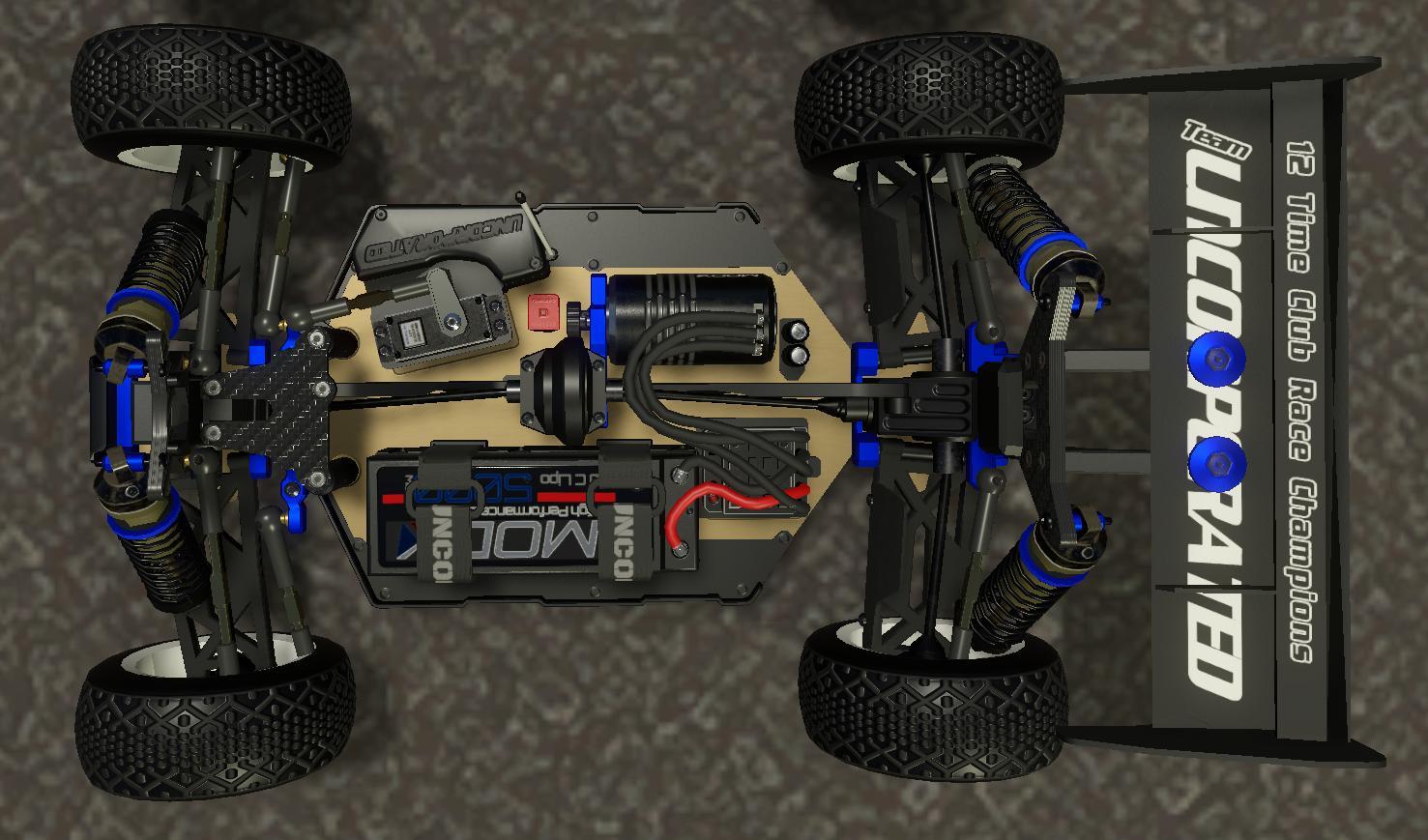

- 1/10th 4WD Buggy:
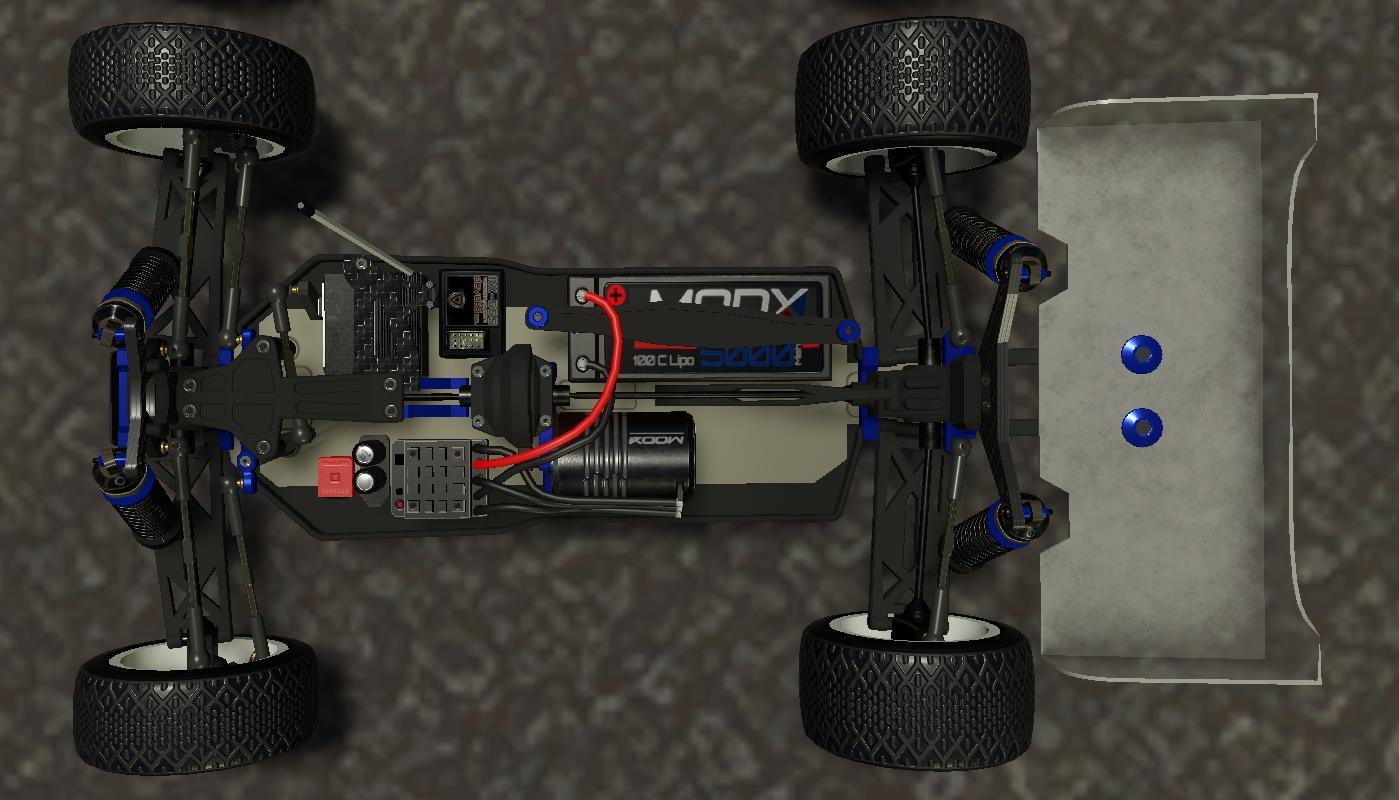
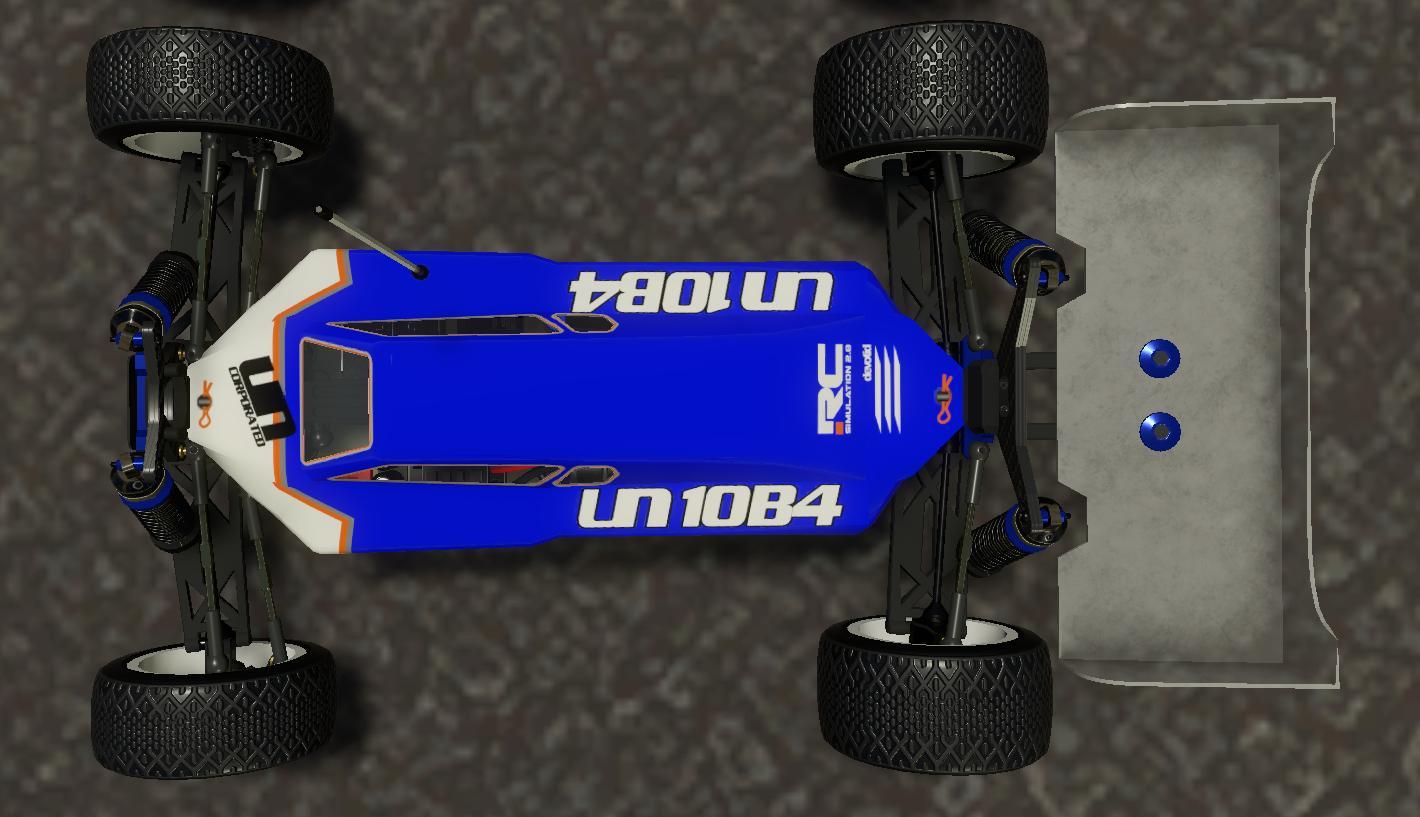
- 1/10 2WD Buggy:
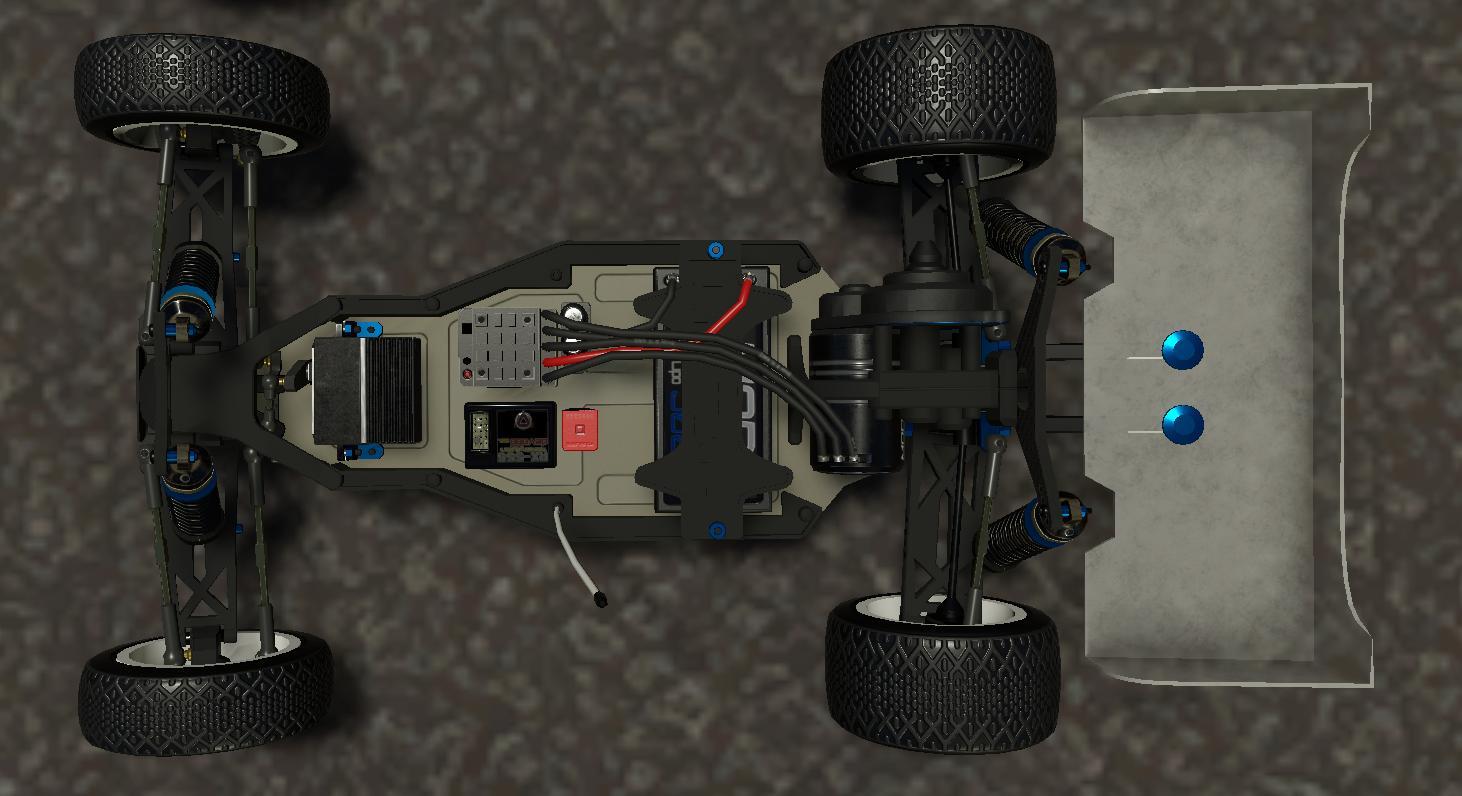

- 1/10 2WD Stadium Truck:
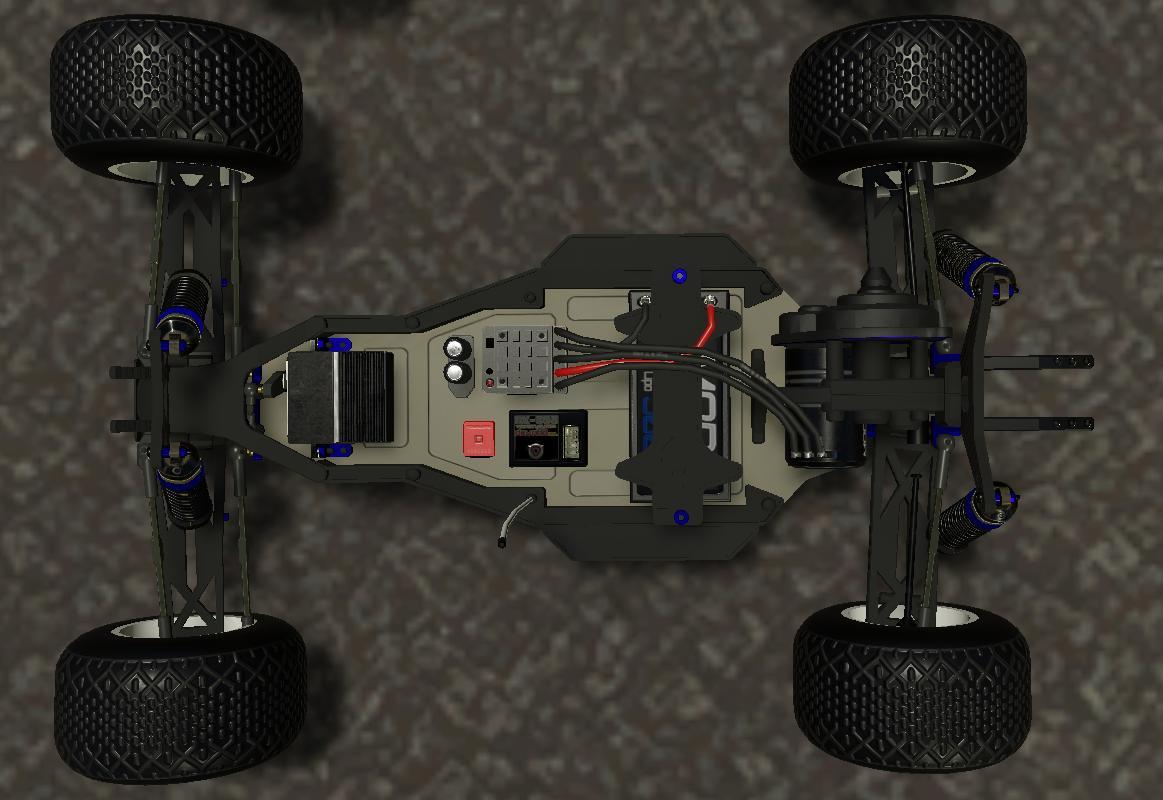
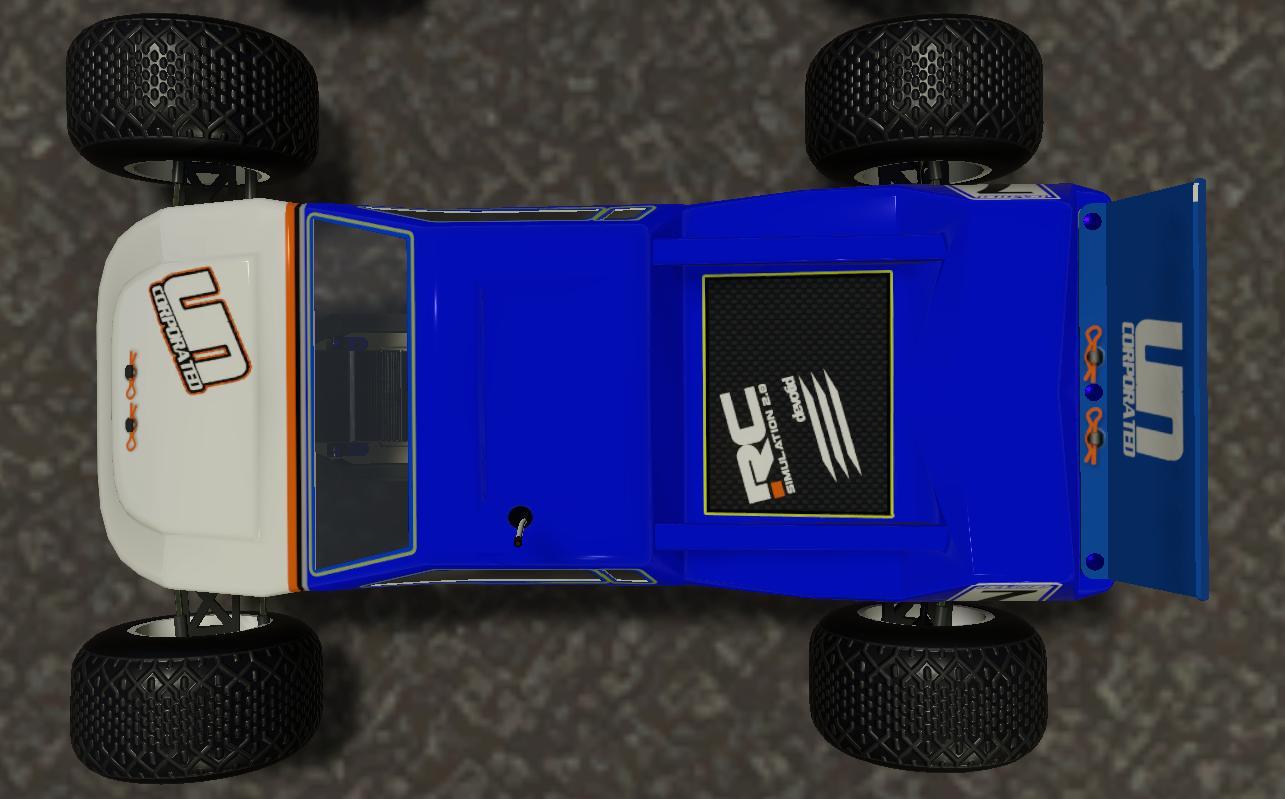
- 1/10th 2WD Short Course:
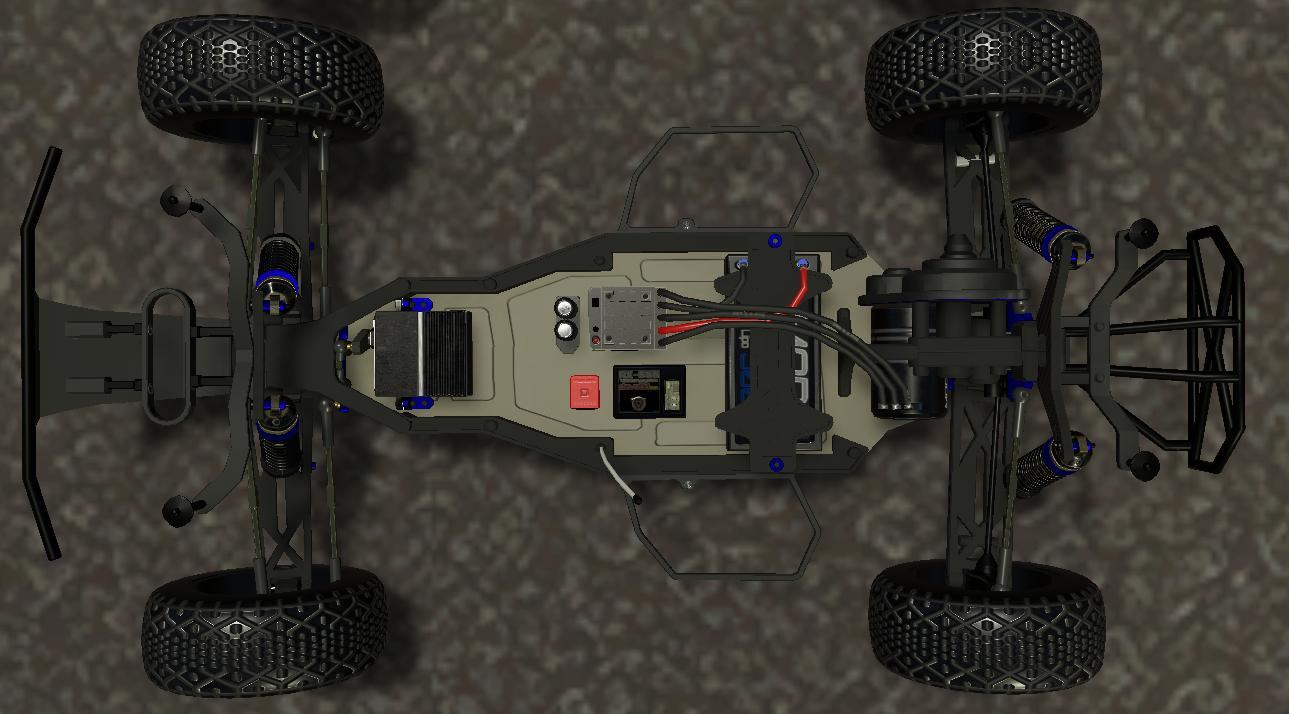

- 1/10th 4WD Short Course:
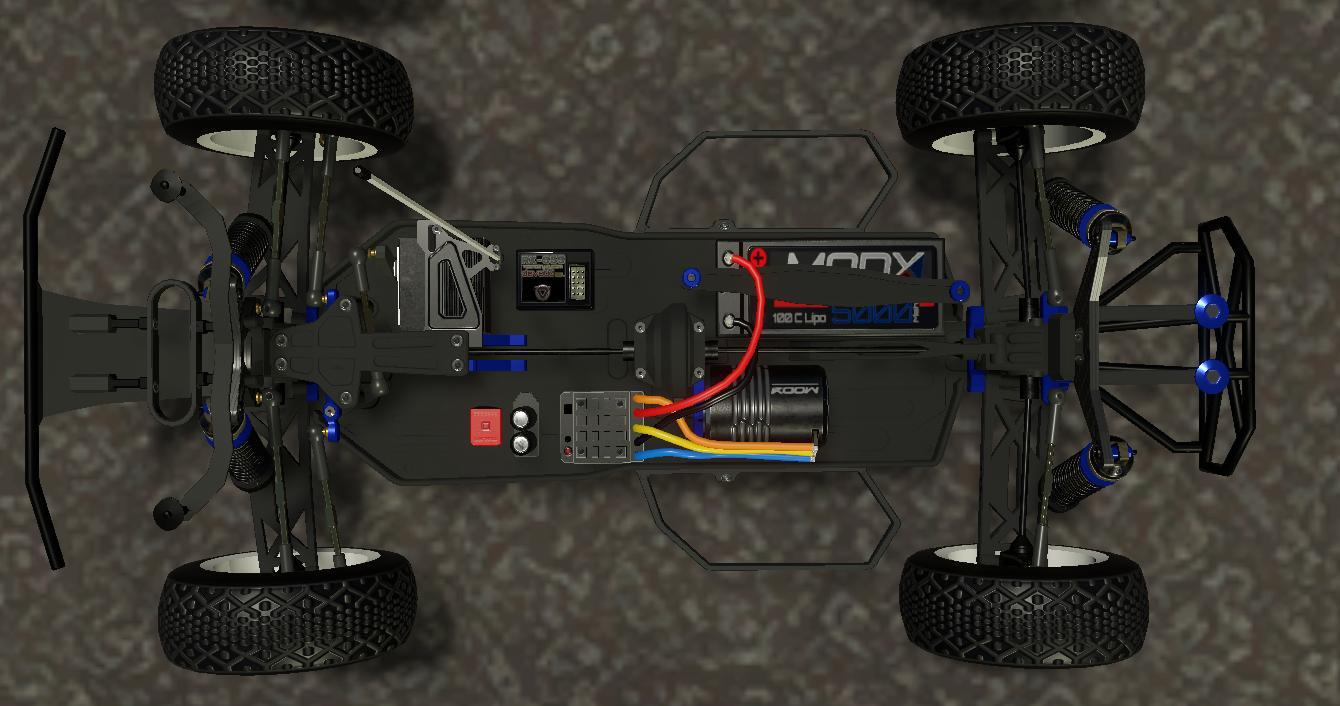

- 1/12th On Road Pan Car:
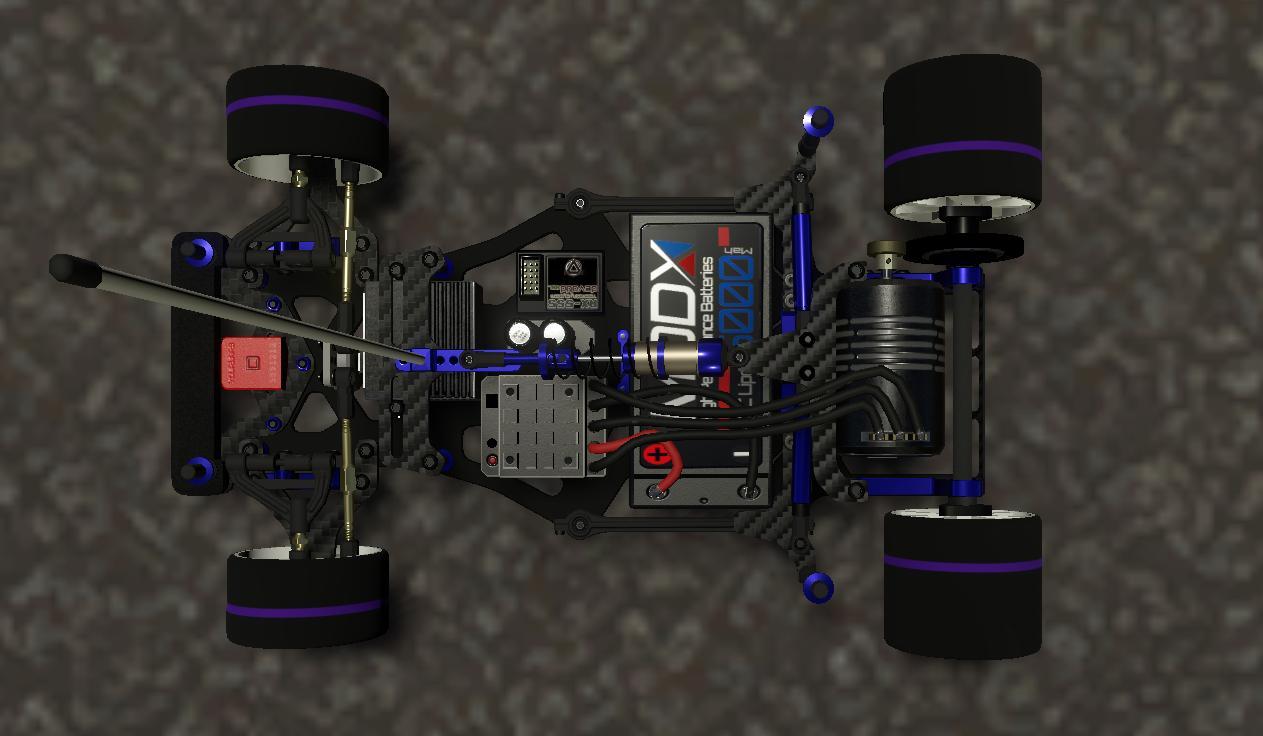
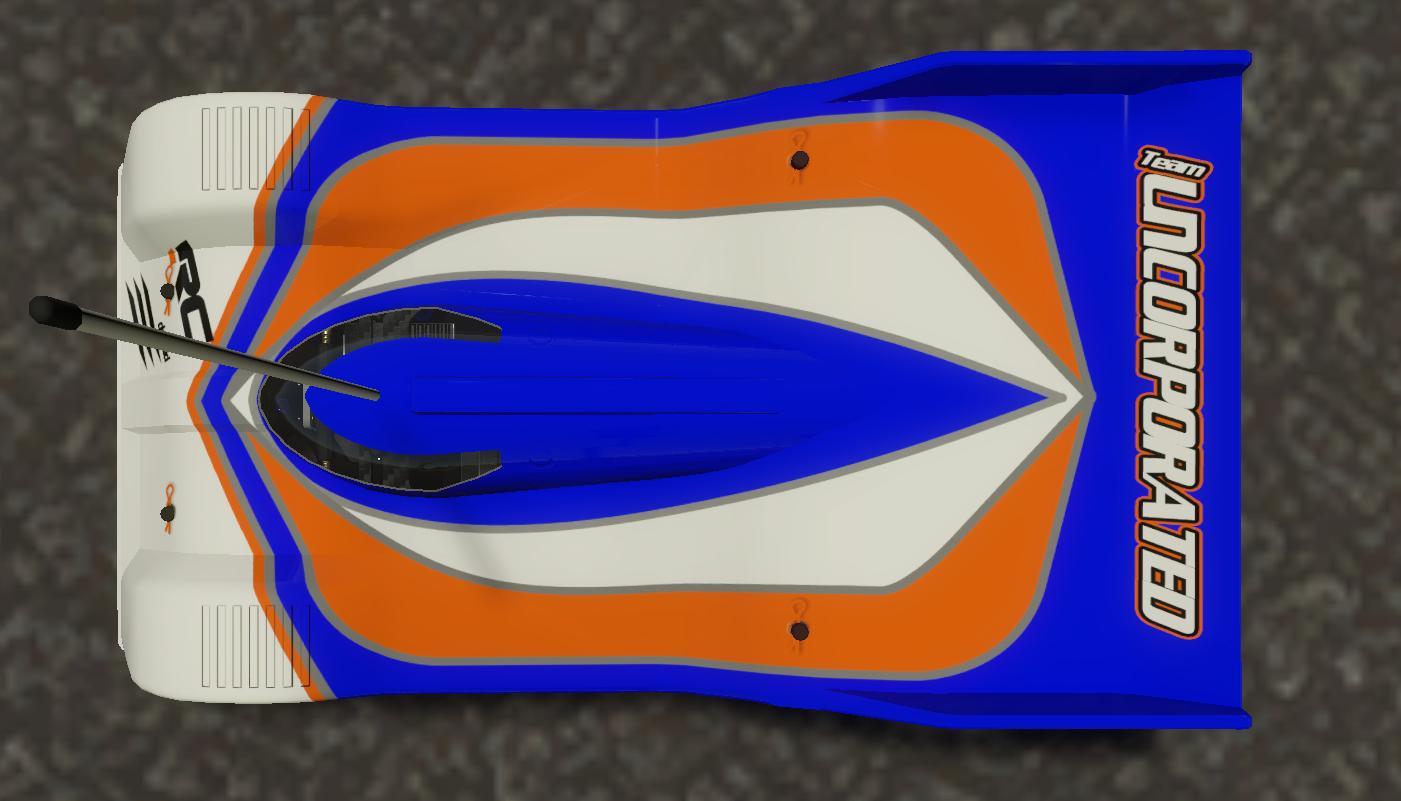
- 1/10th 4WD Touring Car:


QUADCOPTERS
Here are a few pics of the new Quadcopters that are coming to the next update.All the quads will have the ability to change the Screw/Hardware Color, Blades/Props Color and Accent Plastic Color. The color combinations will be fun to play with once I finish the new vehicle selection Menu. I am working to make it much more interactive and customizable... but this is just about teaser pics. ;)
- Quad 250mm Racing:
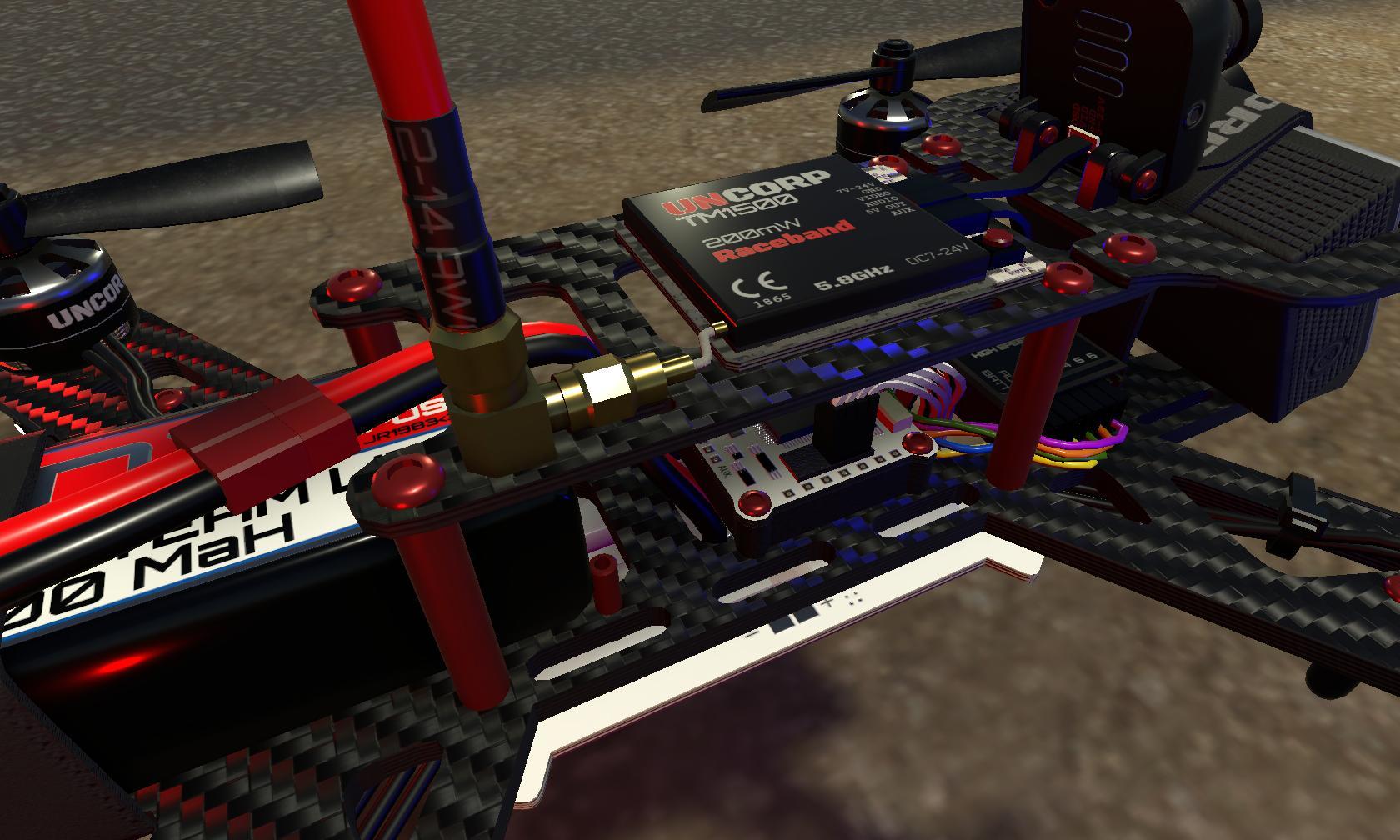


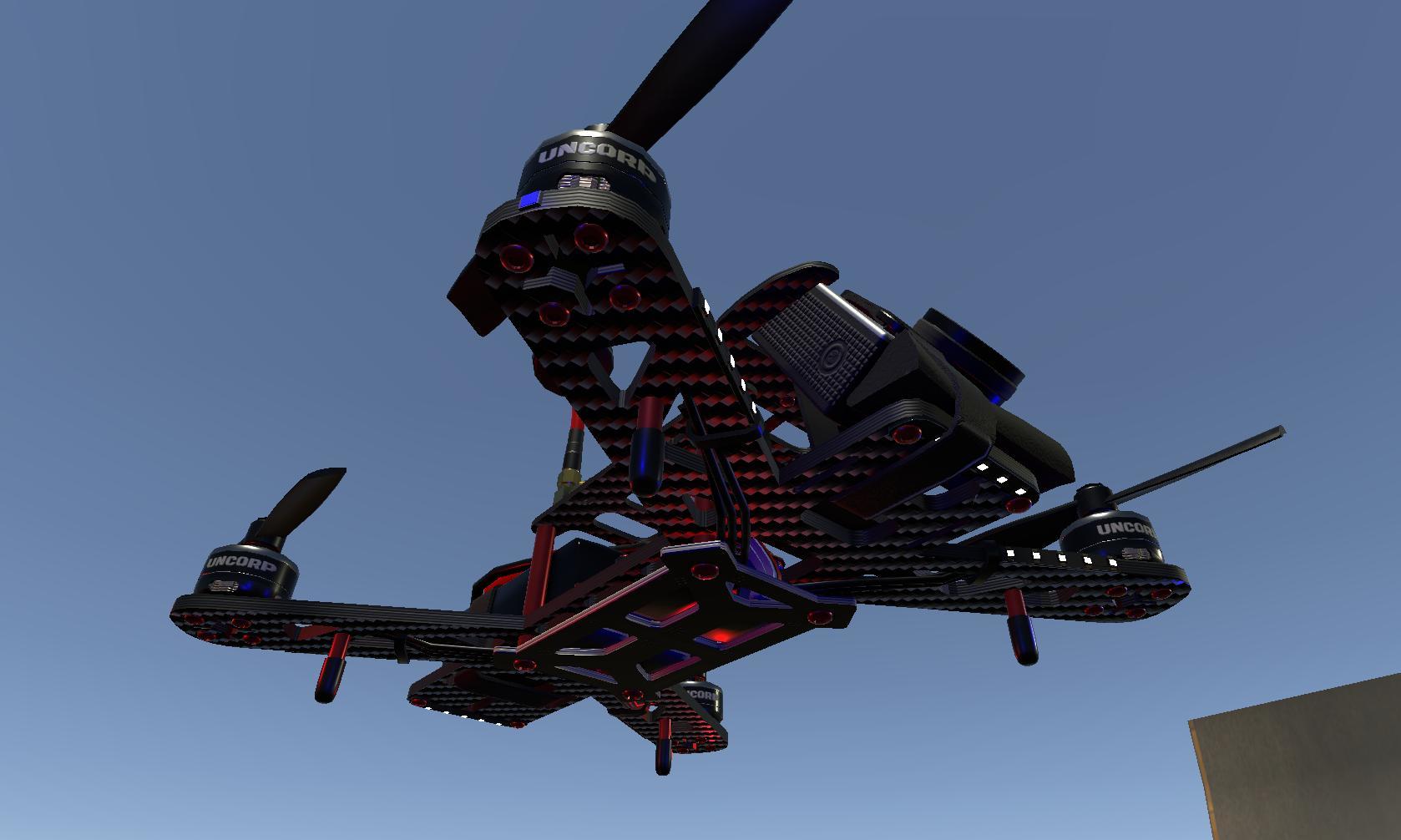
- Quad 265mm Racing: With a couple different color Combos:


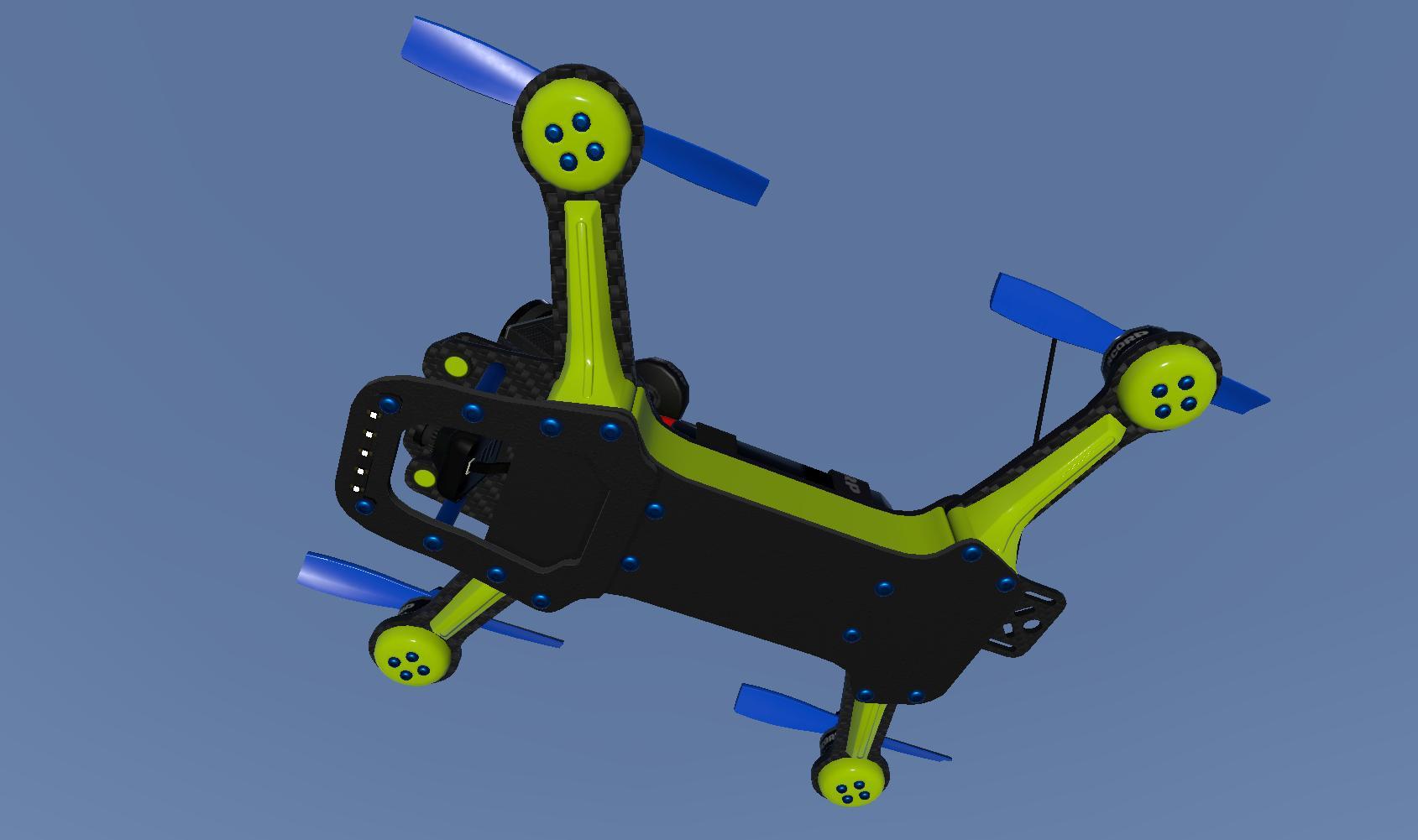
- Quad 385mm Utility/ Camera Working Quadcopter:

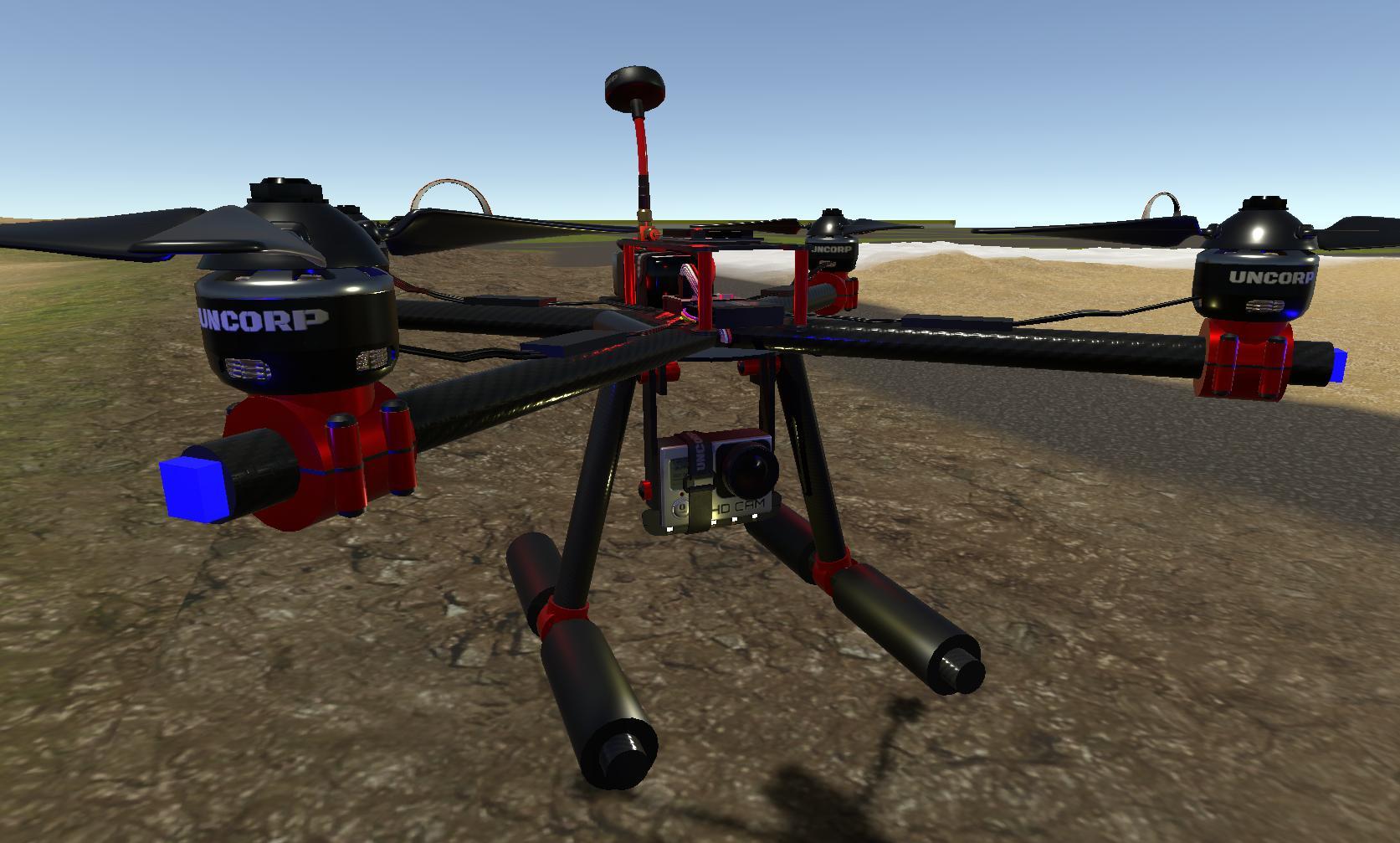
I thought I would post another small announcement with some more TEASER PICS of the new 3D Models and updated graphics that are coming to RC SIM 2.0's next update.
I have been RE-modeling them and learning to texture much better. (Thanks to Substance Painter 2.0) The ability to paint on more details is really addicting and fulfilling. So far I have done about 70 percent of the vehicles and I am currently working on the new interactive Vehicle selection menus, Some AI competitors to race against and a couple other things for the Crawler scene. Lots to come. :)

LAND VEHICLES
All cars will have the ability to change the Wheel Color, Screw/Hardware Color and also the ability to paint your own custom paint scheme. (Using a 3rd Party program like Photoshop or Gimp and saved as a PNG file.) More news on that when its ready. I will release a Steam Guide with instructions and a .PSD Photoshop Wire frame for each vehicle when the update is out to assist in painting your own custom body.Along with the ability to customize the look of the vehicles to your style, all vehicles feature new Animated Suspensions, Tie rod links, Shocks, Springs and Servos to really bring the new vehicles to life.


- 1/8th Scale Off Road Buggy:
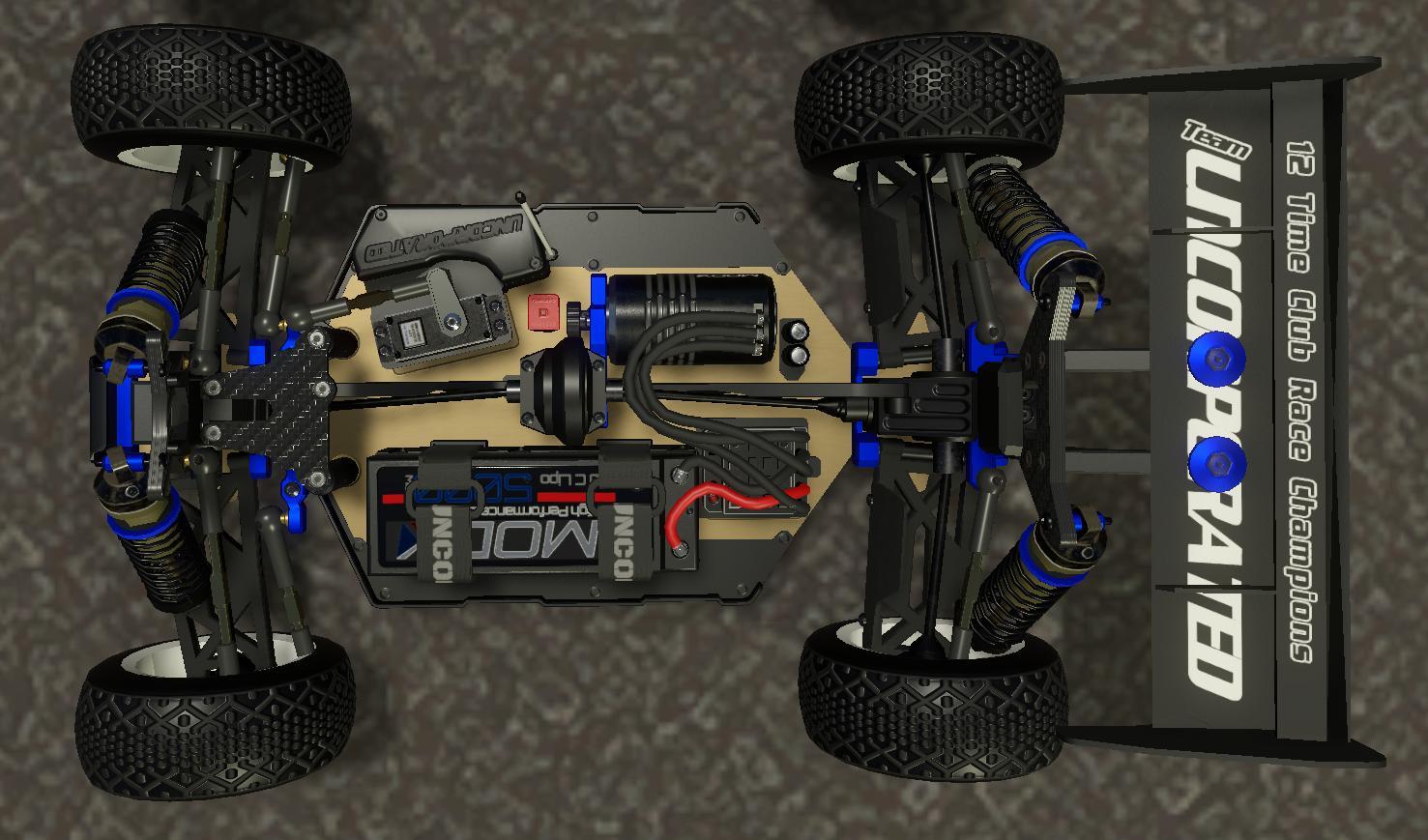

- 1/10th 4WD Buggy:
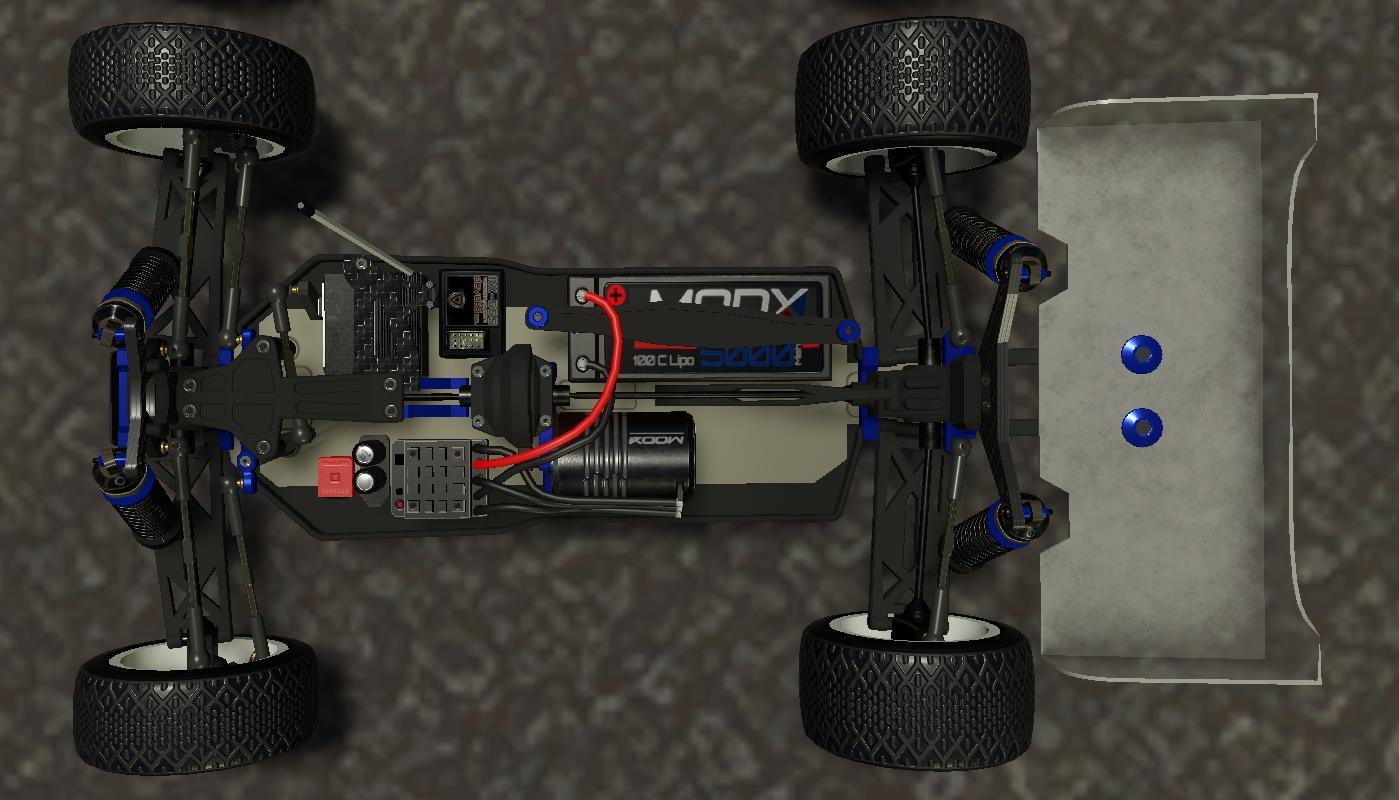
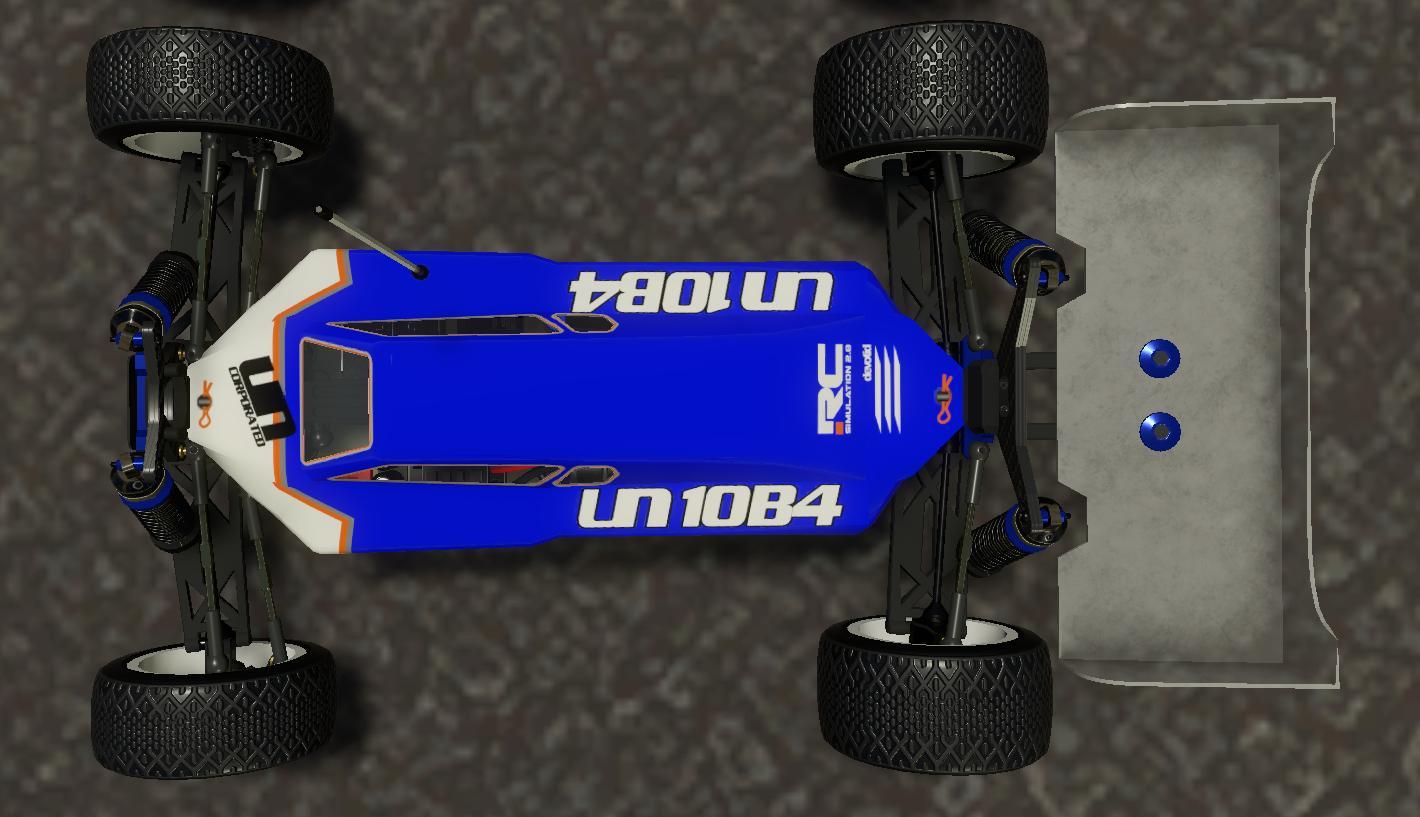
- 1/10 2WD Buggy:
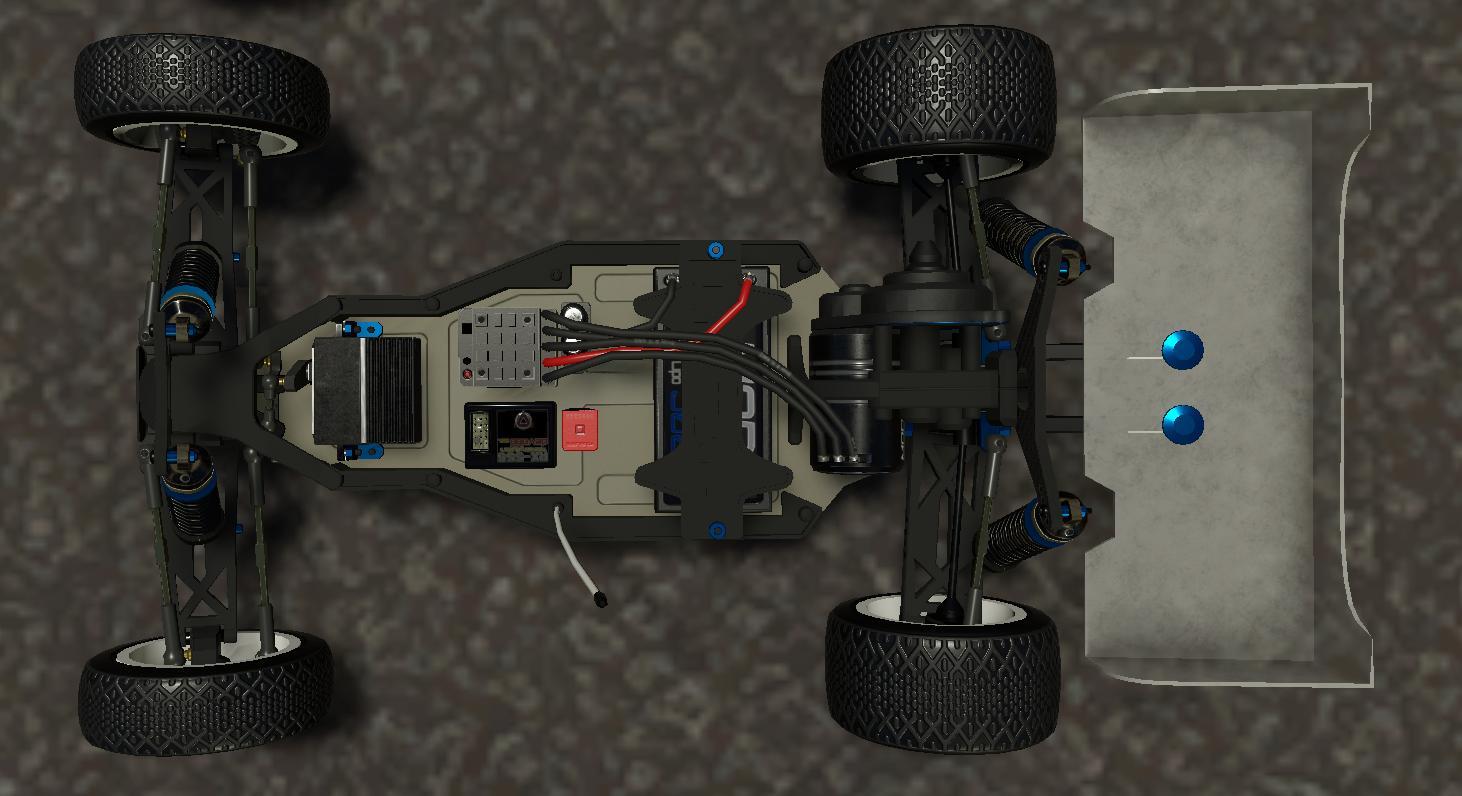

- 1/10 2WD Stadium Truck:
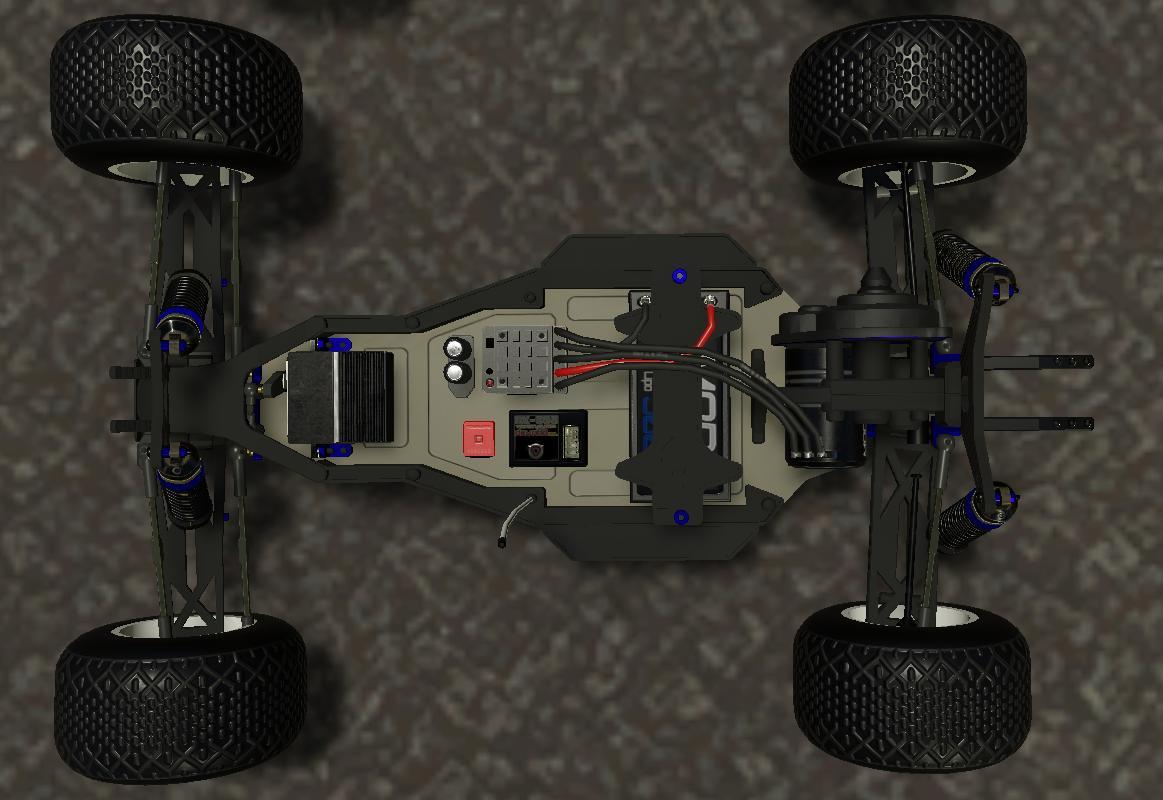
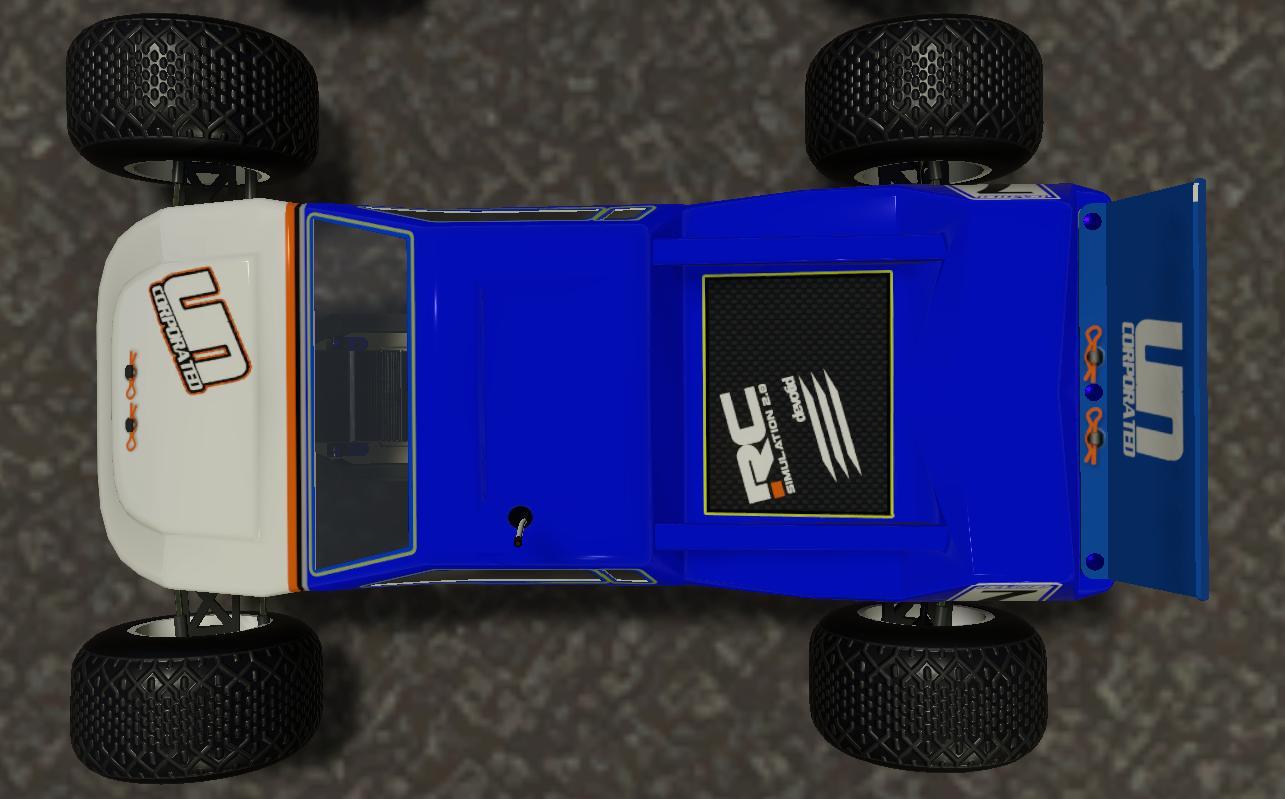
- 1/10th 2WD Short Course:
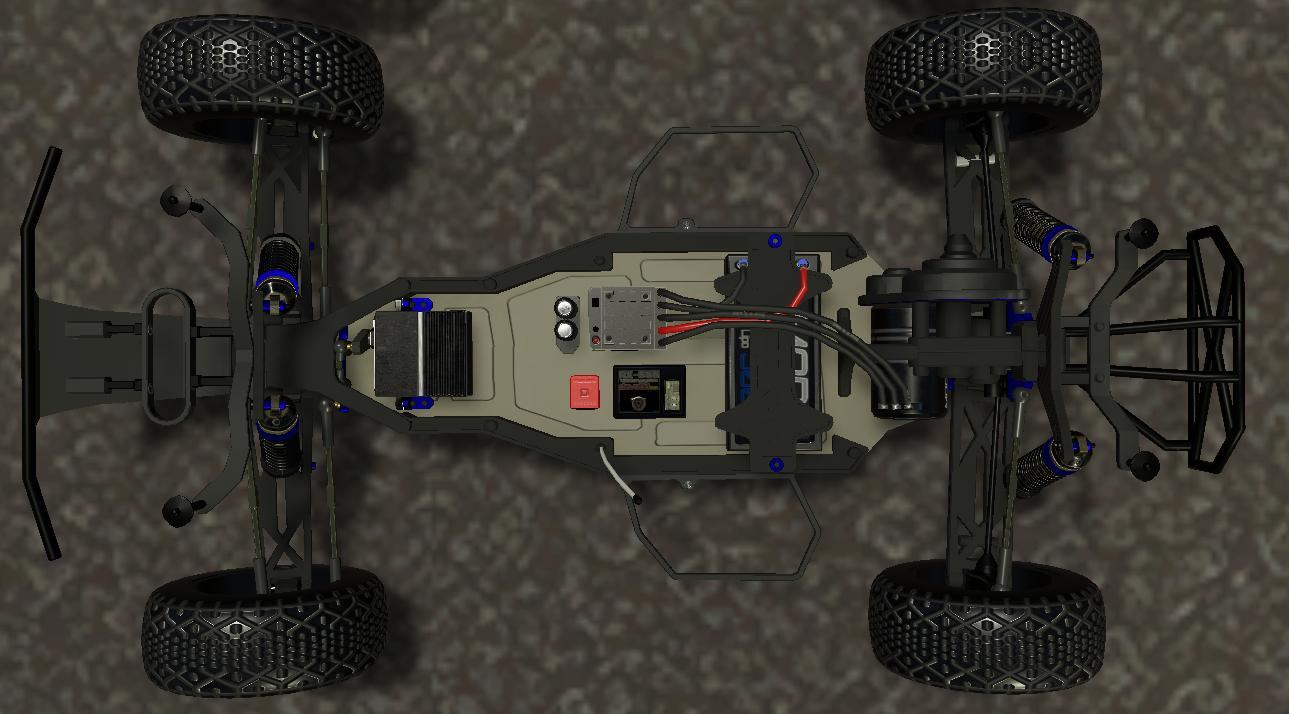

- 1/10th 4WD Short Course:
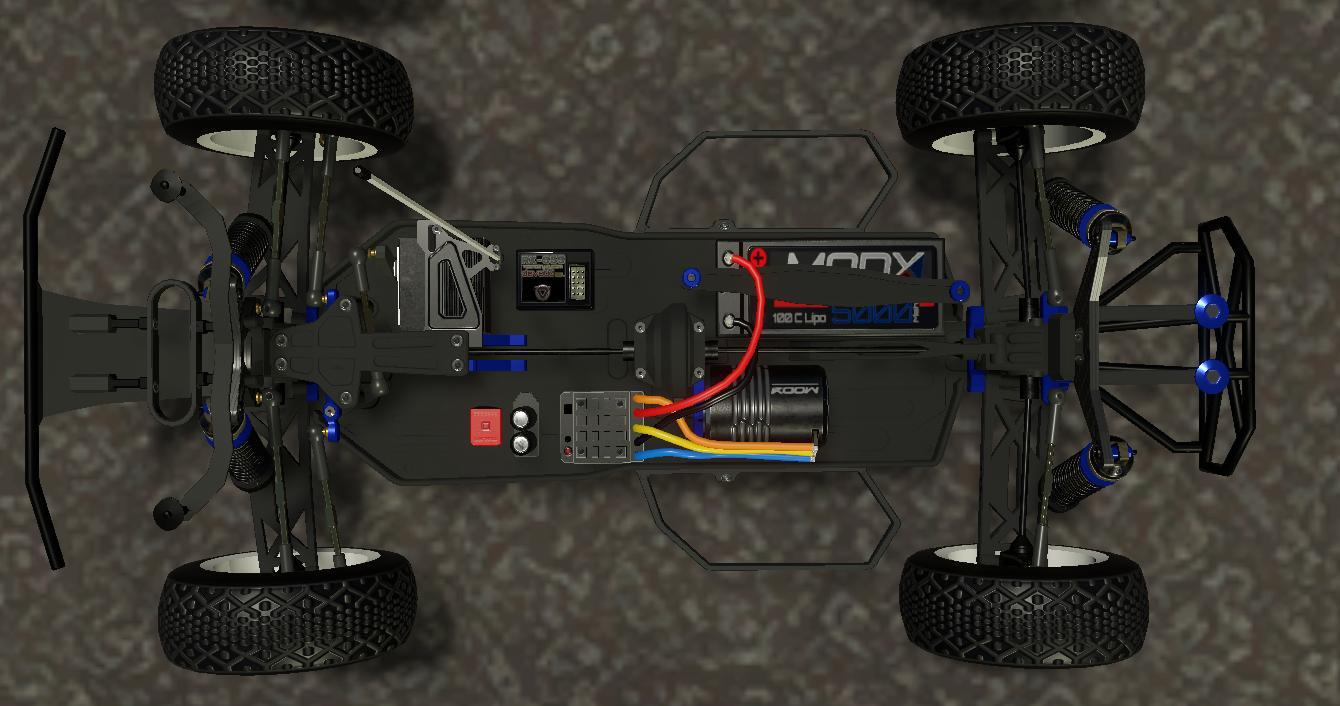

- 1/12th On Road Pan Car:
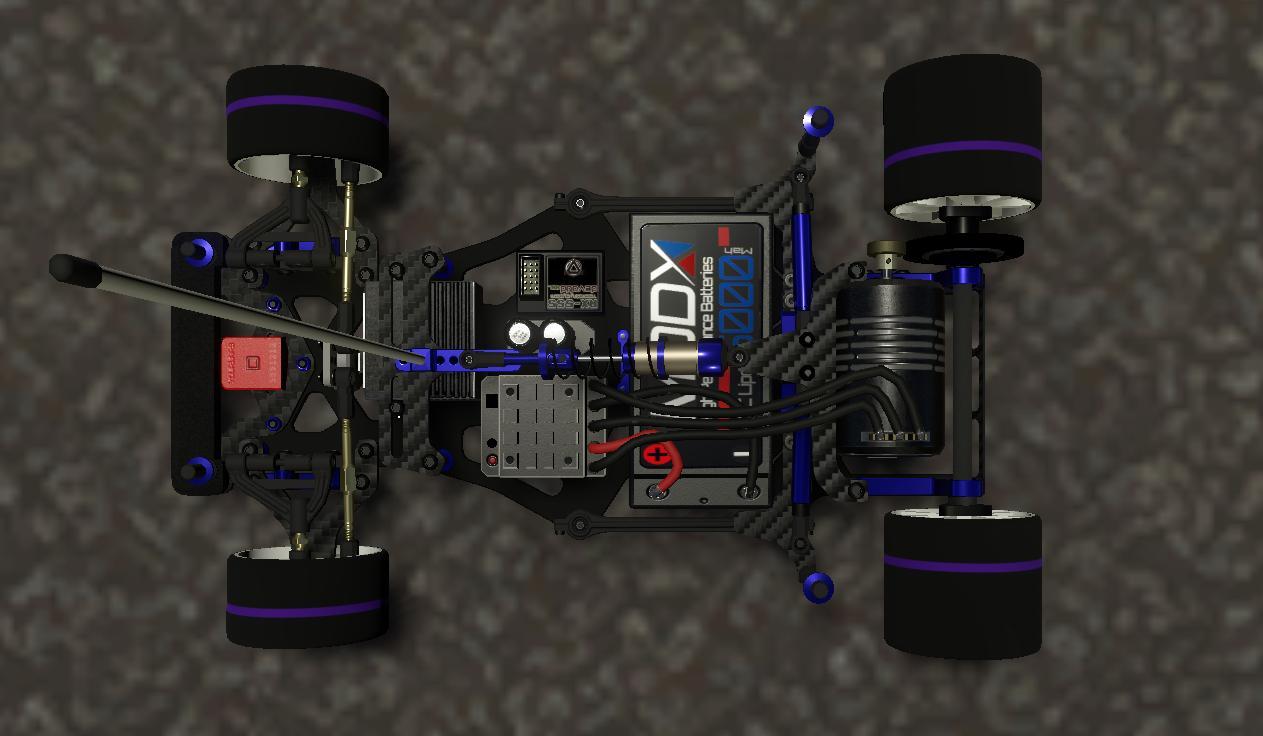
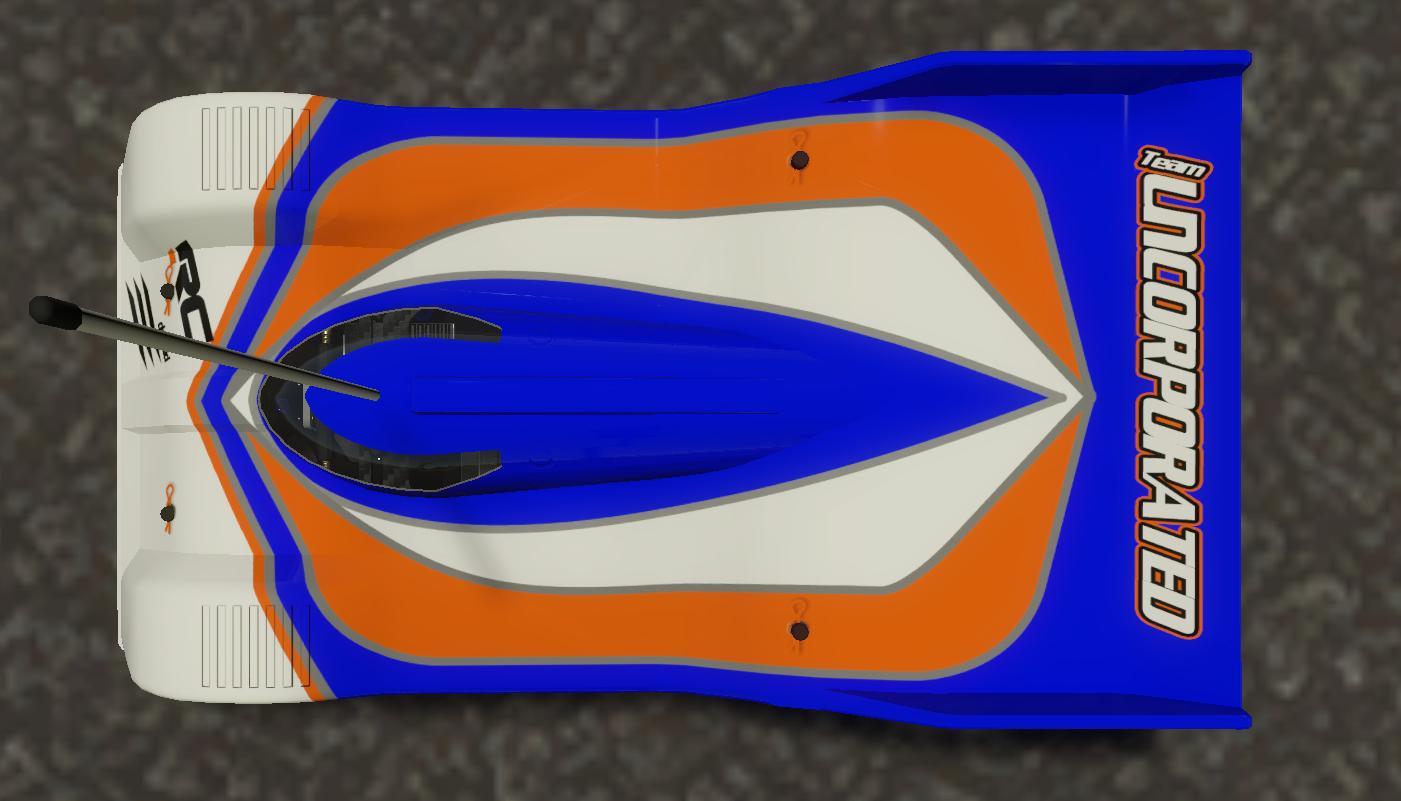
- 1/10th 4WD Touring Car:


QUADCOPTERS
Here are a few pics of the new Quadcopters that are coming to the next update.All the quads will have the ability to change the Screw/Hardware Color, Blades/Props Color and Accent Plastic Color. The color combinations will be fun to play with once I finish the new vehicle selection Menu. I am working to make it much more interactive and customizable... but this is just about teaser pics. ;)
- Quad 250mm Racing:
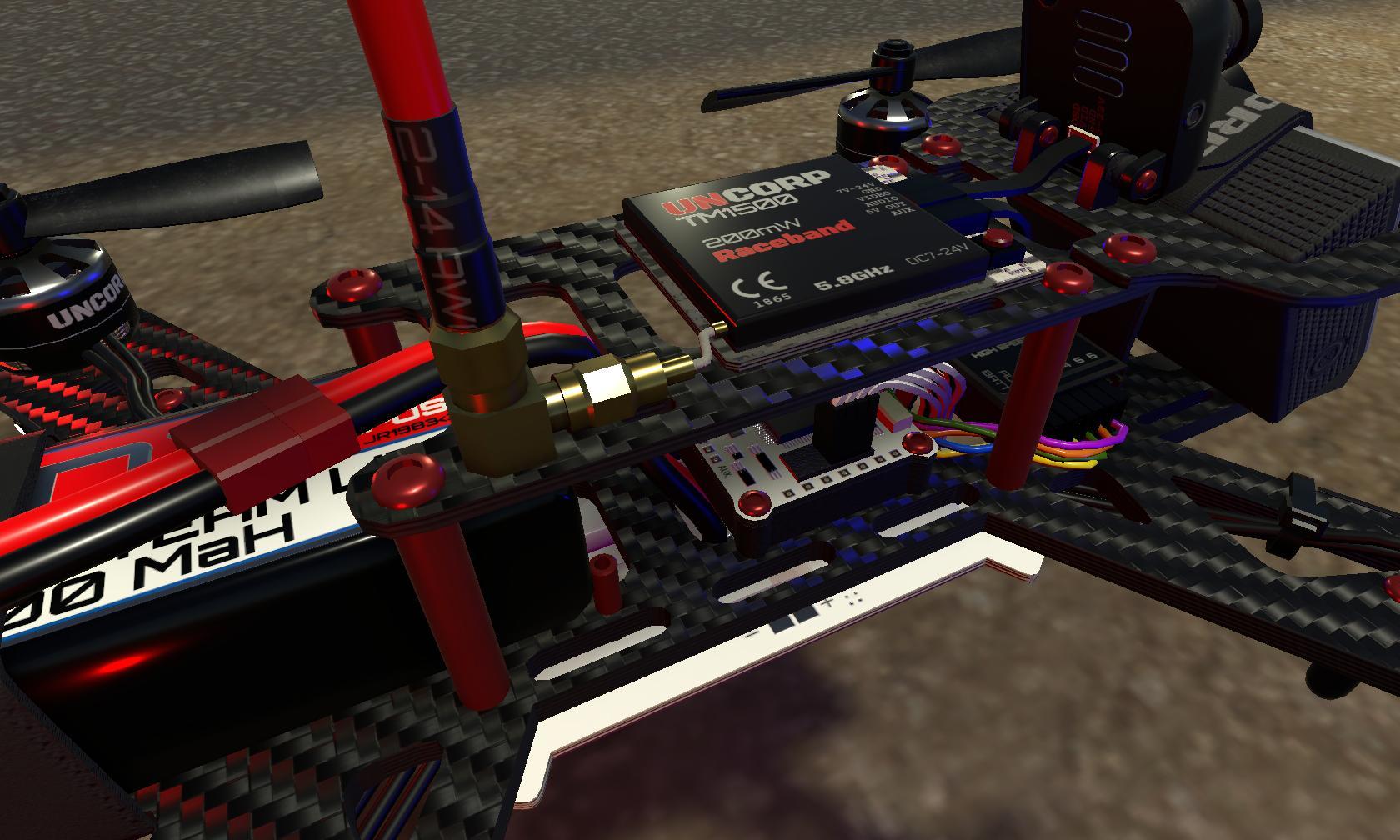


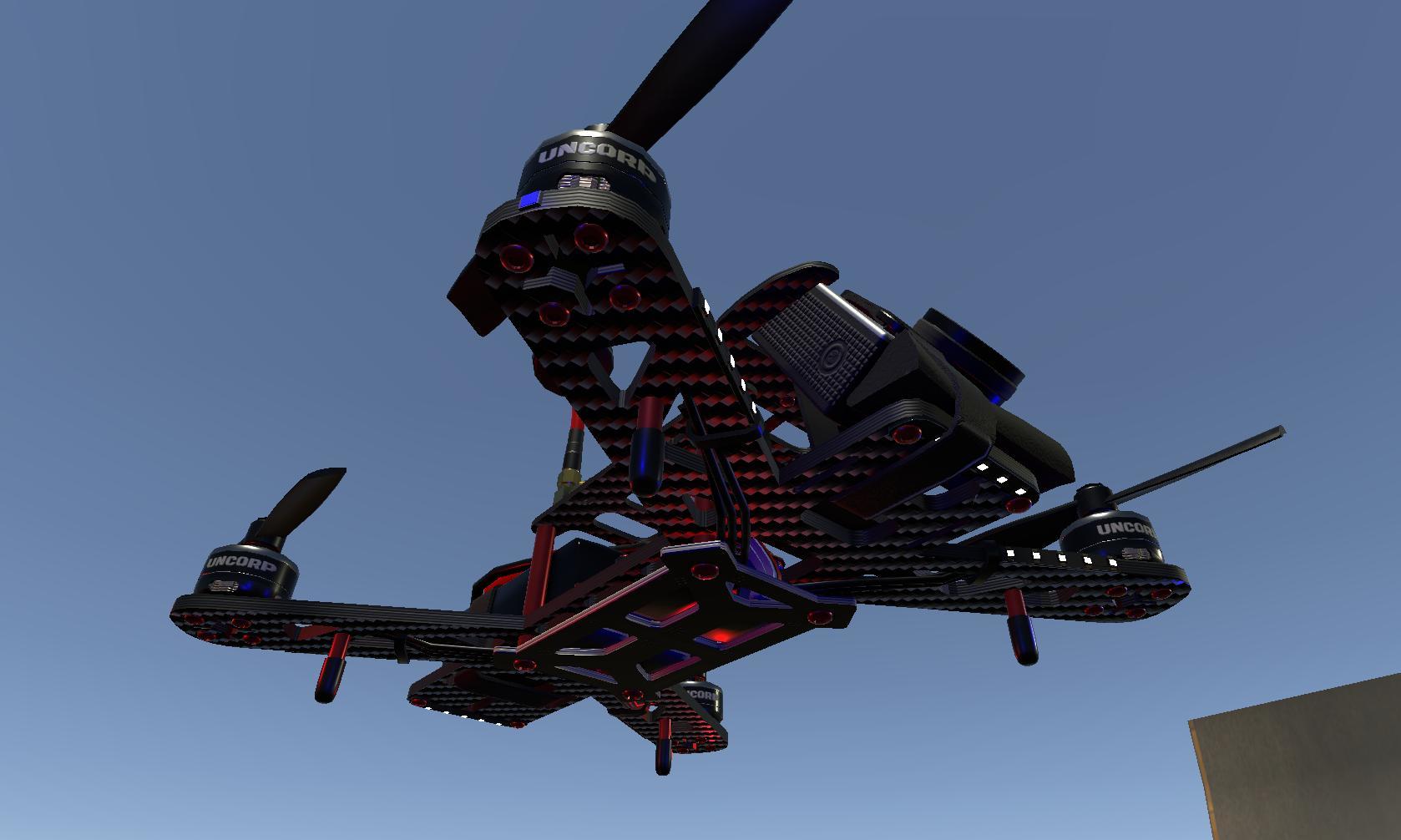
- Quad 265mm Racing: With a couple different color Combos:


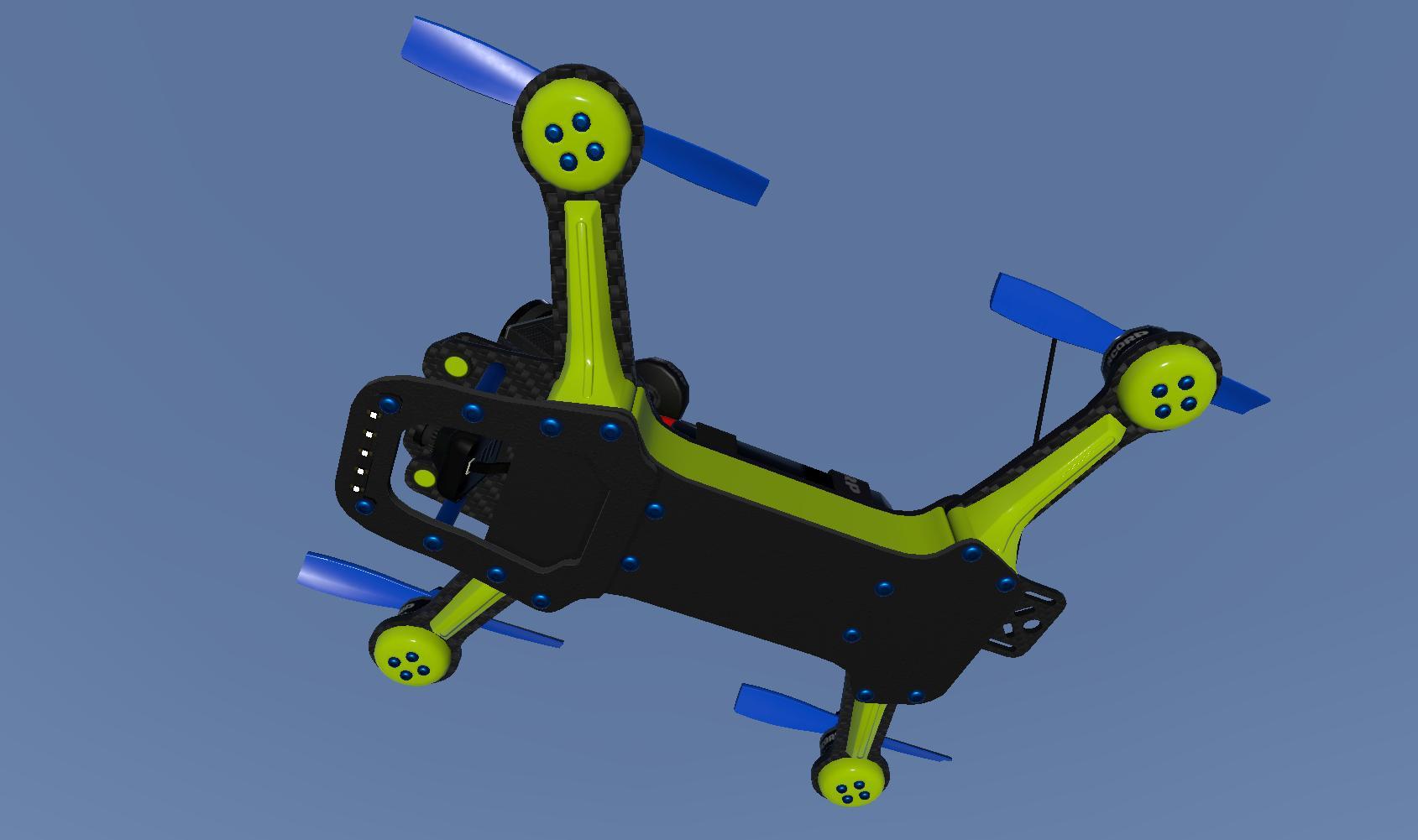
- Quad 385mm Utility/ Camera Working Quadcopter:

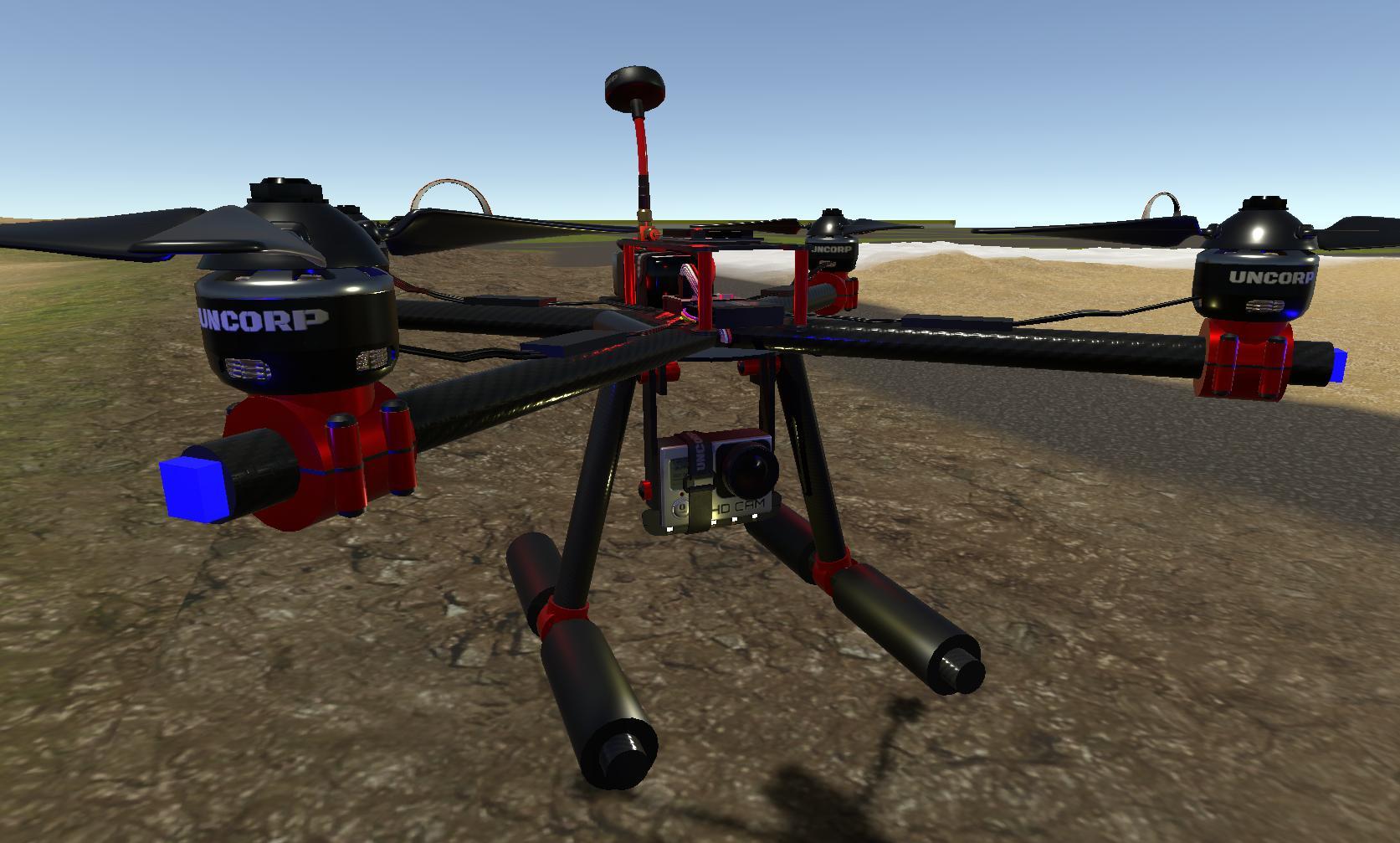
First Off..... WELCOME all the new users and Thank you for supporting RC Sim 2.0
I just wanted to touch base with all of the community and show a little bit of what is to come for the future of RC Sim 2.0. I have been making a bunch of big changes behind the scenes over the last few months. I have been looking at the numbers of Multiplayer, Levels played, average time played and other stats and have come to the conclusion that we simply dont have enough players to have a good multiplayer experience. Soooooo, Since we are still in Early Access I have decided to build a more local gaming experience with some AI Cars (computer opponents) and some other RC related challenges.
Meanwhile, while you are waiting..... Here are some new models and animated suspension videos to give you a taste of the level of detail that I want to bring to the entire game. Let me know what ya think in the comments below.
Things I am planning and brainstorming on doing to the game: (Subject to change). We will be starting with the land vehicles and then moving to Air followed by the Sea Vehicles. Finishing them off with new setup menus and the ability to add some AI bots to have fun with.
LAND VEHICLES:
- New High poly models for most of the vehicles. (I am redoing them one at a time as you can see with the three cars below)
- New Physics and tire models tweaks.
- Animated individual suspension components and servo Linkages on applicable vehicles.
- Custom Paintable Lexan Bodies and the ability to share them with friends.
- Changeable accent colors on chassis's with aluminum parts, Wheel colors and other custom parts.
- New Menu system for loading tracks and cars. (Current one is confusing and non user friendly)
- AI Bots to race against or just practice and cruise around with.
- Some other fun RC surprises for the land vehicles...... ;)
AGAIN... THESE CHANGES ARE NOT INCLUDED IN RC SIM YET.
These new vehicles will be in a future update along with a bunch of other changes. This is just a "Teaser" to show the community that I am working on some new exciting things.
I will try to post more announcements in the future. Its just really hard to do as a one man developer but I will try and post more info.
As always...... THANK YOU FOR ALL YOUR SUPPORT!
Kevin ːSlowisFastː
Quick Video Showing the new cars in action at my blah "test facility".
https://youtu.be/s6wLjDN6bMc
New 2WD Off Road Buggy. Coming Soon.....
My first RC Car was a 2WD Tamiya Falcon that I got for Christmas of 1989. My father took me to Rogers Hobby Center (were I still shop today) and let me pick it out. We built it on the kitchen table over a weekends time and as soon as the paint was dry I was thrashing it in the open parking lot next door. I wore that car completely out. Bald tires, many many trips to the hobby store for dog bones, leaking shocks, ball cups always popping off..... haha. But boy was it fun. It was THE car that started my life long hobby. I still have it tucked away in the attic somewhere and am saving it for a Vintage class. What was your first RC Car?
I have always loved the 2wd Buggy class for its agility and speed on so many different surfaces. I have been racing 2wd buggy as long as I can remember. Know that I think of it..... I have never been to an off road rc race in 30 years and not entered a 2WD buggy in at least one class.
The new Uncorporated 10B buggy features all the moving steering parts and independent suspension animations for each wheel now. I have been learning a ton of new modeling skills over the last year and plan on making RC Sim look much nicer in future updates. I have also acquired some new texturing software and am finally not just doing all of my textures in Photoshop. My new workflow is much faster and should allow me to move through the models a little quicker and update them to look much more detailed and immersive.




New 2WD Off Road Stadium Truck. Coming Soon.....
The first truck I ever owned was a RC10GT. It was a nitro truck with a terrible duratrax .12 engine and a crap sliding carb. It ran really inconsistently and I had a real tough time with it. Engines were not very good back then.... Or I was just bad at tuning them. lol. I remember I loaned it to a friend to race at CRCRC in Columbus, OH in 1995. It was one of the first indoor off road races in the country held at a HUGE horse stable the size of a super walmart. The truck had a bad showing and didnt finish a single round in 4 days of practice or qualifying. It would just break or flame out. I think my friend spent close to a $1000 bucks on food and hotels that week too......so a car battery fell on top of it about 6 times in a row after konking out in a qualifier for the last time. It never ran again. I still see that guy all the time at my local tracks and we giggle about that one.
Fast forward 10 years later and I built a fresh RC10T4. That thing was AWESOME. I was hooked again and have owned trucks as a backup class ever since. Its a wonderful class to run at a big race to get some extra track time and the racing is always superb. In 2013, I went to the Cactus Classic in Scotsdale AZ and ran the whole event on one set of JConcepts Blue Barcode tires. This was before way before the days of "Sugaring the track" and you could get away with that.
Seeing that most all 2WD Stadium trucks of today's generation are just bigger versions of a buggy with longer A-arms and larger tires, they tend to handle very similar to a Buggy. Stadium trucks feature larger tires that absorb the bumps which also make them a bit easier to drive on a rough track....and being from Michigan ROUGH TRACKS ARE EVERYWHERE!! lol.
Being a JConcepts Team Driver for over 5 years now..... I just had to update the Truck with a new lexan lid styled after the new T5 Finisher series of JConcepts Stadium Truck Bodies. I simply LOVE these bodies and have been known to retire them to the "garage shelf" quite early just to keep them with extra shine. ;)




New 1/12th scale pancar. Coming Soon.....
I LOVE 1/12th scale on road. The precision. The speed. The High Tech materials. The small cramped pit spaces. The wonderful smell of tire dope in the morning. ahhhhh tire dope. Oh and dont forget the tire trueing. I think I am the only one that still LOVES trueing up a new set of tires.
I got into "running the rug" back in 1993 at USA Raceways in Bridgeport , MI at a track that was maybe 60' x 30' in dimensions. It was a small tight layout every weekend and it was like fighting in a phone booth. I LOVED IT. Most of my driving skill today comes from running in those tight close lanes. My parents would drop me off every Saturday morning and the track would have a double header race. Dave the owner would run once in the morning and another Race at night. I wish more tracks would do something like this and have less time in between races.... But again, that's another story.
The class to run back then was 1/12th scale Brushed Stock. 27 turn brushed motors locked at 24 degrees of timing. They would get 40 entries in both the morning and evening races in the winter seasons. Some of the fastest drivers in the world would show up in early November each year to practice for "The Indoor Champs" that took place every year on Thanksgiving at a Holiday Inn in Independence, OH.
The new 12th scale pancar in RC Sim 2.0 will be equipped with changeable wheel colors, Aluminum accent color choices and also features animated suspensions, Linkages and wiring. The car does best on flat Ozite carpet (The gray carpet in the track editor) and also on Asphalt. I am still finishing up the physics but so far it is my new favorite car. The grip level, lack of suspension travel and the low center of gravity make them really snappy and fun to drive.
SIDE NOTE: I realize that not everybody is Joel Johnson, (google the dude if you dont know who he is.) so I am working on some driving aids to make driving these ridiculously fast vehicles with a non RC Remote a bit easier. This will give the user the ability to turn them on and off for a more arcade-ish fun experience. More news on that later....




First Off..... WELCOME all the new users and Thank you for supporting RC Sim 2.0
I just wanted to touch base with all of the community and show a little bit of what is to come for the future of RC Sim 2.0. I have been making a bunch of big changes behind the scenes over the last few months. I have been looking at the numbers of Multiplayer, Levels played, average time played and other stats and have come to the conclusion that we simply dont have enough players to have a good multiplayer experience. Soooooo, Since we are still in Early Access I have decided to build a more local gaming experience with some AI Cars (computer opponents) and some other RC related challenges.
Meanwhile, while you are waiting..... Here are some new models and animated suspension videos to give you a taste of the level of detail that I want to bring to the entire game. Let me know what ya think in the comments below.
Things I am planning and brainstorming on doing to the game: (Subject to change). We will be starting with the land vehicles and then moving to Air followed by the Sea Vehicles. Finishing them off with new setup menus and the ability to add some AI bots to have fun with.
LAND VEHICLES:
- New High poly models for most of the vehicles. (I am redoing them one at a time as you can see with the three cars below)
- New Physics and tire models tweaks.
- Animated individual suspension components and servo Linkages on applicable vehicles.
- Custom Paintable Lexan Bodies and the ability to share them with friends.
- Changeable accent colors on chassis's with aluminum parts, Wheel colors and other custom parts.
- New Menu system for loading tracks and cars. (Current one is confusing and non user friendly)
- AI Bots to race against or just practice and cruise around with.
- Some other fun RC surprises for the land vehicles...... ;)
AGAIN... THESE CHANGES ARE NOT INCLUDED IN RC SIM YET.
These new vehicles will be in a future update along with a bunch of other changes. This is just a "Teaser" to show the community that I am working on some new exciting things.
I will try to post more announcements in the future. Its just really hard to do as a one man developer but I will try and post more info.
As always...... THANK YOU FOR ALL YOUR SUPPORT!
Kevin :SlowisFast:
Quick Video Showing the new cars in action at my blah "test facility".
https://youtu.be/s6wLjDN6bMc
New 2WD Off Road Buggy. Coming Soon.....
My first RC Car was a 2WD Tamiya Falcon that I got for Christmas of 1989. My father took me to Rogers Hobby Center (were I still shop today) and let me pick it out. We built it on the kitchen table over a weekends time and as soon as the paint was dry I was thrashing it in the open parking lot next door. I wore that car completely out. Bald tires, many many trips to the hobby store for dog bones, leaking shocks, ball cups always popping off..... haha. But boy was it fun. It was THE car that started my life long hobby. I still have it tucked away in the attic somewhere and am saving it for a Vintage class. What was your first RC Car?
I have always loved the 2wd Buggy class for its agility and speed on so many different surfaces. I have been racing 2wd buggy as long as I can remember. Know that I think of it..... I have never been to an off road rc race in 30 years and not entered a 2WD buggy in at least one class.
The new Uncorporated 10B buggy features all the moving steering parts and independent suspension animations for each wheel now. I have been learning a ton of new modeling skills over the last year and plan on making RC Sim look much nicer in future updates. I have also acquired some new texturing software and am finally not just doing all of my textures in Photoshop. My new workflow is much faster and should allow me to move through the models a little quicker and update them to look much more detailed and immersive.




New 2WD Off Road Stadium Truck. Coming Soon.....
The first truck I ever owned was a RC10GT. It was a nitro truck with a terrible duratrax .12 engine and a crap sliding carb. It ran really inconsistently and I had a real tough time with it. Engines were not very good back then.... Or I was just bad at tuning them. lol. I remember I loaned it to a friend to race at CRCRC in Columbus, OH in 1995. It was one of the first indoor off road races in the country held at a HUGE horse stable the size of a super walmart. The truck had a bad showing and didnt finish a single round in 4 days of practice or qualifying. It would just break or flame out. I think my friend spent close to a $1000 bucks on food and hotels that week too......so a car battery fell on top of it about 6 times in a row after konking out in a qualifier for the last time. It never ran again. I still see that guy all the time at my local tracks and we giggle about that one.
Fast forward 10 years later and I built a fresh RC10T4. That thing was AWESOME. I was hooked again and have owned trucks as a backup class ever since. Its a wonderful class to run at a big race to get some extra track time and the racing is always superb. In 2013, I went to the Cactus Classic in Scotsdale AZ and ran the whole event on one set of JConcepts Blue Barcode tires. This was before way before the days of "Sugaring the track" and you could get away with that.
Seeing that most all 2WD Stadium trucks of today's generation are just bigger versions of a buggy with longer A-arms and larger tires, they tend to handle very similar to a Buggy. Stadium trucks feature larger tires that absorb the bumps which also make them a bit easier to drive on a rough track....and being from Michigan ROUGH TRACKS ARE EVERYWHERE!! lol.
Being a JConcepts Team Driver for over 5 years now..... I just had to update the Truck with a new lexan lid styled after the new T5 Finisher series of JConcepts Stadium Truck Bodies. I simply LOVE these bodies and have been known to retire them to the "garage shelf" quite early just to keep them with extra shine. ;)




New 1/12th scale pancar. Coming Soon.....
I LOVE 1/12th scale on road. The precision. The speed. The High Tech materials. The small cramped pit spaces. The wonderful smell of tire dope in the morning. ahhhhh tire dope. Oh and dont forget the tire trueing. I think I am the only one that still LOVES trueing up a new set of tires.
I got into "running the rug" back in 1993 at USA Raceways in Bridgeport , MI at a track that was maybe 60' x 30' in dimensions. It was a small tight layout every weekend and it was like fighting in a phone booth. I LOVED IT. Most of my driving skill today comes from running in those tight close lanes. My parents would drop me off every Saturday morning and the track would have a double header race. Dave the owner would run once in the morning and another Race at night. I wish more tracks would do something like this and have less time in between races.... But again, that's another story.
The class to run back then was 1/12th scale Brushed Stock. 27 turn brushed motors locked at 24 degrees of timing. They would get 40 entries in both the morning and evening races in the winter seasons. Some of the fastest drivers in the world would show up in early November each year to practice for "The Indoor Champs" that took place every year on Thanksgiving at a Holiday Inn in Independence, OH.
The new 12th scale pancar in RC Sim 2.0 will be equipped with changeable wheel colors, Aluminum accent color choices and also features animated suspensions, Linkages and wiring. The car does best on flat Ozite carpet (The gray carpet in the track editor) and also on Asphalt. I am still finishing up the physics but so far it is my new favorite car. The grip level, lack of suspension travel and the low center of gravity make them really snappy and fun to drive.
SIDE NOTE: I realize that not everybody is Joel Johnson, (google the dude if you dont know who he is.) so I am working on some driving aids to make driving these ridiculously fast vehicles with a non RC Remote a bit easier. This will give the user the ability to turn them on and off for a more arcade-ish fun experience. More news on that later....




Update January 28, 2017 (Build Version # .903)
New Default Track, New Track Editor UNDO & REDO buttons, Track Editor Camera controls, Full controller support, New Boat physics, Menu updates, New First Person View and Explore cameras and much more!
I am still working on a new "tutorial level" in game and some youtube tutorials to help new users get up to speed with the new track editor controls and custom controller support but I did not want to wait any longer on releasing these new features.
As always. THANK YOU VERY MUCH for your support of RC SIM 2.0 and I look forward to the next update.... I have some surprises in store for everyone. ;)
devotid.

New Default Track:
- Cactus Outdoor Race Track. Outdoor Hard Clay track in Arizona, USA. Originally from RC Sim 1.0 and redone for RC Sim 2.0

Menu Updates:
- Added the ability to control much more of the menus with joysticks so you can sit on the couch and play. ;) You will still need a mouse and keyboard for some of the track editor stuff but I dont think to many people are trying to edit a track with a joystick controller yet.
- Added a new simple opening "table scene" when you are starting the game. It just fills the background of the main menu before you pick a car or track.
- Added a updated tool that will save the quality settings from game to game. This was not working before. X|

Track Editor Updates:
- Added a UNDO and REDO button in the Track Editor! No more Smashing the screen when you make a small mistake. :)
- Added a Camera Axis "GIZMO" in the track editor screen to switch viewing angles. You can click on any axis on it and go to Top View, Side View...etc. This can be useful for overhead painting and viewing things when lining them up in rows or straight lines.
- Rebuilt the Track Editors camera controller to be simpler to move around. You can now Right click and "move" the camera to look around. You can hold Alt to rotate the camera around an object or point in space. You can press the middle mouse button to Pan around. (Hold shift to 10x Pan speed). The center Mouse wheel is still zoom.
- Rebuilt the "Focus on object" feature to better center the camera and update the zoom as well. "F"Key by default. You can also zoom on the terrain when you dont have an in scene object selected by hitting the F Key. This is another way to jump around quickly in the scene.
- Added a "Find Object" button. Whatever object you have selected in the track editor menu it will find each instance of that and cycle through them. This will help you find objects in the map much easier. It can also be used for finding tough to see objects.
- Added a button in the Extra Tools menu that will Show or Hide the surrounding terrain so you can adjust the track to work better with the generic surrounding terrain.
- Fixed some small bugs that would move the camera around or turn on the layout Grid when typing in the Save Custom Track Menu.
- Added the Names, Traction Levels, Rolling Friction and the Static Friction to the Texture Images in the Track editor. This will make it easier to tell what textures do what and make it easier to choose the right texture for the job.

Camera Control Updates:
- Rebuilt the First Person View and Explore Cameras to make exploring and walking around much easier with a "Dual analog" joystick (Ex: XBOX360 Controller). It is now possible to walk and look around with a joystick. You can still use the mouse and keyboard if you like. The game will auto detect if you are using a joystick or the mouse and auto adapt the settings. You can invert any axis in the input settings menu if you prefer the non inverted look Y Axis.
- You can now adjust the Field of View on the FPV and Explore Cam by hitting the Bracket [] Keys. It is clamped from 10 Degrees to 100 Degrees. You can see the number in the Camera Menu when it is open.
- Added a "Previous" and "Next" camera button on the controller and keyboard mapping. As a default you can use the Start and the Select key to cycle through the available cameras on the Joystick. You can also asign these to any key or axis as well if you have a custom setup.
- You can now move the "Rotate Camera" (F5) with the right stick of your controller as default. This is nice for crawling and moving the camera as you drive. Before this update you had to reach over and use the mouse. As with any action... you can assign it to any key or button you would like. You can still move it with the mouse as well. This will make crawling and looking around the vehicle a little easier as you dont have to let go of the joystick to adjust the viewing angle.
- Ingame Camera Controller will now remember the specific driverstand camera that you are using and will go back to it when you load the track again. Before it would default to spot 1 each time.
- Added a small gui/notification in the lower left corner of the playing scene to tell which camera mode is active. Will auto fade out after 5 seconds.

Boat Updates:
- New physics on all boats.
- Boats will now roll on their X Axis a little (left and right) from the prop thrust while turning. This will make turning much more realistic. As always I am always learning and working on the boat physics and will continue to tweak them.
- Added a new water "surface tension" model to simulate the boat coming on plane and being more agile and "planted" at higher speeds. You will notice the boat sinking a bit more now when the speeds are lower.
- Redid the water spray particle system and stopped the flickering. They should be a bit more optimized as well on more low end computers.
Update January 28, 2017 (Build Version # .903)
New Default Track, New Track Editor UNDO & REDO buttons, Track Editor Camera controls, Full controller support, New Boat physics, Menu updates, New First Person View and Explore cameras and much more!
I am still working on a new "tutorial level" in game and some youtube tutorials to help new users get up to speed with the new track editor controls and custom controller support but I did not want to wait any longer on releasing these new features.
As always. THANK YOU VERY MUCH for your support of RC SIM 2.0 and I look forward to the next update.... I have some surprises in store for everyone. ;)
devotid.

New Default Track:
- Cactus Outdoor Race Track. Outdoor Hard Clay track in Arizona, USA. Originally from RC Sim 1.0 and redone for RC Sim 2.0

Menu Updates:
- Added the ability to control much more of the menus with joysticks so you can sit on the couch and play. ;) You will still need a mouse and keyboard for some of the track editor stuff but I dont think to many people are trying to edit a track with a joystick controller yet.
- Added a new simple opening "table scene" when you are starting the game. It just fills the background of the main menu before you pick a car or track.
- Added a updated tool that will save the quality settings from game to game. This was not working before. X|

Track Editor Updates:
- Added a UNDO and REDO button in the Track Editor! No more Smashing the screen when you make a small mistake. :)
- Added a Camera Axis "GIZMO" in the track editor screen to switch viewing angles. You can click on any axis on it and go to Top View, Side View...etc. This can be useful for overhead painting and viewing things when lining them up in rows or straight lines.
- Rebuilt the Track Editors camera controller to be simpler to move around. You can now Right click and "move" the camera to look around. You can hold Alt to rotate the camera around an object or point in space. You can press the middle mouse button to Pan around. (Hold shift to 10x Pan speed). The center Mouse wheel is still zoom.
- Rebuilt the "Focus on object" feature to better center the camera and update the zoom as well. "F"Key by default. You can also zoom on the terrain when you dont have an in scene object selected by hitting the F Key. This is another way to jump around quickly in the scene.
- Added a "Find Object" button. Whatever object you have selected in the track editor menu it will find each instance of that and cycle through them. This will help you find objects in the map much easier. It can also be used for finding tough to see objects.
- Added a button in the Extra Tools menu that will Show or Hide the surrounding terrain so you can adjust the track to work better with the generic surrounding terrain.
- Fixed some small bugs that would move the camera around or turn on the layout Grid when typing in the Save Custom Track Menu.
- Added the Names, Traction Levels, Rolling Friction and the Static Friction to the Texture Images in the Track editor. This will make it easier to tell what textures do what and make it easier to choose the right texture for the job.

Camera Control Updates:
- Rebuilt the First Person View and Explore Cameras to make exploring and walking around much easier with a "Dual analog" joystick (Ex: XBOX360 Controller). It is now possible to walk and look around with a joystick. You can still use the mouse and keyboard if you like. The game will auto detect if you are using a joystick or the mouse and auto adapt the settings. You can invert any axis in the input settings menu if you prefer the non inverted look Y Axis.
- You can now adjust the Field of View on the FPV and Explore Cam by hitting the Bracket [] Keys. It is clamped from 10 Degrees to 100 Degrees. You can see the number in the Camera Menu when it is open.
- Added a "Previous" and "Next" camera button on the controller and keyboard mapping. As a default you can use the Start and the Select key to cycle through the available cameras on the Joystick. You can also asign these to any key or axis as well if you have a custom setup.
- You can now move the "Rotate Camera" (F5) with the right stick of your controller as default. This is nice for crawling and moving the camera as you drive. Before this update you had to reach over and use the mouse. As with any action... you can assign it to any key or button you would like. You can still move it with the mouse as well. This will make crawling and looking around the vehicle a little easier as you dont have to let go of the joystick to adjust the viewing angle.
- Ingame Camera Controller will now remember the specific driverstand camera that you are using and will go back to it when you load the track again. Before it would default to spot 1 each time.
- Added a small gui/notification in the lower left corner of the playing scene to tell which camera mode is active. Will auto fade out after 5 seconds.

Boat Updates:
- New physics on all boats.
- Boats will now roll on their X Axis a little (left and right) from the prop thrust while turning. This will make turning much more realistic. As always I am always learning and working on the boat physics and will continue to tweak them.
- Added a new water "surface tension" model to simulate the boat coming on plane and being more agile and "planted" at higher speeds. You will notice the boat sinking a bit more now when the speeds are lower.
- Redid the water spray particle system and stopped the flickering. They should be a bit more optimized as well on more low end computers.

November 11th, 2016 (Build Version # .902)
- Fixed a loading bug with the 1/10th 4wd Buggy and the 1/10th Stadium Truck. They were not receiving any inputs on some platforms. They should be fine on all platforms now.
- New Follow camera damping. Follow camera will now work a little better at smoothing the height and also the rotation. It makes it much easier to follow the car through bumpy and jump sections. You can still adjust the follow distance and the height in the camera menu.
As always... Your game will auto update whenever you start your steam client.
Thank you for supporting RC Simulation 2.0 and Happy RC'ing!
devotid
Youtube Video of new track and planes.
https://www.youtube.com/watch?v=lfS-2gcQeHA

- NEW PLANE: FighterJet_88 A 1/4 scale large and VERY Fast ducted fan jet fighter. This thing makes a ton of noise as it shreds the sky and defends your back yard from pesky squirrels. Also comes equipped with a paintball marker on the front.

- NEW PLANE: Junker_80 A fun low-wing plane that is more agile than a trainer but not too hard to fly. Plenty of power to complete any tricks and get away from enemies. Equipped with a Paintball marker under the nose mounted to the on board movable camera.

- NEW DEFAULT TRACK: CRCRC Indoor clay off road in Ohio, USA. This track is a staple to all the Midwest racers in the US. The best in the world gather here every January to claim the Heartlands most prestigious podium.

November 11th, 2016 (Build Version # .902)
- Fixed a loading bug with the 1/10th 4wd Buggy and the 1/10th Stadium Truck. They were not receiving any inputs on some platforms. They should be fine on all platforms now.
- New Follow camera damping. Follow camera will now work a little better at smoothing the height and also the rotation. It makes it much easier to follow the car through bumpy and jump sections. You can still adjust the follow distance and the height in the camera menu.
As always... Your game will auto update whenever you start your steam client.
Thank you for supporting RC Simulation 2.0 and Happy RC'ing!
devotid
Youtube Video of new track and planes.
https://www.youtube.com/watch?v=lfS-2gcQeHA

- NEW PLANE: FighterJet_88 A 1/4 scale large and VERY Fast ducted fan jet fighter. This thing makes a ton of noise as it shreds the sky and defends your back yard from pesky squirrels. Also comes equipped with a paintball marker on the front.

- NEW PLANE: Junker_80 A fun low-wing plane that is more agile than a trainer but not too hard to fly. Plenty of power to complete any tricks and get away from enemies. Equipped with a Paintball marker under the nose mounted to the on board movable camera.

- NEW DEFAULT TRACK: CRCRC Indoor clay off road in Ohio, USA. This track is a staple to all the Midwest racers in the US. The best in the world gather here every January to claim the Heartlands most prestigious podium.
September 30th, 2016 Maintenance Patch
(Build Version # .901.p1)
- Small Maintenance patch containing some small bug fixes and tools for helping me debug issues simpler and faster.
- Updated Rewired Input Controller for many more default controller layouts.
- Added a new outputLog.txt to help me diagnose different setups and bugs easier.
Windows Location: C:Program Files (x86)SteamsteamappscommonRCSIM2RCSIM2_Dataoutput_log.txt
MAC Location: ~/Library/Logs/Unity/Player.log
Linux Location: ~/.config/unity3d/devotid/RCSIM2/Player.log
NOTE:
On Windows, the log files are stored in locations that are hidden by default. In Windows XP, make hidden folders visible in Windows Explorer using Tools > Folder Options… > View (tab).
On Windows Vista/7, make the AppData folder visible in Windows Explorer using Tools > Folder Options… > View (tab). The Tools menu is hidden by default; press the Alt key once to display it.
September 30th, 2016 Maintenance Patch
(Build Version # .901.p1)
- Small Maintenance patch containing some small bug fixes and tools for helping me debug issues simpler and faster.
- Updated Rewired Input Controller for many more default controller layouts.
- Added a new outputLog.txt to help me diagnose different setups and bugs easier.
Windows Location:C:\Program Files (x86)\Steam\steamapps\common\RCSIM2\RCSIM2_Data\output_log.txt
MAC Location: ~/Library/Logs/Unity/Player.log
Linux Location:~/.config/unity3d/devotid/RCSIM2/Player.log
NOTE:
On Windows, the log files are stored in locations that are hidden by default. In Windows XP, make hidden folders visible in Windows Explorer using Tools > Folder Options > View (tab).
On Windows Vista/7, make the AppData folder visible in Windows Explorer using Tools > Folder Options > View (tab). The Tools menu is hidden by default; press the Alt key once to display it.
RC Simulation 2.0
September 24th 2016
(Build Version # .901)
SteamBuild # 1362352

- Quadcopters: You can now change from Acro Flight Mode to Gyro Flight Mode while flying. Press "F" on the keyboard (default) or you can map this action to any controller button. (Y button on a XBOX360 Controller) Before you had to open the Quadcopter setup file menu to change this. This will allow you to switch on the fly and help save some stress of learning to fly the quads in Acro mode.
- Added a new Input menu to show the current "output" to each car in the Input Mapper screen. This should help users when setting up a new custom controller. You can now see if the mappings are affecting the output the way you desire. NOTE: You need to set up your custom controllers so that all axis are reading 0-1. You can click on the small round circle logo next to the axis name in the input mapper to invert an axis.
- Input Mapper Menu now built for larger screen resolutions. Added new "break points" for the dynamic input control mapper menu. (some users could not use the control mapper screen on double and triple screen setups.) Tested up to 5720x1200.
- Completely rebuilt the way the land vehicle setup files are saved, updated and loaded into the game. The old way was writing the wrong data for the Stadium Truck, 2WD Buggy and 4WD Buggy and resulted in them not functioning at all on some users computers. The new way will run a check on your computer and then replace all of the default setup files for all vehicles. If you had any custom setups they will be deleted as we are not saving the same data as before this update. The old setup files will not work with the new updated system. Im sorry for this trouble but in Early Access things will be changing as new features get added.
- All Land vehicles now have Reverse as a default setting. No more adjusting the maxthrottleinreverse in the electronics tab.
- Added new backend graphics optimations.
- Added a new versioning system to be able to tell the exact build that is being used. You can see the current version you are running in the bottom corner of the game screen.
- Added a new option to Reset the game to default settings. Just open the game and go to the Options menu and press the rest game settings button. Then the game will close. You will then go into the Steam Client in your Library. Right click on the RCSIM2 game and go to Properties. Then in the "Local Files" TAB you can click on the "Verify Integrity of Game Cache". Then restart the game.
RC Simulation 2.0
September 24th 2016
(Build Version # .901)
SteamBuild # 1362352

- Quadcopters: You can now change from Acro Flight Mode to Gyro Flight Mode while flying. Press "F" on the keyboard (default) or you can map this action to any controller button. (Y button on a XBOX360 Controller) Before you had to open the Quadcopter setup file menu to change this. This will allow you to switch on the fly and help save some stress of learning to fly the quads in Acro mode.
- Added a new Input menu to show the current "output" to each car in the Input Mapper screen. This should help users when setting up a new custom controller. You can now see if the mappings are affecting the output the way you desire. NOTE: You need to set up your custom controllers so that all axis are reading 0-1. You can click on the small round circle logo next to the axis name in the input mapper to invert an axis.
- Input Mapper Menu now built for larger screen resolutions. Added new "break points" for the dynamic input control mapper menu. (some users could not use the control mapper screen on double and triple screen setups.) Tested up to 5720x1200.
- Completely rebuilt the way the land vehicle setup files are saved, updated and loaded into the game. The old way was writing the wrong data for the Stadium Truck, 2WD Buggy and 4WD Buggy and resulted in them not functioning at all on some users computers. The new way will run a check on your computer and then replace all of the default setup files for all vehicles. If you had any custom setups they will be deleted as we are not saving the same data as before this update. The old setup files will not work with the new updated system. Im sorry for this trouble but in Early Access things will be changing as new features get added.
- All Land vehicles now have Reverse as a default setting. No more adjusting the maxthrottleinreverse in the electronics tab.
- Added new backend graphics optimations.
- Added a new versioning system to be able to tell the exact build that is being used. You can see the current version you are running in the bottom corner of the game screen.
- Added a new option to Reset the game to default settings. Just open the game and go to the Options menu and press the rest game settings button. Then the game will close. You will then go into the Steam Client in your Library. Right click on the RCSIM2 game and go to Properties. Then in the "Local Files" TAB you can click on the "Verify Integrity of Game Cache". Then restart the game.

Sept 2nd 2016:
- Added a "Cancel Menu" button to leave ANY menu and back to the game. If you use it in the opening main menu (when you have not chosen a track yet) It will ask you if you want to close the game.
- New Post processing filters added to all camera views to spice up the shine and glow effects on all objects.
- Added Reflection Probes to all vehicles for chrome/High Gloss like reflections.
- Updated the Larry walking animations and camera movement on the larry FPV cam. It will be a little nicer walking around now as the camera will not have the annoying bob effect. Also the run camera is a little different.
- Changed all the bump mapping on the vehicle tires.
- Added a new Tire Particle Roost system that will stay on the ground for a few seconds. It still changes color too fast when progressing from texture to texture but I will work on that in the future. (Still A Work in Progress V0.89)
- Fixed a bug were only one rear tire would shoot a dirt roost. Now both rear tires are working properly on all cars.
- Updated MUD Textures on all of the terrains.
- Changed the Rotate cam Min zoom. You can now zoom in a bit more on all vehicles.
- Added a DirectX controller fallback option for all non XInput controllers. (Game will now auto install DirectX libraries on a fresh install).
- LINUX: Changed the way the path is created on Linux for the Workshop Track paths. You can go into Options and reset the game settings and then restart the game. The path will be auto generated again and then you should be able to load all the Community Workshop Tracks on a linux machine.

3D Tire Physics are here!
This update brings all new 3D Tire models and updated physics to all land vehicles. I have been working on these for a while now to get the rock crawling part of RC Sim up to par. You simply cannot crawl anything when the tire does not contact the thing you are trying to crawl over. With the new 3D Tire Colliders most 4X4 vehicles can "crawl" up the face of almost anything in game now. (as long as the bumper clears...;) ). You will also notice all other non crawling cars to be more precise with their contact with the ground and all track objects.
The image below shows the difference of the old single downward raycast model compared to the new 3 Dimensional one.
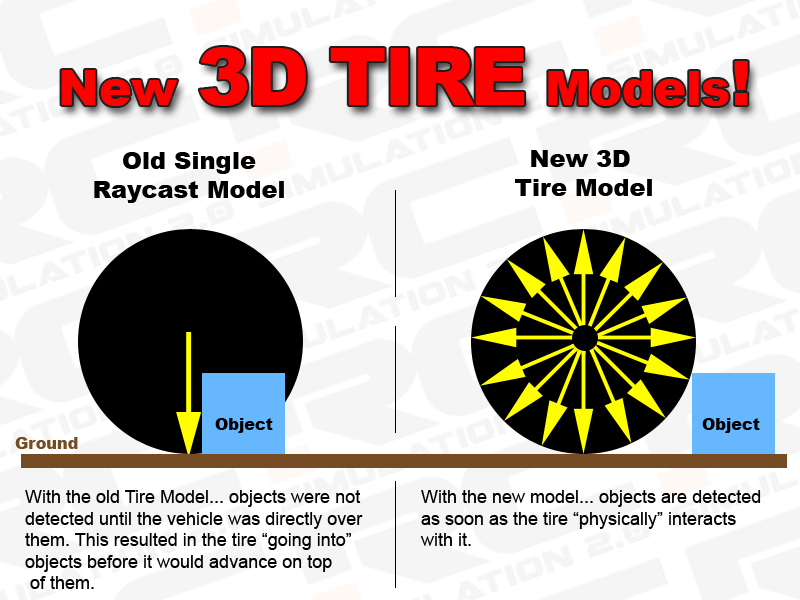
Small simple video showing the new tire colliders in action.
https://youtu.be/_nAgBMfKMhw
Other notes...
- Weight Dist: The vehicle physics model now also accounts for the weight of the wheels in the total "balance" of the vehicle. The vehicles will now corner and "jump" a little different. I think they are a bit more stable in the bumps and jumps now too.
- Damage: I had to remove the damage system for now as it is not playing nice with the new multiplayer/career mode that I am working on. More to come on that....
- Marshals: Now the marshal should not step on your cars and fall down. You can still hit them any other time.... but while you are getting flipped, Larry trigger colliders are turned off. This helps when he would come to grab you and then make contact with your car. This will change a bit in the future but this will make it more user friendly for the time being.
- Fixed some Linux Build GPU Shader Stuff. Should run on More Linux machines now.
As always just restart the RC Sim game and all updates will happen automatically.
Thanks very much for the support! Happy RCing!
Kevin
devotid
May 12th Update:
- Acro Mode (Acrobatic) for ALL Quadcopters.
- All New boat physics.
- New Track Objects
- New onboard Flying HUD
- Optimizations
- New assignable "Reset Car" button
I stink at flying....lol.
https://www.youtube.com/watch?v=NTfZrdVq5qM
NEW QUADCOPTERS:
Lately, I have been studying and learning all I can about the drone racing industry. You can def say I have "caught the bug". I have really enjoyed building these new drones. Im not much good at piloting these yet as you can see from the attached sample video but i am really having fun pretending and breaking them. :)
The initial version of drones were just a simple approach which made them pretty easy to fly. These new drones can be tough to fly if you are new to them. The new Acro mode will allow all the real life tricks and maneuvers you can think of. Immelmann turns, flips, S-turns etc. (This is explained more in the update notes below).
All Quadcopters now hover at center stick throttle. To land and to decend you must pull the stick down but be careful not to land too hard and break something. You can adjust the Yaw, Roll and Pitch rates in the setup menu now and they will save automatically. For acro mode, there is also three easy presets to set them to slow, med and fast.
If the Acro mode drones are not your thing, you can always fall back to the "Gyro" version (in the quadcopter setup panel). This version is more like the original quads and will fly the quad in relation to the stick position of the controller. (just let off the sticks and the unit will return to hover). The Yaw axis will also rotate the drone in relation to the ground and not the copter itself. This is good for filming and general cruising. You can set the max angle of Roll and Pitch in the setup menu as well.
Seeing that the most popular way to fly the drones is Onboard FPV camera (F4 key), dont forget to adjust your camera angle (4,8,6 and 2 Number Pad keys on the keyboard) to make flying "forward" a little easier. This will be auto saved for each quadcopter. You can see the camera angle on the bottom left of the onscreen hud.

NEW BOATS:
The new boat bouyancy model should run a little faster and be more precise. With the new changes, you have to watch your throttle finger a little or the front end of the boat may bounce and even come up too far. This will force you to get out of the throttle and lose time. I also fixed the silly "ghost turning" when landing (sorry about that...:). The wake no longer dissapears when you leave the water. They all feature new adjusted Motor and water sounds. The rotate cam, when underwater will now have the same effects as the onboard cam.
I also added a New Battleship 64 to annoy larry and other users with. Its big, slow and has a Paintball gun on the front to shoot down those pesky drones with. Make sure to try it out in F4 onboard cam and then use the camera aim to throw some paintballs!

UPDATE NOTES:
- Optimized most of the vehicle physics and particle systems and have seen about a 10-15% increase in FPS on all levels tested.
- Added a "Reset/Fix Vehicle" assignable Button/Key that you can now map to any Key or button. This is easier than reaching for the keyboard all the time to fix a quad or any other vehicle. As Larry DOES NOT FIX Vehicles, he only flips them over for now. The new action is under the ROAMING catagory in the controller mapping screen. The default Key is R on the keyboard. This will fix a broken car and also sets you back to the original spawn spot when the Level was loaded.
- New Boats physics: I rewrote about 80 percent of all the boat physics. I fixed the Boat "insta" steering bug after a large bump or jump over a land area.
- Added a new fun BattleShip 64 to go float around and harass Larry. It has a paintball gun mounted in place of one of the Gun turrets. Its not the fastest and doesnt turn all that well but did I mention it has a paintball gun on the front?
- Fixed the rear rudder on the catamaran boat that was on the wrong pivot.
- Fixed the missing boat water reflections and refractions on the water surface.
- Fixed the audio for the boats and adjusted all 3D sound settings for a much better 3D "feel".
- Fixed the dissaperaing wakes when the boats would leave the water.
- Quadcopters now have new physics and two different flying modes to choose from. Gyro mode and Acro mode. The defualt is the acro mode. The acro mode is completely new and the gryo mode is a tweaked version of the first version of quadcopters. I wanted to focus first on the acro mode for the advanced flyers. (And secretly I wanted to get better at acro mode flying) ;) I will be redoing the gyro mode in the future.
- Gryo mode: The quadcopters Roll and Pitch flight is proportional to the position of the stick for now. The default setting is +- 45 degrees. The Yaw Axis will always turn releative to the Earth. (Earth Relative)
- Acro mode: The quadcopter is its most agile in this state and also the hardest to fly. You can go inverted and all that fun stuff. The Yaw axis will alway turn relative to the Quadcopter. (Object relative). This will allow for all kinds of new tricks and stunts like Immelmann Turns, loops and S turns etc....
- Added all new Quadcopter Sounds and sound controller with wind noises. It def adds to the immersion of the onboard FPV flying.
- Added a complete new flying on screen HUD for all flying vehicles. It features a simple horizon indicator allong with some on screen data like.... Altitude, Speed, Flight Mode, Ammo, Battery MAH (not yet functional) and more.
- updated 3D models for 3 of the drones. New LED Lighting and some different components.
- Added a camera viewing angle "auto save" feature for all 4 quadcopters. It will auto save when you change vehicles.
- Added a simple quadcopter setup menu that will autosave your settings for each vehicle. You can set the flight mode, Rates and turn on an axis expo if you want to smooth out the center of the axis a bit. (makes the three flying axis slightly progressive).
- Added 6 new Track Objects for the new racing quadcopters. Neon racing markers to guide the way in night racing. There is three different colors and two different shapes to start with.
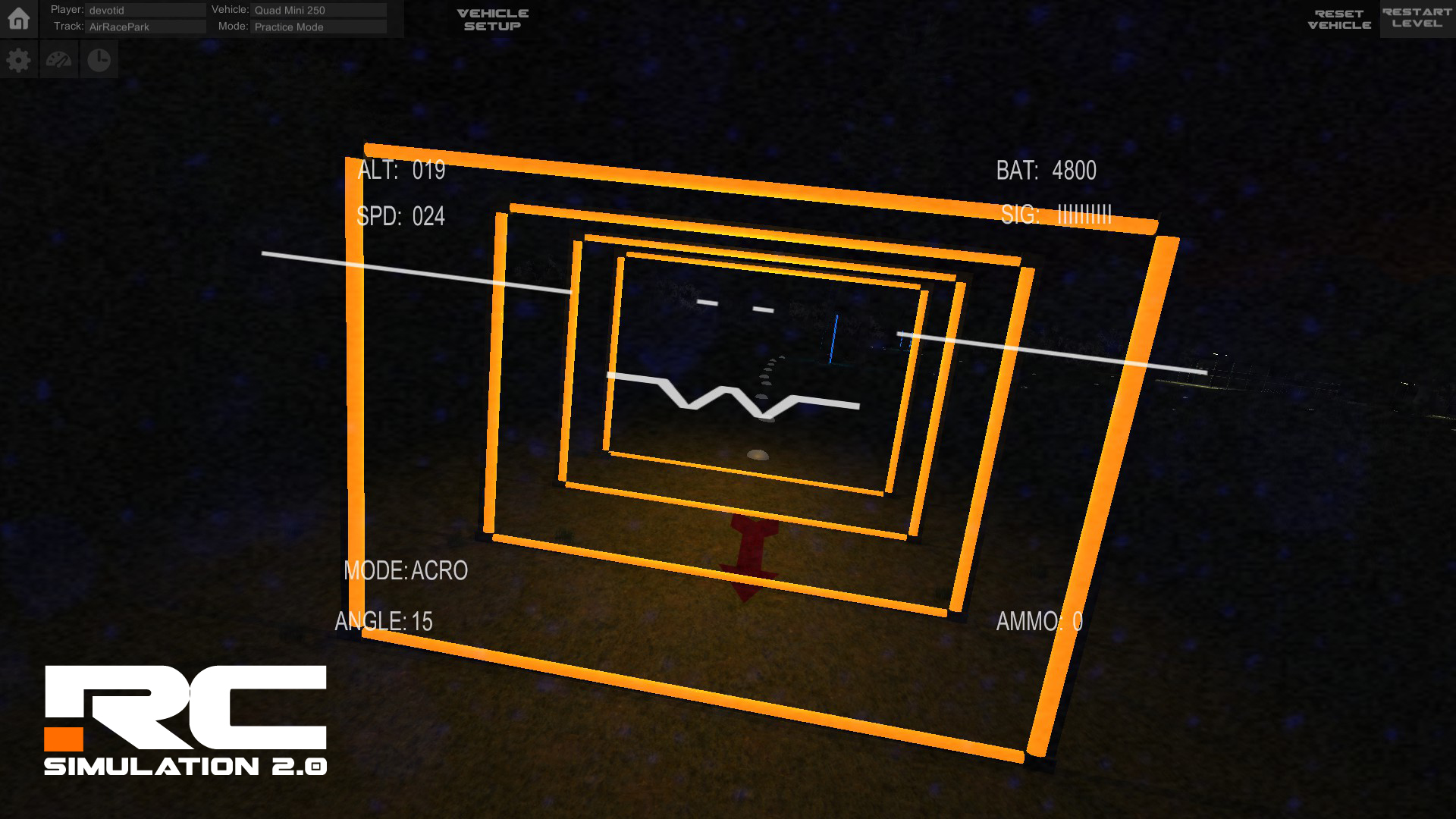
Been a week since the last update, so I thought I would just let everyone know what I have been working on. :)
Things I'm currently working on:
- The pre-game launcher turned out to be a little more work than anticipated and should be available in a future update.
- Still working the new multiplayer and finishing the ability to run a race weekend (Practice, Qualify and Race).
- Finishing the new boat physics and working on the better damage and collision model for all four of them.
- Working the new HUDs for the flying planes and quadcopters.
- Working on the new "acro" flight mode for the quadcopters.
- Tweaking the physics on the tire models for all the land vehicles to make them "snappier" and more precise.
- Fixing the lift controller on the planes and making them more accurate.
Things I am planning to work on:
- Better 3D tire colliders on the land vehicles for crawling and precision tire placement.
- Better Sounds on the land vehicles. I have ordered a new microphone for my recording stuff and cant wait to start recording some new samples.
- Adding the ability to paint your own vehicle and customize it. (add an image with a photo editing program and use it in game.)
- Some new track editor tools. (more news on that in a future update....;) )
- Adding some road tools to the track editor so users can create roads and tracks easier with prefabricated pieces.
I am still reading the Wish list every day and getting great input.... Keep it coming. :)
Im sure I have missed a couple small things that I have on my "bug lists" but nothing major that needs mentioning here. I have taken the advice of the community and have been working hard in the background to bring you the features that you want.
So have fun playing RC Sim and stay tuned. ;)
Kevin

New Default Track to do some Quadcopter racing and practice. Nothing too hard and a good place to learn to fly them. Follow the white dots on the ground and remember slow is fast. It is in your Default Tracks Folder and it is called Air Race Park.
- Fixed a shadow on the terrain issue.
- Fixed damage on the off road rear wings. (wasnt turned on) Derp.
- Fixed the hinge on the tractor Trailer semi
- Fixed a BIG GLITCH when a water object would reflect the trees incorrectly and cause a big lag/spike in game play.
- Fixed a bug that would show Not Connected when users were actually connected.



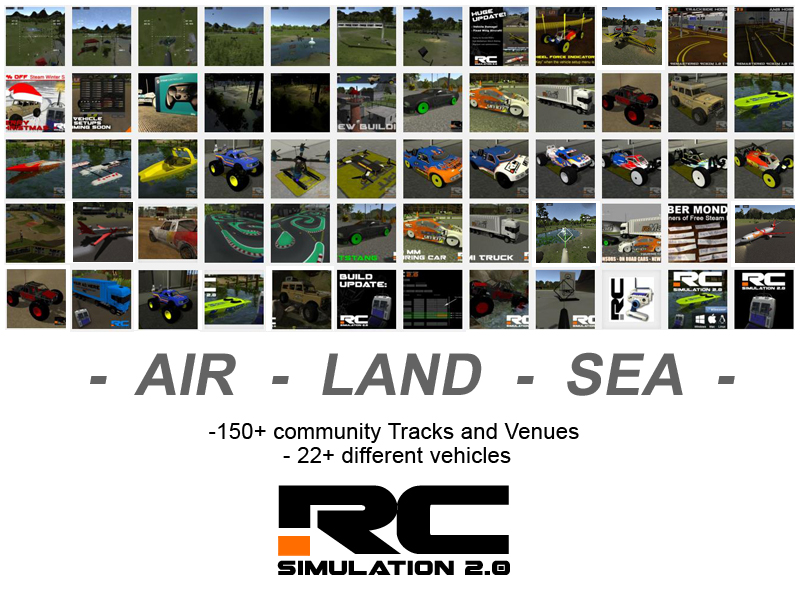

One of the LARGEST UPDATES since launch!
New Damage Models, Fixed Wing Aircraft, Default Tracks, Graphic Improvements and General Bug Fixes.
Check out the youtube video below to see the new features in action.
https://youtu.be/becWLqfUDGQ
I worked at a hobby shop for three years and saw how much money was spent on "crashed airplanes". So I def wanted them in the game to save me some money on balsa wood and CA glue. Soooo......I give you the first of the fixed wing planes to RC Sim 2.... The jumbo Jet and the Trainer 40 Piper Kub. I cant wait to see some great flying fields and maybe some good target practice venues in the workshop.
Make sure to check out a sample air flying field that I whipped up last night to fly around in an practice my dog fighting skills... :)
http://steamcommunity.com/sharedfiles/filedetails/?id=629282409
Vehicle damage is also turned on for some public testing. It is not done but thought it was ready for public view. I have to still set the "joint" force and torque breakage values a little better but we can all learn as we tweak them. You can set them in the Green Vehicle Debugger Menu that pops up when you open the vehicle setup menu. You must reset the cars for the effects to take effect. This will be changing frequently in coming builds.
For now the "broken parts" will just remain on the track but I will build something in the future to "sweep or clean" them up. There may still be some bugs and joints set a little too soft or a little too stiff but I will be updating these in the back ground with future updates.
The boats do not have damage yet as they are still getting a full revamp soon.
Made lots of backend fixes too.... Oh and I fixed the stupid Achievements bug... Who would have thought that a comma could do so much damage huh?
Well.... Now Im going to take the day off tomorrow and go RC Racing for a change...lol.
ENJOY!!!!!
UPDATE INCLUDES:
Fixed Wing Aircraft With Damage:
- Added NEW Fixed Wing Aircraft: New Jumbo Jet 110 features triple 800kv motors with ducted fans. Plane also includes new Damage model. (wings, Engines and more can break off)
- Added NEW Fixed Wing Aircraft: New Piper Kub 40 Trainer features a single 800kv brushless motor. Plane also includes new Damage model. (Wings, Landing gear and Props can break off)
- Added New crash sound controllers for the planes, Boats and Quad Copters. (Still a work in progress and sounds will be replaced in time with new recordings we are still gathering.)
- Updated all physics on all quadcopters and also added the damage model to the props so they will break off and kill operation of the copter. You must reset the vehicle to fly again. This could make some cool "flying" obstacle courses in the workshop. You will also be able to shoot your friend out of the sky in Multiplayer. ;) (Visual Damage does not update in multiplayer yet but they should not be able to fly anymore)
- Added Fire Cracker "Cherry Bombs" to the Jumbo Jet. They are in place of the Paintball markers and will explode on impact of anything they collide with. You can use this to disable other vehicles/targets as well.
- Added New Flying On Screen HUD with Altitude, Signal Strength, Battery MaH, Air Speed and Current Ammo Amount. (Battery Mah does not discharge yet)
- Added the ability to angle the other Quadcopters camera up and down to aide in angled "Fast" flight. (D-pad Up and Down buttons on controller and Keyboard numbers on keyboard)
Land Vehicles with damage:
- Added damage to all the LAND Vehicles (not including the Semi) you can adjust the "breaking strength and Torque" in the vehicle "Debbuger Data" menu (The green Menu bottom right hand corner called Vehicle DeBUGGUER Damage Tool:) Turn on the Vehicle setup to activate it.
Some vehicles have breakable Axles, Wheels and wings with more coming in the future. You must hit the reset car button for the debugging changes to take effect or to fix a broken vehicle.
Lighting:
- New SSAO (Screen Space Ambient Occlusion) Lighting and shadow adjustments for DX 11
- Fixed a big bug that was causing the water refraction's to crash the camera in the track editor.
Models and Objects:
- Adjusted bushes, trees and rock shadows/Lighting.
- Adjusted the Light Lamp poles "light intensity" and made them go a little farther as well. Track Creators may have to adjust some of the lighting in some of the Workshop tracks.
- New more precise colliders on Light poles and Some of the Pole objects to "hit" the planes and quads out of the air.
- Blimp cam will now focus on the Current vehicle until the the user moves the camera. (Key Pad or the dpads on controllers) Reset the level to reset the camera again.
- Added the ability to shoot down the blimp cam..... in a fiery mess. :)
Multiplayer:
- Fixed Multiplayer: Found a error that would default ALL USERS to the local server for their region. Now users should be able to see everyone who is in the game. (Work in Progress) I am still building the multiplayer and it is next on the list for major overhaul. The ping rate will be a little slower but there is simply not enough people playing the game to have it broken down into regions. This WILL change in the future as the multiplayer is overhauled.
Level Editor:
- Changed the menu title from "Level" to "Save" to avoid confusion.
- Added wind zone to blow the trees around on the surrounding terrain. (Ads a little more life to the surrounding terrain.)
General Fixes:
- Fixed a bug that would give 25 free achievements right away when a new user signed in for the first time.
- Added New Trees and Colliders to all the surrounding Terrains.
- Fixed a weird shadow bug that was making a weird "Shadow Acne" across the ground from the air.
Make sure to let us know what you think.
Thanks again for your support!
Kevin
devotid

- Added a Tuning aid when the setup screen is open on land vehicles you can now hit the F8 Key and there will be force indicators over each wheel. Hit F8 again to turn it off. (Setup Screen must be open to turn it on or off). This will give a better visual to the weight transfer of a vehicle.
- Review Screen: Steam will introduce the game to more of an audience as it gets more reviews. So I added a review screen after the closing screen. You can choose to skip if you have already made a review of the game. Thanks very much. :)
- Fixed Semi Tires that had flipped axis resulting them being on the truck backwards.
- Adjusted the Air "drag" on the boats when jumping. They should now continue to fly after you jump something. (These are not the new boat physics but just a adjustment on the "flight" of them) They still act funny when landing from a jump. I did not originally plan on "Jumping RC Boats" but i guess that is what games are for. ;) I am stil working on the new boat and Quad copter physics.

https://www.youtube.com/watch?v=zcU4UC66d7M
- Added the New Version 1.0 of the Vehicle LAND Setup Menus!
With the addition of the new Vehicle setups menu you can change many settings per vehicle to tune them to each track or venue. Most all of the settings are all real time and you will see them affecting the vehicle on screen. I have only finished the Land Vehicle setup menus for now as I am still finishing the physics for the boats and quads. (Quads and Boats will be getting a physics update in the future...)The "Setup Files" are simple text files that are stored in a folder called "Setups" on your local Machines persistent data path. (Location is different per Platform.) Until the "internal sharing system" is finished....you can simply share them to someone as a text file and all they have to do is place the file in the folder of the vehicle that they are using and it will be available in game to choose as a setup for that vehicle.
If you uninstall the game (Steam Client "Delete Local Content") the vehicle setups will not be deleted.
WINDOWS SETUP FOLDER:
C:UsersYOURCOMPUTERUSERNAMEAppDataLocalLowdevotidRCSIM2Setups
MAC SETUP FOLDER:
/Users/YOURUSERNAME/Library/Application Support/unity.devotid.RCSIM2/Setups
LINUX SETUP FOLDER:
"Work in progress"
OTHER VEHICLE SETUP NOTES:
- You can load the default setup by clicking the "default setup button". WARNING! you can change the default setup for now. You will not be able to save under the name "default.txt" in the future.
- The adjustment sliders Minimum and Maximum limits are not set yet and may make the car act crazy. Its best to make small adjustments and test until we settle on some default setups.
- This is a beta feature and will be changing in the future.
- Added New Default Track: AMS Hobbies in Grand Blanc MI
(This is my local indoor offroad track :) ) This is a nice simple layout to get the hang of driving an RC Car on a track. Check them out on Facebook at AMS Hobbies Grand Blanc, MI
- Added New Default Track: Trackside Hobbies
Trackside Hobbies is one of the Premier RC Track Destinations of the Midwest and home of the Horizon Indoor Champs every year in the early winter season. Small tight racing and always a wonderful track surface.
Other Game Fixes and Updates.
- Set the Main Multiplayer Region to US Server so all users can see each other. This should help people find more people to drive with.- Fixed the Game close bug were it would show the track loading image.
- Adjusted the Keyboard Controls for eaiser driving with the arrow keys and any "buttons".
- Added a volume control for the MAIN Volume and the ability to turn it off by setting it to "0"
- Added a volume control for the Music Volume and the ability to turn it off by setting it to "0"
- Made a new Shader for the texture picker menus as they were really dark on some video cards and people couldn't tell the difference.
- Fixed the main terrain shader that was making everything on the ground shine like it was wet and raining.
- Fixed Bug in semi trailer vehicle using the wrong CarController for the Attached Trailer.

- FUTURE INFO - WORK IN PROGRESS - NOT YET RELEASED STUFF -
This is a sample of the Land Vehicle on track "setup menu" that is coming soon to RC Simulation 2.0. I am adding all of the default setups and adjusting all of the sliders still. This will give users the ability to change all kinds of suspension geometry, shocks, gearing, motors, tires, ballast weights, speedo settings, servo settings.... etc.
You will also be able to share setup .txt files with other users and test their setups. There is also an area to make small notes to yourself about each setup or track that it works best at. The game will always load the last setup that you saved.
The Land (Cars) Vehicles Setups will come first followed by the boats and Quads. I am working on some physics tweaks on the Boats and Quads from all of the great feedback I have gotten since launch three weeks ago. When I get them working a little more the way I want I will finish up there setup sheets and release them as well.
After that I have some great fixes and new features coming to the Track Editor. The number one thing I am working on is adding the ability to Cntrl-Z (Undo and Redo). Also working on a perspective and Orthographic View to make lining things up a bit easier.
I also have been working on adding more dynamic objects in the track editor too. I am building a tool to be able to add your own textures to the objects and in game vehicles. That will allow users to fully customize their tracks. I have not figured out how I want to share the textures yet but it should not be a problem to include them in a "texture pack" with the steam workshop Tracks.
Thats enough bean spilling for today..... I like to keep some stuff a surprise.
Who knows.... i might have even saved a special surprise for Christmas. ;)
Have a wonderful day!
Kevin

Steam Controller Now Officially Supported!
Now when you are using a Steam Controller you can choose Default Controller Configs in the Steam menu. I have added two new default Steam Controller Configs to the game. Driving Setup and Flying/Boating Setup.
RC Simulation 2.0 will treat the Steam Controller similar to a XBOX360 Controller PLUS all the added benefits and cool features! Since I opened the box 5 hours ago I have been having a blast. I am really impressed with this little unit and the way it integrated effortlessly into RC Simulation 2.0.
You can be driving with one "Setup" and in a couple clicks, feel like you are using a complete new controller with a different layout. The mouse pads are super fun and the tactile feedback feels amazing. Did I mention I like it yet? cause I do. :)
- DRIVING: On the Driving setup you can use the right pad as a mouse to interact with menus.
- FLYING: On the flying/boating setup you can hold the Right Grip Button (Underneath) momentarily and use the right pad for a mouse to interact with menus.
As I grow more familiar with it I will add more goodies to take advantage of all its cool features.
Stay Tuned.
Kevin

Summary:
- Added 17 New objects to the RC Simulation 2.0 Track Editor to use with the Workshop. Now build entire cities or blocks with the new buildings and Sporting courts! 20+ Vehicles and over 50+ Custom Tracks on the RC Simulation 2.0 Workshop since launch.
Vehicle Physics:
- Updated physics on all Vehicles (20% Higher Physics update frequency)
Track Editor:
- Added 16 Buildings to the track editor to give some more life to the flying and exploring maps.
- Houses, Shacks, Apartments, Ball courts and more.
- Added Light house for the boats and flying.
- Fixed the "Size/scale" of the ruler scale tool in the track editor.
Track Marshals:
- Cars now stall for a second when getting marshaled. (Helps on cars flying away and bugging out)
Just a small bug fixer and little adjustments.....
Vehicle adjustments:
- Less forward bite on the driftStang. (Less forward momentum)
- Touring car stiffer suspension and damping.
- Adjusted shadows on touring car..... Lexan is no longer visable in windows. (Work in progress)
- 1/8th scale Buggy stiifer springs. More motor and less brake torque.
- Fixed the bug were you could not jump over water.
Lighting
- Adjusted Lighting in the player scene and shadows too.


I decided to throw in a another NEW default track for the Drift Cars and the On Road cars. Bangkok , Thailand on road worlds venue. One of the greatest races of ALL TIME took place here.
https://www.youtube.com/watch?v=VaXLtPGrTGQ
I built this almost 4 years ago when the old Real Race G2 game from Duratrax was out and still being modded. I miss that game as it was the inspiration to build my game after I made a bunch of tracks and cars.
I didnt expect to start working on the on road stuff so soon..... But I have been getting ahead of schedule and thought.... what the hell!
So enjoy and please let me know if anything needs tweaking. The track will be in your default folder when you start the game next time.
devotid


RC Simulation 2.0 offers its biggest update yet!
RC Drift Cars, On Road 190 mm Electric Touring Cars, Semi Trucks, New Game Sponsors and Track objects. In addition to the other 15 vehicles you can create infinite maps and worlds to drive, fly and pilot your vehicle in the simple to use Track Editor.
- 20+ Different RC Vehicles (Quadcopters, Race Cars, Rock Crawlers, Monster Trucks, RC Boats and Drift Cars)
- In Game Track Editor with simple Steam Workshop integration
- Race, Explore, Rubicon or Battle modes with Multiplayer.
- Animated Track Marshals with Ragdoll Physics.
- and much more...
New workshop track to subscribe to for the new drift car and on road car http://steamcommunity.com/sharedfiles/filedetails/?id=567449252
Released on November 24th, 2015
Like us on facebook to stay updated with RC Simulation 2.0! [url]https://www.facebook.com/RCSIMulation/[/url]
Build Notes December 2nd, 2015
New Vehicles:
- DriftStang_10th_AWD 110th Scale Drift Car with AWD and Touring car chassis base.(Early 1.0 Drift Physics with plastic tires)- 1/10th Scale Electric 190 mm Touring Car with Rubber tires.
Achievements:
- Added 18 New Achievements (Ragdolls, Rubicons, Tracks Created and Tracks Shared) 29 Total now.Updates to Vehicles:
- New Rear Semi Trailer Wheel colliders.(Same as all other vehicles and not generic colliders anymore)- New side running lights on Semi Trailer
- Adjusted COG center of Gravity on Semi (No cargo load in trailer now)
- New Tire models on 2wd Buggy, 4wd buggy and 1/8th Scale 4wd buggy.
- Rear wing aero adjustment on all cars.
Track Editor:
- Added 20 New Brushes for the track creator.Input Mapper:
- Fixed bug Where the individual (-) and (+) axis were not showing up on each axis in the mapper.- Added all the axis individual axis to the control mapper. (I'm a dummy and simply left them out.)
Video Settings:
- Added Ultra Graphic Level (Replaces "Cranked Full")- Added VSync on "Ultra w/ VSync Graphic level" (Helps keep them GPU's cooler and stops tearing a little)
Multiplayer:
- Chat now has a "audio Chirp" when you receive a message.Marshals:
- Added random audio responses when Larry is hit with a vehicle.New workshop track to subscribe to for the new drift car and on road car http://steamcommunity.com/sharedfiles/filedetails/?id=567449252


Largest Update to date!
- New DriftStang 1/10th Scale Drift Car with plastic "slider" Tires
- New 1/10th Scale Electric 190 mm Touring Car with rubber tires
- New Game sponsor added http://www.rcmart.com/ Big Thanks to them for supporting!
- New Semi Sponsor Graphics http://www.rcmart.com/
- New Semi Physics
- 20 New Brushes for the track creator
- Added VSync to the "Ultra" graphic setting
- Added Multiplayer chat "chirp"
- and a few more surprises too!
I just need to polish up the lexan body and rebuild a diff or two and it will all be ready.... ;)
Stay Tuned and check out the new Drift Track/On road outdoor track that I made last night to have some fun with the new on road cars.
http://steamcommunity.com/sharedfiles/filedetails/?id=567449252

Land Vehicle:
- New Vehicle! Semi_Truck_RWD (1/10th Scale Semi with Semi_trailer)(Trailer Does Not disconnect yet)
- Added horn to the mappable Actions in the controller mapper. (Beep Beep!)
Track Editor:
- Press (G Key) in the track editor for Square "Red Alignment Grid" helper in Track Editor. (A projector that projects a grid onto ground for lining things up.) Press G again to change the size from small, med and large.
Cameras:
- Added Ability to change the height and follow distance on the follow camera. Little small buttons on the camera menu. Game will auto save the settings automatically between games.
Audio:
- Added New Background Ambient outdoor noise (Work In Progress but I had to liven up the place)

- YOU MUST COMMENT AND LIKE THE FACEBOOK PAGE TO ENTER! -
RC Simulation 2.0 Cyber Monday 2015 Giveaway Contest.
We are giving away 10 RC Simulation 2.0 STEAM KEYS!!!
To be eligible to win the contest you must complete all three:
1. Like our Facebook page https://www.facebook.com/RCSIMulation/
2. Like this Status
3. Reply to this Status "RC Simulation 2.0 giveaway"
Giveaway drawing will be closed on Dec.1, 2015 16:00 PM EST time
Giveaway will be announced on Dec.1, 2015 18:00 PM EST time
You can check the current EST Time here http://time.is/ET
How do I decide who wins?
I use random generator. Everyone have same chance to win!
Please do not reply more than once!
- YOU MUST COMMENT AND LIKE THE FACEBOOK PAGE TO ENTER! -
If you are unlucky, you can buy this game here:
http://store.steampowered.com/app/381750

November 26th 2015
- Fixed the Finished Race bug and now cant do laps after a race ends.
- Adjusted the Larry Marshal Distance.
Squatch 10 Crawler:
- Added Drag Brake test. (Vehicle will slow instantly and not roll as easily... better for crawling and slow movements)
- Changed the wheel colliders and made them a little more precise for small rocks and ground articulations.
Battle Crawler:
- Added Drag Brake test. (Vehicle will slow instantly and not roll as easily... better for crawling and slow movements)
- Changed the wheel colliders and made them a little more precise for small rocks and ground articulations.
LINUX:
- updated the Linux Steam Workshop path (Some early Linux installs may need to reset game settings for changes to take effect, Ingame Options)


RC Simulation 2.0 Build Notes Nov 24th Launch Day!
- Brand New Vehicle! Squatch 10th Scale Solid AXle Crawler with 4 Wheel Steering
- Added Steam Stats (Total Laps and Total Races)
- Added Steam Acheivements with reward icons (11 Total rewards/acheivements)
- Added a 2 more tracks to the Workshop to show more track examples.
- Added New "shootable" Targets to Shoot with the Paintball Markers.
- Added 8 New platforms for the Level Builder. (Round Freespin, Round Sprung, Round Powered, Round Hinged, Square Freespin, Square Sprung, Square Powered, Square Sprung) Still a Work In Progress with the Wheel Colliders going through them.)
- Adjusted the rigidbody weights of all paintball ammo and targets.
- Adjusted all light distances to make them brighter and cover more area.
- Reseting Vehicle will now Reset the amount of paintball ammo to Full (25 rounds)
- Adjusted the distance that larry will slow down when approaching a marshalled vehicle

Less than 9 hours till launch and Im still adding content. Am I looney? or just excited for Release? Who cares!
because Surprise......You get a CAR!
and YOU get a Car!
Everyone gets a car!!!!
(Sorry for the bad Ohpera reference...im really tired) :)
New Vehicle Name: "Squatch 10"
Specs: 10th Scale Solid Axle Crawler with 4 Wheels Steering
Makes Rubicons into the deep woods a breeze!
Only Two Days until launch of the New RC Simulation 2.0!
Like our facebook page to win free gifts and Random Free Steam Keys on during next weeks launch period!
http://store.steampowered.com/app/381750/
- Added New Default Track "Worlds" Remastered from RCSim 1.0 Version 0.9 (Some items are out of scale but the driving surface is correct. Still finishing)
- New Menu Music
- Added the ability to adjust the Field of View "FOV" on the "Look At" Cam (Regular Drivers 1-10 Cam) You can map the IncreaseFOV and DecreaseFOV- under options/input.
- Added XInput Support the Steam Controller support. WIP TESTING (Works in Emulation Mode for now but I want to offer full support soon)
- Adjusted shadows on the Player Scene to stop some Shadow acne that was happening on thin objects.
- Fixed some spelling errors in The Dust_Controller.
- Adjusted 8th 4wd Wheeler Physics. Less Rebound Front and Rear, less Damp Front and Rear, Less roll Bar on the rear. Less Brakes Front and Rear.
Minimum Setup
- OS: SteamOS
- Processor: Intel core i5 1.6GhzMemory: 2 GB RAM
- Memory: 2 GB RAM
- Graphics: GTX 960M / Radeon HD 7xxx. 1024+ MB video card memoryNetwork: Broadband Internet connection
- Storage: 2 GB available space
[ 6313 ]
[ 5936 ]
[ 1933 ]
[ 2282 ]


















































