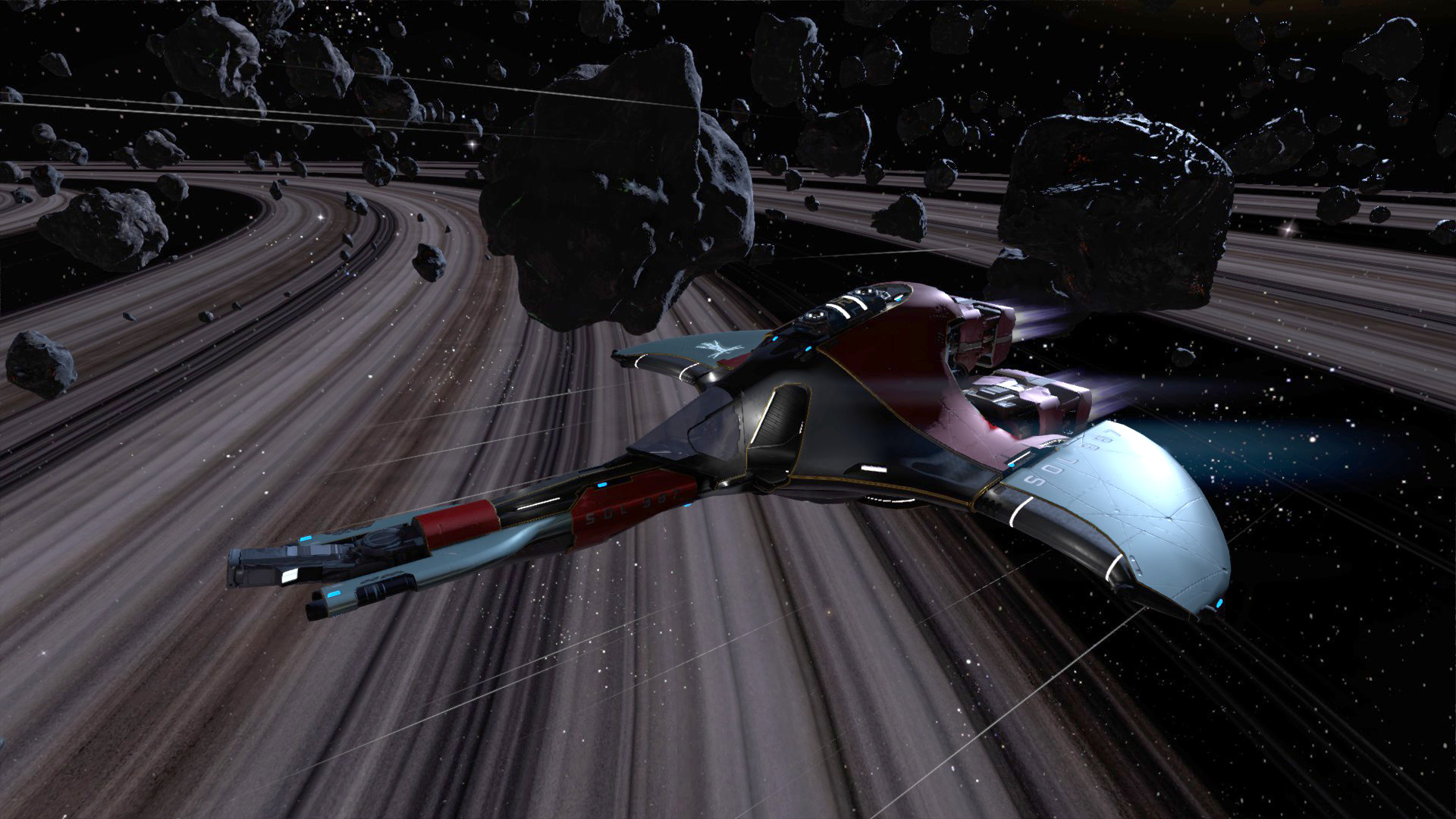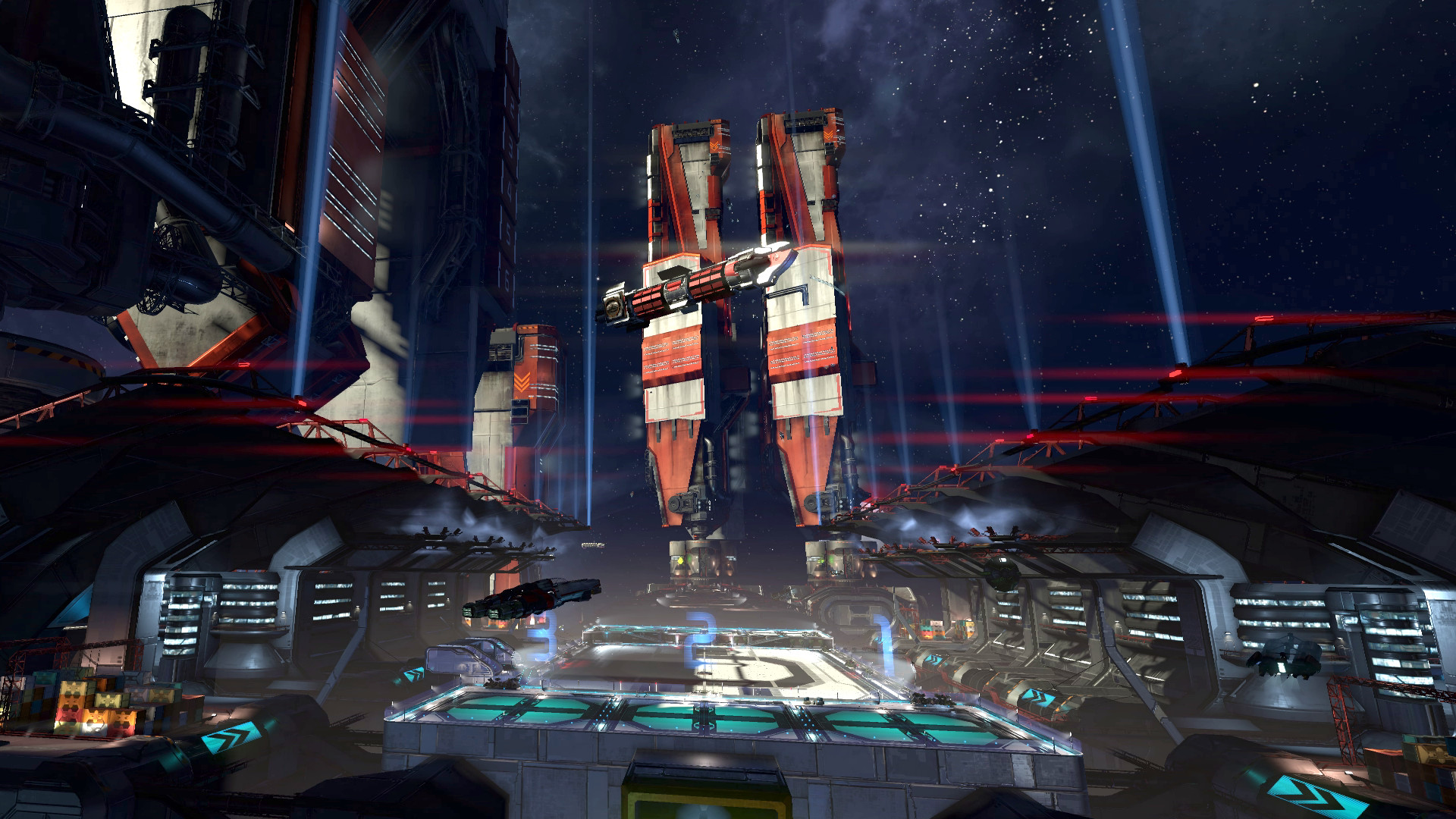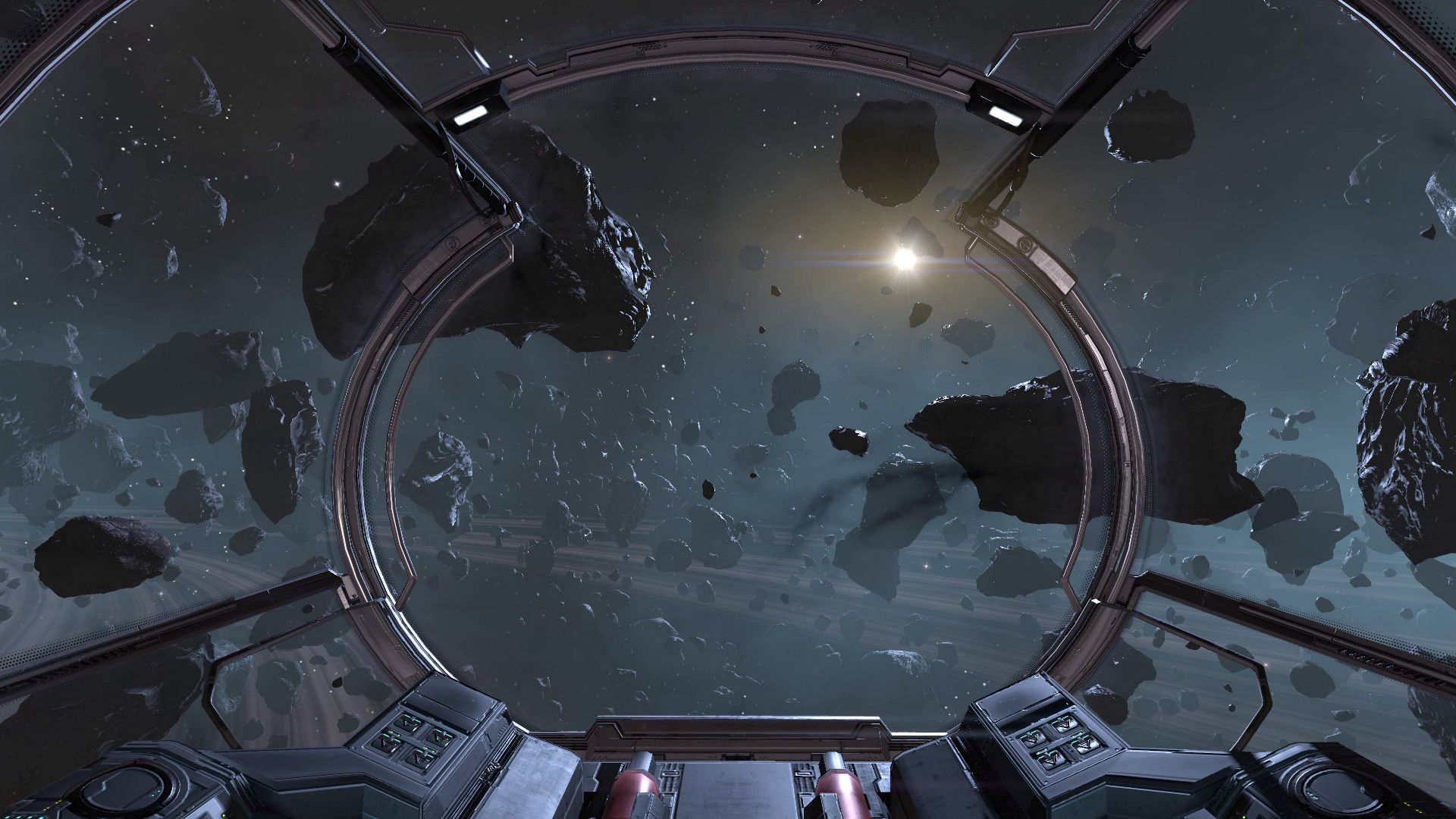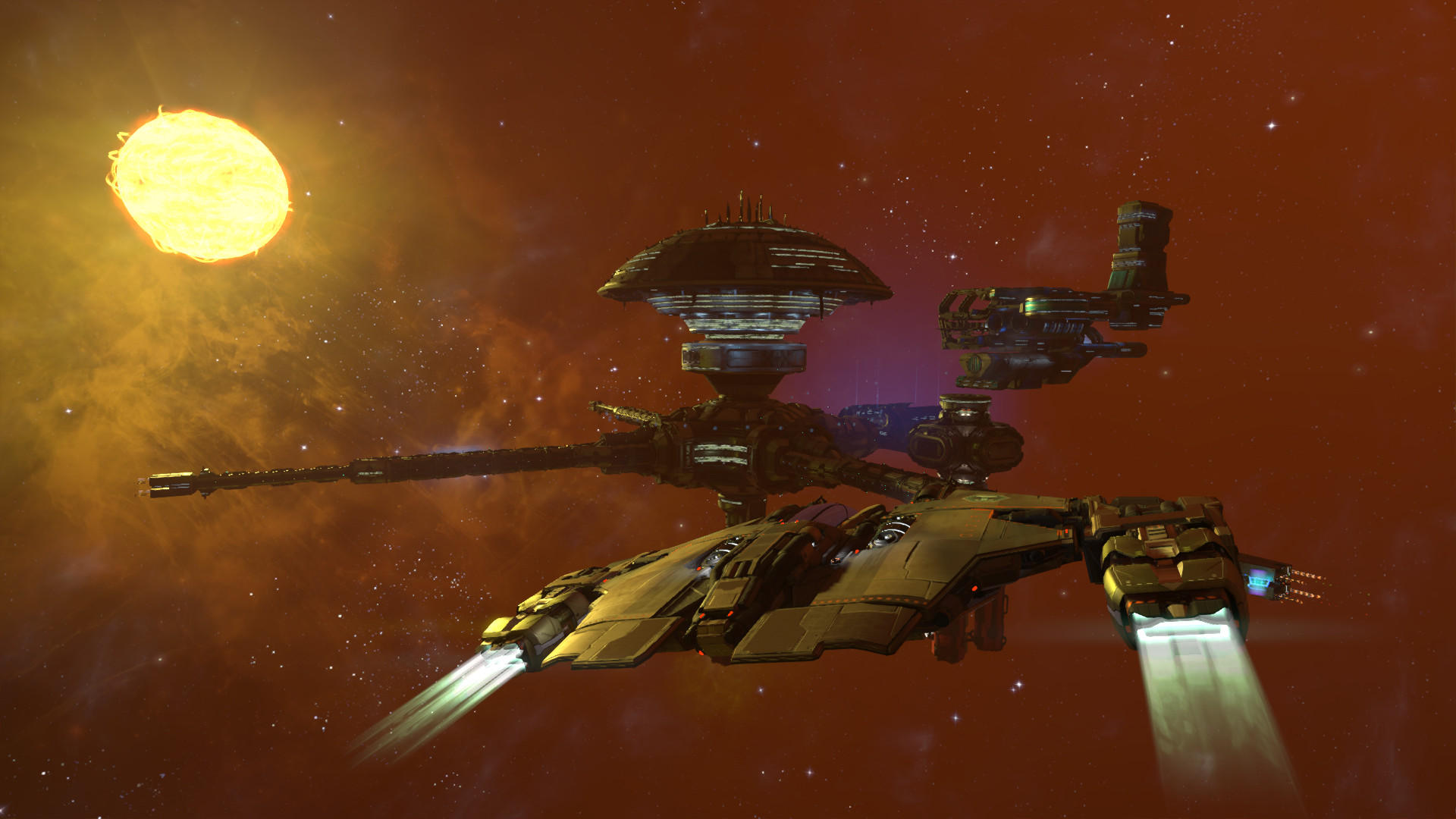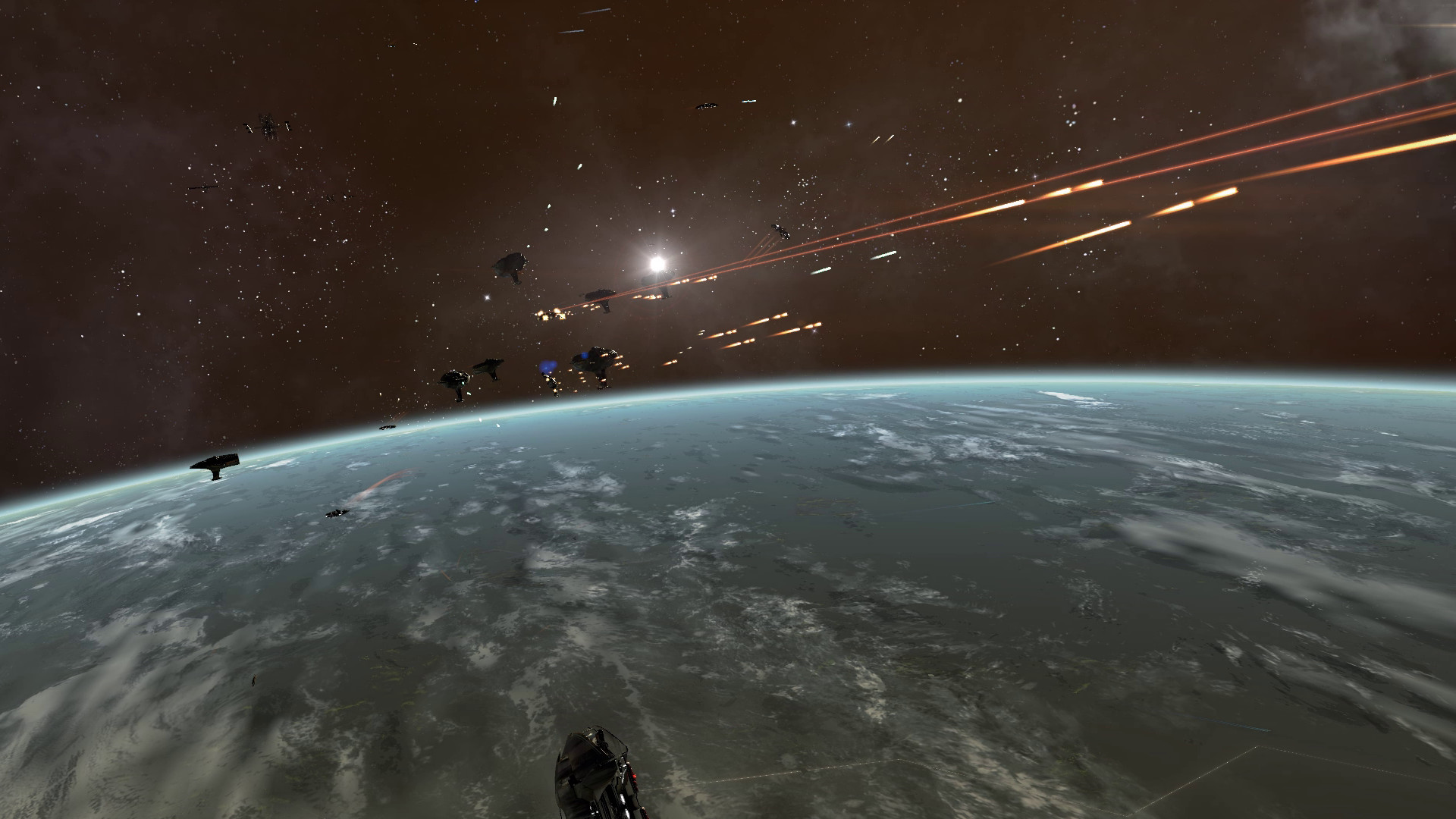Freedom to personally fly all ships:
X4 will allow you to fly all ships personally. From small scouts over a wide range of ship classes up to the biggest carrier, everything can be piloted from the cockpit or an external view.
A big focus in the development of X4 has been to achieve a seamless and immersive experience when moving between ships. You can leave a ship, climb down a ladder, walk over the dock of a large space station into another ship you may have parked there and replace the pilot that was working for you just by clicking on his chair.
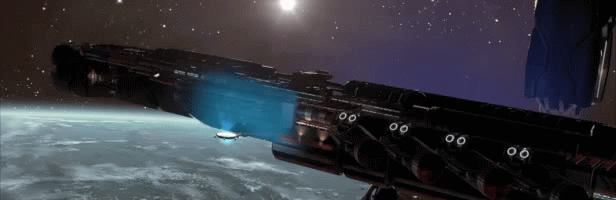
Modular stations and ship upgrades:
Building space stations and factories has always been a foundation of the X games. After gaining enough money through fighting or trading, most players want to establish their own economy and start influencing the universe on a larger scale. In X4, it is now possible to be completely free and creative. Stations can be constructed from a variety of modules, be it production modules, living sections, docks or many other types of parts. The powerful new map system allows you to drag and connect modules using a connection system to design your own unique creations.
Ships also offer a variety of upgrades. Engines, weapons and other equipment can be added in a graphical editor and actually seen on the ship.

Most dynamic X universe ever:
X4 will be the first X game to allow our races and factions to freely build and expand their empires; the same flexibility the player enjoys in creatively designing space stations from modular building blocks is also available to them. Races expand their empire based on supply and demand, which leads to an extremely dynamic universe where every action the player makes can influence the course of the entire universe.

Managing your empire with a powerful map:
Once you have more ships and many NPCs working for you as pilots, crew or station managers, the map will be your preferred method of managing it all. Ships can be ordered with simple clicks and through drag-and-drop operations to set their future path and commands.
Graphically plan your trade routes, coordinate attacks with your entire fleet, manage the hierarchy or send ships on remote exploration missions.
Most detailed X economy ever:
One of the key selling points of X games has always been the realistic, simulated economy. Wares produced by hundreds of stations and transported by thousands of ships are actually traded by NPCs and prices develop based on this simulated economy. This is the foundation of our living and breathing universe. Now with X4, we have taken another, massive step. For the first time in any X game, all parts of the NPC economy are manufactured from resources. Ships, weapons, upgrades, ammo and even stations. You name it. Everything comes out of the simulated economy.
Research and Teleportation:
The seamless change from ship to ship and from NPCs controlling your empire for you continues on a higher level. Once you own a larger fleet, you will be very interested in researching a technology from your HQ: Teleportation. Once you've unlocked teleportation, you can jump from ship to ship a lot quicker and experience all the critical situations your NPCs encounter first hand.
Every order you have given to a ship before turns into a mission objective when you pilot the ship yourself. The moment you leave again, your pilot takes the helm and continues with their previous orders.
Get into the game:
In X4, you can start your journey from a number of different gamestarts and as a number of different characters, each with their own role, set of relationships and different ships and technologies to start with. No matter how you start, you are always free to develop in any other direction. Focus on exploration, make money with illegal trading and theft, command large battle fleets or become the greatest entrepreneur ever. It's all up to you to decide.
X4: Foundations 4.10 Beta 6 now available
If you would like to know more about the Multiverse Team Seasons, we recommend Episode 1 of the Inside Egosoft Podcast , in which Egosoft's founder and Managing Director Bernd Lehahn describes the new feature.
https://www.youtube.com/watch?v=HCQnWHVpTw8
Added station module context menu to module list in Station Build menu.
Added option to hide module plan and loadout details in Station Build menu.
Added settings to Station Build menu.
Added options to reset individual custom gamestart budgets (new feature in 4.10).
Added descriptions to custom gamestart budgets (new feature in 4.10).
Added quantity option for player property ships in custom gamestart editor (new feature in 4.10).
Added import and export for custom gamestarts definitions (new feature in 4.10).
Added HQ to player property list when corresponding story state is chosen (new feature in 4.10).
Removed people budget display in Ship Configuration menu for Creative custom gamestarts (new feature in 4.10).
Improved travel speed of formations.
Improved behaviour of ships attacking targets distant enough to require use of travel mode.
Improved movement of capital ships clearing jump gates after transition.
Improved Collect Drop(s) orders to also pick up ammunition containers.
Improved launch of defence drones set to Attack my Current Target.
Improved target acquisition for defence drones when switching to Attack all Enemies mode.
Improved people budget rewarded from loaded savegames in custom gamestart (new feature in 4.10).
Improved Creative custom gamestart to be less restrictive with special ships and blueprints.
Improved zoom sensitivity when using mouse wheel in Station Build menu.
Improved snapping to connections in Build Station menu.
Improved Station Build menu by allowing vertical camera movement (new feature in 4.10).
Improved Station Build menu by accelerating free view movement speed (new feature in 4.10).
Improved Station Build menu by letting mouse dragging and wheel move camera in free view (new feature in 4.10).
Improved lighting in Station Build menu (improves previous improvement in 4.10).
Improved starting camera angle in Station Build menu to make vertical axis default rotation axis (new feature in 4.10).
Improved map position to centre on player start sector when changing it in custom gamestart editor (new feature in 4.10).
Fixed autopilot getting stuck in loop on highway ring if full path to destination is not known.
Fixed jumping between highways on autopilot.
Fixed police authority menu not working if too many sectors are player-owned.
Fixed Collision Avoidance not working even if game setting is set.
Fixed ships not firing at stations even if target directly in front of barrel.
Fixed defence drones set to Attack my Current Target docking without engaging shortly after launch.
Fixed ware transfer sometimes stalling with one ship locked in critical state.
Fixed subordinates sometimes docking at their respective commanders indefinitely.
Fixed ships sometimes not been able to dock in enclosed docks.
Fixed Mass Traffic clumping together (problem introduced in 4.10).
Fixed Amplifier Station in Save Them From Themselves mission not leaving behind wreck.
Fixed Coffin Ship sometimes not undocking during To the Other Side mission in Split Story.
Fixed Fires of Fate mission in Split story not progressing when sabotaging Ravenous Wight.
Fixed control and upgrade problems when starting in spacesuit in custom gamestart (new feature in 4.10).
Fixed player ship being warped out of The Boneyard when setting Split story state in custom gamestart (new feature in 4.10).
Fixed pilots and managers of custom gamestart player property sometimes being invisible (new feature in 4.10).
Fixed player stations in custom gamestarts potentially overlapping each other (new feature in 4.10).
Fixed player stations in custom gamestarts having illegal plots (new feature in 4.10).
Fixed target shortcuts targeting wrecked objects (new feature in 4.10).
Fixed wrong object being in focus after reopening Map (new feature in 4.10).
Fixed links to Map from Logbook not setting focus to correct object (problem introduced in 4.10).
Fixed angle jump when starting to rotate module in Station Build menu (problem introduced in 4.10).
Fixed inability to drag or rotate module in Station Build menu immediately after dragging or rotating (problem introduced in 4.10).
Fixed sector background in station editor rotating with player ship (new feature in 4.10).
Fixed camera reset not working on Map if map is rotated (problem introduced in 4.10).
Fixed Manage Plots tab not working when closing and reopening Map menu (problem introduced in 4.10).
Fixed right click in Station Build menu immediately rotating modules when opening module context menu (problem introduced in 4.10).
Fixed encyclopedia links being available in Ship Configuration menu when using custom gamestart editor (new feature in 4.10).
Fixed missing or incorrect paint theme in ship preview and Ship Configuration menus in custom gamestart editor (new feature in 4.10).
Fixed player property manager or pilot skills not being initialised correctly in custom gamestart editor (new feature in 4.10).
Fixed crew slider for ships in custom gamestarts not working correctly (new feature in 4.10).
Fixed sharp line on Katana cockpit glass.
Fixed Nimcha landing gear not being attached properly.
Fixed object outlines with AMD FSR enabled.
Fixed several causes of crashes.
As we approach the end of the road that leads to the release of the 4.10 update for X4: Foundations, we are once again releasing a new beta version today. Beta 6 is now available to download, and we thank you in advance for your contributions to the beta test.
--> The full list of changes in 4.10 Beta 6 can be found at the end of this news.
Multiverse Team Seasons postponed
We would also like to inform you of a change of plan regarding the release of the new "Multiverse Team Seasons" game mode. We need a little more time to make Multiverse Team Seasons into the captivating new feature we originally envisioned it to be. In order not to delay the release of the 4.10 update, including the new Custom Game Start feature and the extended Station Editor , we have therefore decided to postpone the introduction of the Multiverse Team Seasons feature. This feature will not now be part of the 4.10 update, as previously announced, and will instead be introduced in a later update for X4: Foundations.If you would like to know more about the Multiverse Team Seasons, we recommend Episode 1 of the Inside Egosoft Podcast , in which Egosoft's founder and Managing Director Bernd Lehahn describes the new feature.
https://www.youtube.com/watch?v=HCQnWHVpTw8
How do I take part in the Public Beta?
Every player who owns X4: Foundations has the opportunity to download the new 4.10 beta version. In order to ensure that beta participants are aware of the risks and rules involved, we ask all interested players to visit our forum where they will find both the rules and disclaimers , as well as practical instructions for participating in the beta. Follow this link to our forum (no registration required) to find the relevant information.4.10 Public Beta 6 - Changelog
Added module set filters to Station Build menu.Added station module context menu to module list in Station Build menu.
Added option to hide module plan and loadout details in Station Build menu.
Added settings to Station Build menu.
Added options to reset individual custom gamestart budgets (new feature in 4.10).
Added descriptions to custom gamestart budgets (new feature in 4.10).
Added quantity option for player property ships in custom gamestart editor (new feature in 4.10).
Added import and export for custom gamestarts definitions (new feature in 4.10).
Added HQ to player property list when corresponding story state is chosen (new feature in 4.10).
Removed people budget display in Ship Configuration menu for Creative custom gamestarts (new feature in 4.10).
Improved travel speed of formations.
Improved behaviour of ships attacking targets distant enough to require use of travel mode.
Improved movement of capital ships clearing jump gates after transition.
Improved Collect Drop(s) orders to also pick up ammunition containers.
Improved launch of defence drones set to Attack my Current Target.
Improved target acquisition for defence drones when switching to Attack all Enemies mode.
Improved people budget rewarded from loaded savegames in custom gamestart (new feature in 4.10).
Improved Creative custom gamestart to be less restrictive with special ships and blueprints.
Improved zoom sensitivity when using mouse wheel in Station Build menu.
Improved snapping to connections in Build Station menu.
Improved Station Build menu by allowing vertical camera movement (new feature in 4.10).
Improved Station Build menu by accelerating free view movement speed (new feature in 4.10).
Improved Station Build menu by letting mouse dragging and wheel move camera in free view (new feature in 4.10).
Improved lighting in Station Build menu (improves previous improvement in 4.10).
Improved starting camera angle in Station Build menu to make vertical axis default rotation axis (new feature in 4.10).
Improved map position to centre on player start sector when changing it in custom gamestart editor (new feature in 4.10).
Fixed autopilot getting stuck in loop on highway ring if full path to destination is not known.
Fixed jumping between highways on autopilot.
Fixed police authority menu not working if too many sectors are player-owned.
Fixed Collision Avoidance not working even if game setting is set.
Fixed ships not firing at stations even if target directly in front of barrel.
Fixed defence drones set to Attack my Current Target docking without engaging shortly after launch.
Fixed ware transfer sometimes stalling with one ship locked in critical state.
Fixed subordinates sometimes docking at their respective commanders indefinitely.
Fixed ships sometimes not been able to dock in enclosed docks.
Fixed Mass Traffic clumping together (problem introduced in 4.10).
Fixed Amplifier Station in Save Them From Themselves mission not leaving behind wreck.
Fixed Coffin Ship sometimes not undocking during To the Other Side mission in Split Story.
Fixed Fires of Fate mission in Split story not progressing when sabotaging Ravenous Wight.
Fixed control and upgrade problems when starting in spacesuit in custom gamestart (new feature in 4.10).
Fixed player ship being warped out of The Boneyard when setting Split story state in custom gamestart (new feature in 4.10).
Fixed pilots and managers of custom gamestart player property sometimes being invisible (new feature in 4.10).
Fixed player stations in custom gamestarts potentially overlapping each other (new feature in 4.10).
Fixed player stations in custom gamestarts having illegal plots (new feature in 4.10).
Fixed target shortcuts targeting wrecked objects (new feature in 4.10).
Fixed wrong object being in focus after reopening Map (new feature in 4.10).
Fixed links to Map from Logbook not setting focus to correct object (problem introduced in 4.10).
Fixed angle jump when starting to rotate module in Station Build menu (problem introduced in 4.10).
Fixed inability to drag or rotate module in Station Build menu immediately after dragging or rotating (problem introduced in 4.10).
Fixed sector background in station editor rotating with player ship (new feature in 4.10).
Fixed camera reset not working on Map if map is rotated (problem introduced in 4.10).
Fixed Manage Plots tab not working when closing and reopening Map menu (problem introduced in 4.10).
Fixed right click in Station Build menu immediately rotating modules when opening module context menu (problem introduced in 4.10).
Fixed encyclopedia links being available in Ship Configuration menu when using custom gamestart editor (new feature in 4.10).
Fixed missing or incorrect paint theme in ship preview and Ship Configuration menus in custom gamestart editor (new feature in 4.10).
Fixed player property manager or pilot skills not being initialised correctly in custom gamestart editor (new feature in 4.10).
Fixed crew slider for ships in custom gamestarts not working correctly (new feature in 4.10).
Fixed sharp line on Katana cockpit glass.
Fixed Nimcha landing gear not being attached properly.
Fixed object outlines with AMD FSR enabled.
Fixed several causes of crashes.
[ 2021-08-12 14:08:32 CET ] [Original Post]
Minimum Setup
- OS: SteamOS (64-bit) or Ubuntu 18.04 (64-bit)
- Processor: Intel i5-4590 3.3GHz or AMD equivalentMemory: 8 GB RAM
- Memory: 8 GB RAM
- Graphics: Nvidia GTX 780/970 or AMD equivalent (Vulkan support required)
- Storage: 35 GB available space
Recommended Setup
- OS: SteamOS (64-bit) or Ubuntu 18.04 (64-bit)
- Processor: Intel Core i7-6700 or AMD equivalentMemory: 16 GB RAM
- Graphics: Nvidia GTX 1070 or AMD equivalent (Vulkan support required)
- Storage: 50 GB available space
GAMEBILLET
[ 6376 ]
FANATICAL
[ 5835 ]
GAMERSGATE
[ 751 ]
MacGameStore
[ 2194 ]
FANATICAL BUNDLES
GMG BUNDLES
HUMBLE BUNDLES
INDIEGALA BUNDLES
by buying games/dlcs from affiliate links you are supporting tuxDB