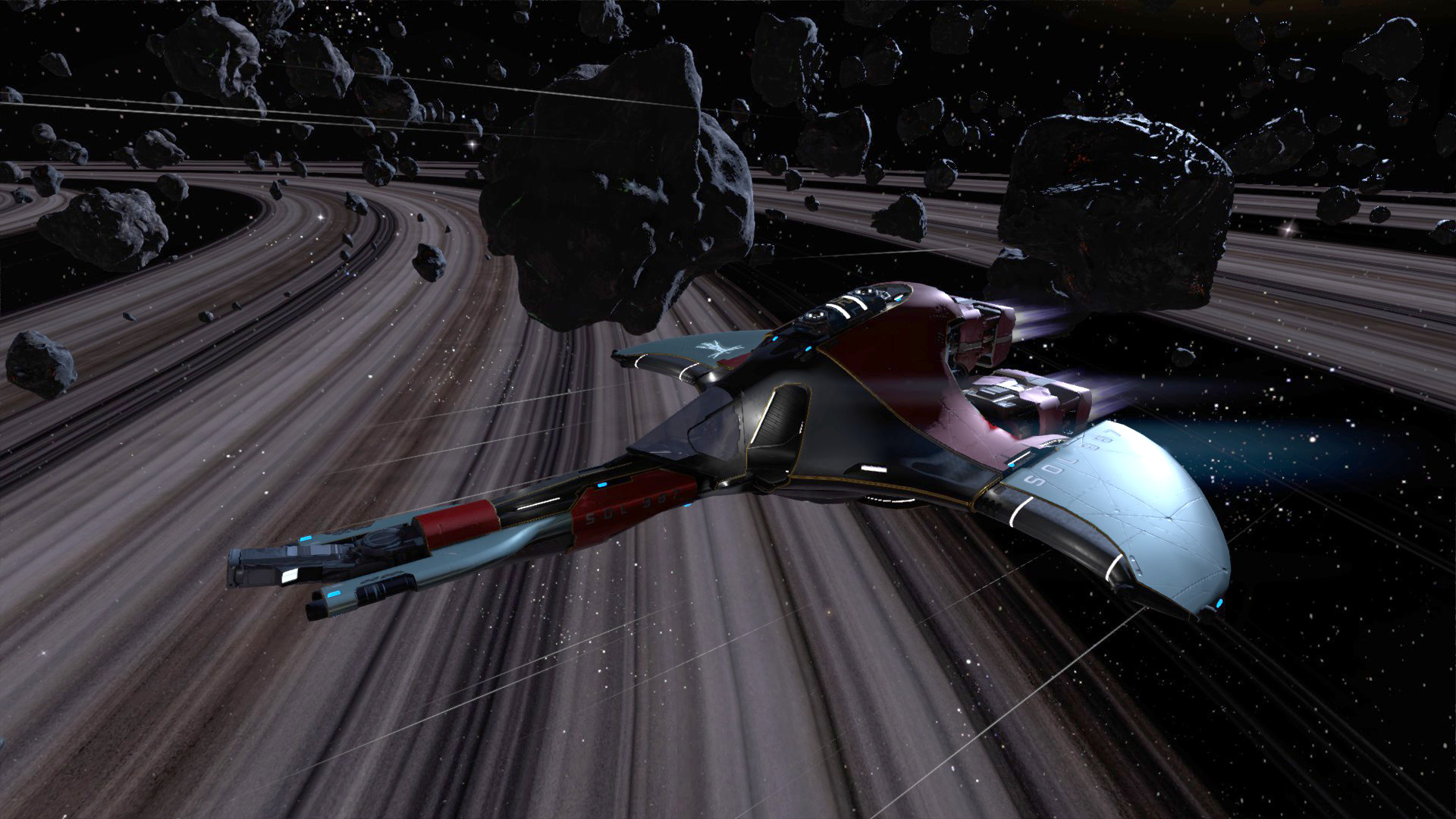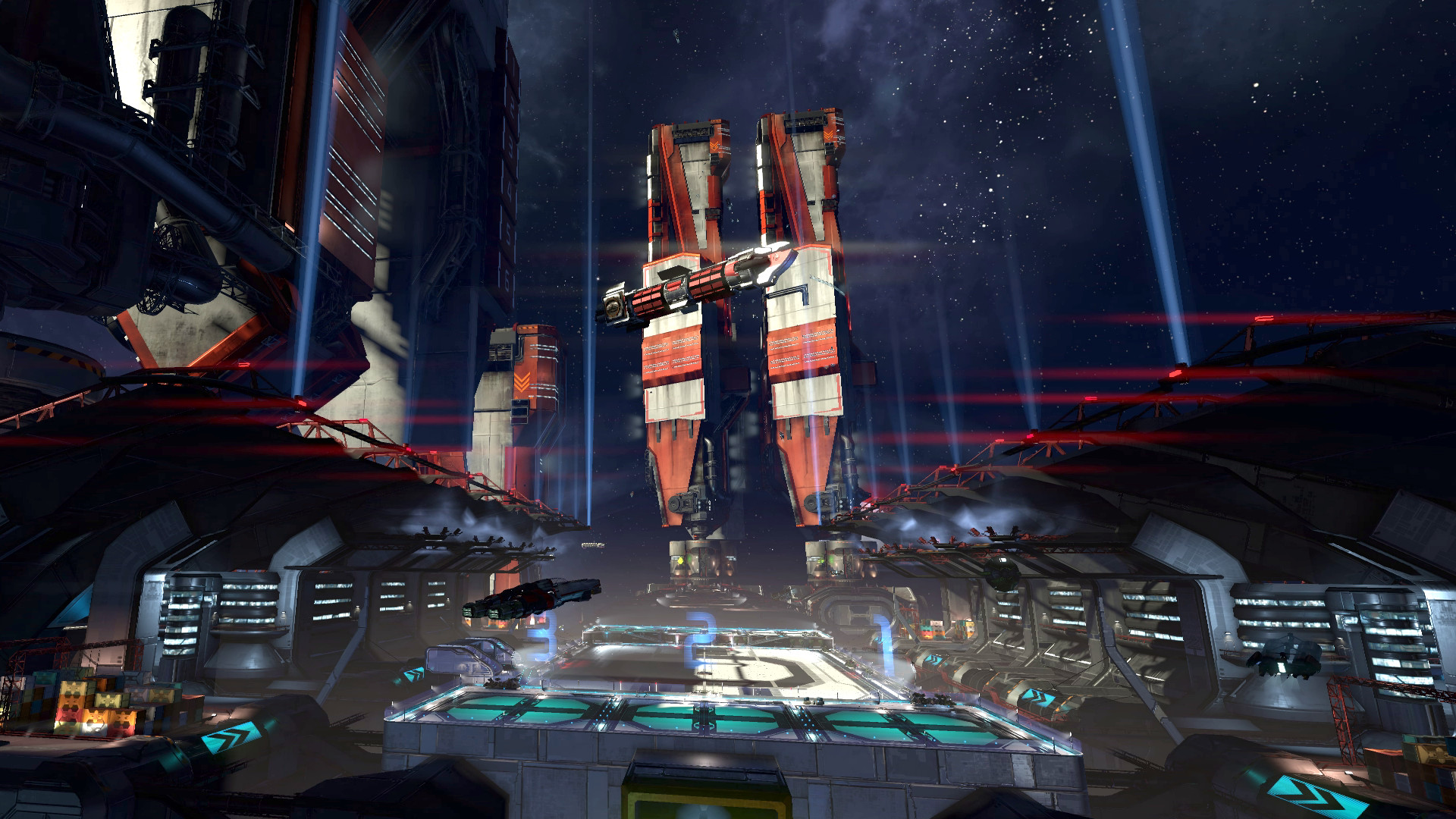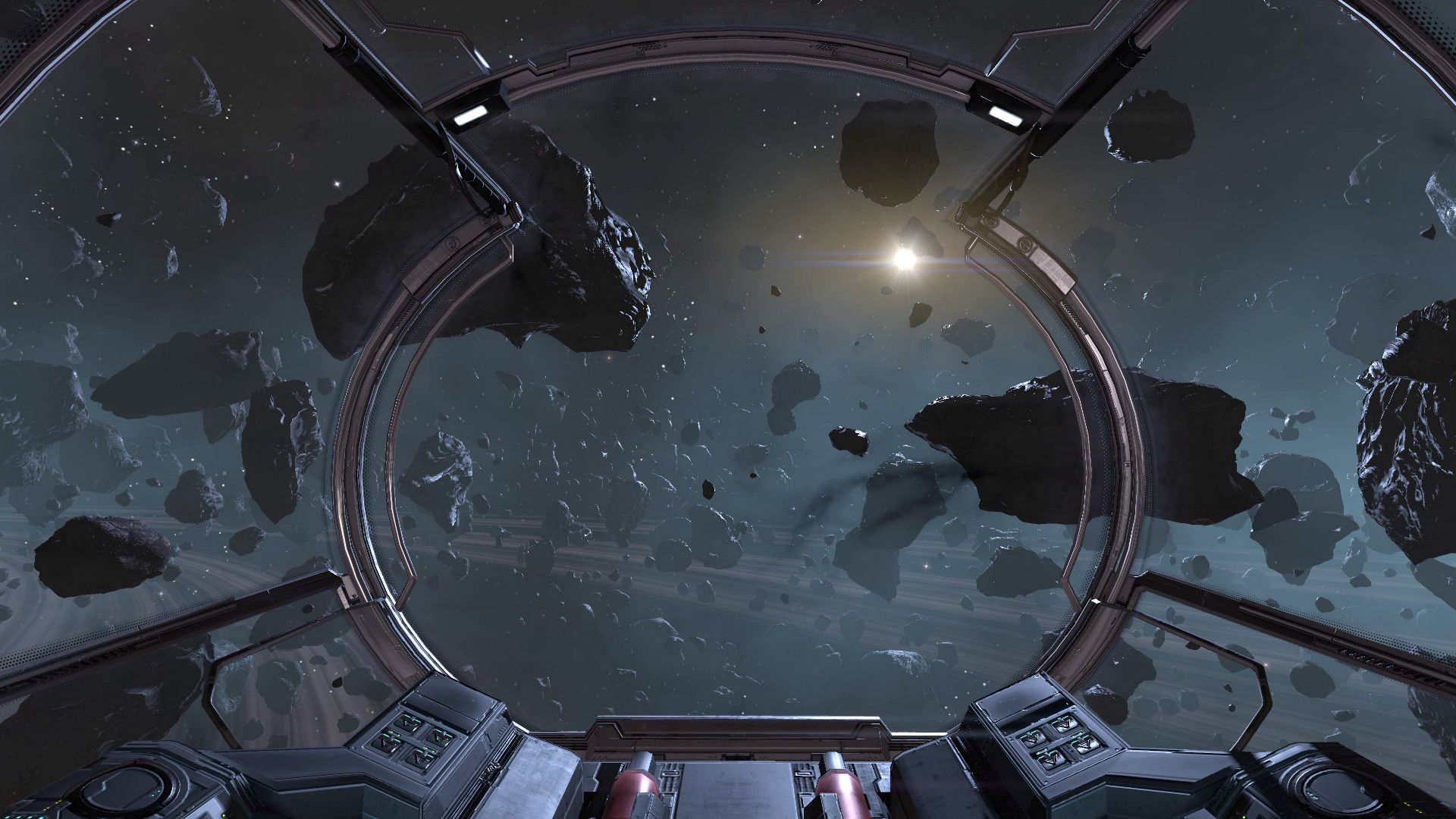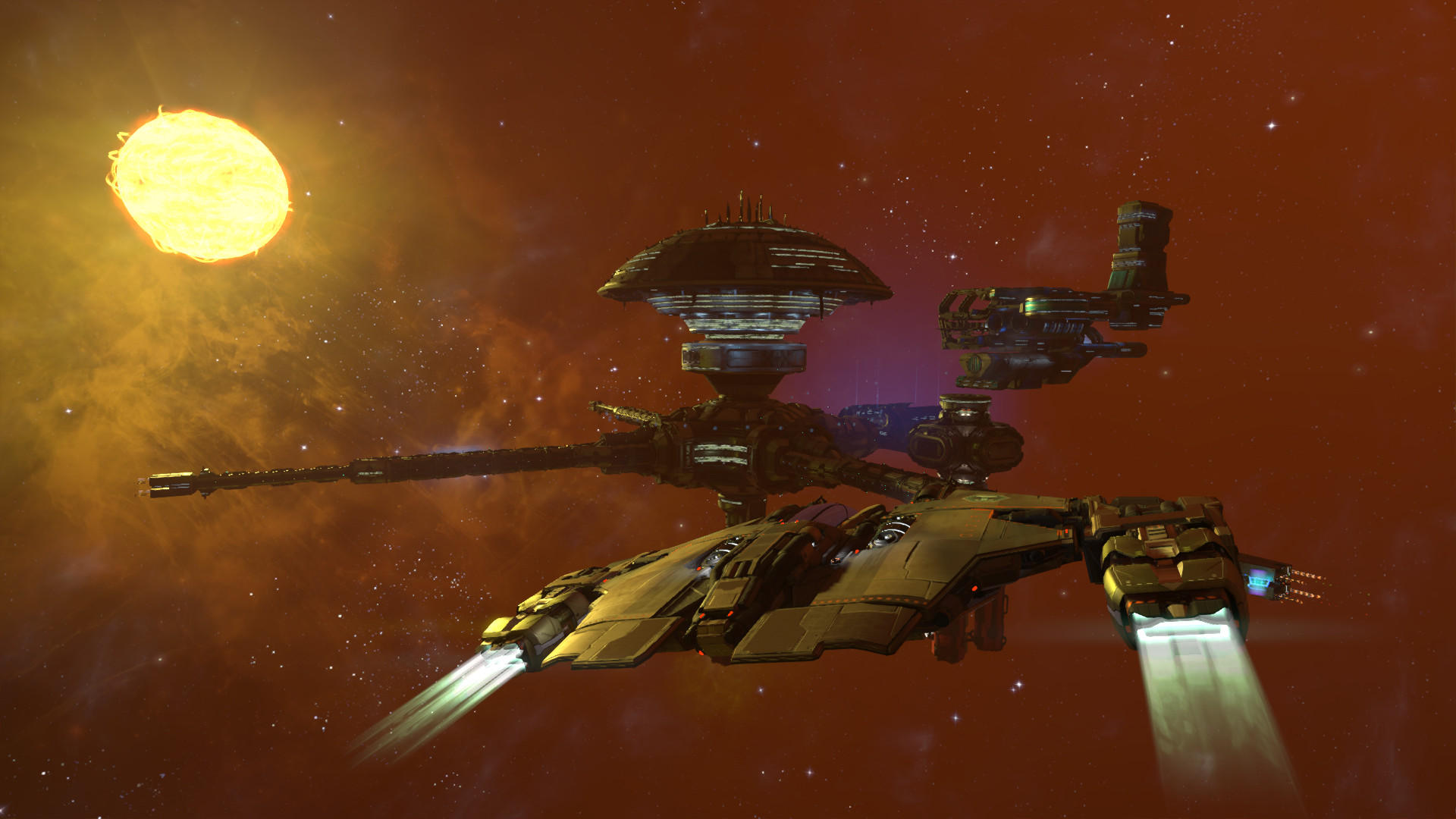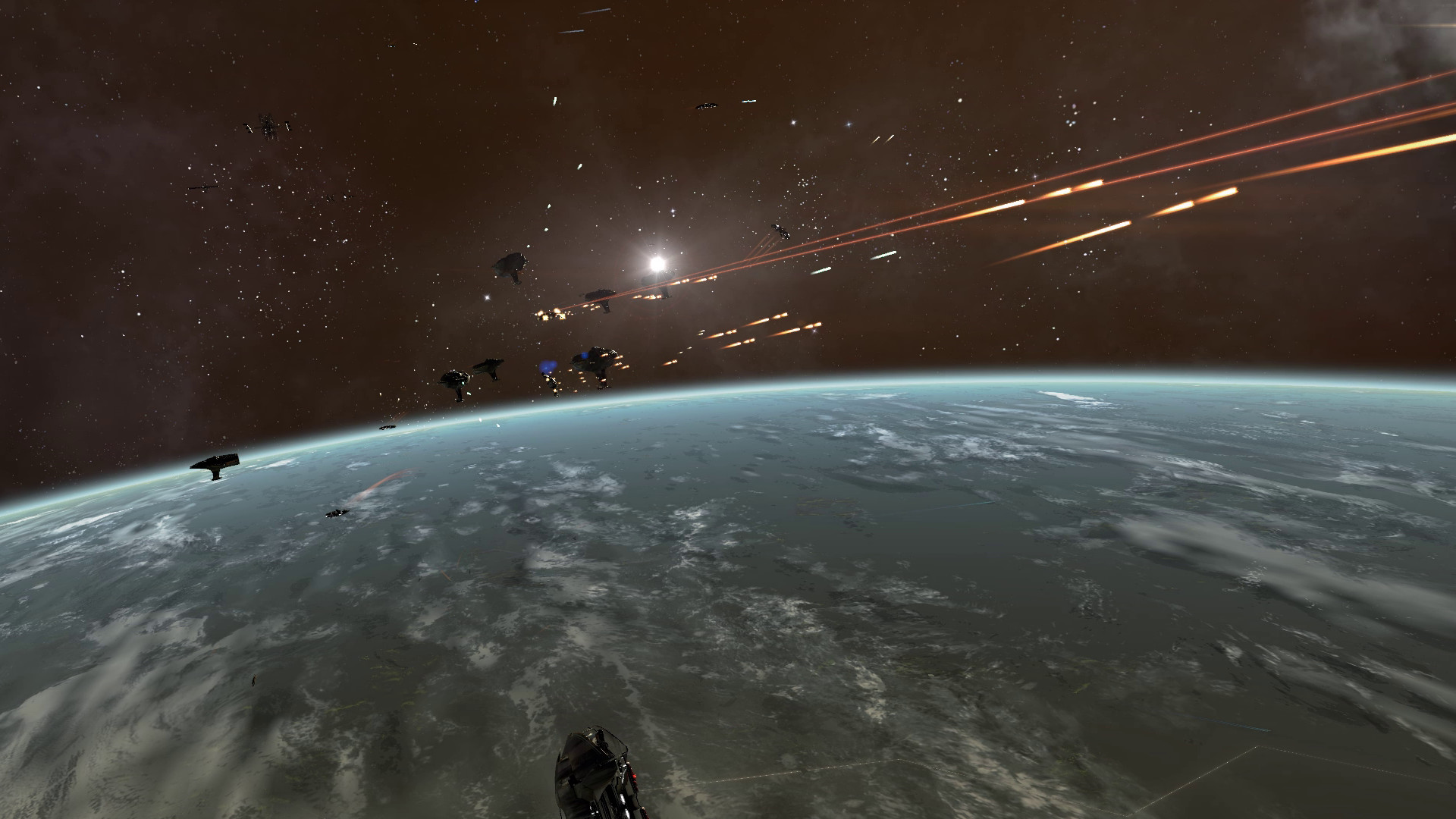Freedom to personally fly all ships:
X4 will allow you to fly all ships personally. From small scouts over a wide range of ship classes up to the biggest carrier, everything can be piloted from the cockpit or an external view.
A big focus in the development of X4 has been to achieve a seamless and immersive experience when moving between ships. You can leave a ship, climb down a ladder, walk over the dock of a large space station into another ship you may have parked there and replace the pilot that was working for you just by clicking on his chair.
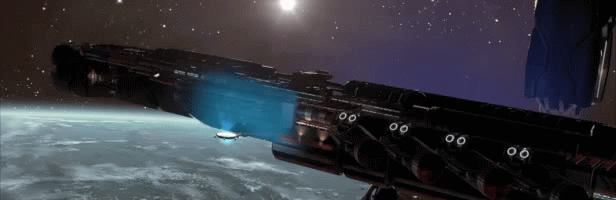
Modular stations and ship upgrades:
Building space stations and factories has always been a foundation of the X games. After gaining enough money through fighting or trading, most players want to establish their own economy and start influencing the universe on a larger scale. In X4, it is now possible to be completely free and creative. Stations can be constructed from a variety of modules, be it production modules, living sections, docks or many other types of parts. The powerful new map system allows you to drag and connect modules using a connection system to design your own unique creations.
Ships also offer a variety of upgrades. Engines, weapons and other equipment can be added in a graphical editor and actually seen on the ship.

Most dynamic X universe ever:
X4 will be the first X game to allow our races and factions to freely build and expand their empires; the same flexibility the player enjoys in creatively designing space stations from modular building blocks is also available to them. Races expand their empire based on supply and demand, which leads to an extremely dynamic universe where every action the player makes can influence the course of the entire universe.

Managing your empire with a powerful map:
Once you have more ships and many NPCs working for you as pilots, crew or station managers, the map will be your preferred method of managing it all. Ships can be ordered with simple clicks and through drag-and-drop operations to set their future path and commands.
Graphically plan your trade routes, coordinate attacks with your entire fleet, manage the hierarchy or send ships on remote exploration missions.
Most detailed X economy ever:
One of the key selling points of X games has always been the realistic, simulated economy. Wares produced by hundreds of stations and transported by thousands of ships are actually traded by NPCs and prices develop based on this simulated economy. This is the foundation of our living and breathing universe. Now with X4, we have taken another, massive step. For the first time in any X game, all parts of the NPC economy are manufactured from resources. Ships, weapons, upgrades, ammo and even stations. You name it. Everything comes out of the simulated economy.
Research and Teleportation:
The seamless change from ship to ship and from NPCs controlling your empire for you continues on a higher level. Once you own a larger fleet, you will be very interested in researching a technology from your HQ: Teleportation. Once you've unlocked teleportation, you can jump from ship to ship a lot quicker and experience all the critical situations your NPCs encounter first hand.
Every order you have given to a ship before turns into a mission objective when you pilot the ship yourself. The moment you leave again, your pilot takes the helm and continues with their previous orders.
Get into the game:
In X4, you can start your journey from a number of different gamestarts and as a number of different characters, each with their own role, set of relationships and different ships and technologies to start with. No matter how you start, you are always free to develop in any other direction. Focus on exploration, make money with illegal trading and theft, command large battle fleets or become the greatest entrepreneur ever. It's all up to you to decide.
Thank you for all your positive feedback on our 7.00 Public Beta launch last week , and also on our dedicated trailer . We're embedding the trailer again in case you missed it previously:
https://www.youtube.com/watch?v=9dumQL9dK-c
Those of you who have been with us for a while know how things proceed from here on out, but for all new X4 pilots, here's a heads up: During the Public Beta phase, we will regularly release new beta versions that fix issues found in the previous version, or improve features. This way, we are slowly but surely working our way towards the release of the final 7.00 update.
The next step in this direction is today's release of 7.00 Public Beta 2, which you can download now. At the end of this news you will find the changelog for this new version.
How Do I Take Part in the Public Beta?
Every player who owns X4: Foundations has the opportunity to download the new 7.00 Public Beta version. In order to ensure that beta participants are aware of the risks and rules involved , we ask all interested players to visit our forum, where they will find the rules and disclaimers, as well as practical instructions for participating in the beta. Follow this link to our forum - no registration required - to find the relevant information.
Frequently Asked Questions
Since the start of the 7.00 Public Beta, a number of questions have repeatedly come up, and we would like to address those here:How do I deactivate or change the UI Glow effect?
From the X4 start menu, head to "Settings", then "Graphics Settings". You will find the "UI Glow Quality" entry. You can select "off" to deactivate the effect completely, or switch to "Low", "Medium" and "High" presets.
I can't access "Timelines", it's greyed out.
The 7.00 Public Beta does not include our next expansion X4: Timelines . The expansion will not be part of any public beta tests. You will not be able to test X4: Timelines in the 7.00 Public Beta of X4: Foundations. The menu item being greyed out is therefore intentional.
How do I start the new "Existential Crisis" endgame content?
[spoiler]The crisis will trigger upon reaching around half a billion in assets, most of which should be military. This is based on construction cost, i.e. not the monetary value you see in the Empire Menu. Boso Ta will contact you and guide you through the crisis.[/spoiler]
The 7.00 Public Beta announcement said I can now board / claim / fly Xenon ships. Why doesn't it work?
This should now work in 7.00 Public Beta 2, released today. Please update your game if you're in the Public Beta branch.
I have reverted back from the 7.00 Public Beta branch to version 6.20 of X4 and now my mouse is slow when looking around while walking / in first person mode. What's up with that?
The 7.00 Public Beta modifies and adds a few settings in the key binding configuration file, therefore rendering the file incompatible with older versions of the game. Please restore your key bindings to their default by going to Settings > Controls > Input Profiles > Load Profile, and selecting the Reset to Default > Default - Keyboard & Mouse / Controller option.
I'm experiencing an issue with ...
Please share your feedback / bug report in our Public Beta Feedback forum . Before doing so, please make sure you read the Public Beta Rules and Information, which you can find in a sticky thread at the top of that forum.
Specific test / feedback requests
If you have already visited our Public Beta Feedback Forum, you will have seen that we are asking for feedback and reports on specific game features. We would like to explicitly point out some of these requests here so that a wider audience can see them, and ideally participate in reporting and sending feedback:- [Feedback Request] Tutorials
- [Feedback Request] Input Profiles
- [Feedback Request] Existential Crisis
- [Feedback Request] 7.00 Economy
7.00 Public Beta 2 Changelog
(visit our forum for the full 7.00 changelog overview)- [Beta 2] Added Weapons and Turrets tutorial (new feature in 7.00).
- [Beta 2] Added Inventory and Crafting tutorial (new feature in 7.00).
- [Beta 2] Added docking UI in external view.
- [Beta 2] Improved Flee behaviour when fleeing ship was moving rapidly to distant destination prior to fleeing.
- [Beta 2] Improved station-based trader handling of ware shortages.
- [Beta 2] Improved balancing of several newly introduced ships (new feature in 7.00).
- [Beta 2] Fixed Gride talking about toolbox when the Paranid story already progressed past that stage.
- [Beta 2] Fixed PAR stations in Cardinal's Domain not transferring to Trinity in existing saves (problem introduced in 7.00).
- [Beta 2] Fixed story missions requesting player to deliver resources becoming blocked under certain circumstances.
- [Beta 2] Fixed ships that are unable to inflict damage potentially deciding to fight in response to attack.
- [Beta 2] Fixed not being able to dock at some stations in new clusters when loading older saves (new feature in 7.00).
- [Beta 2] Fixed tug ships being unable to deliver scrap to stations without a suitable dock for them.
- [Beta 2] Fixed unlocking of signal leaks in external view.
- [Beta 2] Fixed Xenon working for player if their capital ship is successfully boarded (new feature in 7.00).
- [Beta 2] Fixed Gatling bullets passing through targets (problem introduced in 7.00).
- [Beta 2] Fixed small and medium ship wrecks not showing any contained Raw Scrap (problem introduced in 7.00).
- [Beta 2] Fixed stations buying certain wares below minimum price (problem introduced in 7.00).
- [Beta 2] Fixed certain story characters repeatedly turning around (problem introduced in 7.00).
- [Beta 2] Fixed buy prices of Protectyon not updating based on supply and demand.
- [Beta 2] Fixed characters speaking to player sometimes looking in wrong direction.
- [Beta 2] Fixed pilots remaining visible in elevator after being relieved (problem introduced in 7.00).
- [Beta 2] Fixed target name being spoken again without changing targets (problem introduced in 7.00).
- [Beta 2] Fixed multiple NPCs standing or sitting in same place on Observation Deck (new feature in 7.00).
- [Beta 2] Fixed equipment of owned Xenon ships not showing in ship upgrade/repair menu (new feature in 7.00).
- [Beta 2] Fixed Xenon equipment blueprints not unlocking (new feature in 7.00).
- [Beta 2] Fixed Xenon S/M ships not abandoning properly (new feature in 7.00).
- [Beta 2] Fixed incorrect collisions when flying Xenon PE (new feature in 7.00).
- [Beta 2] Fixed incorrectly oriented engines on Phoenix E (new feature in 7.00).
- [Beta 2] Fixed incorrectly oriented weapons on Odysseus E.
- [Beta 2] Fixed Xenon SE not being able to pick up mined resources while player is nearby (new feature in 7.00).
- [Beta 2] Fixed corridor towards Split managers office sometimes clipping through dark wall (new feature in 7.00).
- [Beta 2] Fixed several causes of crashes.
Minimum Setup
- OS: SteamOS (64-bit) or Ubuntu 18.04 (64-bit)
- Processor: Intel i5-4590 3.3GHz or AMD equivalentMemory: 8 GB RAM
- Memory: 8 GB RAM
- Graphics: Nvidia GTX 780/970 or AMD equivalent (Vulkan support required)
- Storage: 35 GB available space
Recommended Setup
- OS: SteamOS (64-bit) or Ubuntu 18.04 (64-bit)
- Processor: Intel Core i7-6700 or AMD equivalentMemory: 16 GB RAM
- Graphics: Nvidia GTX 1070 or AMD equivalent (Vulkan support required)
- Storage: 50 GB available space
[ 6485 ]
[ 1519 ]
[ 2422 ]