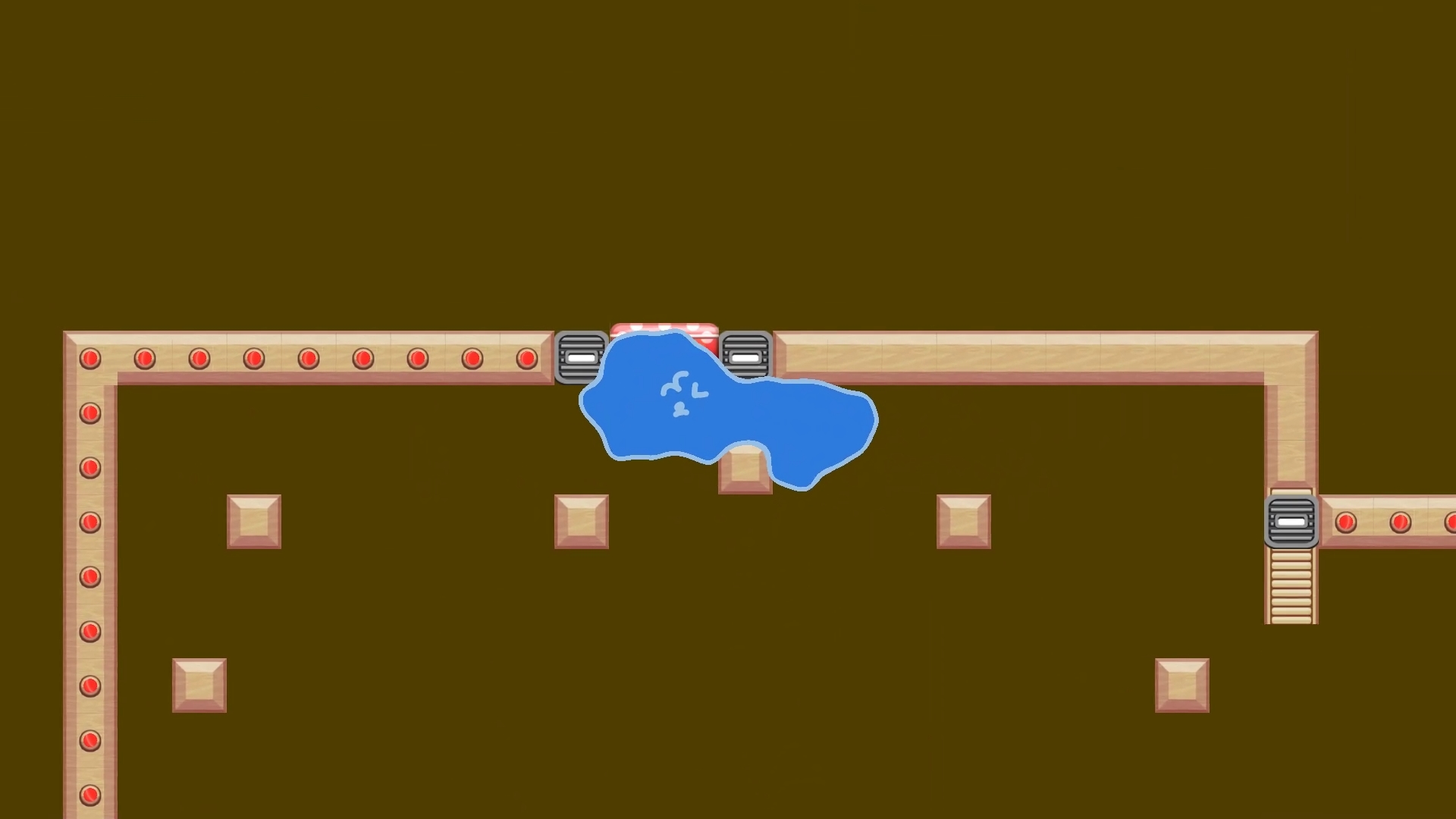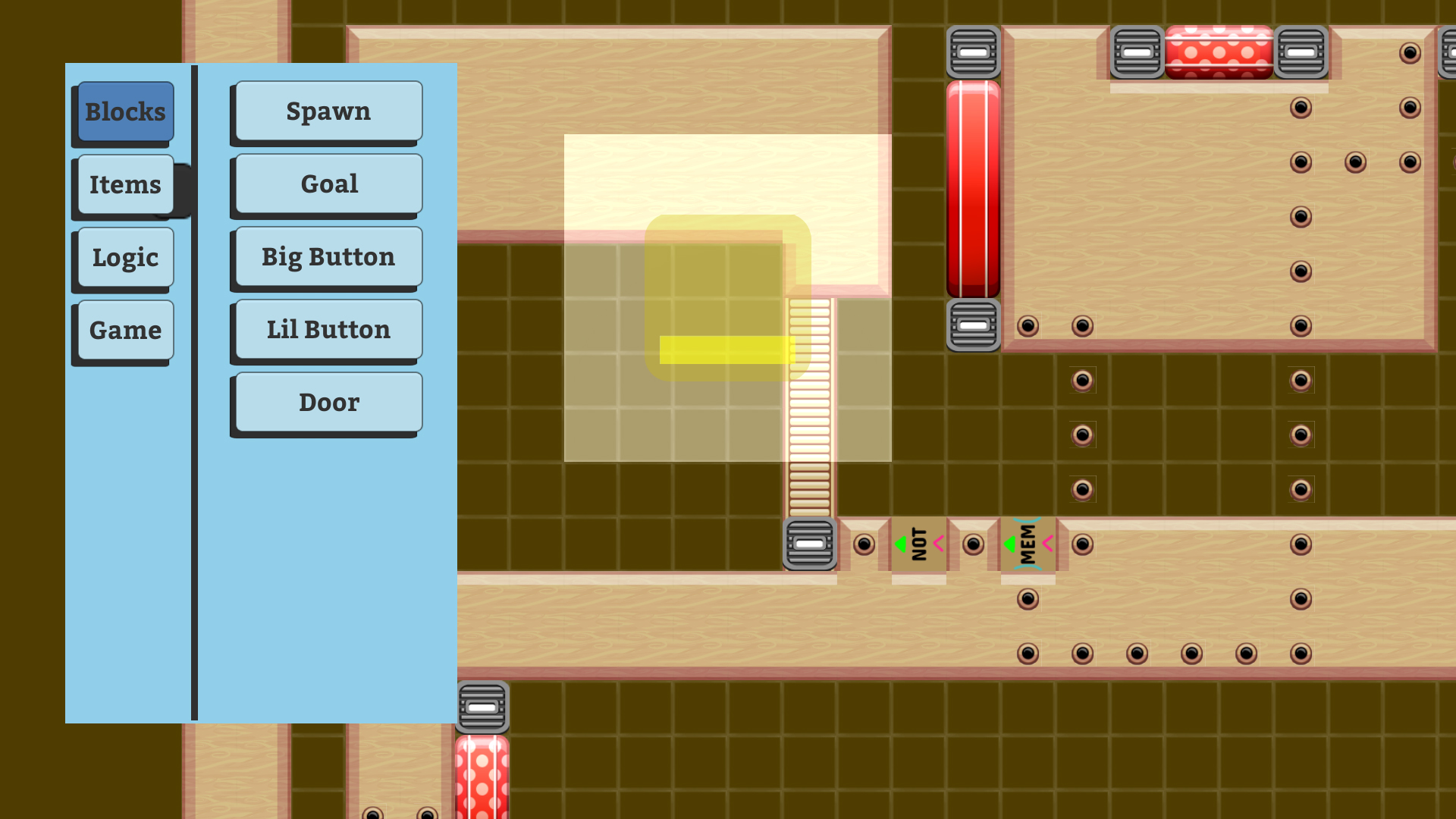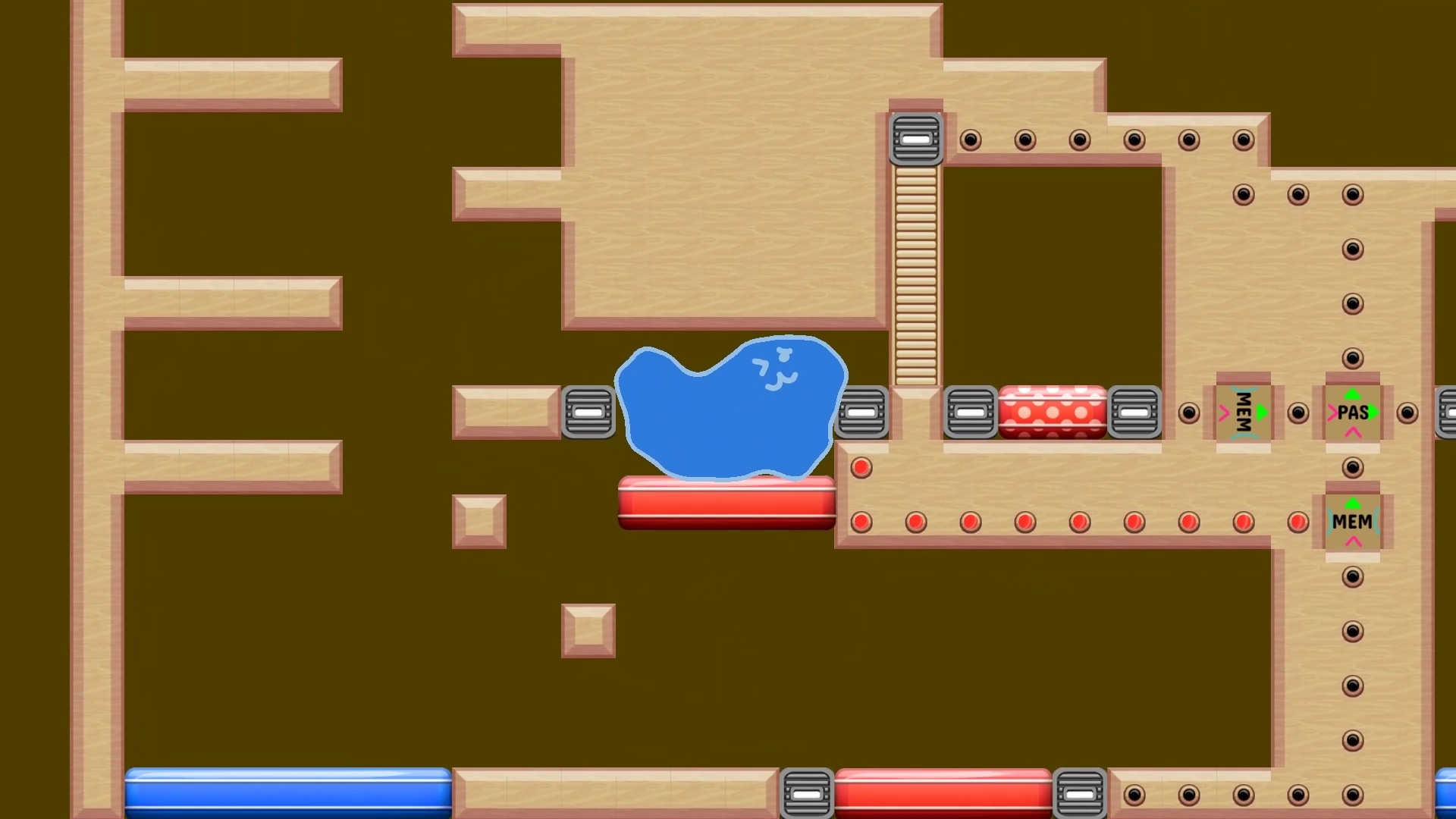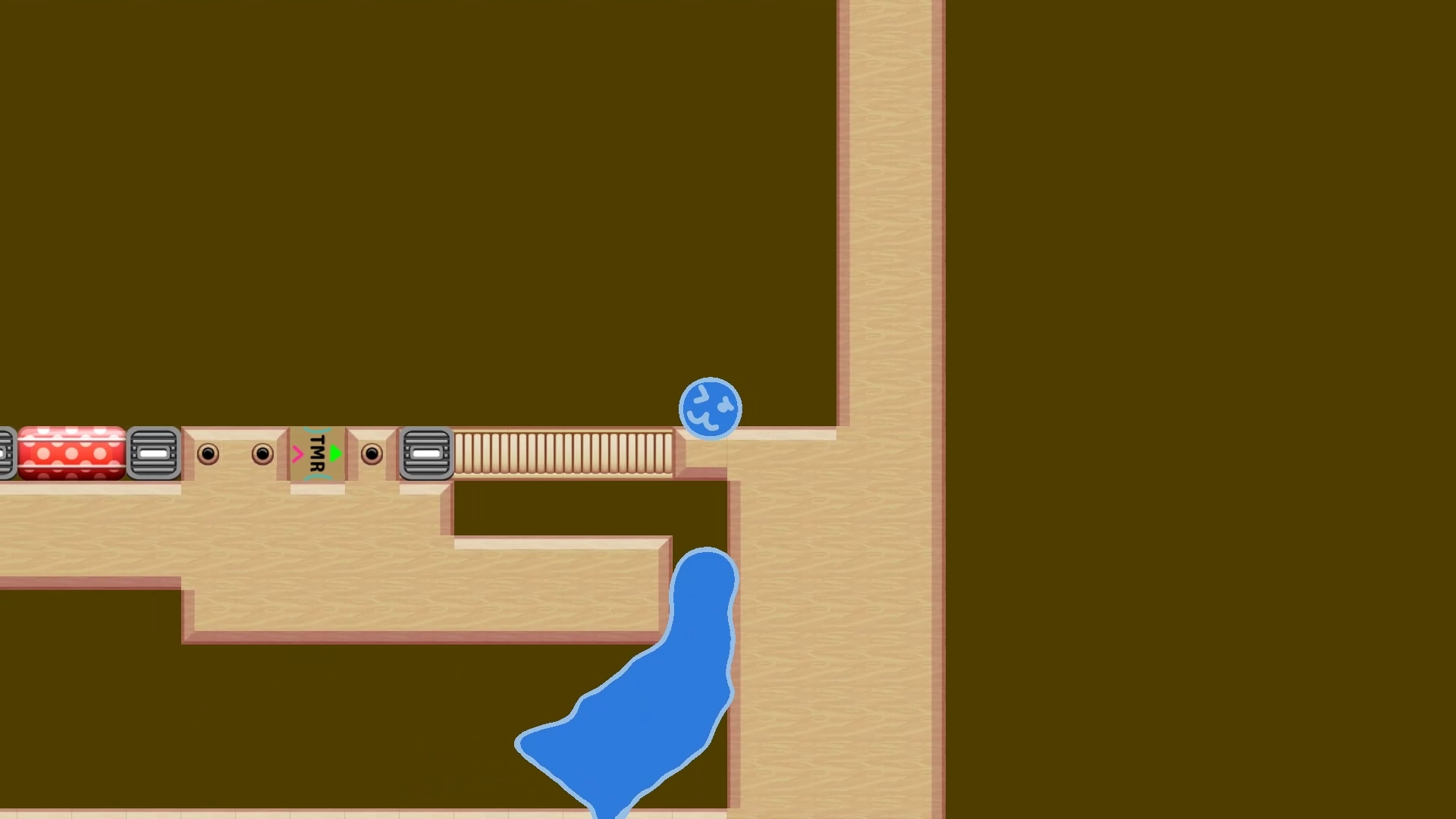Ooze through physics-based puzzles with a squishy slime body Launch your core to places the slime body can't reach Play with Keyboard, Gamepad, or Mouse-Only Create your own levels with the developer's level editor
Minor Update: Input and Audio
Improvements:
Slime no longer makes loud noise when spawning. Directional Input on Level Select menu fixed. Directional Input on Pause and Level End menus fixed. Input Enable for Gamepad, Keyboard, and Mouse is now saved, in addition to previous saving of custom keybinds for all 3.
Slime Research is now very comfortable to play with only a Gamepad or only a Keyboard. However, the Level Editor and Unity's startup menu mean that a mouse will be required to start and fully play Slime Research for quite some time, during which it will remain marked as having "Partial Gamepad Support"
Minimum Setup OS: Ubuntu 12.04+ Processor: SSE2 instruction set supportMemory: 200 MB RAM Memory: 200 MB RAM Graphics: Graphics card with DX10 (shader model 4.0) capabilities. Storage: 80 MB available space
⭐ SPOTLIGHT DEAL ⭐
Virginia
$7.94
-21% OFF
MacGameStore
5.87$ (16%)
20.72$ (17%)
41.47$ (17%)
24.87$ (17%)
15.11$ (16%)
24.87$ (17%)
12.42$ (17%)
8.39$ (16%)
12.59$ (16%)
16.57$ (17%)
33.17$ (17%)
16.79$ (16%)
16.34$ (18%)
12.59$ (16%)
8.28$ (17%)
5.03$ (16%)
8.39$ (16%)
16.57$ (17%)
17.75$ (11%)
20.99$ (16%)
33.17$ (17%)
5.88$ (76%)
6.28$ (84%)
33.17$ (17%)
16.57$ (17%)
8.27$ (17%)
8.27$ (17%)
16.57$ (17%)
2.98$ (77%)
2.18$ (73%)
61.59$ (12%)
33.59$ (16%)
17.88$ (11%)
70.39$ (12%)
65.59$ (18%)
60.89$ (13%)
14.99$ (25%)
52.79$ (12%)
42.49$ (15%)
15.89$ (21%)
14.99$ (25%)
57.39$ (18%)
59.87$ (25%)
84.89$ (15%)
33.59$ (16%)
59.49$ (15%)
84.89$ (15%)
22.39$ (10%)
23.89$ (20%)
81.99$ (18%)
18.74$ (25%)
52.79$ (12%)
44.99$ (25%)
84.99$ (15%)
33.19$ (17%)
35.87$ (10%)
59.49$ (15%)
19.67$ (11%)
50.88$ (15%)
14.99$ (25%)
1.35$ (92%)
1.7$ (83%)
1.31$ (81%)
0.43$ (91%)
1.5$ (70%)
3.06$ (83%)
0.56$ (81%)
1.58$ (77%)
1.2$ (92%)
0.56$ (81%)
0.85$ (91%)
1.58$ (77%)
1.58$ (77%)
0.56$ (81%)
0.56$ (81%)
1.19$ (83%)
3.83$ (87%)
4.5$ (77%)
1.28$ (91%)
8.49$ (58%)
1.05$ (85%)
3.06$ (74%)
1.28$ (91%)
0.56$ (81%)
3.4$ (91%)
1.58$ (77%)
0.6$ (91%)
1.58$ (77%)
4.5$ (85%)
5.72$ (56%)
53.99$ (10%)
1.49$ (85%)
2.49$ (75%)
13.99$ (7%)
0.99$ (75%)
2.54$ (87%)
17.49$ (20%)
1.24$ (75%)
0.99$ (90%)
1.99$ (80%)
1.99$ (80%)
4.49$ (70%)
4.99$ (88%)
0.99$ (93%)
13.99$ (7%)
1.49$ (94%)
1.19$ (88%)
5.99$ (60%)
0.79$ (84%)
1.10$ (93%)
7.94$ (21%)
0.79$ (87%)
15.99$ (20%)
0.99$ (75%)
1.99$ (85%)
1.19$ (87%)
1.24$ (75%)
27.99$ (29%)
2.48$ (75%)
15.99$ (20%)
1.99$ (90.0%)
2.49$ (75.0%)
12.98$ (35.02%)
1.49$ (90.0%)
4.69$ (68.71%)
1.24$ (75.0%)
1.49$ (90.0%)
1.49$ (90.0%)
2.99$ (90.0%)
0.99$ (90.0%)
1.99$ (80.0%)
2.99$ (80.0%)
0.99$ (90.0%)
1.49$ (90.0%)
1.99$ (90.0%)
0.49$ (90.0%)
14.99$ (70.0%)
1.19$ (90.0%)
1.69$ (90.0%)
1.49$ (90.0%)
1.99$ (90.0%)
0.99$ (90.0%)
4.69$ (76.53%)
2.89$ (80.72%)
1.99$ (90.0%)
0.49$ (90.0%)
2.49$ (50.0%)
13.99$ (30.0%)
5.19$ (60.0%)
1.49$ (90.0%)
FANATICAL BUNDLES
Time left:
356098 days, 22 hours, 58 minutes
Time left:
356098 days, 22 hours, 58 minutes
Time left:
3 days, 6 hours, 58 minutes
Time left:
31 days, 6 hours, 58 minutes
Time left:
34 days, 6 hours, 58 minutes
Time left:
35 days, 6 hours, 58 minutes
GMG BUNDLES
Time left:
8 days, 16 hours, 58 minutes
HUMBLE BUNDLES
Time left:
4 days, 0 hours, 58 minutes
Time left:
10 days, 0 hours, 58 minutes
Time left:
11 days, 0 hours, 58 minutes
Time left:
16 days, 0 hours, 58 minutes
Time left:
18 days, 0 hours, 58 minutes
Time left:
22 days, 0 hours, 58 minutes
INDIEGALA BUNDLES
Time left:
1 days, 13 hours, 59 minutes
Time left:
6 days, 6 hours, 59 minutes
Time left:
8 days, 5 hours, 59 minutes
Time left:
13 days, 13 hours, 9 minutes
by buying games/dlcs from affiliate links you are supporting tuxDB
🔴 LIVE
andreaen
Outward
the return of Steve (Outward first playthrough pt. 1)
vmservice
Slay the Spire
A20H Rotat | !youtube
yiffweed
Factorio
Quality is an intriguing math problem [K2+SE]
kuviman
Software and Game Development
Inference Completion - Kast #139
liam_galt
FINAL FANTASY XIV ONLINE
Heavyweight Savage Day 7 | SCH POV
raviolin
Pathologic 3
testing stream and checking out the path of logic
sterbirb
osu!
Music teacher tries out rhythm games for the first time !discord !com...
s1y_b0rg
Software and Game Development
Surprise Guest l8r! Golang Practice for now... maybe we will have time...
ferretsuuu
Just Chatting
will i destroy a ryzen 3 cpu, who knows! vroid studio in the office!!!
canadianbluebeer
Subnautica
[EN] [18+] Time for a swim. A LOT of swimming. Just to relax. heh, ri...
photostyle
Elite: Dangerous
Elite Dangerous - Hauling? :: #NoKings :: NoAI :: #TransRights :: #BLM...
venituber
Retro
[18+] I'M NOT WEARING PIXEL PANTS !discord !throne
chiefgyk3d
Just Chatting
This wall is on FIRE! Firewall! | Cybersecurity Rants & Linux Gami...
sconebonevideo
Indiana Jones and the Temple of Doom
Indiana Bones and the Temple of Scone | Indiana Jones and the Temple o...