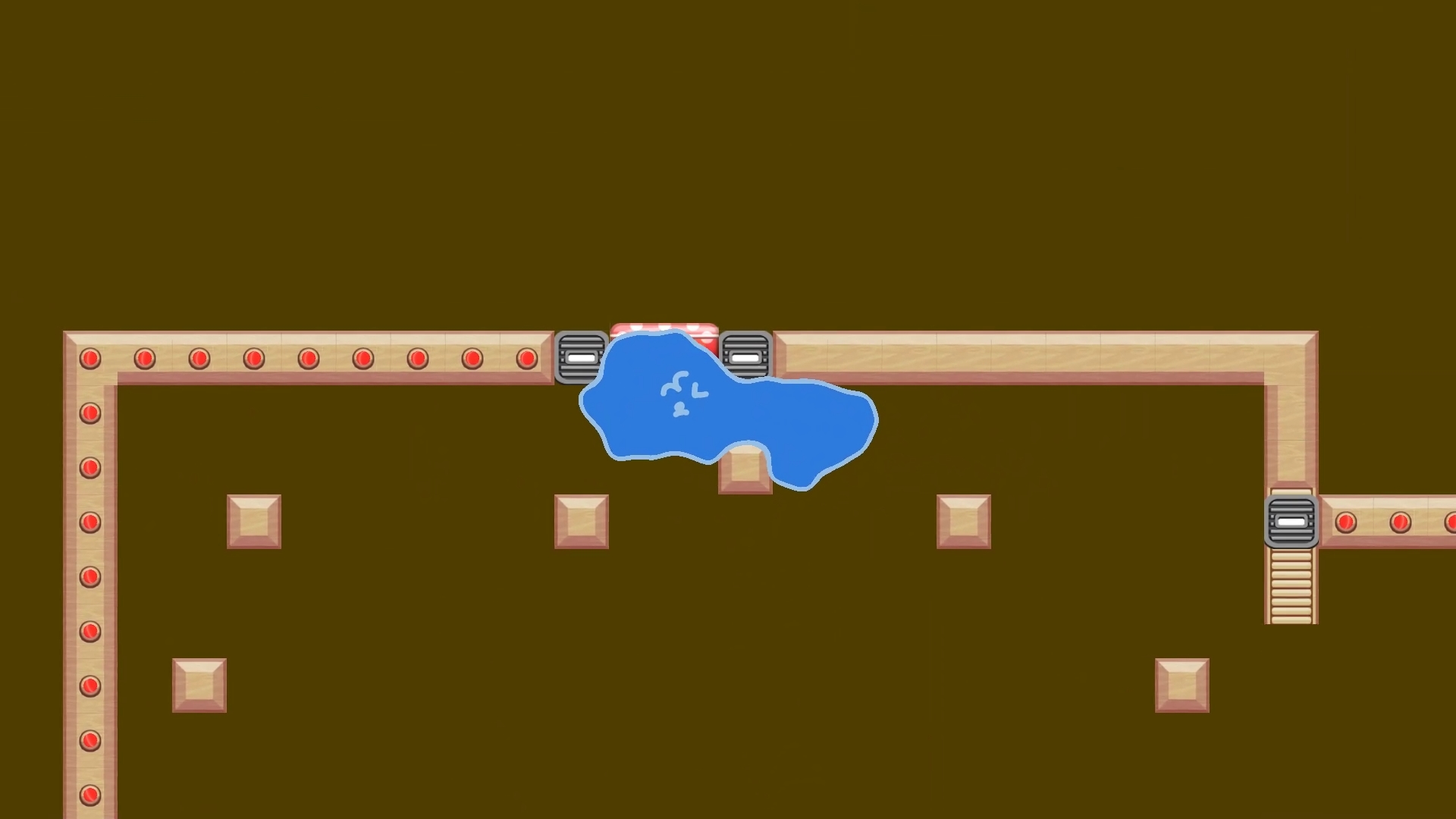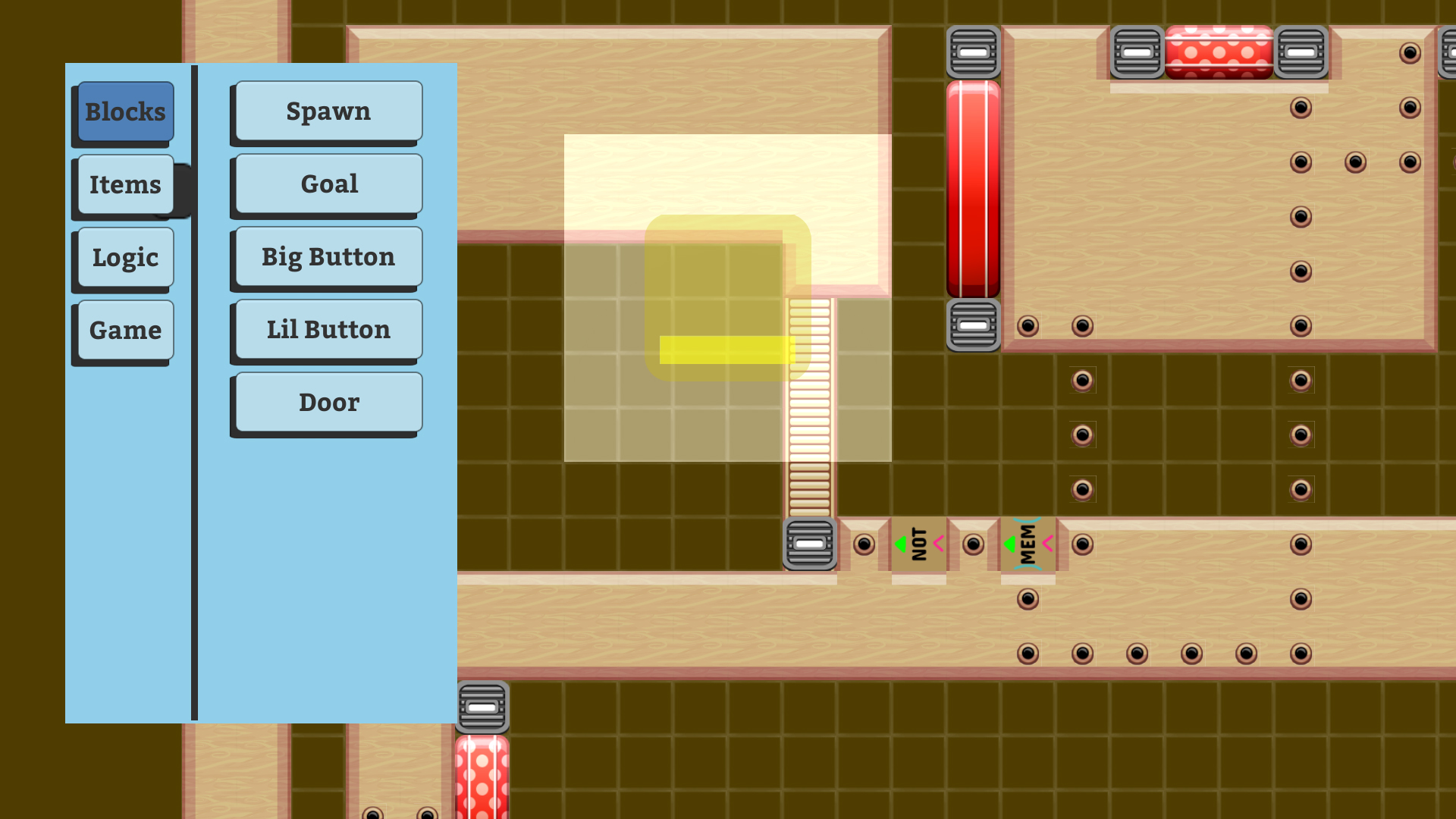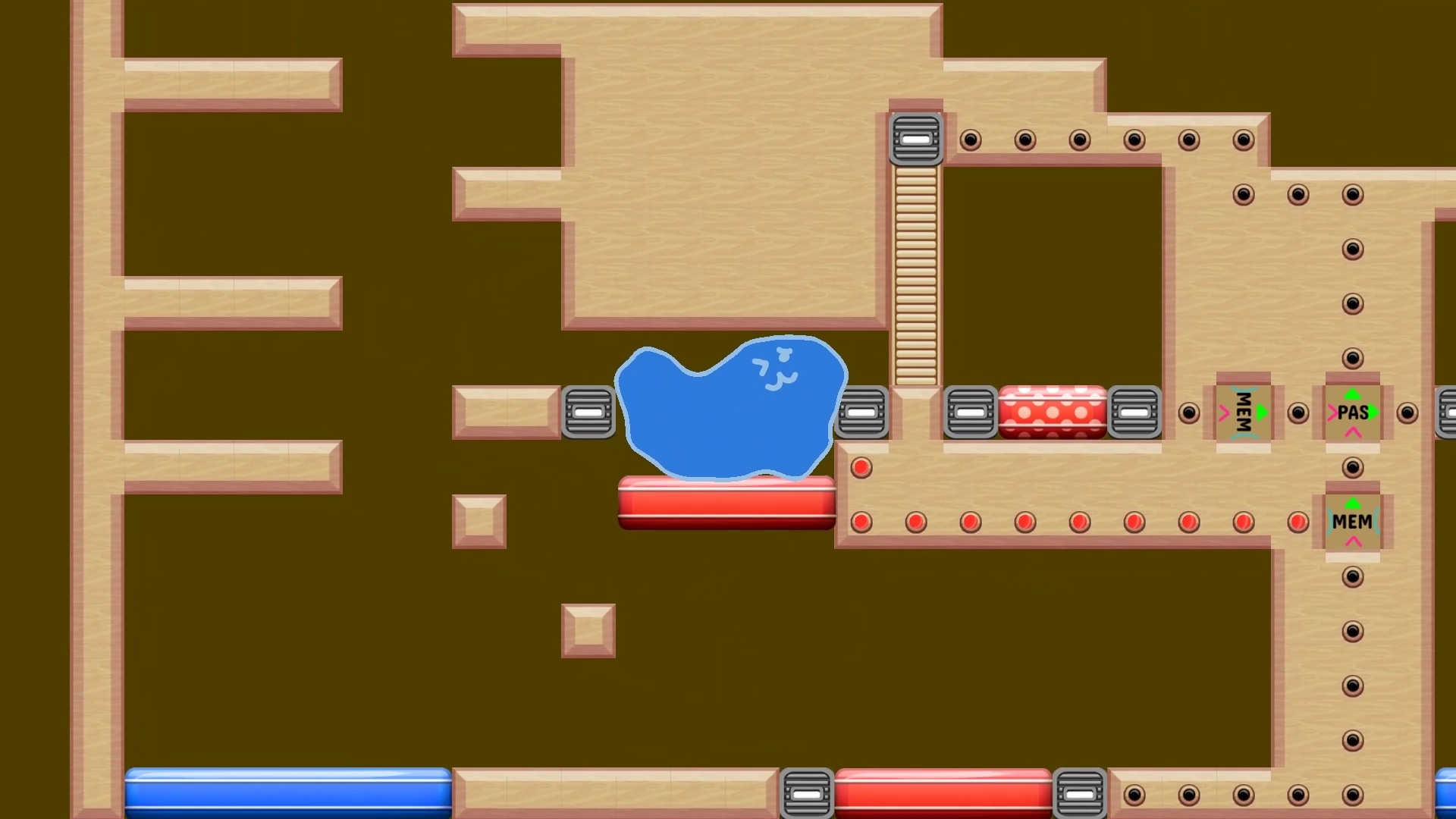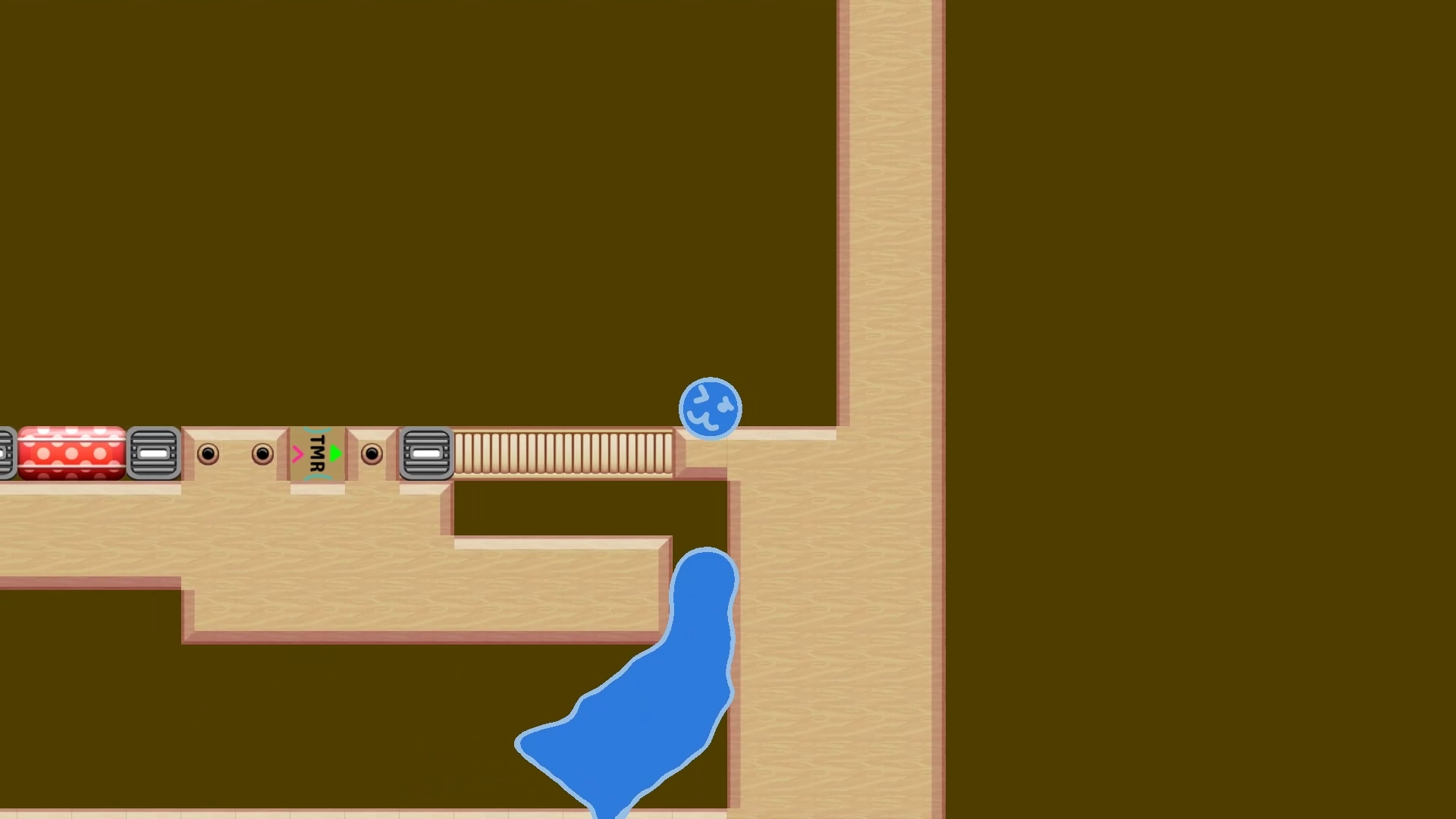- Ooze through physics-based puzzles with a squishy slime body
- Launch your core to places the slime body can't reach
- Play with Keyboard, Gamepad, or Mouse-Only
- Create your own levels with the developer's level editor
Update:
- Lag reduced from Level Thumbnails and Loading Levels
- Player Input is now more firmly locked to the current Slime - 2 Player Slimes can now be separated by walls
(The Blue / Gold "Slime Souls", still kept near their Slimes, no longer swap to a different Slime just by touching it)
Later:
The Demo will be enabled for a long weekend, Thursday Aug 24 to Sunday Aug 27.
The Slime Textures from 3.4 will receive some fixes soon(tm), so that it properly draws on all Slimes.

Dr. K continues to be fashionably late, so the Slime is trying out a new look!
Turns out that Slimes spin a lot when they get moving, and it's quite fun to climb various surfaces, move Left then move Right, and jump in midair to see how the slime Spins and Swirls.
To celebrate the update, the DEMO will be re-enabled for the next 2 days, Sunday (7/23) and Monday(7/24).

Let me know how it feels!
Changelist:
- Add a Fluid-Dynamics Texture to the Slime
- Velocity of Texture set by Slime velocity
- Camera zoomed in by 1/3
Known Issues:
- Only Largest Slime receives a texture
- Edge of texture becomes visible if slime is Split, or occupies a wide area
- Texture sometimes snaps to normal, though this reset should be smoothly blended in
- Slight mis-alignment of arrays for Velocity and Texture
- Some small regions of texture at edge of slime may not animate

References:
- "StableFluids" github repo - A demo Unity project that lets you "stir up" an image with your mouse cursor
- Recap of Valve's Flow Map techniques from Portal 2 and L4D2, to help limit Distortion by ping-ponging two textures together
Levels
- Added "Refill" object, that restores missing Slime Fluid when you pass over it
- Doors light up when Opened, Buttons light up when Pressed
- Door sprite cleaned up - Sprite no longer flickers out "back" of door when Opening/Closing
- Slime Buttons have been made less springy, easier to activate
- Particles at Spawn and Goal will now evaporate - Was causing Slime to auto-respawn at Spawn
- Wire "On" is now a sprite change, not an extra gameobject
VFX
- VFX on Spawn and Refills show when there is any Slime to respawn
- Passive VFX on Exit
Misc
- Hide Build Info, now togglable from Options->Display
Audio
- Sound Effect for "Slime Movement" re-added
- Sound Effect for "Slime Moving through Air" added
- Sound Effect for "Slime Hitting Wall/Ceiling" added
- Adjusted Default Audio Volumes
- Play Random Song on game start
Textures
- Wood texture copied to Curved Tiles of all types/sizes
- Slime Blocks have a texture
The Slime can now split into two: Gold and Blue
- To Split, just aim the Left and Right sticks (or WASD/IJKL) in opposite directions
- To Merge, just move two slimes into eachother
Beating a level now requires both Slime Souls to be at the exit

The game's Cover Art has also been updated, thanks to Midjourney AI (and some amateur photo-bashing!)



Fluid Slime is now out of Beta for all versions of Slime Research
The new Curved Blocks complement the Fluid Slime well. Splashing around corners, splitting up, re-joining - I really like the new Physics Behaviors that have appeared.





Major Changes:
- New Curved Blocks - Resizable from 1x1 to 8x8 - Courtesy of Obi SDF Colliders! (YouTube )
- As most are now impossible, Existing in-game Levels were removed.*
- Add 5 Levels using the new blocks
Misc Physics:
- Improve situations where wrong/random particles were evaporated
- Improve Slime flow around Objects - Thin particle strands now break apart, and stick less
Misc Menus:
- Show Level Time on Pause Menus and Level Beat Menu
- Add 10 Curved Blocks to Level Editor
- Option to hide Song Announces
- Removed unused Input options for Slime Core
- Level Editor: Show Red X's on where a sub-section of Curved Tile is blocked by other Objects

[i]* Many/Most Steam Workshop levels are also now impossible, if they depend on Rigid Climbing, Dr. K, or Slime Cores.
I want to look for a good ~2.4 build to make available so these Levels are not utterly lost, but for now it's:
Goodbye Levels!!![/i]
Slime, [strike]Slime Cores, and Slime Researcher[/strike] - All for the Same Great Price of $5!
In an effort to end the Fluid Slime Upgrade (or, get a good set of Fun Levels), I've decided to put the Slime Core and Dr. K on the backburner.
After one more update to get some fun Slime-only Levels in, I will re-introduce the Core, and then a much-improved Dr. K, plus her Office Environment.

Changes
- Slime Core and Dr K. Removed, for now
- The Slime is faster, can easily climb Stairs/Walls, and now shows "Motive Particles" in a deep blue.
- Player always controls the Largest Slime, and de-spawned particles now wait to re-spawn until you return to the Spawn.
- Placeholder art for background and Spawn/Goal have also received a small amount of attention.
The next update will focus on Curved Blocks, 2-slime Splitting/Merging, and creating a new set of levels that do not require Slime Cores or Dr. K.
The Demo will likely be limited to Slime+Slime Core, while Dr. K and future work will only be in the payed version.

Now even more old levels are broken
Why?
Got carried away with Signed Distance Fields (SDF), which did "Not Much" besides give Me and my Idle CPU Cores a whole lot of work to do.
Refactoring the Slime Core to work with SDF was a headache. Since having a good Slime Core relies on the Slime moving around nicely... If development of the Slime Core holds up work on the Slime, then that sucks.
The Slime Researcher being a glorified T-pose is a bit embarrassing - But thankfully there's an Asset for that and, in the future, she'll be back!

Jobified, Parallelized, Spatial-Queried, Optimized, Foreverially Incorrectly Scale-fied
Note that the SDF on the Center Slime is actually rendered from the Right Slime (The black shadow on the Left of the Red Texture is the Center Slime)
Some links if you'd like to learn more about Signed Distance Fields:Ray Marching and Signed Distance Functions Shader Fun SDF Series List of 2D Distance Functions
Beta Access
The beta is available in both Paid and Demo form.
After downloading the game:
- Find "Slime Research" in your Library, right click it, and then click "Properties"
- Click on the "Betas" tab, and then look for "Select the beta you would like to opt into:"
- Click on that, then on "beta - Fluid Sim Beta", and close the window!
Additions
- Added small blue "Input Marker" UI sprite to individual Slimes (their SOVLs)
- "Attract/Reject" now moves all Slimes, resolving an issue where "Target Slime" was not registered/ not responding, and "Attract/Reject" did nothing
- Can "Attract/Reject" slimes while Player Eye is inside of a Slime, or not in a Slime!
- Slime containing Player Eye only moves in response to "Attract/Reject" if Player Eye is Closed

A stew of Slimes, a Dearth of Debug
Improvements
- Physics Spheres have better collisions with Slime Fluid
- Level Objects are more walkable (Doors, Physics Spheres, Big/Small buttons...), and offer more traction to the Slime
- In "Slime Containment Puzzle", added path for Player Eye/Slime to escape from exit mechanism
- Slightly improve accuracy/responsiveness of Slime Input Pathing
- Remove Build Info from Level Select, Options - Lighten Build Info text color
- Remove Build Time and Steam App ID from Build Info

+2 levels beatable!...
OneWay Improvements
- Slime sitting on "Up" OneWays no longer leaks down
(Walking/Smacking directly into a OneWay may allow some droplets through, which dissipate)
- "Up" OneWays can now be walked on, Acceleration/ Top Speed are Ok, compared to Ground, which feels a bit better
- OneWay Chimneys can now be climbed (1-tile gap between walls), speed of ascension is also Ok, and does not feel bad compared to a Chimney of standard Ground tiles

All Slime, no Seepage. Maybe worth $4.50, but $5?... I'd think about it...
Bugfixes
- Reduced rate of "Doors floating off into space after Opening/Closing" from 10%-ish to 0%-ish
- Camera no longer moves off into space, when core is out of slime and has some seconds of no input

[i]*smacks walls* These OneWays can provide more than enough Normal Force to get that Slime Climbing.
But not so much that the Slime gets the jitters.
Is that a Fear Response, is it Cold, or did we just punch a wrong value into the Editor?[/i]
Known Issues
- Buttons become un-walkable if their surface is too far off-grid
- Slime moving around corners often loses small bits of slime on them
- Slime "Input Target" sprite occasionally jittery, grouping of Particles into "Slimes" may have a bug
- Small slimes + Slime Eye has un-desirable anti-gravity properties
(And small slimes SHOULD evaporate when outside of Spawn/Goal, but.... scroll down)

Things didn't go as planned - But it's okay, you're a Slime. Regroup!
Maybe I forgot an evening and coded a silly fantasy bug based on the now-known "Which particles are what slimes?" bug - Maybe it will even be fixed next time
- Unknown cause results in "cursed slimes"/ "cursed particles" that evaporate at constant rate, even if the slime is big enough to have a Input marker/ SOVL. Does not seem to spread to un-affected particles, even after physical contact/mixing. (Thank G*d) Some slimes that have TOO few particles and SHOULD evaporate (no soul/ Input Marker) do not evaporate... Absorbing them seems to have no affect on anything. So, perhaps Slimes that "Should Evaporate" and "Should Not Evaporate" get mixed up....

Cursed Respawning Slime, and Persevering Tiny Slime
Enjoy the Slime!
- Scotty

Release Notes
- Player Character re-implemented in Obi Fluid (#AssetFlip HYPE)
- 6 of 18 levels from v2.4 beatable with v2.5 Beta Slime
- Dev levels added to pad out playtime (I recommend "dev_SlimeMovement")
Known Issues:
- Slime Core remotely calling Slime - Remote Slime may no longer respond after touching errant Slime particles
- Poor Fluid collision on Physics Spheres (breaking "Slime Containment Puzzle")
- Leaky One-Way Gates (Guess that's what $5 gets you)
- (UI) Build information blocks some menus, including Level Select
- [strike](Click Here to see 27 more issues)[/strike]
Beta Access
The beta is available in both Paid and Demo form.
After downloading the game:
- Find "Slime Research" in your Library, right click it, and then click "Properties"
- Click on the "Betas" tab, and then look for "Select the beta you would like to opt into:"
- Click on that, then on "beta - Fluid Sim Beta", and close the window!
Not v3.0?
Nope - While this is a MAJORBIG UPDATE (buy my game), it's still a Minor version number.
3.0 and Major versions will be saved for new features that require the Level Save Format to be updated.
Or in another way, in the event 2.X can NOT load a new 3.0 Feature - This could include new place able Level Objects/ Block Types, or new Slime Types.
On the other hand, Minor versions may include improvements to existing Characters, new Menus, maybe even a Minigame. These don't interact with "saved level data" and, much like this Fluid Simulation Beta, some BIG updates may only get Minor version numbers!
Before Buying
Try the Demo!
This game has very little existing content, with nearly a 1 in 5 Return Rate!
The Median Playtime at the time of writing is 29 minutes for Paid players, and 7 minutes for Demo players.
Plan on entertaining yourself in in a small number of levels, or experimenting with your own in the Level Editor!
 """Premium""" One-Way Floors - New-fangled Fluid Slime can't even walk proper on 'em yet...
"""Premium""" One-Way Floors - New-fangled Fluid Slime can't even walk proper on 'em yet...
Future Work
I'm hoping the remaining levels might be fixed by 2 issues:
- SR-76: Having Slime stick to Level Objects, as it does to normal Ground
- SR-77: Moving Slime around corners more generally/ deftly (based on climbing up stairs)
I'll be looking into these, and a myriad of smaller issues, over the next 2 weeks (!) .
And.... Maybe I'll finally get around to adding some background.
The beta "event" ends in two weeks, but Beta Access will remain until more Existing Levels are Beatable, and I release a new non-Beta version.
If/When I again decide to completely overhaul some pre-existing system - Maybe there'll be another Beta!

You, downloading the Free Demo
Hope you enjoy Slime Research!
- Scotty
A.K.A. Who has time to release notes with every patch?
Dr. K
Allow Dr. K to move to a faraway object to interact with it, unless she is holding something and unable to stretch far enough
Prevent Dr. K from interacting with something if
- her eyes are closed
- either hand is already interacting with it
- Add some visual errors to Dr. K:
- Too far, cant reach
- Too far vertically, cant reach even if she walks over
- Too far given held object, cant reach or walk to
- Missing an item, cant interact
- Holding an item, cant interact
- Collision is blocking interaction
- Prevent Dr K from dabbing
Misc
- Updated many level thumbnails from default focus on Spawn. Tweaked a few levels.
- When trying to launch Slime Core out of Body, ensure Core can reach a more consistent velocity Though a good run-up still gets you a bit more height
- Drastically reduce input strength for Core when out of Body. Pupil movement also nerfed when out of Body.
- Camera much stickier when slime is not moving, so that it settles down instead of bouncing all over
- Camera moves towards where Slime Core is looking, if Slime Core is in Body, and is also currently-controlled
- AI core now properly moves towards/away from you and is no longer invisible while active
- Blink and Unlock Core are now separate inputs
- If collectibles fall out of the world, they respawn
- In editor, add blue preview of the item(s) to be pasted
- Misc new debug commands added (LB+RB or F1 to access, not available in Demo)
- Improved build process so that Steam receives the same version of Slime Research for all platforms, instead of new auto-builds being sent for Windows. Hopefully this (and a minute or two of QA!!!) will prevent bugs from leaking into the public
Dr K can now perform the following interactions when the slime blinks at them:
- Doors can be held open
- Slime Buttons can be pressed
- Core Buttons can be pressed, assuming Dr K is holding either a Physics or Player Core
- Physics Sphere (size 1) can be grabbed, and used to press Core Buttons
- Player Core can be grabbed if it blinks at Dr K when out of the Slime Body
- One-Ways will prompt Dr K to move her hand through, thus pushing any object in it through as well
Editor Improvements:
- Copy/Paste (Ctrl C/ Ctrl V)
- Hotkey for Quick-Save (Ctrl-S)
- Hotkeys for Block, Eraser, Draw Wire, Erase Wire (Shift+B/E/W/E, eraser type contextual)
UI Improvements:
- Level Preview images for Default, User, and Steam Workshop levels

You can now play and share custom Slime Research experiments with Steam Workshop!
Features
-Upload Directly from the In-Game Level Editor
-Subscribed Items appear under the "Play" menu
-Game does not have to be restarted after Subscribing to new Items
-Updating your levels is easy, since Workshop Item IDs of published levels are saved locally with the level itself
Slime du Coleil and Slime Containment Puzzle have been added to the game!
Slime du Coleil is a high-flying circus act, while Slime Containment Puzzle focuses on the new Physics Sphere, and blocks that only the Slime Body or Slime Core can enter!
There are also some minor tweaks to items and other levels. Enjoy!
Graphics options and Input Rebinding can now be done from in-game, so the Unity Launcher has been removed.
The Unity Splash Screen has also been removed. Slime Research now starts instantly, if you disable the Early Access splash (and adorable Dr. K animation) from the graphics options.
The new Audio menu lets you control volumes for Master, Slime, Objects, and Music. You can view the currently playing song from the audio menu, and new songs no longer appear as popups.
The new Graphics menu allows you to choose from any supported resolution, and toggle between fullscreen and windowed mode.
The Input menu is unchanged, and allows you to independently enable and edit inputs for Keyboard, Gamepad, and Mouse-Only.
All of your settings are saved to Steam Cloud along with your custom levels and completed levels.
If you have any feedback or experience any problems with these changes, please tell me!
Features:
-Sliders for Master, Slime, Objects, and Music Volumes.
-Shows currently playing song. (New songs no longer appear in popups)
-Volumes are saved after each change, and loaded when starting the game.
-Volume settings saved in Steam Cloud along along with other settings.
If you have any issues, please let me know on the Steam Discussion Board, Twitter, or Discord!
(To play beta Slime Research, right-click in on it in Steam, click on "Betas" tab, and then select "beta" from the dropdown list)
Known Issues
-Shadows on the sliders are drawing on top of the knobs
-Directional Input is pretty bad. I'll be moving the Controls/Graphics/ Audio to the top of the screen to fix this
-Removed issue with Lil Button Collision in levels loaded by "Play Next" button.
-Received report of default levels failing to load on OS X. Removed an extra backslash and now Default and User levels on the OS X version should work normally.
-Physics Sphere now presses both Lil and Big Buttons.
-Re-enabled music. Sorry about that!
-Slime is effectively taller while moving upwards - Should now feel a bit more solid when climbing slopes or at steep vertical angles.
-After some player feedback, some levels were modified and "Houdini" was removed.
-Bottom button on Pause and Level End menus can now be selected with directional input
-Slime was tweaked in an attempt to make it feel less clunky and more predictable. Slime bits now have velocity reset on spawning, instead of potentially retaining their previous velocity.
A lot of additions and changes in anticipation of Early Access tomorrow! Version 0.0.1.0 is fully backwards compatible with all previous versions.
Additions:
-Slime-Only Block: Allows the Slime to pass, but not the Core.
-Core-Only Block: The core can enter and use them to gain height, but the Slime is blocked.
-Collectible item, and logic gates which detect if All or None of the collectibles have been grabbed.
-In/Out logic gates: Allow you to send a signal wirelessly in a straight line.
-Clock logic gate: Generates a repeating on/off signal.
-One-Way Gate: Placeholder, currently just a solid block.
-Physics Sphere: Just a sphere. Experimental and somewhat buggy.
Item modifications:
-Doors can now be lengths of 1-9.
-Timers can wait for 8 times ranging from 0.1 second to 1 minute.
-Clocks can generate signals with 8 periods ranging from 0.1 second to 1 minute.
-Physics Sphere can be sizes 1-8.
Bugfixes:
-UI should now draw on top of all game elements
-Fixed "Next Level" button on Level End menu. Should now work properly for Included and User levels
Changes:
-Metaball shader improved to allow for Inner and Outer layers (more slimy).
-Slime core changed to eye that looks in direction of input.
-Input settings and Keybinds now save to Steam Cloud, along with User Levels.
Bugfixes:
-User levels should no longer duplicate when saving.
-Fixed Level Editor previews that would show up on Main Menu if you returned there while placing an item.
-Camera zoom now properly resets.
User Levels created in Slime Research are now persistent across all Windows, Mac, and Linux computers.
Improvements:
- Slime no longer makes loud noise when spawning.
- Directional Input on Level Select menu fixed.
- Directional Input on Pause and Level End menus fixed.
- Input Enable for Gamepad, Keyboard, and Mouse is now saved, in addition to previous saving of custom keybinds for all 3.
Slime Research is now very comfortable to play with only a Gamepad or only a Keyboard. However, the Level Editor and Unity's startup menu mean that a mouse will be required to start and fully play Slime Research for quite some time, during which it will remain marked as having "Partial Gamepad Support"
Minimum Setup
- OS: Ubuntu 12.04+
- Processor: SSE2 instruction set supportMemory: 200 MB RAM
- Memory: 200 MB RAM
- Graphics: Graphics card with DX10 (shader model 4.0) capabilities.
- Storage: 80 MB available space
[ 6362 ]
[ 5845 ]
[ 1991 ]
[ 1943 ]
[ 988 ]