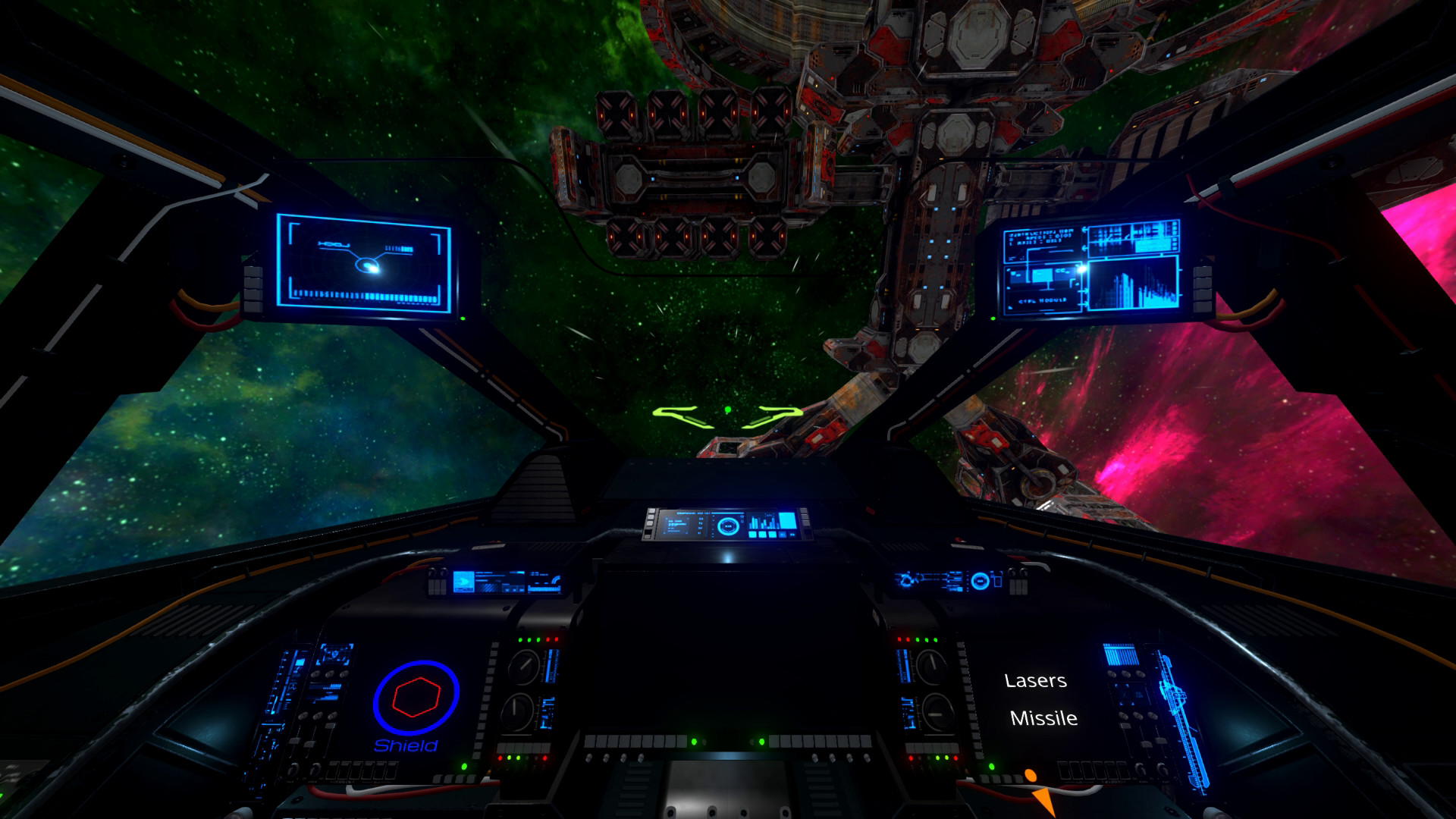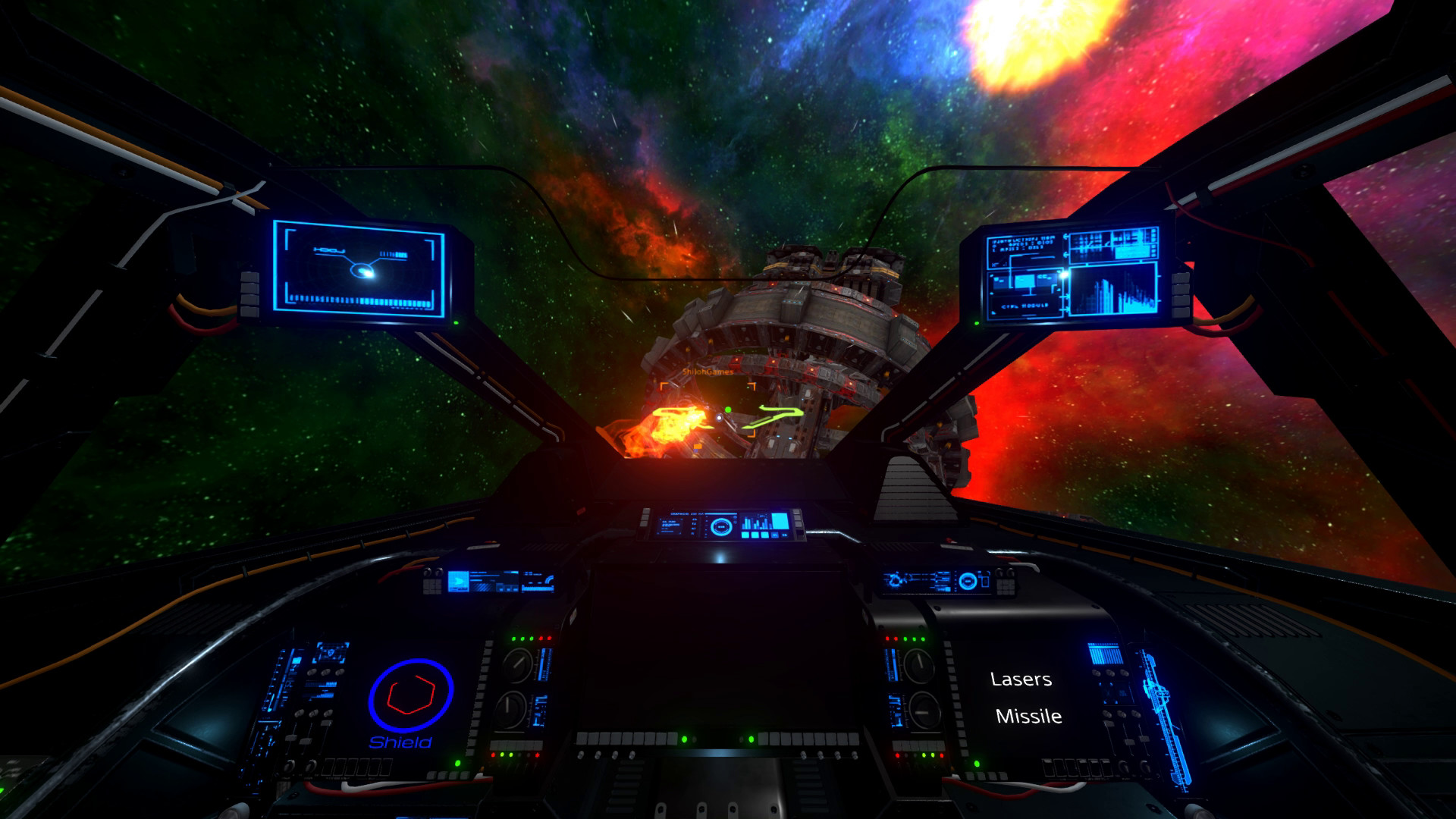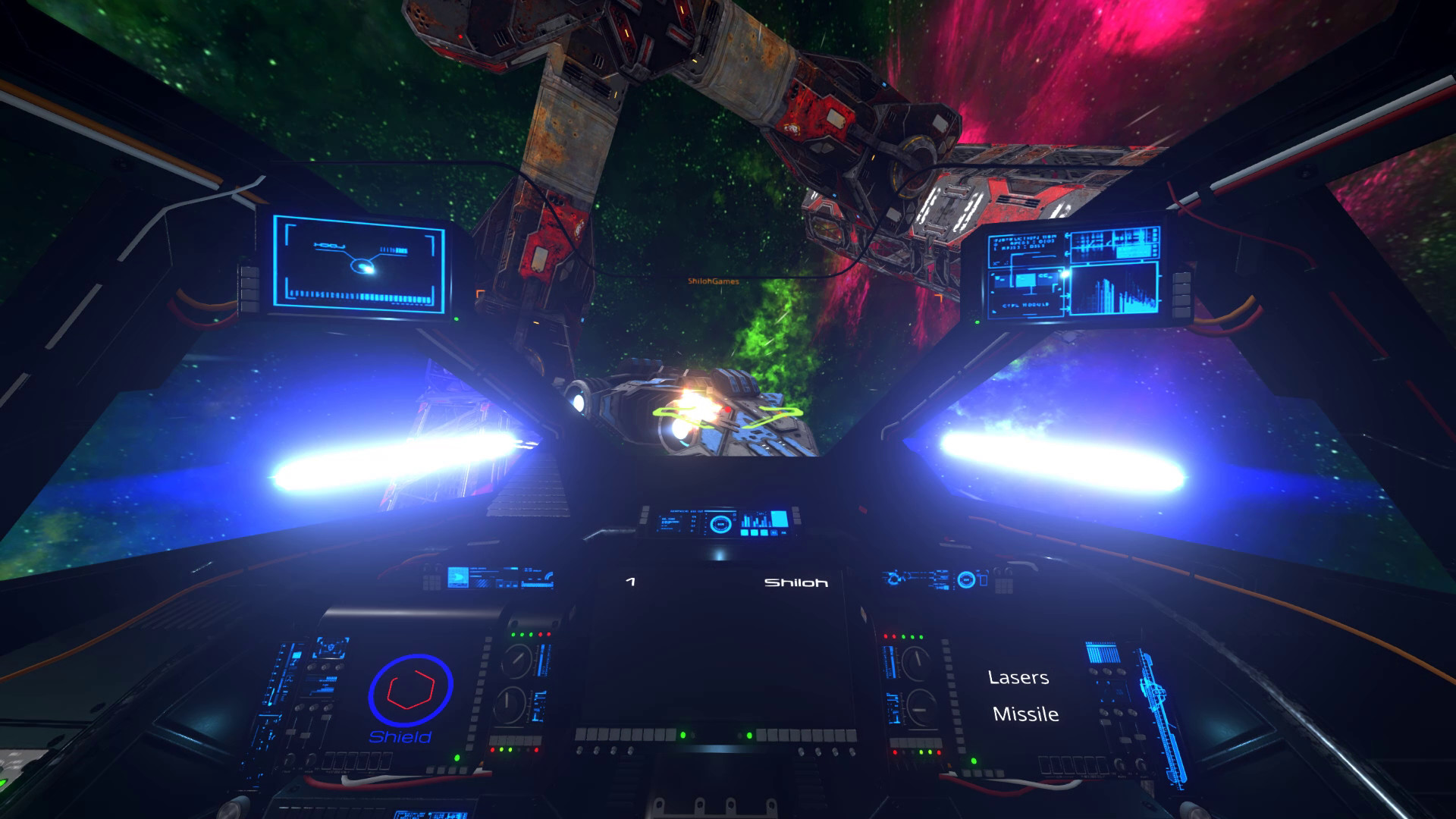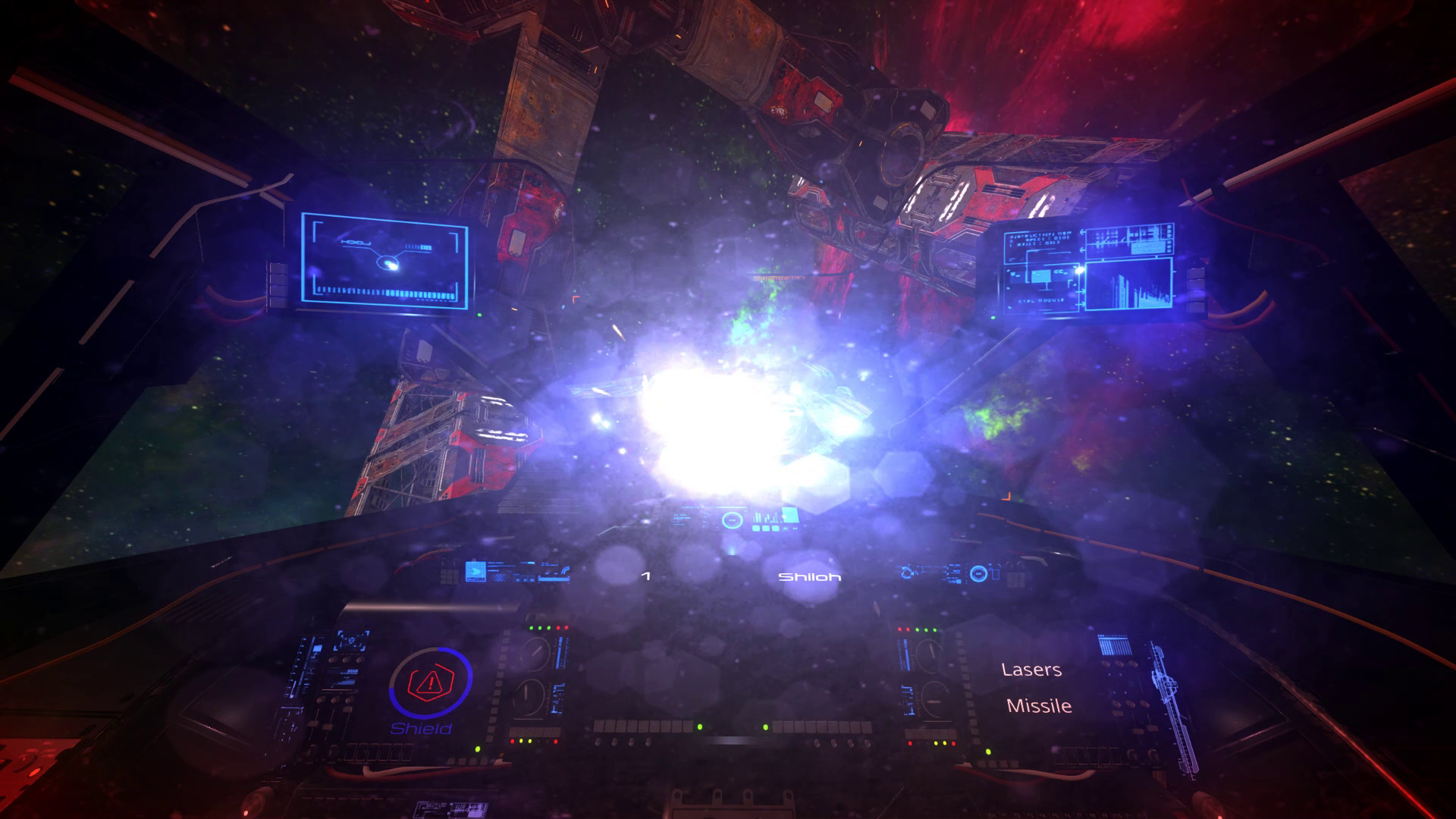Features:
- First Person Space Pilot
- Online Multiplayer with support for up to 100 players
- Highly Optimized (150+ FPS on a modern gaming PC)
Online Multiplayer
Allspace supports up to 100 players at a time.Gameplay
Allspace currently supports Deathmatch mode. Additional game modes, including team modes, will be added during Early Access. Join the Discussion forums for Allspace to suggest new games modes and features.Supports Keyboard, Mouse, Game Controller, and Joysticks
All keyboard, mouse, game controller, and joystick controls can be re-mapped to suit each player's unique play style.I posted Early Access Build 20190605 of Allspace. This build includes the following improvements:
1) Added Headlook feature
2) Changed default control mappings to support Headlook feature
I added an option in Allspace to let players look around inside their cockpit while they are flying. This new headlook feature works with mouse, keyboard, gamepad, and joystick setups.
I recommend opening the custom controls menu and selecting Restore Defaults. That will load all of the new headlook actions and mappings.
There are now three ways to look around in your ship's cockpit:
1) Using the headlook built into VR if you have a VR setup.
2) Holding the Headlook button or key while moving your horizontal and vertical aiming. The default is Left-Alt on keyboard while moving mouse. The default for game controller is to click the left stick while aiming with the right stick.
3) Pressing specific look direction keys. Default is numkeypad keys 1-9 on keyboard, Dpad on game controllers, and the stick hat on Hotas style joysticks.
If any of these do not work as expected, please Restore Defaults in the Control options menu.
https://www.youtube.com/watch?v=Lbe_nmSSEIU
Minimum Setup
- OS: Ubuntu 12.04+. SteamOS+Memory: 8 GB RAMNetwork: Broadband Internet connectionStorage: 1 GB available space
- Memory: 8 GB RAMNetwork: Broadband Internet connectionStorage: 1 GB available space
- Storage: 1 GB available space
Recommended Setup
- OS: Ubuntu 12.04+. SteamOS+Memory: 16 GB RAMNetwork: Broadband Internet connectionStorage: 1 GB available space
- Storage: 1 GB available space
[ 6374 ]
[ 5785 ]
[ 751 ]
[ 2194 ]