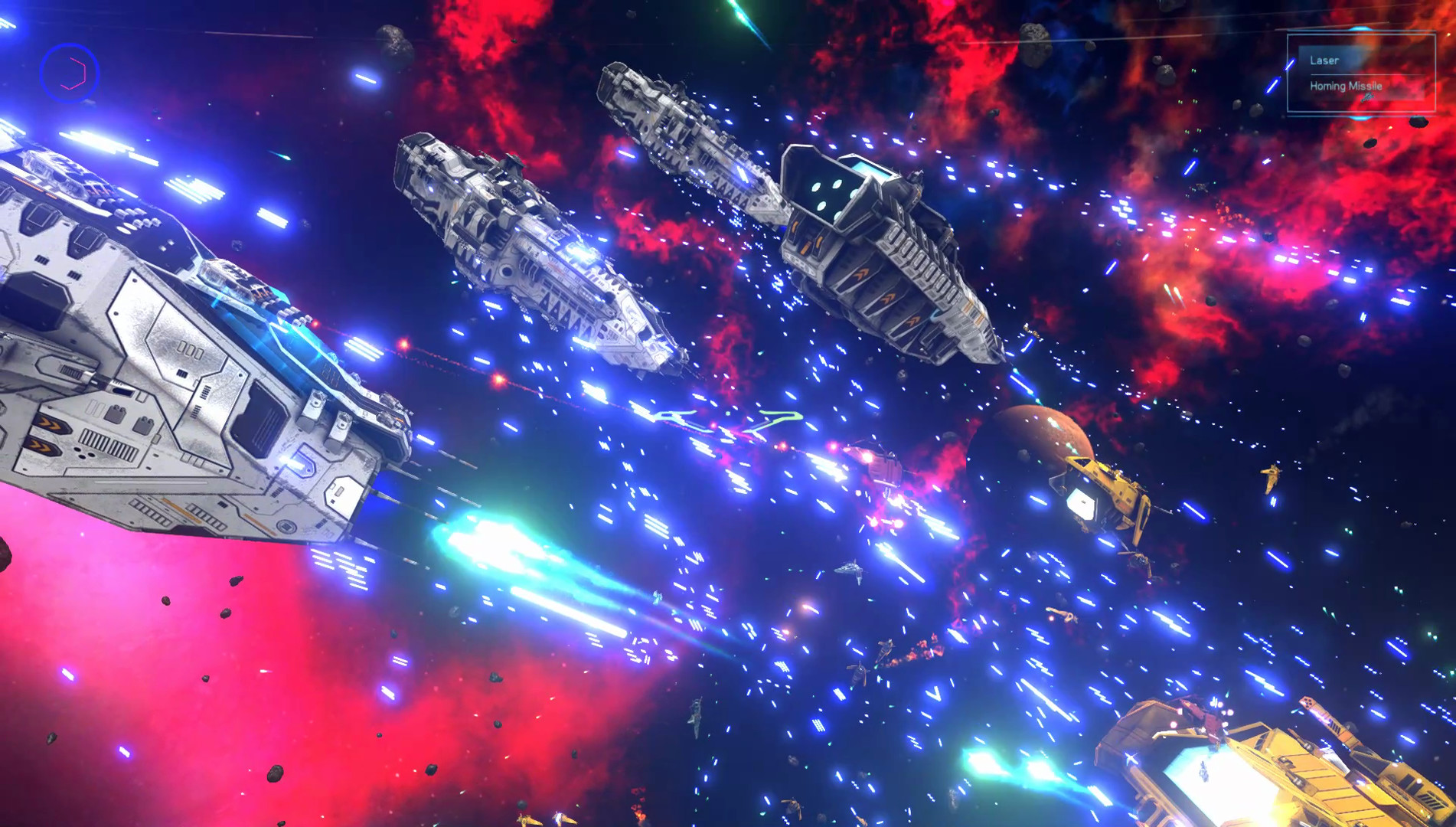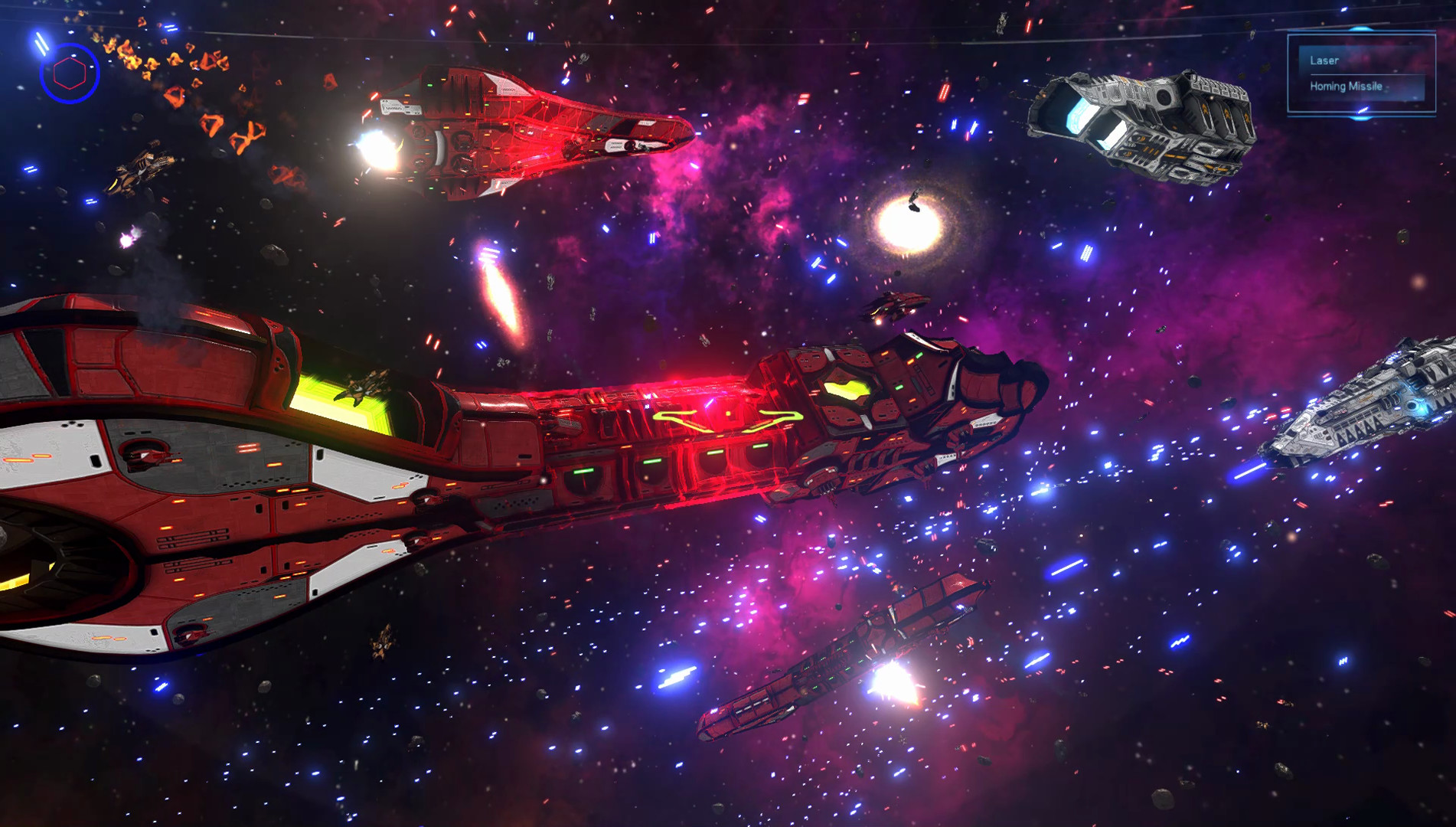Features:
- First Person Space Shooter with Six degrees of freedom (6DoF)
- Single player campaign with 30 levels
- Pilot your ship by rapidly strafing, aiming, dodging, and shooting
- Local Split Screen Co-Op Multiplayer
- Play as part of a large fleet
- Fly in between large capital ships while dogfighting with fighters and bombers
- Procedurally generated space scenes
- Large battles with dozens of ships and thousands of projectiles
- Arcade, Action, 3D SHMUP
- Highly Optimized (100+ FPS on a modern PC)
Single Player with Optional Local Co-Op Split Screen Multiplayer Mode
Disputed Space supports 2-4 player local co-op split screen multiplayer in addition to the single player mode. Friends can jump an existing space battle by simply pressing the fire button on their game controller or joystick. Disputed Space will automatically add the additional local co-op player to the game and split the screen for the players. This mode is a blast to play with friends and family.Gameplay
Disputed Space is a fast-paced arcade action game, not a realistic simulator. It is a 6DOF game that plays like Descent or Overload, but in outer space instead of inside a mine. Players pilot a small fighter ship that can fly in any direction (including backwards) while blasting enemy ships with lasers and missiles.Multiple Control Schemes
Disputed Space is designed to play like Descent or Overload, but in outer space instead of inside a mine. As such, the default control scheme is set up as an arcade action style which makes it easy to aim and strafe. If players prefer to have Disputed Space play more like a flight simulator, they can customize their control scheme. All keyboard, mouse, game controller, and joystick controls can be re-mapped to suit each player's unique play style.I posted Build 20171213 of Disputed Space. This build includes an all new Control Customization screen, which can be access from both the Main Menu and the Pause Menu. Players can now customize keyboard, mouse, game controller, and joystick configurations. Players can also manually manage device assignments on a per player basis (such as selecting which local player gets each joystick).
I removed the previous options for "Assign Joysticks" and "Control Scheme", because those are all controlled now in the Control Customization screen. Similarly, the mouse sensitivity setting has been moved into the Control Customization screen.
In addition to that, I also tweaked the power-ups to make them easier for players to pick up and made a few minor performance tweaks.
I posted Build 20171213 of Disputed Space. This build includes an all new Control Customization screen, which can be access from both the Main Menu and the Pause Menu. Players can now customize keyboard, mouse, game controller, and joystick configurations. Players can also manually manage device assignments on a per player basis (such as selecting which local player gets each joystick).
I removed the previous options for "Assign Joysticks" and "Control Scheme", because those are all controlled now in the Control Customization screen. Similarly, the mouse sensitivity setting has been moved into the Control Customization screen.
In addition to that, I also tweaked the power-ups to make them easier for players to pick up and made a few minor performance tweaks.
Minimum Setup
- OS: Ubuntu 12.04+. SteamOS+Memory: 8 GB RAMStorage: 5 GB available space
- Memory: 8 GB RAMStorage: 5 GB available space
- Storage: 5 GB available space
Recommended Setup
- OS: Ubuntu 12.04+. SteamOS+Memory: 16 GB RAMStorage: 5 GB available space
- Storage: 5 GB available space
[ 6358 ]
[ 5876 ]
[ 750 ]
[ 1993 ]
[ 1017 ]