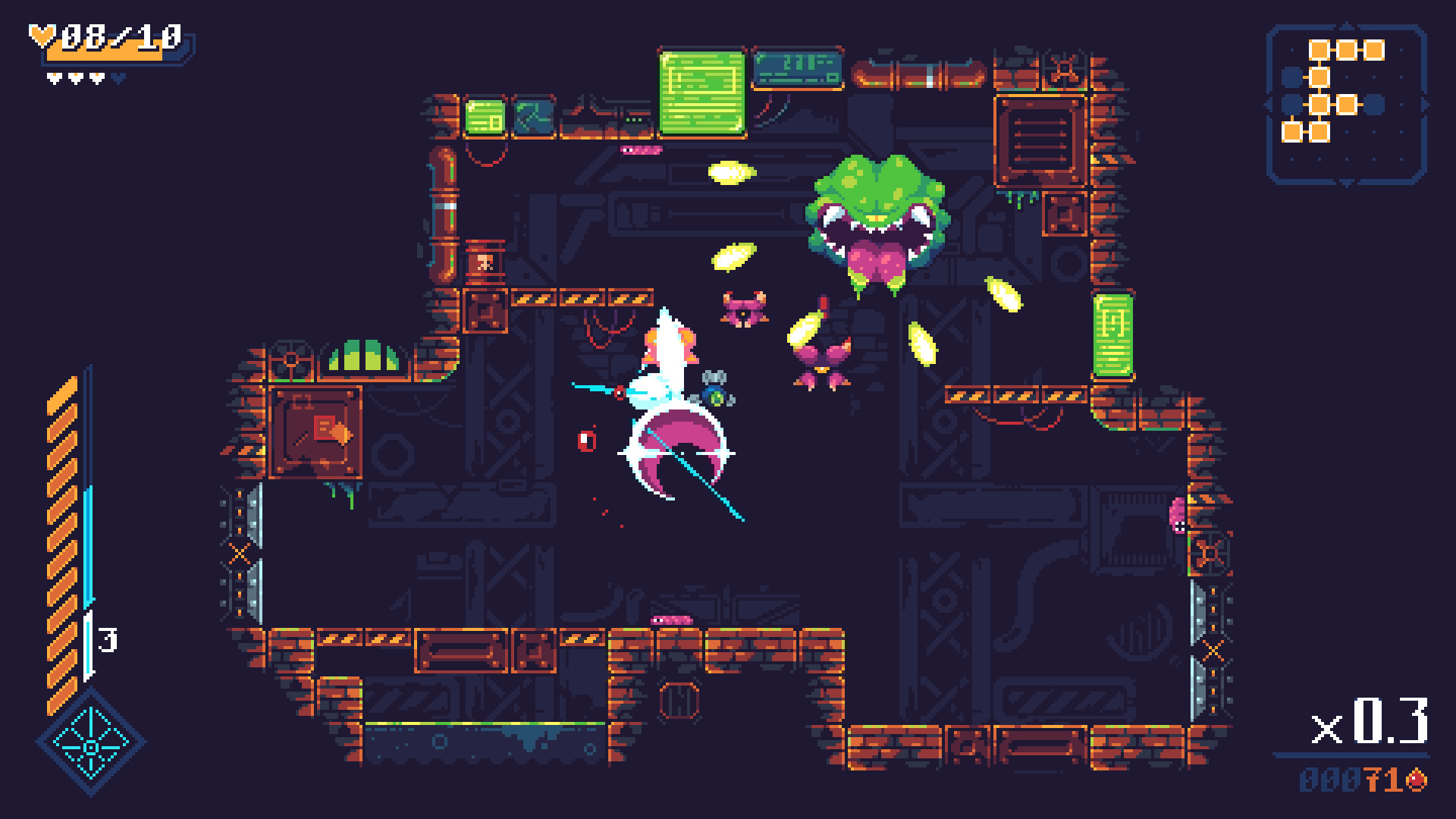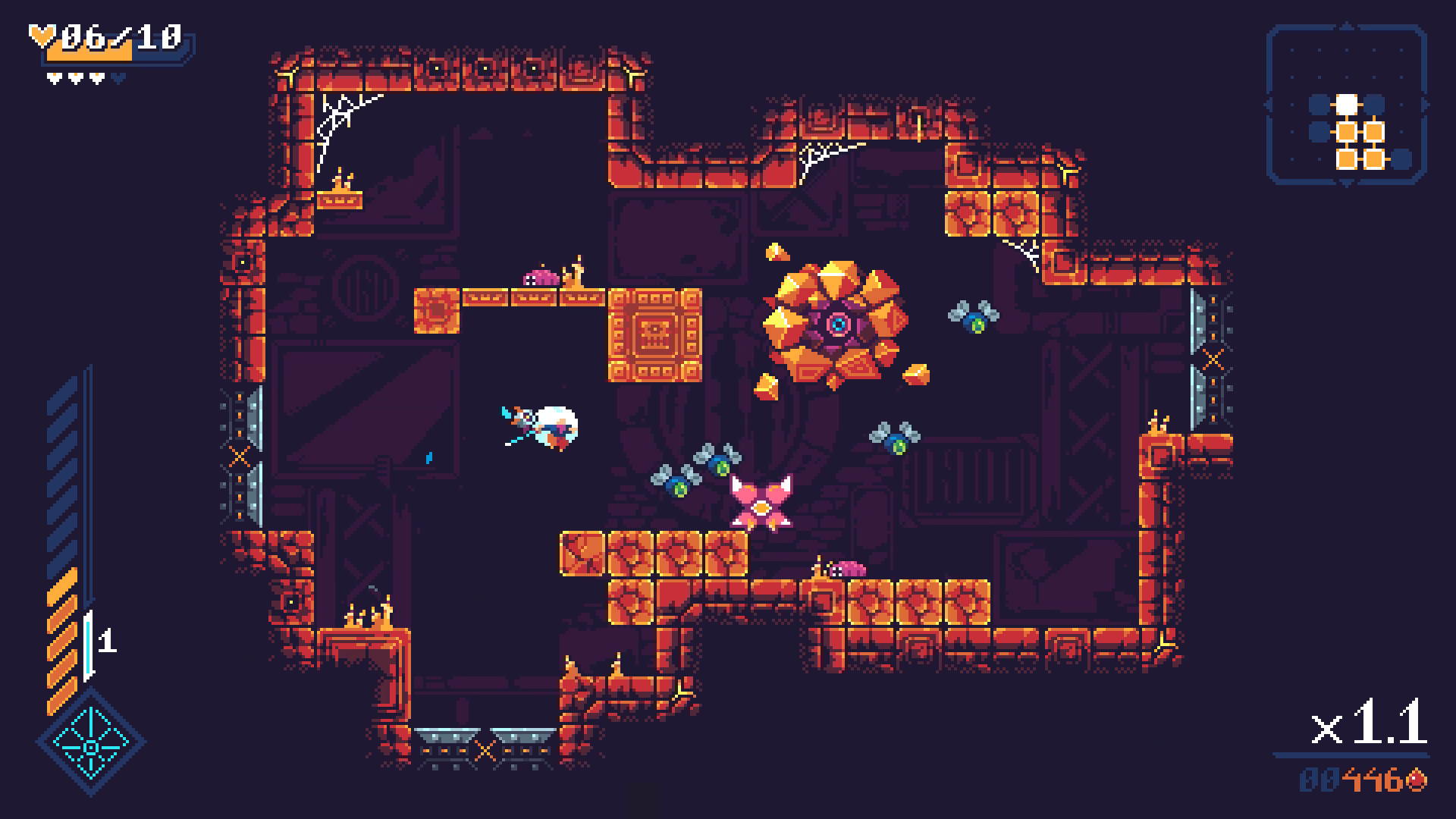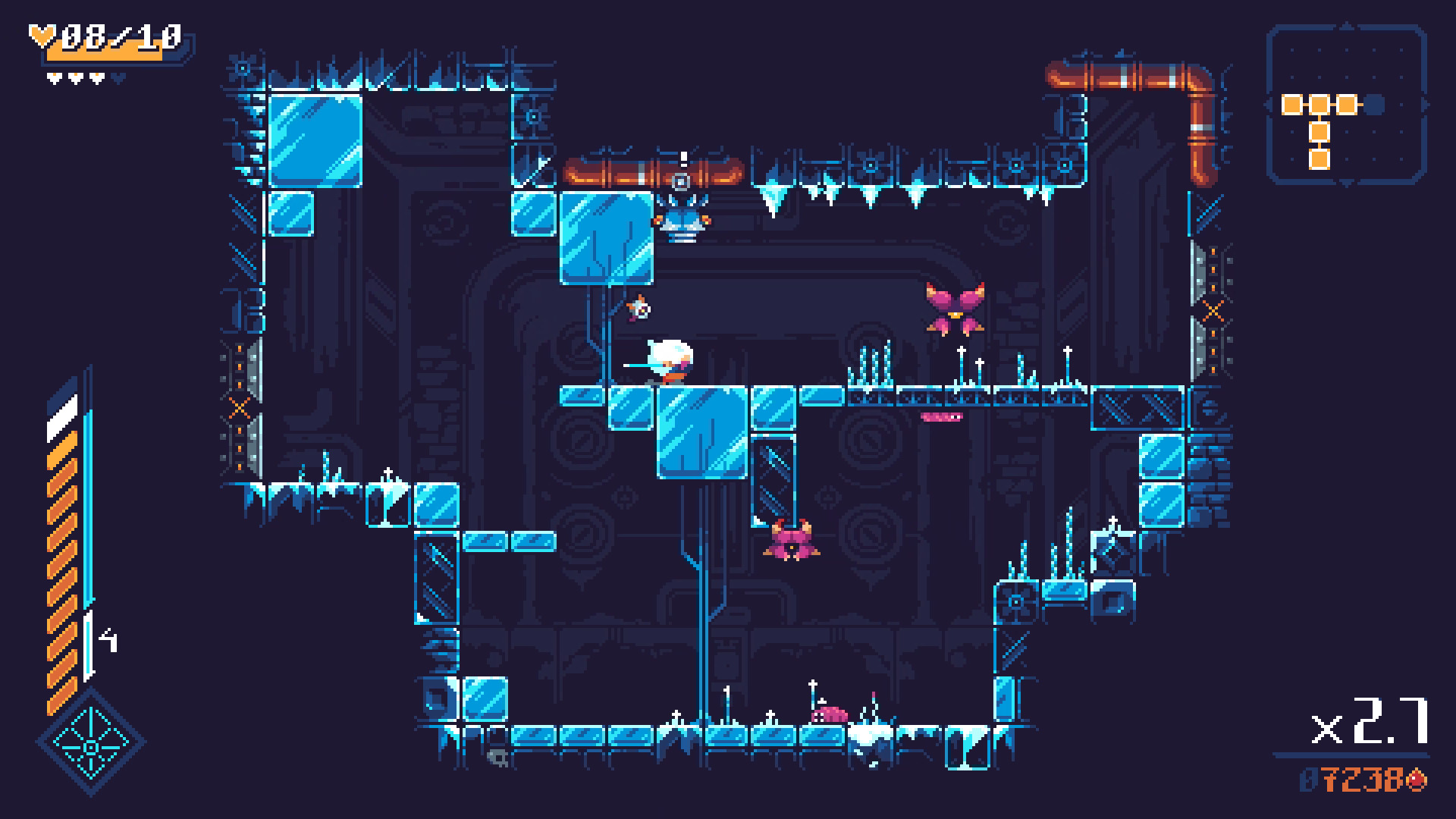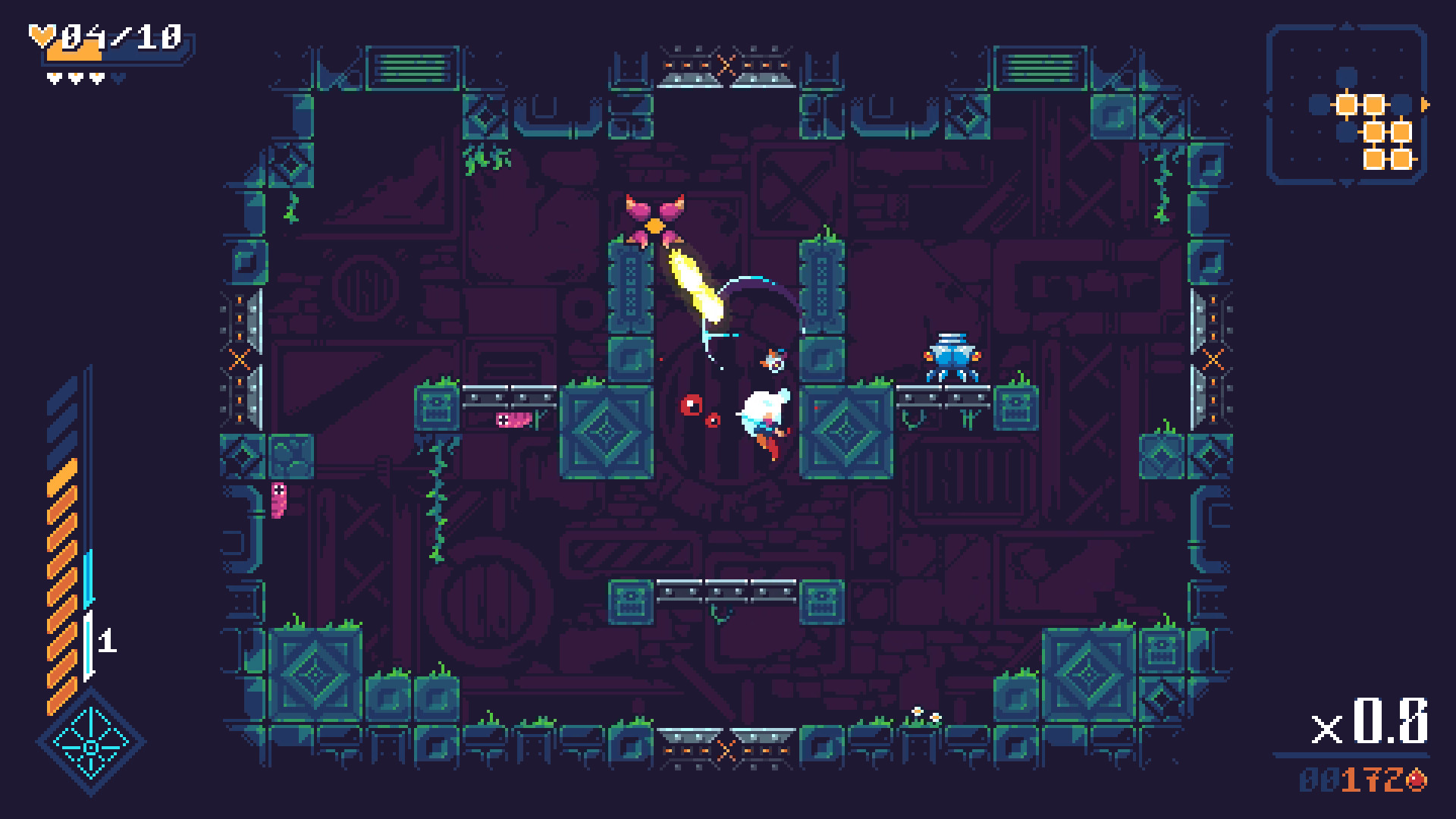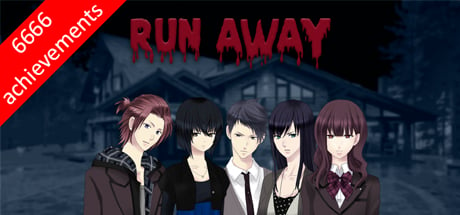- Get the raw feel of a metroidvania through a fast paced rogue-lite
- Slash and shoot your way smoothly with fluid platforming controls
- Sharpen your skills with a frantic combat system focused only on attacking
- Dash forward with other-worldly adaptive music
- Defy a dozen giant bosses holding the secrets of the Scourge
- Explore the infinite depths of an ever changing dungeon
- Uncover mysteries and alternative routes to find mementos of previous explorers

ScourgeBringer is being made with the help of the community!
You can follow its development through our weekly newsletter, or join our Discord and maybe get in the alpha test.
Joining the alpha test will unlock extra rewards within the full game when it will be out on Steam.
Hello Bringers!
We previously discussed plans to update ScourgeBringer beyond its full release in this post . More specifically, we detailed our short term intention to release a comfort update.
This work is now pretty much done but we need some feedback before it all goes public.
Hence, we just published v1.50 (aka The Comfort Update), on a beta branch on Steam and accessible to all owners.
This update focuses on polishing some more the base game, like the difficulty and some quality of life improvements (there is no new content, for now).
Please mind that this beta is only fully translated in English and French (other languages are playable, but you will witness some MISSING_STRING here and there because the update didn't go into localization yet; we are waiting to make sure that things are stable before sending it out to localization).
Back your save!
Before venturing into the beta realm, we would like to highly encourage you to backup your current save, just in case.
Things should be smooth and no save corruption is to be expected, but better be safe than sorry if we missed something damaging.
To backup your save data, please check this forum thread and backup the 0.sav file somewhere else safe on your computer.
Accessing the 1.50 beta
To access to the 1.50 beta, you will have to first enable the beta branch with a password. Here are the steps:
[olist]
[/olist]
The 1.50 beta should now be downloading automatically!
Here's a gif to visualize the activation steps.

To opt-out of the 1.50 beta and go back to the stable game, simply select "NONE" in the dopdown menu on the "BETAS" tab. Your save file should hopefully work without issue with the base game without any manipulation.
What's new?
Adaptive difficulty system
We heard out loud players who are having a rough day with the challenges of ScourgeBringer. We revised how the difficulty works in the game with a new adaptive difficulty system.
This new system is enabled by default for all players and will automatically scale down or up the difficulty based on which Realm you are struggling in or successfully clearing. The idea of this system is to follow the players in their progression more smoothly up to being ready for the Chaos Roots.
This system won't make the game harder than its base difficulty, and it will always be disabled in the Chaos Roots, which is where the intended true challenge is.
Our goal is to empower players into finishing the non-Chaos Roots runs with more immediate fun.
If such a system doesn't speak to you, you can freely disable the adaptive difficulty in the accessibility settings. This will bring the game back to its unattended difficulty.
Achievements menu within the Nexus Computer
The Nexus Computer now has a menu dedicated to keeping track of your achievements. You can even have custom achievement notifications in-game (which can be enabled from the settings).

This is update is mostly targeted to platforms where achievements are not available, but for added value we kept it in the Steam version and added the achievements to the overall progression percentage.
Please note that the achievements do not synchronize with your actual Steam achievements. They are bound to your save data, and limited to achievements unlocked before the full release of the game (before v1.40).
Stats menu within the Nexus Computer
The Nexus Computer also got improved with a small stats screen which keeps track of your play time, run count, and other aggregated data.
Saving during runs
You can now "Save & exit" during runs!
This is the change that is the most prone to bugs in this beta, and the actual reason we need feedback. If anything feels off when resuming, please share your feeling with us.
Please note that this new save system if not resilient to crashes and ALT+F4'ing. In those cases, the game won't save your run to continue it later. You have to manually select "save and exit".
Quality of life improvements and more settings
We added a few things here and there to improve your stay within the ScourgeBringer.
For instance, the Nexus Computer now display in which Realm you can find specific computer logs.
We also added a confirmation before interrupting a run so that there are no more miss-clicks.
There are new options in the settings:
And beside these changes, we fixed a few issues (e.g. the splat-flies getting stuck) and stuff.
We hope that this update will improve everyone's experience. :)
As soon as we have the localization done and are sure the update is stable, we will publish it publicly to every platforms!
Cheers,
Thomas
Minimum Setup
- OS: SteamOS. Ubuntu. Debian. Arch Linux
- Processor: 1.5 GHz CPUMemory: 2048 MB RAM
- Memory: 2048 MB RAM
- Graphics: OpenGL 3.0 compliant graphics card
- Storage: 300 MB available space
Recommended Setup
- OS: SteamOS. Ubuntu. Debian. Arch Linux
- Processor: Dual-core 2Ghz CPUMemory: 2048 MB RAM
- Graphics: OpenGL 3.0 compliant graphics card
- Storage: 300 MB available spaceAdditional Notes: XInput compatible controller recommended
[ 6370 ]
[ 5870 ]
[ 1265 ]
[ 1943 ]
[ 986 ]