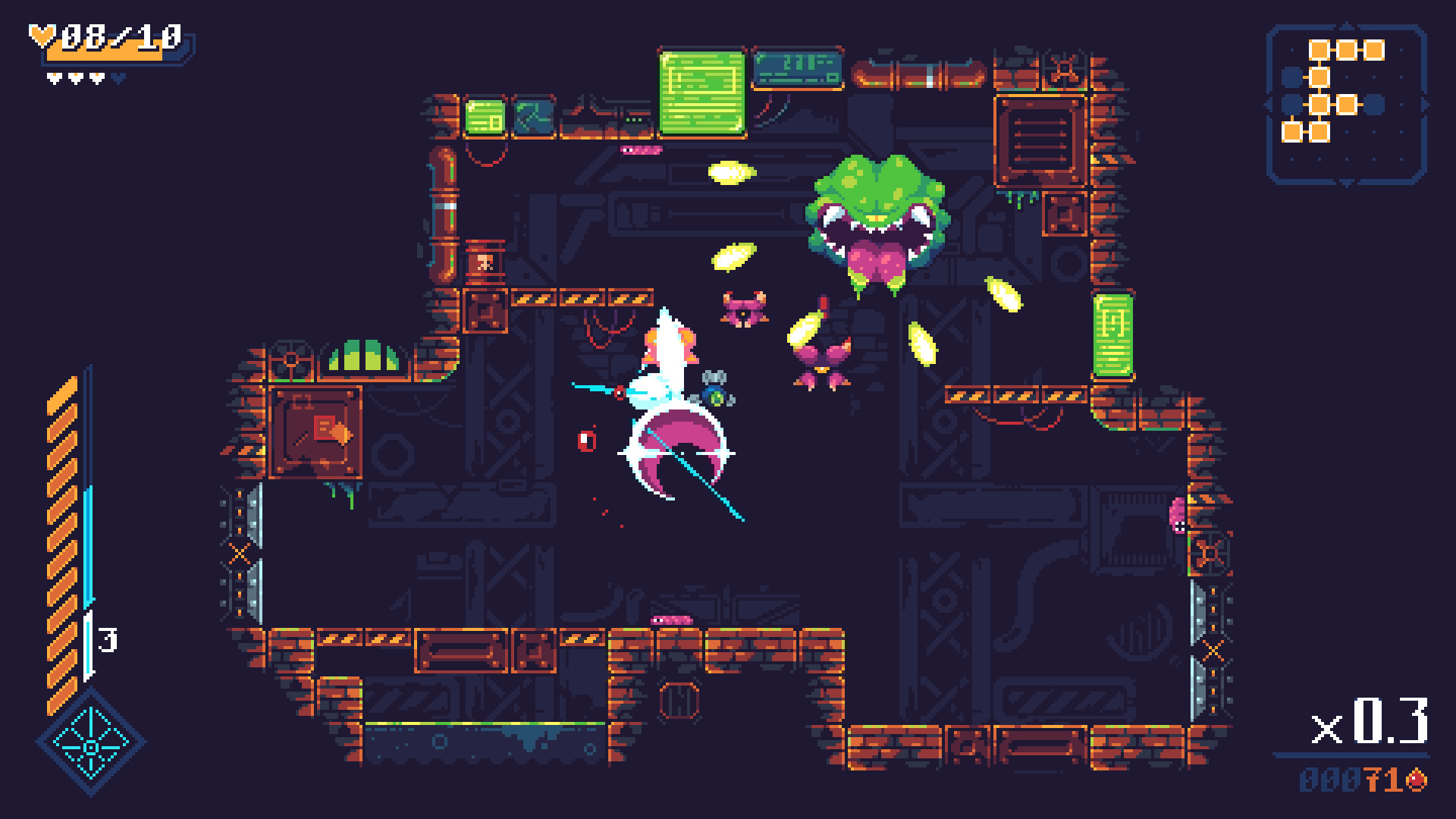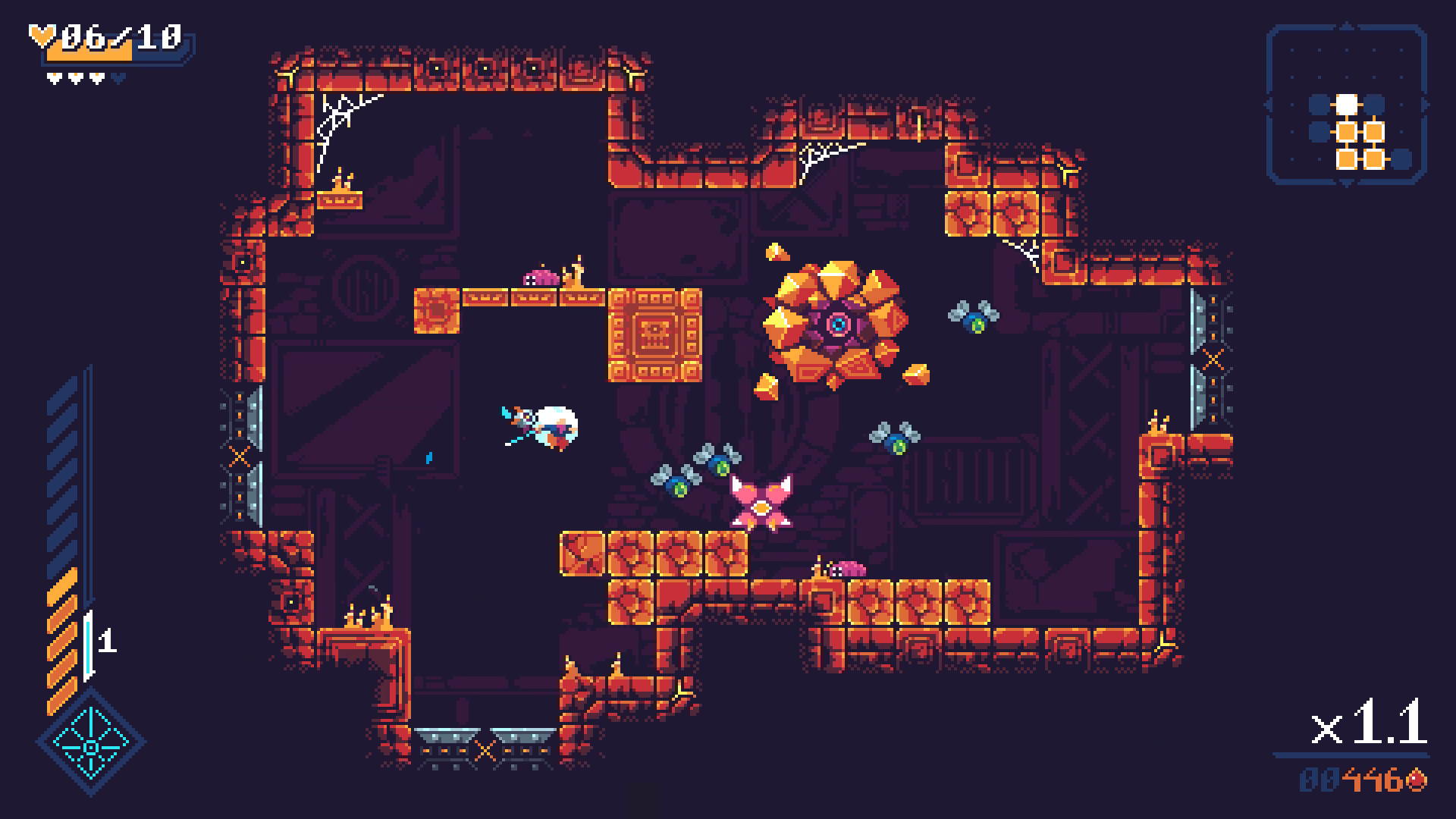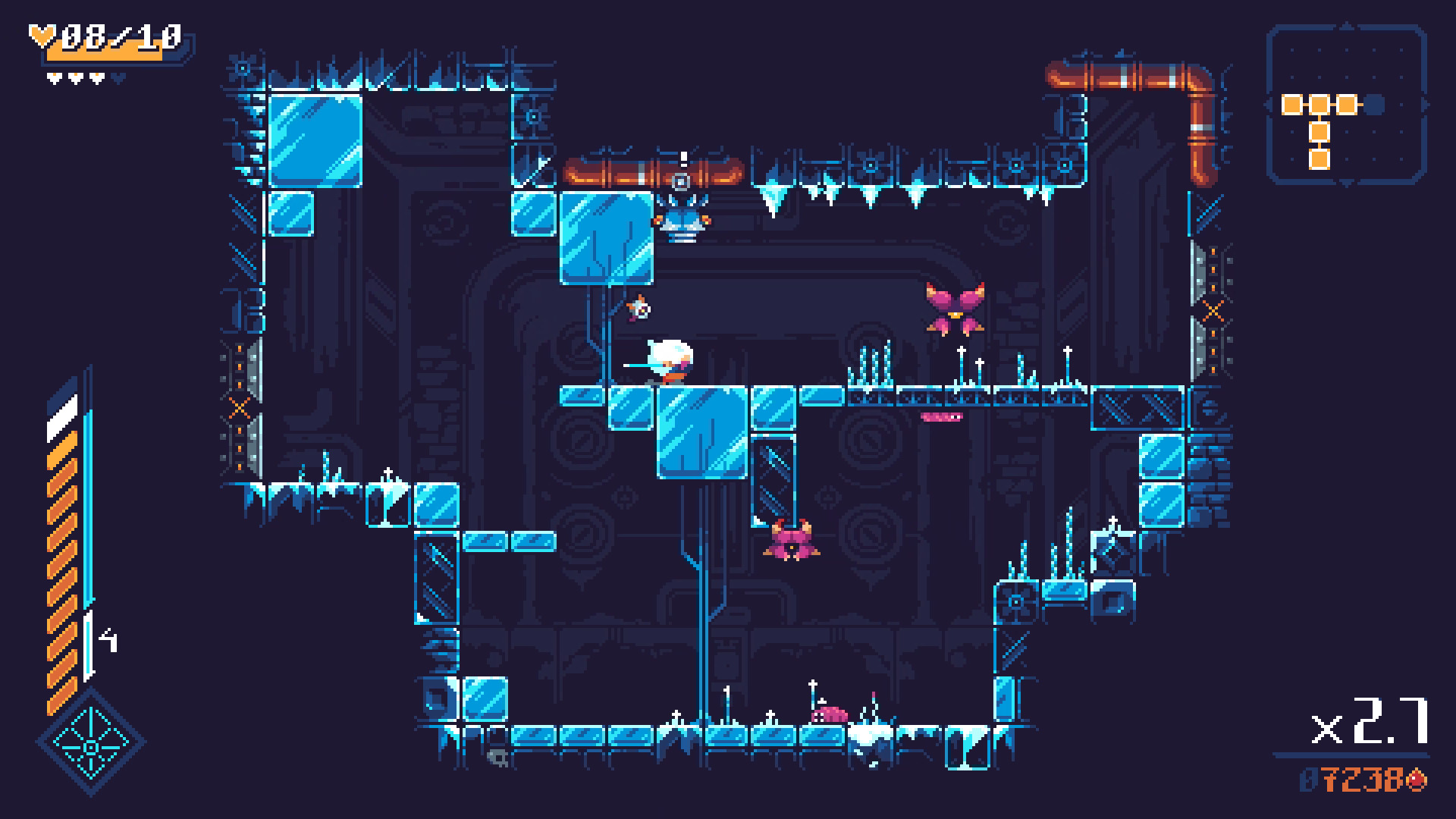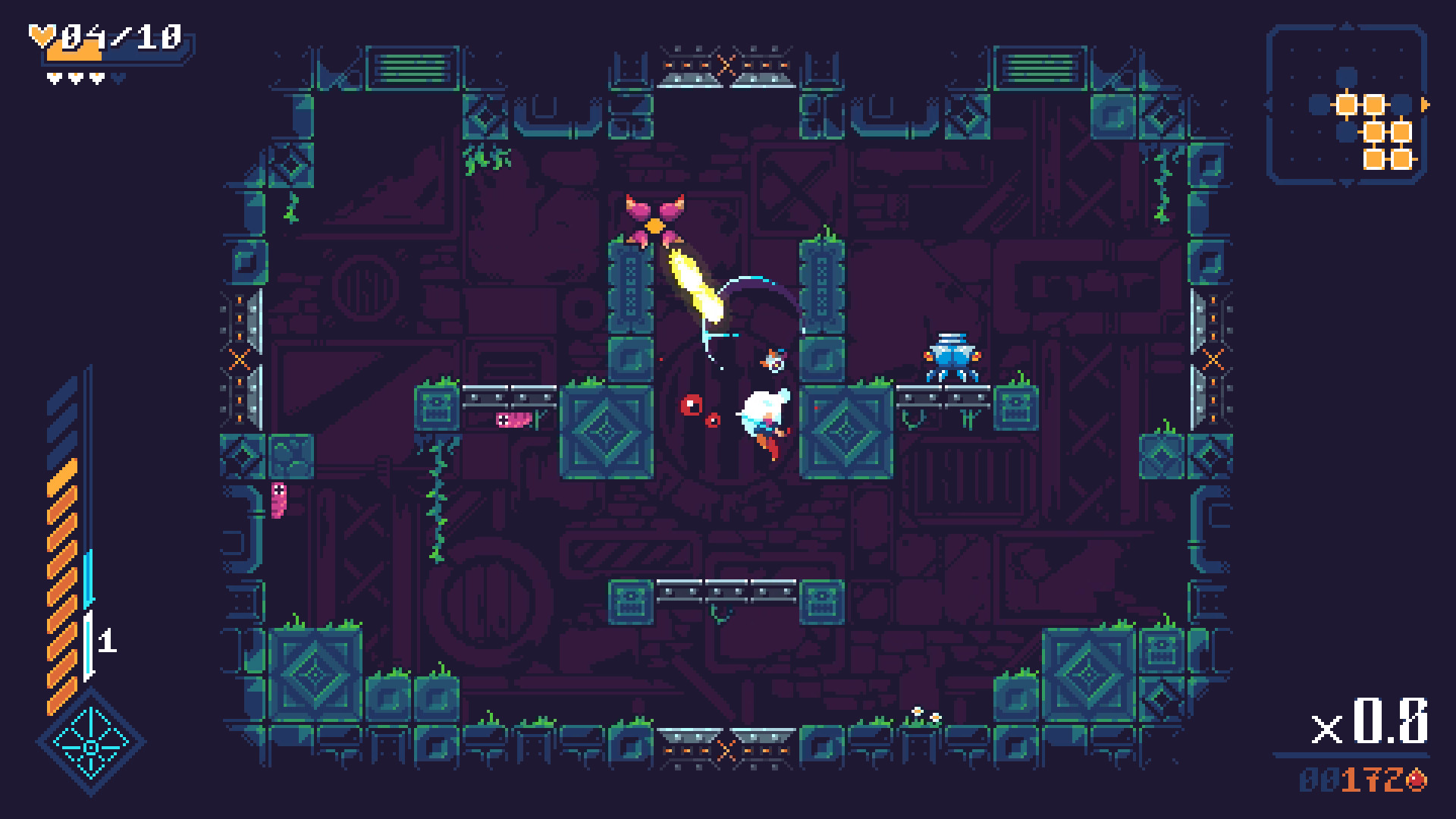- Get the raw feel of a metroidvania through a fast paced rogue-lite
- Slash and shoot your way smoothly with fluid platforming controls
- Sharpen your skills with a frantic combat system focused only on attacking
- Dash forward with other-worldly adaptive music
- Defy a dozen giant bosses holding the secrets of the Scourge
- Explore the infinite depths of an ever changing dungeon
- Uncover mysteries and alternative routes to find mementos of previous explorers

ScourgeBringer is being made with the help of the community!
You can follow its development through our weekly newsletter, or join our Discord and maybe get in the alpha test.
Joining the alpha test will unlock extra rewards within the full game when it will be out on Steam.
Hello Fated Ones!
Following our previous statement on modding , we are here with some cool news.
We previously had doubts in regard to the possibility to publish the tools that we created while making the game. We're happy to announce that those tools are now publicly available!
Instructions to access the tools are at the bottom of this news, but please consider reading the important notice first.
These tools also comes with a new 1.60 game update which fixes a few outstanding issues.
Please be aware: these tools were never meant to be public, we are providing them as-is, which means that you should expect very obtuse interfaces, and no technical support or planned updates to the tools. They are Windows 64bit only and can't (and will not be update to) run on Linux and macOS.
Please also be aware that this update isn't about adding a Steam Workshop support. This would require much more work and as of now, bringing the tools publicly has already been quite the work. We unfortunately can't push this further and mod support will remain "old school" for the time being.
Game editor presentation and tutorial
To help you getting into the tools, we prepared a full walkthrough, powered by our french accent.
Don't mind its length of almost 3 hours, it comes with a convenient chaptering to watch it in bursts.
Limitations
Be mindful that these tools, despite being very extensive, are limited because some aspects of ScourgeBringer are hardcoded and can't really be made editable.
Here's what you can't do with the tools:
- You can't create new Blessings (but you can tweak all the values of existing ones)
- You can't create new Skills (but you can tweak all the values of existing ones)
- You can't create new Roots (but you can tweak all the values of existing ones)
- You can't create more Realms (but you can entirely repurpose existing ones)
- You can't integrate new sounds or music (but we intend to publish the specs and list of sounds so that you can play around with existing ones and eventually create your own, independent bank)
Guidelines
If you wish that your mods are promoted by us, there's a few guidelines:
- You are allowed to modify textures, as long as you own the rights to the modifications (we will not promote mods which use assets from other games, unless you remade them and are paying credits to the original creator). It is however not allowed to publicly share the readable versions of ScourgeBringer's assets.
- You are allowed to modify the content files (BossCatalog, BulletCatalog, all the "Catalog" files). These are undocumented but we plan to document them for modifications.
- You are allowed to make fan translations (but for legal reasons, we won't integrate them into the game).
- Your mod should have a disclaimer that it can break the game and that the players might loose their save. Backup is highly recommended.
- Open sourcing the mod itself is a nice plus, because it allows us to validate and thus promote it.
You can't:
- Modify the executable, unless we can track what has been modified in a transparent way, and the process shouldn't expose publicly the game's code.
- Make public any of the original data of the game.
- Temper with the game sounds and music, they are encrypted.
Risk of breaking your game, check out this community tool
Our editor is super tightly coupled to the game itself and doesn't allow to made "side projects", it can only directly modify the game's core, hence possibly break the game with no way back.
BUT! The community has started working on a mod manager, ModBringer (by Squiblydoo). For now it only manages texture swapping, but this kind of manager might be the answer to our lack of time to make these adaptions to our editor. If such a tool should allow to safely backup and restore the original game files, we could think about publishing our editor to the community!
How to access the tools
The tools are not downloaded by default. You need to switch to a beta branch to download them.
Right click on ScourgeBringer in your library, select Properties. Now click on Betas, and select the "Editor" branch. After selecting it, the editor should be downloading.
You will then be able to launch it by browsing through the game's files.
Please note that the editor is quite demanding and will take several seconds to boot.
Join the modding community!
We created a modding channel on our Discord . There you can discuss mods and possible modding strategies. Some mods are already being made!
1.60 change log
New:
- The code structure has been modified so that more elements can be moddable (there are still limits, but it's more open now)
Changes:
- Removed analytics from the game (our server can't handle them anymore due to the number of players)
- The "enter" button is now dynamically set to Cross or Circle on PlayStation 4 depending on system settings
Fixes:
- Fixes "-" button not mappable on Nintendo Switch
- Fixes gamepad issues when using multiple gamepads or virtual gamepads
- Fixes pizza gun not working on consoles
Minimum Setup
- OS: SteamOS. Ubuntu. Debian. Arch Linux
- Processor: 1.5 GHz CPUMemory: 2048 MB RAM
- Memory: 2048 MB RAM
- Graphics: OpenGL 3.0 compliant graphics card
- Storage: 300 MB available space
Recommended Setup
- OS: SteamOS. Ubuntu. Debian. Arch Linux
- Processor: Dual-core 2Ghz CPUMemory: 2048 MB RAM
- Graphics: OpenGL 3.0 compliant graphics card
- Storage: 300 MB available spaceAdditional Notes: XInput compatible controller recommended
[ 6370 ]
[ 5870 ]
[ 1265 ]
[ 1943 ]
[ 986 ]