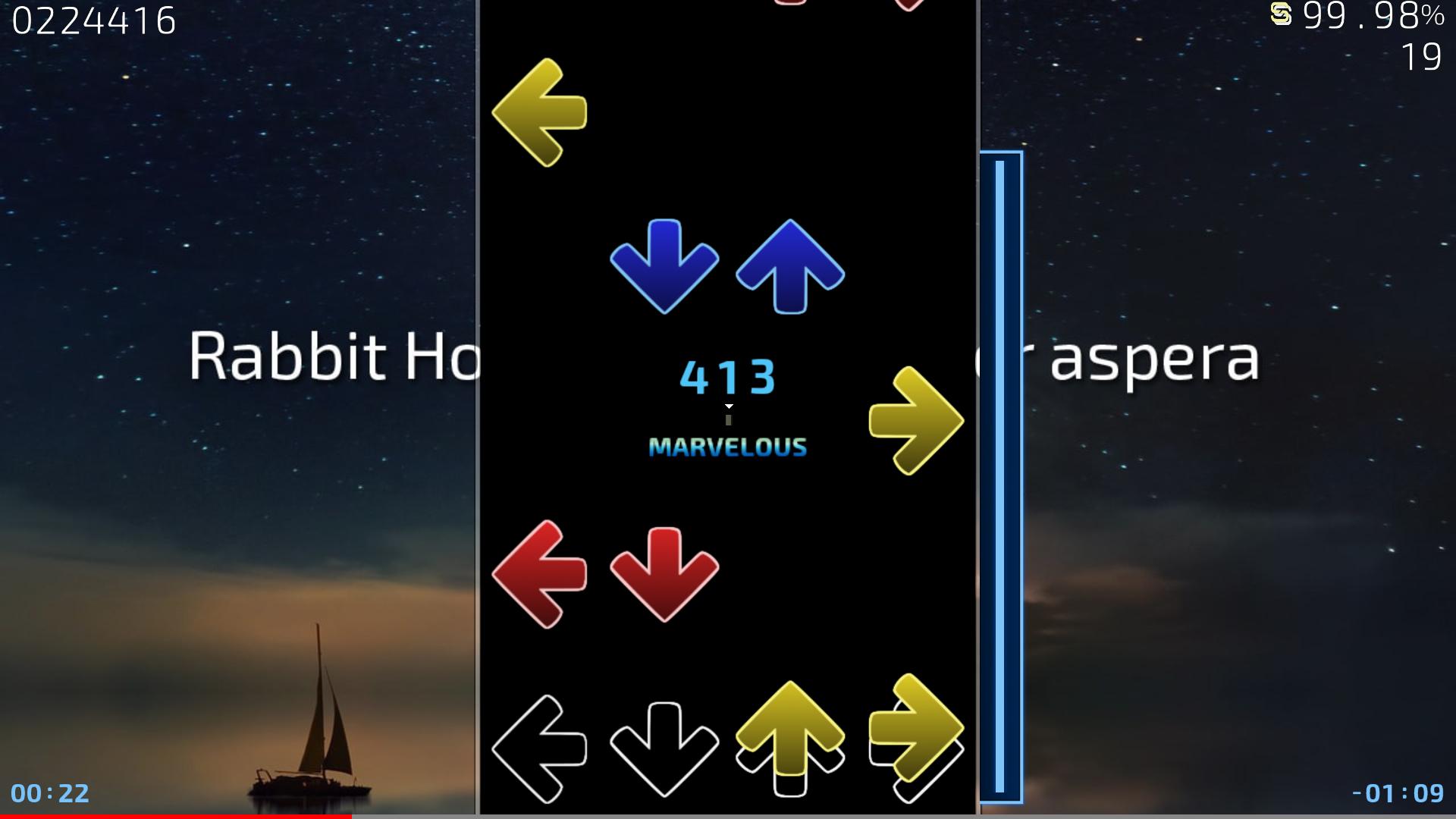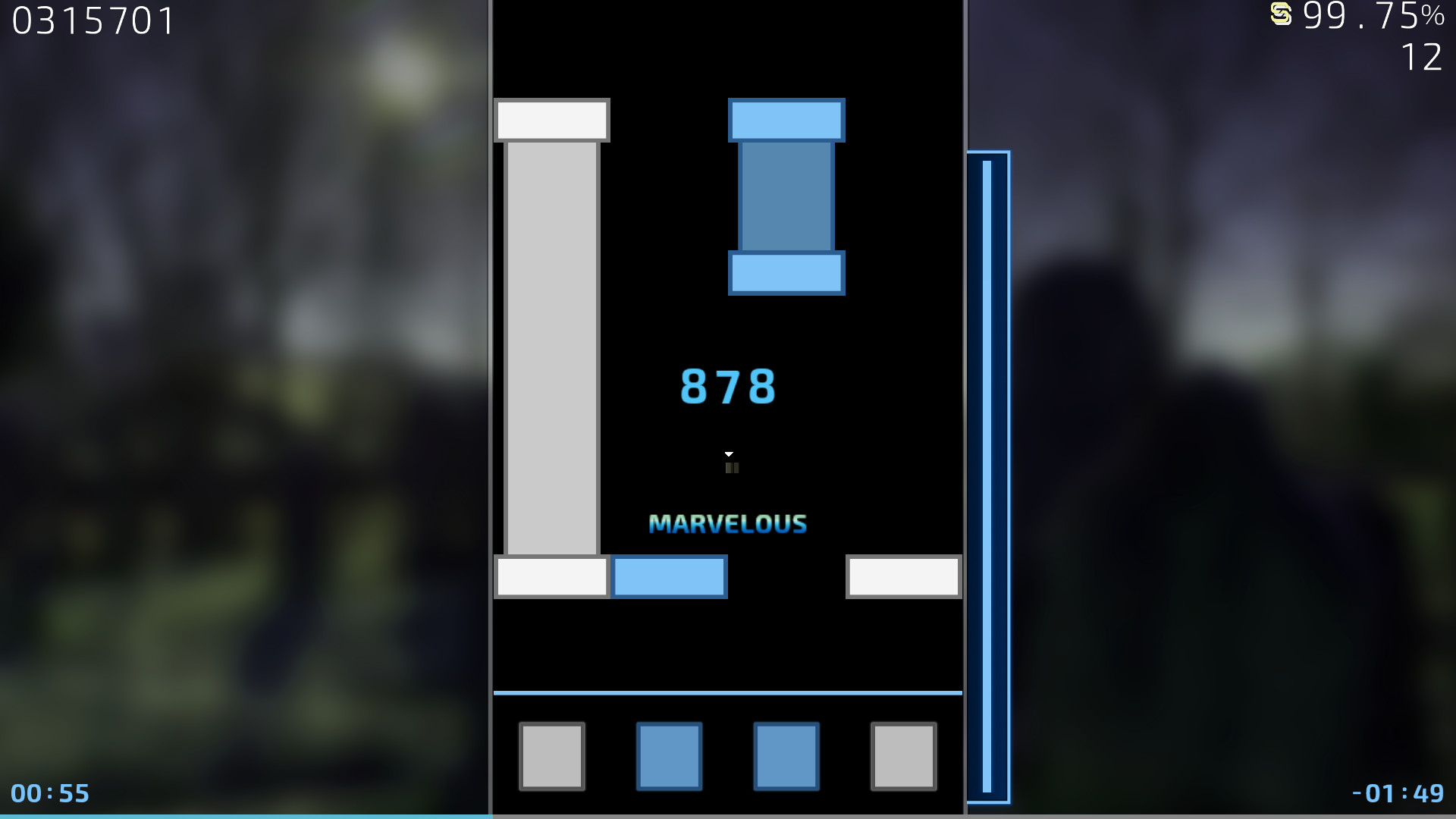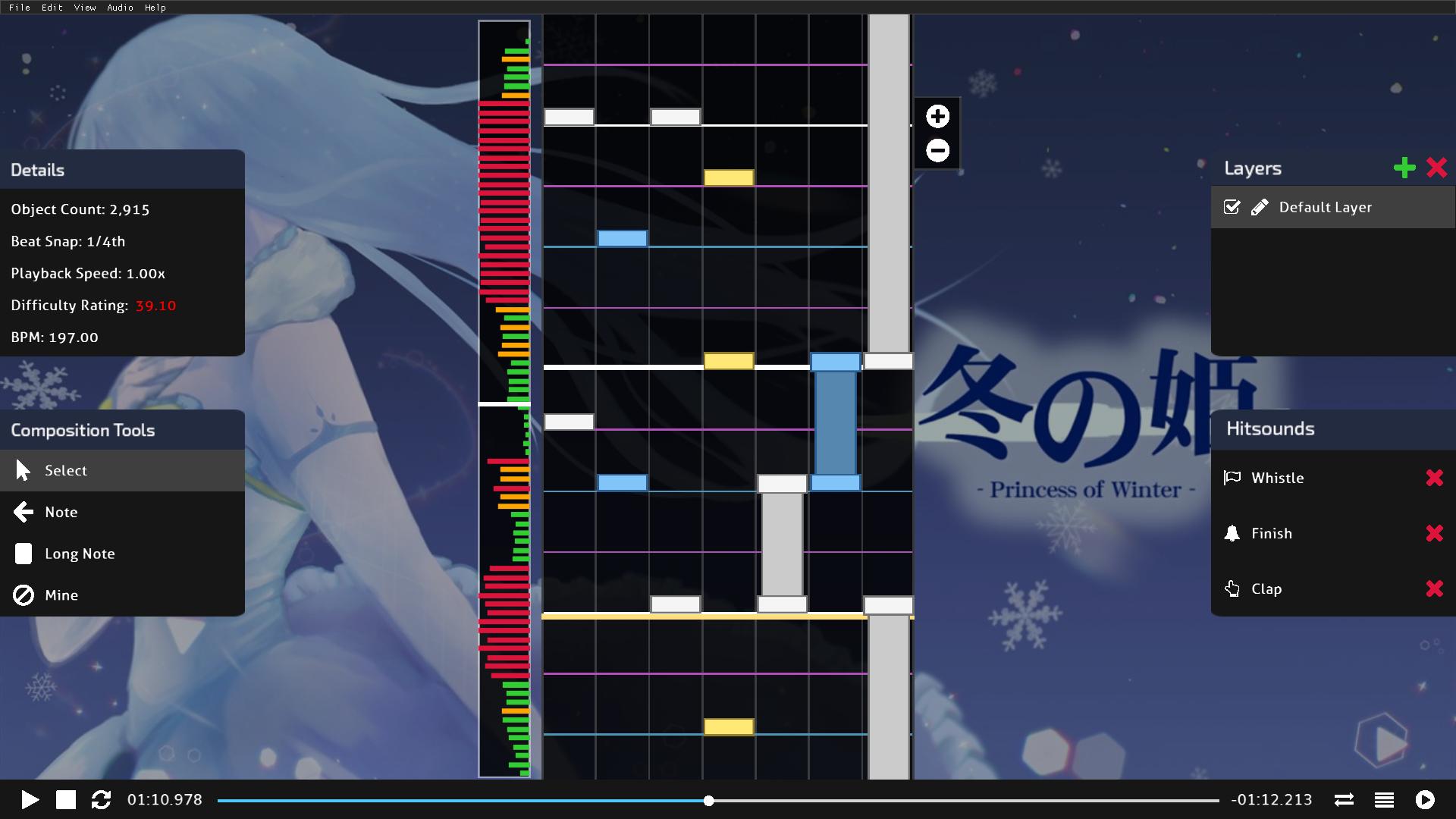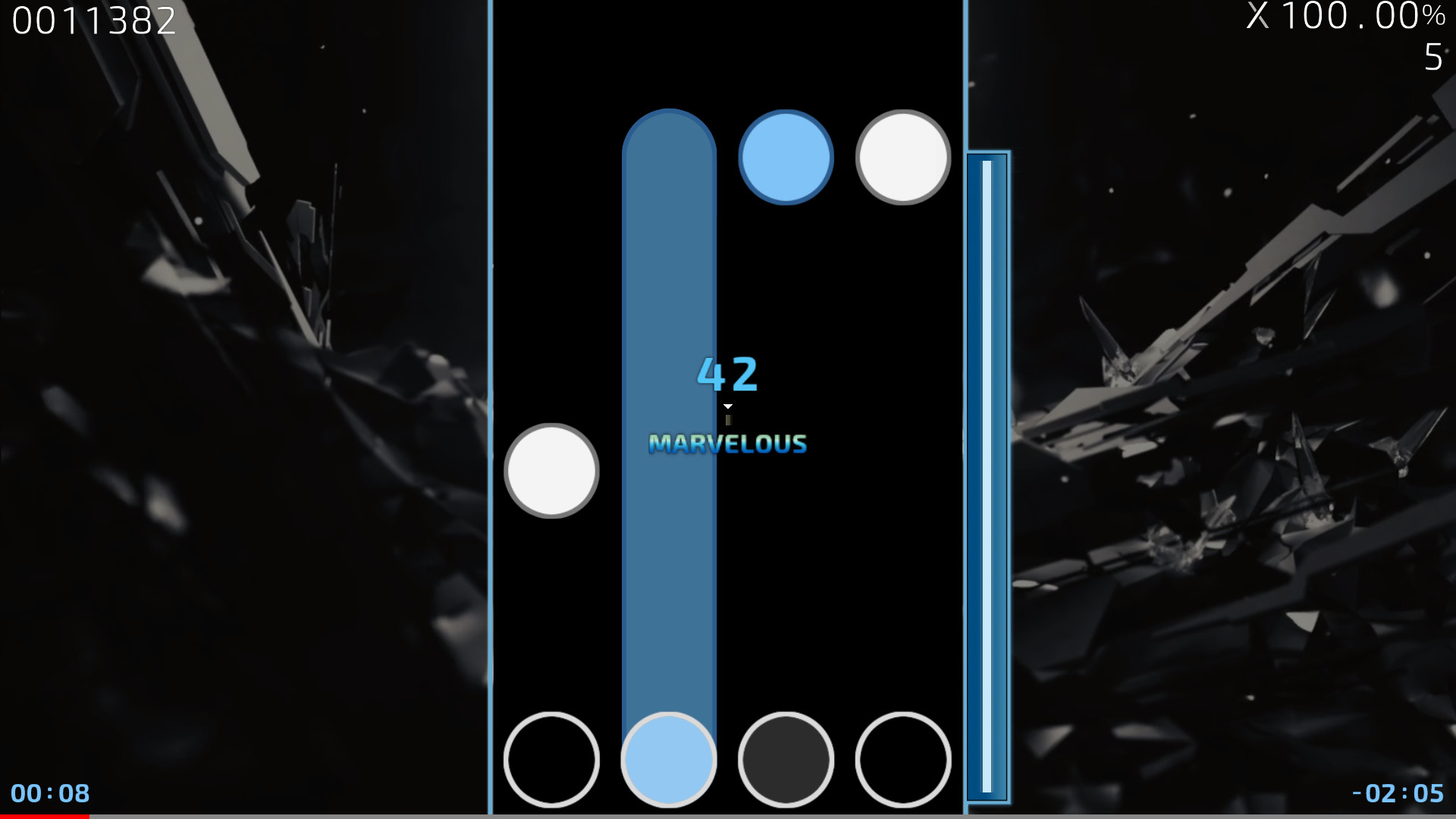Quaver is a community-driven and open-source competitve rhythm game with two game modes and online leaderboards. Create your own maps or challenge the world in ranked or casual multiplayer.
This game is inspired by a variety of our favorite rhythm games and aims to combine and expand upon features players love.

This game is inspired by a variety of our favorite rhythm games and aims to combine and expand upon features players love.

- Two Game Modes - Play the game with 4 keys or challenge yourself with 7. Each game mode has separate global and country leaderboards to compete on.
- Global & Country Leaderboards - Compete with your country and the world for the highest scores and aim to be #1.
- Ranked & Casual Multiplayer - Challenge up to 16 players in casual or competitive-oriented multiplayer battles.
- Map Editor - Create your own maps to any of your favorite songs. Upload and share them with the world, and submit them for official ranking.
- Custom Skins - Completely customize your gameplay experience with the ability to create skins. Export and share your skins with friends or upload them to the Steam workshop.
- Replays - Go back in time by watching your previous scores. Watch replays from other players around the world, or export your own and share them with your rivals.
- Over 10+ Game Modifiers - Switch up the way you play by activating in-game modifiers. Customize the speed of the song, get rid of all the long notes, or even randomize the entire map!
- Steam Achievements - Become a master of Quaver by completing challenges and earning achievements.
Other Awesome Stuff
- Join a Growing Community - This game is 100% community-driven and built from the ground up with players' feedback in mind.
- Open-Source - Help develop Quaver by contributing to its open-source repository on GitHub.
- Anyone Can Contribute - Submit feedback, discuss with the developers, and see your ideas come to life in-game.
Quaver Update 0.21.0 - Editor Waveform Dev Updates
A new Quaver client update has been released!
In this update, we've made a few improvements to our editor, squashed a couple bugs, and have made several changes to our back-end.

This is a feature that many of you guys have requested for a long time. In the editor, you are now able to display an audio waveform. This tool should help you identify sounds more clearly in the song you're editing as well as make the process of timing your maps easier.
If you'd like to enable or disable the waveform, you can do so by going to "View -> Show Waveform."

A few improvements have been made to both the timing point & scroll velocity tools in the editor.
They now include the following features:
We've mentioned this in a brief update on our Discord server, but if you are a developer that has a project that used our old domain (http://quaver.blob.core.windows.net/) for fetching images, you will need to update it to our new domain.
Our old domain will no longer be available to fetch images from.
Base URL: https://cdn.quavergame.com/
- The Quaver Team

Quaver Update 0.21.0 Patch Notes
A new Quaver client update has been released!
In this update, we've made a few improvements to our editor, squashed a couple bugs, and have made several changes to our back-end.
Editor Waveform

This is a feature that many of you guys have requested for a long time. In the editor, you are now able to display an audio waveform. This tool should help you identify sounds more clearly in the song you're editing as well as make the process of timing your maps easier.
If you'd like to enable or disable the waveform, you can do so by going to "View -> Show Waveform."
Timing Point & Scroll Velocity Editor Improvements

A few improvements have been made to both the timing point & scroll velocity tools in the editor.
They now include the following features:
- Both panels are now vertically resizeable.
- You can now select a range with Shift + Click.
- Added a "Select Current..." button to jump to the current point and select it.
- You can now deselect all points with CTRL + D.
- The "Multiplier" and "BPM" fields are now automatically focused when creating a new point.
Other Additions
- Migrated to cdn.quavergame.com for fetching mapset banners.
- Removed the "Smooth Accuracy Changes" setting from the options menu.
- Removed the "Audio Device Period" and "Audio Device Buffer Length" settings from the options menu.
- Added support for loading "AdditionalSongFolders" when importing .sm charts.
Image Host (CDN) Migration
We've mentioned this in a brief update on our Discord server, but if you are a developer that has a project that used our old domain (http://quaver.blob.core.windows.net/) for fetching images, you will need to update it to our new domain.
Our old domain will no longer be available to fetch images from.
Base URL: https://cdn.quavergame.com/
- Mapset Banners - https://cdn.quavergame.com/mapsets/:id.jpg
- Playlist Covers - https://cdn.quavergame.com/playlists/:id.jpg
- Profile Covers - https://cdn.quavergame.com/profile-covers/:id.jpg
- Profile Badges - https://cdn.quavergame.com/badges/:id.png
- The Quaver Team
[ 2020-07-28 14:21:31 CET ] [Original Post]
Minimum Setup
- OS: Any Linux Distribution
- Processor: Intel Pentium IIIMemory: 1 GB RAM
- Memory: 1 GB RAM
- Graphics: OpenGL 2.0 CompatibleNetwork: Broadband Internet connection
- Storage: 150 MB available spaceAdditional Notes: Additional disk space required may depend on the amount of imported songs
Recommended Setup
- OS: Any Linux Distribution
- Processor: Intel Core i5+Memory: 2 GB RAM
- Graphics: OpenGL 2.0 CompatibleNetwork: Broadband Internet connection
- Storage: 150 MB available space
GAMEBILLET
[ 6382 ]
FANATICAL
[ 5853 ]
GAMERSGATE
[ 1933 ]
MacGameStore
[ 2282 ]
FANATICAL BUNDLES
HUMBLE BUNDLES
by buying games/dlcs from affiliate links you are supporting tuxDB