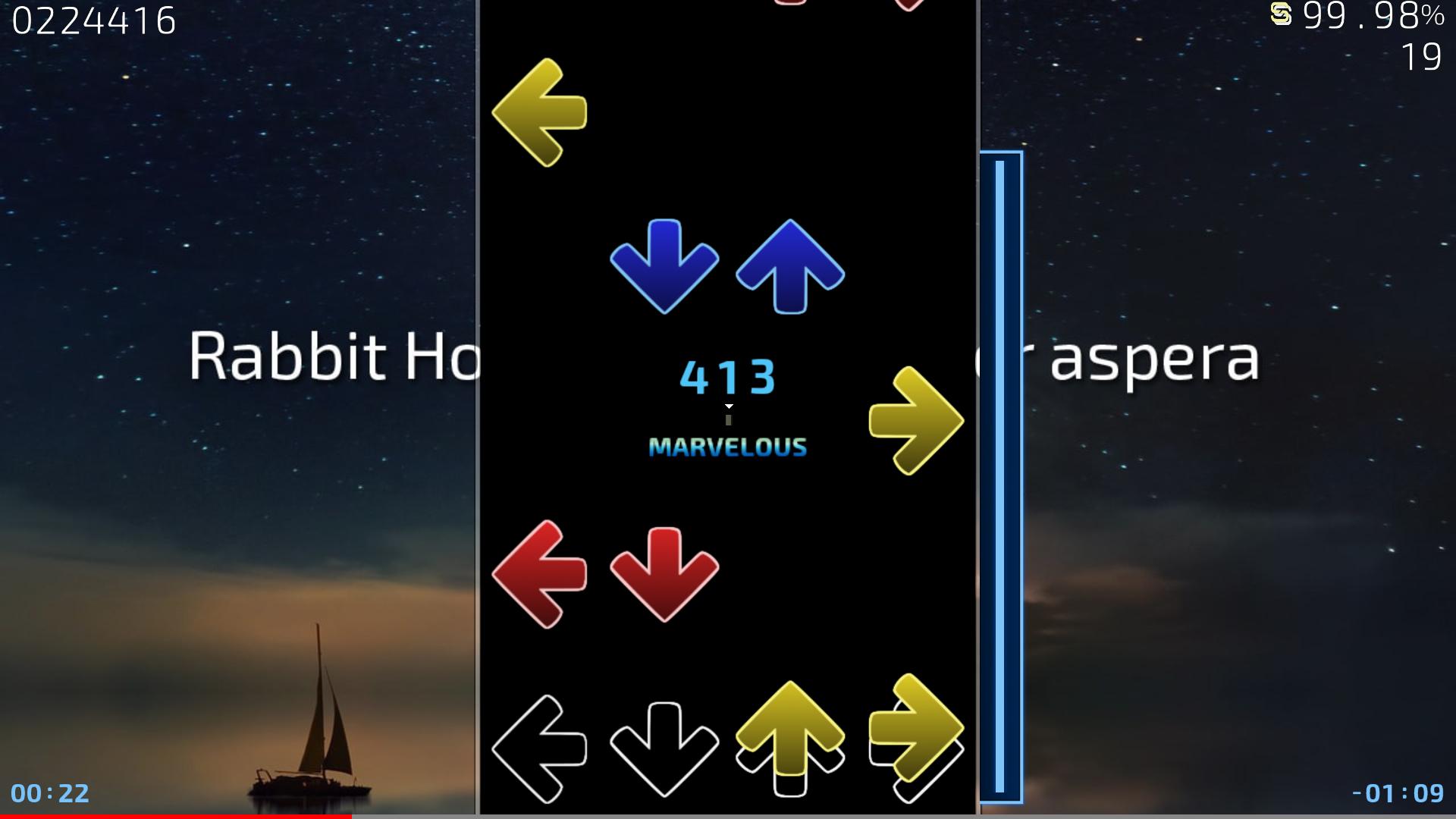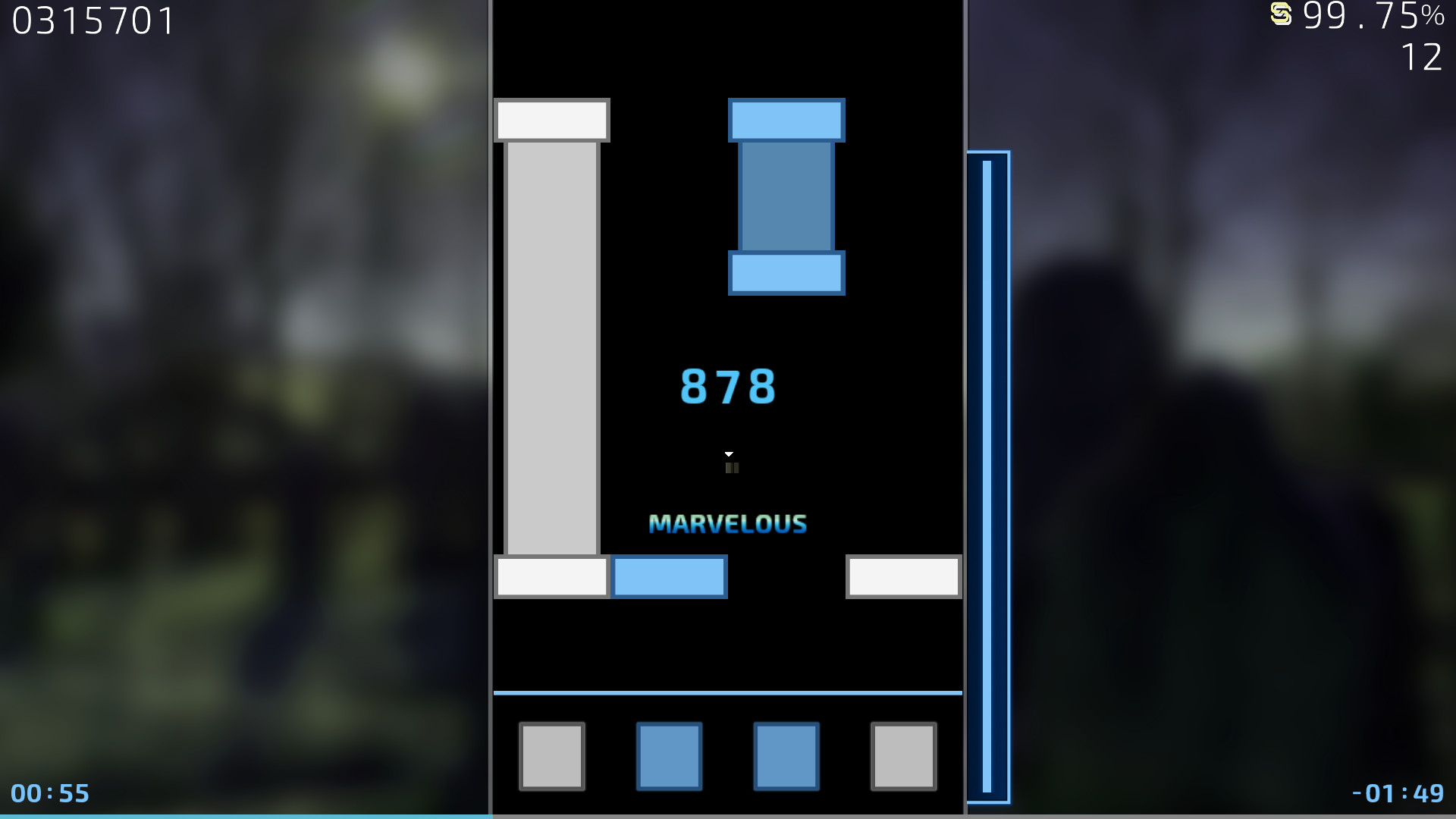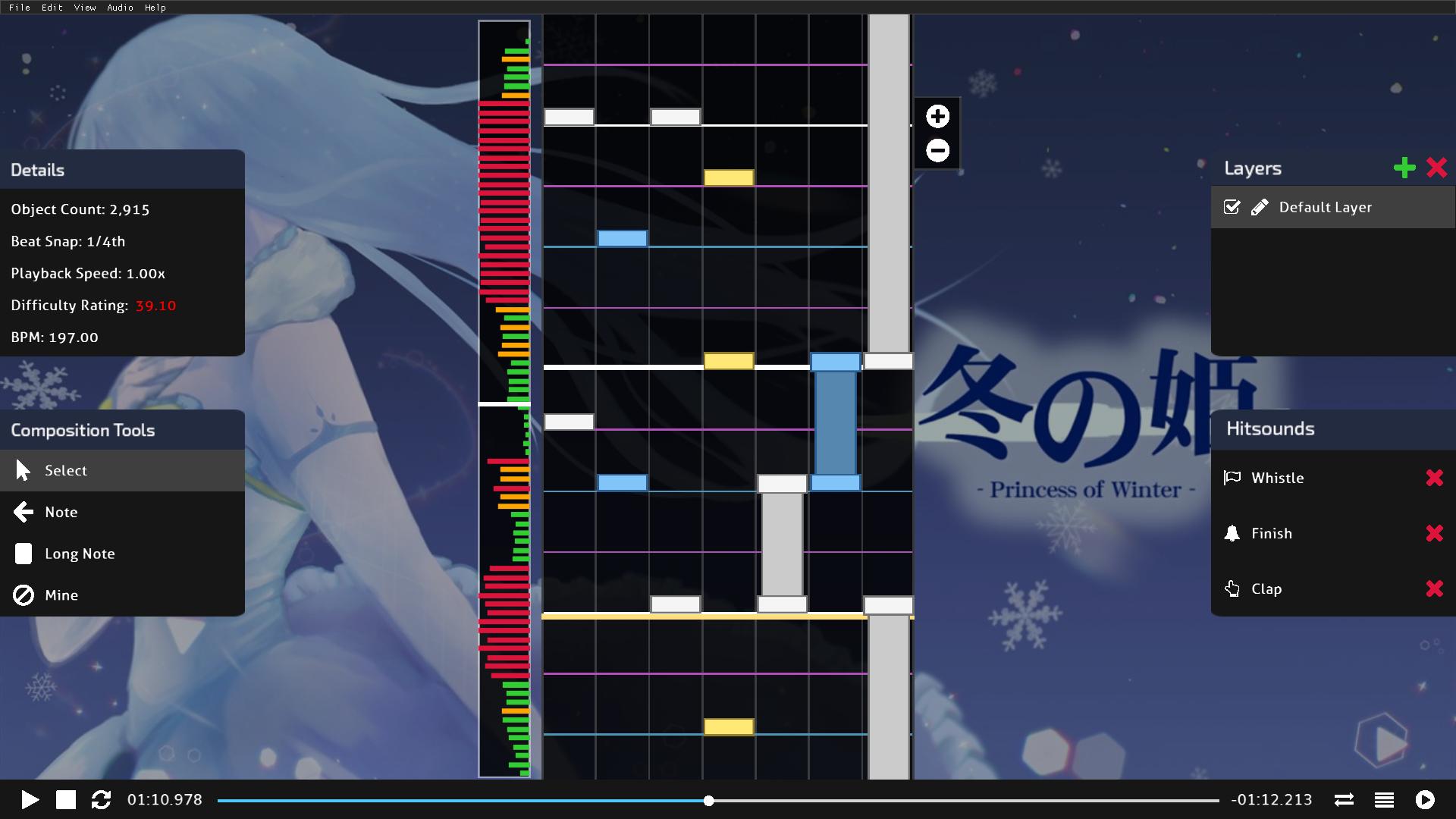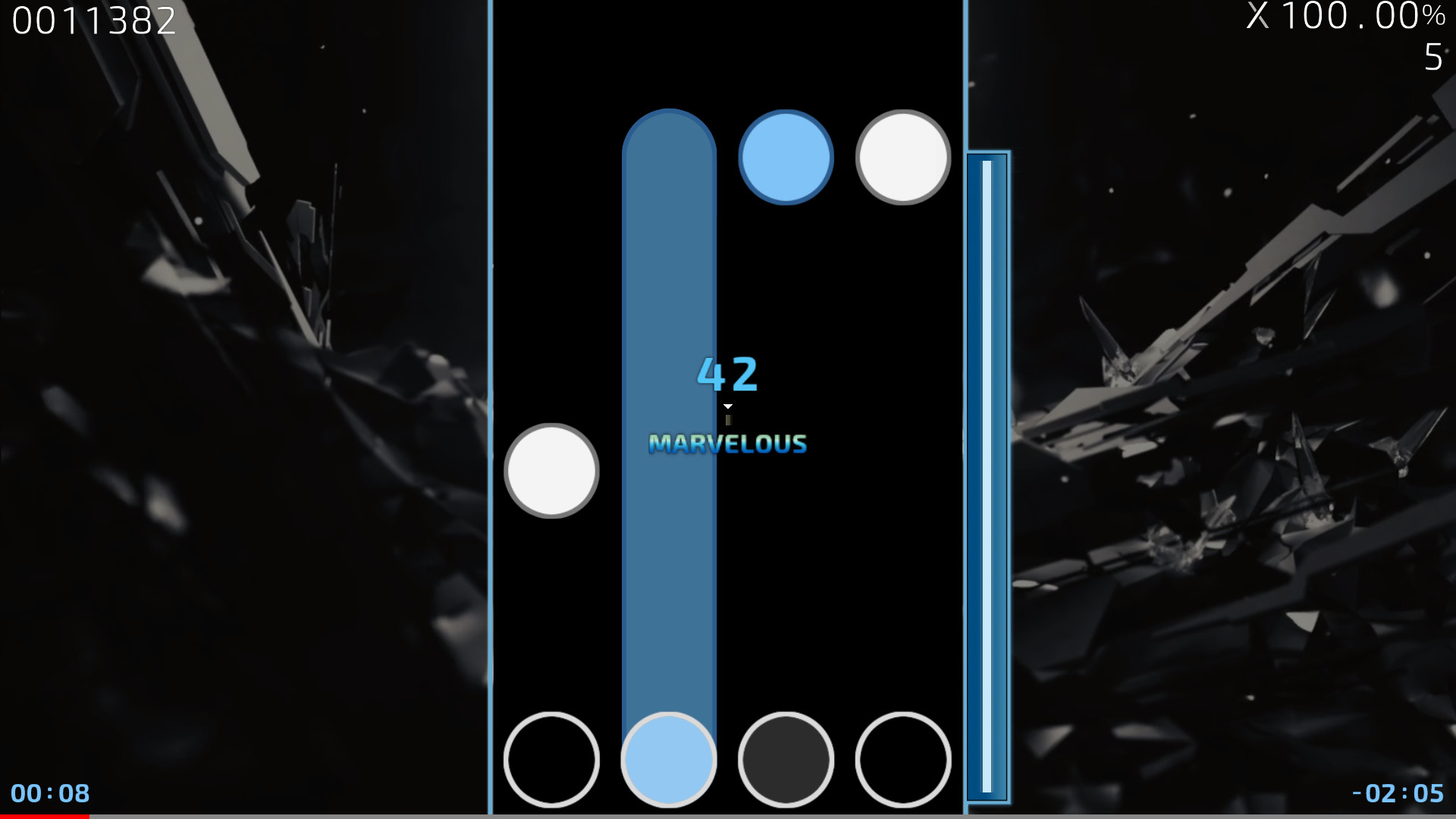This game is inspired by a variety of our favorite rhythm games and aims to combine and expand upon features players love.

- Two Game Modes - Play the game with 4 keys or challenge yourself with 7. Each game mode has separate global and country leaderboards to compete on.
- Global & Country Leaderboards - Compete with your country and the world for the highest scores and aim to be #1.
- Ranked & Casual Multiplayer - Challenge up to 16 players in casual or competitive-oriented multiplayer battles.
- Map Editor - Create your own maps to any of your favorite songs. Upload and share them with the world, and submit them for official ranking.
- Custom Skins - Completely customize your gameplay experience with the ability to create skins. Export and share your skins with friends or upload them to the Steam workshop.
- Replays - Go back in time by watching your previous scores. Watch replays from other players around the world, or export your own and share them with your rivals.
- Over 10+ Game Modifiers - Switch up the way you play by activating in-game modifiers. Customize the speed of the song, get rid of all the long notes, or even randomize the entire map!
- Steam Achievements - Become a master of Quaver by completing challenges and earning achievements.
Other Awesome Stuff
- Join a Growing Community - This game is 100% community-driven and built from the ground up with players' feedback in mind.
- Open-Source - Help develop Quaver by contributing to its open-source repository on GitHub.
- Anyone Can Contribute - Submit feedback, discuss with the developers, and see your ideas come to life in-game.

Quaver v1.6.0 Update Patch Notes
A new Quaver client update has been released!
This update contains a ton of new features, improvements, and bug fixes!
Please read below for all information regarding this update.
Clans Private Beta

After first being teased in 2022, clans are finally arriving to Quaver!
Clans is an interactive game mode where players work together to achieve the highest scores on maps.
We are currently releasing it in private beta which is exclusive to donators while we work on ironing the game mode out.
If you want to participate in the private beta, you can grab a 7-day free trial of donator here .
Here's How It Works
The clan ranking system is fairly simple, so here's how to get started.
[olist]
[/olist]
Tips
Here are some tips to help your clan have the advantage.
Clan Customizables

If you would like to customize your clan's profile, any member of your clan can purchase customizables for $9.99.
The clan leader can customize any of the following:
Timing Groups
https://www.youtube.com/watch?v=MXOhdH6hBgo
Timing groups are a brand new mechanic that pushes the limit of the visual effects of maps.
This allows different sets of notes to adhere to completely isolated visual effects. It is now possible to make maps where some notes are bouncing and some are going backwards all at the same time.
As a scroll velocity player, this means that you may now see much fancier maps coming out in the future.

As a mapper, this means that you could now assign different scroll velocities to different sets of notes by using the new Timing Group Editor.
You can also find that in the scroll velocity editor, you can now make separate SV effects for different timing groups.
Scroll Speed Factor
https://youtu.be/QWOYMk2HoWY
In addition to scroll velocity, which changes the velocity of notes, you can now directly manipulate the spacing between the notes.
With Scroll Speed Factor (SSF), you can scale the spacing between notes. This has the same effect as directly multiplying your scroll speed by a factor, hence the name 'Scroll Speed Factor'.
As a mapper, you can now find the editor for SSFs under `Tools`. It has the exact same view and behavior as the scroll velocity editor. The SSF will smoothen between adjacent SSF points, so you can easily create effects with a few points (e.g. parallax effect).
Editor Keybind System Rework

The editor input system has been reworked, so that you could now customize your own keybinds for most of the actions in the editor. You can check this out via the `Keybind Editor`, located under the new `Keybinds` menu:

The default keybinds have undergone a massive change. You could find all of the existing keybinds in the screenshot above.
Furthermore, you can also share your keybindings to others using the `Show Keybind File` button. All they have to do is drag the file into the editor window so they could use your keymap.
Hit Bubbles

Hit Bubbles are a new skinnable element which displays an ordered version of the previous judgements that were achieved during gameplay.
You can learn how to skin the Hit Bubbles on our wiki .
New Additions
Bug Fixes
Contributors
The following people were involved in making this update happen. If you would like to contribute to the game, you can do so on GitHub.
AiAe, Emik, Swan, Warp, WilliamQiufeng, & more!
If you enjoyed this update, consider donating in order to support the game and its development!
Thanks for reading!
- The Quaver Team

Everything SV Tournament 2024 Registrations Open!
ESV EBE , ESV Zeph and ESV Sweetplum are hosting their 2024 edition of the Everything SV Tournament.
Join them for a 6 week, double elimination, scroll velocity focused tournament the second of its kind to touch Quaver!
If you are interested in playing in the tournament, you can register here!
Note: This is a community-run tournament and not officially sponsored. All logistics regarding scheduling, tournament details, and prizes are at the responsibility of the organizers.
Tournament Details
- Format: Double Elimination Solo
- Rank: Open rank
- Registration Phase: September 22 - October 12
- Tournament Phase: October 13 - November 30
Prize Pool
- 1st Place - $250 USD, 1 year of Donator and a Profile Badge
- 2nd Place - $150 USD, 6 months of Donator and a Profile Badge
- 3rd Place - $70 USD, 4 months Donator and a Profile Badge
- 4th Place - $30 USD and 2 months of Donator
Schedule
| Player Registration | September 22 - October 12 |
| Qualifiers | October 13 - 19 |
| Week 1 | October 20 - 26 |
| Week 2 | October 27 - November 2 |
| Week 3 | November 3 - 9 |
| Week 4 | November 10 - 16 |
| Week 5 | November 17 - 23 |
| Week 6 | November 24 - 30 |
Categories
Since this is an SV tournament, we do not use the normal "Rice" and "Long Notes" categories. Instead, our categories are as follows:
- Reading - Focused on the reading element of SV
- Memory - Has elements of memorization (stacked notes, chunking, etc.)
- Hybrid - Has elements of both aforementioned categories, usually more focused on reading than memory
- Reverse - Main focus of the map is reverse scroll (upscroll if you read downscroll and vice versa)
- Splitscroll - Focused on reading multiple scroll directions at once
- Wildcard - Qualifier exclusive, contains elements of all types
Good luck all, and have fun!
- ESV EBE

Quaver v1.5.0 Update Patch Notes
A new Quaver client update has been released!
This update contains a ton of new features, improvements, and bug fixes!
Please read below for all information regarding this update.
Official Quaver 4K Tournament 2024 Winners

The fourth official Quaver tournament has concluded! Congratulations to the following players who won the tournament and took home a $300+ prize pool:
- 1st Place: neptunefun
- 2nd Place: ATP Koshepen
- 3rd Place: DevPlayzz
Ranking Queue Reset & Updates

In an effort to improve the process of ranking mapsets, we have made several changes to our ranking queue.
These changes are meant to reduce the amount of mapsets in the queue and improve the quality of the ranked section going forward.
Notable Updates
- The entire ranking queue has been reset. You will need to submit your mapset(s) to the ranking queue again if you are still eligible.
- In order to submit a mapset to the ranking queue, you need to have uploaded 10 mapsets to the game.
- Mapsets now require two denials instead of one to be marked as denied.
New Additions
- Updated mapset & ranking queue submission to API 2.0.
- Donators can now upload 20 mapsets per month with a 100MB file size limit.
- Added an option to not automatically delete files when importing them.
- Added the ability to place long notes while using the number keys in the editor.
- Added skinning for the judgement and combo bump animations.
- Added skinning to override map backgrounds with custom images.
- Added an option to display receptors over the lane cover.
- An alert is now shown in the editor when exporting a mapset with unsaved changes.
- The editor now always uses unlimited FPS.
Bug Fixes
- Audio visualizers in the menus now use less memory.
Contributors
The following people were involved in making this update happen. If you would like to contribute to the game, you can do so on GitHub.
AiAe, Emik, Swan, Warp, and WilliamQiufeng.
If you enjoyed this update, consider donating in order to support the game and its development!
Thanks for reading!
- The Quaver Team

Quaver v1.4 Update Patch Notes
A new Quaver client update has been released!
This update contains a ton of new features, improvements, and bug fixes!
Please read below for all information regarding this update.
Quaver Official Tournament 2024 Supporter Badges

The official Quaver 2024 tournament is now underway! If you would like to financially support the cost of running this tournament and future ones, an option has been added to the donate page of the website.
You will receive one of four badges on your profile depending on the amount of months you choose to purchase.
We plan to use this money to continue running tournaments and improving the player and viewer experience with each one.
If you do decide to donate, as always, we appreciate your generosity!
New Additions
- Uploading skins to the Steam workshop now works on Mac and Linux.
- Skins will now automatically reload during replays when updating any of its files.
- Improved server connection. This should result in less frequent disconnects.
- Added an option in the editor to reimplement legacy long note rendering.
- Multiplayer modifiers now update when pressing the Mirror keybind.
- Deleting maps will now go to the recycle bin instead of deleting permanently.
- The editor now automatically creates backups of your map every 5 minutes.
- Allow custom divisions to be chosen when resnapping notes in the editor.
- Improved .sm file importing.
- Added various performance improvements.
Bug Fixes
- Fixed issues when audio seeking in the gameplay preview.
- Fixed the beat snap lines not showing in the editor when using 1/48 snap.
- Fixed a crash caused by an invalid skin.ini file.
- Fixed various tournament related issues.
- Fixed render issues for the map background and difficulty bar in song select.
- Fixed incorrect results displaying after playing.
- Fixed tooltips going off-screen.
Contributors
The following people were involved in making this update happen. If you would like to contribute to the game, you can do so on GitHub .
AiAe, Emik, faluhub, Warp, and WilliamQiufeng.
If you enjoyed this update, consider donating in order to support the game and its development!
Thanks for reading!
- The Quaver Team

Register For The 4th Quaver Official 4K Tournament!
After a much anticipated wait, the 2024 edition of the Quaver Official 4K Tournament is now open for registrations!
For those unaware, this is a 10-week long competition where players battle it out in a series of individual duels fighting to be crowned the Quaver 4K Champion.
Basic information will be found below, but it is highly recommended to check out the full tournament details on the Quaver Tournaments website. It is also where players will register for the event.
Tournament Details
- Format: 1v1 Solo
- Rank: Open to everyone
- Registration Phase: April 27th - May 18th
- Tournament Phase: May 18th - July 28th
Prize Pool
- 1st Place - $150 USD, 3 Months Donator, & Profile Badge
- 2nd Place - $100 USD, 2 Months Donator, & Profile Badge
- 3rd Place - $50 USD, 1 Month Donator, & Profile Badge
Register Now
If you are interested in participating, you can register for the tournament here !
We hope to see you all there as we kickoff the biggest event of the year. Good luck!
- Beat43210

Quaver v1.3 Update Patch Notes
A new Quaver client update has been released!
This update contains a ton of new features, improvements, and bug fixes!
Please read below for all information regarding this update.
New Additions

- The jukebox screen has been added back to the game.
- You can now block players and prevent them from communicating with you.
- Added a button for changing Custom FPS.
- Added an option to invert the scrolling direction in the menus similar to Mac OS.
- Added an option to continue playing after failing without the use of No Fail.
Editor Updates

- Added the option to scale ImGui elements.
- Added a spectrogram to the editor. You can now choose between this and the waveform while mapping.
- Added the ability to set a range when adding new custom beat snaps.
- Added the option to switch difficulties directly in the editor.
- Added the ability to swap lanes for hit objects.
- You can now add bookmarks to your map via editor plugins.
- You can now set the offset to use when live mapping in the editor.
Skinning Updates
- Added RGBA Support to skin.ini.
- Added skinning for the main menu logo background.
- Added skinning for the "Various" status in song select.
- Added skinning for the footer menu.
- Added skinning for the song select search filter panel.
Other Additions
- Added a "/server" chat command to switch to a different multiplayer server.
- Added an option to play hitsounds when releasing a long note.
- Added an option to toggle the Mirror modifier with a keybind.
- Added an option to toggle the Autoplay modifier with a keybind.
- Added an option to hide the unranked alert when pausing during gameplay.
- Added an option to unlock the Windows key during gameplay.
- Cleaned up the options menu by adding a new "Advanced" section.
- Improved performance in the editor for maps with a large amount of timing lines.
Bug Fixes
- Fixed an issue where the audio would overlap in the download screen.
- Fixed a bug with infinite scrolling in the download screen.
- Fixed the editor not scrolling properly due to rounding errors.
- Fixed a crash when using certain metadata in .qua files.
- Fixed the Autoplay toggle being active while dialogs are shown.
- Fixed an issue with Discord Rich Presence.
- Fixed the multiplayer results screen displaying incorrect scoring values.
- Fixed an issue with .sm and .mcz file importing.
- Fixed the waveform initializing even while not being displayed (reduces memory usage).
- The difficulty name in the tournament overlay no longer ignores max width.
- The difficulty name in the tournament overlay now uses the correct color.
- The difficulty rating in the tournament overlay now uses the correct value when mods are applied.
Fallback Version

A new beta version named "fallback" with version 1.2 has been created. If you encounter any issues with the latest update, you can revert to the previous version.
Contributors
The following people were involved in making this update happen. If you would like to contribute to the game, you can do so on GitHub .
AiAe, Emik, GrimMaple, Swan, Warp, and WilliamQiufeng.
If you enjoyed this update, consider donating in order to support the game and its development!
Thanks for reading!
- The Quaver Team

We are pleased to announce that later this year we will be having the return of the Quaver Official 4K Tournament.
As we gear up for the months ahead, we are looking for staff to help organize the tournament. In addition, we have also provided a tournament schedule down below to give everyone a chance to plan accordingly.
Tournament Staff Registrations
If you are interested in helping out with the tournament, staff applications are now open for the following roles:
- Live Streamer
- Commentator
- Referee
- Mapper
- Map Pool Selector
- Play Tester
- Graphic Designer
- Composer
If you would like to get involved in any of these roles you can fill out the form here.
Tournament Schedule
For players interested in participating in the tournament this year, here is the estimated timeline.
| Registration | April 27th - May 18th @ 19:00 UTC+0 |
| Qualifiers Map Pool Showcase | May 18th @ 20:00 UTC +0 |
| Qualifiers | May 19th - May 26th |
| Swiss Week #1 | May 27th - June 2nd |
| Swiss Week #2 | June 3rd - June 9th |
| Swiss Week #3 | June 10th - June 16th |
| Swiss Week #4 | June 17th - June 23rd |
| Swiss Week #5 | June 24th - June 30th |
| Swiss Week #6 | July 1st - July 7th |
| Knockout Finals Week #1 | July 8th - July 14th |
| Knockout Finals Week #2 | July 15th - July 21st |
| Knockout Finals Week #3 | July 22nd - July 28th |
We look forward to an exciting tournament this year full of competitive showdowns and hidden surprises.
Thanks for reading!
- Beat43210

Quaver v1.2 Update Patch Notes
A new Quaver client update has been released!
This update contains a ton of new features, improvements, and bug fixes!
Please read below for all information regarding this update.
Official Quaver 4K Tournament 2023 Winners

The third official Quaver tournament has concluded! Congratulations to the following players who won the tournament and took home a $300+ prize pool:
- 1st Place: kaijuu
- 2nd Place: Koshepen
- 3rd Place: Btf Konkawe
New Additions
Editor Bookmarks

You can now add bookmarks to your maps in the editor. This was a feature request that spanned back about three years. Bookmarks are another useful tool to keep track of what you're doing while creating maps in the editor.
- To create a bookmark, simply click the "+ Add Bookmark" button at the bottom of the editor, or press CTRL+B.
- To edit a bookmark, you can left click one of the yellow ticks in the timeline.
- To delete a bookmark, you can right click one of the yellow ticks in the timeline.
Multiplayer Server Rewrite

Over the past few months, we've been working on rewriting our original multiplayer server, so that we can provide a better experience for everyone. The original server was buggy, had frequent disconnection issues, and was becoming increasingly more difficult to add new features. With this rewrite, things should be more stable and also open the door for us to experiment with new realtime multiplayer features.
However, we made the conscious decision to remove/change some of the features the old server had:
- Auto Host is now an option that can be applied to any multiplayer game instead of having their own dedicated lobbies. This should remove the clutter in the multiplayer lobby, as well as give the host more control over when the matches start.
- Team mode in multiplayer is no longer available.
- The jukebox screen is no longer available.
- The #announcements channel in-game has been removed, and will be replaced with a #first-places channel soon.
- The #offtopic chat channel in-game has been removed.
Other Additions
- In the miscellaneous section of the options menu, there are now settings to prioritize the game mode and difficulty rating that is automatically highlighted when you choose a map in song select.
- Increased performance during gameplay notably during intense scroll velocity sections.
- Increased performance while scrolling through a lot of maps in song select.
- The grade in the results screen is now skinnable.
- Added the skin.ini option to change the y position of the song progress bar.
- Added a setting in the options menu to to enable "Tap to restart" during gameplay. This makes it so instead of holding the restart button for a brief period of time, simply tapping it will trigger a restart.
- Increased the range of the audio and visual offset settings to -500 to 500.
- The experimental theater screen has been removed.
Bug Fixes
- Fixed the sound effect volume not being consistent with the master volume.
- Fixed the "Player Profile" button in the leaderboard directing to the incorrect user.
- Fixed a crash in the editor when placing an object without a timing point.
- Fixed an issue that does not render objects in scroll containers.
- Fixed time signatures and timing lines not being copied when copying timing points in the editor.
- Fixed duplicate scroll velocity and timing point selections while shift clicking in the editor.
- Fixed an issue with replays failing when missing long notes.
- Fixed an issue where the the 7K+1 scratch lane was not ignored when using the Inverse, Full Long Notes, Randomize, and Mirror modifiers.
- Fixed an issue where the game would not launch with some controllers plugged in.
- Fixed a crash when changing modifiers in multiplayer while being host and not having the selected map.
- Fixed duplicate ghost users in multiplayer.
- Fixed disbanded multiplayer games showing up in the lobby.
If you enjoyed this update, consider donating in order to support the game and its development!
Thanks for reading!
- The Quaver Team

Register For The 3rd Quaver Official 4K Tournament!
If you are a player looking to show off your skills, compete with other players, and win cool prizes, and wasn't here last year? Well, we have news for you. The third edition of our 4K tournament is now live!
This tournament is for players of all skill levels. If you are new to the game or an experienced player, be sure to sign up and participate!
Please visit the tournament page for more information on rules, dates, prizes, how to sign up, and more!
Quick Links
Prize Pool
- 1st Place - $150 USD, 3 Months Donator, & Profile Badge
- 2nd Place - $100 USD, 2 Months Donator, & Profile Badge
- 3rd Place - $50 USD, 1 Month Donator, & Profile Badge
- 4th Place - 1 Month Donator
Tournament Schedule
Below is a table of the tournament schedule for each round. Please read below, and make sure you will be able to attend to play your matches if you are participating.
| April 1st -> April 15th | Registration Phase |
| April 16th | Qualifers Mappool Showcase |
| April 17th -> April 23rd | Qualifiers |
| April 24th -> June 25th | Tournament |
General rules
- THE FULL RULESET CAN BE FOUND HERE . It is assumed players and staff have read the full ruleset in its entirety. We will assume you did in the case any disputes occur. The following is a short summary of the basics.
- This tournament will be played as a 1v1 format on Quaver. There is no player cap to the number of registered players.
- It will be divided into 3 stages. Qualifier, the Elimination Swiss and the Knockout Finals.
- It's an open rank tournament. Keep in mind, we reserve the right to refuse a players entry if they have a past history of putting the tournament into serious disrepute.
- All participants must keep a proper attitude and act in good faith when it comes to sportsmanship.
- Most communication will occur on the Official Quaver discord server. Any rule changes or unexpected occurrences will be announced in the Discord server. Any player unable and/or unwilling to use discord must notify host by any means before the registration period closes.
Qualifiers Instructions
- The Qualifier mappool will consist of 8 maps featuring 1 SV, 4 Rice, 2 LN and 1 Hybrid.
- A registered player will have two attempts to set a qualifying score on each map.
- There will be no warmups in any of the qualifying lobbies.
- All players who officially submit 1 attempt of each map will have completed their Qualifying run.
- Once all runs have been submitted and calculated, the bottom 33% of players are eliminated. If more than 300 players complete Qualifiers, the top 200 will advance into the Swiss Stage.
Swiss Instructions
- Seeding for the Swiss Stage will be generated based on the performances made during Qualifiers.
- Once the initial seedings are generated. Players will play one match a week.
- Each swiss stage mappool will consist of 13 maps featuring 1 SV, 6 Rice, 4 LN and 2 Hybrid.
- Matches are Bo10.
- In order for players to advance from the Swiss Stage into the Knockout Stage, a player must receive at least 5.5 Swiss Points in 6 weeks. Players will receive an uneven start of Swiss Points based on Qualifier results. Players unable to theoretically reach 5.5 Swiss Points at any week WILL BE REMOVED FROM THE TOURNAMENT AND ELIMINATED.
- If a player reaches 5.5 Swiss Points+ early, they will advance and skip all remaining Swiss Stages.
- At the end of Swiss Week 6, all surviving players will advance into the Knockout Stage.
Knockout Instructions
- Following the end of the Swiss Stage, a bracket will be generated. Depending on the number of surviving players, Byes may be given.
- Bracket stage will last 3 weeks. It will be a single elimination bracket.
- Each Knockout Stage Mappool will consist of 16 maps featuring 1 SV, 7 Rice, 5 LN, 2 Hybrid and 1 Tiebreaker.
- Matches are Bo13.
- No player will play more than 2 matches a week regardless of how the Knockout Stage is structured.
Staff Registrations
We are looking for extra people to help out on our tournament's staff team! If you are interested in any of the following roles, please sign up here!
Prior experience is not mandatory, but it is a plus.
If you are interested in commentating, please make sure your microphone is clear.
- Referee - You oversee each match and tally up the scores - confirming a winner in the end.
- Streamer - You livestream the match for others to view on Twitch. It is important to create a fun viewing experience for others.
- Commentator - You speak on the stream for the match - providing an entertaining and informative experience. Streamers can also be commentators.
Want To Participate? Register Here!
You can sign up for the tournament here! If you choose to sign up for the tournament, please make sure you are able to make it to every match. If you are not able to make a match, either reschedule, or let us know ahead of time!

Quaver v1.1 Update Patch Notes
A new Quaver client update has been released!
THIS UPDATE IS REQUIRED IN ORDER TO LOG INTO THE GAME SERVER!
Please restart your Steam client to automatically install the latest version.
This update contains a ton of new features, improvements, and bug fixes!
Please read below for all information regarding this update.
New Additions
- Removed Steam Early Access. Quaver is now fully released and no longer in beta.
- Added Judgement Counter Skinning.
- Added the ability to edit time signatures in the editor.
- Added more search tags ("keybind", "keyboard", "keys") to the options menu.
- Added an editor action to reverse the order of HitObjects.
- Added a close button to the top right of the AutoMod panel in the editor.
- Disabled updating ranked statuses when offline.
- Disabled the beta splash screen when loading the game.
- Updated the editor's AutoMod to the new ranking criteria.
Bug Fixes
- Fixed the game not starting on Linux/Mac. You should no longer need the Steam Linux Runtime/Proton/Etc in order to run the game.
- Fixed various connection issues on Linux.
- Fixed donator-shared mapsets not downloading in multiplayer.
- Fixed a crash when right clicking QuaverBot in the online user list.
- Fixed an issue with AutoMod always giving issues for "vs." metadata.
- Fixed the editor not loading for some Other Game maps.
Thanks for reading!
- The Quaver Team

Quaver 0.32.0 Update Patch Notes
A new Quaver client update has been released!
This update contains a ton of new features, improvements, and bug fixes!
Please read below for all information regarding this update.
AutoHost Multiplayer Games

We have added a new feature to multiplayer - AutoHost. These are multiplayer games that are hosted automatically and select ranked maps at random in a given difficulty range.
These lobbies are useful if you want to discover new maps from the community while playing with others. It is also possible to play by yourself while waiting for other players to join.
To use this feature, just head over to the multiplayer section of the game, and you'll find 16 lobbies with varying skill ranges and game modes.
No Miss Modifier
A No Miss modifier has been added to the game. When activated, this modifier will automatically fail and restart your gameplay session when you break combo.
If you combine this modifier with a custom combo break judgement, you can quite easily create an "Absolutely Marvelous" or "Perfectionist" modifier.
This modifier is ranked and can be used to submit scores.
Other Additions
- Added the ability to import playlists from the website. However, currently it does not download new mapsets. It only syncs maps you already have downloaded. Downloading will most likely come in a future update.
- Added the ability to set your audio output device in the options menu.
- Disabled the windows key during gameplay.
- You can now press F10 to play test from the start in the editor.
- Old map backgrounds are now deleted when adding a new one in the editor as long as it is not in use by another map in the set. This is to reduce the file size of the mapset folder.
- The BPM Affects SV option in the editor is now defaulted to off.
- The Miss and Okay windows for the default judgement presets no longer scale.
- Added a small delay when play testing from the start in the editor.
- Added the ability to change a map's local offset in the multiplayer game lobby.
- Improved the performance of playlist loading. This should improve game load and import times if you have a lot of playlists and maps.
- Screens now refresh when reloading your skin (main menu & song select). This should make the process of designing menu skins easier.
- The location of the modifier display in song select has changed. This change was made due to modifiers not appearing if the song difficulty name was too long.
Bug Fixes
- The applause sound effect now stops when exiting the results screen.
- Layers for reference difficulties in the editor no longer hide even if they are set to.
- Fixed a positioning issue when using the WidthForNoteHeightScale skin.ini config option.
- Fixed profile pictures not displaying in local scores.
- Fixed scores not submitting if you paused prior to the map starting.
- Pressing ALT + Enter in song select no longer starts the map.
- Autoplay no longer gets toggled when pressing tab if the chat is open.
- Fixed an issue where a song would keep playing when entering the map downloader screen.
- The online user count now displays "OFFLINE" if you are disconnected from the server rather than "USERS ONLINE."
- Map ranked statuses now update when refreshing your maps with the F5 function.
Minor Update Patch Notes
We've released 4 other minor updates from 0.31.0-0.32.0. You may have missed the changelog if you are not in our Discord server. Below are the changes that were made.
- Fixed the NSV modifier not displaying correctly in the tournament viewer/theater mode.
- Fixed the results screen not working properly with Autoplay/Spectator.
- Fixed the lane cover not scaling properly on different screen resolutions.
- Fixed the editor's waveform not being fully loaded for longer songs.
- Map metadata is now trimmed when modifying it in the editor (prevents multiple spaces).
- Fixed a crash in the tournament viewer + added more logging to diagnose multi-spectator crashes.
- Fixed the applause sound not playing in the results screen after gameplay.
- Fixed a crash in multiplayer song select.
- Fixed the friends list loading infinitely on login.
- Fixed text truncation issues for song select maps.
- Fixed the broken Discord invite URL in the main menu.
- The skinnable avatar mask in the results screen now has full alpha support
- The Quaver Team

Quaver 0.31.0 Update Patch Notes
A new Quaver client update has been released!
This update contains a ton of new features, improvements, and bug fixes!
Please read below for all information regarding this update.
Tournament Registrations

In case you missed it, registrations for the second official Quaver 4K Tournament are now open. Please refer to our last news post for more information on how to sign up.
Difficulty Calculator Update
In this update, we've deployed an update to our difficulty calculation system. All scores, ranks, and leaderboards have been recalculated to reflect these changes. All of your maps will recalculate to the new difficulty calculator version while in the menu screens.
- Improved and fixed a bug with long note calculations.
- Fixed a bug with jack pattern detection.
- Fixed an issue with long jack pattern detection.
- There is no longer a cap/maximum value on strain calculations.
- A new difficulty bar has been added to song select to better reflect difficulty level thresholds.
Other Additions
- Added controller support for gameplay inputs.
- Added Steam Rich Presence. Players on your Steam friends list can now see what you are currently up to in-game.
- Scores with the No Scroll Velocities (NSV) modifier can now be submitted to the server. These scores are are unranked and can be accessed via the Mods or All scoreboards in-game.
- Added low/high pass filter settings to the waveform in the editor.
- Added color and alpha settings to the waveform in the editor.
- Added an audio direction setting to the waveform in the editor.
- Improved the quality and loading speed of the waveform in the editor.
- The results screen can now be skinned.
- The note visualizer on the main menu can now be skinned.
- Added a hover skinning element for the main menu navigation buttons.
- Added a hover skinning element to the song select mapset buttons.
Bug Fixes
- Fixed the song select scroll bar handling at incorrect heights.
- Fixed a small typo in the editor.
- Fixed overlapping chat messages.
- Fixed multiplayer mapset uploads not working if the folder contains rejected file types from the server.
- Fixed the game's config file not saving for displaying notifications from bottom to top.
- Fix SV normalization with 2+ timing points & scroll velocities.
- HitObjects are now deselected when they are removed via plugins or live-mapping in the editor.
- The song time and time left indicators in editor are now rounded to the nearest millisecond.
- The Quaver Team

Register For The 2nd Quaver Official 4K Tournament!
If you are a player looking to show off your skills, compete with other players, and win cool prizes, and wasn't here last year? Well, we have news for you. The second edition of our 4K tournament is now live!
This tournament is for players of all skill levels. If you are new to the game or an experienced player, be sure to sign up and participate!
Please read below for more information on rules, dates, prizes, how to sign up, and more!
Quick Links
Prize Pool
- 1st Place - $150 USD, 3 Months Donator, & Profile Badge
- 2nd Place - $100 USD, 2 Months Donator, & Profile Badge
- 3rd Place - $50 USD, 1 Month Donator, & Profile Badge
Tournament Schedule
Below is a table of the tournament schedule for each round. Please read below, and make sure you will be able to attend to play your matches if you are participating.
| February 5th - February 6th | Qualifiers | N/A |
| February 12th - February 13th | Round of 128 | 9 |
| February 19th - February 20t | Round of 64 | 9 |
| February 26th - February 27th | Round of 32 | 9 |
| March 5th - March 6th | Round of 16 | 9 |
| March 12th - March 13th | Quarterfinals | 11 |
| March 19th - March 20th | Semifinals | 13 |
| March 26th - March 27th | Finals | 13 |
| April 2nd - April 3rd | Grand Finals | 13 |
Qualifiers are played for seeding purposes. There are four maps you must play in a multiplayer lobby with others. You play each set of maps twice, with a 5 minute break in between. This will determine whether or not you qualify for the tournament. Only the top 128 players will advance.
Tournament Rules and Format
- Double Elimination - This means there is a loser's bracket.
- Each player is allowed to ban one map from the map pool per match.
- Each player may choose one warm-up map to play before the match. The warm-up must not exceed 4 minutes in length, and it must be uploaded on Quaver's website.
- Free rate will be turned off (you must use the rate specified for each map)
- If you are thinking of rescheduling your match, please do it up to 24 hours before your match time. We will give you more information on how to reschedule in the coming days.
- if a disconnect happens up to 30 seconds into a match, it will be restarted.
- The tie-breaker map will only be played in the case of a tie (both players being one away from the point limit)
Staff Registrations
We are looking for extra people to help out on our tournament's staff team! If you are interested in any of the following roles, please sign up here. Prior experience is not mandatory, but it is a plus. If you are interested in commentating, please make sure your microphone is clear.
- Referee - You oversee each match and tally up the scores - confirming a winner in the end.
- Streamer - You livestream the match for others to view on Twitch. It is important to create a fun viewing experience for others.
- Commentator - You speak on the stream for the match - providing an entertaining and informative experience. Streamers can also be commentators.
Want To Participate? Register Here!
You can sign up for the tournament here! If you choose to sign up for the tournament, please make sure you are able to make it to every match. If you are not able to make a match, either reschedule, or let us know ahead of time!
Map Pool Suggestions
We're also looking for more maps for future map pools. Please submit maps using this form.

Quaver 0.30.0 Update Patch Notes
A new Quaver client update has been released!
This update contains a ton of new features, improvements, and bug fixes!
Please read below for all information regarding this update.
In-Game Leaderboard Additions

- Scores that are played with the No Long Notes, Full Long Notes, and Inverse modifiers now submit to the server. These scores are unranked and do not count towards your overall rating.
- You can now view No Long Notes, Full Long Notes, and Inverse scores on the "Mods" leaderboard.
- Added a new "All" leaderboard for Donators. This displays both unranked and ranked scores on one leaderboard.
- Donators can now view 100 scores on the leaderboard instead of the usual 50.
- Local scores with the No Long Notes, Full Long Notes, and Inverse modifiers now display the correct performance rating (only applies to new scores). This also applies to multiplayer and gameplay UI.
Steam Workshop Editor Plugins

Editor plugins are one of the many great features of Quaver. They allow you to extend the functionality of the editor in virtually any way you choose!
Previously, sharing editor plugins was not directly supported in-game and was a hassle to do. You can now upload plugins for others to use in the editor with only a few clicks.
Downloading plugins for the editor is now available on the Steam Workshop . It follows the same process as installing a skin - just click subscribe!
If you are a developer, and you would like to learn more about creating editor plugins, check out our wiki .
Other Additions
- You can now customize which judgement causes combo breaks in the judgement window modifier dialog.
- Holding down Page Up/Down now zooms the playfield in the editor.
- A right click option to add/remove friends was added to the song select's leaderboard.
- The hitlighting animation now plays when releasing long notes.
- Added a keybind (F4) to test play maps in the editor.
- Added a keybind (Shift+F2) to undo random song selection in the song select screen.
- Players in a multiplayer lobby now change color depending on their status (Gold = Host, Blue = Not Ready, Green = Ready, Red = No Map).
- Pausing before the song starts no longer unranks your score. It will now only unrank it after the first note has past.
Bug Fixes
- Fixed the "Unknown Server Error" issue when attempting to log into the server.
- Fixed an issue when uploading mapsets to the server with slow upload speeds.
- Fixed the incorrect song length displaying for maps in the download map screen.
- Fixed a textbox issue in song select when the map preview's autoplay is turned off.
- Fixed the LeaderboardScoreColor skin.ini value being flipped.
- The editor now requires a timing point in order to test play.
- Fixed a crash when a textbox's character length is too long.
- Fixed the judgement texture height not being scaled correctly in the judgement window modifier dialog.
- Fixed the "Download In-Game" button on the website not working for some maps.
- Fixed various dropdown menu issues in the options menu.
- Fixed a crash when a judgement window's preset name is the same as a default preset.
- Fixed an issue where the game resizes itself on a loop on secondary monitors.
- Fixed an issue where you cannot select duplicate scroll velocities or timing points in the editor.
- Disabled the retry hotkey in the multiplayer and spectator results screen.
- Fixed the scroll wheel audio seeking not working on the map preview in multiplayer.
- Fixed a typo in the upload mapset dialog.
- The Quaver Team

After almost a year, we are opening back up applications to join our chat moderator and ranking supervisor teams!
This means that we are looking for active players and community members who are skilled in either chat moderation or reviewing maps to further expand our team and improve the quality of the game in these areas.
If you are interested in either (or both) positions, read below for more information on how to apply. Furthermore, if you've already applied in the past and did not receive a response, please apply again!
Chat Moderator Application
Chat Moderators are important members of the Quaver Team. They are responsible for handling mutes and keeping the in-game and Discord chats clean and free of spam. Moderators are also involved in helping players with issues and answering questions about the game.
We are looking for active individuals who are knowledgeable about Quaver and experienced in chat moderation that are interested in joining our team.
Before applying, make sure you meet the following requirements:
- You are an active player and community member.
- You are in the Quaver Discord .
- You are very knowledgeable about our Discord and in-game rules .
- You must speak fluent English.
- The ability to speak another language other than English is a plus (but not required)!
Ranking Supervisor Application
Ranking Supervisors are important members of the Quaver Team. They are responsible for reviewing mapsets in the ranking queue and nominating them to be officially ranked. Ranking Supervisors are also heavily involved in having in-depth discussions with each other and the developers about how to improve both the ranking process and criteria.
We are looking for active individuals who are experienced in both map creation and reviewing (modding). Applicants must also be great at communicating with other supervisors and community members.
Before applying, make sure you meet the following requirements:
- You are an active player and community member.
- You are in the Quaver Discord .
- You must be able to identify issues within maps.
- You are familiar with our current ranking process .
- You are familiar with our current ranking criteria .
Thank you to all of those who are interested joining our team and helping our game grow!
- The Quaver Team

Quaver 0.29.0 Update Patch Notes
A new Quaver client update has been released!
This update contains a few general improvements and bug fixes as well as some website additions.
Please read below for all information regarding this update.
Additions
- The AutoMod feature in the editor now detects issues with your audio file format.
- The AutoMod feature in the editor now detects when a map does not have a preview point.
- The "Back" button in song select now has the same behavior as pressing the escape key.
- Disabled the menu navigation buttons when you are already on that specific screen.
- Removed the "Retry" button in the results screen when accessing the screen through a replay.
- Improved the robustness of mapset importing.
- Disabled the fullscreen hotkey (Alt + Enter) during gameplay.
- Added a crash logging system (the next update will contain lots of stability improvements).
- Added a map selection/download IPC Handler (quaver://map/{id} in the browser).
- Added a mapset selection/download IPC handler (quaver://mapset/{id} in the browser).
Bug Fixes
- Fixed a crash involving notifications.
- Fixed a crash when having a corrupted config file.
- Fixed a crash when quickly exiting the map download screen.
- Fixed a crash in the editor when a mapset contains an invalid map from another game.
- Fixed a "background thread" error popping up during score submission.
- Fixed the "Go To Objects" panel not working with extra spaces at the end of the input.
- Fixed the game window being off-screen when not using 100% window scaling on Windows.
- Improved the text quality on smaller resolutions on Windows.
Ranking Queue Discord Notifications
A few weeks ago, we added a feature on our Discord Server where you can receive notifications when actions are placed on your mapsets in the Ranking Queue . This can be useful for being notified if your maps require updates in order to be ranked.
To enable this, go to the settings page on our website, and link your Discord account. Then check the box to start receiving notifications.
OAuth 2.0 Implementation
If you are a developer and you would like to integrate Quaver account authentication in your applications, you can now do so using OAuth2. To learn more, you can view our documentation.
Thanks For Reading!
- The Quaver Team

Quaver 0.28.0 Update Patch Notes
A new Quaver client update has been released!
For this update, we've opened back up the ranking queue, added a new AutoMod feature to the editor, and much more!
Please read below for all information regarding this update.
Ranking Queue Reopened & Ranking Process Changes

After a few months of the ranking queue being closed, we've finally opened it back up for submissions. Throughout that time, new tools and systems have been developed to make the ranking process flow smoother and be less overloaded.
Submitting Mapsets For Rank
Previously, to submit mapsets to the ranking queue, you needed to go on the website and submit it there. This has moved to in-game via the editor's "File -> Submit For Rank." option.
This change was made because the game now runs the AutoMod (see below) on all of your maps to make sure they fit the ranking criteria. If there are errors in your maps, it will be able to detect and require you to fix them before they are allowed to be submitted.
Ranking Process Changes
A couple of changes have been made to ranking queue submission in an effort to keep the queue less overloaded.
- When getting a mapset denied for rank, you will now need to wait two weeks before being able to submit it again. This does not prevent you from submitting other mapsets - only the one that was denied.
- The ranking queue now has a slot system depending on how many ranked mapsets you have. This is an effort to make users to choose more wisely about which maps they submit to the queue, as well as reduce some of the queue's backlog.
[th]Ranked Mapsets[/th]
[th]Allowed Slots[/th]
[th]0[/th]
[th]1[/th]
[th]2[/th]
[th]2[/th]
[th]5[/th]
[th]3[/th]
Editor AutoMod

A new "AutoMod" feature has been added to the editor. This is a tool that will allow you to view any errors and warnings that your maps have.
The AutoMod checks for things such as:
- Overlapping Notes
- Metadata Errors
- External File Errors (background, audio, etc)
- Errors With Timing Points Or Scroll Velocities
- Miscellaneous Ranking Queue Errors
- & Much More!
To access this tool, you can use the "Edit -> Enable AutoMod" option in the editor.
Results Screen Performance Rating & Health Graphs

In the last update, a graph was added to the results screen to display accuracy throughout plays. In this update, two new graphs have been added to display your performance rating and health as well.
Other Additions
- Added "mods.txt" and "mapid.txt" files to the "/temp/Now Playing/" folder for use with live streaming.
- Editor plugin descriptions now display in the file menu bar when hovering over them.
- Gameplay now takes custom timing signatures into account when rendering timing lines.
- Added Ctrl+Shift+V to paste without re-snapping in the editor.
- Added links to the Ranking Criteria and Ranking Process to the editor's help menu.
Bug Fixes
- Fixed the difficulty seek bar in the editor scaling incorrectly with playback speeds.
- Fixed the recently played sorting option in song select not working properly.
- Fixed subsequent skins not exporting when attempting to export the default skin first.
- Fixed objects being unsnapped when pasting in the editor.
- Fixed online offset using the incorrect sign.
- Fixed Ctrl+Backspace functionality in textboxes.
- Fixed Drag/Input/SliderInt2/3/4 editor plugin functions to take an array .
- The Quaver Team

Quaver Update 0.27.0 Patch Notes
A new Quaver client update has been released!
For this update, we've added difficulty calculation updates, main menu skinning, editor improvements, bug fixes, & much more!
Please read below for all information regarding this update.
Difficulty Calculator & Leaderboard Updates

A few changes have been made to our difficulty calculation system. It may take up to a day at the time of writing for leaderboards to fully update.
Upon launching the game, your maps and local scores will automatically recalculate as long as you are in the menu screens.
Here are the following changes:
- Beginner and Easy Difficulties are scaled by density to provide a more accurate result.
- Improved the quality of the short long note nerf from a previous update.
- Hard Maps with easy sections that were previously underrated have been buffed.
- Short maps below 60 seconds that were previously overrated have been nerfed.
Main Menu Skinning

We have added the ability to customize the main menu screen.
You can learn how to skin the main menu on our wiki .
Menu skinning will be an incremental and iterative process - building out one screen at a time. Try it out, and provide feedback on GitHub with things that are missing or things you would like changed.
Editor Quality Of Life Improvements

Further quality of life improvements & bug fixes have also been made to the editor.
- When using the "Apply Offset To Map" feature, the preview point will also be moved.
- Implemented EditorActionBatch for plugins to group actions into a single batch.
- When adding notes with the number keys, it will now add it to the currently selected layer.
- Toggling layer visibility no longer adds to the "Undo stack" in the editor.
- Time signatures are now taken into account when rendering the editor playfield lines.
- The metronome now takes into account the current timing point's time signature.
- Added the ability to explicitly hide timing lines in the timing point editor.
- Added a file menu bar option that contains information on how to add a background image.
- Added a file menu bar option & shortcut to force update the .qua file cache (for manual changes).
- Added manual .qua file change detection.
- Added the ability to add a new difficulty to a mapset from a .qua file.
- Added a copyright notice on the upload confirmation dialog.
- The number keys now change the composition tool when the "Place Objects With Top Row Numbers" option is disabled.
Results Screen Improvements

Updates have been made to the results screen such as the new addition of the "Accuracy" graph and improvements to the "Deviance" graph.
- The deviance graph in the results screen is now scaled to the full map length - meaning if you fail, it displays the total progress made in the map.
- The judgement window number labels on the deviance graph are now correct.
- Added red lines to display misses on the deviance graph.
- Added an accuracy graph in the results screen (use the "Graph" dropdown to access it).
- Added the ability to use the retry key in the results screen.
Other Additions
- You can now drag folders into the game window to import any maps inside of them.
- Chat message times now display in local time.
- Improved bulk song import speed.
- Improved the load speed and look of the difficulty seek bar in song select/editor/multiplayer.
- Implemented online offset & added a button to update all online offsets in the misc section of the options menu. We're currently working on adding online offsets for all existing maps.
- Added support for "Edit" difficulty when loading maps from an external game.
Bug Fixes
- Fixed long notes rendering past the receptors if hit late.
- Fixed an issue where the config file would not be written.
- Fixed songs from an external game not loading with a custom "BeatmapDirectory."
- Fixed the client hanging on startup if the config file is corrupted.
- Fixed banners not exporting to .qp files.
- Fixed borderless window issues when starting the game.
- Fixed banners not importing when loading .sm files.
- The Quaver Team

Quaver 0.26.0 Update Patch Notes
A new Quaver client update has been released!
This update is fairly small and mostly contains additions & fixes pertaining to the tournament viewer in preparation for the upcoming Quaver tournament.
Tournament Viewer Additions
- Added a "MaxWidth" property to the various tournament overlay text displays.
- Added a setting to color the map's difficulty name in its associated difficulty rating's color in the tournament overlay.
- Replaced "DimWhenLosing" with "ColorWhenLosing" in the various tournament overlay scoring text displays.
- The progress bar will now draw on top of the tournament overlay.
- Added the ability to set the Player 2 skin in the tournament viewer/co-op/theater mode.
- Added player modifier display settings to the tournament overlay.
- Added current winner display settings to the tournament overlay.
Other Additions
- Added an option to toggle the displaying of notifications during gameplay.
- Added a "Plugin" menu option to the Help section of the editor.
- The ResnapNotes() function is now available to use in editor plugins.
Bug Fixes
- Fixed a freeze when another player spectates in the middle of gameplay.
- Fixed the tournament viewer getting stuck at the end of the match.
- Fixed player usernames and avatars being incorrect in the results screen of the tournament viewer.

Official 4 Keys Tournament Registrations Open!
If you are a player looking to show off your skills, compete with other players, and win cool prizes, we have a very special announcement for you. That's right! We're finally ready to host our first official 4 Key tournament!
This tournament is for players of all skill levels. If you are new to the game or an experienced player, be sure to sign up and participate!
Please read below for more information on rules, dates, prizes, how to sign up, and more!
Quick Links
- Register for the tournament
- Join the tournament staff team
- View the player Spreadsheet
- Suggest maps for the tournament
Prize Pool
- 1st Place -$60 USD, 3 Months Donator, & Profile Badge
- 2nd Place -$30 USD, 2 Months Donator, & Profile Badge
- 3rd Place -$10 USD, 1 Month Donator, & Profile Badge
Tournament Schedule
Below is a table of the tournament schedule for each round. Please read below, and make sure you will be able to attend to play your matches if you are participating.
| Date | Round | Best of |
| October 24th-25th | Qualifiers | N/A |
| October 31st-November 1st | Round of 64 | 7 |
| November 7th-8th | Round of 32 | 7 |
| November 14th-15th | Round of 16 | 9 |
| November 21st-22nd | Quarter Finals | 11 |
| November 28th-29th | Semi Finals | 11 |
| December 5th-6th | Finals | 13 |
| December 12th-13th | Grand Finals | 13 |
Tournament Rules and Format
- Double Elimination - This means there is a loser's bracket.
- Each player is allowed to ban two maps from the map pool per match. You can only ban one map per category. Each category is based on map type, and you will be able to view the possible categories on the map pool spreadsheet in the future.
- Each player may choose one warm-up map to play before the match. The warm-up must not exceed 4 minutes in length, and it must be uploaded on Quaver's website.
- Free rate will be turned off (you must use the rate specified for each map)
- If you are thinking of rescheduling your match, please do it up to 24 hours before your match time. We will give you more information on how to reschedule in the coming days.
- If a disconnect happens up to 30 seconds into a match, it will be restarted.
- The tie-breaker map will only be played in the case of a tie (both players being one away from the point limit)
Staff Registrations
We are looking for extra people to help out on our tournament's staff team! If you are interested in any of the following roles, please sign up here . Prior experience is not mandatory, but it is a plus. If you are interested in commentating, please make sure your microphone is clear.
- Referee - You oversee each match and tally up the scores - confirming a winner in the end.
- Streamer - You livestream the match for others to view on Twitch. It is important to create a fun viewing experience for others.
- Commentator - You speak on the stream for the match - providing an entertaining and informative experience. Streamers can also be commentators.
- Map Pool Selector - You select, possibly chart, and assure quality of the maps selected for the participants to play.
Want To Participate? Register Here!
You can sign up for the tournament here ! If you choose to sign up for the tournament, please make sure you are able to make it to every match. If you are not able to make a match, either reschedule, or let us know ahead of time!
Check out the player spreadsheet here for all the information you need!
Map Pool Suggestions
We're also looking for more maps for future map pools. Please submit maps using this google form .

Quaver 0.25.0 Update Patch Notes
A new Quaver client update has been released!
Additions & Bug Fixes
- Changed the administrator chat color to red.
- Added various editor plugin additions.
- Added editor plugin functionality for layer manipulation.
- Added a menu item in the editor to resnap objects in the map.
- Added a menu item in the editor to toggle "live mapping" (placing objects with number keys) on/off.
- Removed access to BrowserHelper.OpenUrl() from editor plugins.
- Fixed a crash in the editor when quick exiting during test play.
- Fixed the cursor disappearing in the editor when trying to test play with no objects at that point.
- Fixed the gameplay preview in multiplayer sending unnecessary packets.
- Fixed a random crash during multiplayer gameplay.
- Fixed a bug where the game would run at 2 FPS in the multiplayer game lobby.
- Fixed a crash when spamming rate changes in multiplayer.
- Fixed notifications spamming when no longer spectating multiplayer matches.
- Fixed the tournament viewer ending matches prematurely.
- Fixed the tournament viewer not displaying all players in the results screen.
- The Quaver Team

Quaver Update 0.24.0 Patch Notes
A new Quaver client update has been released!
For this update, we've made an update to our difficulty calculation system. This means that your scores and leaderboard ranks may have changed.
Please read below for all information regarding this change.
Short Long Note Difficulty Nerf

Over the past week, we've worked on developing the necessary tools to be able to recalculate all scores efficiently as well as making the first ever change we've made to our difficulty calculation system.
This means that your scores and leaderboard ranks will most likely change. For some players, you may be affected more than others depending on the maps you have played.
Keep in mind that the difficulty calculator is an on-going development process, and no changes are final. However, we now have the correct tools to be able to iterate on it as much as we would like to in the future.
The Change
One of the biggest flaws in the difficulty calculator was that short long notes heavily inflated the difficulty rating of maps.
The change we've made is relatively simple - as you can see by the image above, long notes that are too short to the point where they could be tapped as normal notes are now treated as normal notes by the difficulty calculator.
This change effectively nerfs the difficulty rating of maps that heavily use short long notes.
This nerf has only been applied to 4K and not 7K.
Furthermore, we are very well aware that there may be flaws with this change. As we push out updates to this system, it makes it easier for us as a community to identify issues that are present, so we can address them accordingly.
Leaderboard Rank & Score Changes
All scores and leaderboard ranks have been recalculated. You are now able to view the changes on both the leaderboard and on your profile pages on the website.
We understand that some players may be affected more than others by this change, and it won't make every single person satisfied. However, we now have the proper tools to be able to iterate on the calculator and improve it over time.
Client-side Difficulty Recalculations
After updating to the latest client version, the game client will automatically recalculate your maps to the newest difficulty calculator version. This happens in the background while you are in the menu screens. Keep in mind that performance may be lower while this process is running.
Furthermore, any local scores that you have made will be recalculated as well.
Other Additions & Bug Fixes
- Bug fixes & performance improvements have been made to timing lines during gameplay.

Quaver Update 0.23.0 Patch Notes
A new Quaver client update has been released!
For this update, we worked on improving skinning, the editor, and much more!
Skinning Improvements

Skin Source
Improving the process of creating skins is an on-going development process, and with this update we've worked on the first batch of improvements.
Keep in mind that there may be breaking changes during the beta while we work to improve skinning. We will try our best to avoid breaking changes, but sometimes it is inevitable.
Here's what we've added and changed.
- Replaced the skin.ini config values "HitLightingWidth" and "HitLightingHeight" with "HitLightingScale" and "HoldLightingScale." You can now control the sizes of the hit and hold lighting textures individually, and changing the sizes of them is now consistent with other elements.
- Added "HitLightingColumnRotation" and "HoldLightingColumnRotation" skin.ini config values to be able to rotate the hit/hold lighting based on the column it is in.
- Added a "DefaultSkin" skin.ini config value to be able to explicitly set the default skin your custom skin will use. If none is specified, it will use the default skin the player has set in the options menu.
- Removed "UseAndRotateHitObjectSheet" and separated it into two settings. Added "UseHitObjectSheet" to use a spritesheet for skins that use different note textures per beat snap and "RotateHitObjectsByColumn" to rotate the notes depending on the column that they're in. This allows you to create bar skins which use beat snap colors much easier.
- Added a "JudgementHitBurstFps" skin.ini config value to explicitly set the animation frame rate of judgement hit burst textures.
- Added a "WidthForNoteHeightScale" skin.ini config value to be able to customize the height of the objects without having to resize all of your images manually.
More Editor Shortcuts

A few new keyboard shortcuts have been added to the editor. Here's what we've added:
- You can now place normal notes using the number row keys. However, you cannot currently place long notes with them just yet!
- Pressing Ctrl + I will place a scroll velocity point at the current time.
- Pressing Ctrl + Shift + I will place a timing point at the current time.
- Pressing Shift + Up/Down will now switch the active layer.
- Pressing Home/End will skip to the beginning/end of the map respectively.
- Pressing Shift + H will show/hide the current layer.
Other Additions & Bug Fixes
- The "BPM Affects SV" option in the editor now works properly and is toggle-able.
- The left and right audio channels of the editor's waveform have been swapped. Previously they were displayed incorrectly.
- "CreateTimingPoint()" for editor plugins is now able to take float values for its parameters.
- Added wiki links to the "Help" section of the editor's file menu bar.
- In song select/multiplayer, using the "CTRL + +" keybind at 1.95x rate will now increase the speed to 2.0x.
- The "Rate" leaderboards for .05x speeds above 1.0x are now working.
- The "Ratio" value in the results screen now displays "0" if no marvelous judgements have been hit and infinity () if marvelous judgements have been hit but no perfects were hit.
- Added an "actions.SetHitObjectSelection()" function for editor plugins.
- Fixed timing points & scroll velocities in the editor not pasting to the correct location.
- Added CTRL/Shift + Click functionality for the select button for the timing point/scroll velocity panels in the editor.
- Disabled the hitlighting and judgement hit burst animations scaling with the playback rate of the song.
- Fixed the judgement hit burst animation disappearing and it having the incorrect sizing.
- Fixed a crash when the game is unable to read the skin.ini file.
Discord Donator Role

If you're a donator, you are now able to get an exclusive role on our Discord server! Setting this up is super simple:
[olist]

Quaver Update 0.22.0 Patch Notes
A new Quaver client update has been released!
For this week's update, we've introduced a few quality of life updates, performance improvements, and bug fixes.
Download Screen Audio Previews Are Back!
The audio previews in the download screen have returned! You can now listen to songs before you commit to downloading them in-game.
Because of the high influx of users upon launch, the audio previews were using a very large amount of bandwidth. This caused us to have to temporarily disable them while we work out a solution.
You should see no difference compared to how it was on launch.
Also, if you haven't noticed already, you can now listen to audio previews on our website as well!
Toggle Gameplay Overlay
By pressing Shift+F6 during gameplay, you can now show/hide all of the UI during gameplay.
This is another feature that many of you have asked for and is very useful if you find the UI distracting during gameplay.
You can also change this setting in the options menu.
Update Ranked Statuses & Open Game Folder Buttons

In the Miscellaneous section of the options menu, you will now find two new buttons.
The first button is self-explanatory. It will open up your file explorer and take you directly to the game's folder. This is useful if you want to fiddle around with your configuration or find files quickly.
The second button is a quality of life feature that many of you have asked for - a way to update all of your maps' ranked statuses. If you click this button, the game will find any maps of your's that do not have the Ranked icon in song select and update it. This currently does not work for unranked and is only limited to ranked.
Gameplay Startup Speed & Loading Screen
For some players, the speed at which the game launched was fairly slow. We have added a loading screen that the game goes to at launch which makes the window display faster. This should provide you with some feedback that the game has launched and is loading.
We are still investigating an issue that makes the game take abnormally long to launch for some players. During our investigation, it seems that it has to do with player hardware (Integrated Intel GPU). We will keep you updated as we find out more. If you have any information or have found ways to fix this, please reach out, so we can make other players aware and/or implement a fix.
Song Select Search Filter Additions
- You can now use != when filtering your search by ranked status and original game (status!=ranked, game!=quaver)
- A "short name alias" has been added for the ranked status filter. You can now use s=r which is equivalent to status=ranked and s=u which is equivalent to status=unranked.
Other Additions & Bug Fixes
- Added a setting in the options menu to toggle the game's process priority from normal to high (can help with performance/stuttering)
- We have fixed a bug where the map would never end while spectating a user.
- The game no longer soft locks when importing while spectating a user.
- The built-in audio offset calibrator's map offset has been corrected.
- The Quaver Team

Quaver Update 0.21.0 Patch Notes
A new Quaver client update has been released!
In this update, we've made a few improvements to our editor, squashed a couple bugs, and have made several changes to our back-end.
Editor Waveform

This is a feature that many of you guys have requested for a long time. In the editor, you are now able to display an audio waveform. This tool should help you identify sounds more clearly in the song you're editing as well as make the process of timing your maps easier.
If you'd like to enable or disable the waveform, you can do so by going to "View -> Show Waveform."
Timing Point & Scroll Velocity Editor Improvements

A few improvements have been made to both the timing point & scroll velocity tools in the editor.
They now include the following features:
- Both panels are now vertically resizeable.
- You can now select a range with Shift + Click.
- Added a "Select Current..." button to jump to the current point and select it.
- You can now deselect all points with CTRL + D.
- The "Multiplier" and "BPM" fields are now automatically focused when creating a new point.
Other Additions
- Migrated to cdn.quavergame.com for fetching mapset banners.
- Removed the "Smooth Accuracy Changes" setting from the options menu.
- Removed the "Audio Device Period" and "Audio Device Buffer Length" settings from the options menu.
- Added support for loading "AdditionalSongFolders" when importing .sm charts.
Image Host (CDN) Migration
We've mentioned this in a brief update on our Discord server, but if you are a developer that has a project that used our old domain (http://quaver.blob.core.windows.net/) for fetching images, you will need to update it to our new domain.
Our old domain will no longer be available to fetch images from.
Base URL: https://cdn.quavergame.com/
- Mapset Banners - https://cdn.quavergame.com/mapsets/:id.jpg
- Playlist Covers - https://cdn.quavergame.com/playlists/:id.jpg
- Profile Covers - https://cdn.quavergame.com/profile-covers/:id.jpg
- Profile Badges - https://cdn.quavergame.com/badges/:id.png
- The Quaver Team
25,000+ Players & 700,000+ Scores. Thank You!
This past week has been very successful for Quaver! With in only a week since launch, we've gained over 25,000 players and over 700,000 submitted scores! Thank you to all of the players who have decided to give Quaver a try. We're growing at a very fast rate, and we hope you're enjoying the game so far! We have a ton of plans and updates coming to the game, so be sure to stay tuned.
Support Quaver Development - Donator Perks

Since even before launch, many of you guys have been asking us how to support Quaver's development financially, and now we finally have a way!
If you're feeling generous, you can now go to https://quavergame.com/donate , and donate for some extra perks in-game and on the website.
[b]By donating, you'll get a few extra features that are meant to make the game a bit more enjoyable.
Here's what you get:[/b]
- The ability to view and compete on leaderboards for any map (including unranked and unsubmitted)
- The ability to customize your website profile banner and add an "about me" section
- Access to country & friend leaderboards in-game
- Username changes once per month
- The ability to right click a multiplayer match to spectate it
- A website profile badge
- An in-game chat color
- An Increase in map upload slots (12 instead of 10)
- Real-time scoreboards for online leaderboards (ghost scores)
- The ability to upload unsubmitted maps in multiplayer for others to download
- & much more in the future!
- 1 Month - $4.99
- 3 Months - $13.99
- 6 Months - $26.99
- 12 Months - $49.99
If you're thinking of donating, thank you in advance!
0.20.0 Update Patch Notes
For this week's update, we've wanted to focus on not only fixing more bugs and issues that people were having, but also to focus on beginner players that are getting into these types of games for the first time.
Difficulty Recommendations

One of the most common pieces of feedback among beginners is that it is hard to find easier maps to play. To temporarily combat this, we've added a "Recommend Difficulty" feature to the map downloader screen.
Although it's not perfect, it should allow you to find maps within your skill level a bit easier. We plan to expand upon this recommendation system in the future.
Remember that you can always filter by difficulty rating as well! This is a feature that not many know about but is still very useful to find what you're looking for.
Keybind Display

Another concern that beginners had was that they had no idea which keys to press. We've added in a display which shows the keys you have to press prior to the song starting.
Other Additions
- Temporarily disabled the song preview in the download screen (it will return soon!).
- Added a "Donate" button to the top navigation bar.
- Changed the default skip keybind to [Space].
- Added a setting to display ranked accuracy while using custom judgement windows.
Bug Fixes
- Fixed the game locking up sometimes when accepting the privacy policy.
- Fixed a login failure when unable to load news posts.
- Fixed the game setting its process priority to high upon game launch.
- The Quaver Team
A new Quaver client version has been released!
0.19.1
Bug Fixes
- Fixed a visual bug where long notes would slide below the receptors.
- Fixed a bug on Windows where alt+tabbing while in fullscreen doesn't minimize the game.
0.19.0
Additions
- Half rates above 1.0x can now be played for ranked scores and in multiplayer,
- Health at lower levels now scales based on map density (actions per second). The game should now be more beginner-friendly.
- DrawLongNoteEnd is now defaulted to True for the default bar skin.
- Added "HyuN - Disorder" as a default/bundled song.
- A notification with useful information now appears when failing to upload a skin to the workshop.
Bug Fixes
- Fixed the editor causing a black screen when creating/uploading maps.
- Fixed a crash when unable to load custom skin textures.
- Fixed a crash while playing multiplayer matches.
- Fixed judgement burst texture animations not working.
- Fixed an issue where the game may lock up a user's session on Linux.
We hope you enjoy the update!
- The Quaver Team

Quaver Open Beta Release Date!
Mark your calendars, it's almost time!
We are very excited to announce that the Quaver Open eta will be releasing on Friday, July 10th, 2020!
This past year, we've been working super hard to take all of your feedback from the closed alpha and use it to completely revamp the game. This means that everything, including the game client and website has been rebuilt from top to bottom to provide a fresh beta experience!
We hope you're as excited as we are about the release! This officially marks the point where the game will start to look and function like you would expect out of a community-driven game. This means frequent game updates, tournaments, contests, and other ways to get involved are on the way!
If you want to keep up to date with everything going on until release, we're going to be super active on Twitter and might even give away some more Steam keys prior to the beta . You can also join our Discord Server where the majority of our community hangs out!
Alpha Testers, You've Got a HUGE Update!
As teased in the previous blog post , this past year we've been working on rebuilding the game client from top to bottom according to your feedback. The client features a brand new design, tons of new features, and a hefty amount of stability and performance improvements, so go check it out! You now have full access to the new game client on Steam.
Furthermore, we've also given our website a brand new look. It's now cleaner, faster, and better! We wanted to provide a design that was both familiar to existing users but closer to the sleek and minimalistic theme that we're going for. It's definitely a step up from the old website, so be sure to browse around, and let us know what you think!
To Our Community: A Thank You!
Throughout the past 3 years of development, the amount of support and excitement you guys have shown us has been insane! Even with the small team we have, we were able to push through and deliver what we believe is a great game that will last for years to come.
Our mission has always been to provide a rhythm game where the community would be involved and have the opportunity to give their input from the very start. The result of this development style has been phenomenal, and we will continue to involve you in the process going forward.
Thanks for reading!
- The Quaver Team

With the decade closing and Quaver approaching closer to release, we feel it's time to start showing off what's coming to the game upon its release in 2020. Many of you have questions about the game and how far we are into its development, and we'll give an answer to some of them in this post.
Development Status
How far into development is the game?
Currently we are in the process of redesigning and polishing the entire game. This includes giving the game client a completely new and fresh UI, as well as creating an entirely new website.All of your feedback and feature requests over the past year are now being incorporated into the game, and we're very happy with the results thus far.
When is the game releasing?
2020. Early 2020. We currently do not have a set in stone date, but judging from how far along we are with development, the game should be good to release within the first half of the year!Hype! steamhappy
How can I contribute?
The Quaver game client is open source on GitHub . We're always looking for more people to contribute code to the game to speed up the process, so if this sounds like something you're interested in, feel free to jump in anytime!What's Coming to Quaver Next Year
There's a ton of new and exciting stuff coming to Quaver in 2020 including a brand new UI, shiny new features, and performance improvements!Currently we're in the midst of taking apart the entire client and giving it a new look. If you've previously given us feedback over the past year, your ideas have most likely made (or will make) it into the game!
A Brand New Song Select
https://www.youtube.com/watch?v=g4IDo3Q7ot4What's new in song select?
- Playlists - A long-awaited feature - In the new UI, you're able to create and manage groups of all of your favorite maps. It's not limited to just this though. You're also able to export your playlists to a zip file or even upload your playlists online from directly in-game to share with other players!
- Rate & Friend Leaderboards - We've added two new leaderboards to the game. You'll be able to view scores that were played on a given playback speed as well as scores that only your friends have submitted!
- Custom Map Banners - Many of you have asked for a way to make custom banners for your maps in the game. You'll be able to do so.
- Over 15 different sorting options - We've added sorting options for everything ranging from difficulty, average notes per second, to even long note percentage. If you can think of it, it's most likely there!
Spectator, Theater Mode, & Co-op Gameplay
https://www.youtube.com/watch?v=Brc1qApyZFAWhat exactly are these features?
- Spectator - Wanting to watch other players live? We've added the ability to spectate others in the game.
- Theater Mode - With this feature, you'll be able to load up to 4 replays, and watch them simultaneously.
- Co-op Gameplay - Have a buddy next to you that can't wait their turn? We've added a co-op mode where two players can play on one screen at a time.
The Online Hub - Connect With Others & Twitch Integration
https://www.youtube.com/watch?v=KmPz2n-5xJEWhat does it come with?
- Resizable Chat - Whether you want to cover your screen with the chat or make it a tiny portion, you'll be able to resize the chat to your heart's desire.
- Twitch Song Requests - You'll be able to connect your Twitch to your Quaver account, and receive song requests from viewers directly in-game.
- Online User & Friends List - See who else is online, and manage your friends list.
- Active Song Downloads - Songs that are currently downloading will have its own tab and be displayed.
- Missed Notifications - Went AFK for a bit? No worries. Any important notifications that you missed such as chat messages, game invites, or even errors will be displayed for you to view and interact with.
Complete Multiplayer Revamp
https://www.youtube.com/watch?v=7R8iDkUF7nUWhat's new?
Other than a complete redesign, not much has changed from the old multiplayer. However, there are a few notable new features to highlight:
- Uploading Unsubmitted Maps - If you have donator features (more on this in the future), you'll be able to temporarily upload unsubmitted maps for the multiplayer lobby to download.
- Map Leaderboard View - You'll now be able to view the leaderboard of the selected multiplayer map at any time while waiting for the match to start.
- Chat Display - We've added an on-screen chat to multiplayer along with message history. This means if you leave the game and rejoin, you'll be able to view the past 20 messages that were sent.
Replay Playback Controls
https://www.youtube.com/watch?v=bf9Q3yXI6hEMajor improvements to the replay viewer have been made. We've added a set of playback controls for you to use while watching replays. With this, you'll be able to seek to any time in the replay, and change the playback speed.
We're now in a place where we can greatly expand upon the replay viewer, so if you have any ideas, be sure to let us know!
Fully Featured Music Player & Listening Parties
https://www.youtube.com/watch?v=C8r9dSISljIWhat's included?
- Listening Parties - You and up to 15 other players will be able to simultaneously listen to tracks. This serves as an alternative way to connect with other players, and to share your favorite tracks.
- Playlists - Any playlists that you've made in song select will also be available in the music player.
Sharing Skins via Steam Workshop

And finally, we've finally integrated the Steam Workshop into the game. With this, you'll be able to upload and share your custom Quaver skins for others to download without ever leaving the game.
Sharing skins has always been very popular within the rhythm game community, and we're excited that we've made the process extremely easy to do within Quaver!
Conclusion
As you can see, there's a lot in store for Quaver next year, and we're getting closer and closer to release. We still have a few more screens to finish such as the results screen, map downloading screen, and the editor.With the small team we have, we're making a ton of progress, and I'm very excited to let you get your hands on the new client on release next year.
Thank you for all your support during the past two years of development, and here's to another year to come!
Happy holidays!
- Swan

An update to Quaver has just been released which introduces our newest feature: Customizable Judgement Timing Windows.
In the song select modifier menu, you can now find a new option where you can create presets for your own judgement timing windows.
This will effectively enable you to make the game as easy or hard as you choose, allowing for 100% customizability.
The game comes with 8 built-in presets that you can use including the following from easiest to hardest:
- Peaceful
- Lenient
- Chill
- Standard* (Default)
- Strict
- Tough
- Extreme
- Impossible
Here's How It Works:
While using custom judgement windows, the game will use your replay and internally convert your score, accuracy, and performance rating as if it were using the Standard* windows.
When scores are submitted to global rankings, they will submit as the converted versions so that all leaderboard scores are normalized and easy to compare as they always have been.
You are able to see the accuracy of both your custom preset and Standard* windows in the results screen after playing.
Keep in mind that if you pass on an easier judgement window preset, but the score fails on Standard*, it will submit as failed at the point of failure on the Standard* windows.
Bug Fixes & Improvements
- Added mean & standard deviation values to the results screen.
- Added buttons to fix local and global offset in the results screen after playing.
- Global offset is now unaffected by audio playback rate.
- You can now change local offset by 1 millisecond by holding CTRL while adjusting it during gameplay.
- Added the ability to copy a timestamp with no objects selected in the editor.
- Fixed the game crashing when copying hitobjects in the editor on Linux.
In Other News...
Quaver is now officially in the polishing phase! Over the past month, we've been working super hard on getting ready for the Steam open beta.
As some of you already know, Quaver is getting a completely new UI which will make the game look and feel more modern, polished, and smooth. We've taken all of your feedback into account, and we're super excited to share our progress with you in the upcoming weeks.
We've also been working developing a new map modding system which should be out soon.
Stay tuned.
---
Thanks for reading!
After receiving a ton of feedback from you guys, we believe it's time to start tweaking and balancing some of the game mechanics of Quaver. According to your feedback, one of the main concerns with Quaver was with the way accuracy was calculated - particularly because of its harshness and extreme focus on Marvelous to Perfect ratio. On Tuesday, we released an update which makes it slightly more lenient.
All of your existing scores have been recalculated to this new system, and almost everyone has benefited from it. You may have gained or lost ranks and first place scores as a result of this change.

In order to understand the change, it's important for you to understand the overall goals that we want to achieve when calculating accuracy in this game.
We want to discourage spamming & not playing the game properly
Achieving high scores for not playing the game correctly is something that we want to avoid. If you're consistently achieving poor judgements, your accuracy should reflect that.
We want to encourage and reward players for achieving a higher ratio of Marvelous judgements as opposed to Perfects
Achieving consistent Marvelous judgements is significantly harder than Perfects when it comes to the timing windows. We acknowledge this and want to reward this in accuracy calculations without being too harsh.
We want accuracy to reflect a play's overall performance well
This one is pretty simple. If you perform extremely well on a score, your accuracy should be extremely high and vice versa.
Achieving 99%+ scores should be difficult and rewarding for the player
Given that 100% is only achievable by gaining all marvelous judgements, 99% should be difficult to achieve as well and focused more heavily on ratio past a certain point.

For this update, we've changed the way judgements are weighted when calculating accuracy.
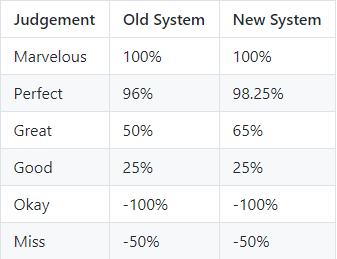
In the picture above, you can see the differences between the two systems - namely the Perfect judgement weighting changing from 96% to 98.25%, and the Great judgement weighting changing from 50% to 65%. This ultimately makes the game slightly easier than before.
After spending a long time tweaking values, we've settled on testing this approach. While the system is still not perfect, it seems to align more with the goals we have for this game when it comes to our scoring system, and we believe it's a great start.
Keep in mind that this update only changes accuracy. The performance rating algorithm has not been modified, so naturally the rating of your scores have also increased.
From what we've heard so far, this tweak seems to make the game head more in the right direction, and we believe the same.
Give the new system a try, and let us know why and how you believe things should be tweaked further.
Thanks for reading!
Achievement Hunters & Completionists - Your time has arrived! We've just released version 0.16.0 of Quaver, which brings to you our new achievement system. We've introduced over 30 achievements to unlock ranging from a variety of difficulties!

With these achievements, the goal was to give players something worth striving for in addition to their every day goals, so we've added achievements of a variety of types. These include achievements for performance rating, combo, total score, rank, first place scores, and so much more!
For now, these achievements only apply to ranked maps. Some achievements such as the combo ones may be unachievable for the time being while we are scarce on the amount of ranked maps, however they will be with time.
What about achievements I've already met the requirements for?
Don't worry! To unlock all of your previous achievements, all you have to do is log into the game, and submit one score on any ranked map. The game will automatically spam you with achievements that you've already unlocked! steamhappyI can't click the "Show All Achievements" button
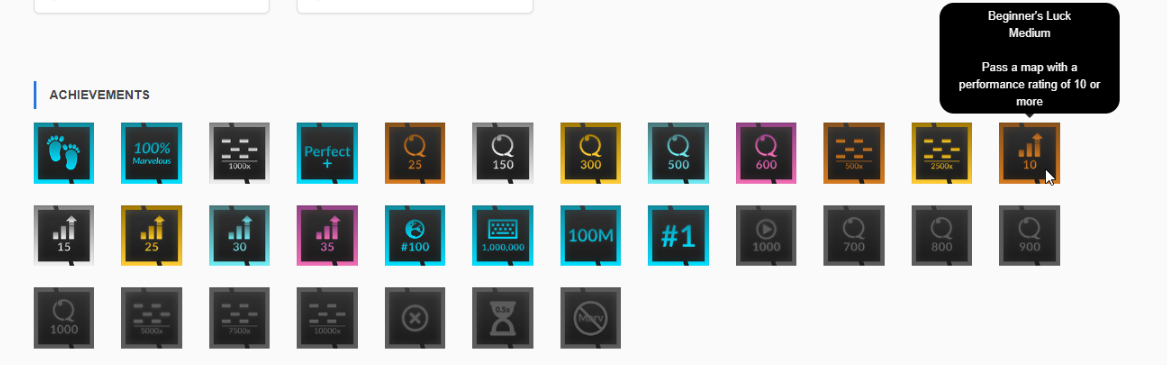
This is normal! While the game isn't fully released, Steam won't allow you to view this. However, if you want to see a list of achievements you have unlocked and still have left, you can check it out on your profile page!
Will you add more achievements? What about multiplayer achievements?
Yes, and yes! Over time, we will be adding a bunch of new achievements to the game including ones for multiplayer. If you want to request any achievements for us to add to the game, tweet us @QuaverGame !
A few bug fixes and improvements to the game have also been implemented.
- Maps will now display their correct ranked status upon importing them into the game.
- Added better keybind support for keyboards with non-US layouts.
- Fixed stage-hit-position-overlay not being positioned properly in skins.
- The "quaver.sh" file for Linux users has had its line endings changed to LF.
- In-game notifications now support longer messages.
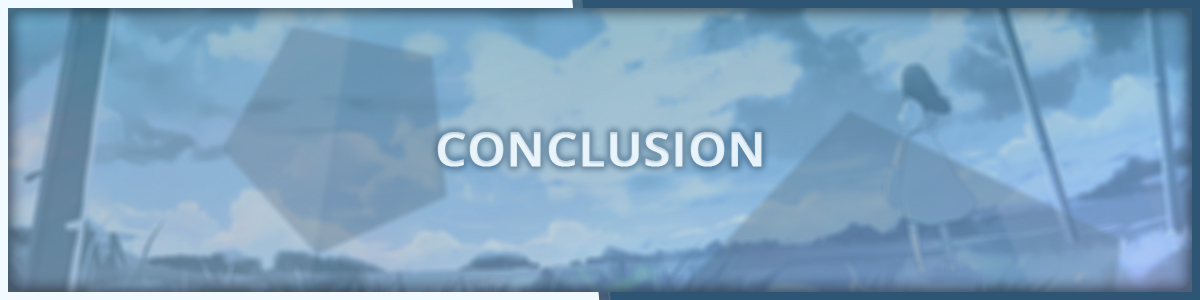
While a small update, we hope you enjoy going for these achievements! This was one of the quick things on the to-do list that we've decided to get done while we begin to work on bigger features such as Spectator and our Map Modding System. As promised, we're going to release smaller updates more frequently, and this is the first release of many.
As with the new default skins, these achievement icons were designed by Janko . Make sure to tell him that he did a great job!
Good luck Achievement Hunters!
- Swan
Hey, everyone! Over the course of the past few months, many of you have reached out to us with questions on how to join our Ranking Supervisor Team.
If you're unfamiliar with who the Ranking Supervisors are and what they do, they're the people responsible for approving user-submitted maps to be officially ranked. They are also in charge of directly helping improve both the map ranking process and criteria by having in-depth discussions with other team members and the community.
A ton of you have asked us how to join, and now's your chance! If you're an active and experienced mapper for either game mode with skills in reviewing maps, feel free to apply!
We've opened up applications that you can fill out to let us know that you're interested in joining which you can find at:
https://quavergame.com/supervisors
In order to join our team, you must meet the following requirements:
- You must currently be a Steam alpha tester
- You must be experienced in map creation
- You must be skillful in identifying issues in maps
- You are familiar with our current Ranking Process
- You are familiar with our current Ranking Criteria
We're looking forward to seeing new faces in our team!
- Swan
Hey, all! The time has finally arrived! After 3 months since our last 0.14.1 update and 6 months since the first alpha registrations, we're proud to announce that the new multiplayer update (0.15.0) has been released, and round 2 alpha registrations are now live!
Steam Alpha Testing Registrations

Alpha Registration Status: Open
Registrations for the Quaver alpha are now live! To join, head over to https://alpha.quavergame.com, and follow the on-screen instructions. You will be prompted to login with your Steam and Discord accounts to authenticate who you are and to register for the alpha.
This time around, we're giving 1,000 Steam keys, so make sure you are following the requirements listed below, and register quickly!
Please note that in order to join alpha and receive a key, you must meet the following requirements:
- You must be a member of our Official Discord Server .
- You must not already be an alpha tester.
- You must be at least 13 years of age.
We're very excited to see new faces in the world of Quaver, and we hope you are excited as well!
0.15.0 Multiplayer Update

We've just released version 0.15.0 of Quaver which brings to you our new multiplayer mode!
In multiplayer, you can create custom lobbies and play with up to 16 players in online battles which includes three game modes such as:
- Free-For-All - The player with the highest performance rating at the end of the match wins.
- Teams - Two teams. One winner. The team with the highest average performance rating will win the match.
- Battle Royale - As the match goes on, the player with the lowest performance rating gets eliminated from the game. The last player standing wins.
Included it has features such as:
- Over 20+ Customization Filters and Chat Commands - Add filters for selecting maps such as the difficulty range, allowed game modes, maximum song length, long note percentage, and so much more!
- Automatic Win Count Tracking - When a player or team wins, the server will automatically keep a record of how many wins they have. There is also the option to manually set win counts. This is especially useful in competitive environments.
- Built-in Referee System - Ever wanted someone to manage tournament matches but don't want them to get in the way of the scoreboards? You can designate a player to be the referee of the game to do just that!
- Real-time Score Tracking - On our website, you can view the scores of multiplayer matches in real-time as they happen.
- Previous Match History - Similarly to real-time score tracking, you can also view the results of previous multiplayer matches on our website.
- Two Health Systems - We offer either a classic health regeneration system upon death where you have to reach 100% health in order to revive yourself, or a life-based system where if you die, you lose a life.
- Free Mod & Free Rate - When activating free mod, a player can use any modifier that does not change the speed of the map or converts long notes. With free rate, players in the game can use any speed they choose.
- Built-in Team Chat - When playing with teams, you have access to a special #multiplayer-team chat channel to communicate with your teammates.
- Auto Host Rotation - You have the ability to turn on auto host rotation where after each match ends, the server will automatically choose the next player to be the host of the game to select a new map.
- Multiplayer Wins Leaderboard & Profile Stats - We've also implemented a new fun leaderboard that displays how many wins players have in multiplayer. Furthermore, your multiplayer win-loss record is now displayed on your profile.
New Default Skins

With this update, we've also introduced 4 brand new default skins into the game including an arrow skin, two bar skins, and a circle skin.
These skins work for both the 4 Keys and 7 Keys game modes and are more suited to the theme of the game.
The legacy skins have since been removed from the game.
These skins were created by our beloved graphic designer and ranking supervisor, Janko . Be sure to thank him, and tell him he did an awesome job!
User Interface Updates & Improvements

We've also made some improvements to our UI. Overall, it follows more towards the design we will end up implementing in the UI overhaul.
The theme leans more toward the darker side and aims to visually create more breathing room for elements on the screen.
You should also notice that navigating the menus is much faster and optimized than before.
Map Pools

On our website , you can now find a handy new page titled "Map Pools." With this feature, you can now create your own playlists of maps and share them with the world!
You can use this feature to create a list of your favorite maps, a collection of hard maps you want to pass, or even use them as a way to share maps to be used in tournaments.
At the moment, you can currently create up to 10 map pools, and fill them with up to 100 maps. We will of course have more options in the future to create and add more!
Although bare-bones, we're planning on expanding on this feature immensely, so please let us know what features you would like to see out of this and how we can expand upon it.
Other Additions & Bug Fixes

As with all updates, we love to improve the game by adding more quality of life improvements and bug fixes.
Additions & Improvements
- Added a DeadNoteColor skin configuration property to customize the color of missed long notes.
- Added a number display that shows the player's current performance rating in the top-left of the screen.
- Added a setting to toggle smooth accuracy number display changes.
- The numpad +/- now works for rate changes in song select.
- Added a chat badge and color for game contributors.
- Added an option in song select to delete maps.
- Added an option in song select to select a random map.
- Added Discord Rich Presence for the map downloading screen.
- Added a ComboPosX skin configuration property.
- Added keysound and sound effect support.
- Added options in the settings menu to fix sound effect latency on Linux machines.
- Changed the blur intensity on the song select screen.
- Added the difficulty range to maps in the download screen.
- Removed the alpha warning screen.
- Added the ability to instantly exit replay watching on pause.
- Added a playercard in the main menu.
- The game now uses the Steam overlay browser by default to open web pages.
- The game now brings the player to the download screen if they do not have any maps when clicking on single player or multiplayer.
- Fixed a crash when failing to login to the server.
- Fixed Discord Rich Presence clearing on score submission.
- Fixed issues with number display scaling and positioning.
- Fixed the AccuracyDisplayPosY skin config property not working.
- Fixed the grade display aspect ratio.
- Fixed the keys per second display not updating immediately on key presses.
- Fixed the ColumnLightingOffsetY property not working properly.
- Fixed a crash during editor play testing.
- Fixed replays not exporting properly.
- Fixed the game crashing on stacked notes with autoplay.
- Fixed replays and autoplay not having the correct score when lagging.
Conclusion
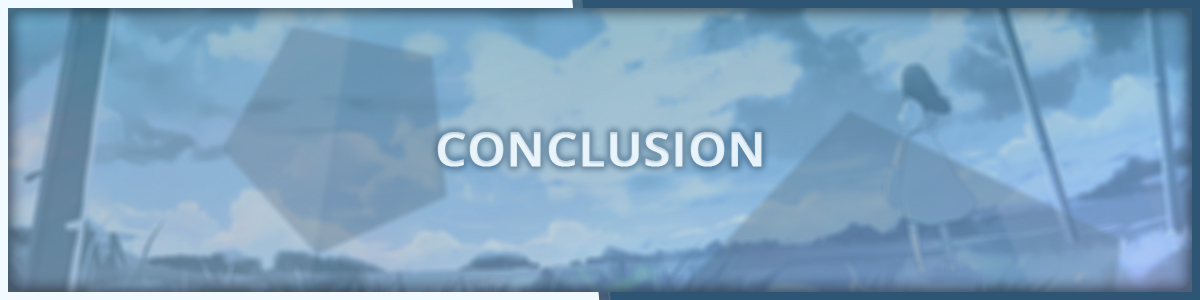
As always, if you've made it this far, thanks for reading the patch notes for this update!
We're very excited to see tons of new faces in the Quaver alpha tester program, and we're even more excited to hang out in multiplayer with all of you!
Now that a lot of the bigger features are out of the way, you can expect updates to happen on a more frequent basis. We're planning on doing very great things with this game, so we hope you guys will stick around for the ride!
Happy keyboard smashing!
- Swan
Hey friends! After over 6 months since our initial Steam alpha tester program launched, we're finally opening it back up again to 1,000 new players! In other news, with the next update we'll also be releasing Quaver's brand new multiplayer mode. In this blog post, you can check out when the next alpha registrations and update will be, as well as get a sneak peek on what's to come in the next update!
Steam Alpha Tester Program

During the first round of Steam alpha testing, we wanted to give an exclusive group of around 400 people an opportunity to experience the online features Quaver had to offer at the time. During this period, it allowed us to manage a small amount of individuals to help test and give 1-on-1 feedback on the game and to have helpful discussions as to how we can improve it further. This proved to be extremely useful, as we now have a solid and established game after pumping out many updates and receiving feedback on a small and focused scale. We're now excited to announce that we will be opening up registrations once again to welcome a ton of new testers!
What, When, Where, & How?
If you were around for the first alpha registrations, you'd know that we opened them up at a random time back in December. This time around, we're announcing all of the details beforehand, so everyone has a chance to get in.
- When? - Saturday, June 29nd, 2019 @ 12:00pm EST (4:00PM UTC)
- How? - We will post an announcement on Discord and Twitter with the link when it opens, so be sure to follow us and join the server if you haven't already!
- Any Requirements? - In order to be accepted into the Steam alpha, you must be a member of our Discord server . If you are not already a member of the Discord, it would be optimal to join beforehand to not potentially miss out on signing up before registrations close. We use Discord heavily as a way of communicating with testers 1-on-1, so we're making it a strict requirement this time around.
- How Many Steam Keys? - 1,000
A Message to All Current Testers:
Thank you for participating in the first round of alpha testing! Whether you've played the entire way through or tried the game out for a few minutes, we definitely appreciate you giving it a chance! All 400 of you got to see the game in a very early state and had an exclusive opportunity to give feedback on it. Because of you, Quaver has gotten much better and stable, and we're going to continue on this path going forward. To say thanks, we'll be rewarding you all with a special badge on your profile pages within the next couple weeks that you can show off!Upcoming Multiplayer Update (0.15.0)

If you haven't heard on Twitter or on our Discord server , we've been working extremely hard on developing Quaver's multiplayer. It will be released on the same day and time as the alpha registrations open. One of our main goals with Quaver is to provide an online experience that is both featureful to players and expandable development wise. Because of this, we've decided to take a lot of time for making sure that multiplayer is just that, and it is finally in a place where we are happy and comfortable releasing.
Sneak Peek
https://www.youtube.com/watch?v=sakgd_5sxIcAs already teased on Twitter, we have three game modes with this multiplayer including Free-For-All, Teams, and Battle Royale.
We also made sure to go the extra mile to make sure multiplayer is extremely customizable and built for tournaments & competitive play with over 20 filtering options and commands to use to setup your game. Some other notable features include automatic win count tracking, a built-in referee system, the ability to track match scores in real-time and view past scores on our website, and so much more! However, we won't spoil all of it, so you'll have to wait until the release!
For the past few months we've put in a ton of work to bring this update, and we're very excited to welcome new testers. We have a lot of huge things planned going forward such as more frequent updates, tournaments, and more ways you can directly get involved in contributing to the game. As always, thanks for reading, and we hope you're just as excited as we are for this too!
See you there!
- Swan
Minimum Setup
- OS: Any Linux Distribution
- Processor: Intel Pentium IIIMemory: 1 GB RAM
- Memory: 1 GB RAM
- Graphics: OpenGL 2.0 CompatibleNetwork: Broadband Internet connection
- Storage: 150 MB available spaceAdditional Notes: Additional disk space required may depend on the amount of imported songs
Recommended Setup
- OS: Any Linux Distribution
- Processor: Intel Core i5+Memory: 2 GB RAM
- Graphics: OpenGL 2.0 CompatibleNetwork: Broadband Internet connection
- Storage: 150 MB available space
[ 6407 ]
[ 6419 ]
[ 2652 ]
[ 4909 ]