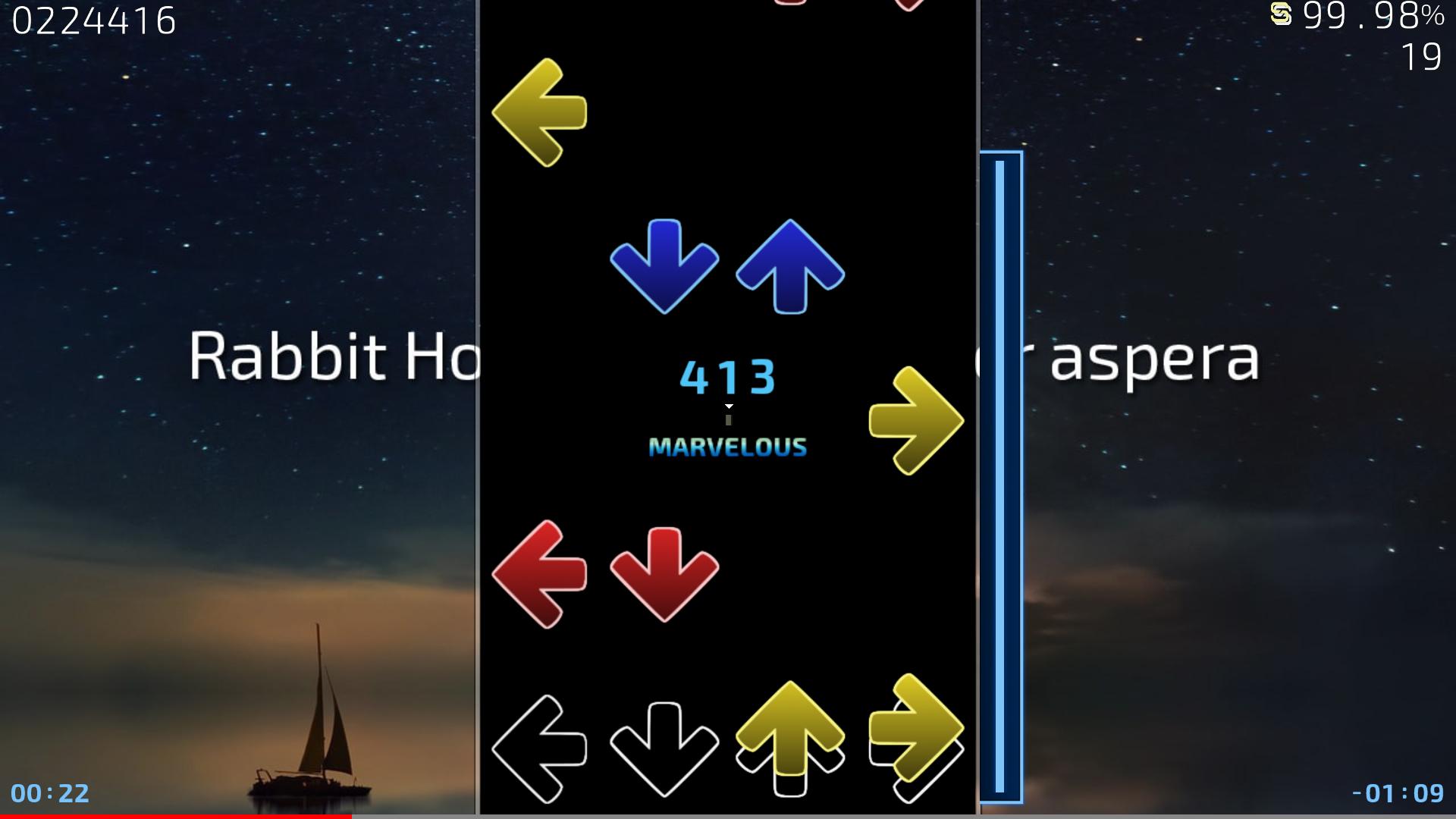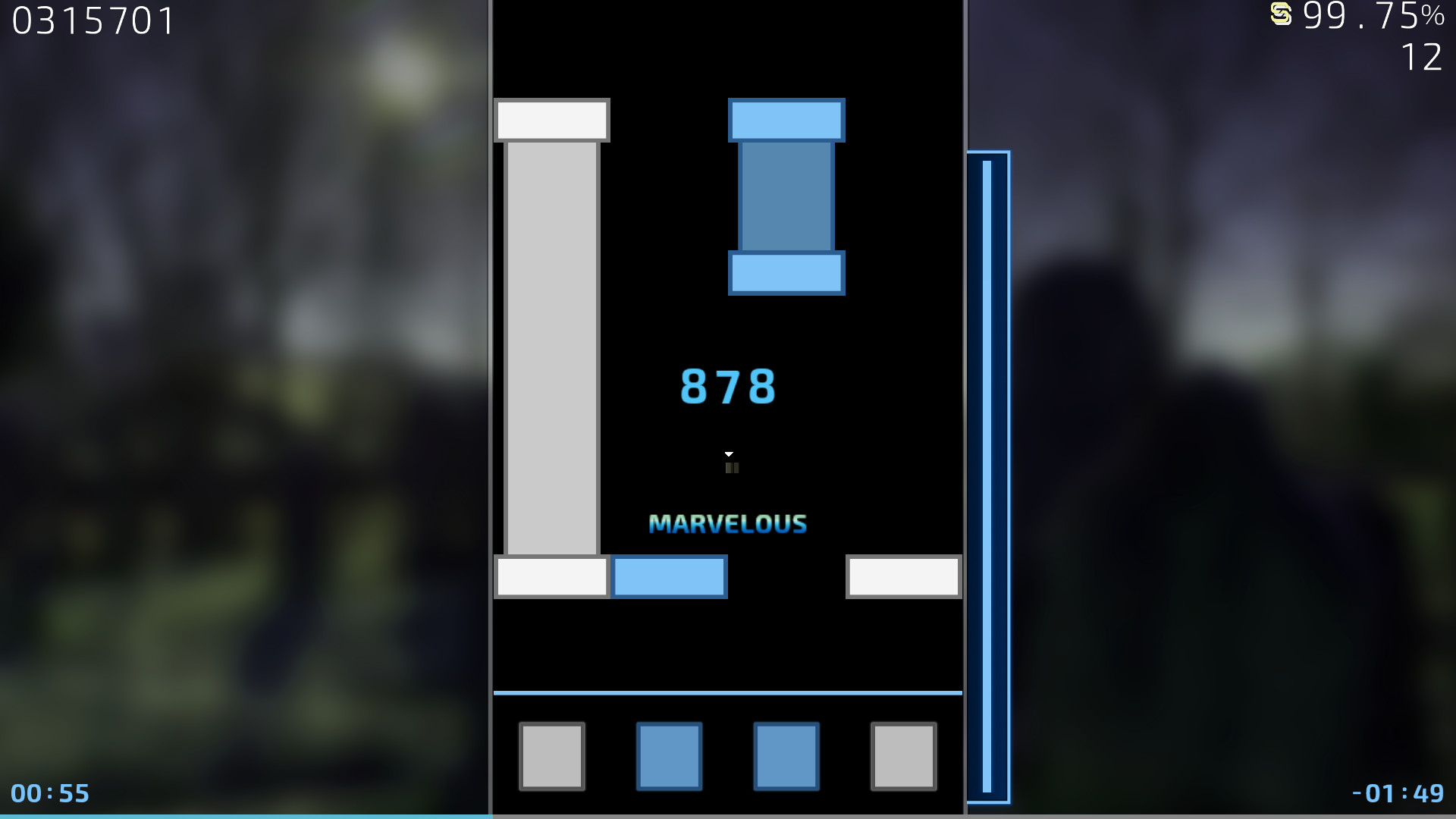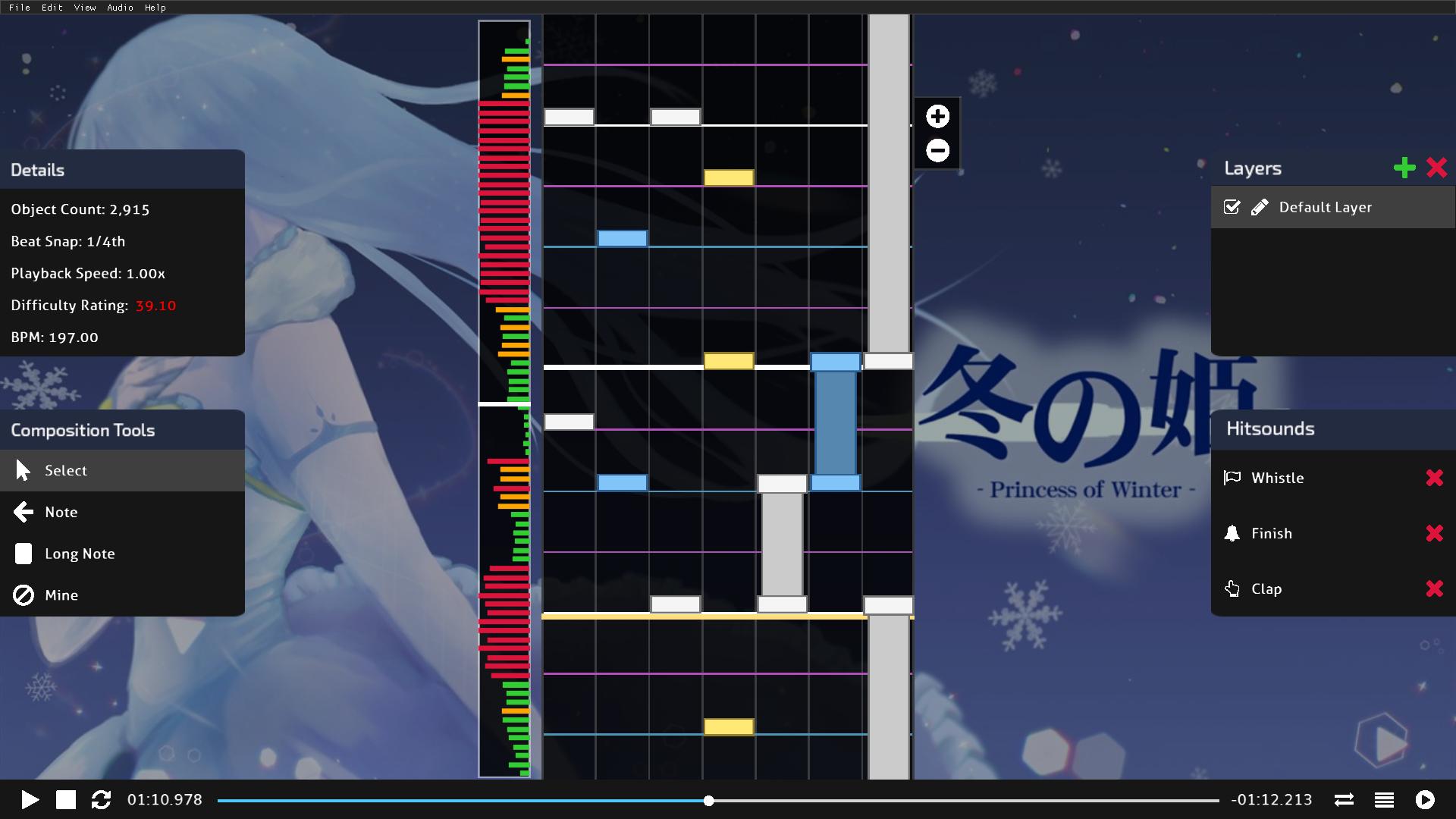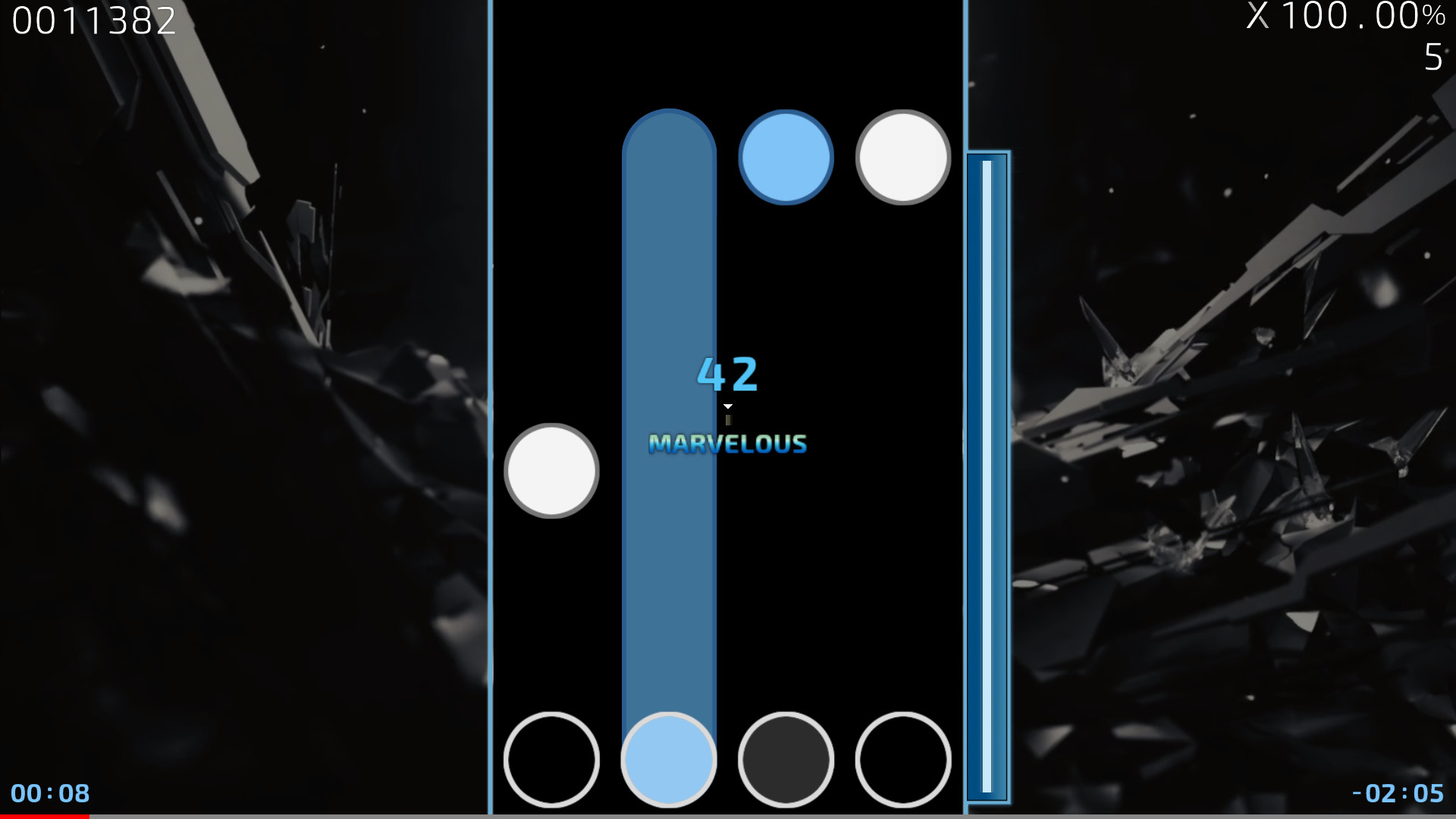Quaver is a community-driven and open-source competitve rhythm game with two game modes and online leaderboards. Create your own maps or challenge the world in ranked or casual multiplayer.
This game is inspired by a variety of our favorite rhythm games and aims to combine and expand upon features players love.

This game is inspired by a variety of our favorite rhythm games and aims to combine and expand upon features players love.

- Two Game Modes - Play the game with 4 keys or challenge yourself with 7. Each game mode has separate global and country leaderboards to compete on.
- Global & Country Leaderboards - Compete with your country and the world for the highest scores and aim to be #1.
- Ranked & Casual Multiplayer - Challenge up to 16 players in casual or competitive-oriented multiplayer battles.
- Map Editor - Create your own maps to any of your favorite songs. Upload and share them with the world, and submit them for official ranking.
- Custom Skins - Completely customize your gameplay experience with the ability to create skins. Export and share your skins with friends or upload them to the Steam workshop.
- Replays - Go back in time by watching your previous scores. Watch replays from other players around the world, or export your own and share them with your rivals.
- Over 10+ Game Modifiers - Switch up the way you play by activating in-game modifiers. Customize the speed of the song, get rid of all the long notes, or even randomize the entire map!
- Steam Achievements - Become a master of Quaver by completing challenges and earning achievements.
Other Awesome Stuff
- Join a Growing Community - This game is 100% community-driven and built from the ground up with players' feedback in mind.
- Open-Source - Help develop Quaver by contributing to its open-source repository on GitHub.
- Anyone Can Contribute - Submit feedback, discuss with the developers, and see your ideas come to life in-game.
Quaver 0.23.0 Update - Skinning Improvements Editor Shortcuts
A new Quaver client update has been released!
For this update, we worked on improving skinning, the editor, and much more!

Skin Source
Improving the process of creating skins is an on-going development process, and with this update we've worked on the first batch of improvements.
Keep in mind that there may be breaking changes during the beta while we work to improve skinning. We will try our best to avoid breaking changes, but sometimes it is inevitable.
Here's what we've added and changed.

A few new keyboard shortcuts have been added to the editor. Here's what we've added:

If you're a donator, you are now able to get an exclusive role on our Discord server! Setting this up is super simple:
[olist] Join our Discord Server .
Connect your Discord account on the Donator Settings page.
You should now have a green "Donator" role on the Discord server which lasts throughout the duration of your subscription. [/olist] Thank you to all of the generous people who have decided to support our project!

Quaver Update 0.23.0 Patch Notes
A new Quaver client update has been released!
For this update, we worked on improving skinning, the editor, and much more!
Skinning Improvements

Skin Source
Improving the process of creating skins is an on-going development process, and with this update we've worked on the first batch of improvements.
Keep in mind that there may be breaking changes during the beta while we work to improve skinning. We will try our best to avoid breaking changes, but sometimes it is inevitable.
Here's what we've added and changed.
- Replaced the skin.ini config values "HitLightingWidth" and "HitLightingHeight" with "HitLightingScale" and "HoldLightingScale." You can now control the sizes of the hit and hold lighting textures individually, and changing the sizes of them is now consistent with other elements.
- Added "HitLightingColumnRotation" and "HoldLightingColumnRotation" skin.ini config values to be able to rotate the hit/hold lighting based on the column it is in.
- Added a "DefaultSkin" skin.ini config value to be able to explicitly set the default skin your custom skin will use. If none is specified, it will use the default skin the player has set in the options menu.
- Removed "UseAndRotateHitObjectSheet" and separated it into two settings. Added "UseHitObjectSheet" to use a spritesheet for skins that use different note textures per beat snap and "RotateHitObjectsByColumn" to rotate the notes depending on the column that they're in. This allows you to create bar skins which use beat snap colors much easier.
- Added a "JudgementHitBurstFps" skin.ini config value to explicitly set the animation frame rate of judgement hit burst textures.
- Added a "WidthForNoteHeightScale" skin.ini config value to be able to customize the height of the objects without having to resize all of your images manually.
More Editor Shortcuts

A few new keyboard shortcuts have been added to the editor. Here's what we've added:
- You can now place normal notes using the number row keys. However, you cannot currently place long notes with them just yet!
- Pressing Ctrl + I will place a scroll velocity point at the current time.
- Pressing Ctrl + Shift + I will place a timing point at the current time.
- Pressing Shift + Up/Down will now switch the active layer.
- Pressing Home/End will skip to the beginning/end of the map respectively.
- Pressing Shift + H will show/hide the current layer.
Other Additions & Bug Fixes
- The "BPM Affects SV" option in the editor now works properly and is toggle-able.
- The left and right audio channels of the editor's waveform have been swapped. Previously they were displayed incorrectly.
- "CreateTimingPoint()" for editor plugins is now able to take float values for its parameters.
- Added wiki links to the "Help" section of the editor's file menu bar.
- In song select/multiplayer, using the "CTRL + +" keybind at 1.95x rate will now increase the speed to 2.0x.
- The "Rate" leaderboards for .05x speeds above 1.0x are now working.
- The "Ratio" value in the results screen now displays "0" if no marvelous judgements have been hit and infinity () if marvelous judgements have been hit but no perfects were hit.
- Added an "actions.SetHitObjectSelection()" function for editor plugins.
- Fixed timing points & scroll velocities in the editor not pasting to the correct location.
- Added CTRL/Shift + Click functionality for the select button for the timing point/scroll velocity panels in the editor.
- Disabled the hitlighting and judgement hit burst animations scaling with the playback rate of the song.
- Fixed the judgement hit burst animation disappearing and it having the incorrect sizing.
- Fixed a crash when the game is unable to read the skin.ini file.
Discord Donator Role

If you're a donator, you are now able to get an exclusive role on our Discord server! Setting this up is super simple:
[olist]
[ 2020-08-21 15:00:04 CET ] [Original Post]
Minimum Setup
- OS: Any Linux Distribution
- Processor: Intel Pentium IIIMemory: 1 GB RAM
- Memory: 1 GB RAM
- Graphics: OpenGL 2.0 CompatibleNetwork: Broadband Internet connection
- Storage: 150 MB available spaceAdditional Notes: Additional disk space required may depend on the amount of imported songs
Recommended Setup
- OS: Any Linux Distribution
- Processor: Intel Core i5+Memory: 2 GB RAM
- Graphics: OpenGL 2.0 CompatibleNetwork: Broadband Internet connection
- Storage: 150 MB available space
GAMEBILLET
[ 6382 ]
FANATICAL
[ 5853 ]
GAMERSGATE
[ 1933 ]
MacGameStore
[ 2282 ]
FANATICAL BUNDLES
HUMBLE BUNDLES
by buying games/dlcs from affiliate links you are supporting tuxDB