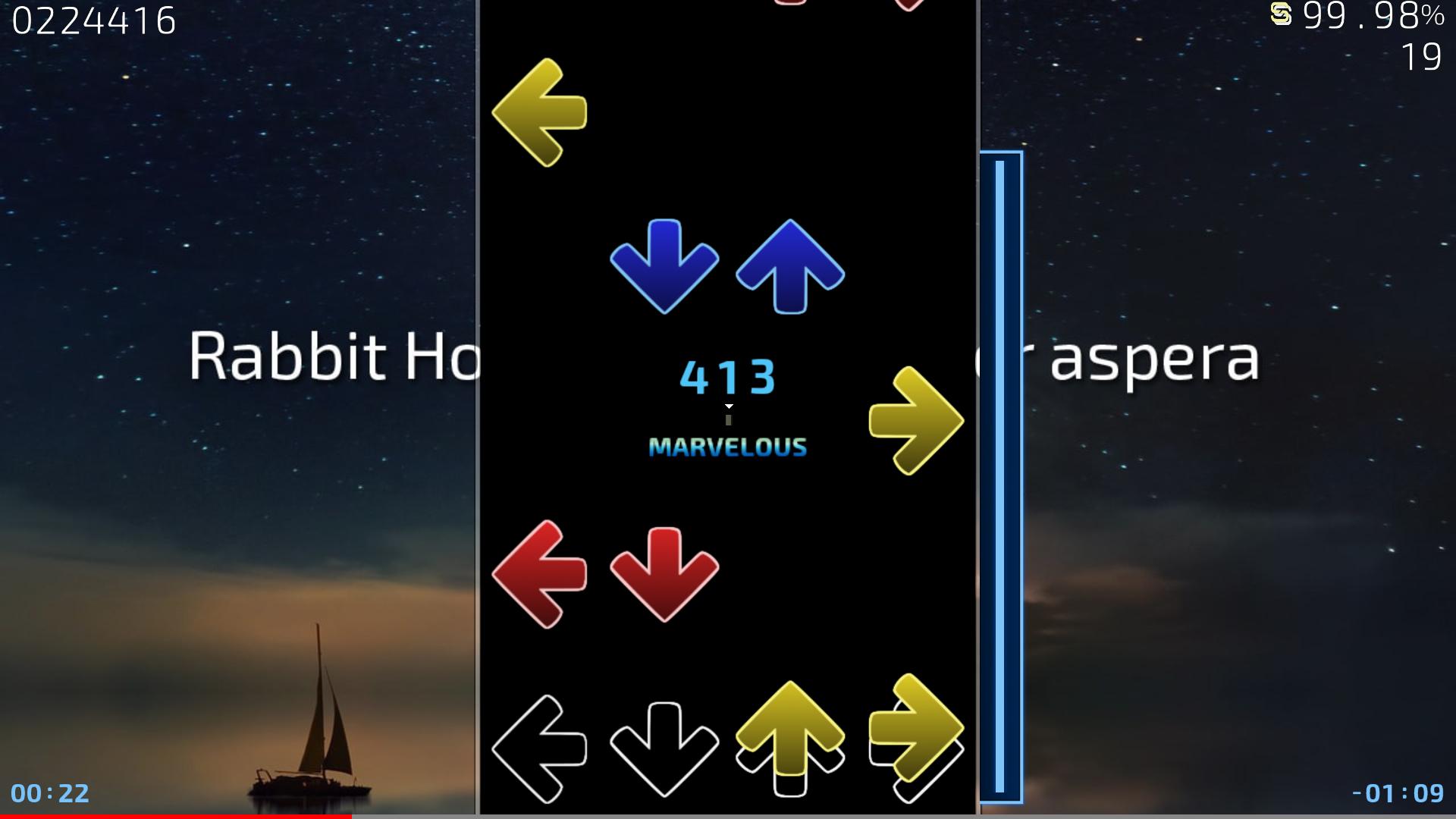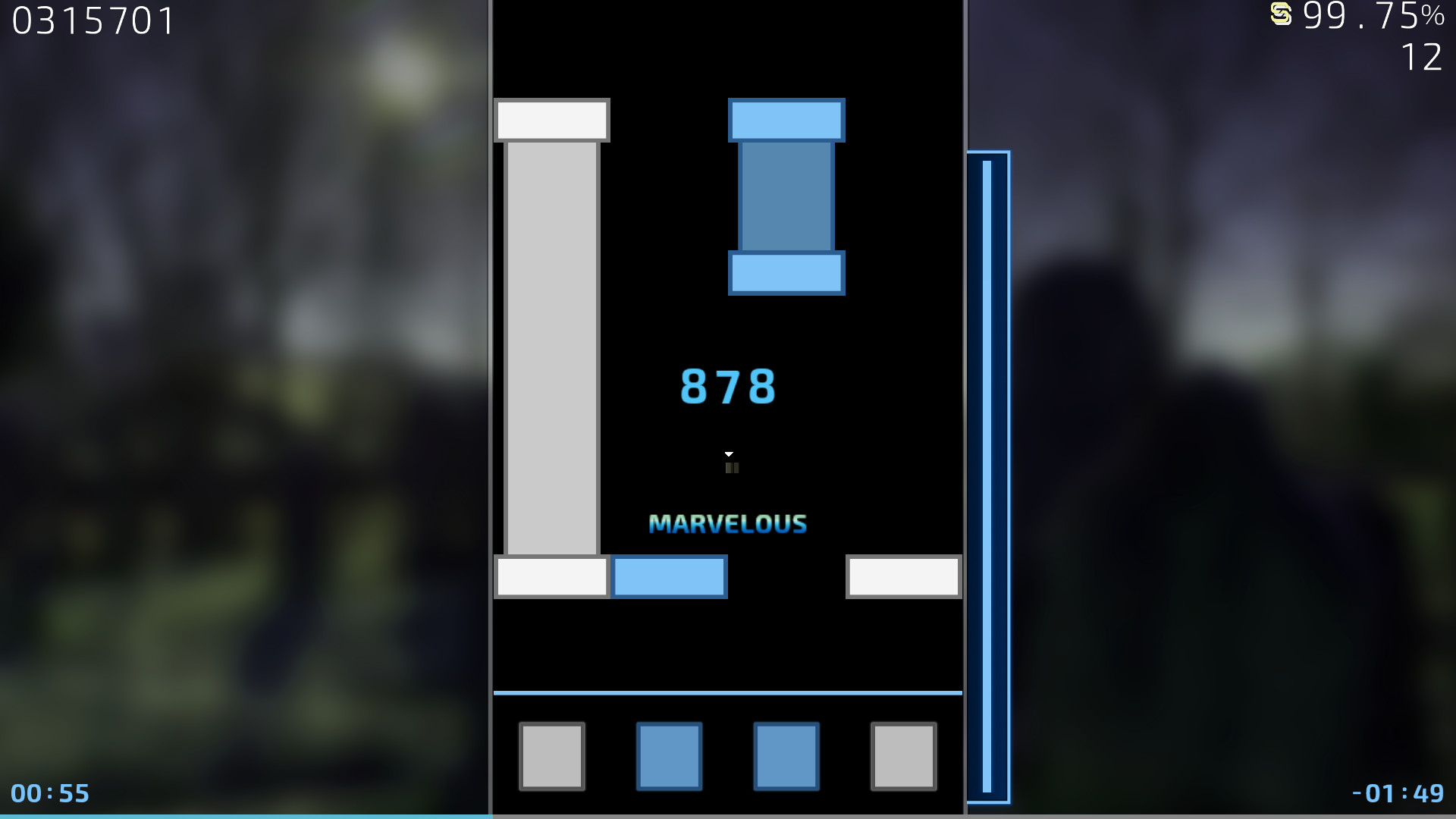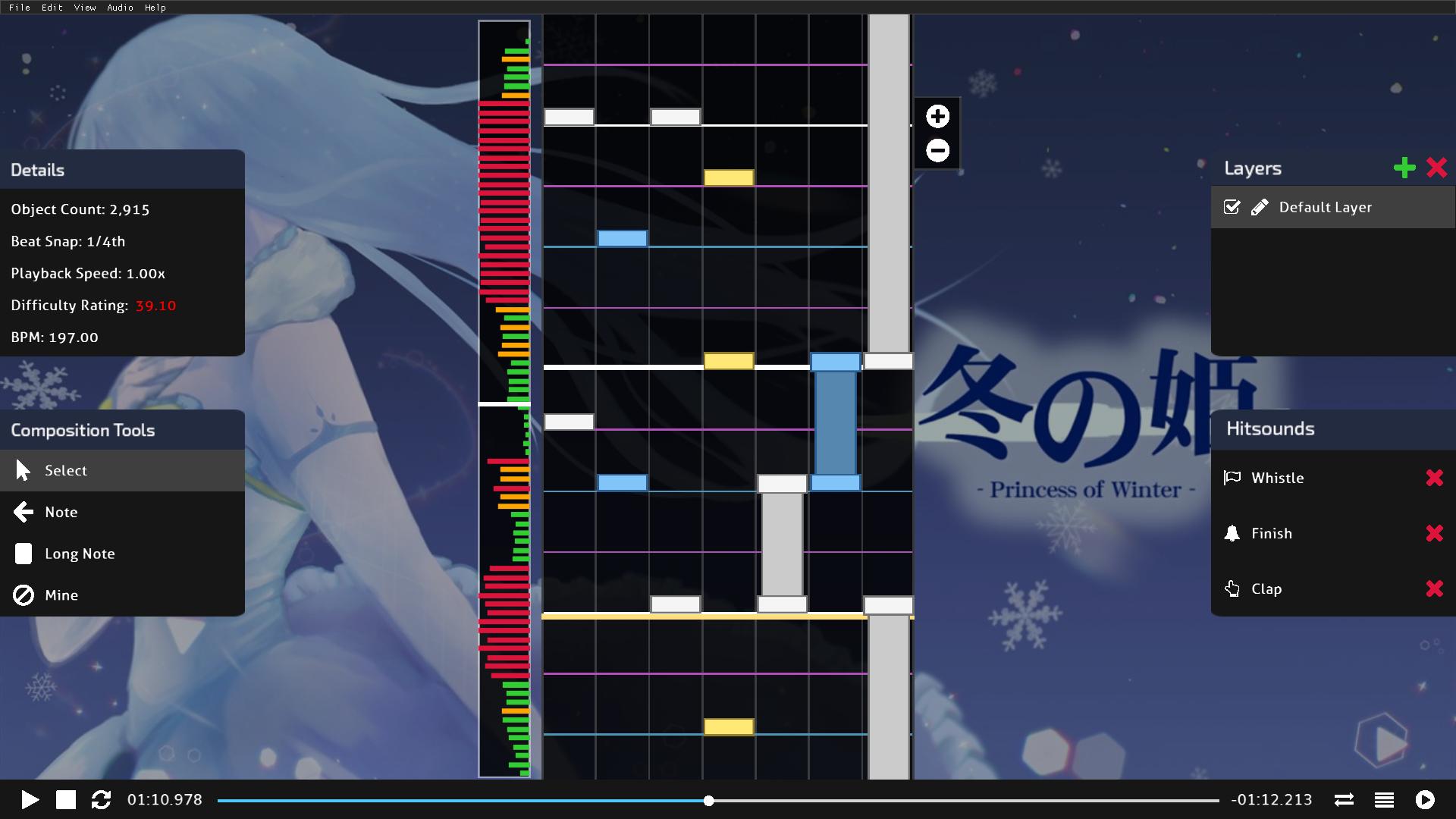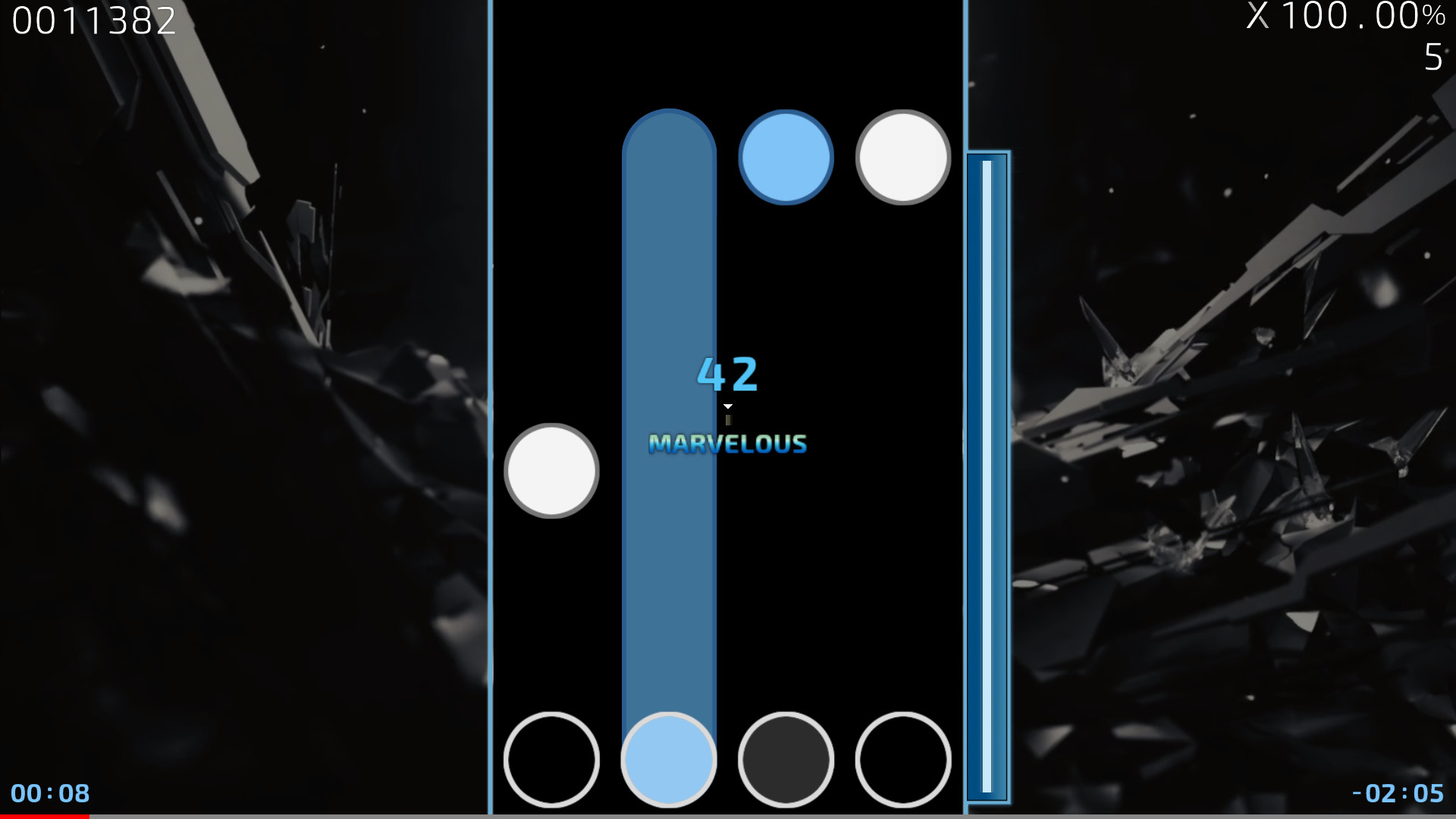Quaver is a community-driven and open-source competitve rhythm game with two game modes and online leaderboards. Create your own maps or challenge the world in ranked or casual multiplayer.
This game is inspired by a variety of our favorite rhythm games and aims to combine and expand upon features players love.

This game is inspired by a variety of our favorite rhythm games and aims to combine and expand upon features players love.

- Two Game Modes - Play the game with 4 keys or challenge yourself with 7. Each game mode has separate global and country leaderboards to compete on.
- Global & Country Leaderboards - Compete with your country and the world for the highest scores and aim to be #1.
- Ranked & Casual Multiplayer - Challenge up to 16 players in casual or competitive-oriented multiplayer battles.
- Map Editor - Create your own maps to any of your favorite songs. Upload and share them with the world, and submit them for official ranking.
- Custom Skins - Completely customize your gameplay experience with the ability to create skins. Export and share your skins with friends or upload them to the Steam workshop.
- Replays - Go back in time by watching your previous scores. Watch replays from other players around the world, or export your own and share them with your rivals.
- Over 10+ Game Modifiers - Switch up the way you play by activating in-game modifiers. Customize the speed of the song, get rid of all the long notes, or even randomize the entire map!
- Steam Achievements - Become a master of Quaver by completing challenges and earning achievements.
Other Awesome Stuff
- Join a Growing Community - This game is 100% community-driven and built from the ground up with players' feedback in mind.
- Open-Source - Help develop Quaver by contributing to its open-source repository on GitHub.
- Anyone Can Contribute - Submit feedback, discuss with the developers, and see your ideas come to life in-game.
Quaver v1.3.0 Update Patch Notes - Editor Spectrogram, Jukebox Returns, & More!
A new Quaver client update has been released!
This update contains a ton of new features, improvements, and bug fixes!
Please read below for all information regarding this update.



A new beta version named "fallback" with version 1.2 has been created. If you encounter any issues with the latest update, you can revert to the previous version.
The following people were involved in making this update happen. If you would like to contribute to the game, you can do so on GitHub .
AiAe, Emik, GrimMaple, Swan, Warp, and WilliamQiufeng.
If you enjoyed this update, consider donating in order to support the game and its development!
Thanks for reading!
- The Quaver Team

Quaver v1.3 Update Patch Notes
A new Quaver client update has been released!
This update contains a ton of new features, improvements, and bug fixes!
Please read below for all information regarding this update.
New Additions

- The jukebox screen has been added back to the game.
- You can now block players and prevent them from communicating with you.
- Added a button for changing Custom FPS.
- Added an option to invert the scrolling direction in the menus similar to Mac OS.
- Added an option to continue playing after failing without the use of No Fail.
Editor Updates

- Added the option to scale ImGui elements.
- Added a spectrogram to the editor. You can now choose between this and the waveform while mapping.
- Added the ability to set a range when adding new custom beat snaps.
- Added the option to switch difficulties directly in the editor.
- Added the ability to swap lanes for hit objects.
- You can now add bookmarks to your map via editor plugins.
- You can now set the offset to use when live mapping in the editor.
Skinning Updates
- Added RGBA Support to skin.ini.
- Added skinning for the main menu logo background.
- Added skinning for the "Various" status in song select.
- Added skinning for the footer menu.
- Added skinning for the song select search filter panel.
Other Additions
- Added a "/server" chat command to switch to a different multiplayer server.
- Added an option to play hitsounds when releasing a long note.
- Added an option to toggle the Mirror modifier with a keybind.
- Added an option to toggle the Autoplay modifier with a keybind.
- Added an option to hide the unranked alert when pausing during gameplay.
- Added an option to unlock the Windows key during gameplay.
- Cleaned up the options menu by adding a new "Advanced" section.
- Improved performance in the editor for maps with a large amount of timing lines.
Bug Fixes
- Fixed an issue where the audio would overlap in the download screen.
- Fixed a bug with infinite scrolling in the download screen.
- Fixed the editor not scrolling properly due to rounding errors.
- Fixed a crash when using certain metadata in .qua files.
- Fixed the Autoplay toggle being active while dialogs are shown.
- Fixed an issue with Discord Rich Presence.
- Fixed the multiplayer results screen displaying incorrect scoring values.
- Fixed an issue with .sm and .mcz file importing.
- Fixed the waveform initializing even while not being displayed (reduces memory usage).
- The difficulty name in the tournament overlay no longer ignores max width.
- The difficulty name in the tournament overlay now uses the correct color.
- The difficulty rating in the tournament overlay now uses the correct value when mods are applied.
Fallback Version

A new beta version named "fallback" with version 1.2 has been created. If you encounter any issues with the latest update, you can revert to the previous version.
Contributors
The following people were involved in making this update happen. If you would like to contribute to the game, you can do so on GitHub .
AiAe, Emik, GrimMaple, Swan, Warp, and WilliamQiufeng.
If you enjoyed this update, consider donating in order to support the game and its development!
Thanks for reading!
- The Quaver Team
[ 2024-04-22 14:34:45 CET ] [Original Post]
Minimum Setup
- OS: Any Linux Distribution
- Processor: Intel Pentium IIIMemory: 1 GB RAM
- Memory: 1 GB RAM
- Graphics: OpenGL 2.0 CompatibleNetwork: Broadband Internet connection
- Storage: 150 MB available spaceAdditional Notes: Additional disk space required may depend on the amount of imported songs
Recommended Setup
- OS: Any Linux Distribution
- Processor: Intel Core i5+Memory: 2 GB RAM
- Graphics: OpenGL 2.0 CompatibleNetwork: Broadband Internet connection
- Storage: 150 MB available space
GAMEBILLET
[ 6406 ]
FANATICAL
[ 6040 ]
GAMERSGATE
[ 2652 ]
MacGameStore
[ 4909 ]
FANATICAL BUNDLES
HUMBLE BUNDLES
by buying games/dlcs from affiliate links you are supporting tuxDB