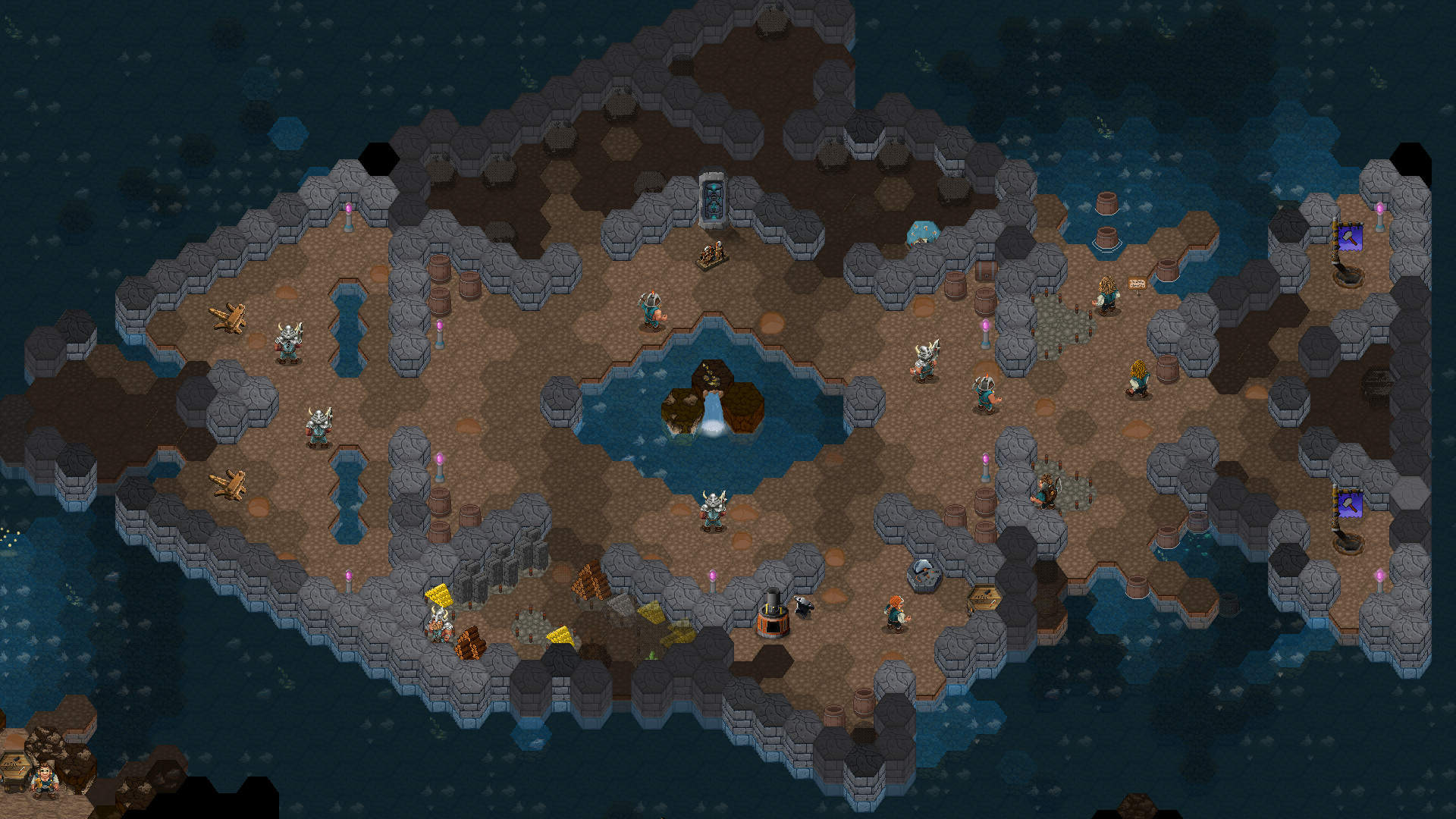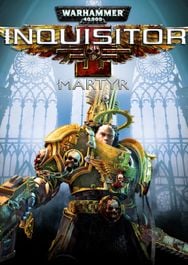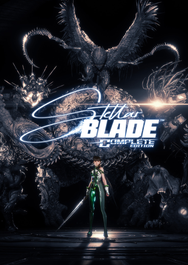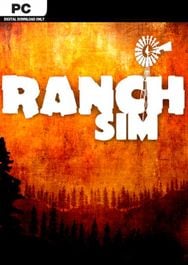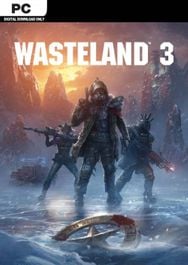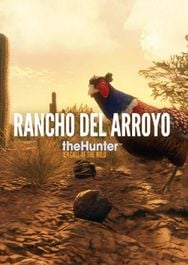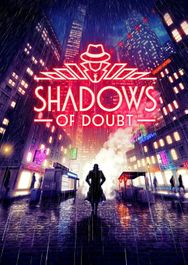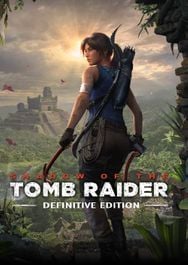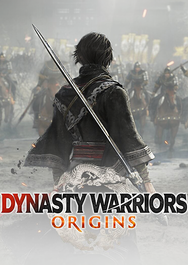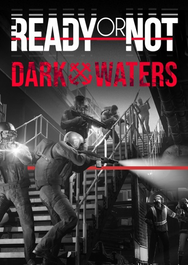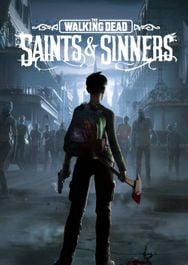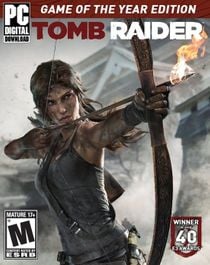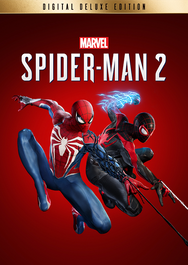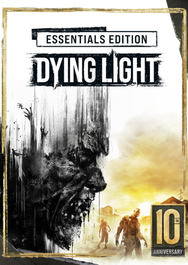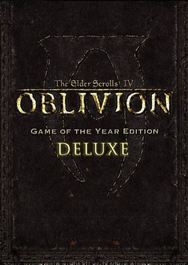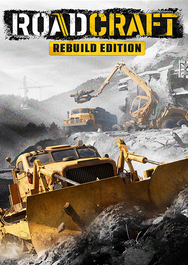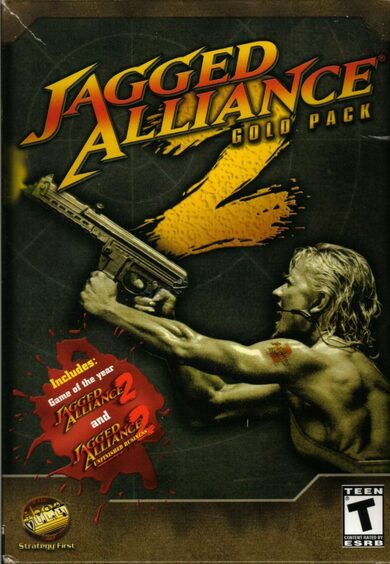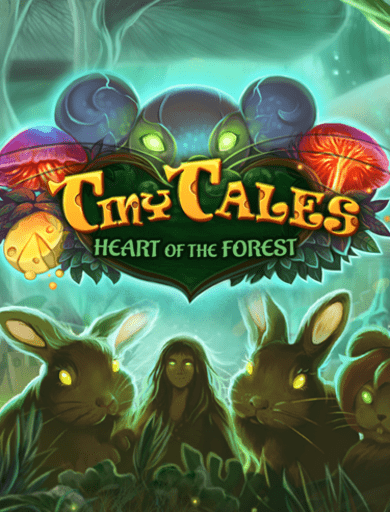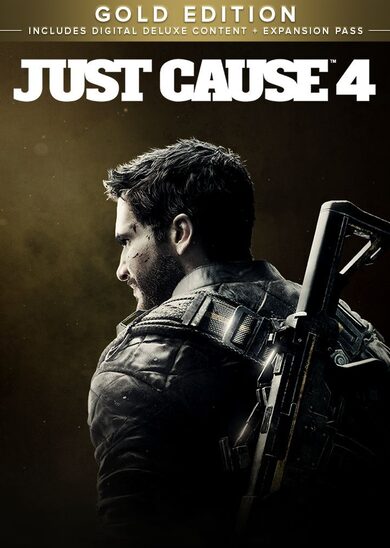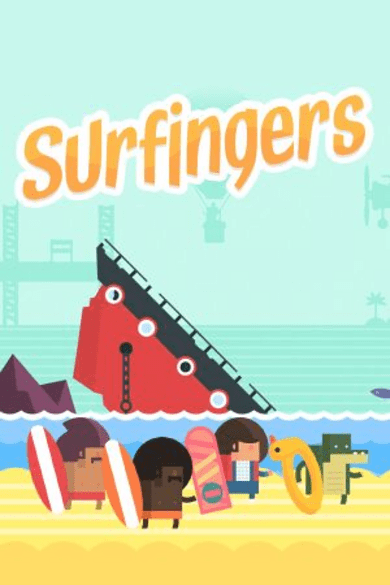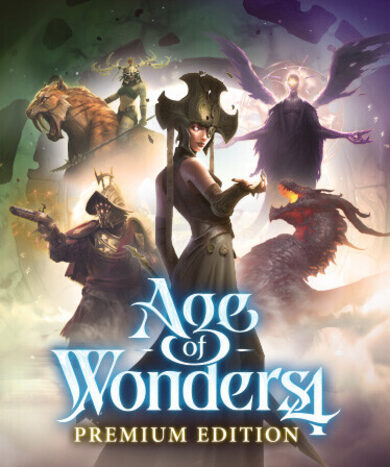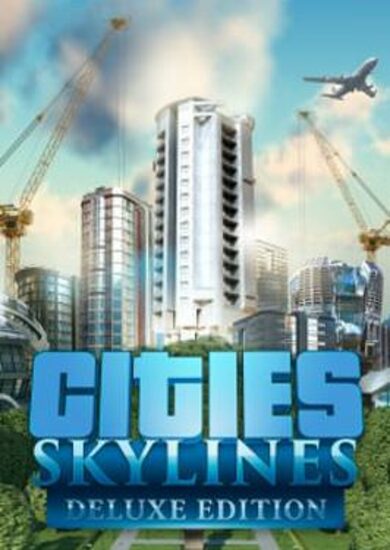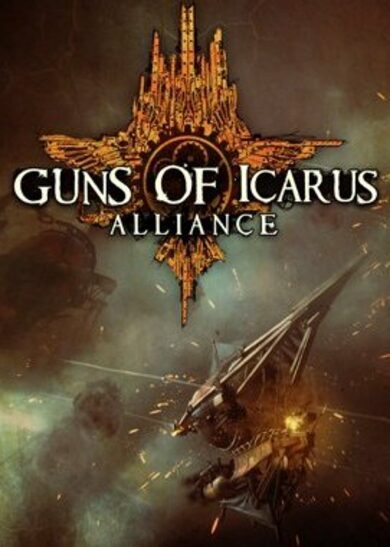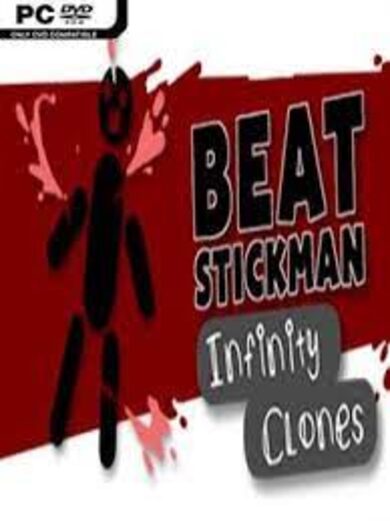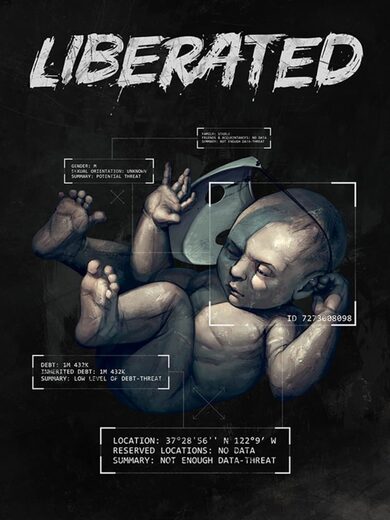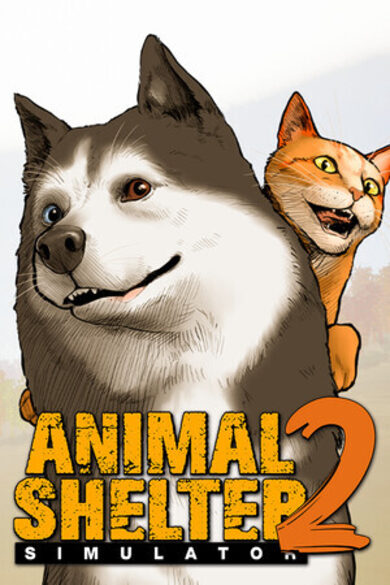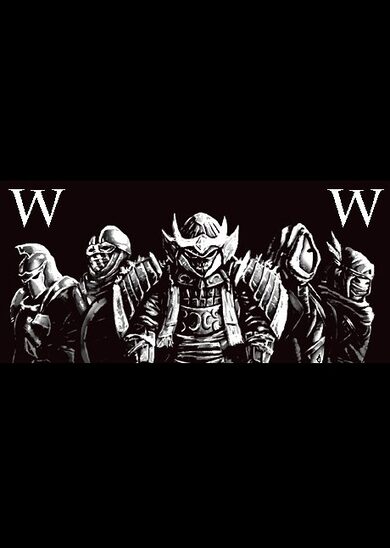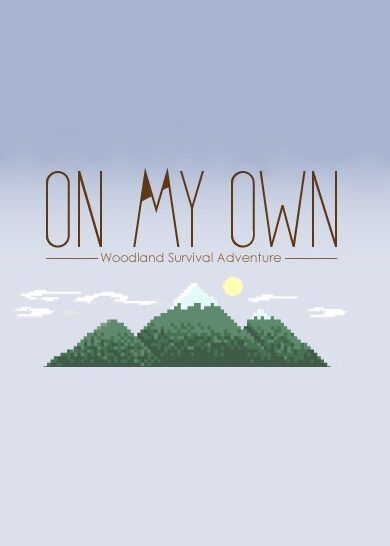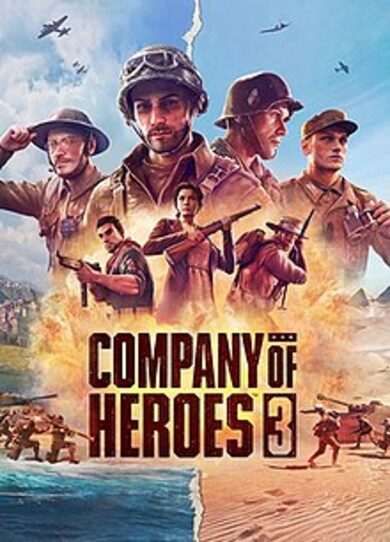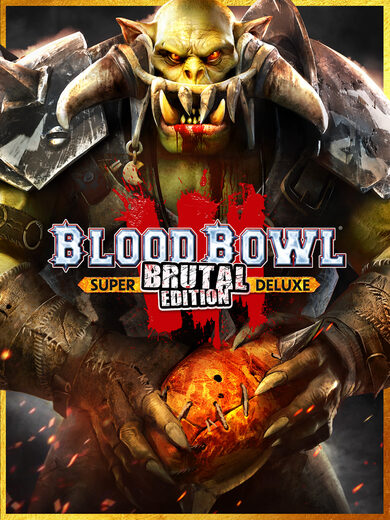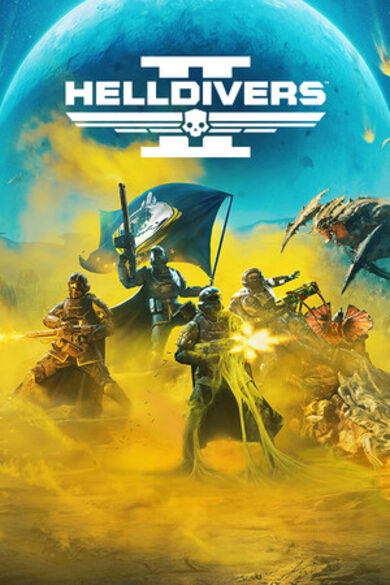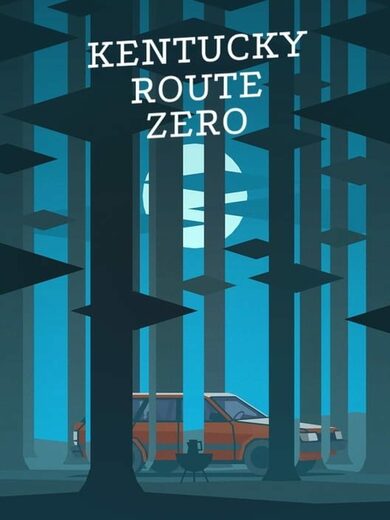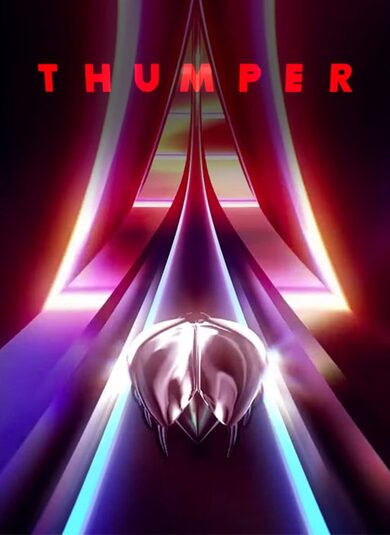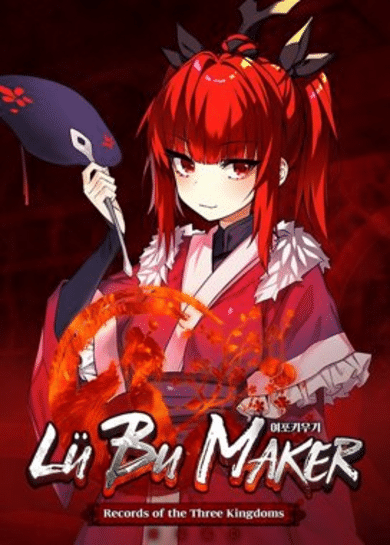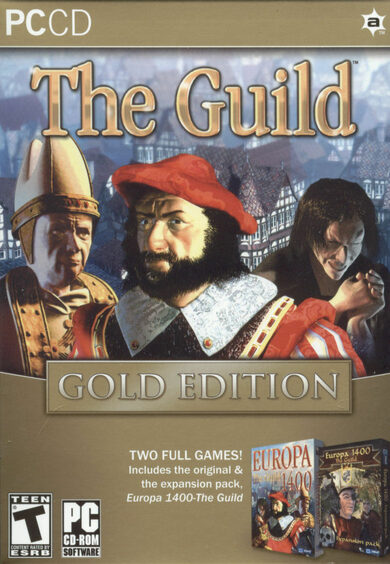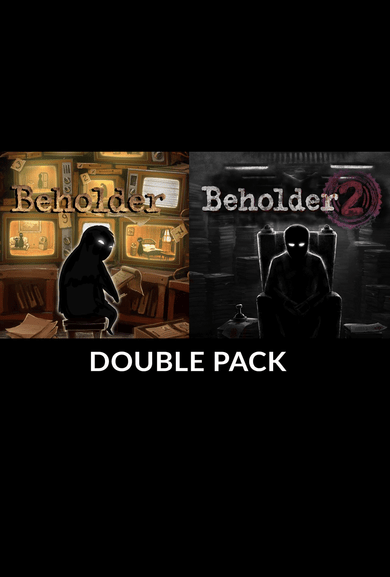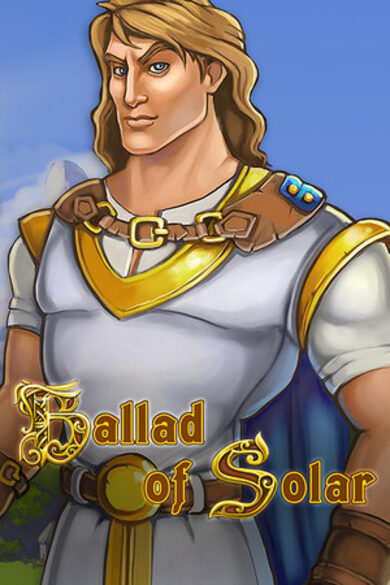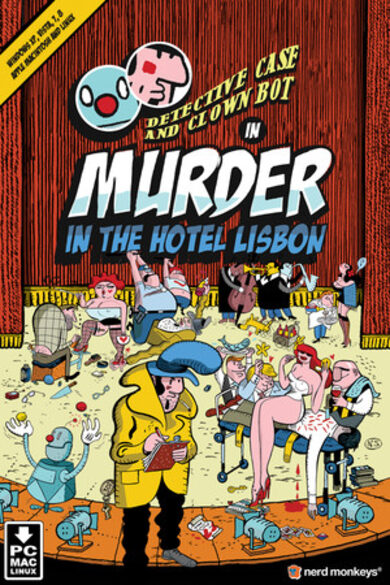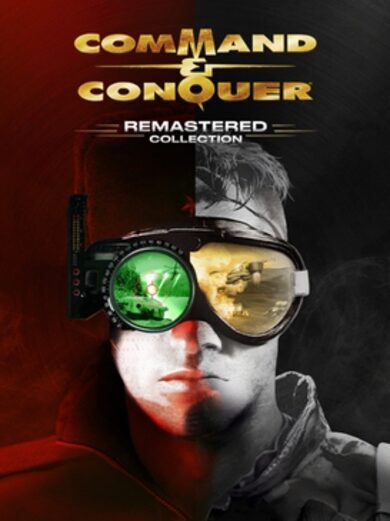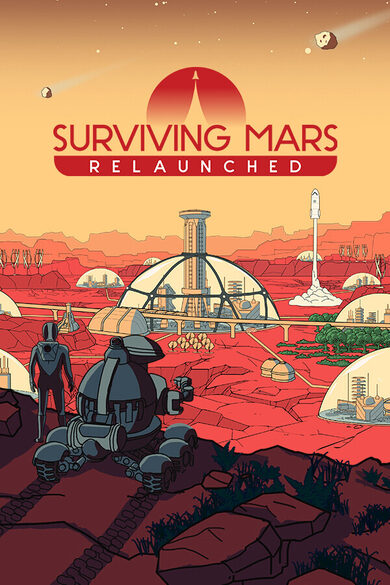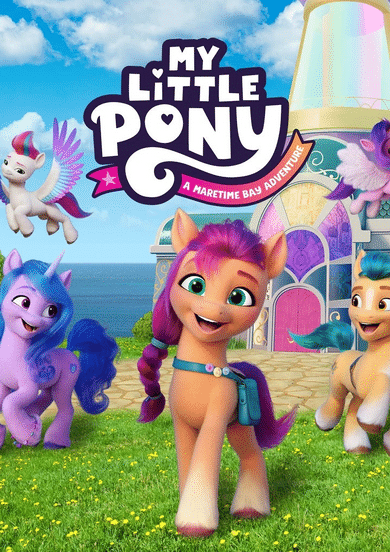The Dwarves of Glistenveld is a 2.5D Real Time Strategy game with sandbox and RPG elements. Take control of a clan of Dwarves, as they mine, forage, build and fight to retake their homeland from a horde of greedy goblins. Will you unite and cooperate with the other dwarf clans? Or will you take control of a single clan and seek to gain power for yourself?
Play through a story-driven single-player campaign, as you help the dwarves drive out the goblins and take back their homeland!
Personality
Every dwarf is unique, with a trait system and generated details that give each unit individual personalities, appearances and behaviours. Watch as your dwarves gain experience working a particular role and level up to gain new abilities!
Scenarios
Experience a series of carefully designed, challenging levels that are not part of the main campaign.
Skirmish Mode
Play through an almost infinite number of generated maps as you choose from a wide range of parameters to customize your own scenario.
Map Editor
Hand-craft and script your own levels and share them on the Steam Workshop.
Mini Games
In our first mini-game, Mobbit Run, you play as a brave mobbit (an underground critter somewhere between a mole and a rabbit) whose goal is to steal carrots from the goblins.
Story:
Goblins have invaded the land of Glistenveld and the dwarven city Glistenborg is besieged! Flanked on all sides and with their supplies cut off, the surviving dwarves have fled underground. Cut off and divided, the dwarves split into five clans, each with their own strategy to survive. Goblins are now searching the caverns and tunnels under the city to rid the land of all dwarves for good! Can you forge a new clan and unite the dwarves under one banner? Retake your homeland and drive out the goblin horde!Features:
CampaignPlay through a story-driven single-player campaign, as you help the dwarves drive out the goblins and take back their homeland!
Personality
Every dwarf is unique, with a trait system and generated details that give each unit individual personalities, appearances and behaviours. Watch as your dwarves gain experience working a particular role and level up to gain new abilities!
Scenarios
Experience a series of carefully designed, challenging levels that are not part of the main campaign.
Skirmish Mode
Play through an almost infinite number of generated maps as you choose from a wide range of parameters to customize your own scenario.
Map Editor
Hand-craft and script your own levels and share them on the Steam Workshop.
Mini Games
In our first mini-game, Mobbit Run, you play as a brave mobbit (an underground critter somewhere between a mole and a rabbit) whose goal is to steal carrots from the goblins.
Bug Fixes Minecarts (Patch Notes 9)
Initial Loading - When the game first starts up, you are greeted with a loading screen, but until now it had no loading bar. We've added a spinning cog that will spin as long as the game is still loading something, so that you know the game is loading correctly! We've also significantly reduced the initial loading time by cutting out a chunk that wasn't necessary. Minecarts & Tracks - A new tech in the tech-tree that allows you to build minecarts and rail-tracks for them to ride long, allowing you to quickly transfer items into storage and keep your miners mining. Units can also ride them, however they will only jump out at designated stop zones (configure the tracks to set them). Caverns Mode V0.37 - A new build of caverns mode with a number of fixes, including fixing the 3 button room, switching tracks to old tracks that are harvestable, and a new starting condition: Schematics Everywhere. In this condition, schematic caves appear much more frequently, and schematics appear in more cave types; so you can develop your tech tree much sooner! Cobblestone - You can now place cobblestone under buildings, so there's no longer any need to plan ahead or move buildings around to make your base look just right. Support Posts - Slightly increased the radius in which support posts are effective, so you don't need to build as many. New SFX - Sound effects now play when you click dust, water or cracked walls.
[/olist]
Fixes & Improvements:
[olist] Instruction Panel - The buildings in the 4 categories of the instruction panel have been shuffled around to better achieve the following goals: 1. The most used buttons are closest to the mouse, 2. Adjacent buttons make sense together, 3. The arrangement is aesthetically pleasing. These may still require more work, but it's a lot better than it was. Multi-Unit UI - You can now shift-click a unit in the selection panel (at the bottom) to deselect that unit, making it a little easier to manage your selection. Selecting Enemies / Items - In some circumstances, the game wouldn't let you select an enemy, or pick up items, if they're standing on a building belonging to a different team. Holding Units - Replaced the text with a hand icon. We've also reworked it so that units coming out of battle no longer appear held (since this was confusing). Storage-full Notification - Should not be quite so spammy when there are lot of units trying to drop items in storage. Clicking on the notification will also now point to the unit in question. Chatterboxes - Some dwarves are spawned with the 'Chatterbox' trait, and could be real nuisances with dialog popups. We've significantly reduced the frequency that the chatterbox has something to say. Resting in Beds - When units go to rest in a bed, if there was a dwarf standing on it, they would sleep on the tile beside them. They will now push that dwarf out of their way instead. Structure-warning Icon - Ally/enemy teams were placing these icons in random places within the fog-of-war, due to some flawed logic with the hard-hat ability. Instruction Panel - Added missing tooltips, and now remembers which page you were on in each category (currently only applies to infrastructure). Cracks - The graphic to show that a wall has cracks in it has been tweaked to be more visible. Fish / Bubbles - Sometimes fish would either spawn or get stuck on-land, particularly in caverns mode, leaving a trail of bubbles on the ground. They will now dip back into nearby water instead. Visibility - Sometimes buildings would appear on (black) tiles that haven't been explored yet. Super-ultrawide Monitors - Attempted to fix some UI anomalies and changed the default settings for these resolutions. Dialog Interjections - More balanced, based on the nearest unit's arch-type, instead of tending to give the same specific interjections. Movement Orders - Your dwarves should no longer complain so much about telling them to walk on water or into walls, if there is a path close enough anyway. UI Boundaries - Some UI windows could be moved around and moved outside the screen; they will now stop against the screen boundaries. Various other fixes, including enemy teams revealing wall tiles to the player, stone walls generating building rubble when mined, and other missing tooltips.
[/olist]
Let us know if you run into any issues, or if you have any feedback or suggestions!
That's all for now, have a good week!

Hi everyone! This is a slightly smaller update, mostly with some fixes, but there's also a new tech in the tech tree (see below).
Features:
[olist]
[/olist]
Fixes & Improvements:
[olist]
[/olist]
Let us know if you run into any issues, or if you have any feedback or suggestions!
That's all for now, have a good week!
[ 2020-05-25 13:00:16 CET ] [Original Post]
Minimum Setup
- OS: Ubuntu 14.04
- Processor: Intel Core i5-6500 CPU at 3 GHz. or equivalentMemory: 4 GB RAM
- Memory: 4 GB RAM
- Graphics: NVIDIA GeForce 9500 GT. or equivalent
- Storage: 1 GB available space
Recommended Setup
- OS: Ubuntu 18.04
- Processor: Intel Core i5-6500 CPU at 3 GHz. or equivalentMemory: 8 GB RAM
- Graphics: NVIDIA GeForce GTX 680. or equivalent
- Storage: 2 GB available space
GAMEBILLET
[ 6357 ]
FANATICAL
[ 6590 ]
GAMERSGATE
[ 3177 ]
MacGameStore
[ 2532 ]
INDIEGALA
[ 1655 ]
LOADED
[ 1040 ]
ENEBA
[ 32822 ]
Green Man Gaming Deals
[ 867 ]
AllKeyShop
[ 45625 ]
YUPLAY
[ 6040 ]
Gamivo
[ 17229 ]
HUMBLE
[ 819 ]
FANATICAL BUNDLES
GMG BUNDLES
HUMBLE BUNDLES
INDIEGALA BUNDLES
by buying games/dlcs from affiliate links you are supporting tuxDB