Key Features
- 15 Mastery Classes
Begin your adventure as a base class which can then specialize into one of three Mastery Classes. When specializing into a certain Mastery you will be able to access new skills and specialize your playstyle! - Customize each skill
Every active skill has its own augment tree that can completely change how the skill functions. Transform your skeletons into archers, your lightning blast into chain lightning, or make your serpent strike summon snakes to fight alongside you! - Lose yourself in the item hunt
Fill your arsenal with magic items you craft to perfection, change the rules of your build with powerful unique and set items, and always have that next upgrade just on the horizon with Last Epoch's randomized loot system. - Explore a vast world throughout time
The world of Eterra is home to many factions and secrets. Travel to different points in time to change the world's fate, and fight to set it onto a new path. - Endless replayability
With a wealth of classes and skills to customize, deep game systems, randomized loot, and continuing development, Last Epoch is a game that will keep you coming back. - Easy to learn, hard to master
We're committed to making our gameplay approachable through breaking up the required learning and being transparent. At the same time, overcoming some of the most challenging content will require deep knowledge and pushing your build to its limits.
Hello all, happy new year, and welcome to the first multiplayer dev blog of 2022!
Im Ross, Creative Director at Eleventh Hour games, and as Dan mentioned in our previous multiplayer progress update , this month well be taking a break from covering the more technical aspects of Multiplayer implementation and instead are discussing the interface and user experience elements involved in partying up and playing multiplayer with your friends in Last Epoch!
Rest assured the development team is continuing to make good progress on core multiplayer development. Were growing the multiplayer team and have been hard at work implementing our final core systems such as Item Crafting and the Monolith. There will be more on that in the next progress update.
Partying up
The Social Panel is the heart of the multiplayer experience in Last Epoch and will be how youll add new friends, send party invites, and manage your current party.Were in the process of replacing our placeholder social UI in our current multiplayer builds with redesigned panels that are easier to use, more consistent with the rest of our UI, and have better gamepad support.
 The Friends tab of our new Social Panel
The Friends tab of our new Social PanelThe Friends tab within the Social Panel has the majority of the features youd expect, including:
- Listing and grouping your friends via their status
- Displaying friend requests (incoming and outgoing)
- Blocked player management
- Visibility settings
- A custom Status message
- Displaying each players portrait and frame. Currently, were defaulting to showing a users base class for the portrait, in however longer term were aiming to add more options in addition to that, including mastery specific portraits, and other portraits unlocked by Challenges
The Party Tab shows an overview of your current party, showing each party members status, and allows the Party Leader to remove players from the group. Currently, any player in the party can invite other players to join the group, but only the leader can kick people from the party. [Dan] - check this is correct.
The Party Tab shows an overview of your current party, showing each party members status, and allows the Party Leader to remove players from the group. Currently, any player in the party can invite other players to join the group, but only the leader can kick people from the party. [Dan] - check this is correct.
The Party tab will also show all of your pending party invites in case you are popular and receive multiple invites at once!
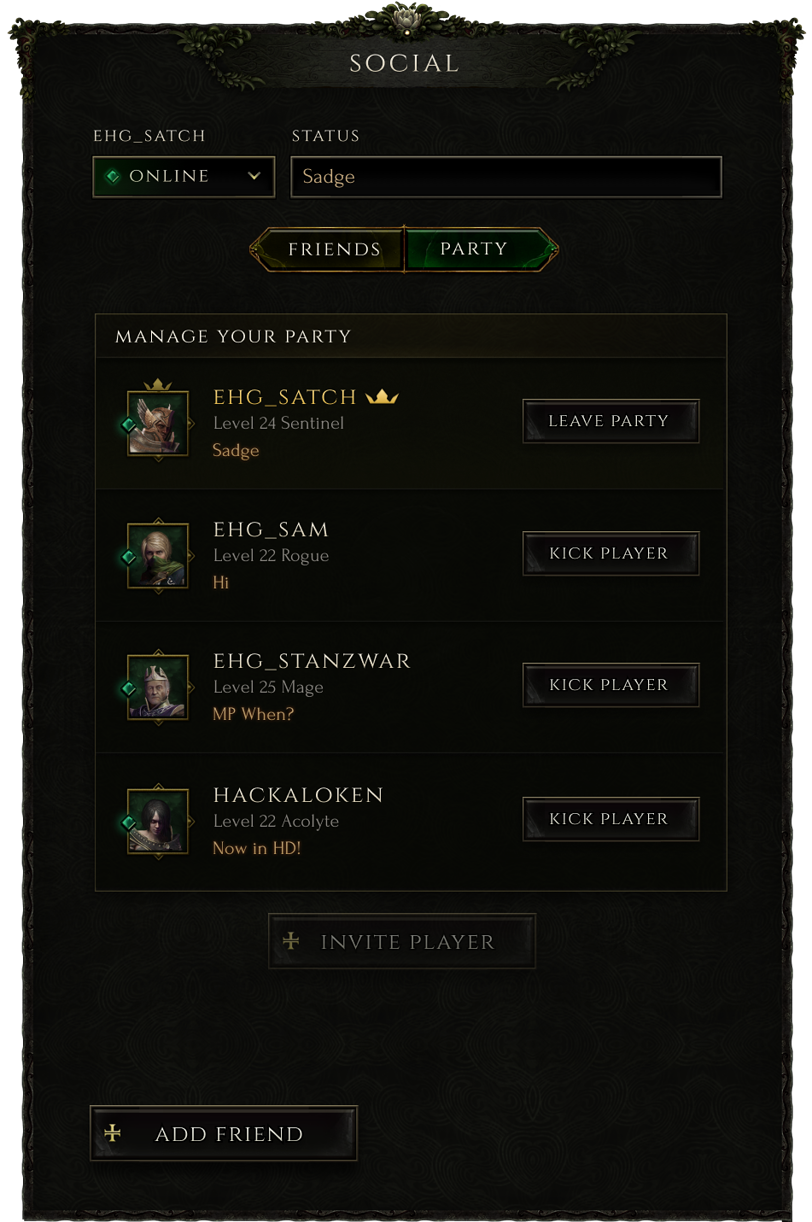 The Party tab of our new Social Panel
The Party tab of our new Social PanelAdding Players to your party
Players can be added to your friends list by entering their username via the Social Panel, right-clicking the users name in the chat UI, or right-clicking a player in the World/a Town Hub.Were currently still working on specifics around how many players youll see in Town Hubs during the campaign and at end game, well release more specifics on that at a later date.
When youre partied up with your friends, youll see their player card at the top left of your HUD. This shows their class, frame, level, and a button to open a portal directly to them.
The context menu for party cards provides other options for interacting with that player, including muting and whispering.

Chat Improvements
Our current chat system is enjoyed by many of our players and is a great way to ask or answer questions from other players or get advice on your build.That being said, were aware of the issues and missing functionality within the system and are doing a full revamp of chat functionality for Multiplayer, in addition to building out and improving our moderation tools to provide an enjoyable and welcoming environment to our players.
Were hard at work developing this new chat system using a third-party chat provider that will scale better from our current numbers up to launch, and will have several new core features compared to our current system, allowing you to customize your chat experience.
 Our redesigned Chat UI
Our redesigned Chat UICustomizing tabs
Our updated chat UI has a custom tab system allowing you to create and rename chat tabs, controlling which specific channels you are interested in displaying messages from within that tab. Our current chat system is limited on that front and only has one Global channel, however as we scale the system up for multiplayer launch, were adding more specific channels for players to chat in.For example, you may configure your Main tab to be connected to channels that relate specifically to your current class, or you may just want to be connected to Global chat for casual conversation.
Youll also be able to configure individual tabs to show/disable Local Chat, Party Chat, and to display NPC subtitles.
If youre in a Party, a tab will automatically appear to display chat within your Party.
Were also implementing an alert system where well be able to inform players via the Chat UI of any announcements, maintenance, or downtime that may occur from time to time.
 Configuring a Chat Tab
Configuring a Chat TabChat and Item linking
A common request from players has been to allow linking items in Chat. Were pleased to say that this functionality is being added to our chat UI, and youll be able to show off or ask questions relating to your specific items, linking them in chat so that other people can hover over the link and view the full tooltip.We are also looking at other systems that could be integrated with chat linking, such as the ability to link to specific sections of the in-game guide.
What aspects of multiplayer UX are we focusing on now?
Were currently working on ensuring our systems and flow for informing the user of their connection status is working well. That includes how disconnections are handled, how were communicating various errors states, announcements, player ping, and so on. [Dan] I believe were planning to add a ping display within the Action Bar HUD, assuming thats fine/doable.Thats all for this months Multiplayer Update. Let us know what Social features youd be excited for when Multiplayer drops!
As mentioned above, next month well be back with Dan, focusing on covering how core multiplayer development is progressing. Stay tuned!
Minimum Setup
- OS: Ubuntu 16.04
- Processor: Intel Core i5 2500 or AMD FX-4350Memory: 6 GB RAM
- Memory: 6 GB RAM
- Graphics: nVidia GTX 660ti or AMD R9 270 with 2+ GB of VRAMNetwork: Broadband Internet connection
- Storage: 20 GB available space
Recommended Setup
- OS: Ubuntu 18.04
- Processor: Intel Core i5 6500 or AMD Ryzen 3 1200Memory: 8 GB RAM
- Graphics: nVidia GTX 1060 or AMD RX 480 with 4+ GB of VRAMNetwork: Broadband Internet connection
- Storage: 20 GB available space
[ 6432 ]
[ 7163 ]
[ 3708 ]
[ 5363 ]






































