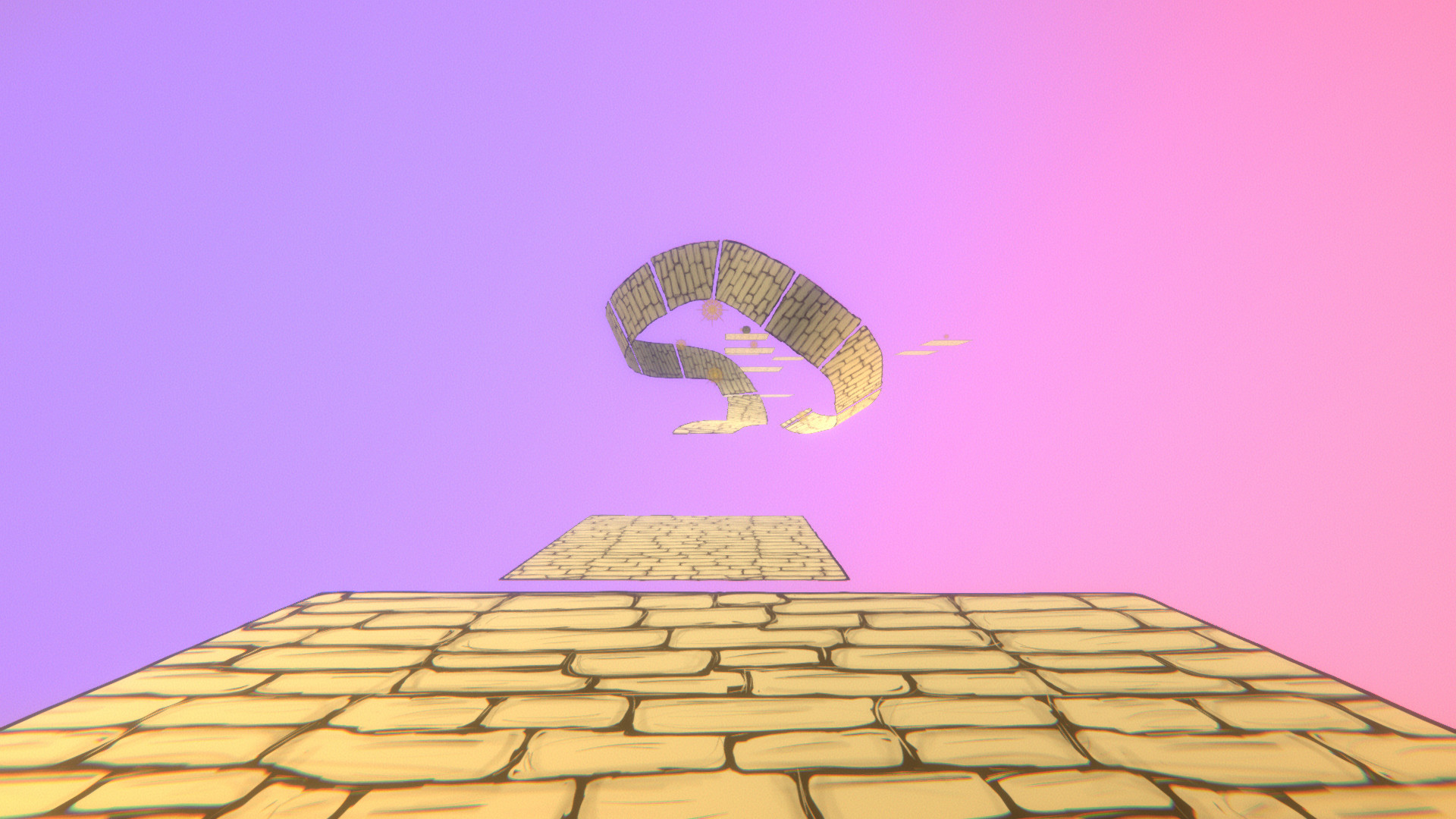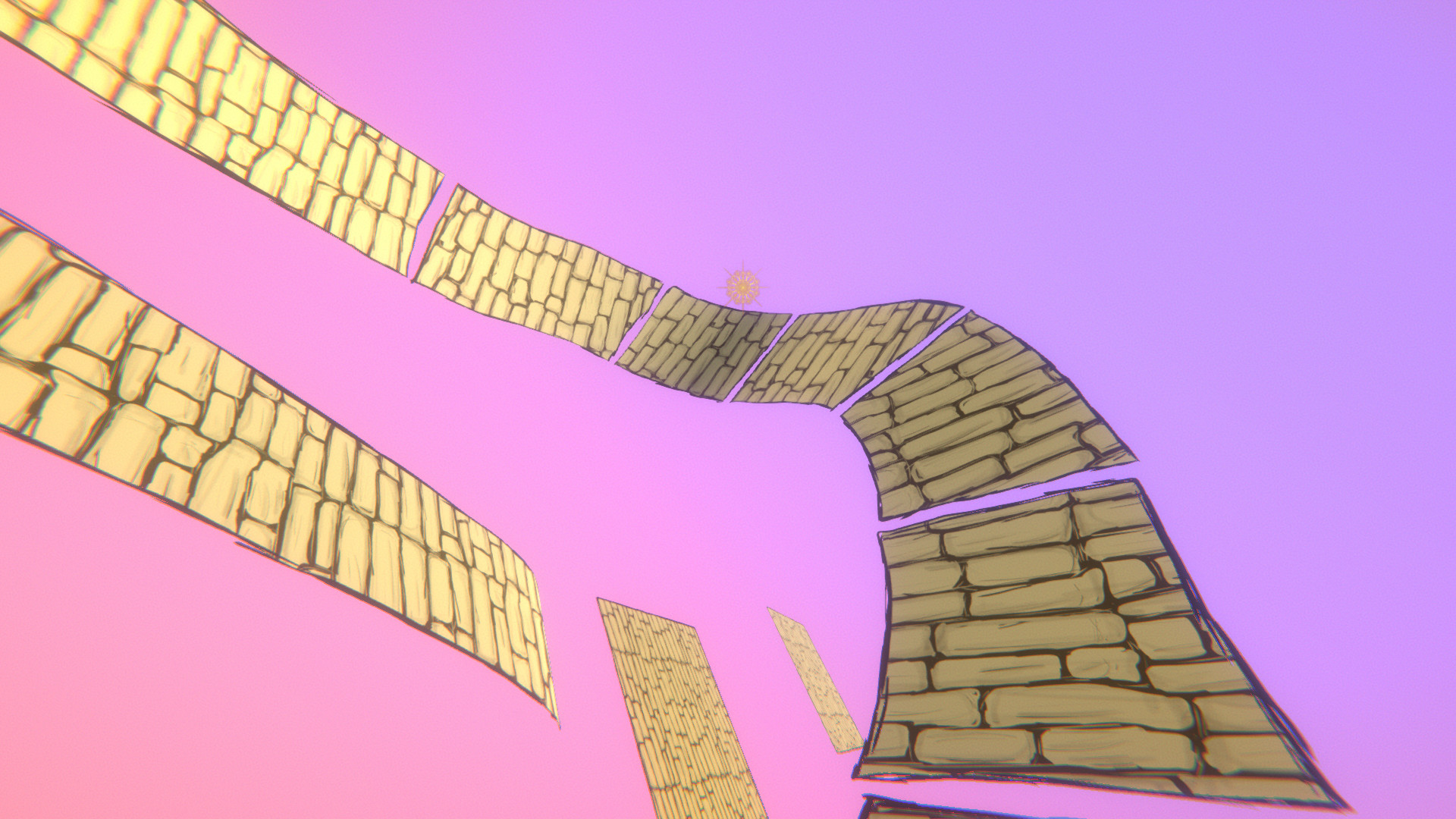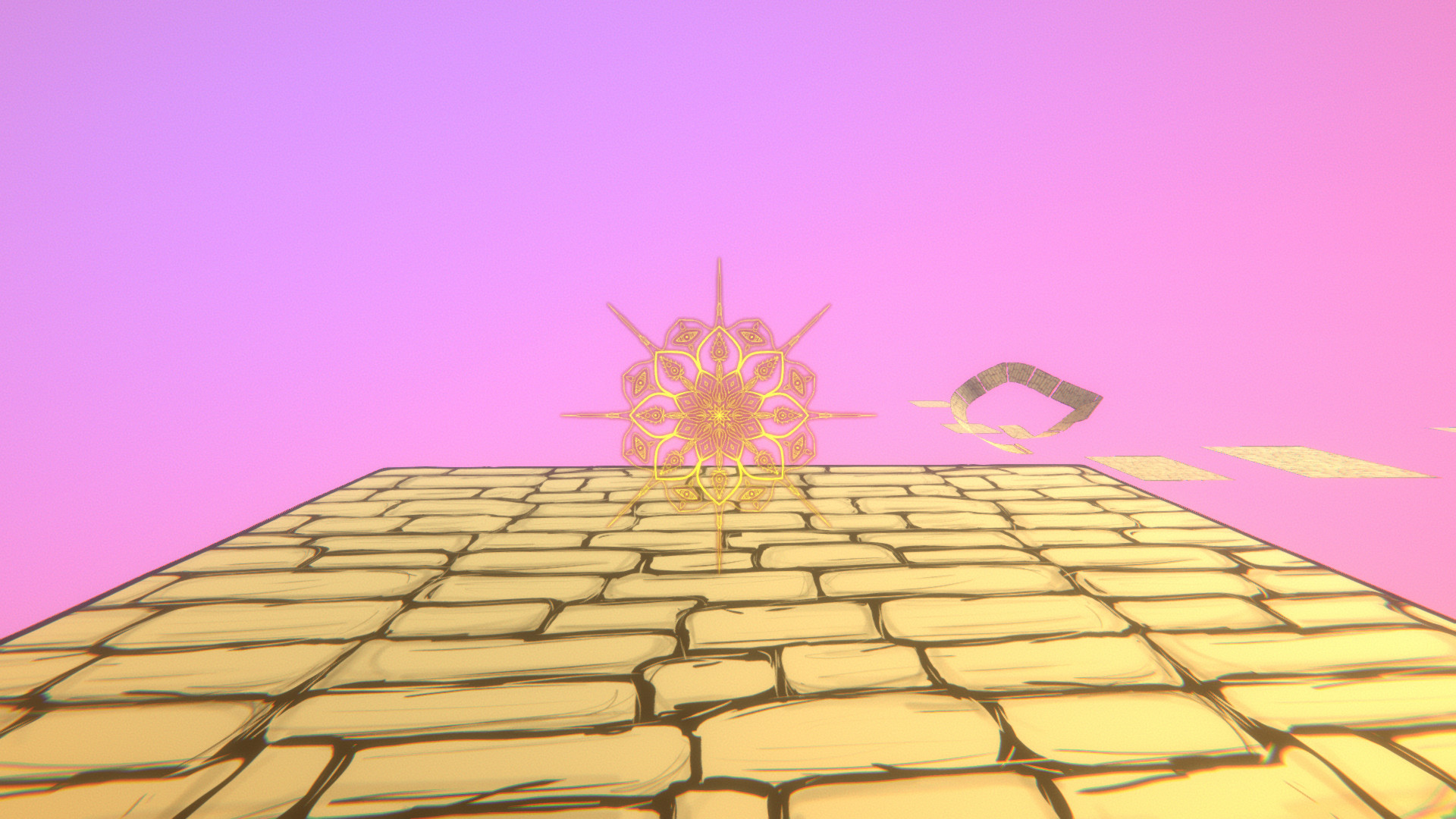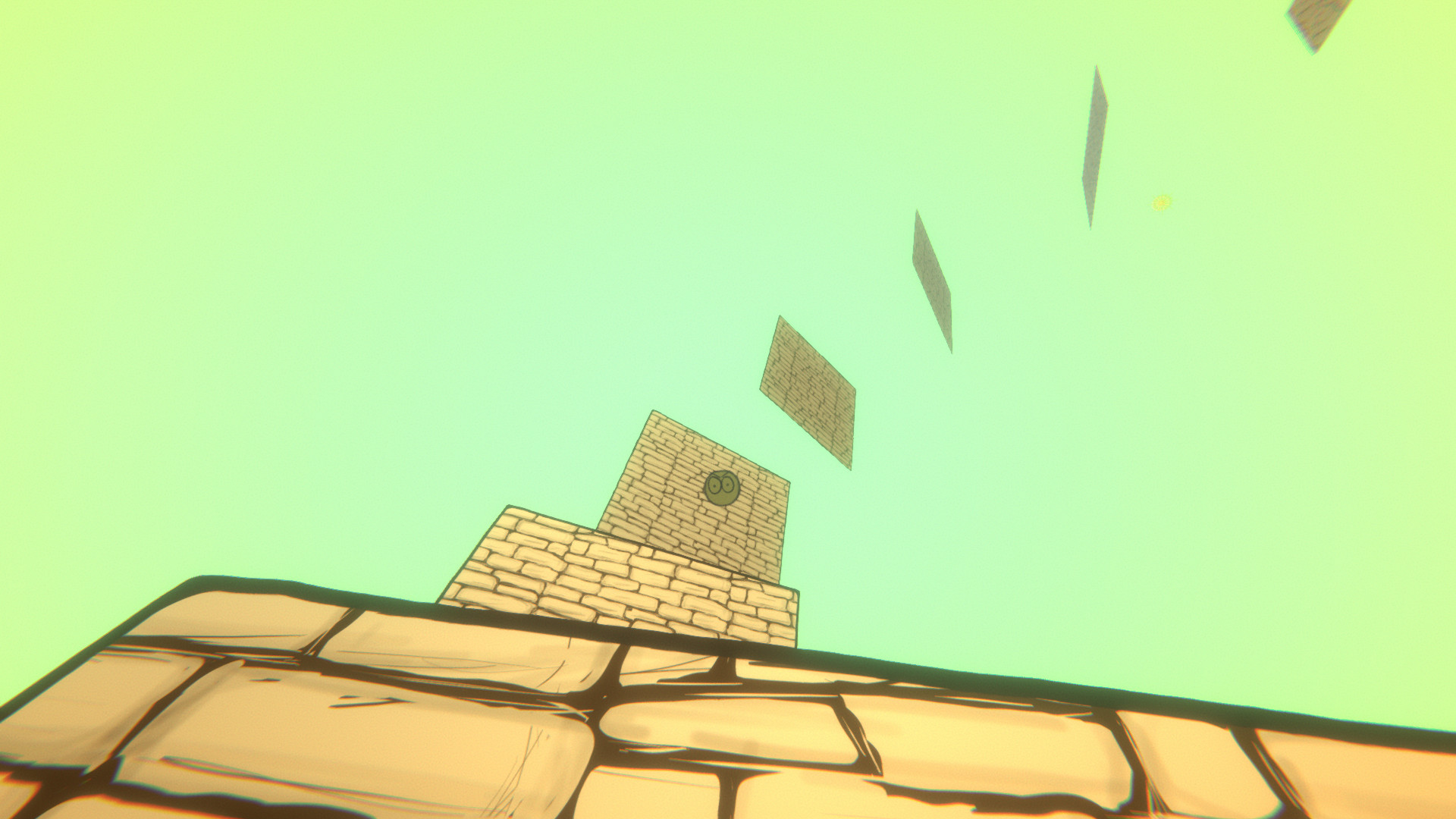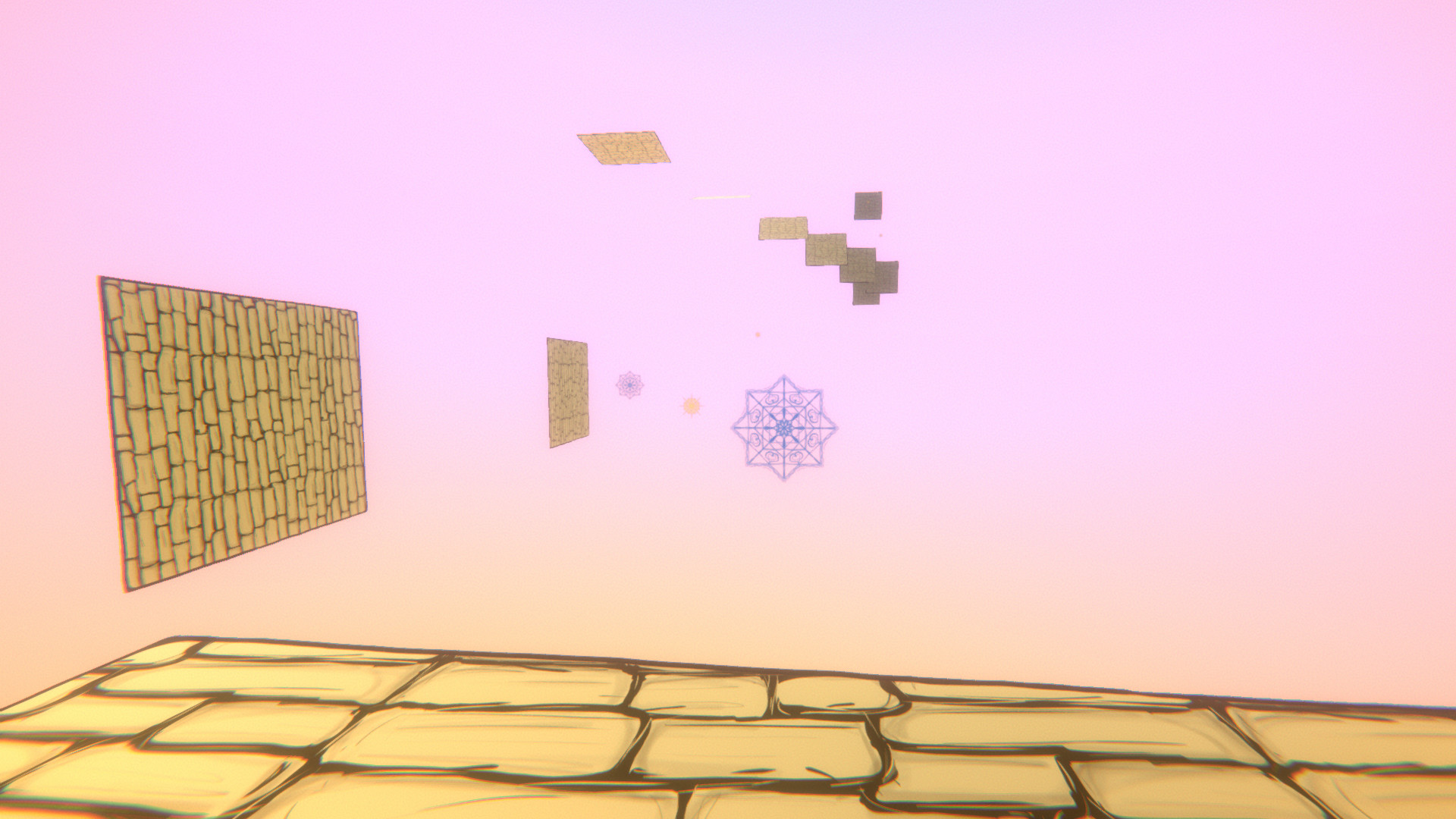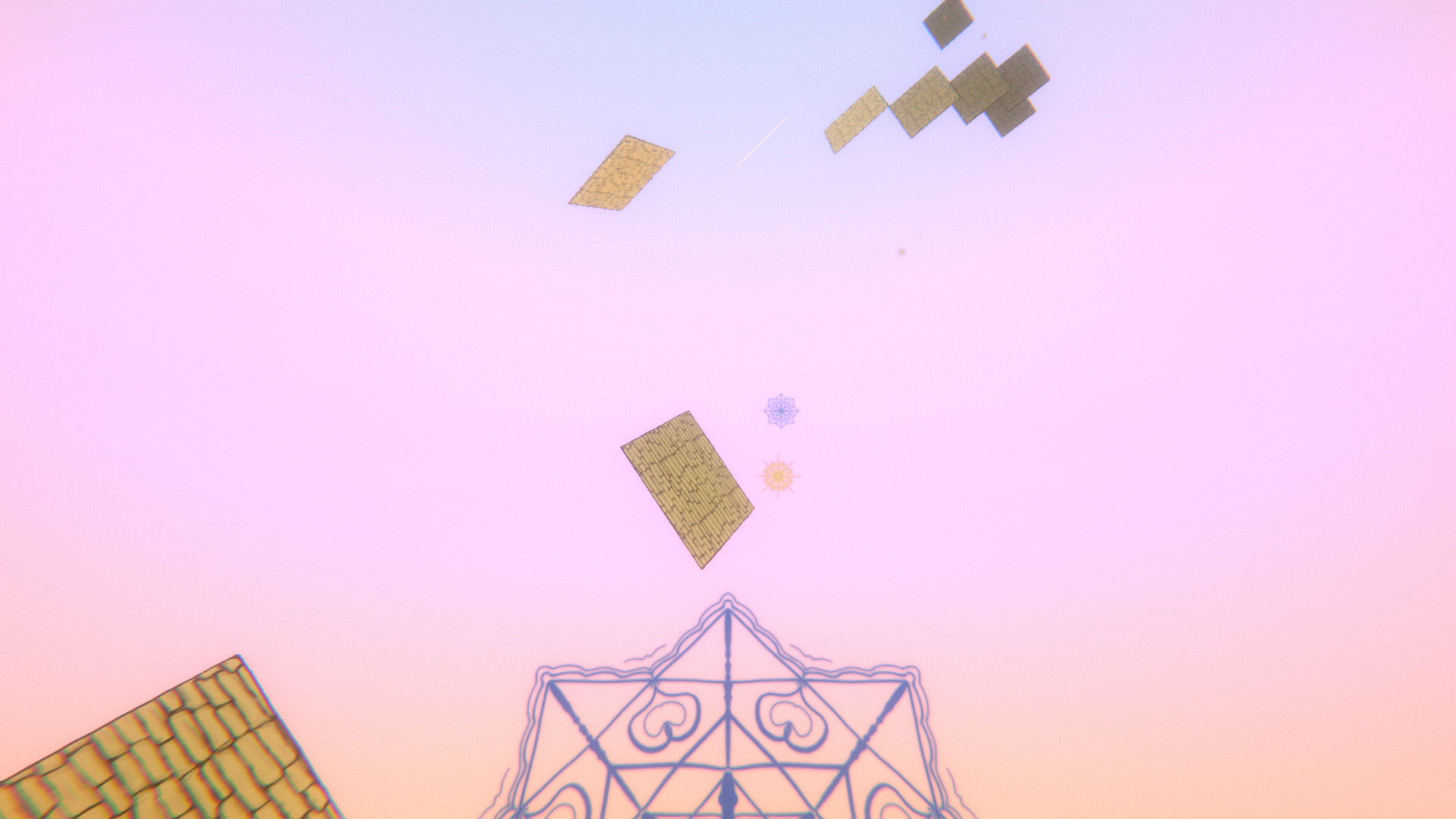- As long as you step on something, you won't fall. Don't fall.
- The more momentum you have, the higher and longer you jump.
- Increase your momentum by jumping consecutively or moving diagonally. Or maybe doing both... why not?
- Point of those stars which you have to collect is to force you maneuver in specific ways. You get no score, only pain.
- Enemy bullets don't kill you directly. They just explode and make you fly. If you're lucky enough, you won't fall.
- Enjoy the hand-drawn world. And don't fall. If you do, press R to restart immediately.
Hey! I just updated Absolute Fall.
Mouse control problem in some Linux based OSes has been solved. I added two sensitivity sliders on both main and pause menu. One for X-axis and other one for Y-axis. Remember that middle value is 0 (zero). So, in case you want to use an inverted Y-axis, you can simply slide Y-axis slider to the left.
There was an issue with some controllers, too. Eventhough I highly recommend playing Absolute Fall with keyboard+mouse, I fixed it for those who would like to give it a try with a gamepad. Speed up and slow down buttons were not working on some controllers. Now, they are.
I also want to thank you all beta testers! Absolute Fall will be available very soon on Steam for Windows, Linux and Mac.
Minimum Setup
- OS: Ubuntu 16.04+. SteamOS+
- Processor: CPU with SSE2 instruction set supportMemory: 1 MB RAM
- Memory: 1 MB RAM
- Graphics: Shader Model 4.0 GPU supportSound Card: OpenGL Compatible
Recommended Setup
- OS: Ubuntu 16.04+. SteamOS+
- Processor: 2.0 GHz Dual Core Processor or higherMemory: 2 MB RAM
- Graphics: GTX 960 and aboveSound Card: OpenGL Compatible
[ 6358 ]
[ 5876 ]
[ 750 ]
[ 1993 ]
[ 1017 ]