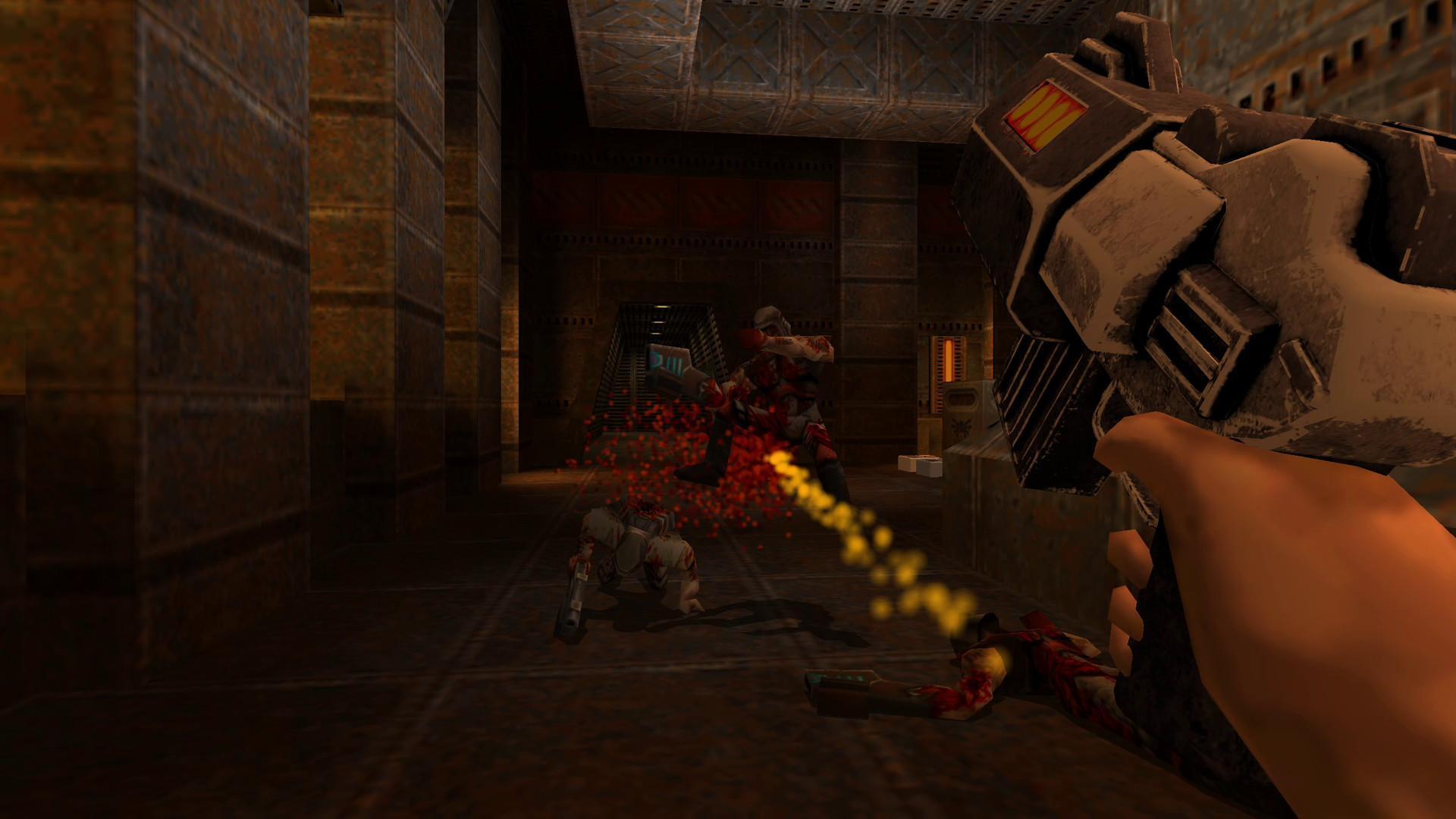Download Quake II RTX
Quake II RTX is fully ray-traced and includes the 3 levels from the original shareware distribution.Game Description
Shortly after landing on an alien surface, you learn that hundreds of your men have been reduced to just a few. Now you must fight your way through heavily fortified military installations, lower the city's defenses and shut down the enemy's war machine. Only then will the fate of humanity be known.About Quake II RTX
Quake II RTX builds on the work of Christoph Schied and the team at the Karlsruhe Institute of Technology, who added ray tracing to Quake II to create Q2VKPT (in turn building upon the Q2PRO code base). NVIDIA has introduced new path-traced visual effects, has improved texturing, and has made dozens of other changes and improvements, resulting in an experience that rivals games created today, and pushes your RTX hardware to the limit.Buy Quake II
Purchase the game to access all levels as well as multiplayer support. https://store.steampowered.com/app/2320/QUAKE_II/
Quake II RTX Installation guide + Multiplayer + FAQ
Q: How do I install and play the Quake II RTX?
[olist]Download QUAKE II RTX game from any of the above mentioned ways.
Double click on the installation file to start the installation process.
You will be prompted with the QUAKE II RTX welcome setup page. Click Next to continue.

After the welcome page, you will be given 2 options:
- Install 3 levels bundled with Quake 2 RTX.
- Incorporate all levels and multiplayer if you own the game.
Once the installation process has been completed, double click on the QUAKE II RTX shortcut on your Desktop to start the game.
[/olist]
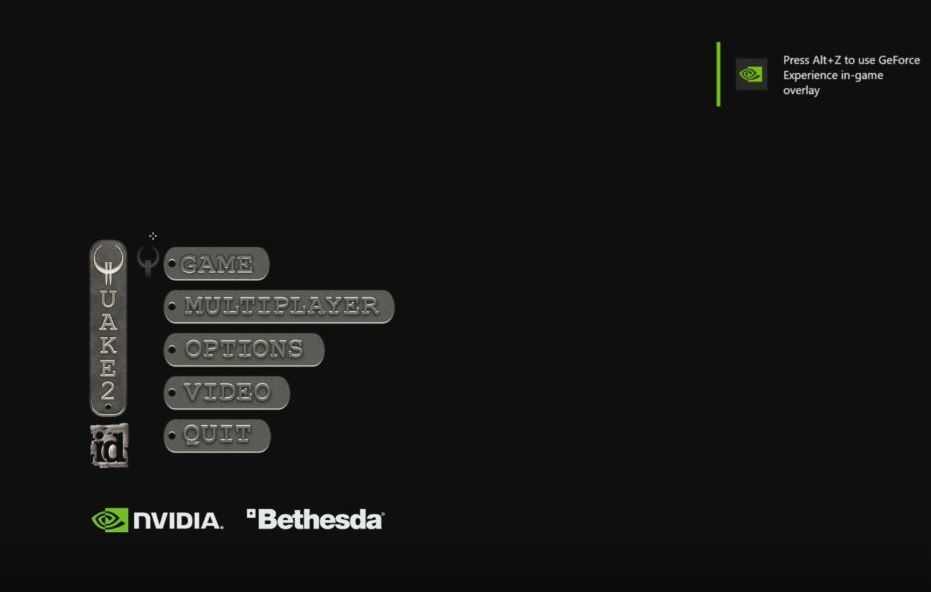
Q: I played the 3 level demo and just bought the full game. How do I play the full game with RTX ON?
A:To enable RTX on for the full game, you will need to copy the data files from the full game to Quake II RTX. You can easily do that by running the installation process again. At the Choose Components prompt screen, select Quake II Full Game option during the re-installation process. The installer will then attempt to locate the files of the original Quake II game on your hard drive, or ask you to select the folder where the game is installed.
If you prefer to copy the files manually, locate the three pakN.pak files and the players folder in the baseq2 folder of your copy of Quake II and copy them into the baseq2 folder in Quake II RTX.
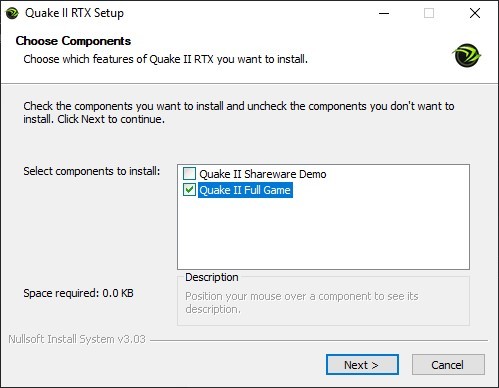
Q: How do I turn on RTX if I own the original Quake II game?
A: Install and run the installer for Quake II RTX. During the installation process, choose the "Quake II Full Game" option and point the installer to your copy of the game. Alternatively, if you have installed Quake II RTX already as a Shareware Demo, copy the .pak files and the players folder from baseq2 in your copy into baseq2 in the Quake II RTX folder.
Instructions on connecting to private Quake II server
[olist] Install Quake 2 (full game) and Quake 2 RTX. See above for installation guide. Once Quake II is loaded, go to Multiplayer.
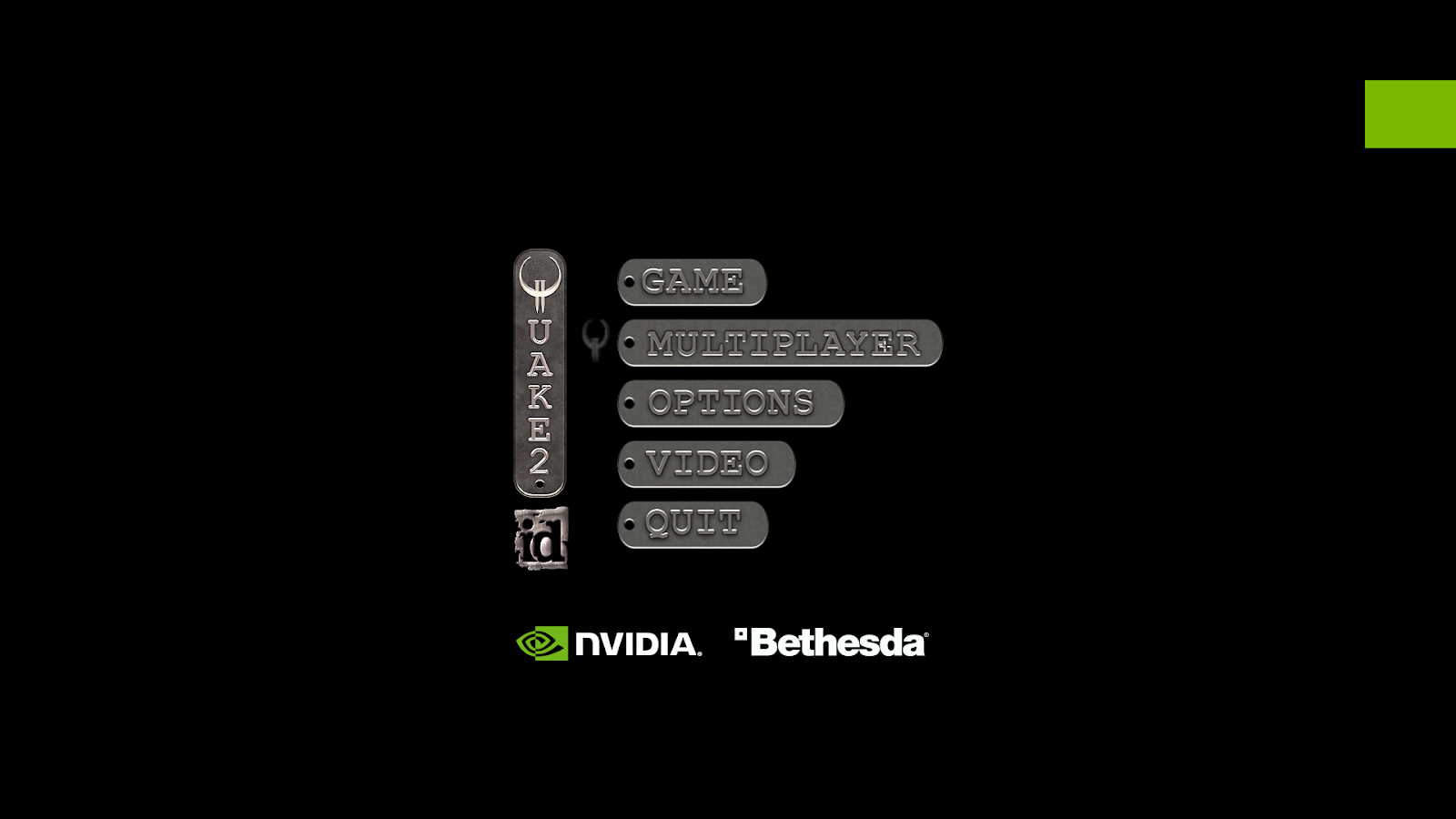
Press `~` to bring down the console, type in the private server password by typing in /password and press enter.
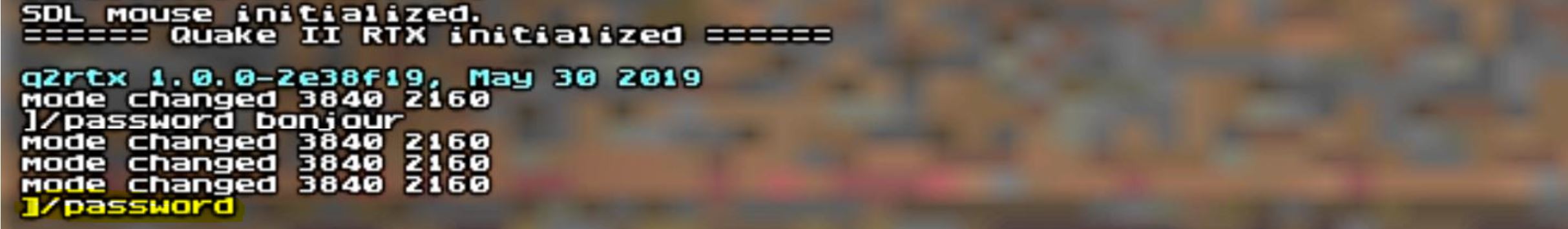
Hide the console by pressing `~` again and click on browse q2servers.com.
Server list will be populating, once its done, click on Hostnames at the top left of the screen to alphabetize the server names.
Password and server name will be provided from NVIDIA via Email for different regions.
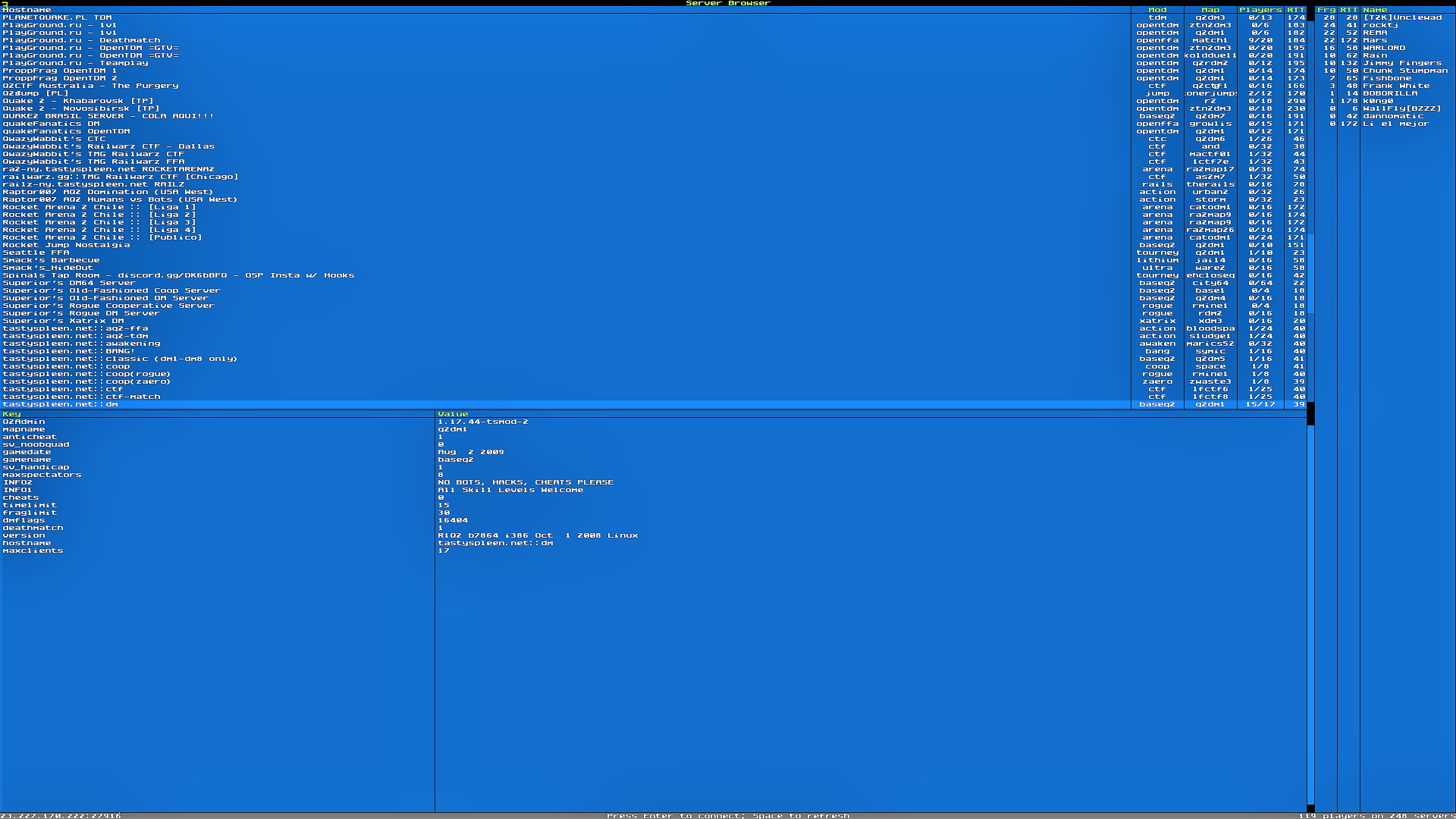
The console will drop down again loading you into the server. Shortly after you should be loaded in to the game.
Q: How do I join password protected Servers NOT on Q2Servers.com?
A: Please follow the steps below.
1. Launch Quake II RTX from the Desktop Shortcut.
2. Press `~` to pull down the console.
3. Type in /password %PASSWORD%
4. Type in /connect %IP ADDRESS:PORT%
5. The console will now show connectivity progress and user will connect to server shortly after
Multiplayer disclaimer:
- Due to the fact we have limited resources to support multiplayer server, we may not be able to address all issues.
- Game play experience may vary on multiplayer.
- Rockets and other items may disappear in certain pools of water, which were opaque in the original Quake II;
- Flare gun will not be available;
- Gameplay mods or custom maps may be incompatible with Q2RTX.
FAQs
Q: What is NVIDIA RTX used for in Quake II RTX?
A: This is a remaster of the classic game. Quake II RTX is fully ray traced (using path tracing), delivering highly realistic lighting, shadows, reflections, global illumination and more.
Q: What are the recommended specs and settings?
A: These are recommended specs to achieve 60 fps smooth gameplay at 1080P:
RTX 2060, all settings on, Caustics off, Global Illumination low
RTX 2070, all settings on, Global Illumination medium
RTX 2080, all settings on, Global Illumination high
RTX 2080Ti, all settings on Global Illumination high
Q: What does path-traced mean?
A: Path tracing is the most pure form of ray tracing, where light rays (paths) are traced through the scene in a way that unifies all lighting effects into a single algorithm. Games dramatically increase visual realism by using ray tracing. Moving to full path tracing takes things a step farther---instead of separate algorithms for shadows, reflections, ambient occlusion, and diffuse global illumination, all lighting is computed in a unified way. This elegant form of rendering is used in CG films, but has previously been too expensive for games. Quake II RTX shows all these ray traced effects are possible at once, in real-time, on GeForce RTX GPUs.
Q: Whats included in Github?
A: This includes the source code for Quake II RTX. No media files are included.
Q: What expansion packs work with this mod?
A: Community authored maps may work (Your mileage may vary). The official expansion packs (Q2: Ground Zero and Q2: The Reckoning) are not currently supported at this time.
Additional Links:Quake II RTX general information and answers
Hello Everyone,
Welcome to our NVIDIA Quake II RTX installation guide + FAQ page.
Make sure to check out the video link below on remastering a classic game with our Ray Tracing technology!
Tony Tamasi - Remastering 1997's Quake II with Ray Tracing
Q: Where can I get the game?
A: You can get the game in the following two ways.
- Download game installer package from NVIDIA website www.GeForce.com/QuakeIIRTX
- Download game installer on Steam https://store.steampowered.com/app/1089130/Quake_II_RTX/
Q: How do I install and play the Quake II RTX?
[olist]

- Install 3 levels bundled with Quake 2 RTX.
- Incorporate all levels and multiplayer if you own the game.
[/olist]
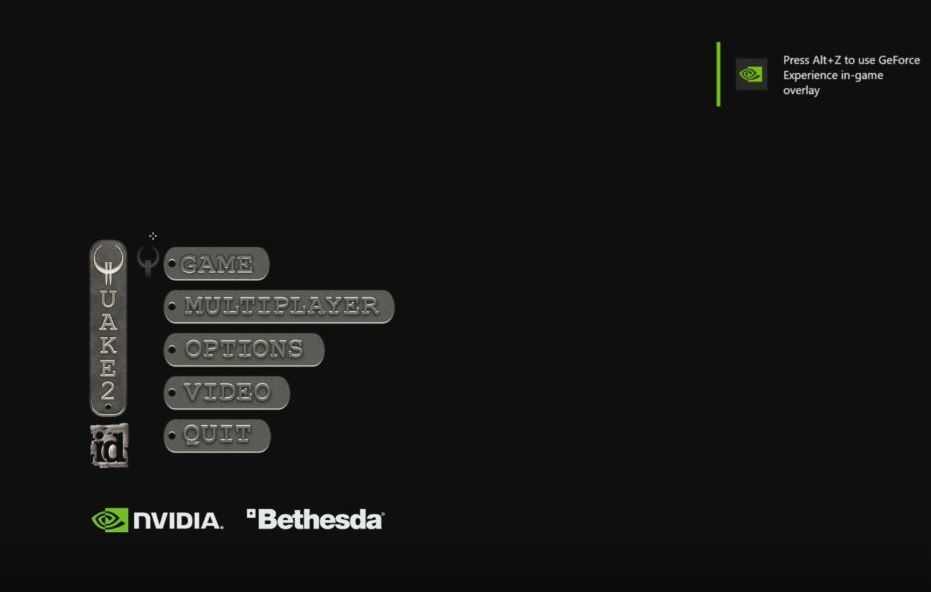
Q: I played the 3 level demo and just bought the full game. How do I play the full game with RTX ON?
A:To enable RTX on for the full game, you will need to copy the data files from the full game to Quake II RTX. You can easily do that by running the installation process again. At the Choose Components prompt screen, select Quake II Full Game option during the re-installation process. The installer will then attempt to locate the files of the original Quake II game on your hard drive, or ask you to select the folder where the game is installed.
If you prefer to copy the files manually, locate the three pakN.pak files and the players folder in the baseq2 folder of your copy of Quake II and copy them into the baseq2 folder in Quake II RTX.
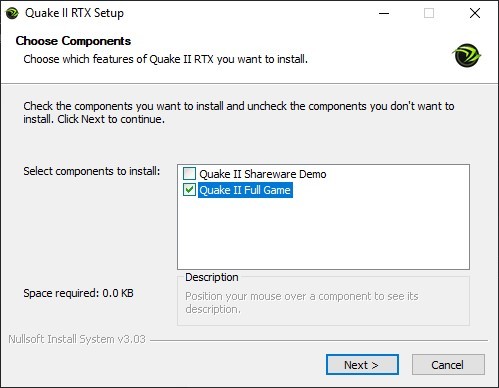
Q: How do I turn on RTX if I own the original Quake II game?
A: Install and run the installer for Quake II RTX. During the installation process, choose the "Quake II Full Game" option and point the installer to your copy of the game. Alternatively, if you have installed Quake II RTX already as a Shareware Demo, copy the .pak files and the players folder from baseq2 in your copy into baseq2 in the Quake II RTX folder.
Instructions on connecting to private Quake II server
[olist]
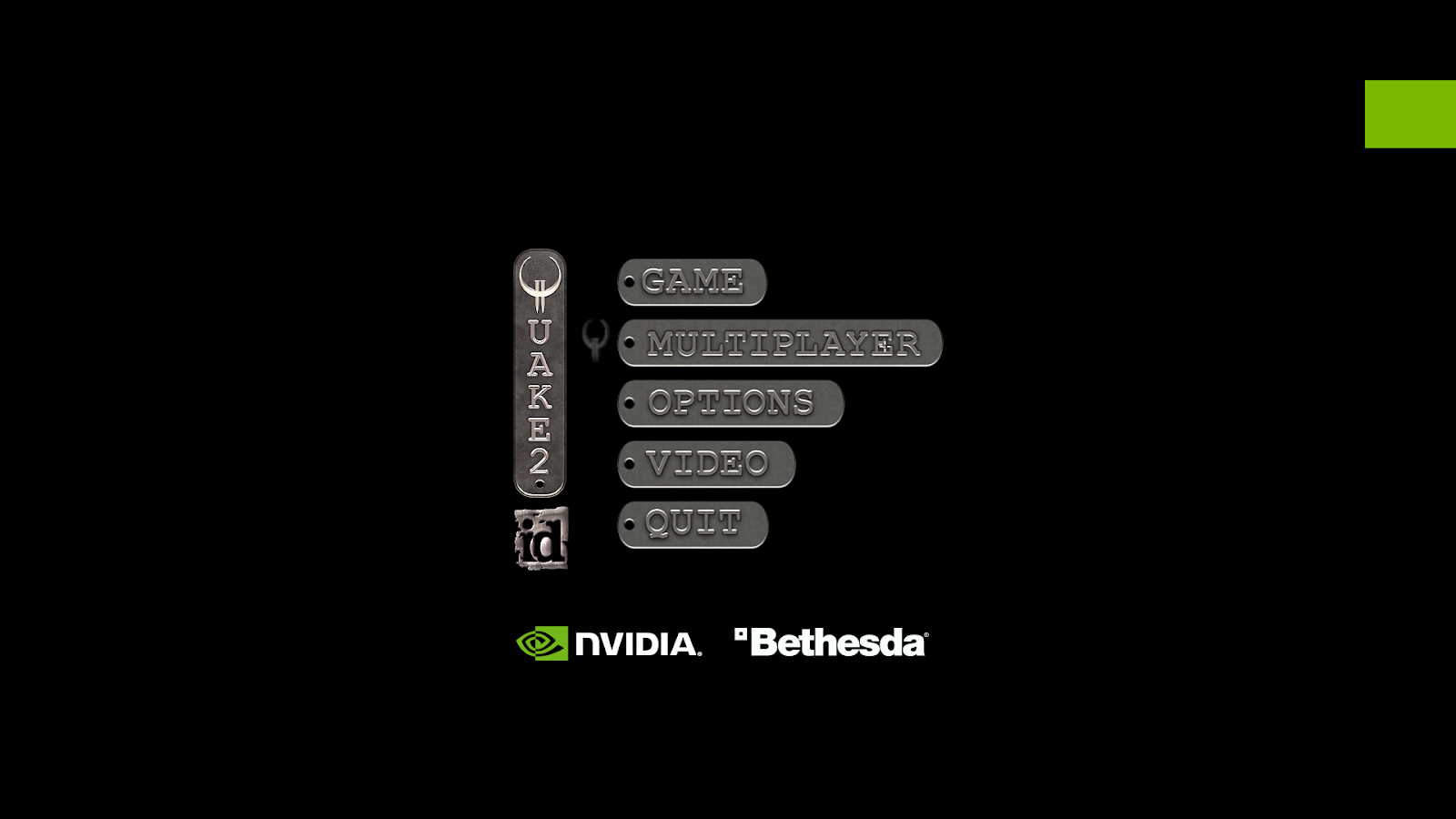
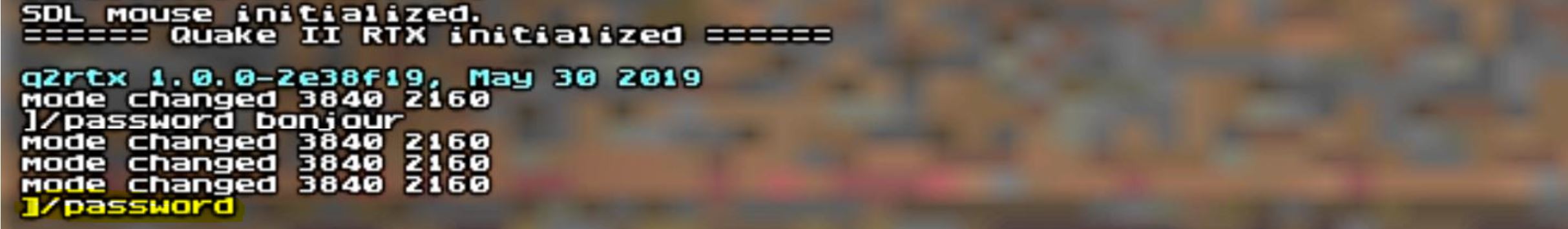
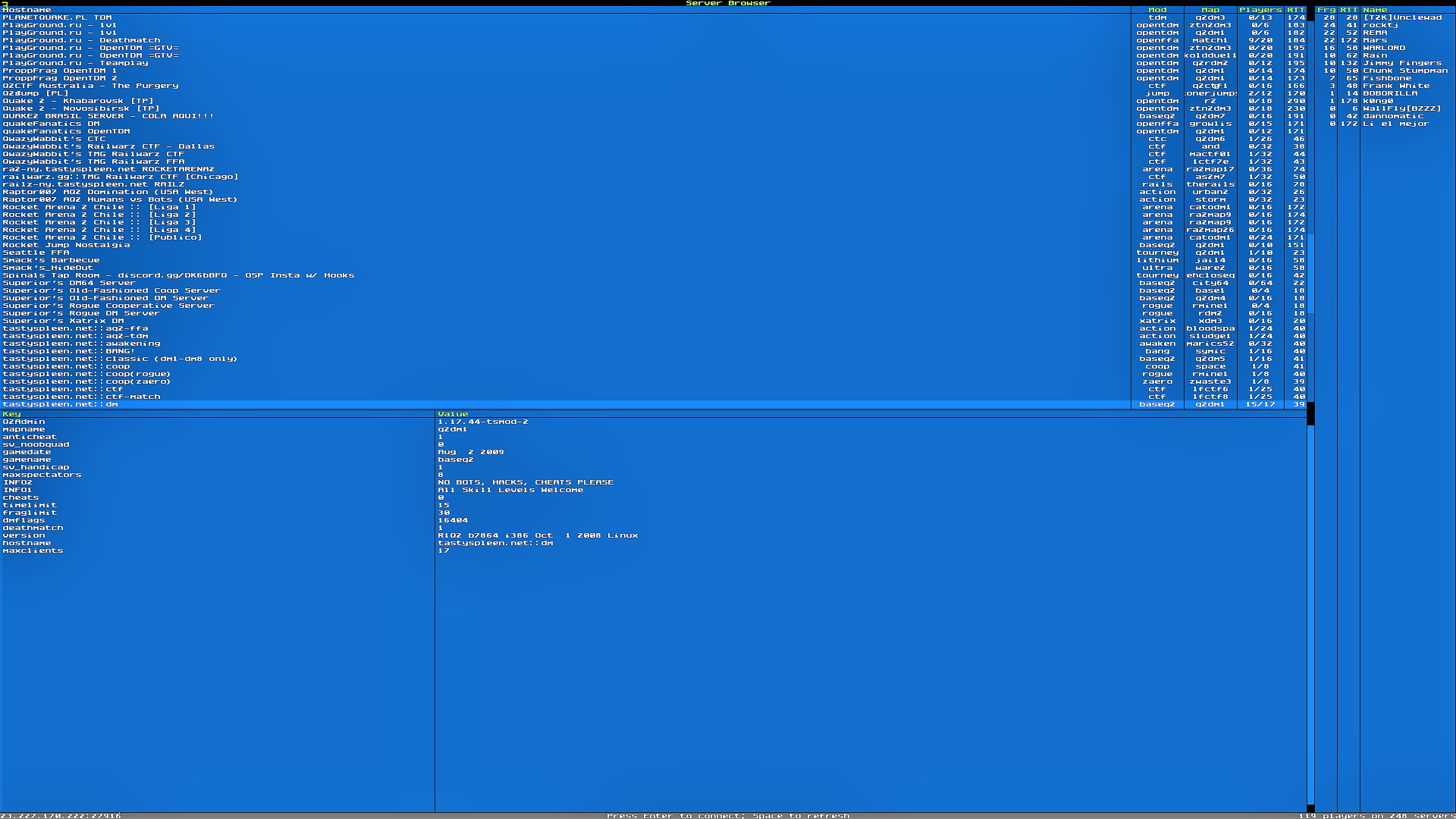
Q: How do I join password protected Servers NOT on Q2Servers.com?
A: Please follow the steps below.
1. Launch Quake II RTX from the Desktop Shortcut.
2. Press `~` to pull down the console.
3. Type in /password %PASSWORD%
4. Type in /connect %IP ADDRESS:PORT%
5. The console will now show connectivity progress and user will connect to server shortly after
Multiplayer disclaimer:
- Due to the fact we have limited resources to support multiplayer server, we may not be able to address all issues.
- Game play experience may vary on multiplayer.
- Rockets and other items may disappear in certain pools of water, which were opaque in the original Quake II;
- Flare gun will not be available;
- Gameplay mods or custom maps may be incompatible with Q2RTX.
FAQs
Q: What is NVIDIA RTX used for in Quake II RTX?
A: This is a remaster of the classic game. Quake II RTX is fully ray traced (using path tracing), delivering highly realistic lighting, shadows, reflections, global illumination and more.
Q: What are the recommended specs and settings?
A: These are recommended specs to achieve 60 fps smooth gameplay at 1080P:
RTX 2060, all settings on, Caustics off, Global Illumination low
RTX 2070, all settings on, Global Illumination medium
RTX 2080, all settings on, Global Illumination high
RTX 2080Ti, all settings on Global Illumination high
Q: What does path-traced mean?
A: Path tracing is the most pure form of ray tracing, where light rays (paths) are traced through the scene in a way that unifies all lighting effects into a single algorithm. Games dramatically increase visual realism by using ray tracing. Moving to full path tracing takes things a step farther---instead of separate algorithms for shadows, reflections, ambient occlusion, and diffuse global illumination, all lighting is computed in a unified way. This elegant form of rendering is used in CG films, but has previously been too expensive for games. Quake II RTX shows all these ray traced effects are possible at once, in real-time, on GeForce RTX GPUs.
Q: Whats included in Github?
A: This includes the source code for Quake II RTX. No media files are included.
Q: What expansion packs work with this mod?
A: Community authored maps may work (Your mileage may vary). The official expansion packs (Q2: Ground Zero and Q2: The Reckoning) are not currently supported at this time.
Additional Links:Quake II RTX general information and answers
Don't forget to checkout our in-dept Getting Started Guide and Guide for Advanced Users under the Guides tab.
[ 2019-06-06 12:59:53 CET ] [Original Post]
Minimum Setup
- OS: Ubuntu 16.04.6
- Processor: Intel i3-3220 or AMD EquivalentMemory: 8 GB RAM
- Memory: 8 GB RAM
- Graphics: NVIDIA RTX 2060 or higher
- Storage: 2 GB available spaceAdditional Notes: Vulkan
GAMEBILLET
[ 6411 ]
FANATICAL
[ 7114 ]
GAMERSGATE
[ 3474 ]
MacGameStore
[ 4937 ]
FANATICAL BUNDLES
HUMBLE BUNDLES
by buying games/dlcs from affiliate links you are supporting tuxDB