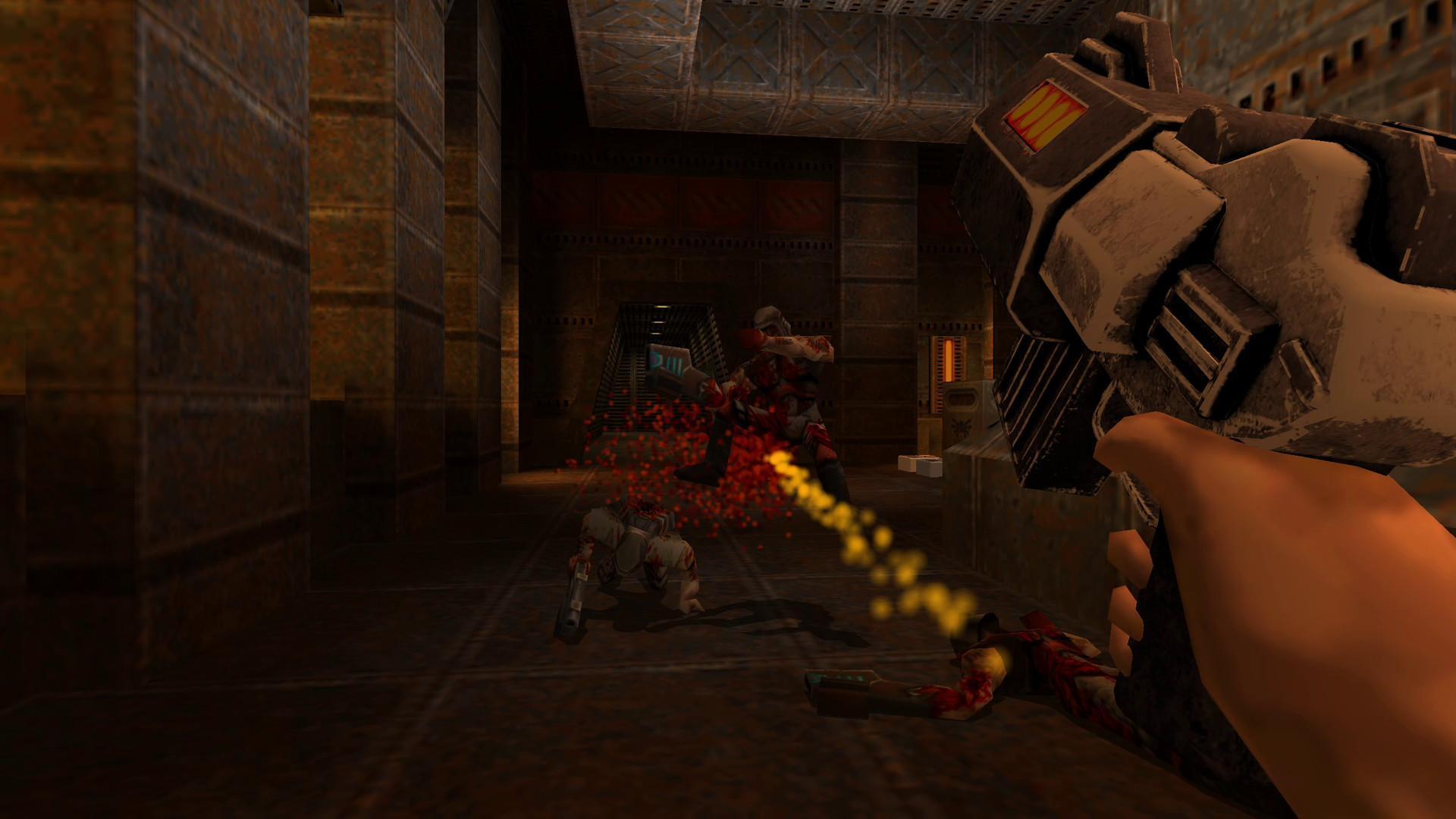Download Quake II RTX
Quake II RTX is fully ray-traced and includes the 3 levels from the original shareware distribution.Game Description
Shortly after landing on an alien surface, you learn that hundreds of your men have been reduced to just a few. Now you must fight your way through heavily fortified military installations, lower the city's defenses and shut down the enemy's war machine. Only then will the fate of humanity be known.About Quake II RTX
Quake II RTX builds on the work of Christoph Schied and the team at the Karlsruhe Institute of Technology, who added ray tracing to Quake II to create Q2VKPT (in turn building upon the Q2PRO code base). NVIDIA has introduced new path-traced visual effects, has improved texturing, and has made dozens of other changes and improvements, resulting in an experience that rivals games created today, and pushes your RTX hardware to the limit.Buy Quake II
Purchase the game to access all levels as well as multiplayer support. https://store.steampowered.com/app/2320/QUAKE_II/
Quake II RTX 1.3.0 PATCH
Photo Mode Instructions:
When a single player game or demo playback is paused with the pause key, the photo mode activates. In this mode, denoisers and some other real-time rendering approximations are disabled, and the image is produced using accumulation rendering instead. This means that the engine renders the same frame hundreds or thousands of times, with different noise patterns, and averages the results. Once the image is stable enough, you can save a screenshot.

Depth of Field (DoF) - simulates camera aperture and defocus blur, or bokeh. To control DoF in the game, use the mouse wheel and Shift/Ctrl modifier keys: wheel alone adjusts the focal distance, Shift+Wheel adjusts the aperture size, and Ctrl makes the adjustments finer.
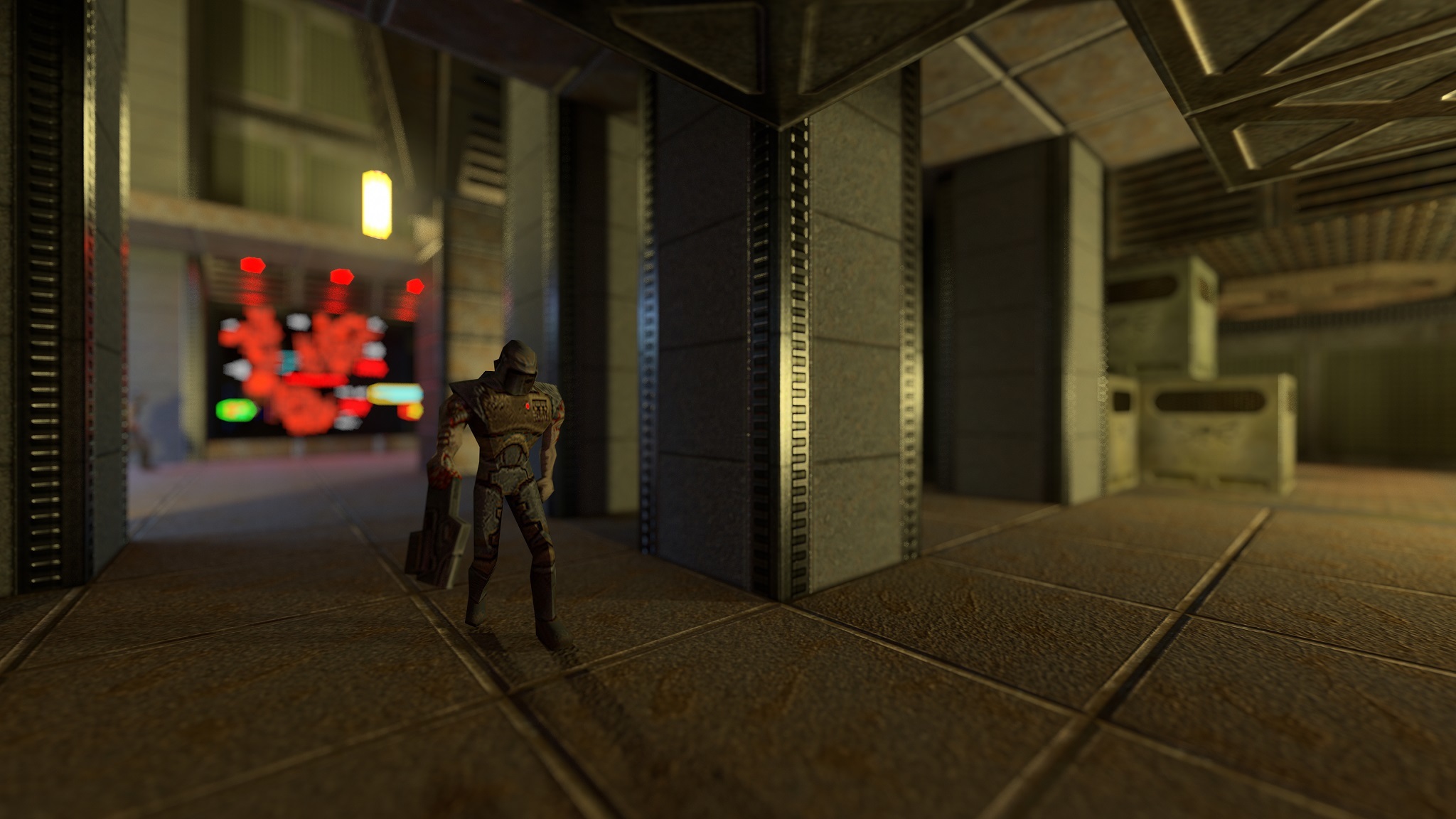
Free Camera Controls - once the game is paused, you can move the camera and detach it from the character. To move the camera, use the regular W/A/S/D keys, plus Q/E to move up and down. Shift makes movement faster, and Ctrl makes it slower. To change orientation of the camera, move the mouse while holding the left mouse button. To zoom, move the mouse up or down while holding the right mouse button. To adjust camera roll, move the mouse left or right while holding both mouse buttons.
Settings for all these features can be found in the game menu. To adjust the settings from the console, see the pt_accumulation_rendering, pt_dof, pt_aperture, pt_freecam and some other similar console variables in the Client Manual .
Fixed Issues:
Fixed a crash that happened at map load time when a custom map has no analytic lights.
Reduced the noise in the biggun map next to the barred windows.
Reduced the noise from yellow lamps next to the entrance of the jail4 map at night.
Misc Improvements:
Improved the menu settings to show units for various sliders, such as degrees or percentage.
Made the volume controls logarithmic instead of linear.
Enjoy! Let us know if you have any questions.
Hey, everyone! Today we're releasing v1.3.0, featuring an exclusive Photo Mode, support for video cutscenes, and further improvements. Read our full article here.
New Features:
- Added Photo Mode
- Added free camera controls for Photo Mode when the game is paused. See the Readme for more information.
- Added support for Depth of Field in Photo Mode
- Added support for campaign video cutscenes.
- Added support for selecting which display should be used for the fullscreen mode.
- Added support for loading map-specific files with sky clusters, which should be useful for custom maps.
- Added display of the selected inventory item name in the status bar.
Photo Mode Instructions:
When a single player game or demo playback is paused with the pause key, the photo mode activates. In this mode, denoisers and some other real-time rendering approximations are disabled, and the image is produced using accumulation rendering instead. This means that the engine renders the same frame hundreds or thousands of times, with different noise patterns, and averages the results. Once the image is stable enough, you can save a screenshot.

Depth of Field (DoF) - simulates camera aperture and defocus blur, or bokeh. To control DoF in the game, use the mouse wheel and Shift/Ctrl modifier keys: wheel alone adjusts the focal distance, Shift+Wheel adjusts the aperture size, and Ctrl makes the adjustments finer.
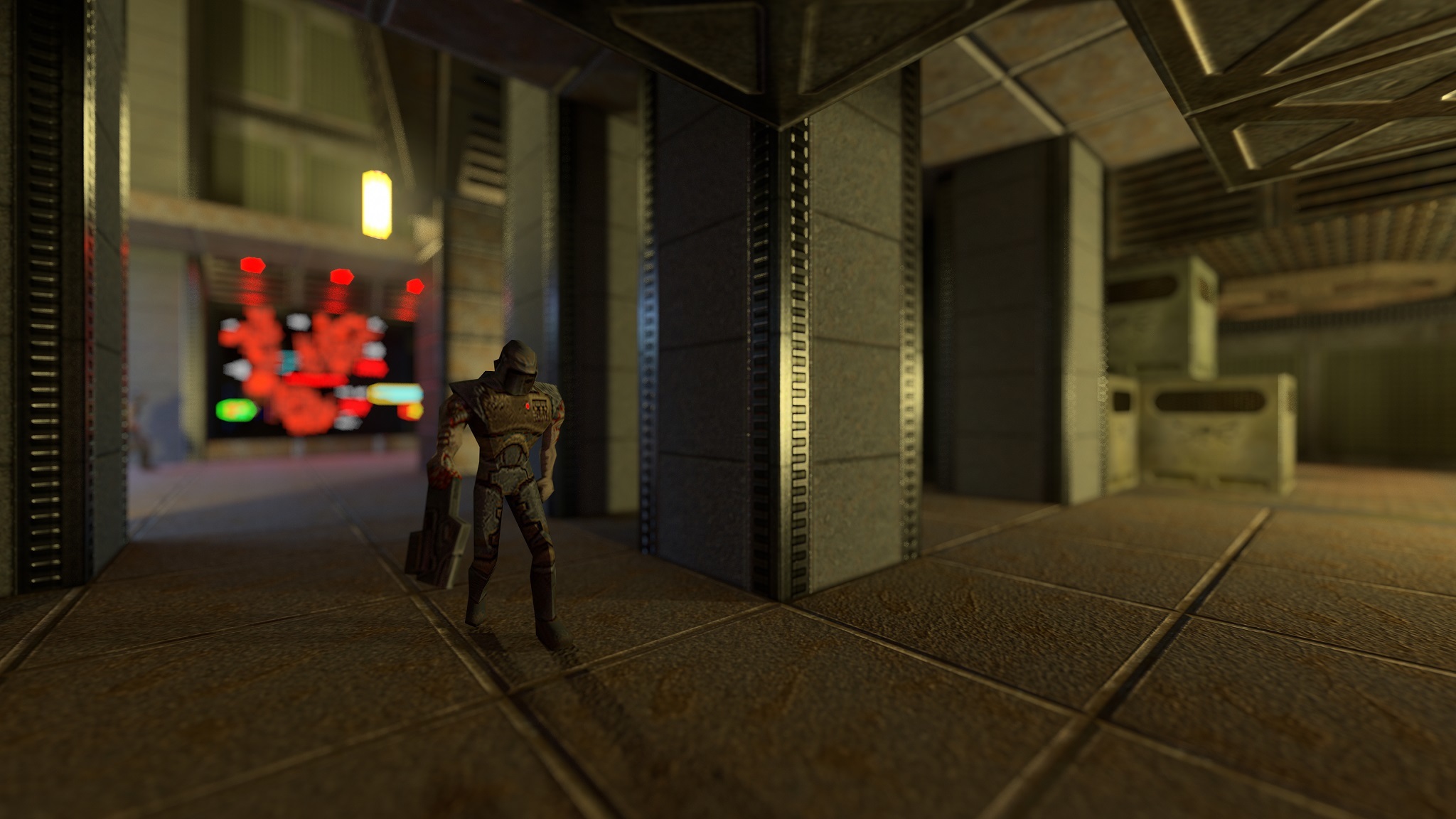
Free Camera Controls - once the game is paused, you can move the camera and detach it from the character. To move the camera, use the regular W/A/S/D keys, plus Q/E to move up and down. Shift makes movement faster, and Ctrl makes it slower. To change orientation of the camera, move the mouse while holding the left mouse button. To zoom, move the mouse up or down while holding the right mouse button. To adjust camera roll, move the mouse left or right while holding both mouse buttons.
Settings for all these features can be found in the game menu. To adjust the settings from the console, see the pt_accumulation_rendering, pt_dof, pt_aperture, pt_freecam and some other similar console variables in the Client Manual .
Fixed Issues:
Fixed a crash that happened at map load time when a custom map has no analytic lights.
Reduced the noise in the biggun map next to the barred windows.
Reduced the noise from yellow lamps next to the entrance of the jail4 map at night.
Misc Improvements:
Improved the menu settings to show units for various sliders, such as degrees or percentage.
Made the volume controls logarithmic instead of linear.
Enjoy! Let us know if you have any questions.
[ 2020-01-06 16:31:37 CET ] [Original Post]
Minimum Setup
- OS: Ubuntu 16.04.6
- Processor: Intel i3-3220 or AMD EquivalentMemory: 8 GB RAM
- Memory: 8 GB RAM
- Graphics: NVIDIA RTX 2060 or higher
- Storage: 2 GB available spaceAdditional Notes: Vulkan
GAMEBILLET
[ 6411 ]
FANATICAL
[ 7114 ]
GAMERSGATE
[ 3474 ]
MacGameStore
[ 4937 ]
FANATICAL BUNDLES
HUMBLE BUNDLES
by buying games/dlcs from affiliate links you are supporting tuxDB