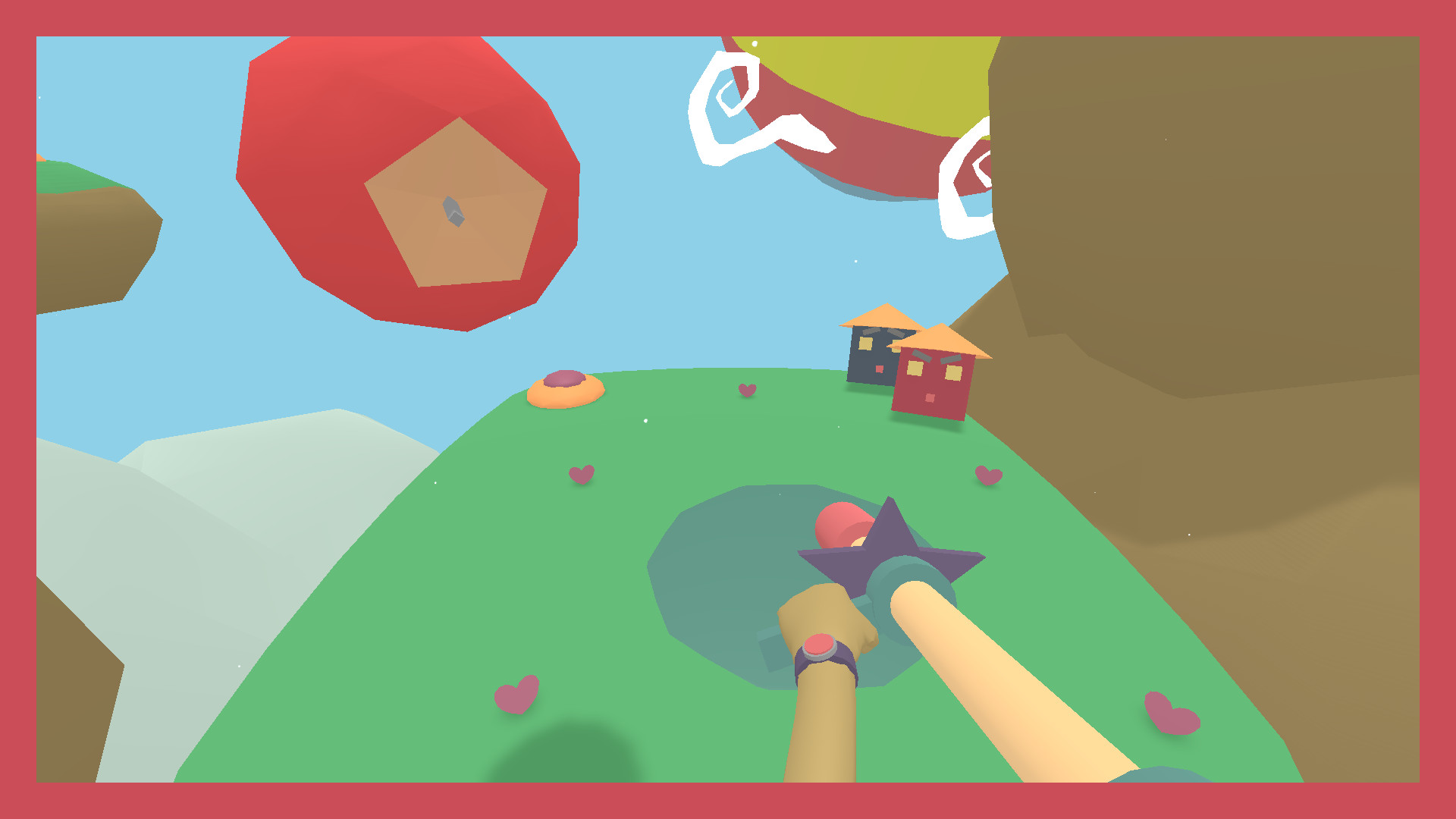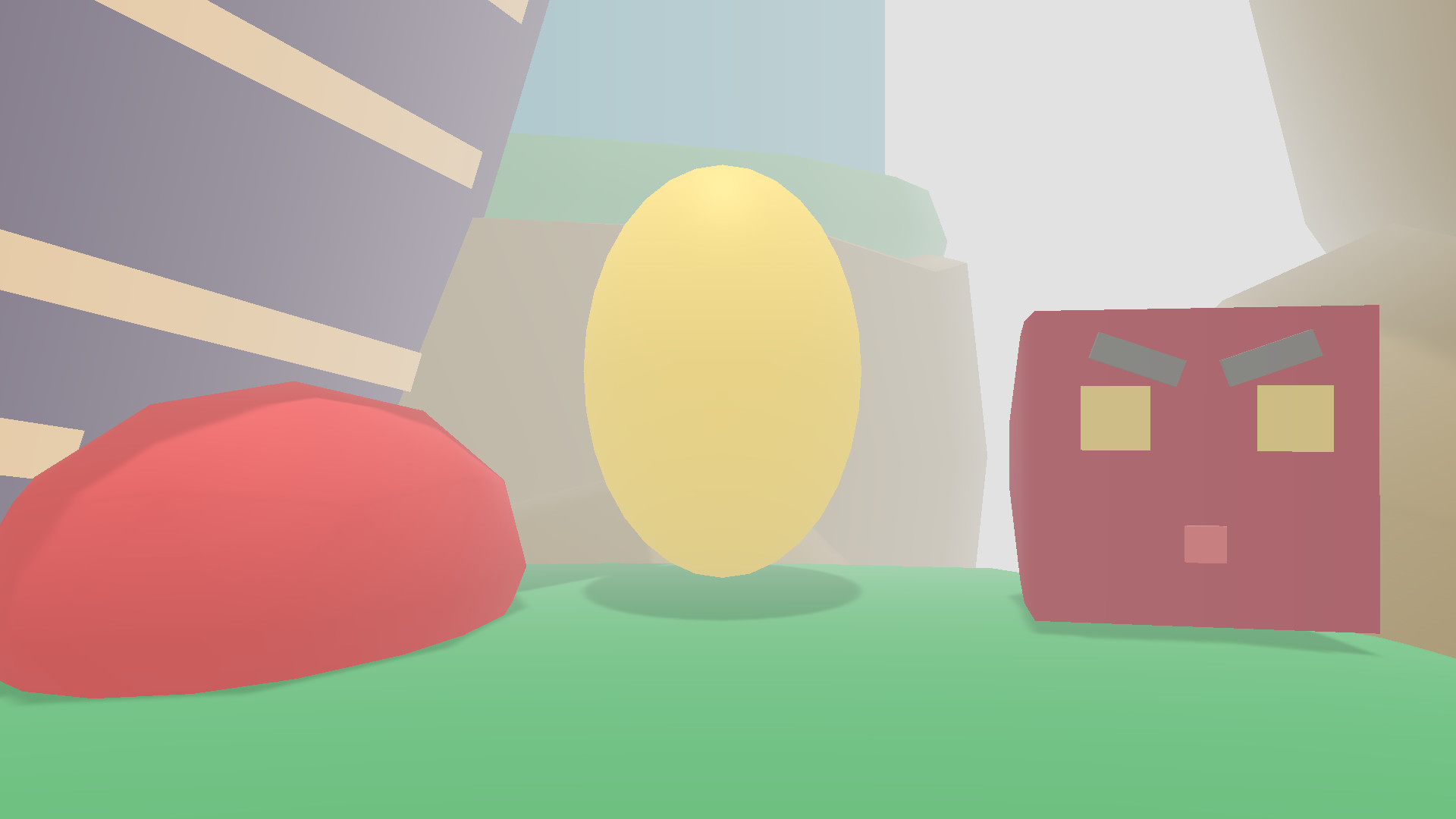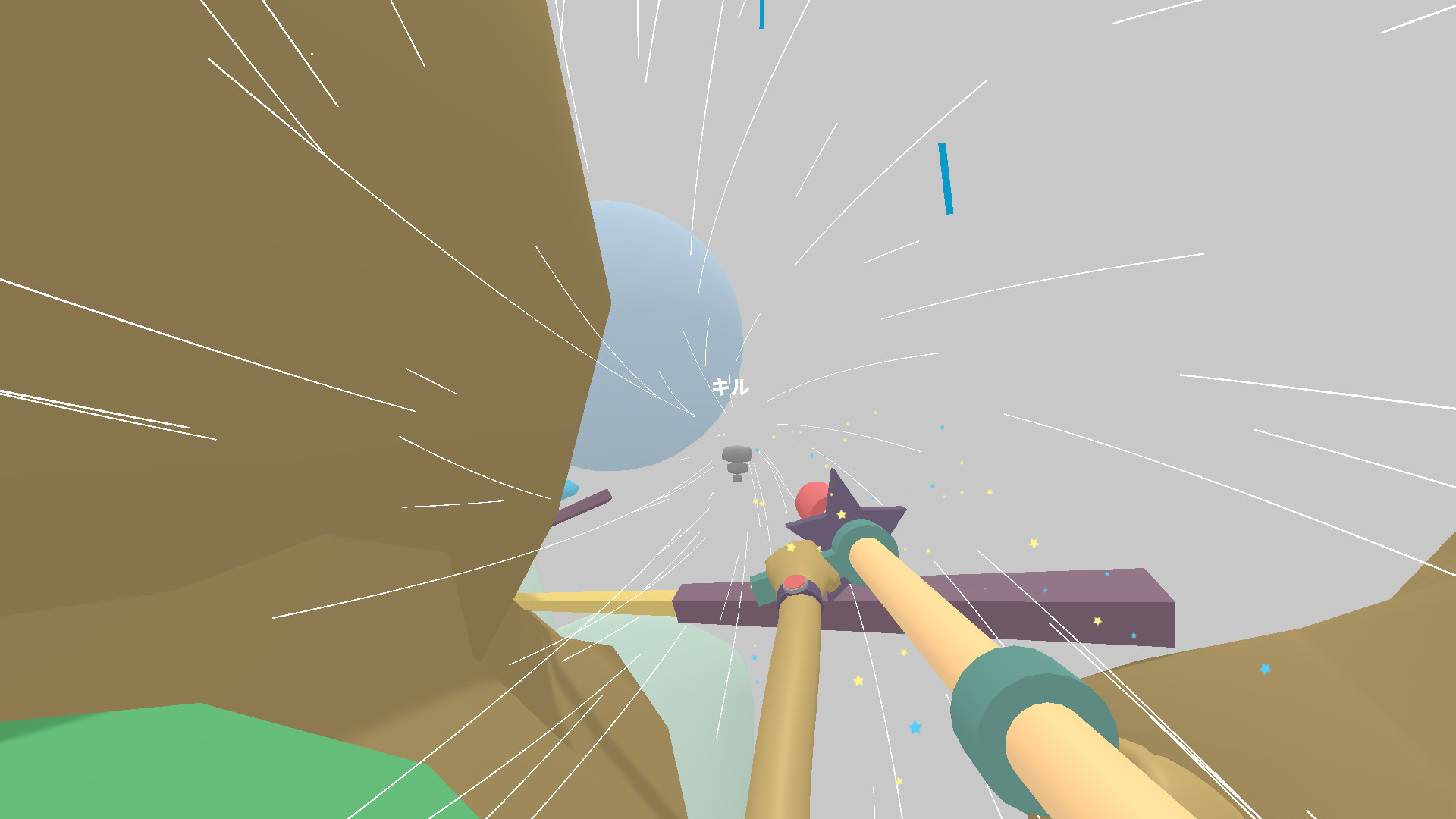Sequel to the most adorable First Person Shooter Gun Ballet. Feel the speed once again as you jump and shoot your way through the familiar cuetsy abstract world filled with clever traps and angry baddies fuming with rage. Pick out targets with precision accuracy and dodge an infinite barrage of bullets carefully jumping between floating islands all while racing the clock for a better score.
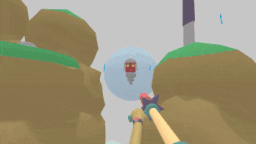

- Play a 100+ levels of pure jumping and shooting
- Experience five unique worlds with brand new traps and enemies
- Replay every level in a more challenging new game mode ☯
- Explore to find hidden levels, secrets and achievements
- Vibe to an original soundtrack by Calum Bowen

Fixing framerate issues and adding the in-game HUD timer.
If you make your way to the bottom of the settings menu, you'll see a "..." option that spawns an extra settings menu.


This menu contains a toggle for the in-game HUD timer and frame limiter settings. You can choose to set the framerate cap to 30, 60, 120 and 144, or turn it off entirely.
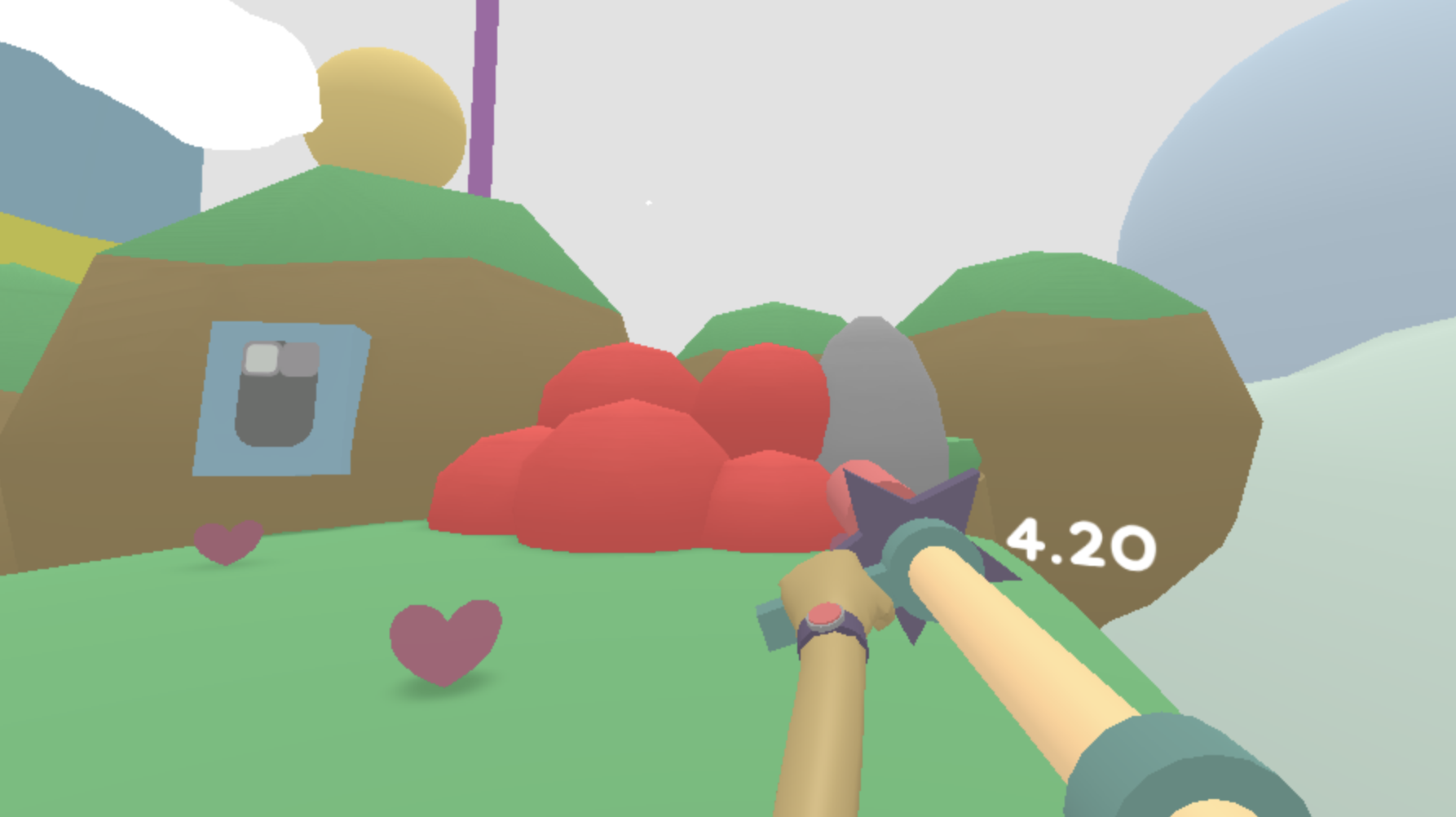
I've put this together in a bit of a rush so it's pending a round of internal testing and QA. Until then, this update will be waiting in the beta branch. To switch to the beta branch, right-click on the game in your library, select "Properties". You'll find a "Beta" tab that allows you to select between the default and beta branch.
NOTE: I'm pretty confident of beta builds, but since this update alters game settings I don't want to jump the gun until it's tested on more machines with different configurations. Try it at your own risk. You can always revert back to the default branch, but if the beta build alters your settings you might have to reset them manually. If you switch successfully, the updated game should show a "v3[BETA]" watermark on the top right hand corner of the screen in the main menu.

If you take this for a spin, let me know if it solves the v-sync and framerate issue for you. I'll try to get this update finished as soon as possible! Thanks a lot for your patience!
Cheers
Minimum Setup
- OS: Ubuntu 16+
- Processor: Intel Core i3Memory: 4 GB RAM
- Memory: 4 GB RAM
- Graphics: Shader Model 4.0
- Storage: 400 MB available spaceAdditional Notes: Keyboard and Mouse Recommended
[ 6377 ]
[ 5868 ]
[ 751 ]
[ 2194 ]
[ 415 ]