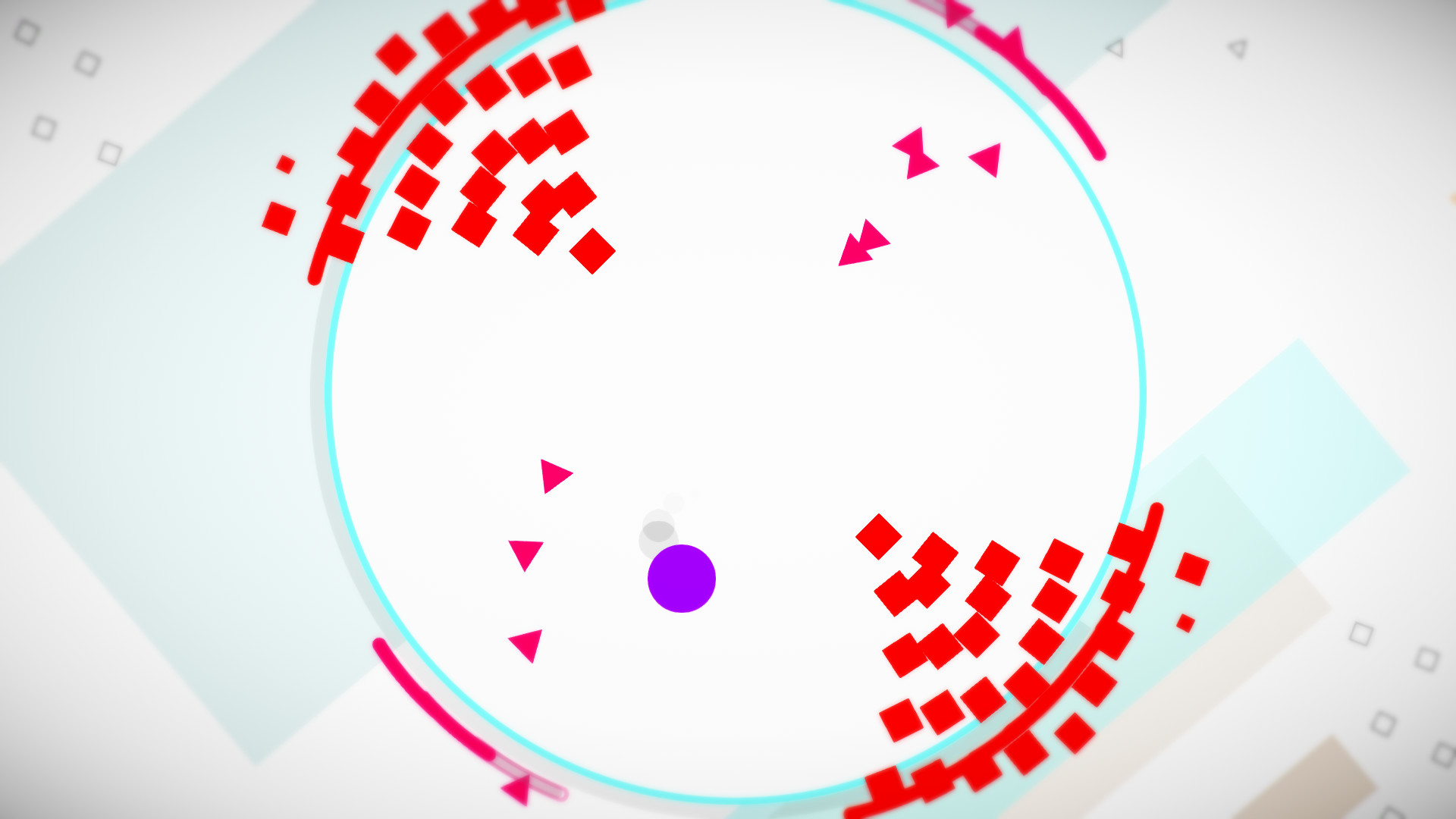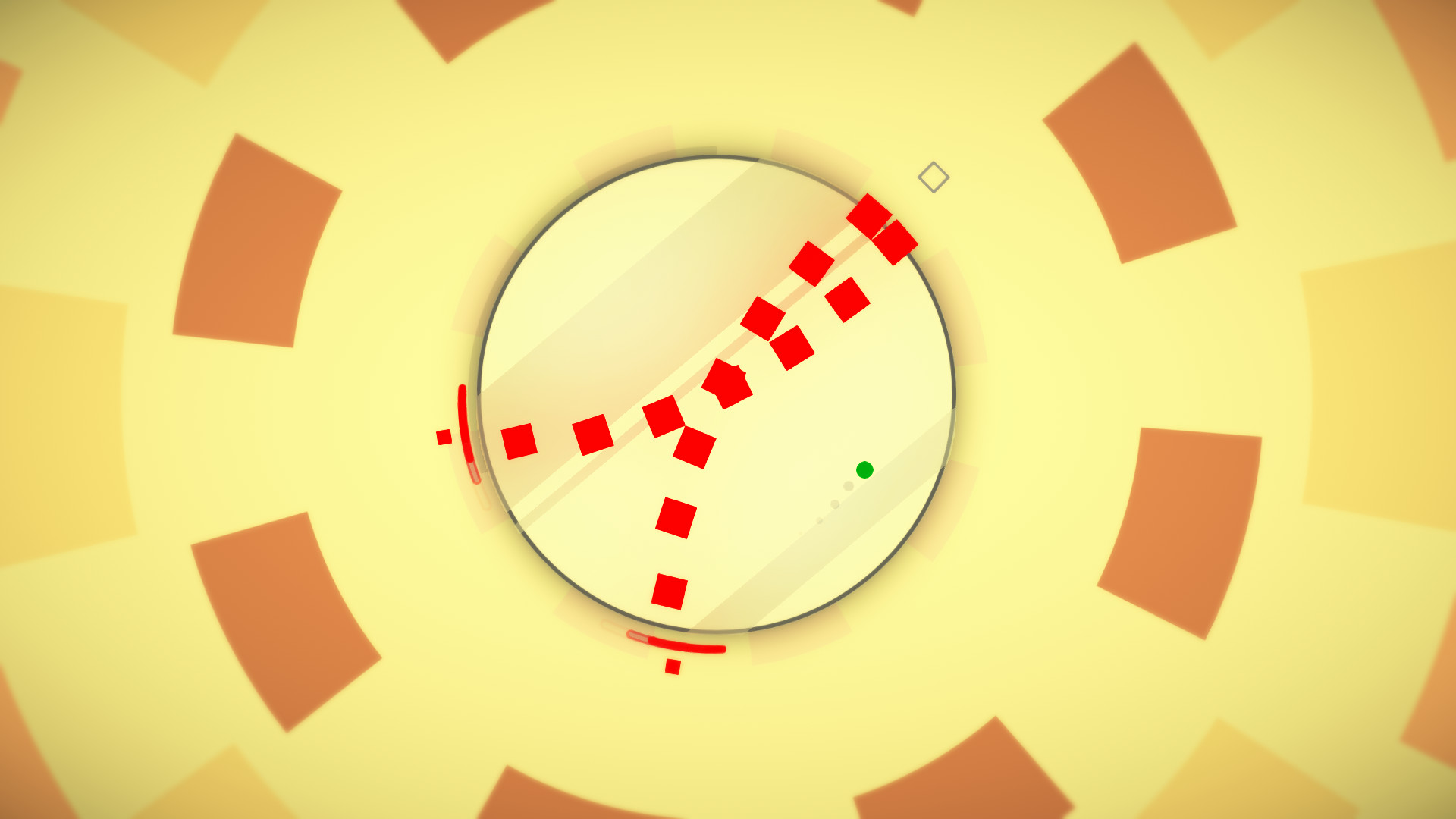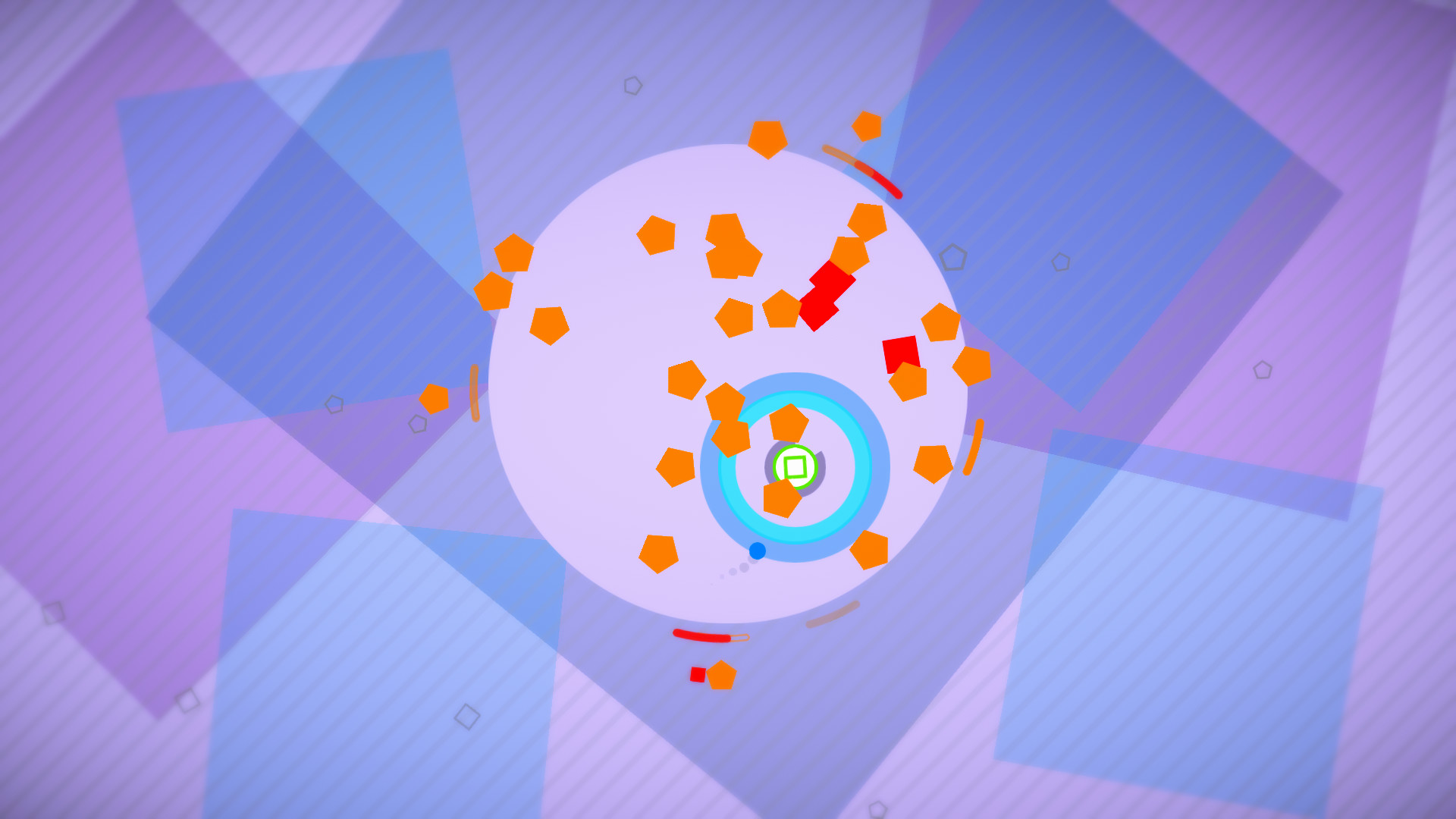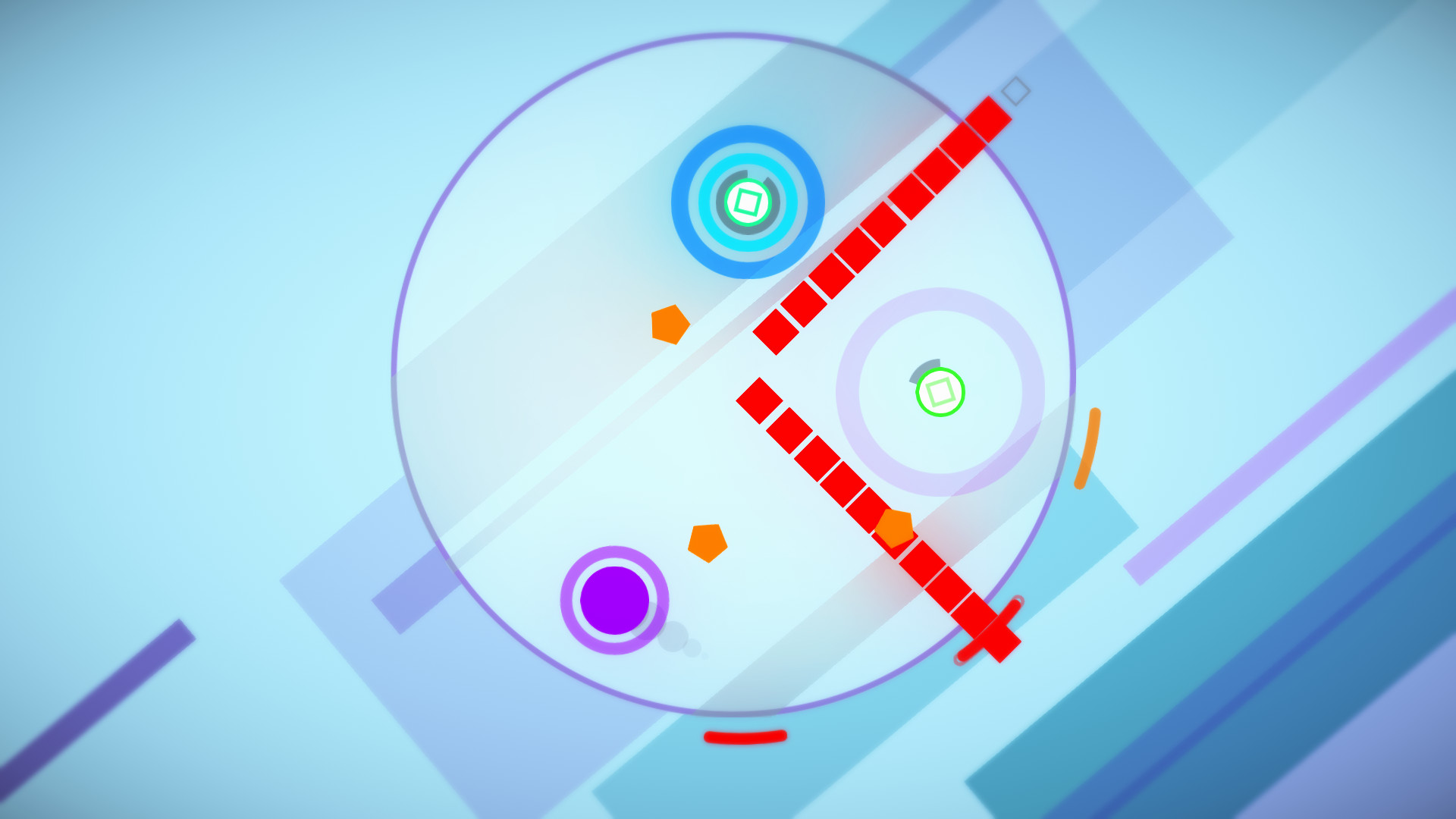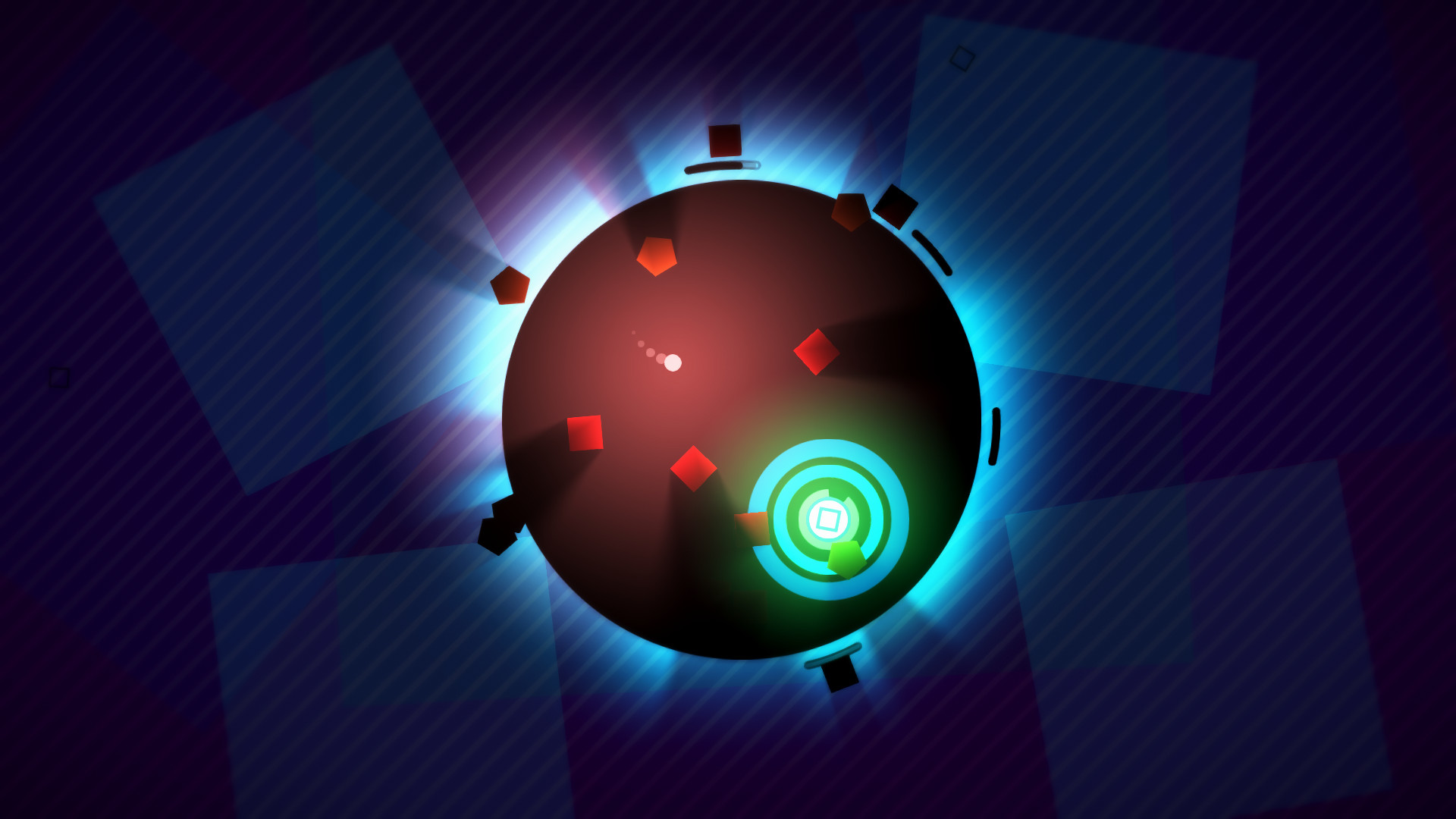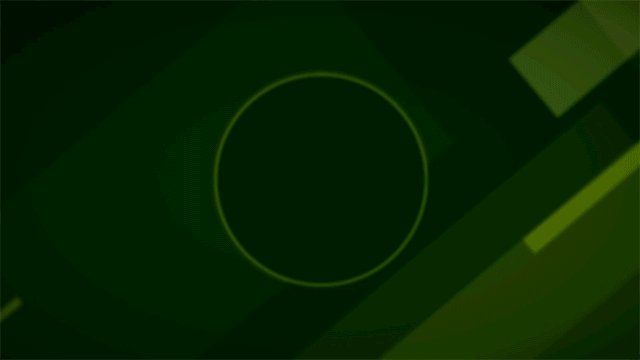
HyperDot is a minimal action arcade masterpiece with one rule: dodge everything. Evade enemies and test your skills in over 100 trials in the campaign mode, outlast your friends in multiplayer battles, or build custom challenges with the level editor.
Features
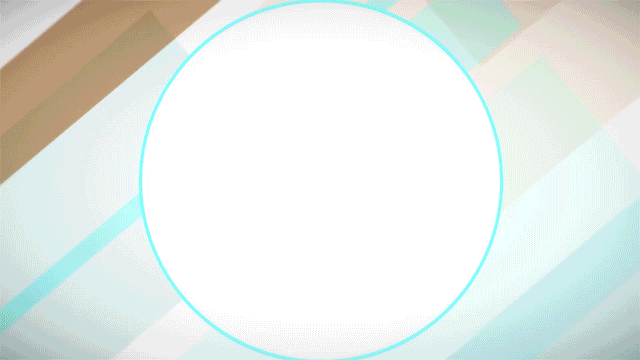
CAMPAIGN MODE
Dodge your way through over 100 hand-crafted levels and trials in the single player campaign
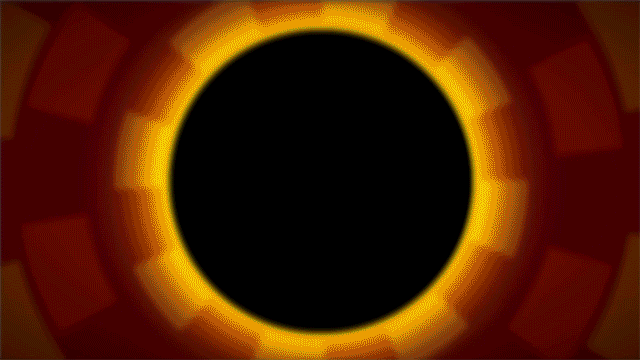
BETTER WITH FRIENDS
Local co-op play with an elegant drop-in/drop-out system to get you and your friends in-game fast
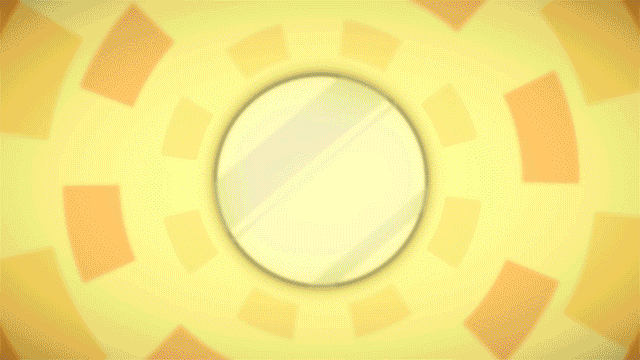
LEVEL EDITOR
Unlimited possibilities to create one-of-a-kind levels, from stunning patterns to relentlessly difficult challenges
NEVER PLAY THE SAME GAME TWICE
Extensive game play customization with more than 1 million enemy, arena, & modifier combinations
PLAY WITHOUT COMPROMISES
High contrast mode, adaptive controller integration, and even full game play support with eye-tracking technology for optimal accessibility
December 10th, starting at 5:30pm CST we will be partying in Discord voice chat to watch The Game Awards. In case you missed it, HyperDot was nominated for the Innovation in Accessibility award . You are invited to join us as we scream about how proud we are of Charles!
Join our discord here.
Want to report an issue? Post in the #game-support channel in discord.gg/glitch or email support@tribe-games.com.
Bug Fixes
- Fixed problem where some bonus levels weren't previewing correctly when you hover over them
Updates
- You can now change the starting amount of lives (100, 50, 10, 1) in Gauntlet mode
The new Gauntlet Update includes a variety of new features including a new gameplay mode, 12 bonus levels, a set of bug fixes, and mesmerizing new equalizer background.
Gauntlet
Kick the campaign challenge up a few notches with HyperDots new Gauntlet mode and see how far you can make it with a limited number of lives. Its a new twist on the classic campaign that will challenge even the most dedicated players.12 Bonus Levels
Each of these 12 stand-alone levels tackle a unique challenge thatll put your dodging chops to the test. Ambitiously hand-crafted and extra-rude with attitude.The Equalizer Background
This new level background is not only beautiful, it reacts to the music of the game.Bug Fixes
Weve been listening carefully to everyones feedback and have identified and resolved a number of gameplay issues.- Updated coarse angle adjustments in the level editor
- Deadzone on ice levels is increased to prevent accidental movement from joystick
- When you test your level from the power up toggle screen, you will now return to the modifiers screen correctly
- Prevented level editor hotkeys from activating when editing the name of a level
- Made fixes to Achievement System to unlock achievements more reliably and at the correct times
- Fixed bug where angles of enemies would change when you copied and pasted other enemy parameters
- Fixed bug where if you tested from the Power Ups Toggles screen in the level editor you would be stuck
- Fixed enemy movement speeds sometimes being carried over from previous levels
Want to check out the new updates? Check out the streaming schedule below:
- 5/19/2020 @ 2:00pm-4:00pm CST -- TopicTech (https://mixer.com/TopicTech)
- 5/21/2020 @ 5:00pm-7:00pm CST -- LXE7 (https://mixer.com/LXE7)
- 5/22/2020 @ 2:00pm-4:00pm CST -- N0M4D (https://mixer.com/N0M4D)
- 5/22/2020 @ 11:30pm-1:30am CST -- JaneyLaney (https://mixer.com/JaneyLaney)
- 5/23/2020 @ 9:00am-11:00am CST -- Allisha (https://mixer.com/XxALLISHAxX)
Want to report an issue? Post in the #game-support channel in discord.gg/glitch or email support@tribe-games.com.

Want to report an issue? Post in the #game-support channel in discord.gg/glitch or email support@tribe-games.com.
Bug Fixes
- Fixed issue where when playing on a DS4 controller it would say you are using "Horizontal" rather than "Joystick"
- In random, fixed bug with the area staying on the screen giving players no score after a reset round
- Fixed graphical issues within the level editor
- Fixed issue with mouse not allowing you to copy and paste enemies
- Fixed issue with Escape not pausing the game if you are using a mouse
- Mouse now highlights enemy parameters correctly
- Typing a leading decimal place in a parameter will now automatically put in "0." rather than preventing you from typing
- Values default to 0 when clearing number from parameters
- Level Editor now shows keyboard controls when using a mouse
- Fixed issue where the parameters would sometimes reset to 0
- Fixed enemy angle guides not lining up with actual angles
- Fixed issue with enemy angles not being preserved when multiple spawners are active
Updates
- Updated layout of Level editor to look similar to other menus
- Mouse and Keyboard now have special controls that appear for copy and paste (for enemies)
- Streamlined wave timing editing
- Clicking other enemy buttons or outside the current enemy closes the current selected enemy
- Updated buttons to allow mouse to toggle range parameters on enemies
- Mouse controls now have access to Copy/Paste for enemy parameters
- Added a confirmation prompt if you have changed the current level before quitting out of the editor to prevent loss of work

Want to report an issue? Post in the #game-support channel in discord.gg/glitch or email support@tribe-games.com.
Bug Fixes
- Fixed issues with mouse not reacting appropriately on the level select screen in campaign.
- Fixed graphics issue where the token counter kept the color of the player after playing in multiplayer.
- Fixed cross enemies to spin in the same direction they spawned in.
- Fixed control button in color select to show the correct input and show it faster.
- Fixed error with level modifiers displaying incorrectly in the freeplay pause menu.
- Fixed issue where if player picks up a Time power-up right before dying, screen doesn't reset until the next Time power-up is grabbed or until after next death.
- Fixed bug in level editor that prevented enemies with multiple spawners from being copied.
- Achievements now are checked when the player first starts the game to try to prevent missing achievements from unlocking.
- Fixed bug where Level 101: Corrupted didnt show correct completion status.
- Stopped unlocked prompt from displaying after the player completes the game.
Updates
- Added modifier tags to the screen before trials.
- Adjusted token and area spawns to not be in the center of the arena.
- Ambient sound can now be toggled on and off.
- Suppressed the Tobii Eye Tracking settings notification from popping repeatedly.
- Changed various minor graphical inconsistencies.
- Lowered amount of enemies that spawn in Level 40: Sliced.
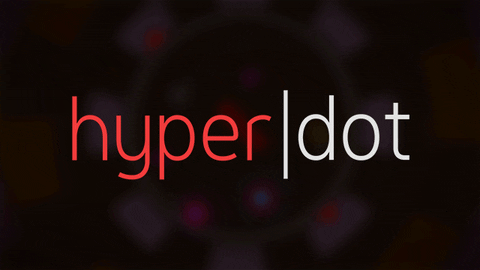
It's official, everybody. HyperDot is available now on Steam, Xbox, itch.io, and Microsoft Store. That feelsbizarre to say.
I want to thank everyone who has supported me throughout years of me making a game about a dot. This past year in particular has been childhood dream after dream being fulfilled. I couldn't have done this without you all friends, family, players, business partners, and collaborators.
It would mean a lot if you helped spread the word online. You can share the news on Twitter , hit the 'like' button on the launch trailer , or leave a good review.
If you want to talk about the game, follow me, @DarkaysTG , or hop in the #hyperdot channel on Discord . Thanks again, and happy dodging.
Charles McGregor, HyperDot developer
HyperDot is a fast-paced arcade game with one rule: dodge everything. The player avatar is a dot and the goal is to navigate safely through a sea of enemy shapes. There are only five enemy types, and these building blocks can be tweaked and layered with modifiers (e.g. player slow or arena icy) to create infinite challenges.
Charles McGregor, HyperDots solo developer, shares some origins, behaviors, and dodging tips for HyperDots five enemy types.
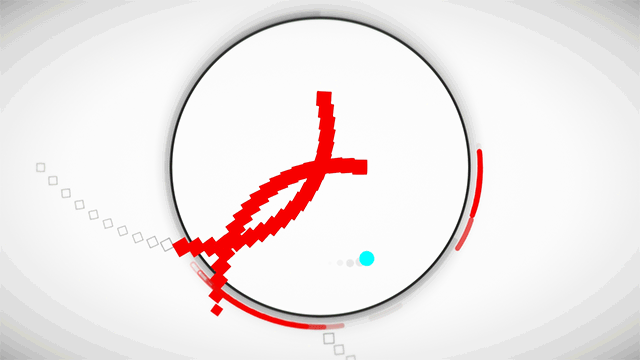
Squares
Enemy behaviorSquares go in a straight line. Theyre the most basic enemy and easiest to understand, Charles says. Theyre the first enemies I ever made in HyperDot and the backbone of the game.
Dodger beware
Squares are underestimated. Once players get to know trickier enemy types, they put their focus on dodging themand get caught by those simple, common squares.
How to use them
Squares are the best enemy type to form structures when creating your own levels that is, solid lines of red that players need to navigate around.
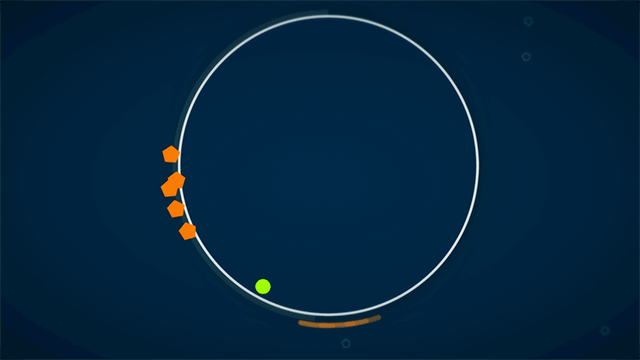
Pentagons
Enemy behaviorAs Pentagons spawn, they point at the player dot, then move straight across the arena. Charles explains, Under the hood, I basically just say hey, pentagon? Rotate once towards the player. Then thats it.
In the prototype, they were hexagons
I changed the hexagons to pentagons because pentagons have a point that indicates the direction theyre heading in, Charles says. Dont say he never did anything for you.
Players dont get them
Without the above info on hand, players can tell that pentagons are doing something different but theyre not sure what. Charles drops hints for these and other enemies in the names of the single player levels keep that in mind.
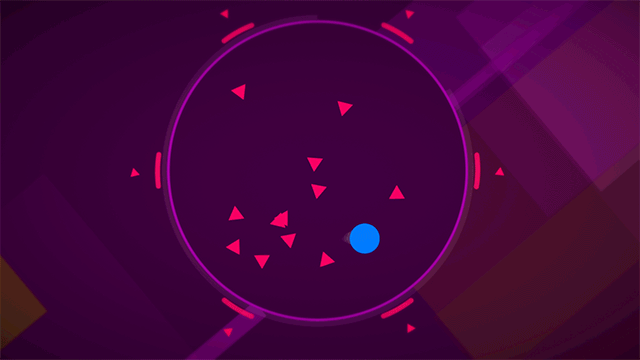
Triangles
Enemy behaviorTriangles act like homing missiles they follow player dots around the arena, much to most players distress.
Under the hood
Like the pentagons, triangles are programmed to rotate. Unlike the pentagons, they keep rotating theyll follow the player around for five seconds until moving off the arena.
The enemy of your enemy
You can attract and pass triangles off to other players in multiplayer. Not condoning it, just saying its possible.
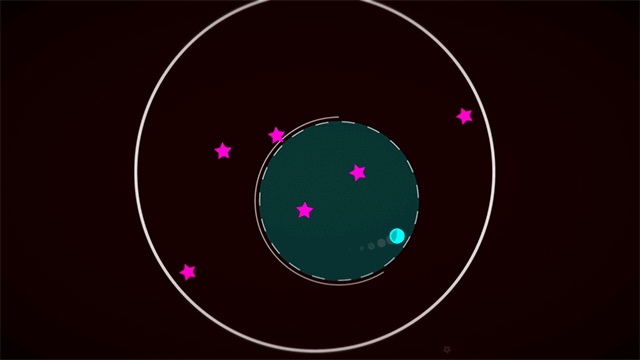
Stars
Enemy behaviorLike triangles, stars follow player dots. But instead of swinging around in a wide circle, they spin in one spot and shoot straight at the player again. And again. And again.
GameCube roots
Stars were actually inspired by Kirby Air Ride. There is a star in the game called the Swerve Star. Basically, you stop, adjust where youre pointing, and then go. Then stop, adjust where youre pointing, and then go. I thought, oh, what if an enemy did that? Charles says.
Youll see more of them later
Stars are tricky, and they crop up often in difficult late-game levels. By staggering their spawn times just so, just a handful of stars in an arena can feel like a constant barrage of attacks.
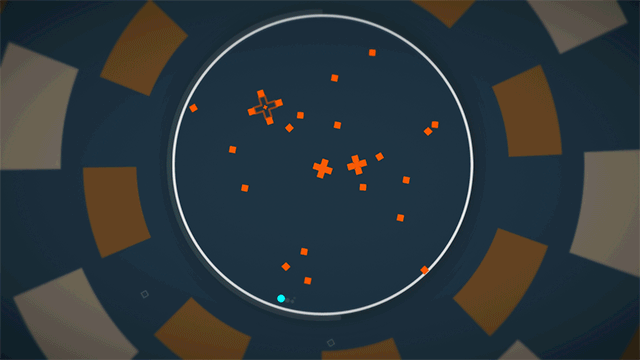
Crosses
Enemy behaviorCrosses enter the arena, come to a stop, spin on their axes, then break into four small squares that shoot quickly across the arena.
Why, though
I wanted to have a more random enemy, one that was based more off twitch reflexes than pattern recognition. Crosses get the most flak from a lot of like game designers.
If you pay close attention
As they spawn, the crosses indicate which direction theyre going to split apart in. When they spin, they stop in the same orientation they were in before, then break apart.

It's happening! HyperDot launches on January 31! Thank you all for your support throughout the development process. We cant wait to see everyone trying the game out for the first time.
Show your support
It would mean a lot to us if you helped share the news on social media you can share @heyglitch's announcement tweet if that's easiest.
Subscribe for updates
Get news as it happens and first looks at behind-the-scenes content by subscribing to the HyperDot newsletter .
Get in our Discord
Post in the #hyperdot channel at discord.gg/glitch to connect with HyperDot's creator Charles McGregor, chat with fellow HyperDot players, and direct questions at the GLITCH publishing team. Let's be pals.
A note from Charles :
Thanks to everyone who participated in #HyperDotA11y ! It was surreal to see people streaming my game, and the response that I have gotten from the games accessibility community has nothing short of amazing. I really do appreciate all the kind words and encouragement.
To be honest, I was nervous about doing this research. I was hoping there wouldnt be bugs or barriers that showed up and was worried that it could prevent people from playing. Fortunately, everything went well! Everyone was generous with their time and feedback, and in the end, HyperDot was even more accessible than wed thought!
I worked with the GLITCH team and accessibility consultant Cherry Thompson to identify updates that I could make to HyperDot based on what we learned during #HyperDotA11y research. We chose updates based on what would have the highest impact for most players and what I could feasibly get in the game within the constraints of the project. Some of these updates will be made before release, and some will come after. Visit hyperdotgame.com/a11y to see the full changelog.
Thanks again to everyone who helped and supported this project! Ive learned a lot from watching and listening to the community, stream team, and accessibility experts and advocates. Thanks so much!
Hey, so, we're delaying HyperDot. Releasing in 2019 was a tight goal and our new release window is early 2020. By postponing HyperDot's launch, we can add a few final touches to the game while sustaining a healthy work/life balance for the developer, Charles McGregor, and the publishing team.
Follow along in the #HyperDot channel at discord.gg/glitch to hear about fresh updates as they happen, including:
- More music (lo-fi chill beats to dodge to)
- New settings to deepen HyperDot's accessibility (thanks, #a11y stream team )
- Additional storefront supports and Play Anywhere options (because Charles takes that "anywhere" quite seriously)
- In-depth, behind the scenes stories of HyperDot's creation (we've got some new Content coming your way)
HyperDot features a high-contrast mode and full gameplay support with a range of traditional and alternate controllers including the Xbox Adaptive Controller and eye-tracking. Even though Charles has worked hard to make his game flexible and accessible, there's always more to be done. Enter #HyperDotA11y .
We're partnering with streamers in the accessibility (#a11y) space to play the game and discuss their experiences. How it works: Research participants stream their first impressions of the game. After playing, participants can answer a short series of questions on video or using a form.
This data will inform possible updates to HyperDot that will make it more accessible to more players.
Interested in lending your voice? Visit hyperdotgame.com/a11y for more information and to sign up. Note: research window is Monday, September 16 through Sunday, September 22.
Developer Charles McGregor designed HyperDot with a pillar of flexibility. One way this manifests is in the wide range controllers HyperDot supports traditional controllers, mouse/keyboard, Xbox Adaptive Controller, tilt, touch, and eye tracking.

Eye tracking in particular provides a unique challenge. Instinctively, most players want to glance at the enemy dots as they enter the screen. Except when playing with eye tracking, this action directs the player straight to their death. The best strategy we've found is to zone out and focus on the white space.
Here's a clip of Sarah, friend of the team, testing the game with eye tracking.
We're wrapping up August with a conventions, road trips, and more conventions. Here's where you can play HyperDot now through Labor Day.
Bit Bash
August 1718Chicago
2D Con
August 2325Minneapolis
ID@Xbox Open House
August 29Redmond, WA
All donations of physical energy may be addressed to Charles McGregor .
Earlier in development, Charles made a small but meaningful tweak to the HyperDot logo. Spot the difference.
Before:

After:

That shade of red changed just a tad, and if you're red-green colorblind, it makes a world of difference. We got feedback that on certain backgrounds, half the title vanished and it looked like the game was just called "|dot." Add a little more blue to that red and ta-da! Red-green colorblind approved.
And while we're on the topic, HyperDot also features a color-blind mode. That's play without compromise.
We brought HyperDot to E3 and spent five days luring people to our booth at the Xbox Experience to try it out. It was surreal and exciting and humbling to be there, showing HyperDot alongside well-established game making powerhouses that we love. We met a ton of new people (you might have wishlisted us after you stopped by hi again!) and got the ball rolling on some new projects we'll tell you about later. For now, a mini roundup.

Mixer
HyperDot was designed with a pillar of flexibility, and one way that manifests is in the wide range of controllers it supports. Our E3 booth was equipped with two Xbox Adaptive Controllers and peripherals, including the 3dRudder foot motion controller. Having a very accessible set-up meant accessibility came up a lot in interviews, including the coverage we got from Mixer.
Scrub to 5h 13m on this Mixer clip for a short interview with HyperDot developer Charles McGregor , games accessibility consultant Cherry Thompson , and Mixer partner StormBreaker .

Washington Post
"Easy to learn, but maddeningly cerebrum-busting to master, HyperDot asks you to stay away from all incoming squares, triangles and abstract shapes. I survived 13.2 seconds even after multiple tries. But I didnt want to stop indulging." Harold Goldberg, Ten under-the-radar games at E3 2019 you need to get excited about right now
Tom's Guide
"You are a circle inside another circle, and must dodge everything that comes towards you. This basic rule is the heart of HyperDot, but the fun comes from the multitude of other conditions you can add on top of the game. This one will be great for fast-thinking puzzle fiends." Richard Priday, Best of E3 2019: The Games and Gadgets to Watch
Gamertag Radio
"It's chaos with a controller, and I love it." Peter Toledo from Gamertag Radio plays HyperDot and interviews Charles. Listen here.
Minimum Setup
- OS: Ubuntu 12.04 / SteamOS 2.0
- Processor: Intel i5 Quad-CoreMemory: 4 GB RAM
- Memory: 4 GB RAM
- Graphics: Intel HD 4000
- Storage: 1 GB available space
[ 6228 ]
[ 5939 ]
[ 2477 ]
[ 4756 ]