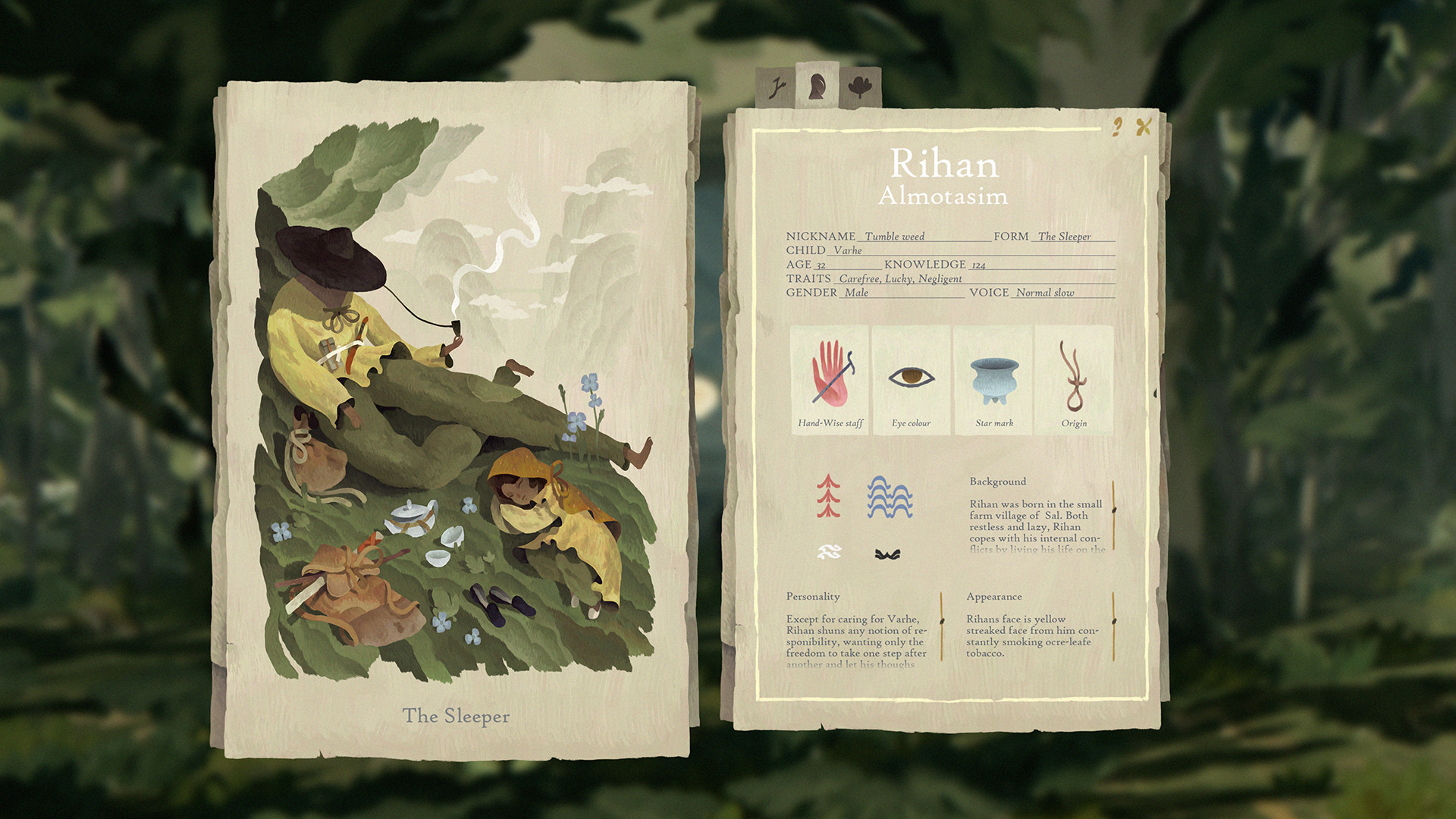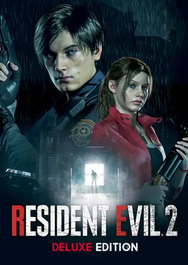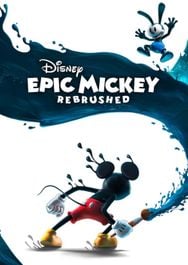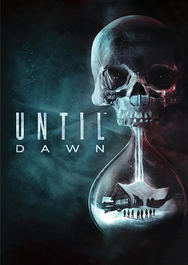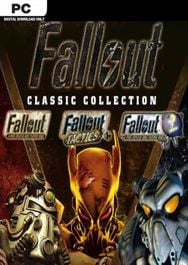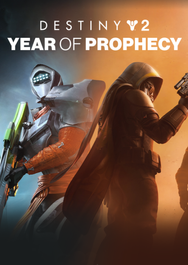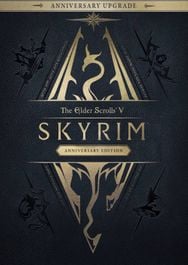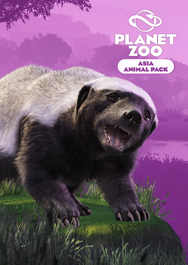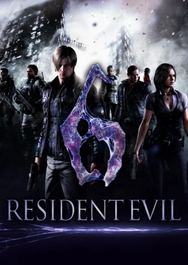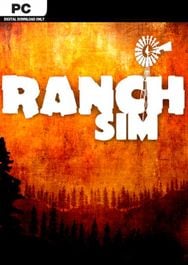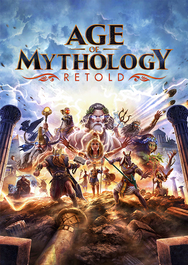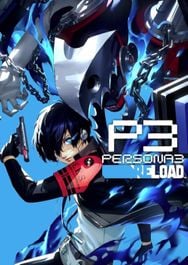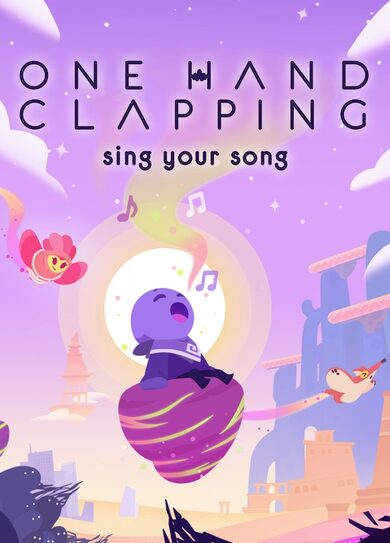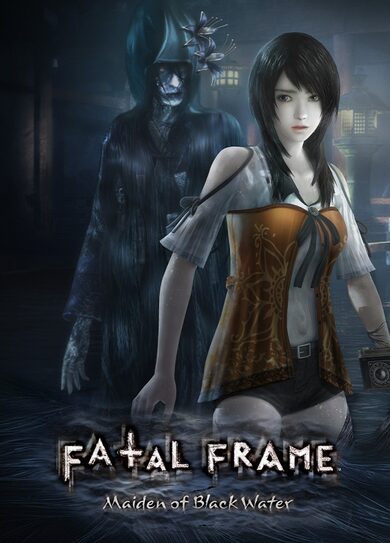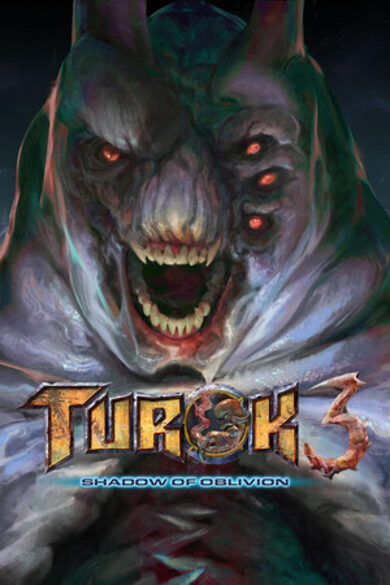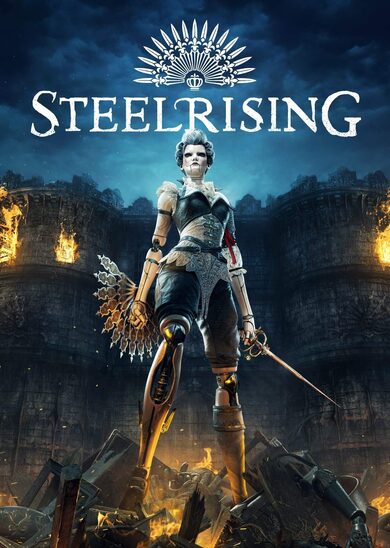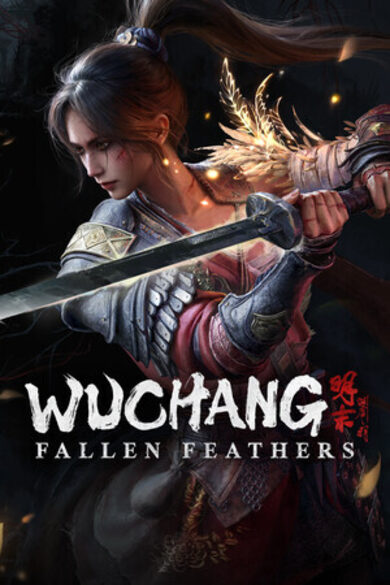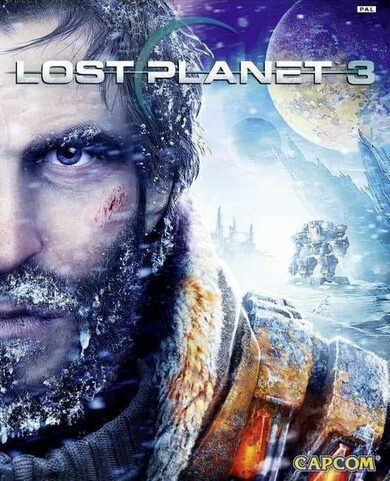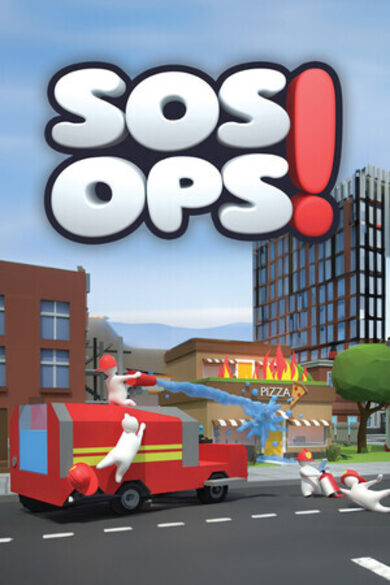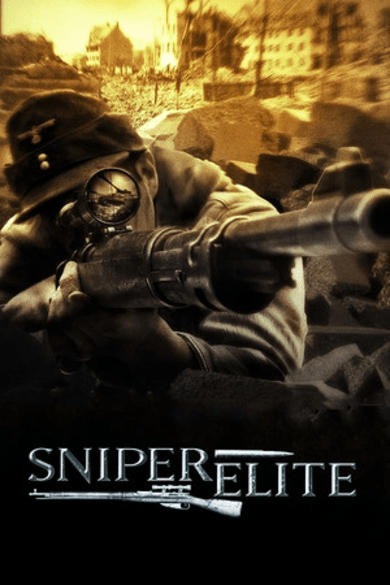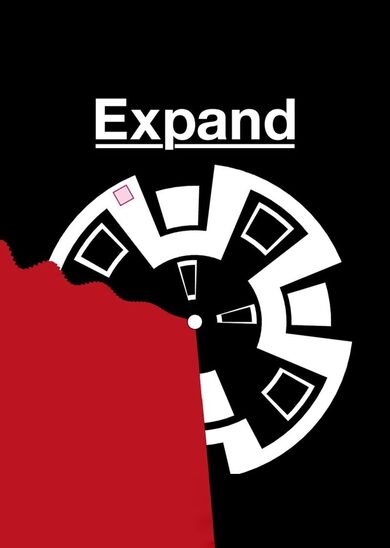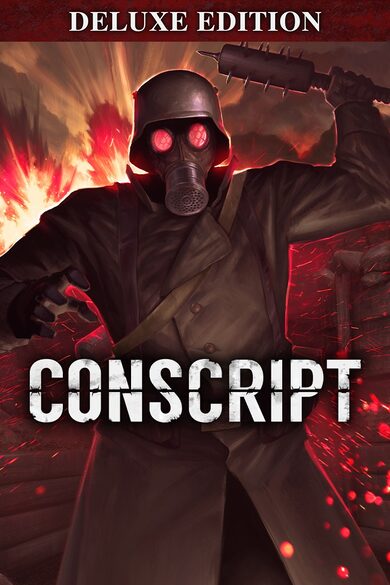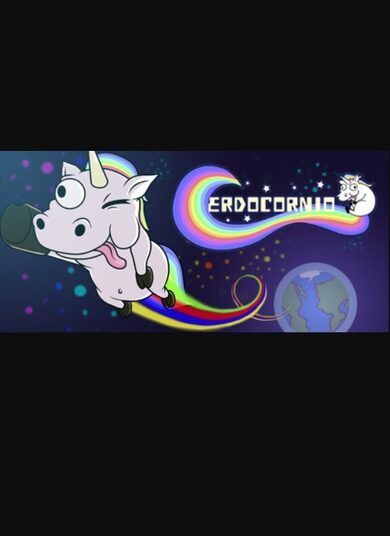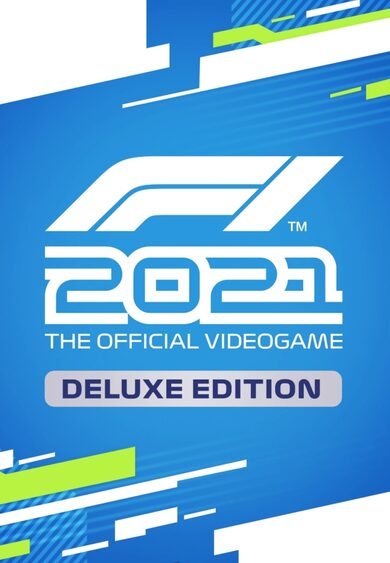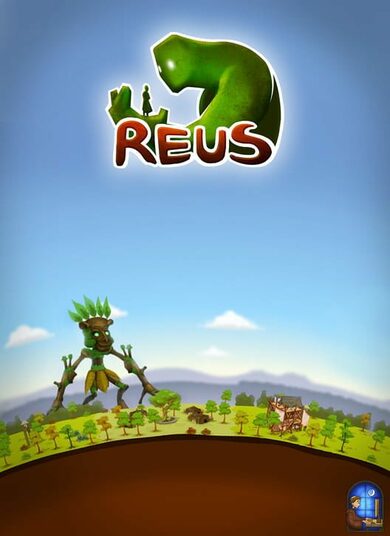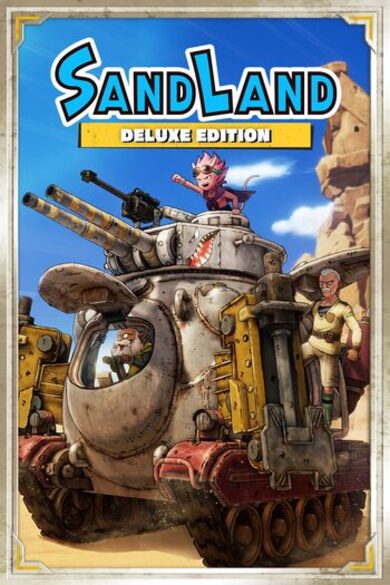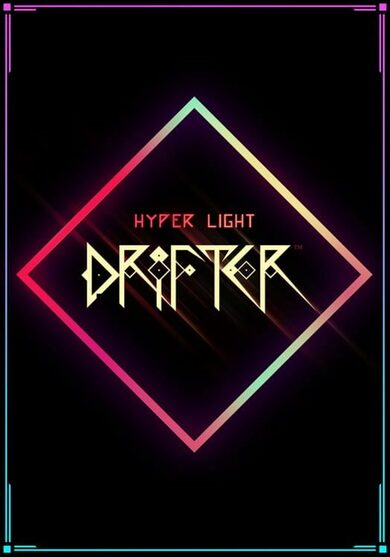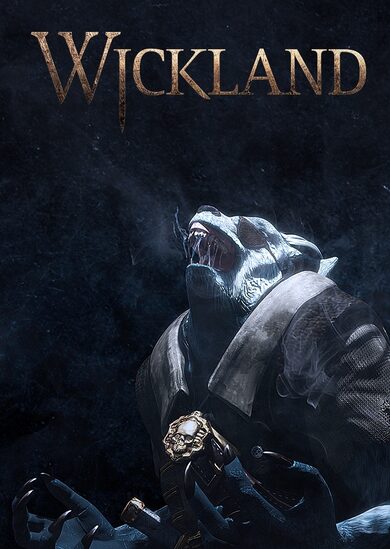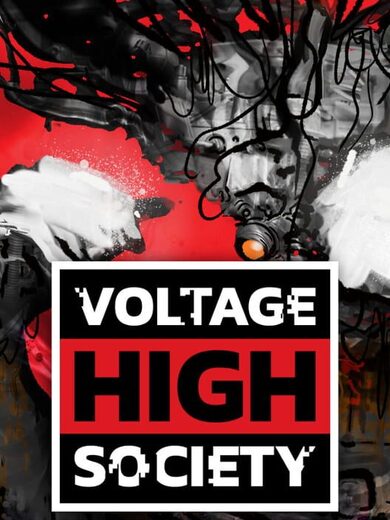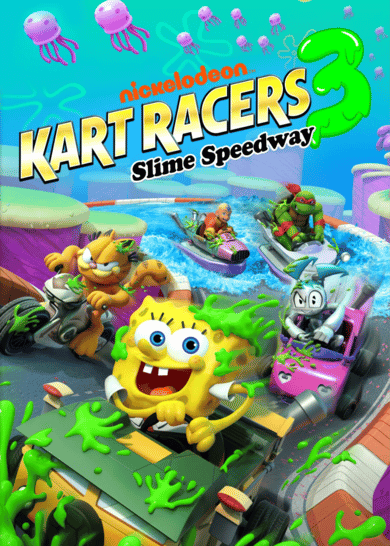Join The Book of Travels and become a part of a unique social roleplaying experience that doesn’t hold your hand. Inspired by genre classics, this is a serene adventure that sets you adrift in a fairytale world... but it’s also an invitation to roleplay without the restraints of linear missions and plotlines. Feel at liberty to travel the free wilds and vivid cities of the Braided Shore peninsula. Wander deep into the layers of this hand-drawn world, stumble upon its hidden places or unravel one of its many mysteries. There is no overarching goal, no real beginning or end, but for mortal characters the stakes can be high.
Braided Shore is a vast and intricate world, but meetings with other players are few and far between so your chance encounters will be something special. Choose to collaborate together or to survive alone, either way, you’ll be part of the birth of an exciting new online community, one where many stories will be told.
But take note: This is a game for wayfinders and wanderers and it won’t plan out your route. Instead it will trust you to to play in your own style and to shape your own journey. Whichever way you choose to travel, you’ll soon be adding your own chapters to the Book of Travels.

- Authentic roleplaying and individual playstyles
Pick one of 20+ Forms in a detailed character creation sheet that focuses on personality and identity rather than stats and classes. The game allows you to play in a style that matches your character and to set your own personal goals. Are you a danger-seeking adventurer, a stoic practitioner of magic binding, or a carefree tea drinking gambler? - Boundless narrative that won’t hold your hand
Your travels will present you with countless randomly occurring events making your story unique, and each session different from the last. Peel back the layers of diverse plotlines and discover an immensely deep fairytale world. - TMO - Tiny Multiplayer Online
Other players are few, but your paths will cross - it’s up to you to choose to travel together or go it alone. Find vehicles to reach far flung places or just amble through woods together. The absence of guilds and social structures makes your temporary fellowships unique and memorable. - A beautiful world of uncertainty
An intricate and unique world that draws inspiration from old-world fairytales, Eastern mythologies and early industrial eras. Tons of intricate events chains that unlock items, characters, deep world secrets, and hidden gameplay features and tricks. - Communicate using symbols
Learn to use a unique set of symbols to communicate with other players. Unlock new symbols as you encounter new features and places (e.g. you’ll gain the symbol for “city” only after you’ve visited a city). The limitation in communication lays the foundation for a rich and friendly multiplayer experience. - Innovative RPG systems
Define your character by unlocking and mastering 300+ abilities, magical skills and passive feats that will have a huge impact on your character and open up different experiences of the game. Gain experience in numerous ways: by exploring, being courteous, gathering and trading. Battles can be rewarding, but you will learn more in defeat than in victory. - The world is a hand painted diorama
Experience a unique game view perspective ‘painted’ in a richly detailed artstyle. Click to walk like old school RPGs but in scenes with 3-dimensional depth. - Commiting to the world - together
Might and Delight studio is fully committed to making this online world grow and live for a long long time - together with you. Much like a dungeon master we will hint about new mysterious scenarios, but it will be up to you, the players, to let us know what we should explore next. Additionally, we’ll add new levels, constantly making the vast world even bigger, adding new playable characters and of course thousands of storylines and events. Stories will change and evolve and eras of new narratives will follow.
The Omnipresent UI
One of the most crucial parts of any RPG is the interface: your inventory, your character screen, your skill book. Today we want to share the progress that's been made and invite you to look, judge and comment on this omnipresent factor: the UI!
The interface is probably one of the more difficult parts to develop in any game, mainly because it comes with so many expectations. Its core purpose is functionality, but its also a vital visual component - one that appears on your screen almost the entire time you are playing.
Our idea is to make a somewhat classical interface that leans on many conventional solutions found in other games. But we also want to do it our way, adding flavors from the games ethos. One example is that we're using a lot of icons and symbols instead of text - not everywhere, and not only, but often. Together with inspiration from classical pen and paper roleplay, the style makes for an interesting mix of traditional and new. To get around the annoying inconvenience that symbols can entail, one can always press the question mark to read about a particular UI-screen or use mouse over to write out the name of symbols.



The look itself is inspired by paper and cards. Items and Skills are presented as cards and when creating your character you get to choose between different background cards that tell the story of your character. Being able to bring life to your character through its personality is vital for us, and we have added in many options to write your own custom information besides the choices of traits, origin and other factors that you must choose.
- Game view
- Character sheet, Stats, Custom info
- Inventory and equipment
- Skillbook and Reagents
- Map, Diary and notebook
- Take screenshot
- Menu/Settings

We hope you've enjoyed this first peek at the interface. As fans of the genre it would be amazing to hear your ideas and feedback regarding the UI. Together we can fine tune this part of the experience so that it fits the game that we are creating, and the people we are creating it for! As always, thank you for your time and commitment!
[b]
Jakob and the Book of Travels team[/b]
Dear Travellers,
One of the most crucial parts of any RPG is the interface: your inventory, your character screen, your skill book. Today we want to share the progress that's been made and invite you to look, judge and comment on this omnipresent factor: the UI!
The interface is probably one of the more difficult parts to develop in any game, mainly because it comes with so many expectations. Its core purpose is functionality, but its also a vital visual component - one that appears on your screen almost the entire time you are playing.
Our idea is to make a somewhat classical interface that leans on many conventional solutions found in other games. But we also want to do it our way, adding flavors from the games ethos. One example is that we're using a lot of icons and symbols instead of text - not everywhere, and not only, but often. Together with inspiration from classical pen and paper roleplay, the style makes for an interesting mix of traditional and new. To get around the annoying inconvenience that symbols can entail, one can always press the question mark to read about a particular UI-screen or use mouse over to write out the name of symbols.



The look itself is inspired by paper and cards. Items and Skills are presented as cards and when creating your character you get to choose between different background cards that tell the story of your character. Being able to bring life to your character through its personality is vital for us, and we have added in many options to write your own custom information besides the choices of traits, origin and other factors that you must choose.
HUD
Skills and emotes are two major focal points of the ingame HUD and to always have access to these is very important. Their importance needs to balanced with the often large space of the screen they cover. So we've implemented functions that allow you to shrink, expand and hide individual parts of the interface - or hide it all together. Besides skills and expressions, energy and stamina status is visible in the top left corner, along with the shortcut buttons at the lower middle. Currently these include:- Game view
- Character sheet, Stats, Custom info
- Inventory and equipment
- Skillbook and Reagents
- Map, Diary and notebook
- Take screenshot
- Menu/Settings

We hope you've enjoyed this first peek at the interface. As fans of the genre it would be amazing to hear your ideas and feedback regarding the UI. Together we can fine tune this part of the experience so that it fits the game that we are creating, and the people we are creating it for! As always, thank you for your time and commitment!
[b]
Jakob and the Book of Travels team[/b]
[ 2020-04-14 11:40:20 CET ] [Original Post]
Minimum Setup
- OS: Ubuntu 12.04
- Processor: Intel Core 2 Duo 2.4 GHz. AMD Athlon X2 2.8 GHz or betterMemory: 4 GB RAM
- Memory: 4 GB RAM
- Graphics: NVIDIA Geforce GTX 660. ATI Radeon HD 2xxxNetwork: Broadband Internet connection
- Storage: 2 GB available space
GAMEBILLET
[ 6355 ]
FANATICAL
[ 6587 ]
GAMERSGATE
[ 3177 ]
MacGameStore
[ 2532 ]
INDIEGALA
[ 1655 ]
LOADED
[ 1040 ]
ENEBA
[ 32822 ]
Green Man Gaming Deals
[ 867 ]
AllKeyShop
[ 45629 ]
YUPLAY
[ 6040 ]
Gamivo
[ 17235 ]
HUMBLE
[ 819 ]
FANATICAL BUNDLES
GMG BUNDLES
HUMBLE BUNDLES
INDIEGALA BUNDLES
by buying games/dlcs from affiliate links you are supporting tuxDB