Features
- Gameplay inspired by RPG classics like Ultima Underworld, System Shock, & Daggerfall
- Roguelike mechanics such as perma-death, random dungeons, cryptic messages, and more
- Meticulously narrated action that mimics the insane events one could expect to find in games like Nethack
- A complex yet intuitive drag & drop interface to manage items and character stats
- Cooperative multiplayer for up to 4 players over internet or LAN (includes Steam and direct-IP connections)
- Hundreds of unique collectible items and loot, including several rare and mystical artifacts
- Chock-full of secret areas, special levels, developer easter eggs, and more
- Bundled level editor, exposed assets, and simple file formats for easy hacking, modding & tinkering
The Story So Far
Barony tells the story of an undead lich named Baron Herx, who terrorized the town of Hamlet in a previous life and is now holding out in a vast subterranean complex known as the Devil's Bastion. As a single hero or a group of adventurers, it is your mission to descend the depths of his abode, confront him in his hellish lair, and destroy him forever. Whether you will simply meet your doom in the dungeons as many have before you or rise to victory against the Baron and his hellspawn is ultimately up to you.
Hi Everyone,
A new update for Barony is right around the corner; we're introducing an overhaul to the player follower/leadership system, a new item, multiple save games, and Steam leaderboard support! We’ve also been enhancing some Workshop/Editor features to help support our modding scene and fixing all the bugs that the community has reported in the last 2 months.
Due to the scale of changes, we’re jumping straight to v3.2.0 from v3.1.7 and we’ve opened up a public beta test NOW for Windows OS only while we finalise Linux + OSX builds. This beta is feature complete so only bug fixes will be expected to find their way into the full release for everyone.The v3.2.0 beta is available from the ‘betas’ tab in the Steam right-click properties menu for Barony.
Enjoy a nice long read of our changelog below, and report any feedback/bug reports in the new v3.2.X feedback thread!
Also shout out to our Barony discord if you want to chat with others in the community http://discord.gg/Eg2r5fE

General:
- Added nametags for all players that appear above your avatar. Can be turned off in the video settings tab.
- Added support for up to 10 singleplayer and 10 multiplayer (non-modded and modded) save files with a new custom menu.
- Changed the name format of savegames, these also now reside in a /savegames/ folder under the Barony directory.
[list] - Savegames are sorted by date, most recent appears at the top
- When 10 slots are filled of either singleplayer or multiplayer, the oldest entry will be deleted on starting a new game
- Singleplayer saves are now named savegameX.dat and savegameX_npc.dat
- Multiplayer saves are now named savegameX_mp.dat and savegameX_mp_npc.dat
- Modded saves are now named savegameX_modded.dat, savegameX_mp_modded.dat etc
- If you have an existing savefile when updating, you just need to rename your savefile to match the above formats (e.g savegame0.dat and savegame0_npc.dat) and move it into the /savegames/ folder.
Savegames, default.cfg, log.txt and mods are all written to the user's home directory to prevent access issues when writing data. All game resources are still located in the Steam install directory.
Gameplay Changes - Followers:
- Overhauled follower and leadership system
[list] - Followers can now be controlled using a radial menu, replacing the previous right-click 'move aside' behavior.

Options include:
- Wait/Follow (novice) - Allies will either stay in place (within a 5x5 area of their location when told to stop) or follow the player. If told to stop in a smaller room like 3x2 they will stay within the confines of that room.
- Drop Equipment (skilled) - Allies surrender some or all od their equipment, depending on the leadership skill of the player. Dropped equipment via this method are counted as 'player-owned' and allies will have the existing 5 second delay in re-picking up player items.
- Toggle Class (skilled) - Selecting this will toggle an ally's "class", current options are "mixed", "melee" and "ranged". Upon recruitment allies start as mixed class, and if that creature is of the type to auto-pick up items on the ground (humans, automatons, goblins, goatmen) it will pick up anything as before.
"Ranged" classes will only auto-pick up crossbows, shortbows, slings for weapons (excludes magicstaffs) and only some of the lighter armor variants. (E.g Steel/Crystal breastpieces/helms/shields are excluded)
"Melee" classes will skip over ranged weapons and stack on all gear they find.
- Item Pickup (basic) - Toggles between "all", "unowned" and "none", and upon recruitment defaults to "unowned".
Selecting "none" makes sure allies do not replace their equipment with any loot, and "unowned" will only pick up items that were not dropped by a player. "All" will pick up all items, and retain the 5 second delay for player-owned items.
- Move To (basic) - Selecting this allows you to specify a point for your ally to move towards in the world. Upon reaching the destination (if pathable), allies shift their stance into "wait" rather than follow and wait for further movement instruction.
Allies are receptive to their surroundings during this state, and will engage in combat if any enemies are along the way. It is possible to pull an ally out of combat using this command as long as they can escape their attacker without being hit.
Targeting a point to move uses the up/down look axis (a first in the Barony world!), so you can point to which exact tile on the map (or minimap) where to go. Alternatively pointing at a wall with have your ally path to the tile in front of the wall.
After reaching a destination, allies will do a quick scan in the area to check for enemies.
- Attack/Interact - As with "Move To", selecting this activates a targeting cursor. The difference is this will target entities rather than tiles in the world. Depending on the type of entity hovered over, a prompt for "attack" or "interact" will appear.
Attacking (expert) -
Selecting a monster in the world will force your ally to target the selected monster, provided it is an enemy. It is also said that with enough persuasion, ANY monster can be an enemy!
If the player is too inexperienced in Leadership, "Attack" as a command will not be available, and will indicate as non interactable when selecting any creature.

Interacting (basic) -
Certain types of entities are set as interactable depending on the creature type of your follower.
[list] - If a monster can wield items (generally humanoids), then selecting an item will force equip the item onto your ally. Monsters will never unequip items given to them in this fashion.
Auto equipping new items will only reoccur when the forced item has broken. Cursed items on the ally can not be swapped out. Rings and amulets can also be equipped using this command - but are hard to remove!
- Certain allies (fleshy, non-otherworldly beings) can eat food if interacted with to provide a small heal + temporary bonus to HP regen if high quality. The better the food, the greater the heal + regen effects.
- Allies have a decreasing hunger meter like players do, however there are no side effects to under or over-satiation. The creature will refuse food if over-satiated. Healing via food has a chance to raise leadership skill.
Humans can have a hard time handling spoiled food, but the other creatures in the dungeons seem to handle a bit of mould a-ok.
- And finally, a select few allies can interact with a couple "world" entities. This includes humans, goblins, automatons, goatmen, kobolds and gnomes. Currently this is limited to removing torches off the walls and flipping levers.

[list]
Other Follower Changes:
- Number of allowed followers to recruit via interacting has been rescaled. Formula is now max 4 followers below EXPERT proficiency, then +2 for each rank (EXPERT, MASTER). Legendary Leadership grants follower cap of 25.
(Previously was 1 follower per 4 Leadership, to a max of 25.) - Followers now are granted some XP when their leader kills something. (Previously no XP was awarded, only followers that killed monsters would gain XP)
- Followers now have a chance to block during combat, influenced by their Shield proficiency and the leader's Leadership proficiency.
- Followers that would retreat on low health now do not retreat if the leader's combined Charisma and Leadership proficiency is greater than EXPERT (60)
- Human spawn LVL is now scaled depending on tileset. Each tileset past the mines increases their LVL by 3 + random 0 to 3. (E.g swamp is 6-9, Labyrinth is 9-12). Followers are not affected by this scaling, only random spawns.
- Added reduced human spawns in the later tilesets instead of all automatons for ally options (caves/citadel).
- Added followers to the right-hand side party sheet to show their HP and LVL (previously only other players were shown). If the list of followers is too long then the remaining entries are scrollable.
New default keybinds for followers:
(Remaps the default turn left/right/up/down to the arrow keys if these are conflicting, all are rebindable in the controls menu.)-
[list]
- Follower Wheel Open (right click/use) - Clicking on a follower at any distance in the world will bring up the follower menu. You can either hold right click, move the mouse and release right click to make a selection, or right click once, move mouse and right click again.
[list] - You can also open the menu by right clicking the follower entry in the party sheet. Using the hold right click - select - release right click method over the party sheet brings the mouse quickly back up to the party sheet to quickly select other followers.
If your Starcraft APM is high enough you can use this to quickly issue 'move to' or 'attack' for all followers if you also cycle with 'e' hotkey.

[/list]
Gameplay Changes - Continued
- [u]Added new item - "Magicstaff of Charm Monster"[/u], appears in random generation similar to fire and lightning magicstaffs.
[list] - On hit has a chance to charm a monster into becoming a permanent follower. If charming fails, then it will inflict a "pacify" status effect.
- Has a base chance of 80% to inflict Charm. Monsters of higher "rank" (detailed in the follower section of the changelog) will have reduced chance to be charmed, 30% per rank past the lowest. Has no effect on bosses, shadows or cockatrices.
- Successfully charming a monster increases the caster's Leadership proficiency.
- "Pacify" status effect temporarily causes a monster to forcibly retreat and lose it's ability to attack.
- Charm chance is increased by the caster's Charisma and Leadership proficiency.
- Charm chance is increased if the target is under the 'drunk' or 'confused' status effects.
- Charm chance is increased if the target is not engaged in combat.
- Shopkeepers are immune to charm, however can be pacified and will reset any grudges for players in the game.
Bleed ending early HP is now 5 + Constitution. Previously always stopped at 5 HP remaining if the effect was still active.
Workshop:
- Added configurable light/sound/player message source sprites to the editor that trigger when powered for custom maps and story.
[list] - Light source radius/brightness can be set for ambient lighting or dance parties.
- Sound source refers to any line in the sounds/sounds.txt file to play at location or globally to mimic voice lines.
- Text source sends a message to all players that can be exposition or dialogue.
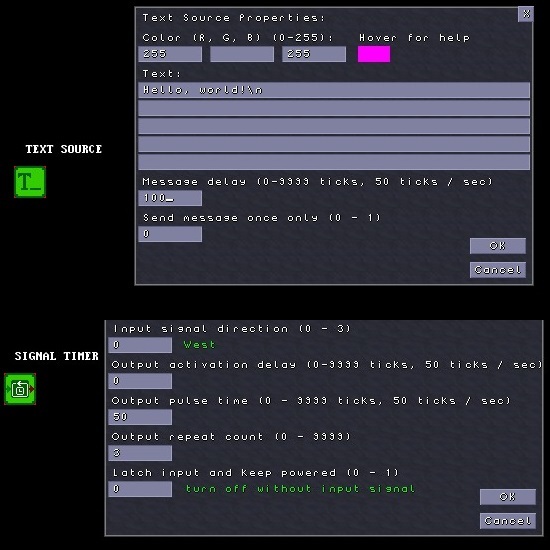
Misc:
- Boulders now leave a small blood trail when obliterating something.

- Monsters now repath if getting stuck pathing on a boulder after a couple of ticks.
- Monsters now repath away from a horizontal spell trap's source after being hit instead of having a chance to repath again into the firing line.
- Caves and Citadel secret levels now use their respective tileset music + battle themes instead of default tracks.
- /die console command now works for multiplayer clients.
- Add /togglesecretlevel console command to force toggle the level/secretlevel.txt lists on next map change.
- Add /seteffect x command to inflict a status effect on the player for debugging, where x is the numerical index of the status effect.
Bugfixes:
- Fixed bug where attacking friendlies up-close would not trigger their aggro. Friendlies should now quickly retaliate, including Shopkeepers.
- Fixed bug where digging around a boulder trap could cause boulders to drop where they visually shouldn't.
- Fixed bug where singleplayer savefiles were not immediately deleting on death.
- Fixed bug where minotaur music would not play during regular levels on minotaur spawn.
- Fixed 'One man's trash' achievement triggering when depleting a non-cursed magicstaff.
- Fixed death music not playing due to combat music overwriting it.
- Fixed erratic behavior when using % signs in chat. Now should print out properly formatted.
- Fixed bug (potentially?) where a floating arm would remain on screen when dead.
- Fixed bug where female monster event messages would display the male variant.
- Fixed bug where modded tilesets from the Steam workshop would animate.
- Fixed bug where modded music from the Steam workshop would fail to load correctly and crash the game.
- Fixed editor not using vertical sync and running uncapped at approximately 120958912099081250908 frames per second.
- Fixed sleep spell name being internally referred to as the opening spell.
- Fixed bug where a monster arm animation could get stuck and animate the wrong way, affected monsters with throwing weapons.
Hope to have this released to everyone in the coming days!
Cheers,
Ben
Minimum Setup
- OS: Steam OS 3.4.8
- Processor: Intel i5 2.5 ghzMemory: 4 GB RAM
- Memory: 4 GB RAM
- Graphics: Intel HD Graphics 630 (OpenGL 3.2+)
- Storage: 1 GB available space
Recommended Setup
- OS: Steam OS 3.4.8
- Processor: Intel i5 3.5 ghzMemory: 8 GB RAM
- Graphics: Geforce GTX 1050Network: Broadband Internet connection
- Storage: 4 GB available space
[ 6338 ]
[ 5853 ]
[ 1933 ]
[ 2282 ]
























