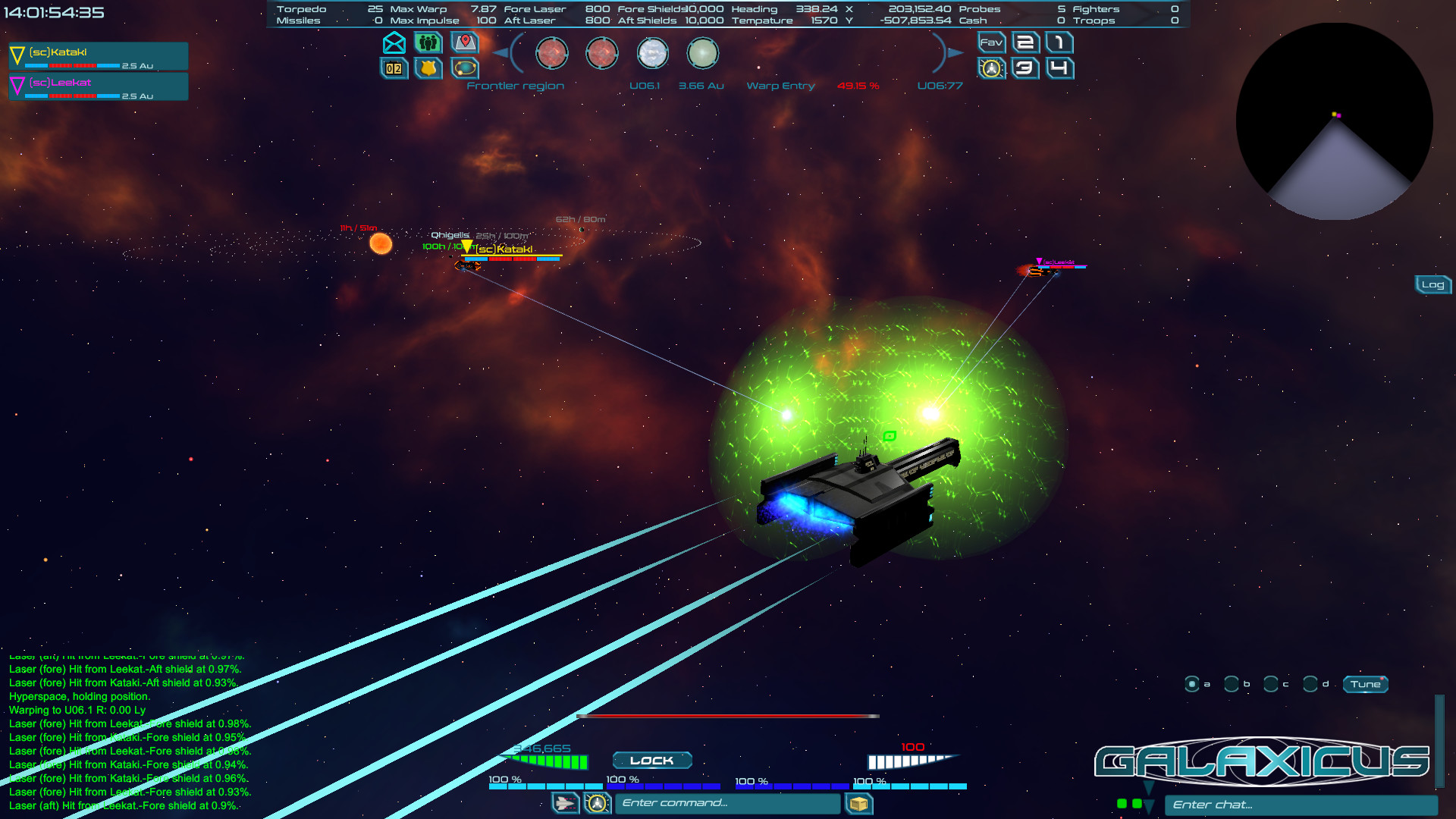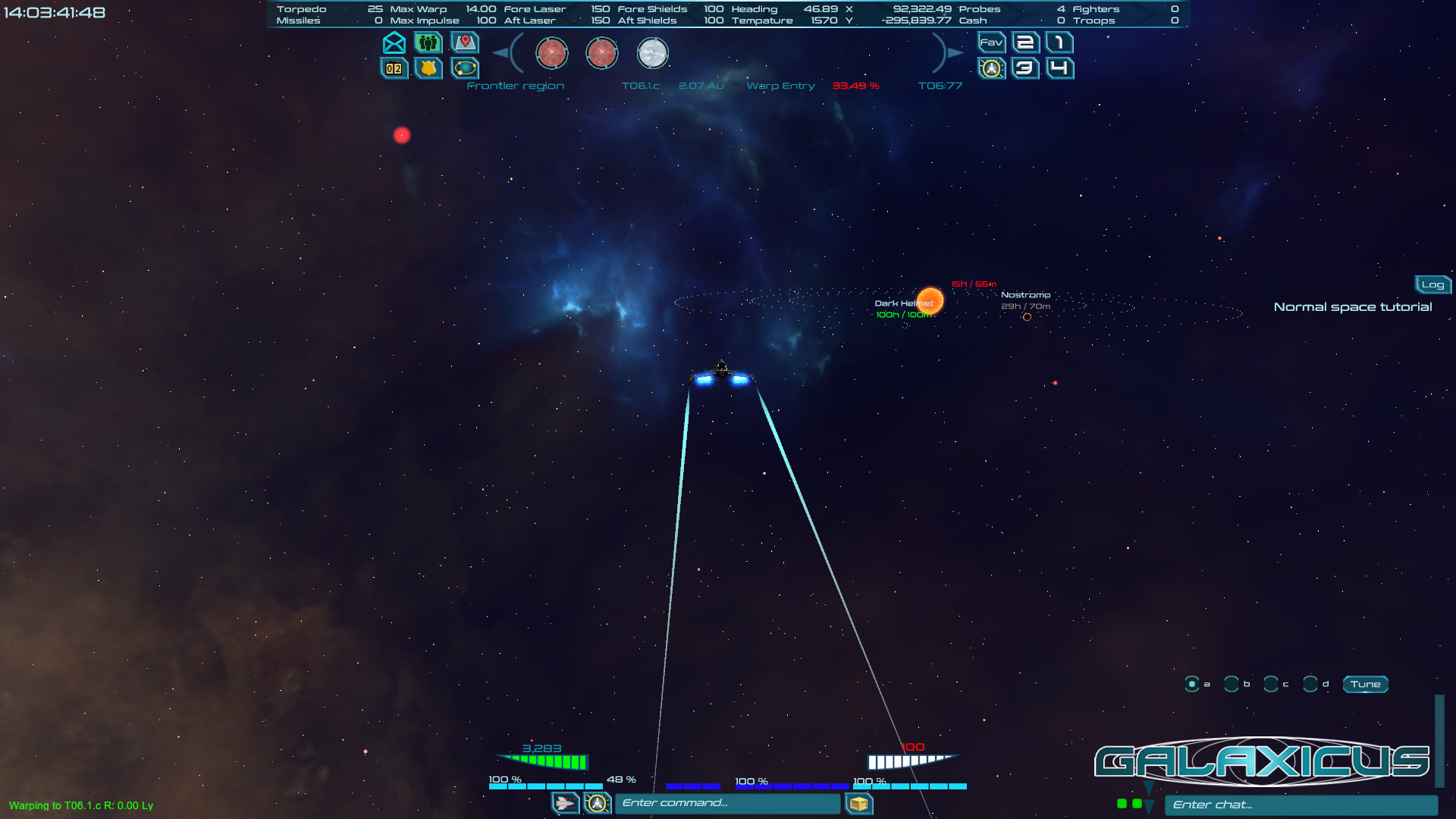You and every other player begins each four-week Galaxicus war the same: you use a scout-class spaceship to explore the galaxy. By leaving the safety of the Imperial system, you build your own unique empire by exploring, establishing planetary colonies, and capturing colonies begun by rival players. Anyone you encounter within the game will become an ally, a rival, or possibly, in time, a vital teammate.
Galaxicus has three regions and each defines your level of commitment to the game:
1. In CORE SPACE, you play a game that requires minimum commitment (ideal if you have a life outside of Galaxicus).
2. In RIM SPACE, a lot more happens. Weapons are hot, ships can attack you, and you can pillage planets, but not capture them.
3. In FRONTIER SPACE, you’re ALL IN. Leave your free time at the airlock!
Regardless of the region you choose to play in, there’s a universe of stars to explore and each contains planets that you can orbit (or bypass). You can colonize or mine planets; maybe do both. It’s up to you. You can trade goods, rebuild your ship, and bank resources at any of the four Imperial bases that exist in each region.
Your ideal goal is to balance space combat and colony building. That’s how you build your empire. You balance your fleet of ships by using modular components to construct combat ships, freighters and carriers. Your registry of ships lets you carry fighters and personnel to plant your banner on distant star systems. However, don’t forget to leave builders, miners, and harvesters back home or your attackers will run low on vital resources.
You will quickly find that playing Galaxicus as a team makes it the best game going. Teams can more quickly explore space and evenly distribute the diverse knowledge gained. Strong members help less experienced colleagues to rapidly pick up valuable skills. History shows that a well-balanced group playing the game as a team stands a much better chance of entering and winning the annual War of the Galaxies competition.
- Aligned the warehouse input boxes on the PM page
- Aligned the owners on the ship library
- Added Date and Scouted by for teams - this will take an Update to activate
- Loan has been added to the Drop dialog
- The error messages 1,2,3 or 4 about jumping have been removed
- The planet management scene has the Loan on left panel
- The known Jump Gate systems are displayed on the local region map
- Region Map - clicking on the map should fly the ship to that system Except for 1,2,3 and 4 - soon
- When in orbit of at planet and Manage is selected the planet is now displayed
- When hovering over a planet icon - the Owner and Name have been separated
- Abandoned planets now say Independent Colony
- Swapped the metal and hab ratings on the city view page because every where else its Hab/Met - on the PM page it was Met/Hab
- Fixed distance for mouse over planet icon - if the distance = 0 it is not displayed
- Added a Ship Management System
-- Navigate to an Imperial Colony and enter orbit
-- There is a Create Button - it will store your current ship and create a scout.
-- Ships can only be activated from the colony they were stored
-- Ships cannot be changed if in Combat
-- Currently 10 ships can be stored.
- Added several new tunes to the audio mix
Minimum Setup
- OS: Ubuntu 16.04+
- Processor: CPU: SSE2 instruction set support.Memory: 4 GB RAM
- Memory: 4 GB RAM
- Graphics: Graphics card with DX10 (shader model 4.0) capabilities.
- Storage: 2 GB available space
Recommended Setup
- OS: Ubuntu 16.04+
- Processor: CPU: SSE2 instruction set support.Memory: 8 GB RAM
- Graphics: Graphics card with DX10 (shader model 4.0) capabilities.
- Storage: 2 GB available space
[ 6368 ]
[ 5870 ]
[ 1991 ]
[ 1943 ]
[ 988 ]