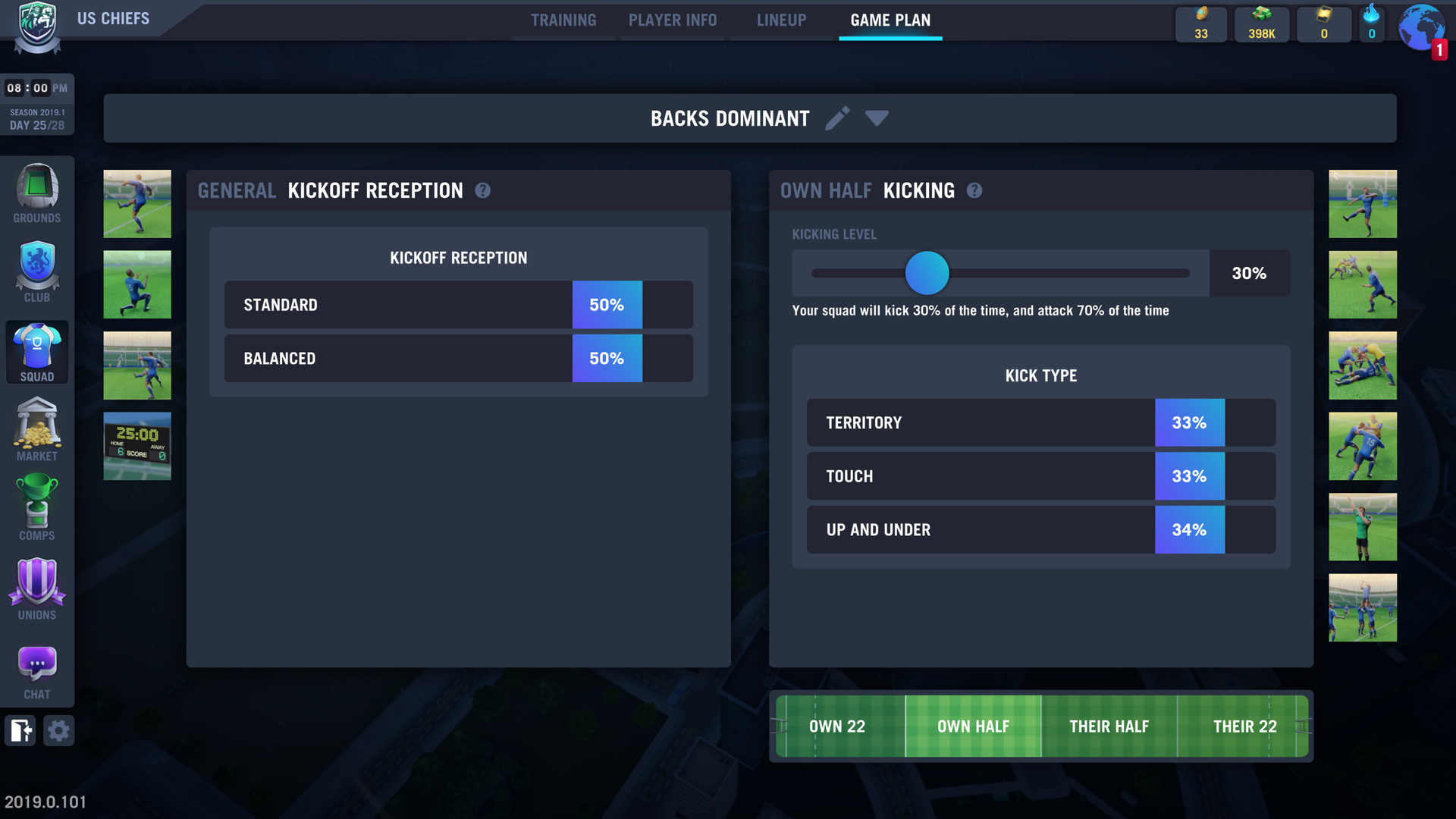Blackout Rugby is an innovative Rugby Manager Game, putting you in charge of your own rugby club. You will face others around the world in various competitions, sending your best lineup of players out onto the field to play under your prepared game plan. Upgrade your club buildings focusing on what you value most. Craft training regimes to improve your players. Heal your injuries and make careful decisions about whether to send injured players onto the field. Fatten your players up or tone them down. Pick your club sponsor to earn free tokens based on your play style. Customise your club logo, colours, and more. Watch your team play live, or replay your matches later. Strategically play daily cards generated by your buildings to boost your output.
-
Grounds Management
(Building upgrades, Tech trees, Amenities, Finances) -
Cards
Description (Energy, Acquiring cards, Spending cards, Synergy) -
Squad
Description (Levels, XP, Attributes, Skills, Contracts) -
Injuries
Description (Injuries, Medical building, Treatment room) -
Training
Description (Physical, Technical, Regimes, Sessions, Reports) -
Lineups and Gameplans
(Lineups, Gameplans) -
Competitions
(League, Ladder, Cup, Friendlies) -
Market
(Selling, Selling to agency, Buying) -
Academy (Coming Soon)
(Selling, Selling to agency, Buying)
Introducing our Experimental Match View
Wed like to emphasize the experimental detail in this post, as this mode is still in the early stages of production. There are a limited amount of animations, so things might look a bit static for the moment, but were only just getting started with this function.
What you see is very, very far from the final product, as weve got some exciting developments underway, including motion capture, and some big surprises down the road. Think of this mode as an insight into the future of the match view, as opposed to the final product. We hope you stick with us as we develop the Match 3D engine further, along with the rest of Blackout Rugby.

Motion capture behind the scenes
The Experimental Mode is available in the 3D match viewer. To active it, simply enter a match and toggle the experimental switch below the scoreboard. This mode is optional, so you can keep using the existing match viewer if you prefer.

We hope that you enjoy this feature, and we thank you for sticking with us as we continue to polish Blackout Rugby.

Our progress behind the scenes is slowly beginning to see the light of day! Weve now released the first iteration of our 3D Match Viewer to the public release, as a new way to spectate your fixtures, but also as an insight into our progress with Blackout Rugby.
Now you can see your beloved team in-game! Kicking conversions, scoring tries, and making legendary plays.

Close-ups on animations in development.

Experimental Match-View in-game.
Just the Beginning
Wed like to emphasize the experimental detail in this post, as this mode is still in the early stages of production. There are a limited amount of animations, so things might look a bit static for the moment, but were only just getting started with this function.
What you see is very, very far from the final product, as weve got some exciting developments underway, including motion capture, and some big surprises down the road. Think of this mode as an insight into the future of the match view, as opposed to the final product. We hope you stick with us as we develop the Match 3D engine further, along with the rest of Blackout Rugby.

Motion capture behind the scenes
How do I turn on Experimental Mode?
The Experimental Mode is available in the 3D match viewer. To active it, simply enter a match and toggle the experimental switch below the scoreboard. This mode is optional, so you can keep using the existing match viewer if you prefer.

We hope that you enjoy this feature, and we thank you for sticking with us as we continue to polish Blackout Rugby.
[ 2021-09-29 02:50:37 CET ] [Original Post]
Minimum Setup
- OS: 64 bit
- Processor: Multi coreMemory: 4 GB RAM
- Memory: 4 GB RAM
- Graphics: OpenGL 3.0+Network: Broadband Internet connection
- Storage: 2 GB available spaceAdditional Notes: Min screen size: 1280x720
GAMEBILLET
[ 6377 ]
FANATICAL
[ 5865 ]
GAMERSGATE
[ 751 ]
MacGameStore
[ 2194 ]
FANATICAL BUNDLES
GMG BUNDLES
HUMBLE BUNDLES
INDIEGALA BUNDLES
by buying games/dlcs from affiliate links you are supporting tuxDB