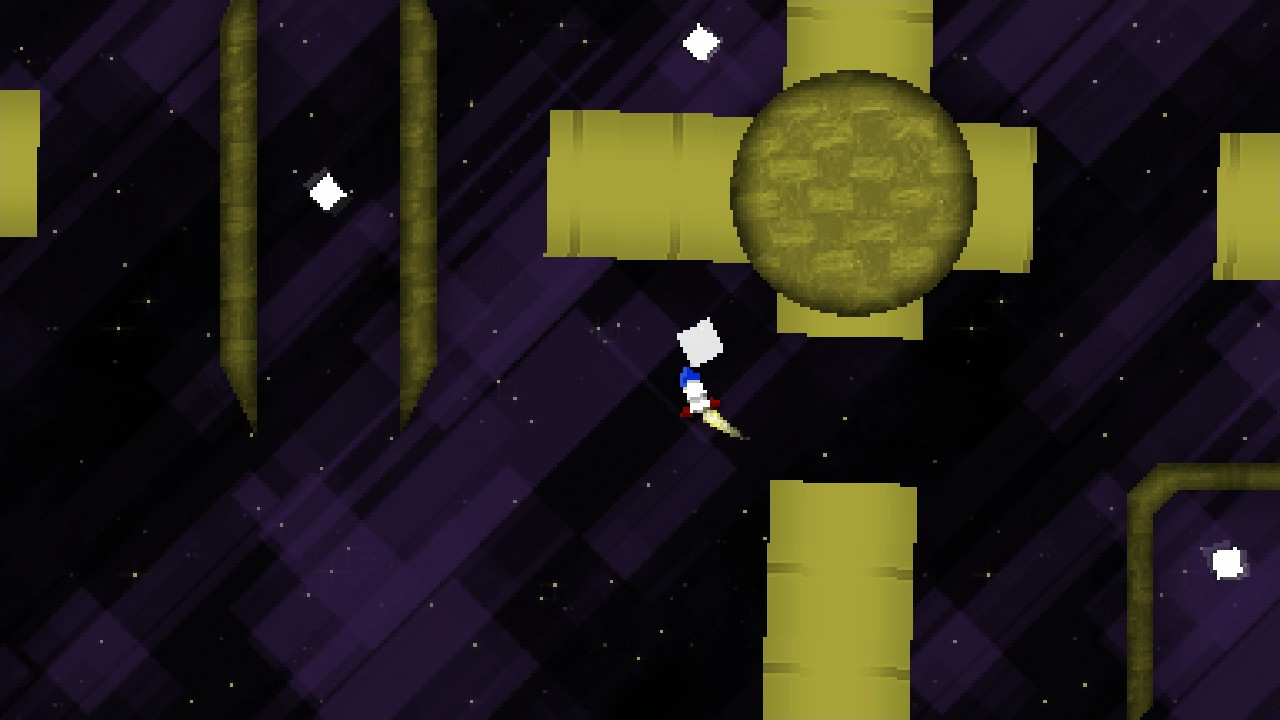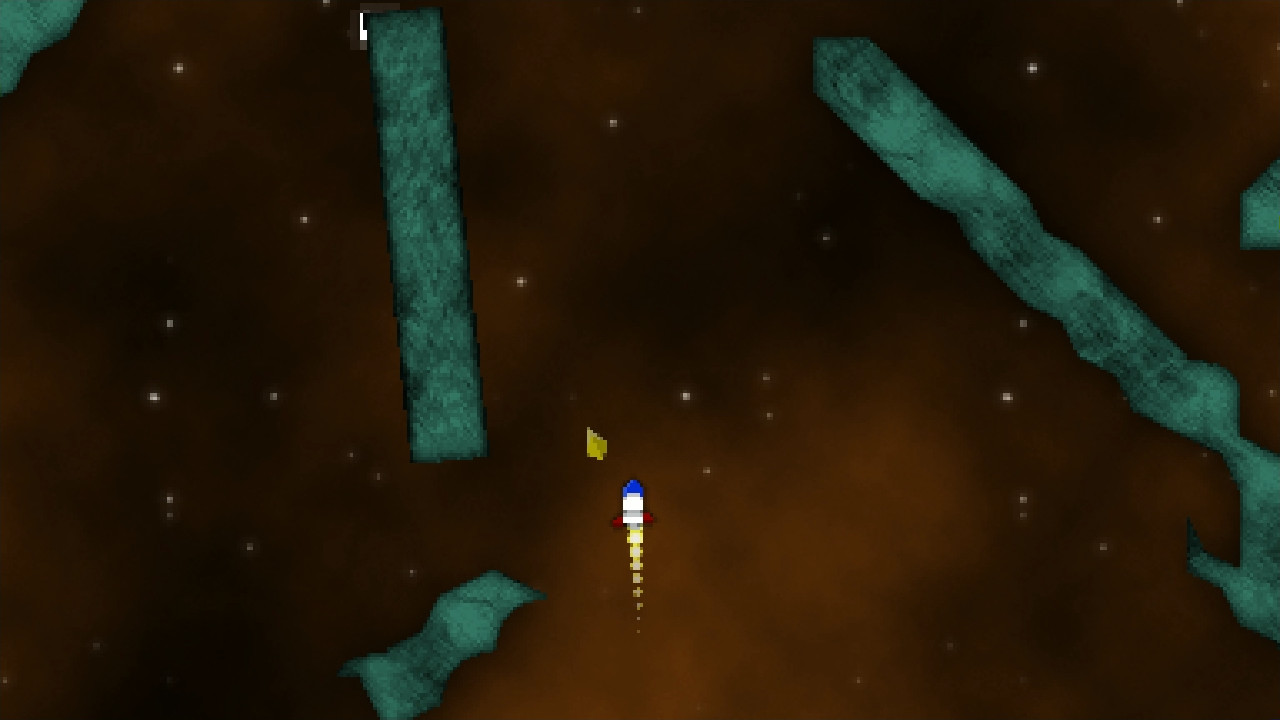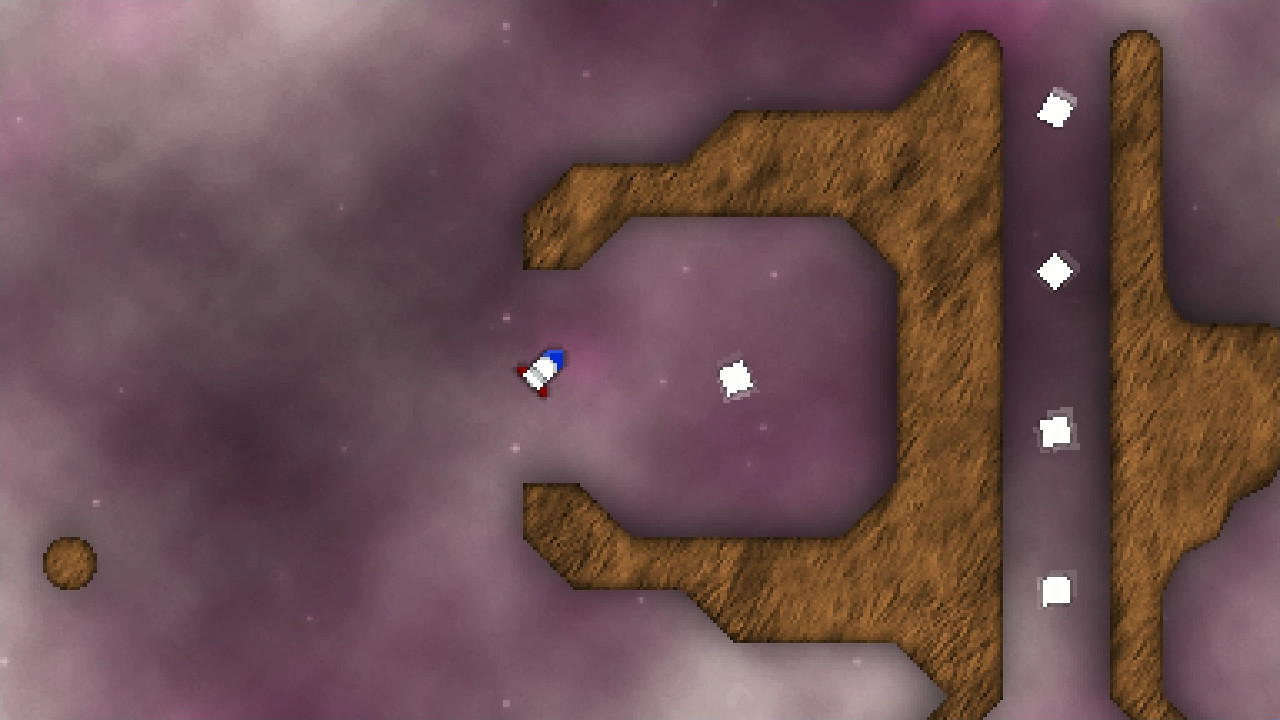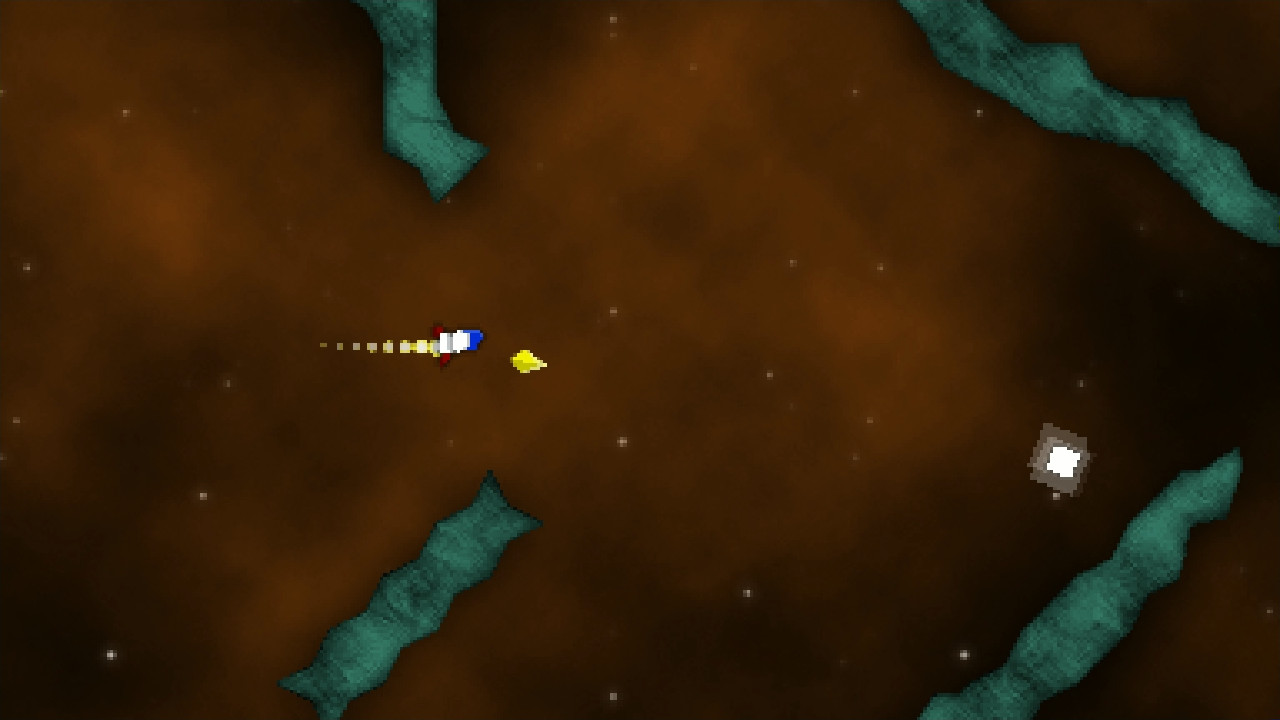Pulstario is a short game that will likely take a player 30 minutes to complete the main game. There are also achievements, secret levels, and unlockable ship skins for the player to earn and collect.
The gameplay for Pulstario has been described as:
- "Wobbly Free Range Pac-Man"
- "Lunar Lander - Without the landing"
- "Asteroids with gravity"
- "Luftrausers for Pacifists"
Features:- 11 Levels
- 5 Secret Levels
- 14 Achievements
- 14 Unlockable Ship Skins
- Steam Trading Cards and Emotes
- Steam Leaderboards for frame-perfect speedruns as well as individual level speedruns
- Native Xinput Controller Support
The game will feature a the following modes:- Unlimited Mode: Play through the game's ten levels with unlimited lives, the ability to slow down time, and enjoy the game with no punishments.
- Arcade Mode: Play through the game with a limited number of lives and the ability to slow down time.
- Challenge Mode: Play through the game with a very limited number of lives.
- Speedrun Mode: Play through the game or individual levels to try and achieve the fastest time.
- One Life Mode: Challenge each level without dying
Gosh, hey all! It's been a while! I wanted to push a tiny update for the game that should hopefully help future-proof it.
Pulstario was developed in Game Maker 2 in 2018-2019, and as such it uses a pretty old version of SteamWorks and the code is pretty outdated, so in an effort to update all of my games, I've rebuilt Pulstario on Game Maker LTS, which will allow me to make small updates to the game if/when necessary.
Menus: Now pressing up will take you to the last option, pressing down will take you to the first option.
Screen Size: Now there's no limit to how big the screen can be. If you want to play in windowed mode but take up the most space possible on your 8K display, go nuts.
Prefetching: Sounds and sprites are automatically loaded at the beginning of the game, making it less likely to run into any hitches when playing the game.
General: Moving to Game Maker LTS may make the game more smooth on displays running higher than 60hz, despite being capped at 60fps.
While I don't have any future updates planned for Pulstario, I am working on new games that you might consider checking out:LOVE 3 , out now!Mort's Dream Jump , in early access as a free demo!Deltarune (Chapters 1 & 2 out now!)
Thanks so much for playing my little space game. Take care!
Hello, and thank you for playing Pulstario! As I have made a native Linux port of the game for an older version of Linux, it is not properly supported by the Steam Deck, but thankfully with Windows version runs perfectly! I've spoken with folks at Valve who have assured me that this will eventually be something I can set in the backend, but for folks with a Steam Deck who want to play the game now, here you go!
First, find Pulstario in your Steam Library on your Steam Deck, and press the Options Button, as illustrated at the bottom of the screen.

Second, find the "Properties..." option, and press A.

Finally, on the left side of the screen, select the "Compatibility" option, set "Force the use of a specific Steam Play compatibility tool", and select "Proton Experimental".

This will download the Windows build of the game, and you'll be good to go. Launch it like you would any other game on your Steam Deck!
If you've enjoyed your time with Pulstario on or off the Steam Deck, it'd be a huge help if you'd leave a review of the game! This will tell Steam to share the game with folks who might also like it. One review can go a long way to a game's success, so I hope you'll take a moment and do that.
Thanks so much for your support, and I hope you enjoy!

Hello everyone, I'm Fred Wood, the developer of the LOVE games. I've been working on developing LOVE 3 for over a year now and am excited to finally let you try a slice of the game!
On Wednesday June 16th, we'll be releasing a five-level demo as part of the Steam NextFest! Each level will have a secret to discover as well as its own ranked speedrun leaderboards. This fully featured demo will be a perfect representative slice of the game that we'll be releasing later this year.
The demo will have six new tracks from James Bennett that I'm very excited about, and we'll be releasing a 7-track Demo EP with proceeds going directly to him. You can hear a sample of the Demo EP right here!
I can't wait to see what everyone thinks of the game! I'm particularly proud of the level of depth these levels have, and considering the many hours I've spent developing it, I can't wait to see speedrunners tear it down.
 We have a Community Discord that we would love for you to be part of, so you can share your thoughts about the demo, tips for speedrunning, or to just show off your best time. Come and join us !
We have a Community Discord that we would love for you to be part of, so you can share your thoughts about the demo, tips for speedrunning, or to just show off your best time. Come and join us !
And of course, the two biggest things you can do to help this game are to tell your friends, and very, crucially important, add the game to your Steam Wishlist!

Adding games to your Steam Wishlist helps you by letting you know about updates and releases relevant to a game, but for developers like me, it's an incredible tool that lets Steam know that this is a game that people might be interested in! So please, take a moment, and make sure to click that beautiful green "Add to your wishlist" button.
I've fixed a small bug that made it impossible to unlock the "Fastest Reaper in the West" achievement in Steam despite unlocking it in the game.
One number can make all the difference in the world, but now it's fixed.
Enjoy 100%ing Pulstario, and if you have a moment, please leave a review for the game! It would help greatly in finding new players.
Minimum Setup
- Memory: 1 GB RAMStorage: 512 MB available space
- Storage: 512 MB available space
Recommended Setup
- Storage: 2 GB available space
[ 6385 ]
[ 5876 ]
[ 750 ]
[ 1993 ]
[ 1017 ]