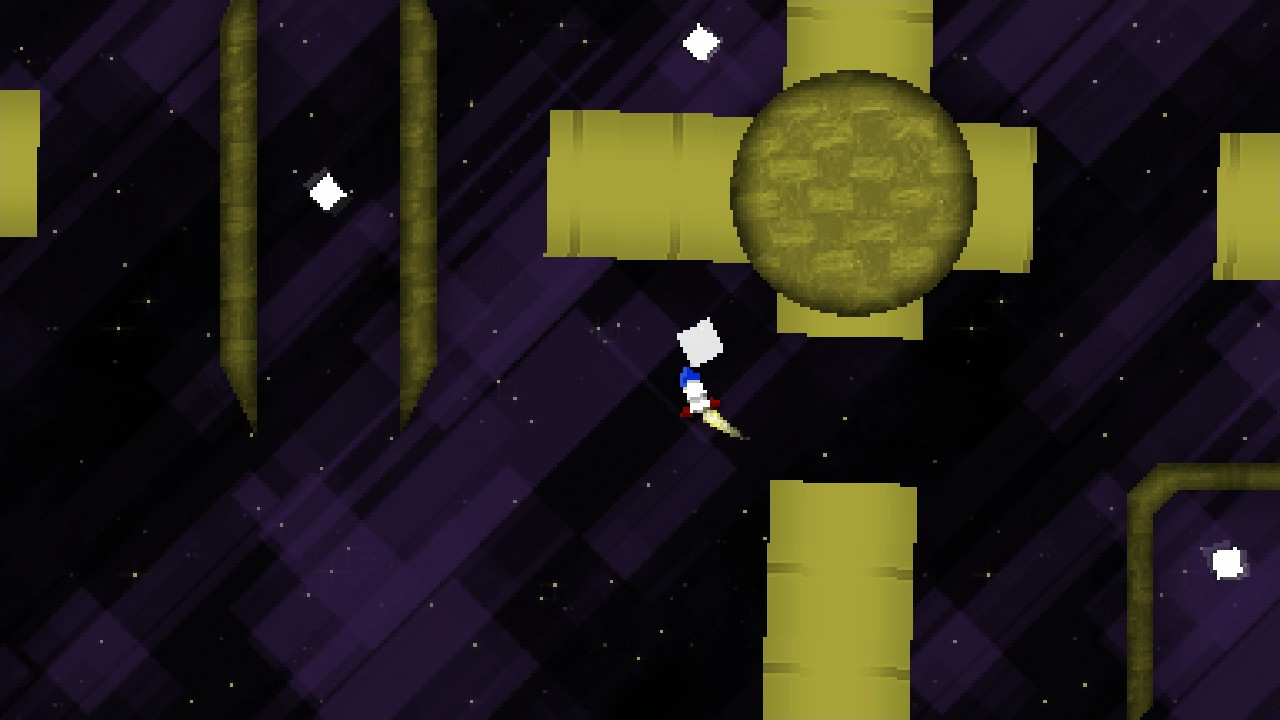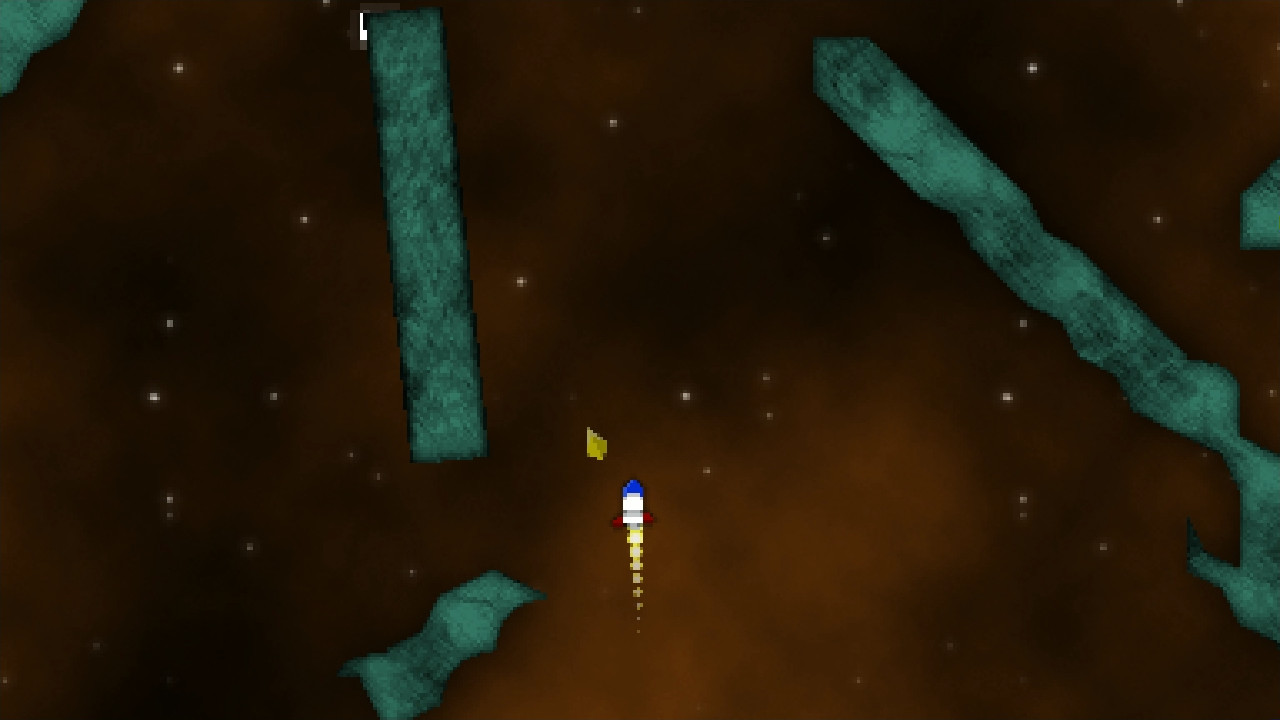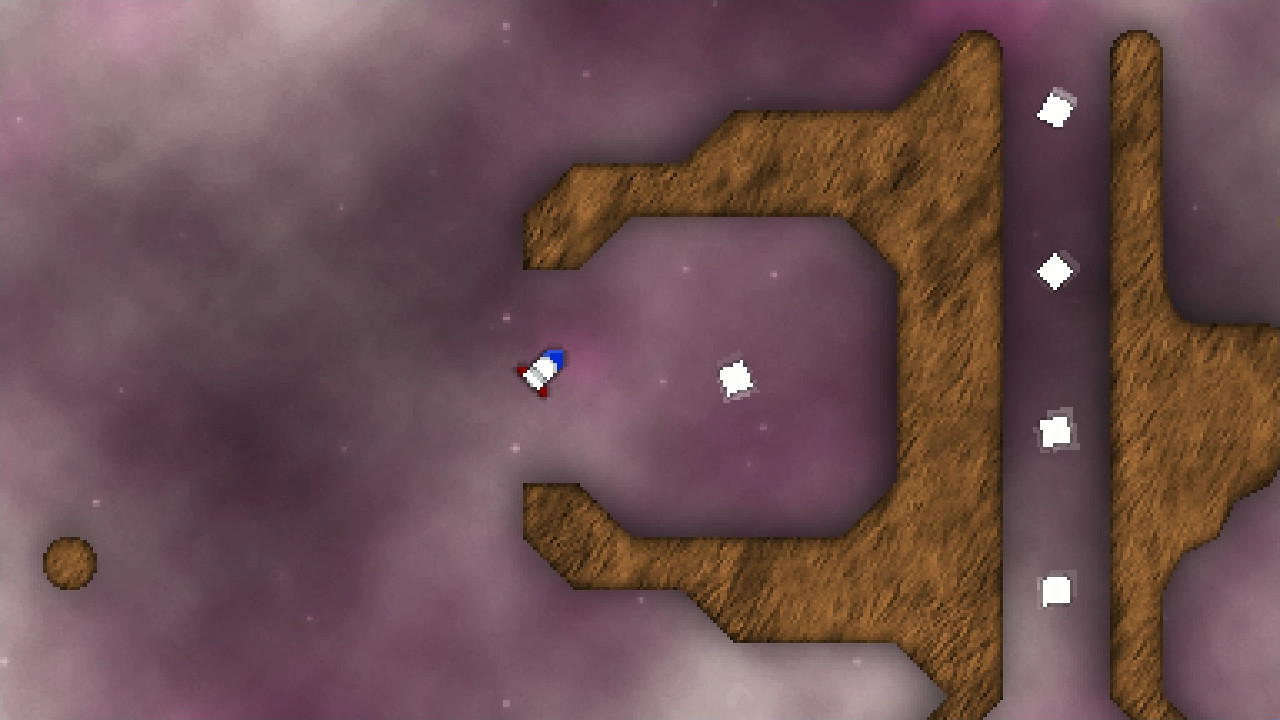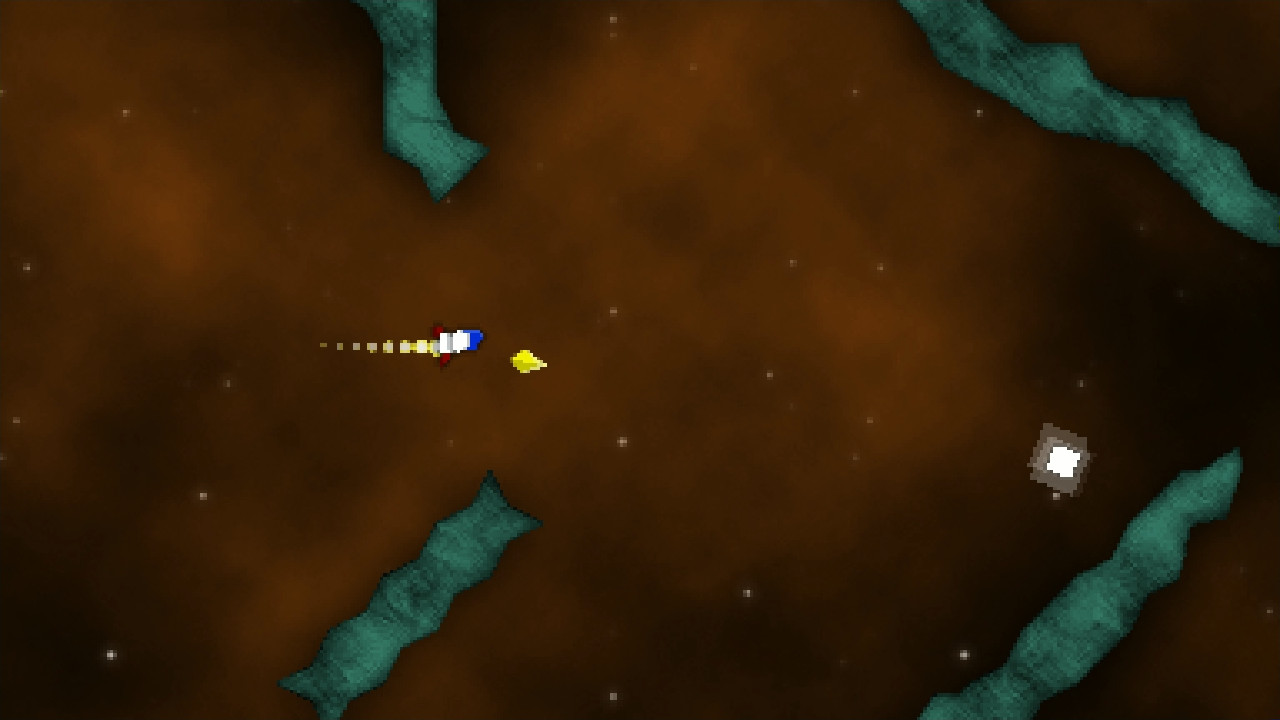Pulstario is a short game that will likely take a player 30 minutes to complete the main game. There are also achievements, secret levels, and unlockable ship skins for the player to earn and collect.
The gameplay for Pulstario has been described as:
- "Wobbly Free Range Pac-Man"
- "Lunar Lander - Without the landing"
- "Asteroids with gravity"
- "Luftrausers for Pacifists"
Features:- 11 Levels
- 5 Secret Levels
- 14 Achievements
- 14 Unlockable Ship Skins
- Steam Trading Cards and Emotes
- Steam Leaderboards for frame-perfect speedruns as well as individual level speedruns
- Native Xinput Controller Support
The game will feature a the following modes:- Unlimited Mode: Play through the game's ten levels with unlimited lives, the ability to slow down time, and enjoy the game with no punishments.
- Arcade Mode: Play through the game with a limited number of lives and the ability to slow down time.
- Challenge Mode: Play through the game with a very limited number of lives.
- Speedrun Mode: Play through the game or individual levels to try and achieve the fastest time.
- One Life Mode: Challenge each level without dying
Hello, and thank you for playing Pulstario! As I have made a native Linux port of the game for an older version of Linux, it is not properly supported by the Steam Deck, but thankfully with Windows version runs perfectly! I've spoken with folks at Valve who have assured me that this will eventually be something I can set in the backend, but for folks with a Steam Deck who want to play the game now, here you go!
First, find Pulstario in your Steam Library on your Steam Deck, and press the Options Button, as illustrated at the bottom of the screen.

Second, find the "Properties..." option, and press A.

Finally, on the left side of the screen, select the "Compatibility" option, set "Force the use of a specific Steam Play compatibility tool", and select "Proton Experimental".

This will download the Windows build of the game, and you'll be good to go. Launch it like you would any other game on your Steam Deck!
If you've enjoyed your time with Pulstario on or off the Steam Deck, it'd be a huge help if you'd leave a review of the game! This will tell Steam to share the game with folks who might also like it. One review can go a long way to a game's success, so I hope you'll take a moment and do that.
Thanks so much for your support, and I hope you enjoy!
Minimum Setup
- Memory: 1 GB RAMStorage: 512 MB available space
- Storage: 512 MB available space
Recommended Setup
- Storage: 2 GB available space
[ 6380 ]
[ 5876 ]
[ 1265 ]
[ 2018 ]
[ 986 ]