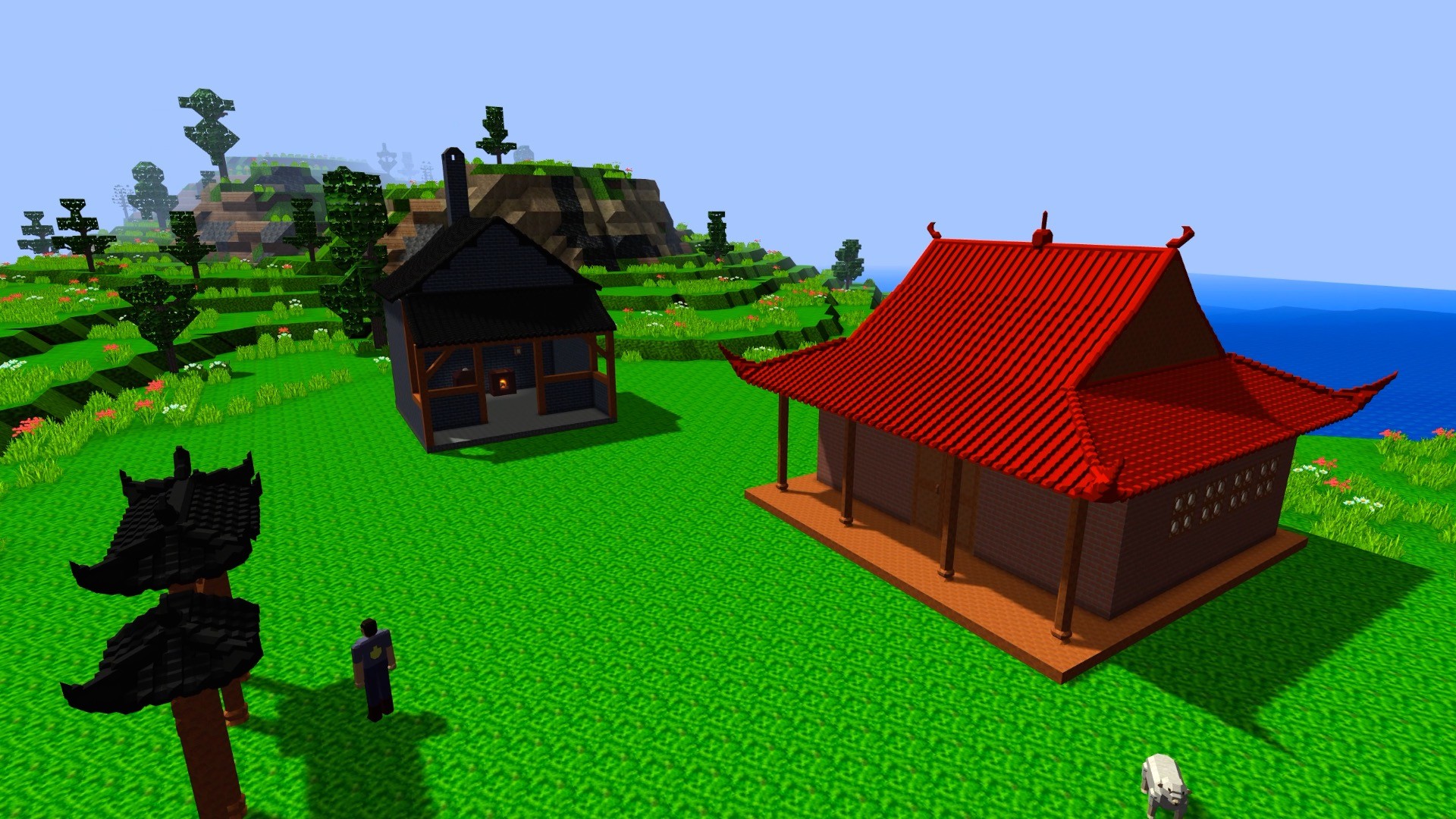Craftica: A Next-Generation Creative Sandbox Game with Subvoxels
Craftica is a next-generation creative sandbox game with a near-infinite world represented by voxels and subvoxels. It is inspired by Minecraft, but it takes the voxel representation to the next level with subvoxels of multiple sizes. Craftica currently supports both creative and survival modes with main focus on the creative mode.Voxel and Subvoxels
In Craftica the basic voxel is a full cube and the subvoxels are partial cubes with one or more corner chopped off.
The support of subvoxels in Craftica make it possible to use relatively smooth representations of objects in the game. Also the voxel and subvoxels in Craftica are supported at multiple size levels, so that fine structures can be represented at a scale comparable to the real world.

In fact Craftica has very good support for Chinese architectures, and includes a large number of standard structures with Chinese architecture styles.

Smart Placement of Blocks and Items
Craftica is designed to allow intuitive construction of objects using subvoxels, and supports consistent operations for placing basic blocks (voxels and subvoxels) and items.

In-Scene Crafting
Item crafting in Craftica can be done in the scene, using formulas that are structural and intuitive.
Village
In Craftica worlds, some places are generated with villages. Each village is generated with a few houses and at least one workshop and one defensive fort or tower, and spawns with at least one warrior to defend the village.
The relationship between a village and a player is characterized by affinity. Affinity can be zero, positive or negative, indicating a neutral, friendly or hostile relationship.
The affinities between villages and player(s) are initialized randomly. Normally, there will be more neutral villages than friendly and hostile ones, and more friendly ones than hostile ones. Their actual percentages may vary according to game modes and difficulty levels.
Trade
When a positive affinity reaches certain levels, the player will have free access to some village structures and storages (different structures and storages may have different affinity thresholds). And when a negative affinity reaches a certain level, the village warrior will actively attack the player.Trading with villagers or defending the village against hostile mobs will improve the affinity between the player and the village. On the other hand, attacking villagers will deteriorate the affinity.

Survival
In survival mode, barbarians and other hostile mobs will be generated. They will attack the player and villages. The only way to survive is to fight back or run!

Instant Help and Hint
Craftica can provide instant help and hint that is relevant to the current state of the game and the player. Such help and hint can be turned on or off with the H key at any time. Instant help and hint is automatically turned on when a new world is started, unless it is disabled in the game options.
Craftica: The First Update in 2021 with Huge Improvements Developed for 9 Months
The Chinese name of this game is changed now from To . This new name is less confusing and more recognizable, and reflects better the game and its English name. A new and better logo also comes along with this name change.

Previously the operations in the game was a bit too complicated, which make it hard for new players to become familiar with building quickly. This update solved this problem by comprehensive simplifications for hotkeys, mouse and hotbar.
Firstly the switch among view, making and mining modes is now done using mouse clicks. Secondly, the hotbar widget supports an adaptive layout to display different things for different modes, which makes it simpler switch between items, variants and block shapes using simpler hotkeys and mouse wheel operation.
To simplify building, this update also adds support for rule-based placement. When an object item is being placed near another object, if there is a predefined rule to determine a proper placement for the object in relative the other, the rule will be used to calculate the proper placement location and orientation. Now the game has generated nearly twenty thousand of rules automatically or semi-automatically for the standard items. This makes the previously tedious building now much simpler.

Another huge improvements in this update is the addition of a number of standard mechanical and electronic device items that can be used to build complex circuit as well as machines that can be controlled by circuits.

Circuits in this game emulates those in the real world with great simplifications. Like circuits in the real world, Craftica uses physical connection between components to construct functional circuits. These circuits are mainly powered by electric energy and driven by data exchanges.


The final big improvements is the support for importing Minecraft Schematic model files. With this update, players can choose a Minecraft Schematic file to import when creating a new game in the development mode. Currently only .schematic file is supported, .schem file will be supported the upcoming updates.

This update brings a lot of significant improvements, including some improvements in the internal design. One such major improvement is the addition of a new chunk type named Section. The support of this new chunk type makes it possible to build without concerning or understanding much about the object concept in the game. This makes it easier for beginners to start building complex objects. It also increases the degrees of freedom to build for experienced players. This improvement also makes it possible to simplify the operations in the game.
The support of section chunks also makes it possible to support better procedural generation of biomes and villages. But this update mainly improves the implementation, with only a few improvements on the algorithm.
The terrain generation also has signification improvements on the implementation, to support generation with multiple threads, and to avoid potential generation problems along the terrain octant borders. Also these improvements mainly focus on implementation rather than the algorithm.
Other significant internal improvements mainly focus on optimizations. Some of which improve the multi-threading support, and make it safer and more efficient to use threads.
Another major optimization is on rendering. It reduces the faces for rendering by merging some adjacent faces on the same plane with the same material. After the optimization, the number of faces can be greatly reduced. For some big and complex scenes imported from Minecraft Schematic files, the final faces can be reduced to one third of the un-optimized number of faces.
This update also made significant optimization for physics simulation. This is mainly done in two ways, firstly simpler collision shapes are used for many of the standard items; secondly some rigid bodies that are fixed together are merged into single objects. This way the rigid bodies in the game world simulation can be greatly reduced, making it more efficient and stable to simulate.
Still, there are rooms for further significant optimizations, which will be implemented the future updates.
New Chinese Name with a New Logo
The Chinese name of this game is changed now from To . This new name is less confusing and more recognizable, and reflects better the game and its English name. A new and better logo also comes along with this name change.

Game Update
Operation Simplifications
Previously the operations in the game was a bit too complicated, which make it hard for new players to become familiar with building quickly. This update solved this problem by comprehensive simplifications for hotkeys, mouse and hotbar.
Firstly the switch among view, making and mining modes is now done using mouse clicks. Secondly, the hotbar widget supports an adaptive layout to display different things for different modes, which makes it simpler switch between items, variants and block shapes using simpler hotkeys and mouse wheel operation.
To simplify building, this update also adds support for rule-based placement. When an object item is being placed near another object, if there is a predefined rule to determine a proper placement for the object in relative the other, the rule will be used to calculate the proper placement location and orientation. Now the game has generated nearly twenty thousand of rules automatically or semi-automatically for the standard items. This makes the previously tedious building now much simpler.

Device Items
Another huge improvements in this update is the addition of a number of standard mechanical and electronic device items that can be used to build complex circuit as well as machines that can be controlled by circuits.

Circuits in this game emulates those in the real world with great simplifications. Like circuits in the real world, Craftica uses physical connection between components to construct functional circuits. These circuits are mainly powered by electric energy and driven by data exchanges.


Minecraft Schematic Importing Support
The final big improvements is the support for importing Minecraft Schematic model files. With this update, players can choose a Minecraft Schematic file to import when creating a new game in the development mode. Currently only .schematic file is supported, .schem file will be supported the upcoming updates.

Internal Improvements
This update brings a lot of significant improvements, including some improvements in the internal design. One such major improvement is the addition of a new chunk type named Section. The support of this new chunk type makes it possible to build without concerning or understanding much about the object concept in the game. This makes it easier for beginners to start building complex objects. It also increases the degrees of freedom to build for experienced players. This improvement also makes it possible to simplify the operations in the game.
The support of section chunks also makes it possible to support better procedural generation of biomes and villages. But this update mainly improves the implementation, with only a few improvements on the algorithm.
The terrain generation also has signification improvements on the implementation, to support generation with multiple threads, and to avoid potential generation problems along the terrain octant borders. Also these improvements mainly focus on implementation rather than the algorithm.
Internal Optimizations
Other significant internal improvements mainly focus on optimizations. Some of which improve the multi-threading support, and make it safer and more efficient to use threads.
Another major optimization is on rendering. It reduces the faces for rendering by merging some adjacent faces on the same plane with the same material. After the optimization, the number of faces can be greatly reduced. For some big and complex scenes imported from Minecraft Schematic files, the final faces can be reduced to one third of the un-optimized number of faces.
This update also made significant optimization for physics simulation. This is mainly done in two ways, firstly simpler collision shapes are used for many of the standard items; secondly some rigid bodies that are fixed together are merged into single objects. This way the rigid bodies in the game world simulation can be greatly reduced, making it more efficient and stable to simulate.
Still, there are rooms for further significant optimizations, which will be implemented the future updates.
[ 2021-02-05 20:45:35 CET ] [Original Post]
Minimum Setup
- OS: Ubuntu 18.04 (64bit)
- Processor: Dual Core 2.0GHZMemory: 2 GB RAM
- Memory: 2 GB RAM
- Graphics: Intel HD Graphics 5000
- Storage: 500 MB available space
Recommended Setup
- OS: Ubuntu 18.04 (64bit)
- Processor: Quad Core 2.6GHZMemory: 4 GB RAM
- Graphics: Intel Iris Plus Graphics 655 / Dedicated Graphics Card
- Storage: 1000 MB available space
GAMEBILLET
[ 6425 ]
GAMERSGATE
[ 3784 ]
MacGamestore
[ 2906 ]
FANATICAL BUNDLES
HUMBLE BUNDLES
by buying games/dlcs from affiliate links you are supporting tuxDB