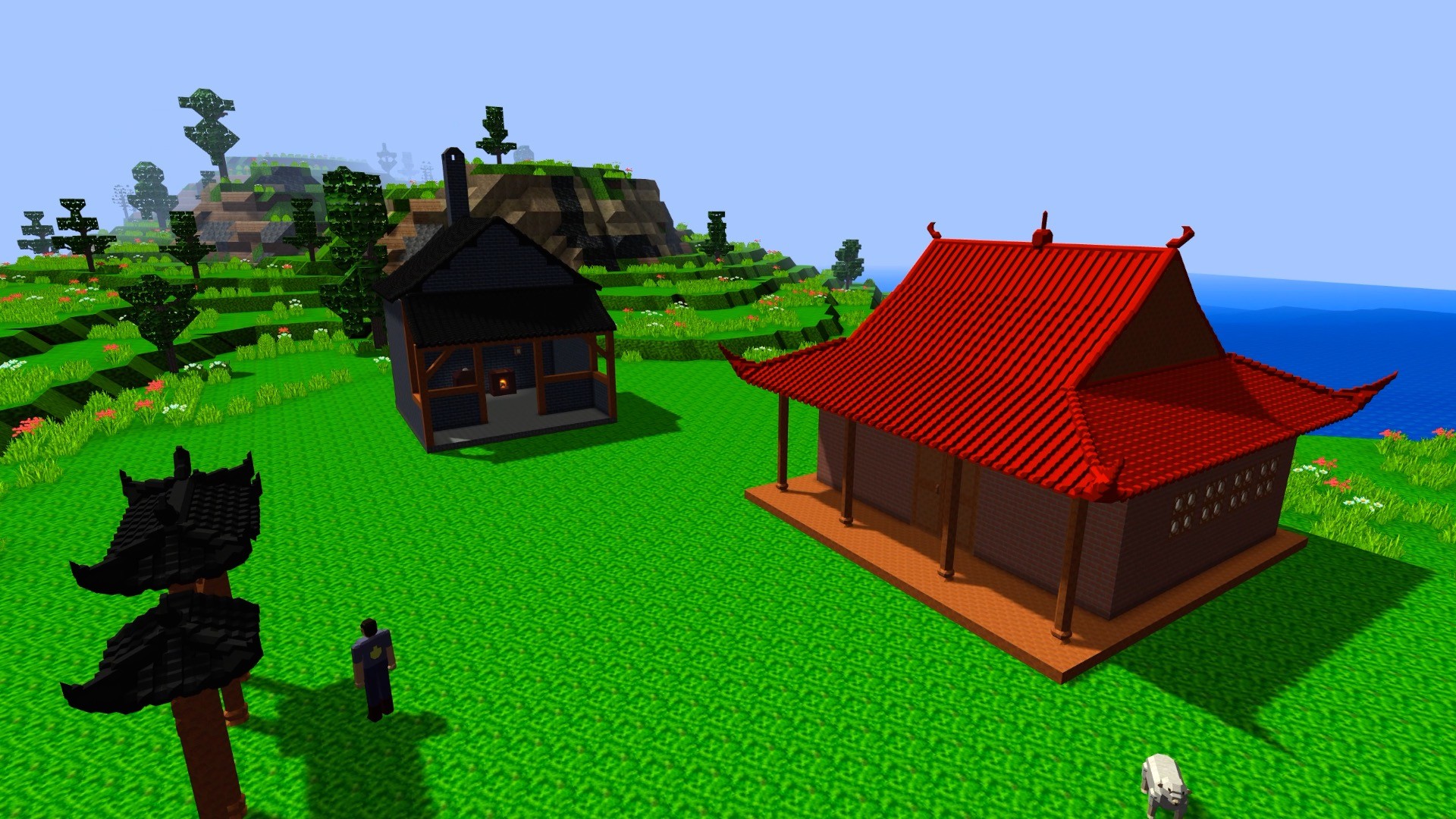Craftica: A Next-Generation Creative Sandbox Game with Subvoxels
Craftica is a next-generation creative sandbox game with a near-infinite world represented by voxels and subvoxels. It is inspired by Minecraft, but it takes the voxel representation to the next level with subvoxels of multiple sizes. Craftica currently supports both creative and survival modes with main focus on the creative mode.Voxel and Subvoxels
In Craftica the basic voxel is a full cube and the subvoxels are partial cubes with one or more corner chopped off.
The support of subvoxels in Craftica make it possible to use relatively smooth representations of objects in the game. Also the voxel and subvoxels in Craftica are supported at multiple size levels, so that fine structures can be represented at a scale comparable to the real world.

In fact Craftica has very good support for Chinese architectures, and includes a large number of standard structures with Chinese architecture styles.

Smart Placement of Blocks and Items
Craftica is designed to allow intuitive construction of objects using subvoxels, and supports consistent operations for placing basic blocks (voxels and subvoxels) and items.

In-Scene Crafting
Item crafting in Craftica can be done in the scene, using formulas that are structural and intuitive.
Village
In Craftica worlds, some places are generated with villages. Each village is generated with a few houses and at least one workshop and one defensive fort or tower, and spawns with at least one warrior to defend the village.
The relationship between a village and a player is characterized by affinity. Affinity can be zero, positive or negative, indicating a neutral, friendly or hostile relationship.
The affinities between villages and player(s) are initialized randomly. Normally, there will be more neutral villages than friendly and hostile ones, and more friendly ones than hostile ones. Their actual percentages may vary according to game modes and difficulty levels.
Trade
When a positive affinity reaches certain levels, the player will have free access to some village structures and storages (different structures and storages may have different affinity thresholds). And when a negative affinity reaches a certain level, the village warrior will actively attack the player.Trading with villagers or defending the village against hostile mobs will improve the affinity between the player and the village. On the other hand, attacking villagers will deteriorate the affinity.

Survival
In survival mode, barbarians and other hostile mobs will be generated. They will attack the player and villages. The only way to survive is to fight back or run!

Instant Help and Hint
Craftica can provide instant help and hint that is relevant to the current state of the game and the player. Such help and hint can be turned on or off with the H key at any time. Instant help and hint is automatically turned on when a new world is started, unless it is disabled in the game options.
Hi, this update mainly included various improvements to the handling of world sections/chunks that can be created by village generation and model importing from working threads. These improvements also fixed several issues to ensure seamless smooth mesh building across section/chunk boundaries.
This update also fixed cloud generation that has been broken for quite some time. Now fog and ambient color are also improved slightly. A few other minor improvements and fixings are also included.
This update includes some improvements to the handling of third/mixed person view modes for the player's character, such that the player won't see through walls when the character is near places such as walls or wall corners.
This update mainly includes a new village generation system and various improvements to the multi-threading support. It also includes many other improvements and optimizations, making the game running more smoothly without lagging caused by large village generation. Also this update has made some progress in the support for the multiple player mode.
Village System
- Completely rewrote the village generation system;
- Supports generating large villages with more structures;
- Supports two architectural styles: Eastern Asian and European;
- Direct generation of structures in the scene, instead of using pre-generated structures;
- More variety of houses and workshops;
- Different internal structures and furnishing for houses;
- Added new bed, chair and lamp items;
- Added new defense tower and water well structures;
- Redefines habitable house by a sheltered bed with access to a door;
- Added a new Duty Post item, to prioritize warrior generation and deployment;
- Improved path planning and navigation for villagers and warriors;
- Supports generating of fenced yards with mangers to spawn farm animals;
Improvements
- Supports climbing up and down a ladder (W key for up, S key for down);
- Supports ladders in path finding and navigation;
- Switched to physics ray cast for locating surface point for navigation;
- Improved navigation mesh generation and the handling of obstacles;
- Supports pointing a point to go with right mouse clicks in the advance mode;
- Improved character movements and agent path following to avoid jittering;
- Improved the handing of view modes with a new camera tracking support;
- Improved terrain block storage and simplified their loading;
- Improved some materials and added support for texture orientation adjustment;
Optimizations
- Improved multithreading support and the handling of computational tasks, reducing blocking in the main thread and improving multicore cpu usage;
- Moved some extra computation for terrain and village generation to threads;
- Improved mesh optimization for collision shapes;
- Improved and optimized the models of some standard items;
- Removed a large number of obsolete items, reducing the base memory usage while increasing game loading speed;
Work in Progress for The Multiple Player Support
- Preliminary support for users and for interfacing external user systems;
- Preliminary support for multiple player game creation and joining;
- Preliminary server and client support;
- Preliminary communication mechanism between a server and clients;
- Preliminary support for state synchronization with incremental data;
This update includes a few minor improvements to things such as: collision handling for agents/mobs with navigation path, camera view mode for sitting character, hand holding for material items and village generation etc.
This update also includes a few minor fixings to things such as: collision groups and masks, block mining in the development mode and the mining of certain object items etc.
This is a minor update that improves the recent support for controllers. These improvements includes both a better handling of controller operations and a support of more controller devices with a minor game engine upgrade. This update also includes a few other minor improvements, changes and fixings.
This update has brought to you the first Craftica release that can be played with controllers. The support is comprehensive and every functionalities of the game are accessible by controllers. Here are some pictures showing how the buttons are mapped to the functions:




This update has made significant simplifications to the controls for playing the game. Now the designation of hotkeys and mouse actions has taken the upcoming controller support into considerations, and removed most of the use of qualifier keys.
Now the controls are supported as the following:
Compared with the previous releases, the main changes are the following:
- A new Advanced Mode is supported and can be toggled by the Caps Lock key. Now item variants can be selected with mouse wheel in the advanced mode, instead of in combination with the ALT key. A few advanced making and mining actions are now supported in this mode instead of using qualifier keys;
- The hotkeys for [u]T[/u]rading and dropping ([u]T[/u]hrow away) items are now supported by a single T key. If the key is pressed when aiming at a villager, it will be a trading action, otherwise it will be considered as a dropping action;
- Now the mounting and dismount (on/off a ridable or vehicle) action is now supported the same with the jump action, such that a single jump while aiming at a horse (with a saddle) or a vehicle will mount the player on them, and double jumps will dismount from them;
- Now mounting an object onto a crafting platform is supported with the C key instead of the M key;
Besides the changes to the controls, a few minor improvements and fixings are also included. In particular, the joint stability and robustness has been improved for robotic joint items, making objects built with these items can move more stably.
The biggest improvement in this update is a new feature called batch mode. In this batch mode one can place or mine a large number of blocks at once, so that large structures can be built more easily and more efficiently.


Please also checkout the new video that has been uploaded to the store page demonstrating the building of a Mayan Pyramid.
Besides the batch mode, this update also added support for multiple block copy, paste and deformation.
This update also improved and optimized the use of hotkeys. Now the hotkeys are supported as the following:

Additionally, this update also made a number of minor improvements and fixings.
Simplifications and Improvements to Block Placement
This update mainly features big simplifications and improvements to block placement. Now players no longer need to select block shapes from the hot bar. Instead one can move cursor around within the placement highlighting area to activate different shapes:
- When the cursor is around the center, the full block shape will be activated;
- When the cursor is near a corner, a partial shape with one cube corner will be activated;
- When the cursor is near a border and away from its corners, a partial shape with a slope rectangle will be activated.
With this update, Craftica now support multiple block placement for a single making action. When the active block size is larger than the block size of the target chunk, multiple blocks (either a row, a column or multiple columns) can be placed depending on the presence of blocks within the larger block space.
Similarly, multiple block mining is also supported;
Other Optimizations and Improvements
- An optimization has been added to remove redundant collision shape computation for objects with the same models;
- Mesh smoothing and ambient occlusion has been improved to handle border blocks better;
- Several minor improvements are also added to some standard object items;
- Progress rings around the health, armor and weapon icons have been make more square like;
- A few bugs are fixed for the handling of world section chunks;
- A few minor issues are fixed for the handling of mouse clicks;
This is a minor update with a few fixings for a few common and annoying issues such as:
- Seams at terrain chunk borders due to inconsistent herb and shrub generation across the borders;
- Improper action mode switching with a hand tool that is also a weapon;
- Improper handling of continuous mining;
This major update mainly brings some big technical improvements. With this update, Craftica will have much better looking sceneries and run much smoother than before.
Additional Mesh Smoothing
Last year, mesh smoothing was supported to smooth Craftica terrain and objects. Now a new additional smoothing technique is implemented, which greatly improves the smoothing effect, to the point that the terrain objects show little hint that they are block based, especially when block roundness is set to maximum for most blocks.



More Importing Support
This update also added support for importing MagicaVoxel .vox format and various 3D model formats. However, now instead of importing models directly, one must list them in a text file in the following format:
#ImportingMode, BlockSize, X, Y, Z, Width, Length, Height, Rotation, File, UpAxis
W, U1, 0, 0, 1, 512, 512, 128, 0, /Users/min/Models/Hidden Village.schematic
W, U1, 155, 10, 1, 128, 128, 64, 0, /Users/min/Models/Temple-Japonais.schematic
W, U4, 0, 0, 1, 128, 128, 64, 0, /Users/min/Models/phantom_mansion.vox
W, U1, 16, 0, 1, 128, 128, 64, 0, /Users/min/Models/QingPagoda/SixCornerPavilion.obj, Axis=Y;Scale=8.0
Currently this support is still not convenient to use, this will improved in the future to allow players to conveniently importing models during games.

Optimizations
Several optimizations have been implemented to reduce memory usage, in particular the memory use for mesh smoothing has been reduced drastically, up to 40% reduction in some cases. Now mesh building and block-based model smoothing are also improved to use less memory. Also more computation has been moved to threads, making the game runs more smoothly than before.
Other Minor Improvements
There are also many other minor improvements and fixings. The most worth mentioning is the simplification on block size selection. Now building and mining block size is dependent on view modes. In the first/mixed/third person view mode, block size will be set to U4/U2/U1 (or U8/U4/U2 when crafting) respectively when entering making or mining mode. However, this is effective only when the player is holding a material block and clicked on a terrain block, otherwise, the block size will be automatically chosen according to the hand item or the target chunk.
Experimental Development
There are also some experimental developments, two of the major ones are spherical world and web support (works in Firefox and Chrome, not yet in Safari). However these are not available yet, as they are still work in progress.

This is a small regular update with some minor improvements to the human, panda and pig agent models. There are also minor improvements to the handling of ray casting on materials with alpha masks. Some UI changes are also made to simplify item, agent and formula view&edit widgets.
There are also some other minor improvements and fixings, including minor improvements to support itch.io, which is partially the reason this small update took this long. Other reasons include exploration of the possibility to support spherical worlds and a week-long cold or flu. The next update might take longer and be much bigger with spherical world support. Stay tuned!
This update has made various improvements and fixings to the operations in the game.
The biggest improvement is the swapping of the left mouse and the right mouse usages, such that now, the left mouse click will enter the mining mode or do mining operation, and the right mouse click will enter the making mode or do building operation. This way is not only more consistent with some other operations, it also avoids a few problems that existed previously.
Another improvement is the hotkey support for selecting block sizes for making and mining. Previously, this was done automatically according to the block amount (or unit) in the active slot of the hot bar and the block size of the targeting chunk. But it appeared to be confusing for new players. So adding this hotkey support will make it easier for new players to get familiar with building and mining, and also make it more convenient for everyone.
With the support for explicit block size selection, the mining mode is also improved to support three types of mining:
[olist]
[/olist]
In order for players seeing the block/item and its placement better, its placement preview now supports a fading animation based on transparency. With this new support, the hotbar widgets are made slightly smaller to make better view for players. Also the selection of blocks/items, variants and shapes is slightly improved to make it easier to select using digit keys.
This update has also made various fixings, mainly to the torch, lantern and driving seat etc. items, as well as to block/item placement. It also fixed a position drifting problem at game loading for player characters and some other agents.
This update has added a minor improvement to physics simulation that could reduce agents (player's character, villagers, animals and mobs) bouncing away when collided improperly with the terrain or objects. It also added a few other minor improvements for human striking animation and flying posture, and agent spawning. It also improved the handling of mining on combo blocks (block composed of two materials).
This update also fixed various issues. It fixed a recent handling of vertices in mesh building that cancels mesh optimization, and some minor issues in:
- Tree or forest generation: inconsistent generation near octant borders;
- Locating a neighboring section: preventing item placement at certain locations;
- Locating a block in a neighboring section: same as above;
- World sections in terrain updates: causing some objects not showing up;
This update has improved mesh optimization for physics collision shapes to avoid large triangle faces, which may cause bumpy movements for some mobile objects.
The game has some special handling for mobile objects to avoid unexpected movements after loading or initialization of physics states. This update has improved this handling to avoid certain other minor issues. Also the game has extra adjustments to the joints to stablize the simulation of object movements, this update has improved a couple of parameters for such adjustments.
This update also made minor improvements to the support for in-scene crafting, to allow players to craft objects using U16 size blocks. This is unlikely to be used frequently, but it makes the support more consistent to avoid surprises, and also allows finer objects to be crafted if necessary.
Finally, this update fixed a bug for mounting mobile objects such vehicles on a crafting platform.
This update has made huge improvements in model building and rendering, as well as in terrain generation. Though these improvements are computationally demanding, the optimizations included in this update alleviates such problem, and some part even smoother. In addition, this update also made a few minor improvement to the internal design of the game.
Deformable Voxels and Model Smoothing
This update added smoothing support in mesh building. For mesh smoothing, this game now supports deformable blocks/voxels. Namely, now each block has a roundness property, which takes value from 0 to 15. When a blocks roundness is zero, it will take the default roundness value defined by its material when building the mesh. For roundness from 1 to 15, the higher the value, more round a block becomes. Roundness one means minimum roundness, and for practical reason, it actually means zero/none roundness, such that blocks with rounds one will not be smoothed.
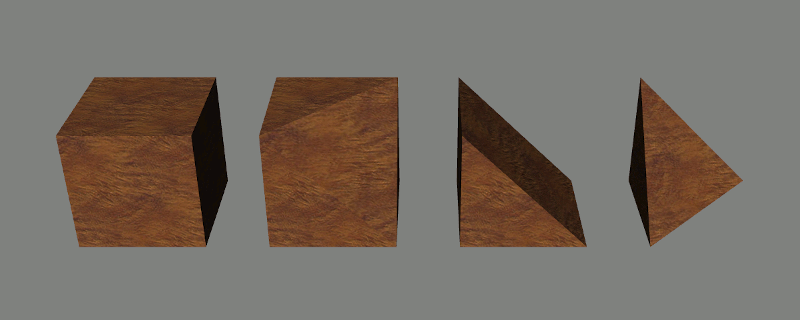
In the game, players can modify a blocks roundness by striking it with a hammer. If a block get hammered near the center of a face, its roundness will be reduced, making it more cube (whole/partial) like. If it is corner area is hammered, the roundness of the blocks sharing the corner will all be increased, making the the corner more round and the model smoother. The roundness of the corner vertex will be a weighted average of the neighboring blocks roundness.
Texture Blending and Normal Maps
For rendering, this update added support for texture blending and normal maps. The texture blending is between neighboring blocks with different materials, making gradual and (mostly) seamless texture transition. The support for normal maps makes the materials looking more real.

New Terrain Generation
The terrain generation is systematically improved in this update. Now the game supports terrain shapes such plain, hill, mountain, plateau, pillar-like and tower-like high hills, as well as arbitrary combination of them.
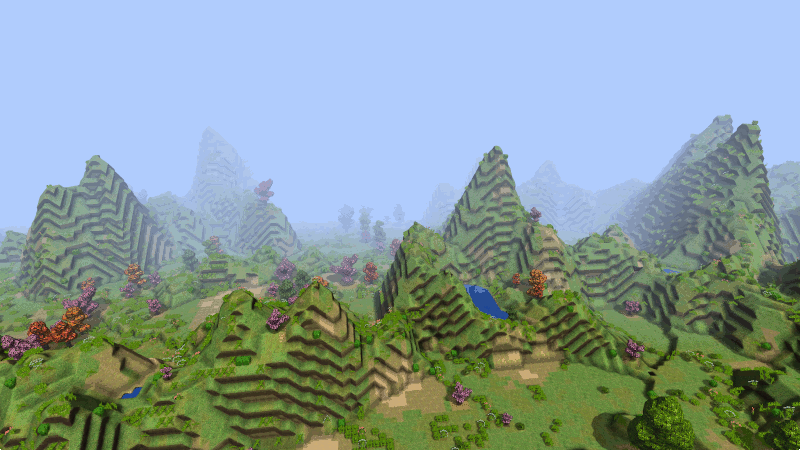
Optimizations and Improvements
This update also included optimizations in several aspects. First, the implementation for terrain generation is improved such that terrain generation, building and rendering have become more smooth. Then, the handling of textures for materials is more properly handled to reduce memory usages. There is also optimization to the building of collision shapes, to reduce the vertex and face count in the collision mesh. Additionally, navigation mesh rebuild and world section handling are also improved.
Additionally, this update added some new things, such as shrubs, flowering peach trees and maple trees. There is also a new device item: Bell, which can be used in combination with the Controller device to encode and play music. Of course, this update has fixed various problems.
This is a minor update with a few improvements and fixings to the handling of view zooming, hotbar widgets, complementary block previewing and addition.
This update mainly improves the support for rule-based placement. It includes more automatically generated rules for device items and a few other items. Now the game can better search placement rules against multiple other items in the scene, and select the best placement that is compatible to as more items and rules as possible.
This update also adds some improvements to the handling of person/camera view modes, raycast checks for some operations and a few other minor things. A few minor bugs are also fixed in this update.
Note: due to an issue with my Apple Developer account, the Mac build for this update is not notarized. A notarized Mac build will be released as soon as the issue is solved.
This update includes various improvements and fixings to the game.
Improvements:
- The handling of block highlight and item preview in the making mode;
- Simplified block mining;
- UI supports for several device items;
- Interaction with device items;
- The handling of crafted items;
- Terrain generation;
Improvements or fixings:
- The handling of fog and cloud;
- The handling of the crafting platform item;
- The handling of the luminant mode for materials;
- The handling of lighted lamp device items;
Fixings:
- The handling of object chunks and world sections;
- The handling of modified procedural objects;
- The handling of village and agent navigation;
Additionally, this update adds a preliminary support for the Minecraft Schematic .schem file format. However, since there is no corresponding blocks in Craftica for many MC blocks, some models may be very incomplete after importing.
New Chinese Name with a New Logo
The Chinese name of this game is changed now from To . This new name is less confusing and more recognizable, and reflects better the game and its English name. A new and better logo also comes along with this name change.

Game Update
Operation Simplifications
Previously the operations in the game was a bit too complicated, which make it hard for new players to become familiar with building quickly. This update solved this problem by comprehensive simplifications for hotkeys, mouse and hotbar.
Firstly the switch among view, making and mining modes is now done using mouse clicks. Secondly, the hotbar widget supports an adaptive layout to display different things for different modes, which makes it simpler switch between items, variants and block shapes using simpler hotkeys and mouse wheel operation.
To simplify building, this update also adds support for rule-based placement. When an object item is being placed near another object, if there is a predefined rule to determine a proper placement for the object in relative the other, the rule will be used to calculate the proper placement location and orientation. Now the game has generated nearly twenty thousand of rules automatically or semi-automatically for the standard items. This makes the previously tedious building now much simpler.

Device Items
Another huge improvements in this update is the addition of a number of standard mechanical and electronic device items that can be used to build complex circuit as well as machines that can be controlled by circuits.

Circuits in this game emulates those in the real world with great simplifications. Like circuits in the real world, Craftica uses physical connection between components to construct functional circuits. These circuits are mainly powered by electric energy and driven by data exchanges.


Minecraft Schematic Importing Support
The final big improvements is the support for importing Minecraft Schematic model files. With this update, players can choose a Minecraft Schematic file to import when creating a new game in the development mode. Currently only .schematic file is supported, .schem file will be supported the upcoming updates.

Internal Improvements
This update brings a lot of significant improvements, including some improvements in the internal design. One such major improvement is the addition of a new chunk type named Section. The support of this new chunk type makes it possible to build without concerning or understanding much about the object concept in the game. This makes it easier for beginners to start building complex objects. It also increases the degrees of freedom to build for experienced players. This improvement also makes it possible to simplify the operations in the game.
The support of section chunks also makes it possible to support better procedural generation of biomes and villages. But this update mainly improves the implementation, with only a few improvements on the algorithm.
The terrain generation also has signification improvements on the implementation, to support generation with multiple threads, and to avoid potential generation problems along the terrain octant borders. Also these improvements mainly focus on implementation rather than the algorithm.
Internal Optimizations
Other significant internal improvements mainly focus on optimizations. Some of which improve the multi-threading support, and make it safer and more efficient to use threads.
Another major optimization is on rendering. It reduces the faces for rendering by merging some adjacent faces on the same plane with the same material. After the optimization, the number of faces can be greatly reduced. For some big and complex scenes imported from Minecraft Schematic files, the final faces can be reduced to one third of the un-optimized number of faces.
This update also made significant optimization for physics simulation. This is mainly done in two ways, firstly simpler collision shapes are used for many of the standard items; secondly some rigid bodies that are fixed together are merged into single objects. This way the rigid bodies in the game world simulation can be greatly reduced, making it more efficient and stable to simulate.
Still, there are rooms for further significant optimizations, which will be implemented the future updates.
My apology for the long delay, this update has been long overdue. The main reason is that this update has included some big and entirely new features as well as many improvements, which require a lot of development. The game is entirely developed by myself alone, even though I have been developing it with a fast pace, there was just too much work to be done.
This update will include some big improvements and new features:
- Greatly simplified operation and building;
- New rule-based placement support;
- Many optimizations;
- Many mechanical and electronic device items for building cars, robots, aircrafts and computers etc.;
- Support for importing Minecraft Schematics.
The following are preview video and images for this upcoming update:






Four months have been past since the last update. I think it is about time to make a short announcement about what I have been working on in these months. Simply put, I have been working on improving two main aspects of the game: simplification of game operations and mechanical/electronic device items for building machines.
In the previous releases of Craftica, it has been complicated and difficult to operate and build. Recently I have finally found good ways to simplify this aspect of the game. Now the game has finally become almost as simple as Minecraft to play.
I also have been working on a new feature to make it possible to build interesting machines such as car, robot, aircraft and maybe even computers in Craftica. This feature is more realistic and more powerful than Red Stone in Minecraft, and probably more fun too!
Please stay tuned!
This is a minor update to mainly address some minor issues. This update adds new support for action overlay so that the player can strike an enemy while walking or running. It includes various improvements and fixings to the handling of agent posture, repeated striking action, agent path following and movements, horse saddle mounting and torch ignition etc.
This update added some significant optimizations and fixings to Craftica. Now the game can run at a higher and stabler frame rate with less memory.
Main optimizations include:
- Several improvements to the physics simulation (reduced rigid body, added collision layers and masks etc.);
- Camera-based culling for agent animation;
- Reduced frequency for some operations and updates;
- Removing of duplicated updates for some agents;
Various improvements and fixings have also been added to the underlying class instance caching system, to ensure that unused class instances are properly recycled. A new profiling method is implemented to monitor class instance counts to detected improper instance caching that may lead to memory leaking. Now Craftica can run at a lower and stabler memory usage after a long playing time or a much larger world exploration.
At last, this update also added various minor improvements or fixings to the handling of agent movements, navigation, actions and animations. Additionally, a few minor changes are added to the label based filtering for item tables, now the label buttons can only be applied exclusively to avoid possible confusion.
This is the first major update for Craftica. This update includes a new game mode for beginner's guide. In this guide mode, players can get familiar with the essential operations in this game, by following some instructions to complete some small tasks.

This update also includes several improvements and fixings. Notable improvements include:
- Now the zoom view window is replaced by an adaptive view field, so that the player can see better when placing a small block or placing at a distant location;
- The orientation of a partial block or an item for placement is determined by the relative location of the cursor inside a placement area. Now this area is highlighted with a blue square to make it more clear how the orientation is determined;
- Now crafting bases can be switched directly by the block size switching hotkey without opening and closing the crafting dialog;
- Now a simple widget animation is supported for the clipboard item when it should be empty for certain operations;
- A few improvements are also added to item dropping and gathering to make it more convenient to use;
The fixings are mostly minor, including fixings for:
- Procedural object decoding;
- Terrain block loading;
- Object orientation for placement;
- Object anchor face checking for placement;
- Location handling for objects and agents in the terrain system;
- Tooltips for formulas;
An option saving bug was introduced to the game in the Update [2020.03.28] to support additional options for music and sound volume changing. Now it is fixed in this update. (If it is not working for you after updating the game, please remove the file named "Options.db" at the World Save Location, which can be found at the bottom of the Options tab)
A minor improvement or fixing is added to character jumping to allow jumping with a single press on the space key.
This update adds a dedicated third person view mode to Craftica. Now the game supports three camera view modes: Mixed Person View, First Person View and Third Person View. The support for the First Person View is also slightly improved.
A few minor improvements have also been added to character movements to handle acceleration better. And a minor improvement is added to agent path following to support smoother movement (no more constant jittering during walking).
A couple of minor fixings have also been added to fix a bug in collision detection for item placement (which prevents the placement of some large items), and a crashing bug in handling repeated block mining.
Craftica previously requires SSD to run the game fluently, now this requirement has been lifted with an optimization to disk access. Instead of saving game state changes to disk in real time, now the game saves game state to disk only regularly at certain points of the game:
- Game pausing or game exiting: always saved;
- Inventory window or other window/widget opening: save only if the last save was more than 1 minute ago;
- Other points: saved every 5 minutes;
Additional options have also been added to allow changing volume separately for theme music and sound effects.
Minimum Setup
- OS: Ubuntu 18.04 (64bit)
- Processor: Dual Core 2.0GHZMemory: 2 GB RAM
- Memory: 2 GB RAM
- Graphics: Intel HD Graphics 5000
- Storage: 500 MB available space
Recommended Setup
- OS: Ubuntu 18.04 (64bit)
- Processor: Quad Core 2.6GHZMemory: 4 GB RAM
- Graphics: Intel Iris Plus Graphics 655 / Dedicated Graphics Card
- Storage: 1000 MB available space
[ 6176 ]
[ 5746 ]
[ 1265 ]
[ 2018 ]
[ 986 ]