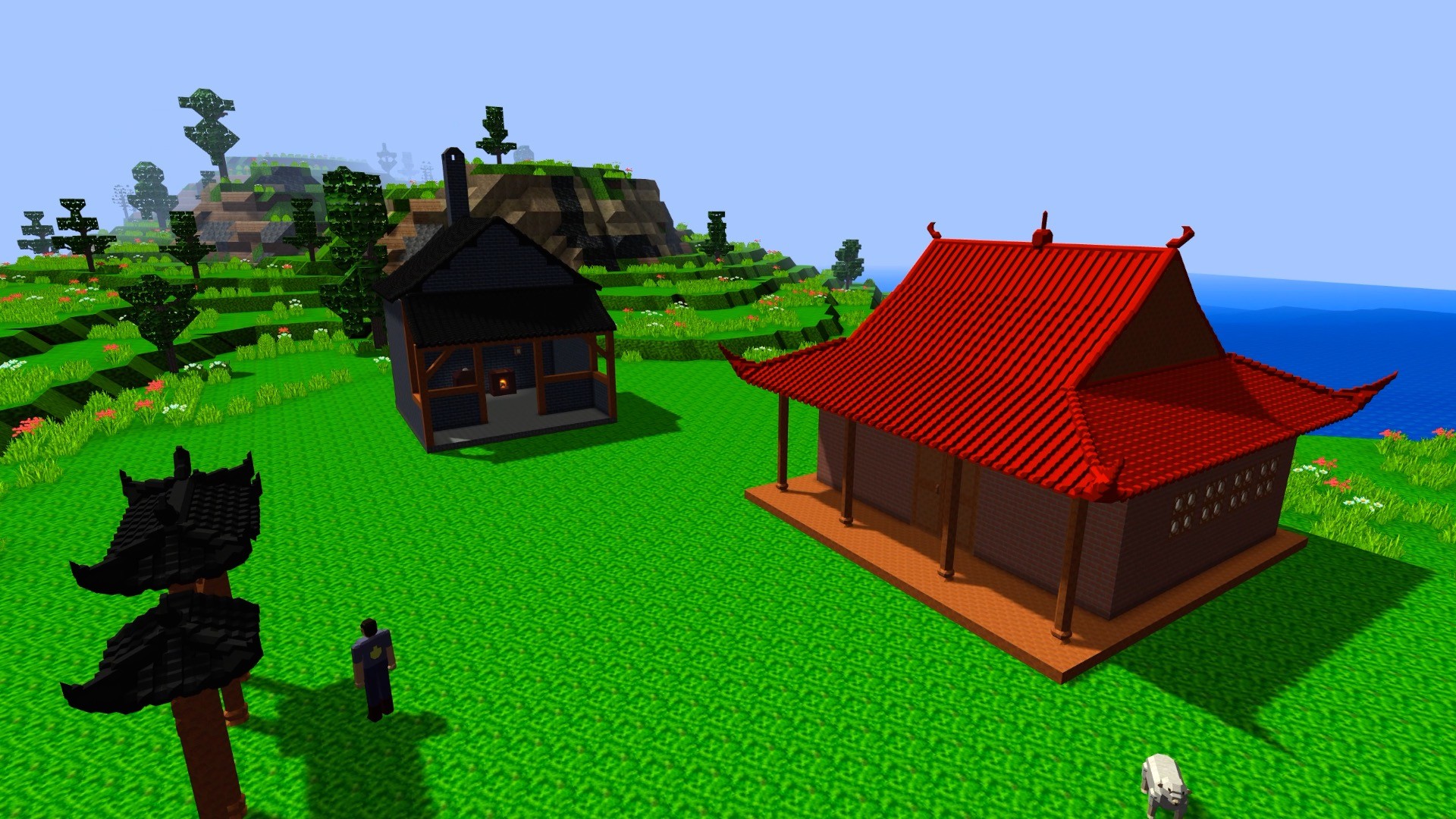Craftica: A Next-Generation Creative Sandbox Game with Subvoxels
Craftica is a next-generation creative sandbox game with a near-infinite world represented by voxels and subvoxels. It is inspired by Minecraft, but it takes the voxel representation to the next level with subvoxels of multiple sizes. Craftica currently supports both creative and survival modes with main focus on the creative mode.Voxel and Subvoxels
In Craftica the basic voxel is a full cube and the subvoxels are partial cubes with one or more corner chopped off.
The support of subvoxels in Craftica make it possible to use relatively smooth representations of objects in the game. Also the voxel and subvoxels in Craftica are supported at multiple size levels, so that fine structures can be represented at a scale comparable to the real world.

In fact Craftica has very good support for Chinese architectures, and includes a large number of standard structures with Chinese architecture styles.

Smart Placement of Blocks and Items
Craftica is designed to allow intuitive construction of objects using subvoxels, and supports consistent operations for placing basic blocks (voxels and subvoxels) and items.

In-Scene Crafting
Item crafting in Craftica can be done in the scene, using formulas that are structural and intuitive.
Village
In Craftica worlds, some places are generated with villages. Each village is generated with a few houses and at least one workshop and one defensive fort or tower, and spawns with at least one warrior to defend the village.
The relationship between a village and a player is characterized by affinity. Affinity can be zero, positive or negative, indicating a neutral, friendly or hostile relationship.
The affinities between villages and player(s) are initialized randomly. Normally, there will be more neutral villages than friendly and hostile ones, and more friendly ones than hostile ones. Their actual percentages may vary according to game modes and difficulty levels.
Trade
When a positive affinity reaches certain levels, the player will have free access to some village structures and storages (different structures and storages may have different affinity thresholds). And when a negative affinity reaches a certain level, the village warrior will actively attack the player.Trading with villagers or defending the village against hostile mobs will improve the affinity between the player and the village. On the other hand, attacking villagers will deteriorate the affinity.

Survival
In survival mode, barbarians and other hostile mobs will be generated. They will attack the player and villages. The only way to survive is to fight back or run!

Instant Help and Hint
Craftica can provide instant help and hint that is relevant to the current state of the game and the player. Such help and hint can be turned on or off with the H key at any time. Instant help and hint is automatically turned on when a new world is started, unless it is disabled in the game options.
Craftica Major Update: Deformable Voxels, Model Smoothing and New Terrain
This update added smoothing support in mesh building. For mesh smoothing, this game now supports deformable blocks/voxels. Namely, now each block has a roundness property, which takes value from 0 to 15. When a blocks roundness is zero, it will take the default roundness value defined by its material when building the mesh. For roundness from 1 to 15, the higher the value, more round a block becomes. Roundness one means minimum roundness, and for practical reason, it actually means zero/none roundness, such that blocks with rounds one will not be smoothed.
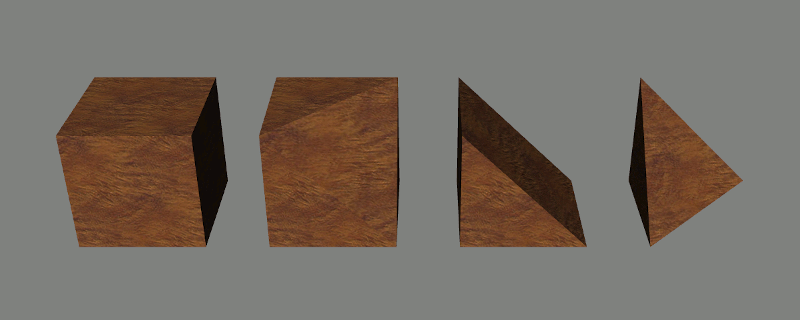
In the game, players can modify a blocks roundness by striking it with a hammer. If a block get hammered near the center of a face, its roundness will be reduced, making it more cube (whole/partial) like. If it is corner area is hammered, the roundness of the blocks sharing the corner will all be increased, making the the corner more round and the model smoother. The roundness of the corner vertex will be a weighted average of the neighboring blocks roundness.
For rendering, this update added support for texture blending and normal maps. The texture blending is between neighboring blocks with different materials, making gradual and (mostly) seamless texture transition. The support for normal maps makes the materials looking more real.

The terrain generation is systematically improved in this update. Now the game supports terrain shapes such plain, hill, mountain, plateau, pillar-like and tower-like high hills, as well as arbitrary combination of them.
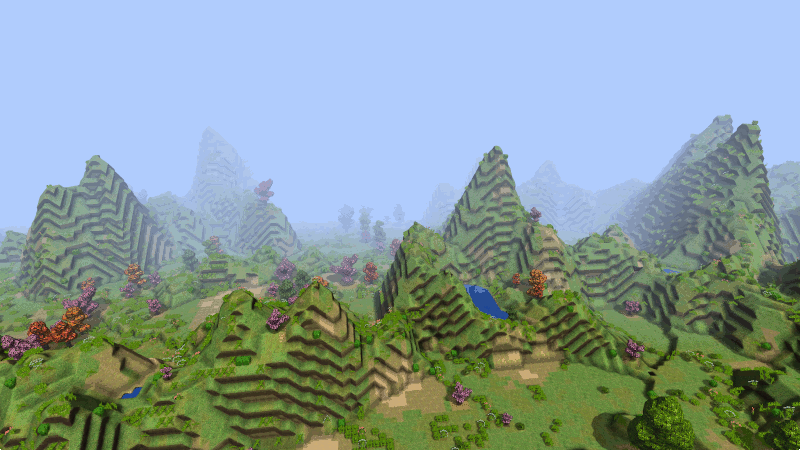
This update also included optimizations in several aspects. First, the implementation for terrain generation is improved such that terrain generation, building and rendering have become more smooth. Then, the handling of textures for materials is more properly handled to reduce memory usages. There is also optimization to the building of collision shapes, to reduce the vertex and face count in the collision mesh. Additionally, navigation mesh rebuild and world section handling are also improved.
Additionally, this update added some new things, such as shrubs, flowering peach trees and maple trees. There is also a new device item: Bell, which can be used in combination with the Controller device to encode and play music. Of course, this update has fixed various problems.
This update has made huge improvements in model building and rendering, as well as in terrain generation. Though these improvements are computationally demanding, the optimizations included in this update alleviates such problem, and some part even smoother. In addition, this update also made a few minor improvement to the internal design of the game.
Deformable Voxels and Model Smoothing
This update added smoothing support in mesh building. For mesh smoothing, this game now supports deformable blocks/voxels. Namely, now each block has a roundness property, which takes value from 0 to 15. When a blocks roundness is zero, it will take the default roundness value defined by its material when building the mesh. For roundness from 1 to 15, the higher the value, more round a block becomes. Roundness one means minimum roundness, and for practical reason, it actually means zero/none roundness, such that blocks with rounds one will not be smoothed.
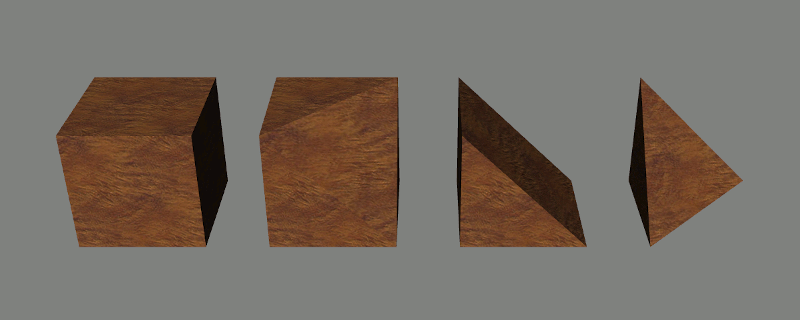
In the game, players can modify a blocks roundness by striking it with a hammer. If a block get hammered near the center of a face, its roundness will be reduced, making it more cube (whole/partial) like. If it is corner area is hammered, the roundness of the blocks sharing the corner will all be increased, making the the corner more round and the model smoother. The roundness of the corner vertex will be a weighted average of the neighboring blocks roundness.
Texture Blending and Normal Maps
For rendering, this update added support for texture blending and normal maps. The texture blending is between neighboring blocks with different materials, making gradual and (mostly) seamless texture transition. The support for normal maps makes the materials looking more real.

New Terrain Generation
The terrain generation is systematically improved in this update. Now the game supports terrain shapes such plain, hill, mountain, plateau, pillar-like and tower-like high hills, as well as arbitrary combination of them.
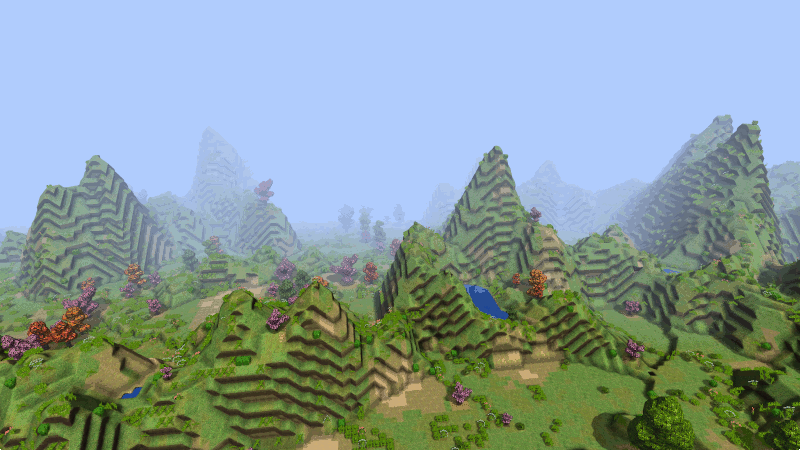
Optimizations and Improvements
This update also included optimizations in several aspects. First, the implementation for terrain generation is improved such that terrain generation, building and rendering have become more smooth. Then, the handling of textures for materials is more properly handled to reduce memory usages. There is also optimization to the building of collision shapes, to reduce the vertex and face count in the collision mesh. Additionally, navigation mesh rebuild and world section handling are also improved.
Additionally, this update added some new things, such as shrubs, flowering peach trees and maple trees. There is also a new device item: Bell, which can be used in combination with the Controller device to encode and play music. Of course, this update has fixed various problems.
[ 2021-08-18 17:11:31 CET ] [Original Post]
Minimum Setup
- OS: Ubuntu 18.04 (64bit)
- Processor: Dual Core 2.0GHZMemory: 2 GB RAM
- Memory: 2 GB RAM
- Graphics: Intel HD Graphics 5000
- Storage: 500 MB available space
Recommended Setup
- OS: Ubuntu 18.04 (64bit)
- Processor: Quad Core 2.6GHZMemory: 4 GB RAM
- Graphics: Intel Iris Plus Graphics 655 / Dedicated Graphics Card
- Storage: 1000 MB available space
GAMEBILLET
[ 6373 ]
FANATICAL
[ 5872 ]
GAMERSGATE
[ 1265 ]
MacGameStore
[ 1943 ]
INDIEGALA
[ 986 ]
FANATICAL BUNDLES
GMG BUNDLES
HUMBLE BUNDLES
INDIEGALA BUNDLES
by buying games/dlcs from affiliate links you are supporting tuxDB