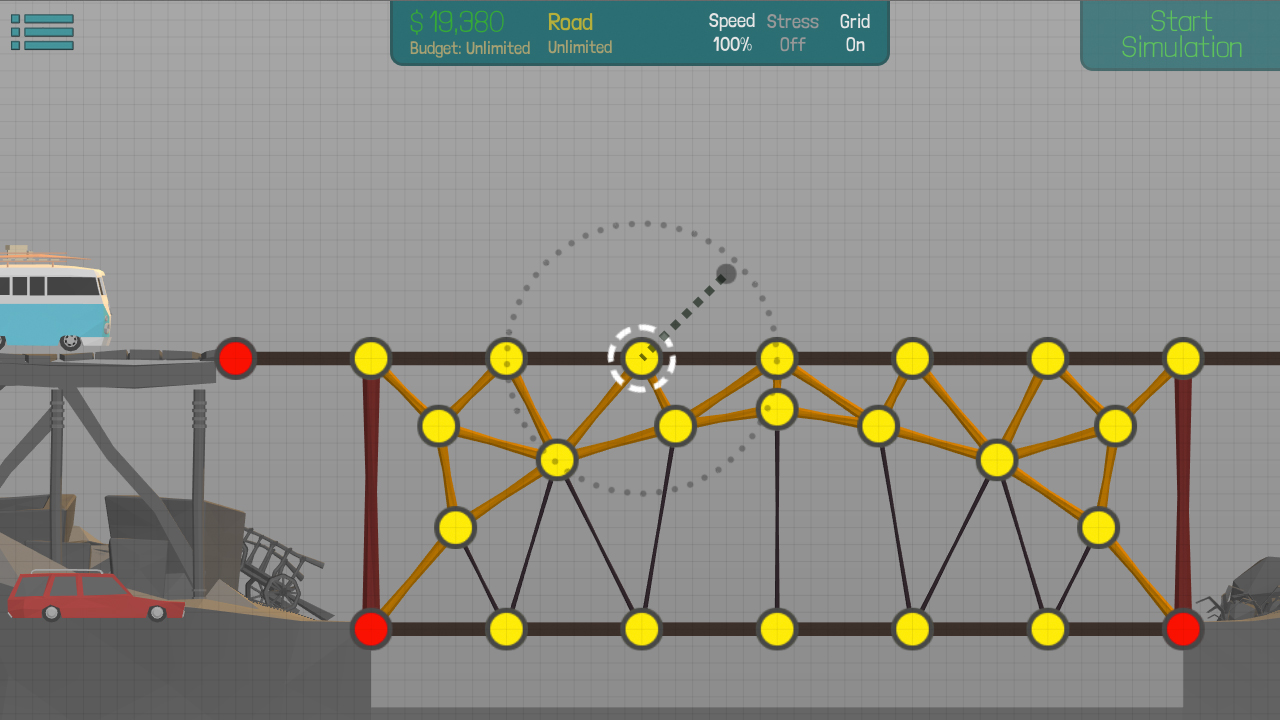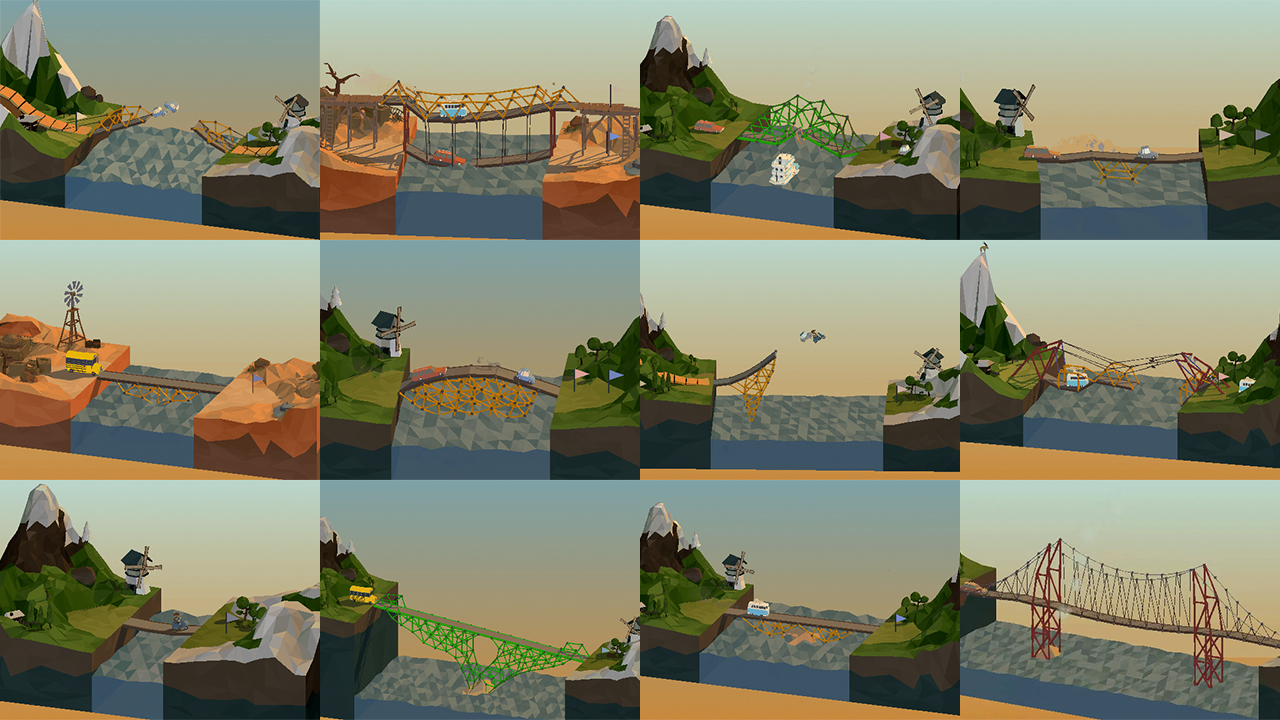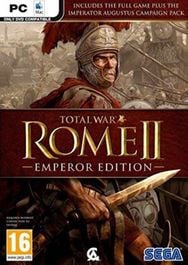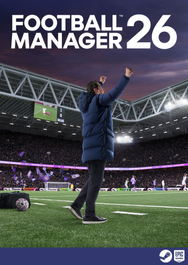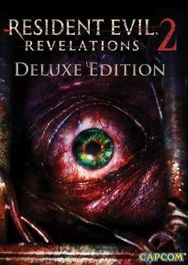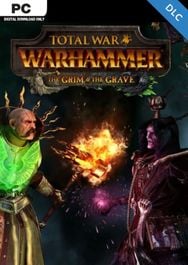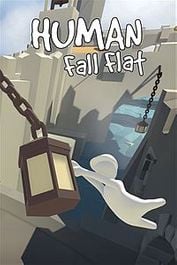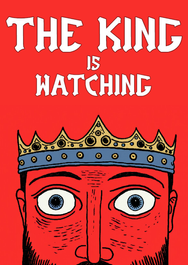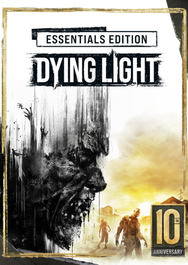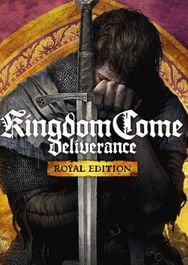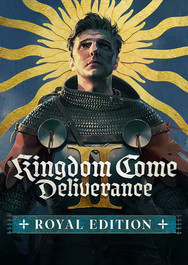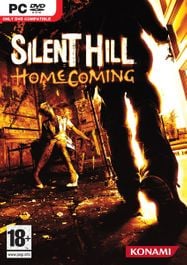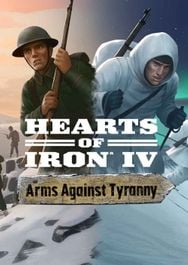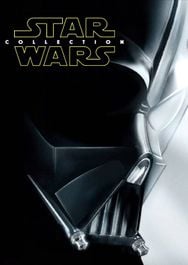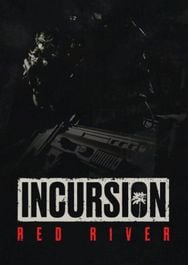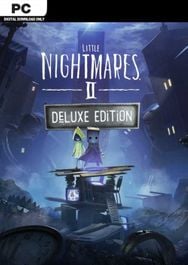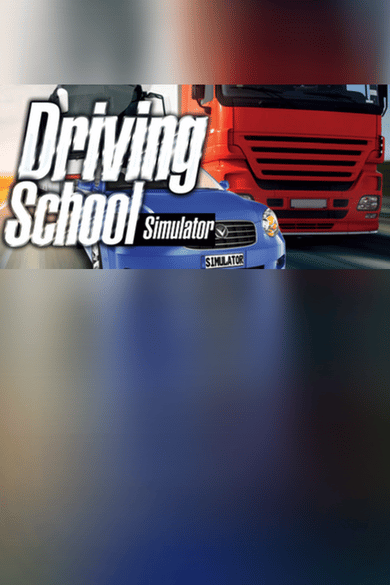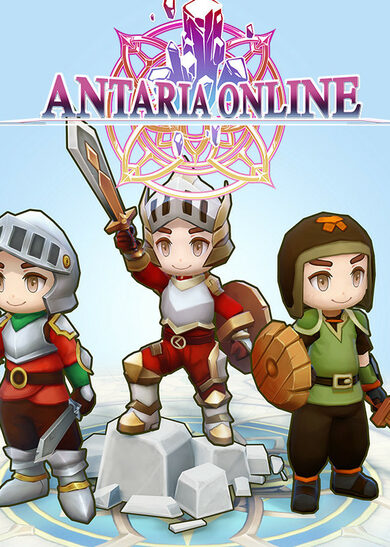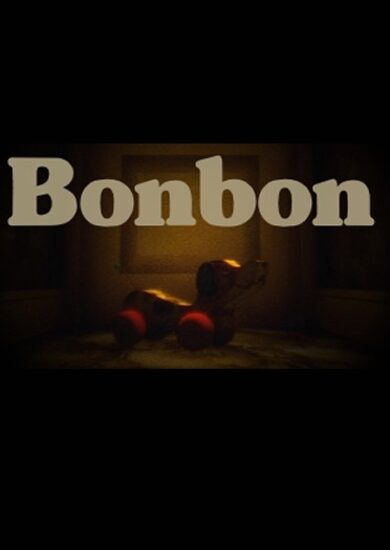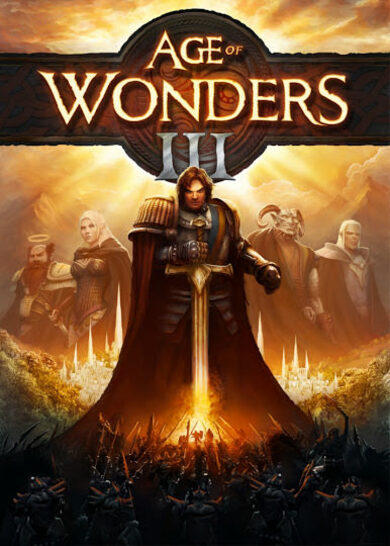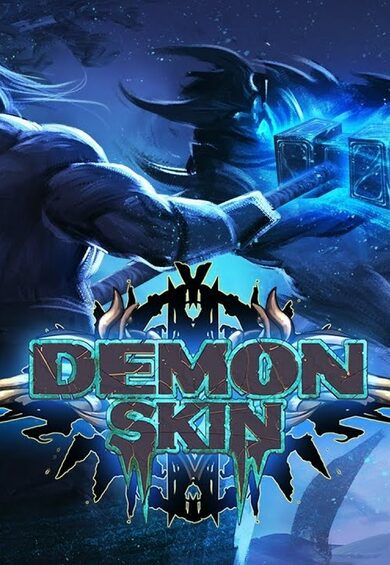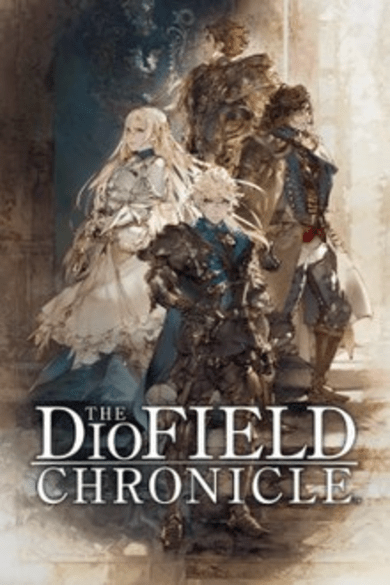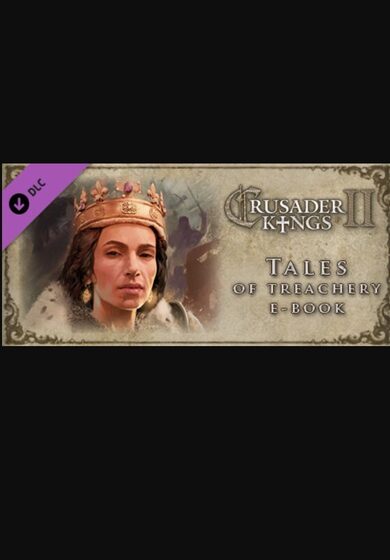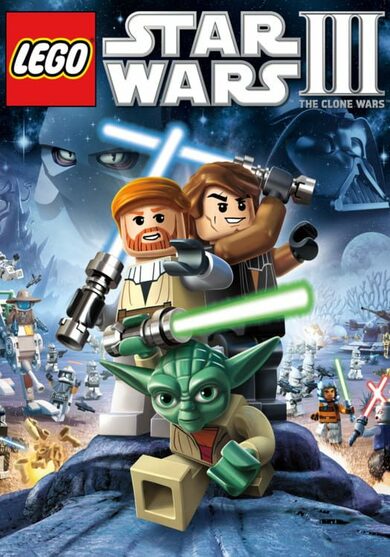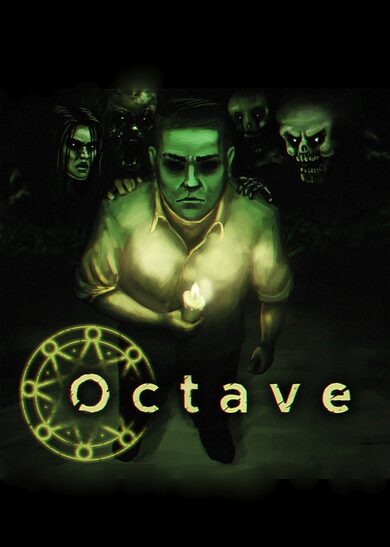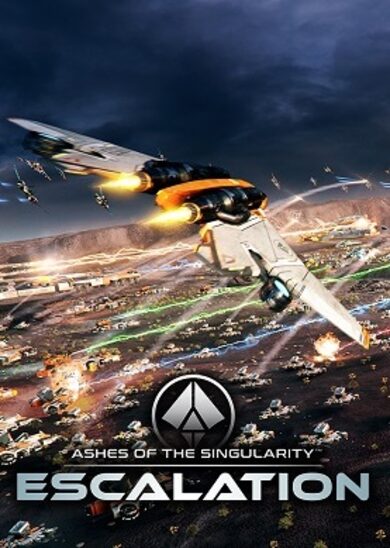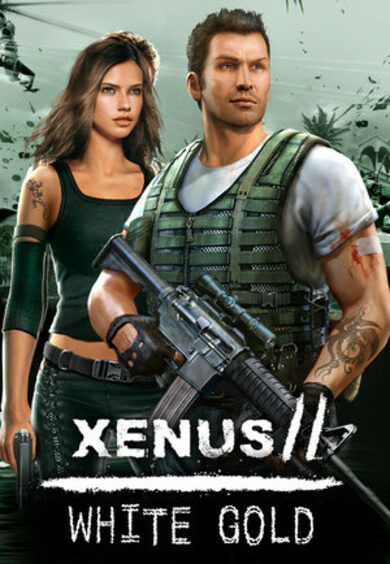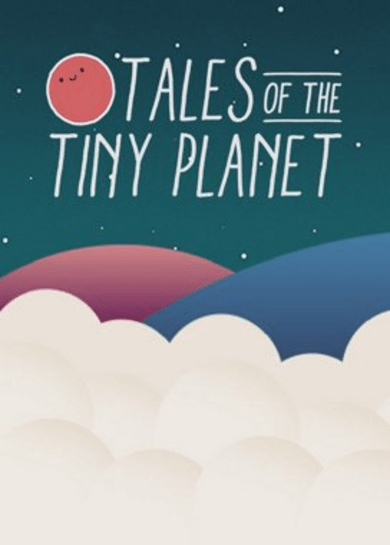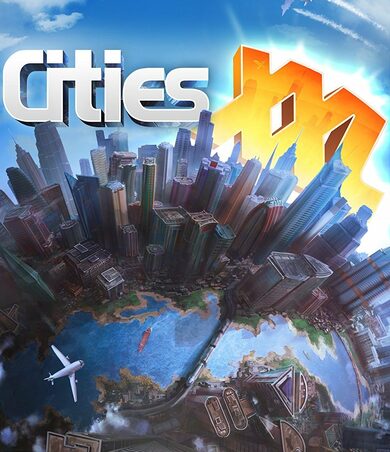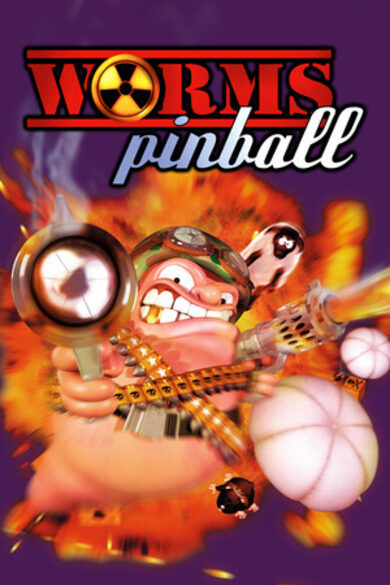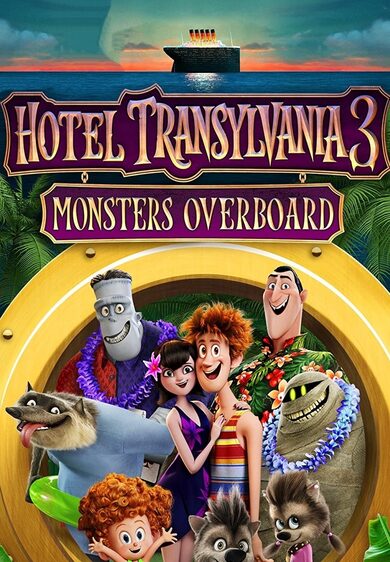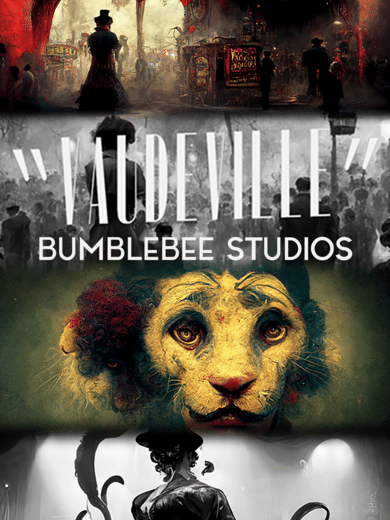Unleash your engineering creativity with an engaging and fresh bridge-building simulator with all the bells and whistles.
Enjoy hours of physics-based puzzle solving in the Campaign and then jump in the Sandbox to create your own bridge designs and puzzles.
Challenge friends and the rest of the Steam Workshop community to solve your puzzles and download more levels submitted by other players.

We put lots of work in the physics of the game and the result is an accurate and consistent simulation, which also gives you access to loads of different building blocks, including hydraulic pistons to create shape-changing and moving bridges, suspension bridges, cable, steel, iron, and more.
Enjoy hours of bridge-building fun with loads of levels to solve, ranging from simple light car bridges to multi-deck draw-bridges and jumps, just to name a few!
Levels get increasingly challenging from the engineering aspect and restrictions are also imposed on the resources you can use to build your bridge.

What would an awesome bridge-builder game be without an equally awesome Sandbox?
Go wild and create the most complex bridge the world has ever seen, or just an absurd creation that pushes the mechanics of the game in a new direction, and if you're feeling like it publish your design online as a puzzle level on the Workshop for everyone to try and solve!
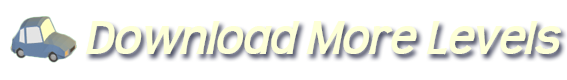
Download hundreds of extra levels from the Workshop!
We'll also be featuring the most original and fun bridge designs that are submitted, making it easier for you to find the ones that are worth the challenge.

One of our favorite features of the game!
Save a super cool looking animated GIF of your bridge in all its glory (or failure!) and save it locally, upload it to the Poly Bridge Gallery and/or share it on Twitter!
Check out the User Submissions Gallery at http://gallery.drycactus.com !
Enjoy hours of physics-based puzzle solving in the Campaign and then jump in the Sandbox to create your own bridge designs and puzzles.
Challenge friends and the rest of the Steam Workshop community to solve your puzzles and download more levels submitted by other players.
Check out the User Submissions Gallery at http://gallery.drycactus.com !
And here's our Roadmap: https://trello.com/b/9IS3LKpk/poly-bridge-roadmap

We put lots of work in the physics of the game and the result is an accurate and consistent simulation, which also gives you access to loads of different building blocks, including hydraulic pistons to create shape-changing and moving bridges, suspension bridges, cable, steel, iron, and more.
Enjoy hours of bridge-building fun with loads of levels to solve, ranging from simple light car bridges to multi-deck draw-bridges and jumps, just to name a few!
Levels get increasingly challenging from the engineering aspect and restrictions are also imposed on the resources you can use to build your bridge.

What would an awesome bridge-builder game be without an equally awesome Sandbox?
Go wild and create the most complex bridge the world has ever seen, or just an absurd creation that pushes the mechanics of the game in a new direction, and if you're feeling like it publish your design online as a puzzle level on the Workshop for everyone to try and solve!
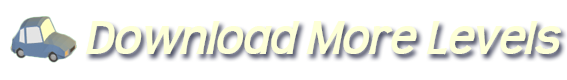
Download hundreds of extra levels from the Workshop!
We'll also be featuring the most original and fun bridge designs that are submitted, making it easier for you to find the ones that are worth the challenge.

One of our favorite features of the game!
Save a super cool looking animated GIF of your bridge in all its glory (or failure!) and save it locally, upload it to the Poly Bridge Gallery and/or share it on Twitter!
Check out the User Submissions Gallery at http://gallery.drycactus.com !
1.0.3 Patch
If you're on a multi-monitor setup and the game is using the wrong display by default, you can change that by pressing and holding the 'Alt' key (or 'Shift') as soon as you launch the game, a dialog will appear where you can change the 'Display' drop-down to a different display.
As always, a big thank you to our dedicated players who take the time to let us know about bugs and provide input into improving the game and suggesting useful features.
Here's some fun sheep having lots of fun in Funland!
Another patch today, bringing you a couple of player-requested features and a few bug fixes.
Budget Auto-save
Many have asked for it, so here it is! Every time you complete a successful simulation run and the "Level Complete" dialog is displayed, the game will automatically save the bridge design to a new "Budget Autosave" slot available in the Load panel, only saving when the budget is lower than the already existing save, making it easy to keep track of your lowest-budget bridge for a specific level without having to manually save it.Extra-wide aspect ratios and multi-monitor setups
We've fixed the bug that was preventing all the available resolutions from showing correctly in the Video Settings in-game.If you're on a multi-monitor setup and the game is using the wrong display by default, you can change that by pressing and holding the 'Alt' key (or 'Shift') as soon as you launch the game, a dialog will appear where you can change the 'Display' drop-down to a different display.
Changes in 1.0.3
- New: Budget Autosave
- New: Custom shapes in Sandbox are colored according to the selected Theme
- Bugfix: Sandbox was preventing Workshop submissions with over 99 pieces used in the solution of an unlimited resource
- Bugfix: When flipping horizontally and pasting a split-joint, the attachment-side indicator would not flip correctly
- Bugfix: Extra-wide aspect ratios not showing all available resolutions in Settings
- Bugfix: Zero-thickness selection area causing selection of wrong items
As always, a big thank you to our dedicated players who take the time to let us know about bugs and provide input into improving the game and suggesting useful features.
Here's some fun sheep having lots of fun in Funland!

[ 2016-07-21 23:07:42 CET ] [Original Post]
Minimum Setup
- OS: Ubuntu 10.3
- Processor: 1GhzMemory: 2 GB RAM
- Memory: 2 GB RAM
- Graphics: 512Mb
- Storage: 150 MB available space
GAMEBILLET
[ 6357 ]
FANATICAL
[ 6590 ]
GAMERSGATE
[ 3177 ]
MacGameStore
[ 2532 ]
INDIEGALA
[ 1655 ]
LOADED
[ 1040 ]
ENEBA
[ 32822 ]
Green Man Gaming Deals
[ 867 ]
AllKeyShop
[ 45625 ]
YUPLAY
[ 6040 ]
Gamivo
[ 17227 ]
HUMBLE
[ 819 ]
FANATICAL BUNDLES
GMG BUNDLES
HUMBLE BUNDLES
INDIEGALA BUNDLES
by buying games/dlcs from affiliate links you are supporting tuxDB