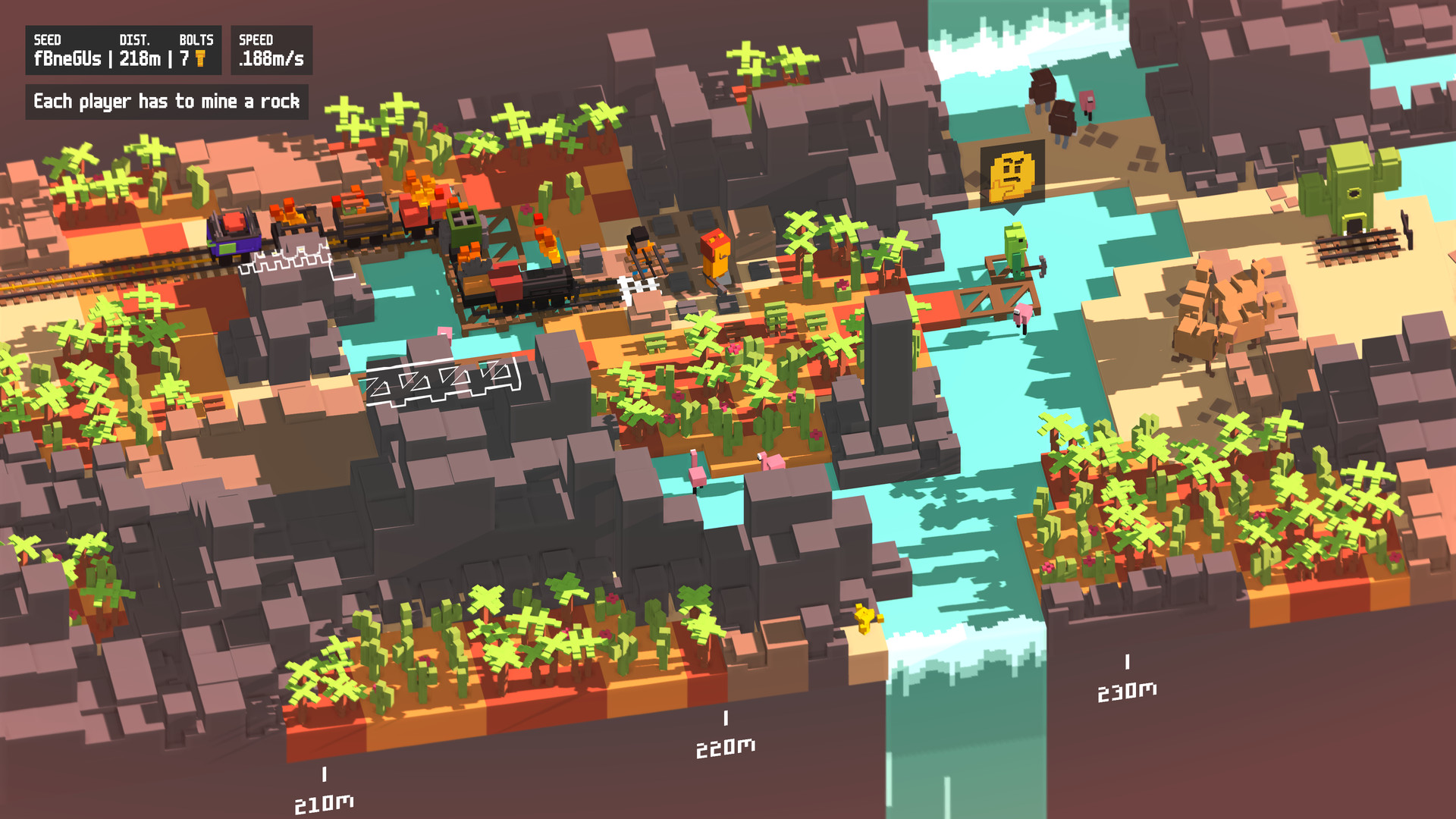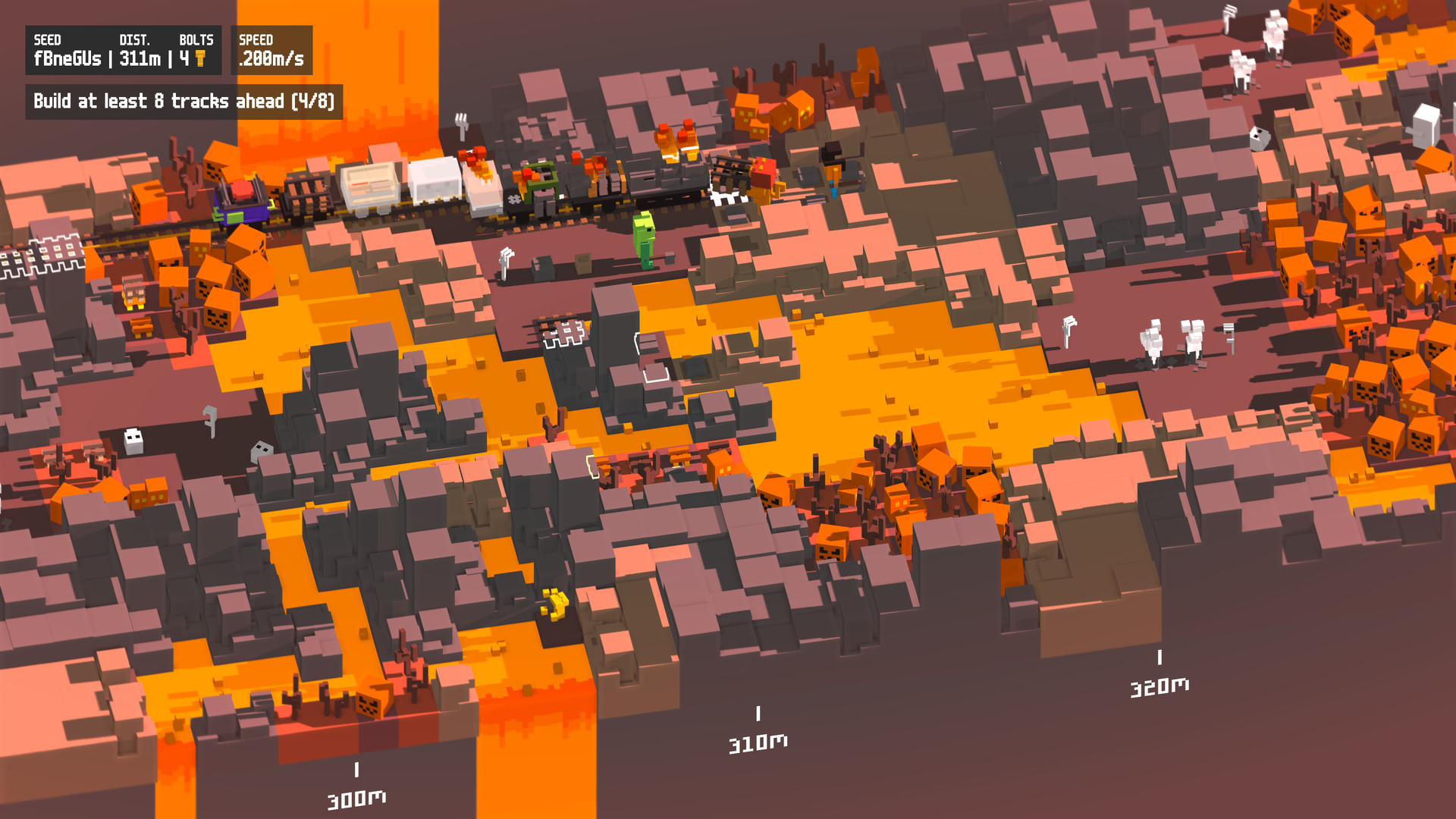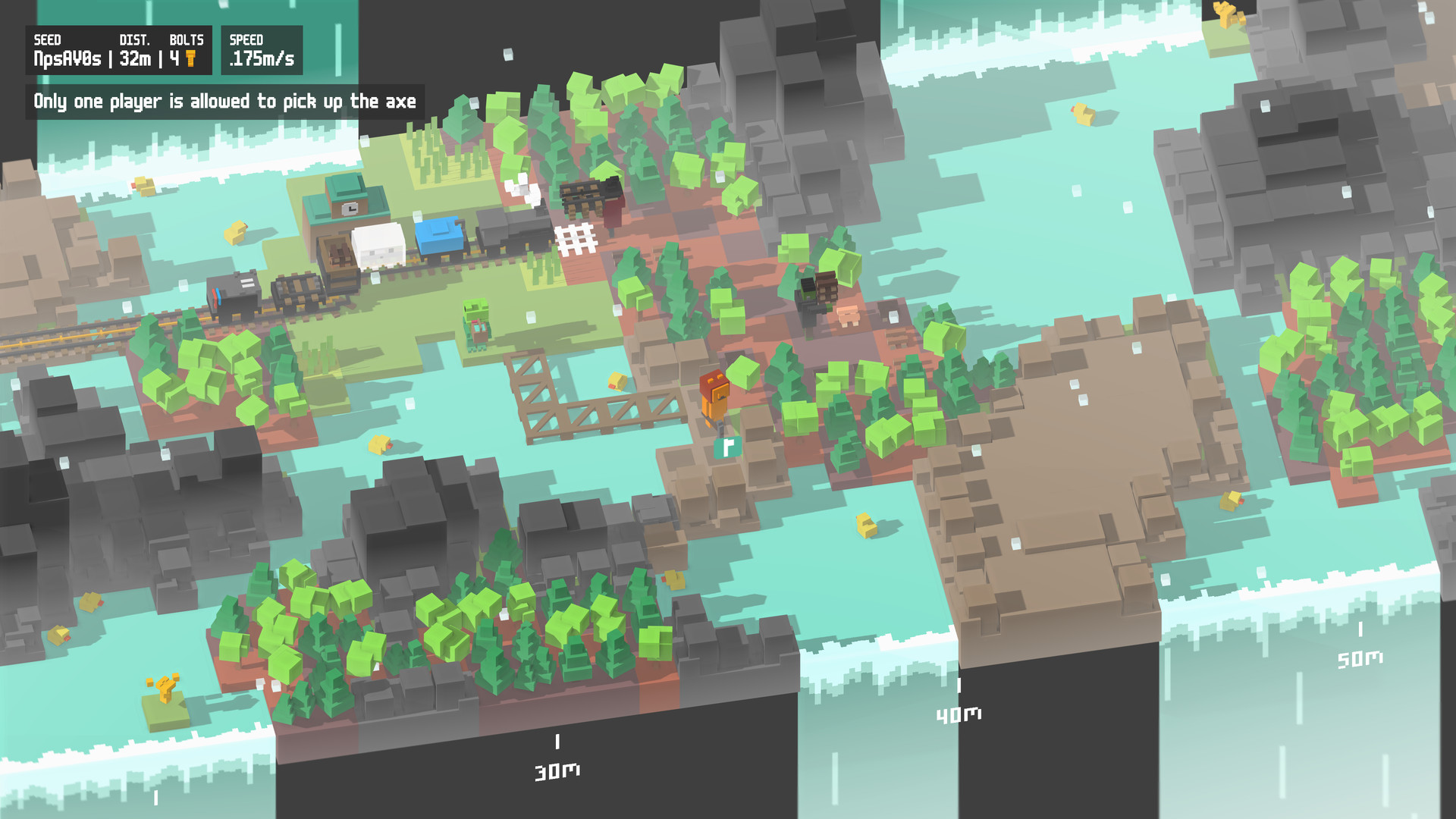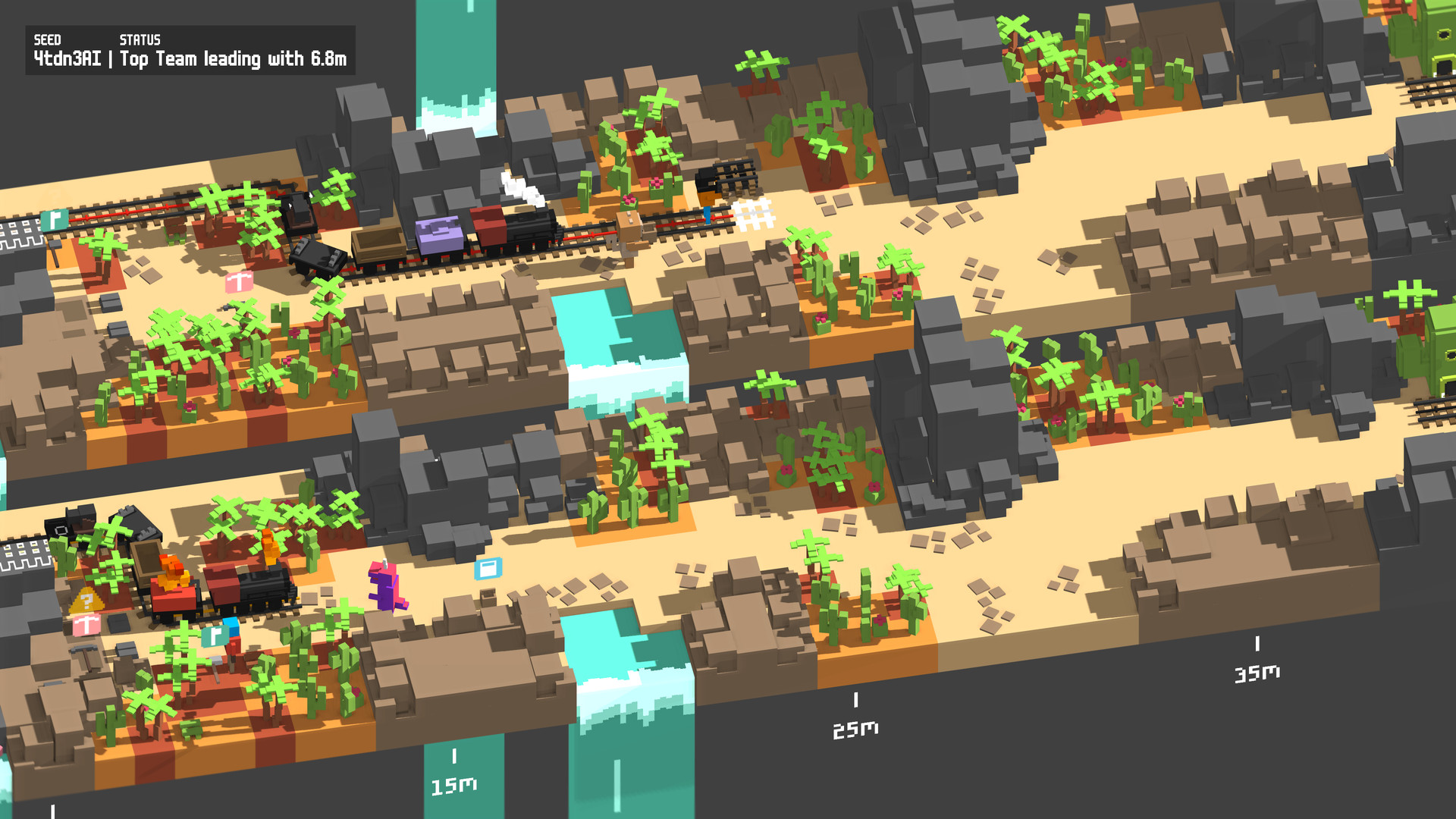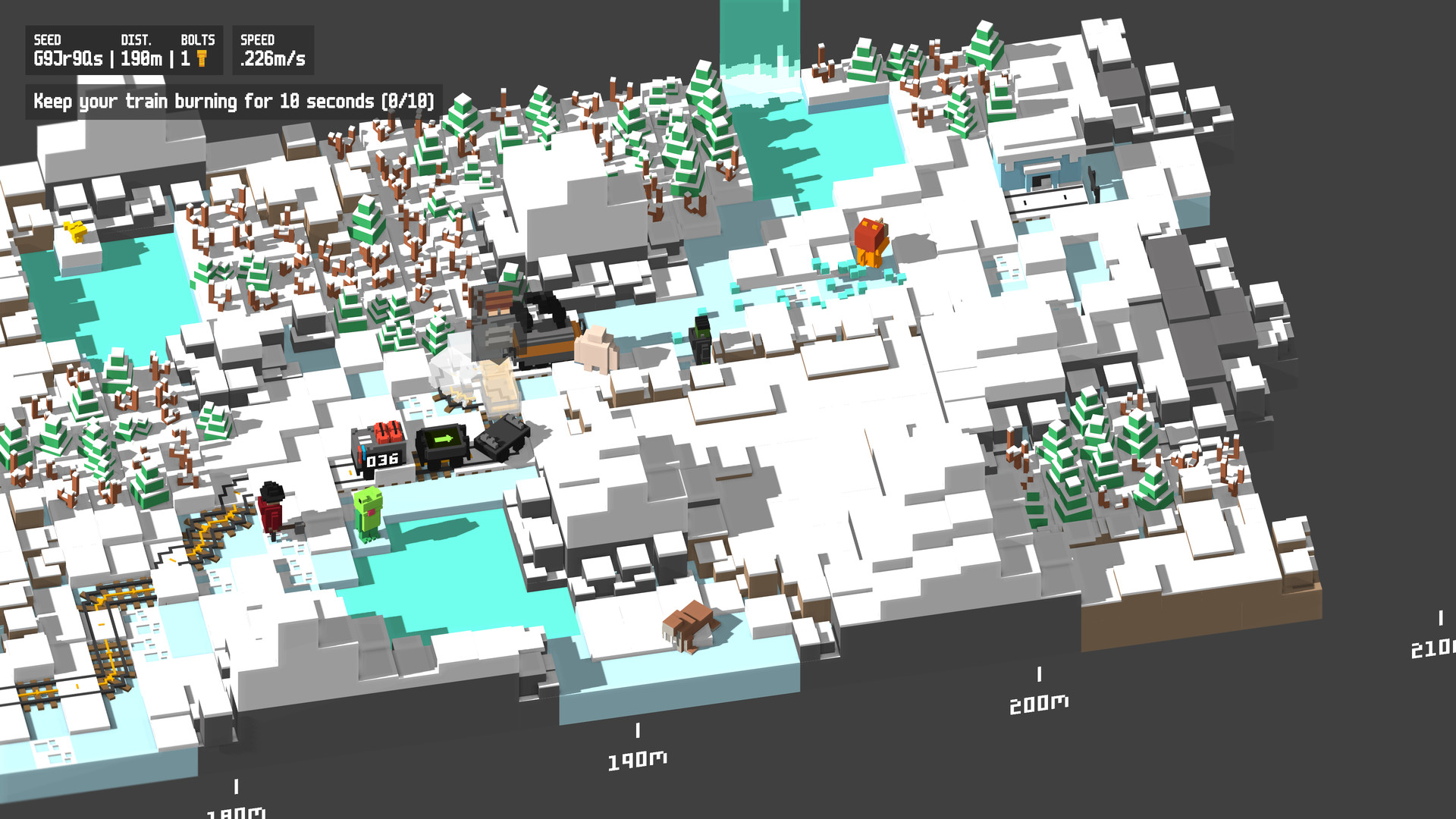BUILD A TRACK FURTHER THAN EVER BEFORE
Gather resources and craft tracks to extend your railroad to prevent your train from reaching the end. But watch out - there is only one tool of each type. Co-operation and co-ordination of your team is essential to survive this increasingly challenging journey!
PLOUGH YOUR WAY THROUGH THE WORLD
Every world is unique! You and your team will have to master ever new challenges to stay on track!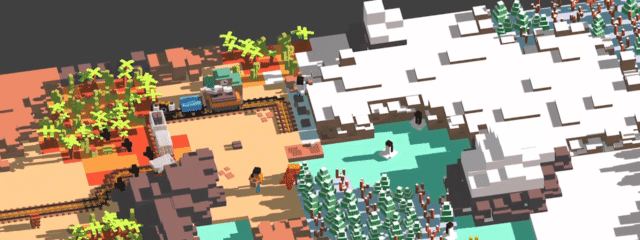
ATTACH NEW WAGONS TO MASTER THE UNKNOWN
Upgrade your train to be prepared for whatever is about to come. Get an atomic engine, upgrade your crafting wagon, attach a supercharger or choose from a vast range of other options.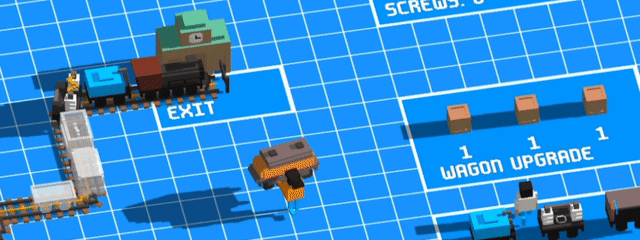
PLAY WITH OR AGAINST YOUR FRIENDS
Play cooperatively with up to four players in a single team or challenge the co-op skills of your friends in a two versus two game.OVERVIEW
- An intense and chaotic railroad construction experience
- Online and local couch co-op multiplayer
- Procedurally generated worlds with different difficulty levels
- Dynamic weather system & day and night cycle
- Game modes: Endless, Quick (up to 4 players) and Versus (2 vs 2 players)
- Distinct biomes (5+)
- A bunch of upgradable wagons (10+) to modify your train in Endless mode
- Unlockable characters
- A replay system
- Simple controls & split controller mode
- Blocky to the core
Dear track building community,
we recently pushed pushed some changes around the kick/ban system but we noticed some bugs as well as occasional accidental blockings of friends. Therefore we tried to overhaul it a bit. Here is an overview:
- You can kick via [ESC]->[Manage Players]
- The host kicks instantly. Non-master players can majority vote-kick. Kicked players will be thrown out of a session.
- When kicking, you'll be asked whether you want to block the player as well. If you are host and blocked a player, the player won't be able to join any your sessions anymore (that is why you don't want to block your friends). You can unblock players in the main menu under [ESC]->[Blocked Players].
- Additionally, we can issue global blocks ("bans"). Banned players will automatically be blocked from every session if the host did not un-block the player via the block list locally. That means if you're banned, you can still play with your friends online if you ask them to un-block you. However, random matchmaking will be disabled.
We want to ban players who actively try to sabotage other matches. We decide on evidence (eg replays) from Discord and we count all (locally) issued blocks as well. In any case, if you're banned, feel free to reach out to us:
We are going to ban some players right away and hope that less players are motivated to grief in general.
Thank you for your support and happy trackbuilding! <3
Changelog:
- New: You'll be notified when you're banned
- Improvement: Kicked players no longer get added to block list automatically. Instead, a popup appears to ask whether you want to block the player as well.
- Improvement: The block list now indicates which blocks are global blocks
- Fix: Player flickering when in block list
- Fix: Lost achievement reachable in shop
- Fix: (Hopefully) Controller remapping can no longer unbind movement stick
- Fix: Invite friends option reappeared in lobby
- Fix: Crash dumper sometimes having issues
- Neat: You can add replayfps [fps] to you setting file to improve replay quality. Note that this will prevent you from uploading you replays to the highscore!
Oh and completely unrelated: Did you know that you can change the camera in the replays since our very old versions? We added a small documentation here: https://unrailed-wiki.com/page/Replay
Minimum Setup
- OS: Ubuntu 18.04
- Processor: 2 GHz Dual CoreMemory: 4 GB RAM
- Memory: 4 GB RAM
- Graphics: Intel HD Graphics 520Network: Broadband Internet connection
- Storage: 2 GB available space
[ 6377 ]
[ 5858 ]
[ 751 ]
[ 2194 ]
[ 415 ]