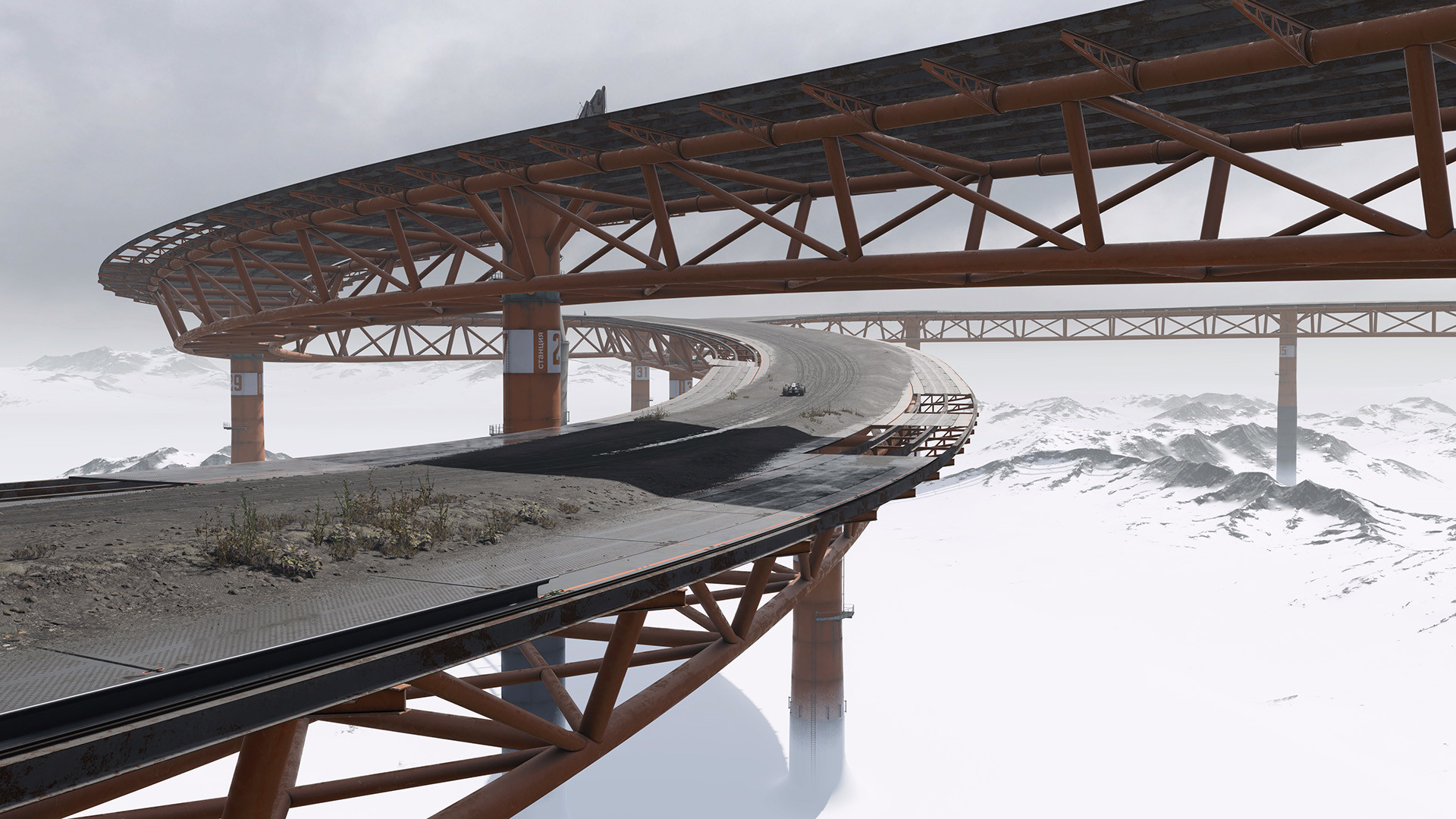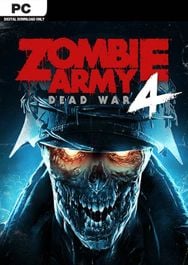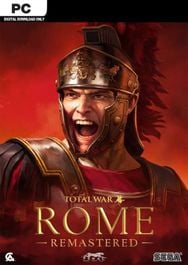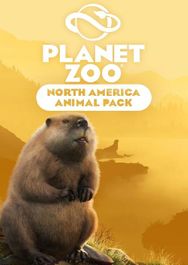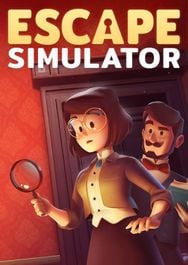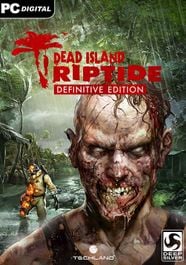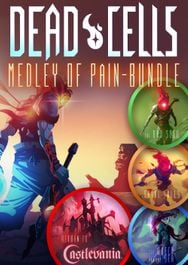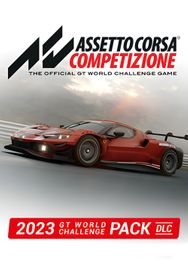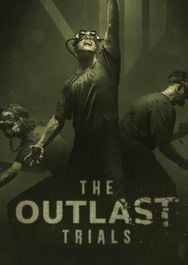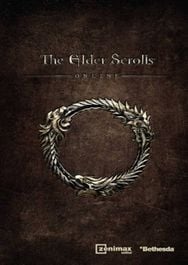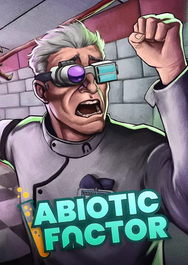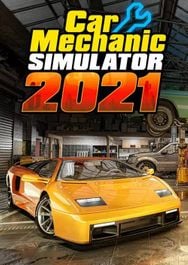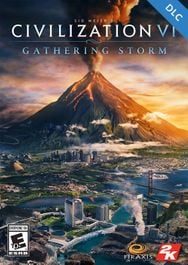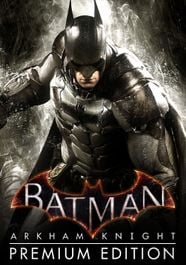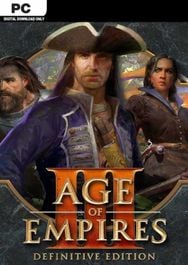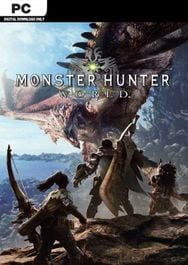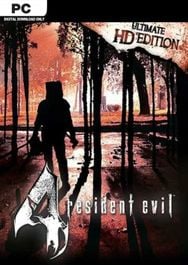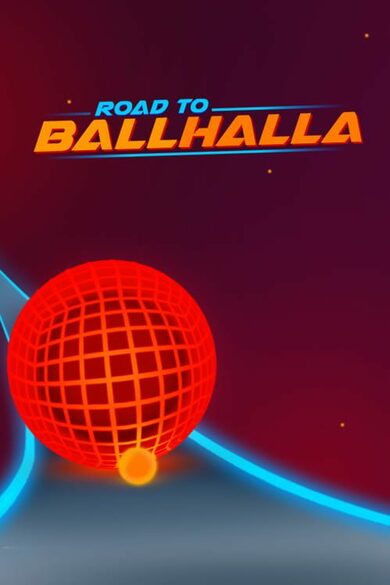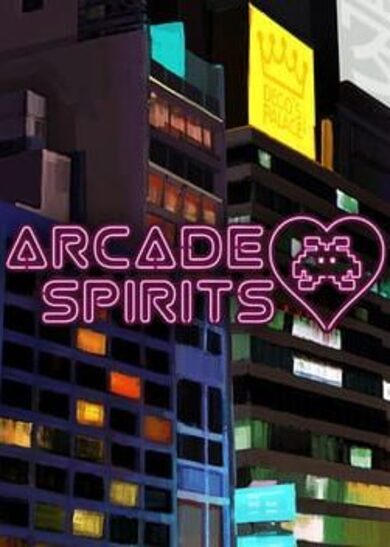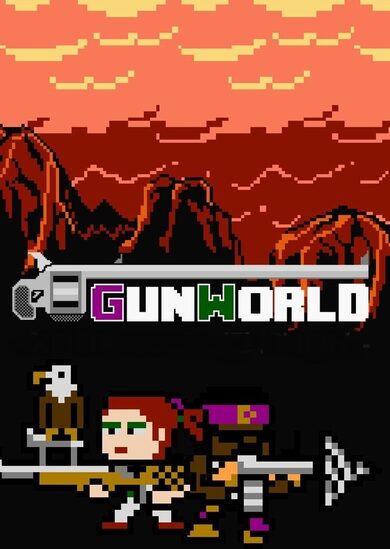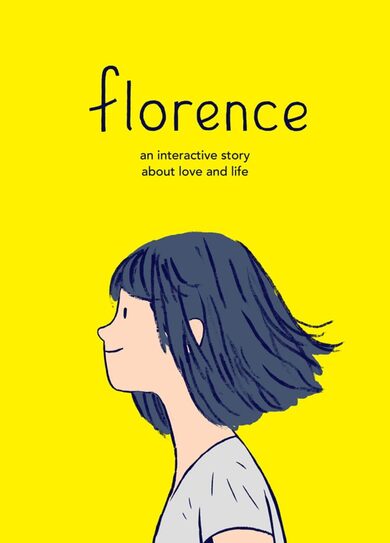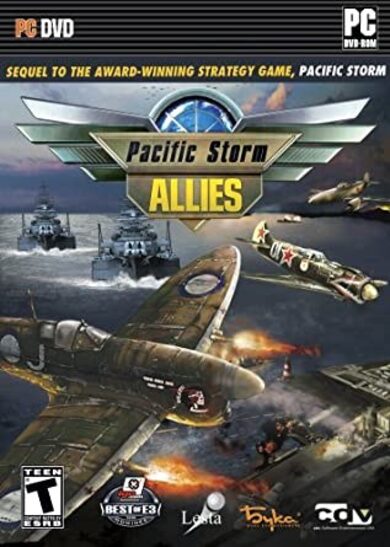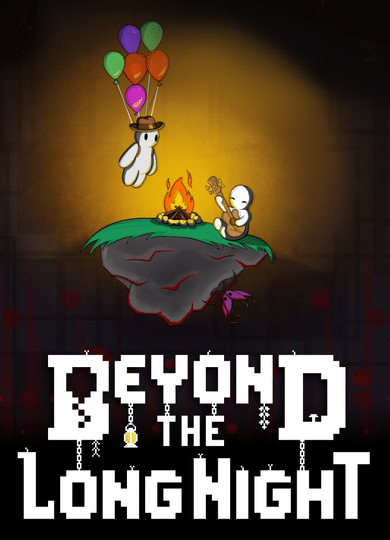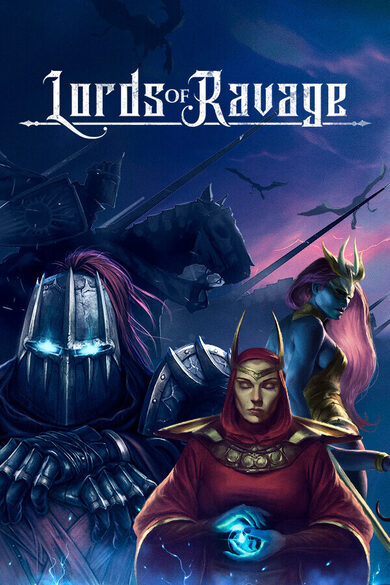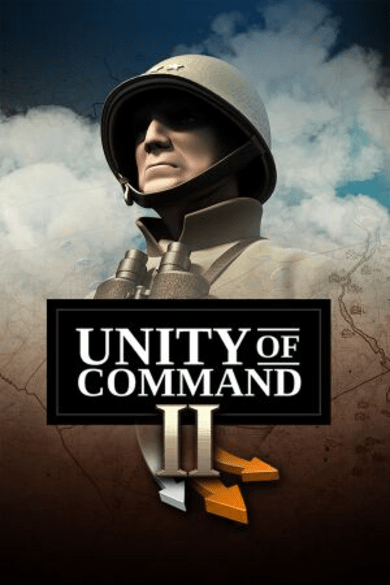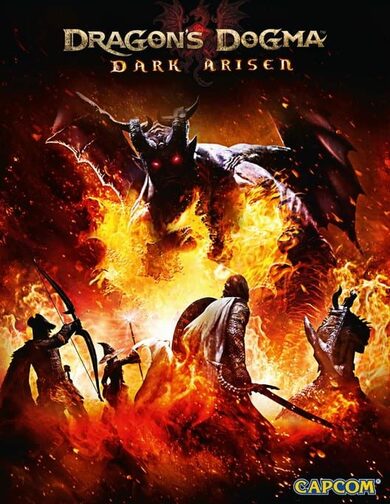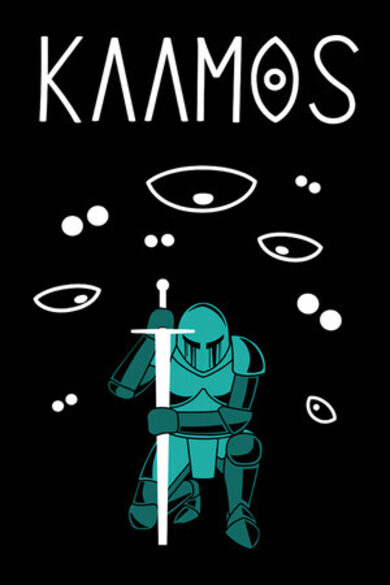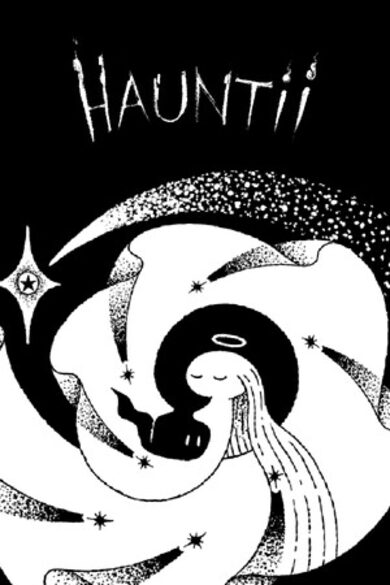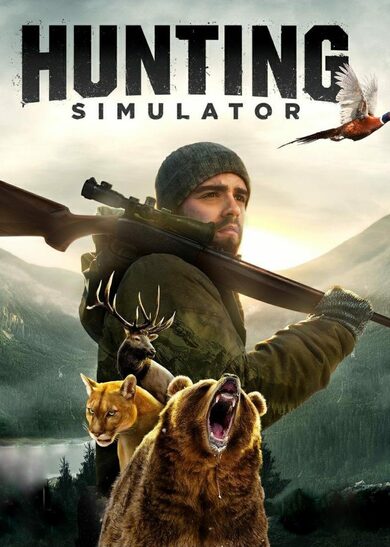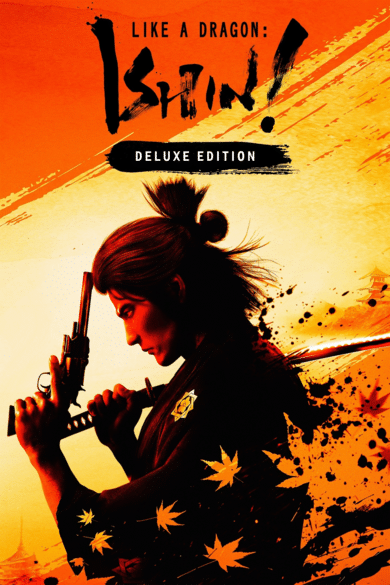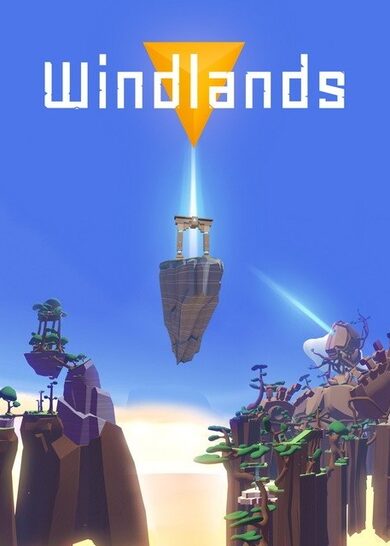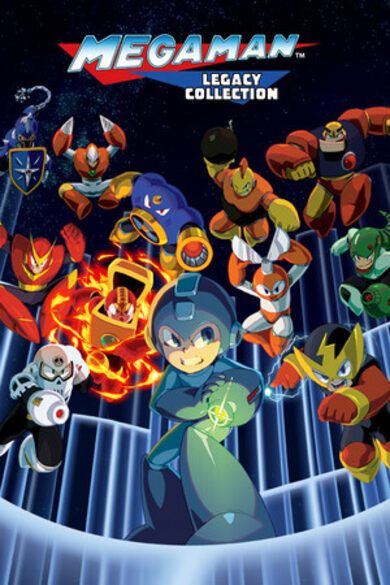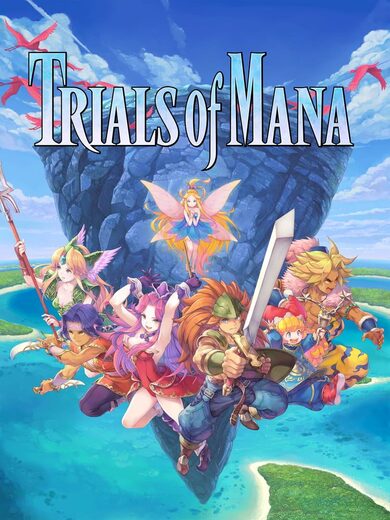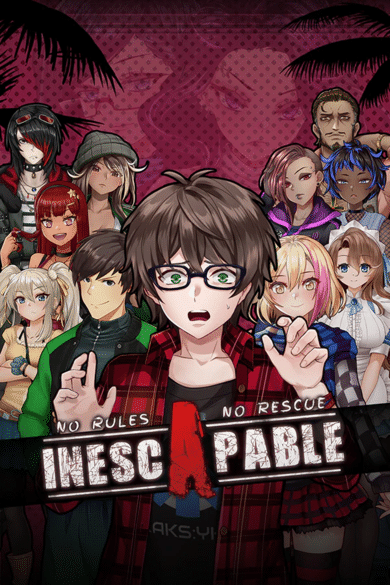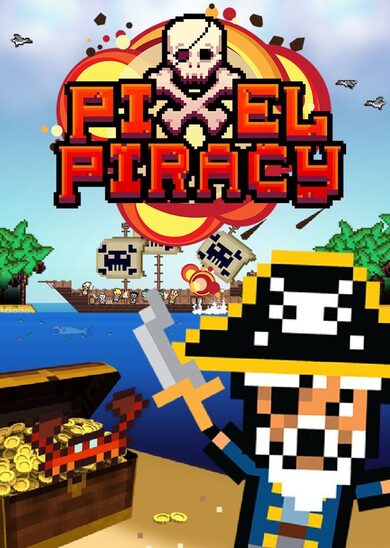DRAG is a Sci-fi racing game combining the best of both arcade and simulation. Our physics and soft-body tire model simulate every component of the vehicles in real time, resulting in realistic, dynamic behavior. Driving fast on loose surface without driving aids is challenging and visceral, yet the physics are accessible. The driving feel is raw and unfiltered.
DRAG is designed to be played with a gamepad or keyboard.

DRAG is designed to be played with a gamepad or keyboard.

Update v0.2.3.0




If you have two input devices for example wheels, pedals or handbrake as separate USB device, make sure there is no overlap across devices in the mapping menu. Set functions to either device A or B. If in doubt, all functions should be unassigned except those used by the device in question.
Changelog for DRAG up to version 0.2.3.0
Reworked wheel steering
You can now use the full range of your wheel. The updated wheel steering also no longer uses speed adapt, which should make it much more predictable.Added steering linearity setting
Although the default setting should be fine for most cases, you can now adjust the steering linearity to your personal preferences.
Added centered / combined pedal support
If the pedals are combined, they are treated as one axis (y-axis). Use this setting and check with the visualization bars if throttle and brake are assigned accordingly.Added support for dynamic physics objects
You can try it out with the containers in Special Event 9. We will of course use this technology on a lot more objects in the future.
Added 11 new flags
As requested, we've added a few additional non-country flags.
Adjusted small trees in the first turn of Zone-A
The small trees are moved a bit to the outside and the last tree with collision is now covered by concrete barriers. This change improves the situation in online races.
Tips & tricks:
If you have two input devices for example wheels, pedals or handbrake as separate USB device, make sure there is no overlap across devices in the mapping menu. Set functions to either device A or B. If in doubt, all functions should be unassigned except those used by the device in question.
Bugfixes & other changes:
- updated polish translation
- fixed SE9 container collision framedrops
- fixed online chat crash
- fixed shortcut in challenge A-4
- fixed metal plate collision in Zone-C
- lowered default rumble intensity
[ 2020-12-10 19:37:22 CET ] [Original Post]
Minimum Setup
- Processor: Intel Core i3Memory: 4 GB RAM
- Memory: 4 GB RAM
- Graphics: NVIDIA GTX 460Network: Broadband Internet connection
- Storage: 10 GB available space
Recommended Setup
- Processor: AMD Ryzen 5 or Intel Core i5Memory: 8 GB RAM
- Graphics: AMD RX 580 or NVIDIA GTX 760Network: Broadband Internet connection
- Storage: 10 GB available space
GAMEBILLET
[ 6410 ]
FANATICAL
[ 5913 ]
GAMERSGATE
[ 1967 ]
MacGameStore
[ 2356 ]
INDIEGALA
[ 1333 ]
LOADED
[ 1040 ]
ENEBA
[ 32821 ]
Green Man Gaming Deals
[ 867 ]
FANATICAL BUNDLES
GMG BUNDLES
HUMBLE BUNDLES
INDIEGALA BUNDLES
by buying games/dlcs from affiliate links you are supporting tuxDB