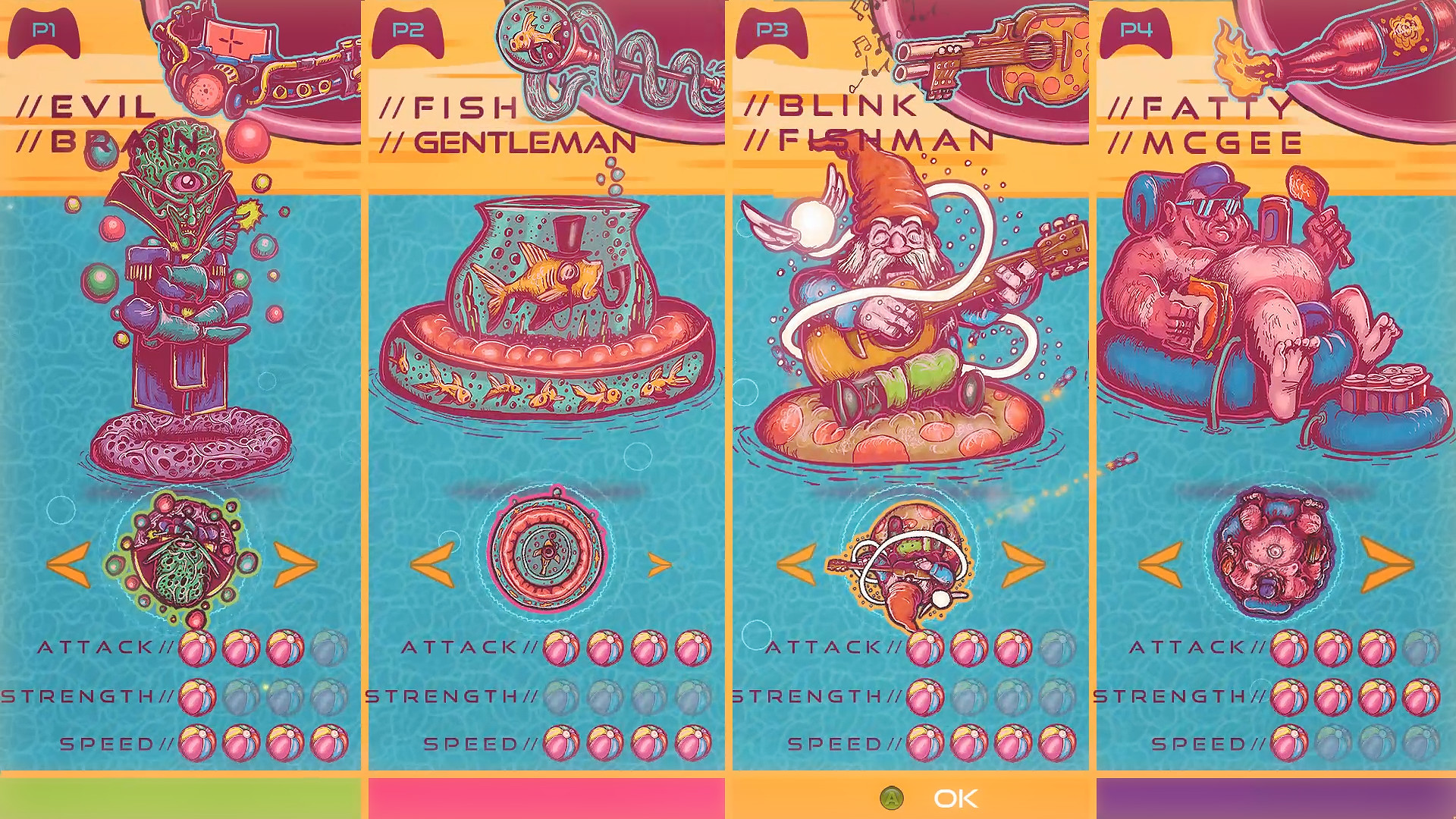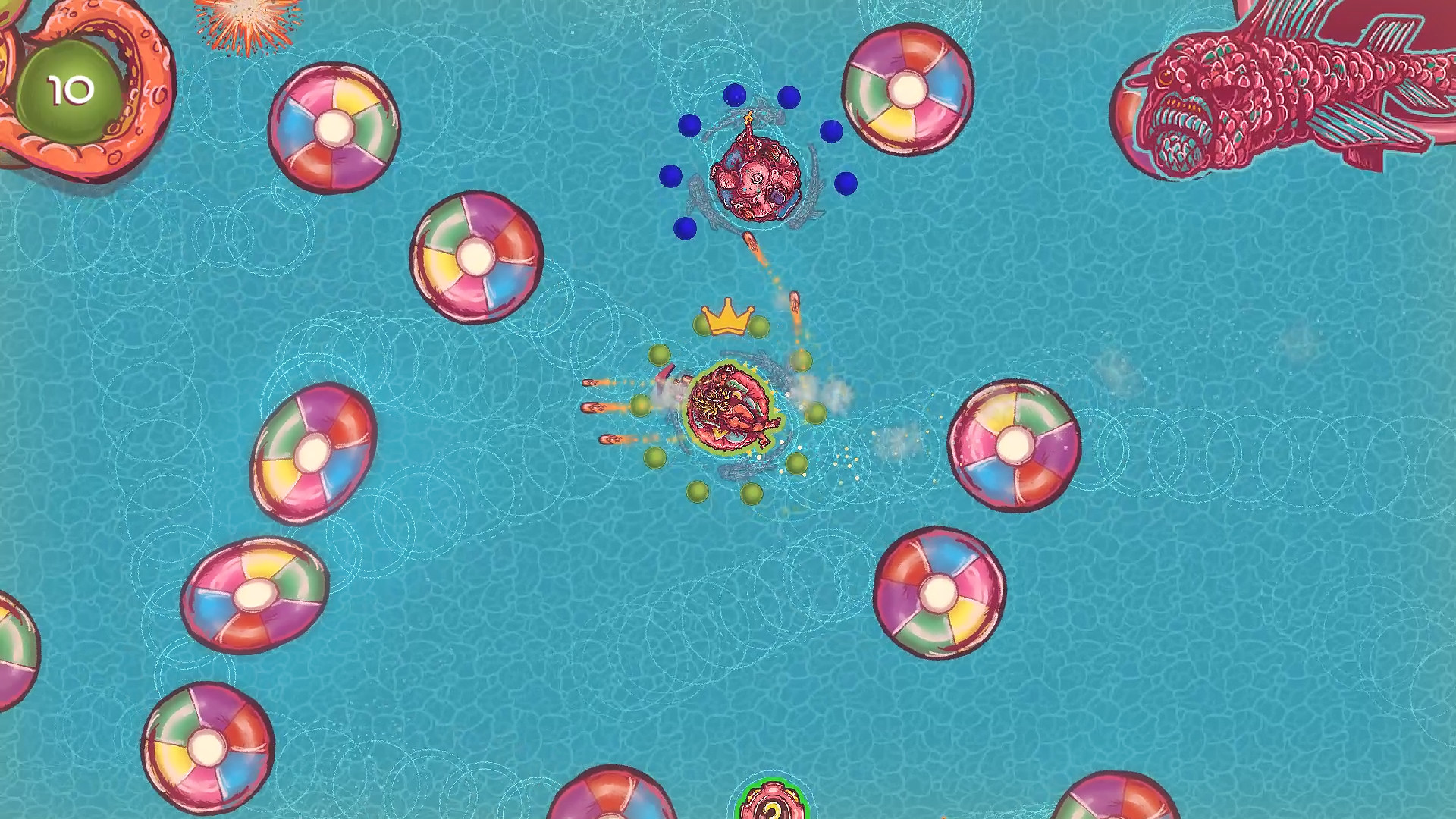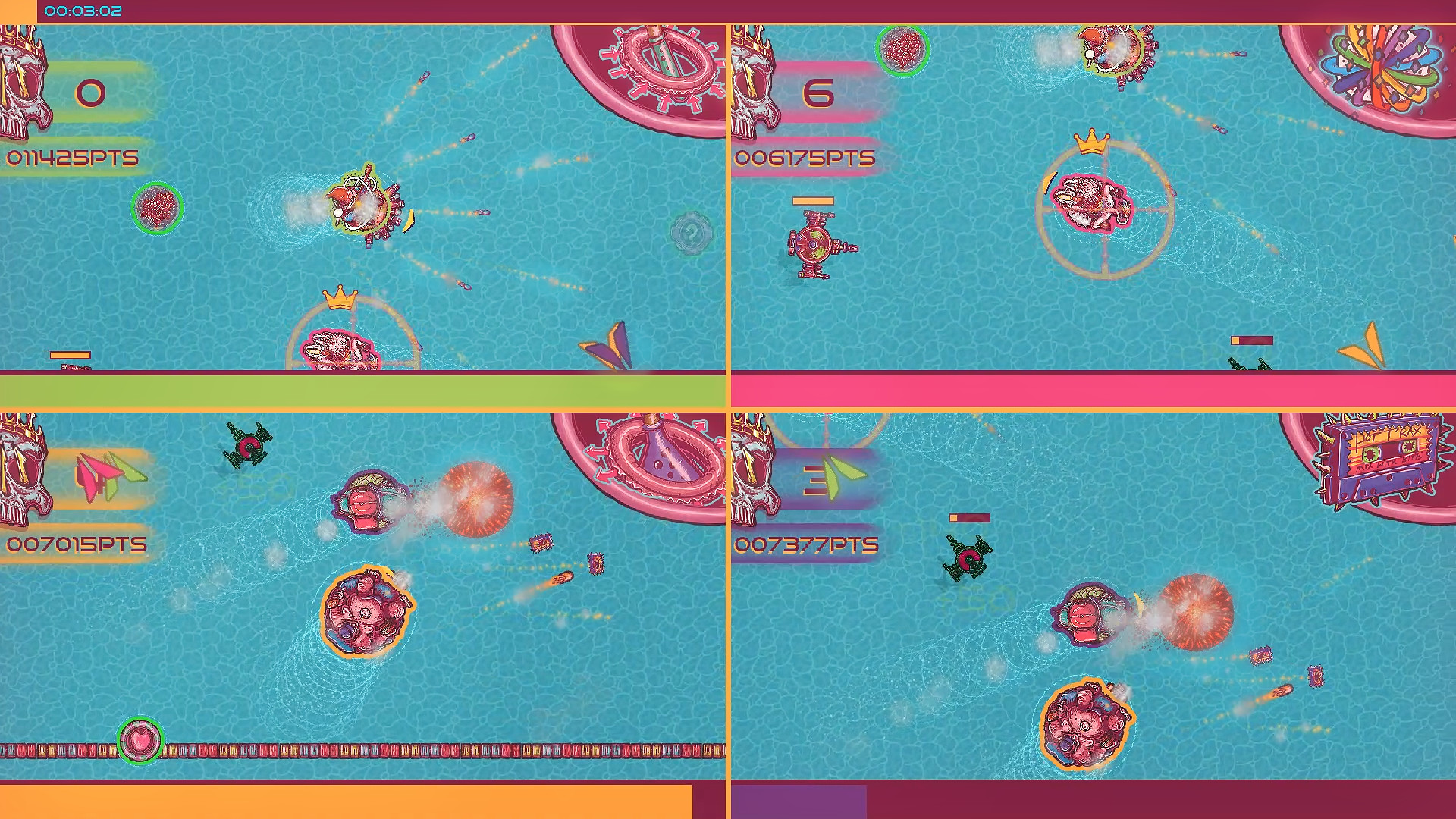Welcome to Tubetastic: World Splashfest where 1-4 tubers enter the pool, but only one can be crowned king. Immerse yourself in an acid trip sea of fast-paced chaos as you use your arsenal of weapons to battle your way to the top. Seek out face-owning power-ups, master the art of boosting and bouncing to dodge your enemies, hunt down your friends and foes with brute force, or laser beam unicorns up the you know what.
Tubetastic is best played competitively with friends while your feet are soaking in an ice-cold tub of water singing the hit tune “Unda Da Sea”. Play Head on battle royales or work cooperatively to survive the variety of dynamic enemies that lurk in the deep.
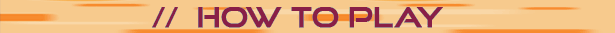

♥ Controller and friends recommended (+ full mouse and keyboard)
Tubetastic is best played competitively with friends while your feet are soaking in an ice-cold tub of water singing the hit tune “Unda Da Sea”. Play Head on battle royales or work cooperatively to survive the variety of dynamic enemies that lurk in the deep.
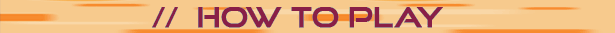
1: SELECT GAME MODE
Each mode has unique objectives and obstacles from protecting your balls of fury, surviving swarms of A.I., claiming checkpoints and a buttload more.2: SET POOL RULES
Pick from a wide variety of mutators to help play to your strengths or make the match harder.3: PICK UNIQUE CHARACTERS
Each tuber comes with a trademark starting weapon and attributes. Pro tip: Different tubers are better suited for particular game modes.4: BATTLE FOR GLORY
Tight fast-paced physics with easy to learn, but hard to master controls.
BONUS: TIPS
♥ Use the force of the boost button to bounce off or into objects for maximum effect.♥ Controller and friends recommended (+ full mouse and keyboard)
Version 0.2.0 | Multiplayer Is Now Better Than Ever
Previously, you could not play with bots online. So if you started an online match and no one was there, you couldn't play...
Well, that's changing. Now when you start an online match, the empty slots will be automatically filled with bots. So you can start playing without having to wait for anyone!
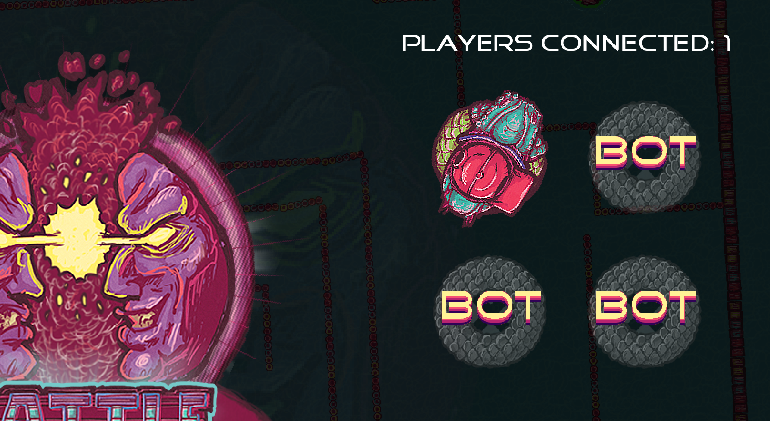
So does that mean that you have to keep playing that match with bots? No!
Previously, a player could only join a match that hadn't started. But now, you can join a match that is already going on.
So if you start an online game with bots, you can expect other players to join in and replace one of the bots.

So if you start a game, there's a chance that you may be put into a game that is already going on.
If you're playing with friends, you'll still get bots, if you don't have 4 players in total.
You can disable that in the settings, so that you don't get bots when you have other players with you:

When in an online match, pressing/holding the Tab key ("select" on controllers) will open an info pop-up, where you can see info about the players, such as their kills, healths, pings and names.
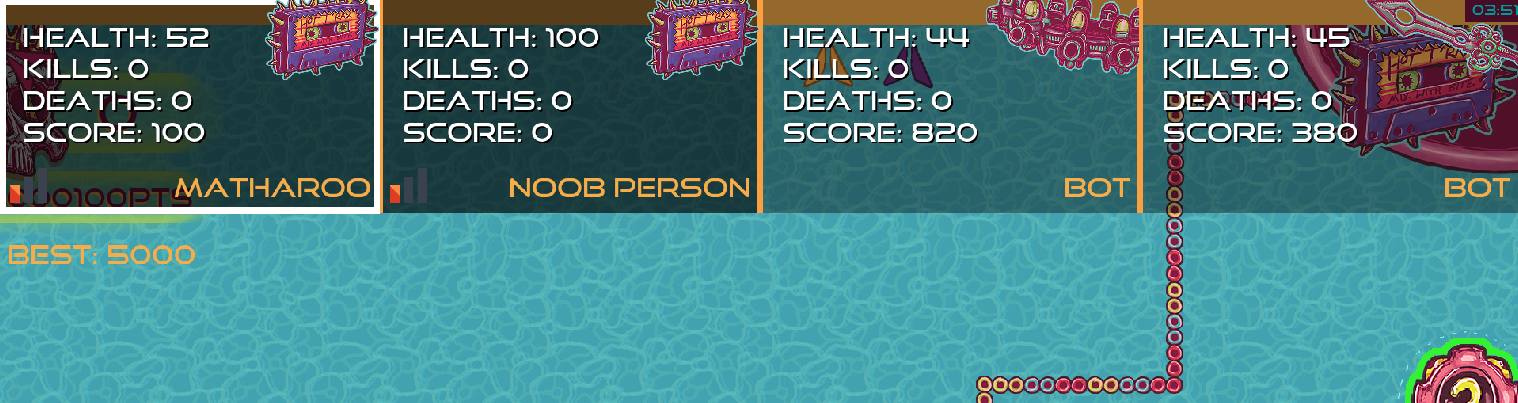
You can also bring up the menu on the character selection screen, to see the game mode settings and the pool rules.
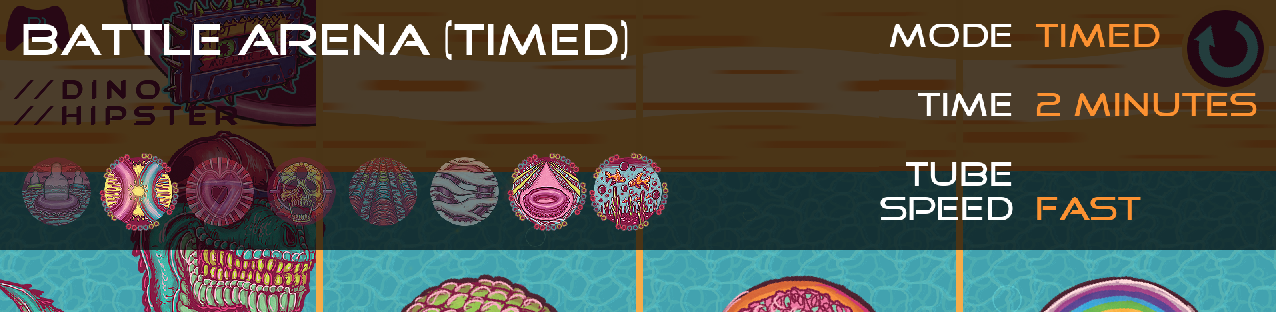
Previously, you had to repeatedly press the fire button to shoot or attack. Not anymore!
You can now hold the A key (or LMB/Space) to keep shooting. Although, it's going to shoot at a slower rate, but the difference is small.
So you will have to keep tapping that button if you want to be king of the pool!
When you're in a Steam party with your friends, you can chat with them in the menu, by pressing T.
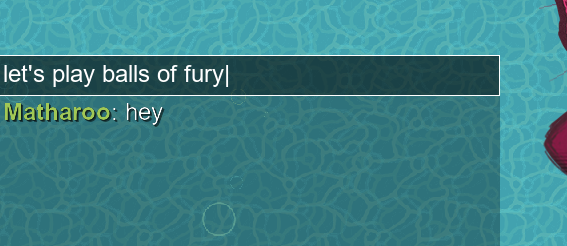
Like someone you're playing with? On the game over screen, you can now click on their name and their Steam profile will open.
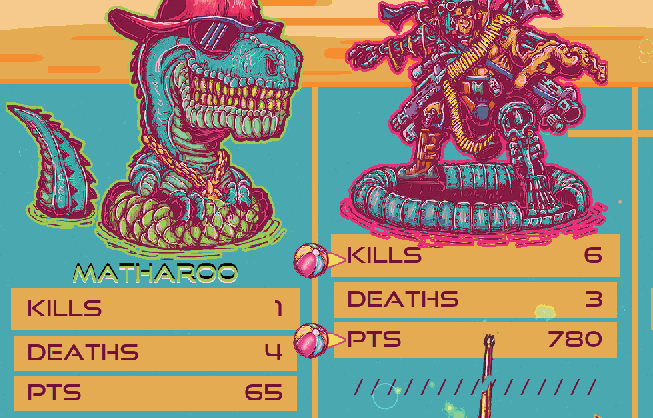
From there you can send them a friend request, and a few pictures of your cat.
Thanks for reading! Make sure you update the game and check out Tubetastic 0.2.0.
Let us know what you think!

Hey there! The big update is finally here. Tubetastic is now on version 0.2.0.
Over the past couple months, we've been working hard to make the experience better for our players, including making major changes to the game's inner workings.
So here are the updates!
Bots in Online Multiplayer
Previously, you could not play with bots online. So if you started an online match and no one was there, you couldn't play...
Well, that's changing. Now when you start an online match, the empty slots will be automatically filled with bots. So you can start playing without having to wait for anyone!
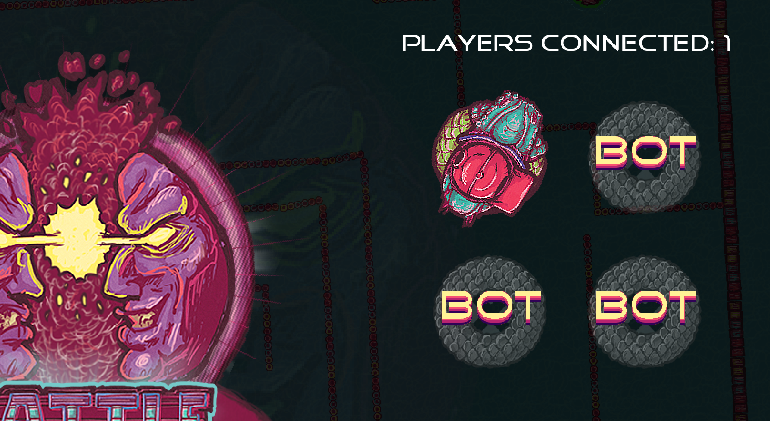
So does that mean that you have to keep playing that match with bots? No!
Mid-match joining
Previously, a player could only join a match that hadn't started. But now, you can join a match that is already going on.
So if you start an online game with bots, you can expect other players to join in and replace one of the bots.

So if you start a game, there's a chance that you may be put into a game that is already going on.
Bots with Friends
If you're playing with friends, you'll still get bots, if you don't have 4 players in total.
You can disable that in the settings, so that you don't get bots when you have other players with you:

Tab Info
When in an online match, pressing/holding the Tab key ("select" on controllers) will open an info pop-up, where you can see info about the players, such as their kills, healths, pings and names.
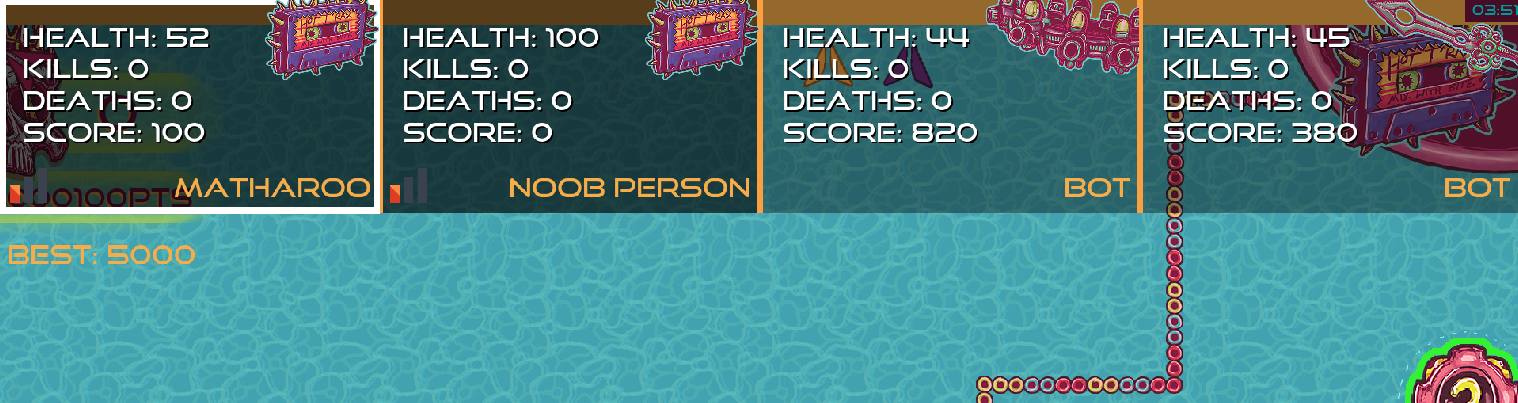
You can also bring up the menu on the character selection screen, to see the game mode settings and the pool rules.
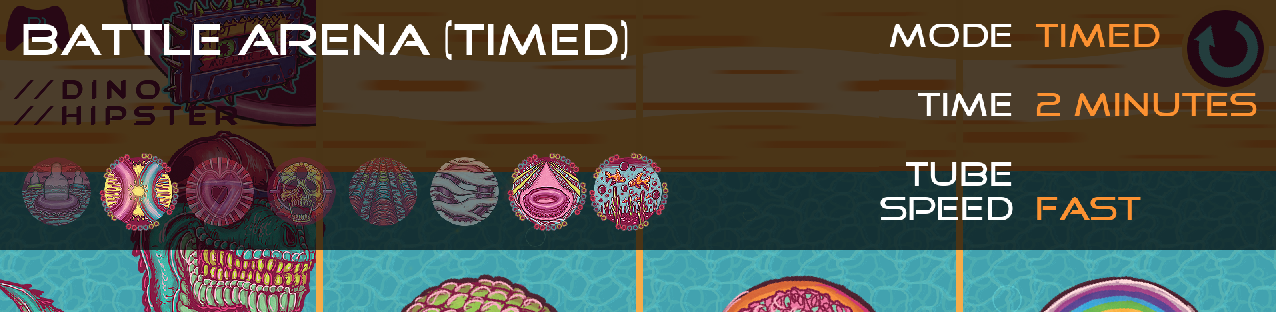
Attacking is Now Easier
Previously, you had to repeatedly press the fire button to shoot or attack. Not anymore!
You can now hold the A key (or LMB/Space) to keep shooting. Although, it's going to shoot at a slower rate, but the difference is small.
So you will have to keep tapping that button if you want to be king of the pool!
Lobby Chat
When you're in a Steam party with your friends, you can chat with them in the menu, by pressing T.
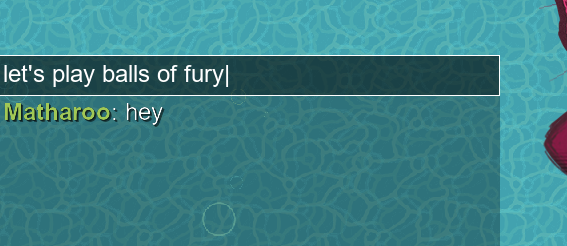
Find New Friends
Like someone you're playing with? On the game over screen, you can now click on their name and their Steam profile will open.
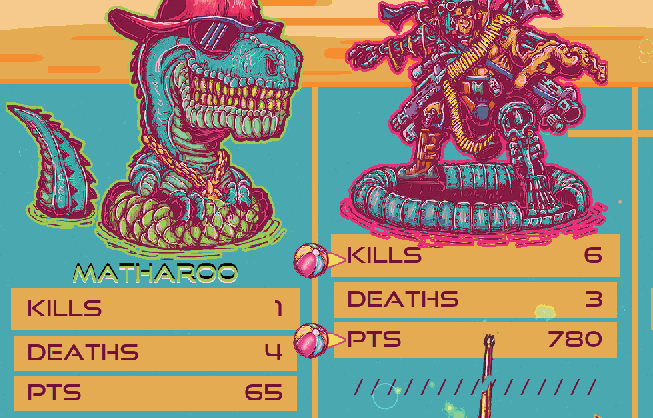
From there you can send them a friend request, and a few pictures of your cat.
Smaller Updates
- Chat messages now fade away after some time
- You can now take screenshots with F12
- Auto-gun power-up was nerfed - shoots less bullets now
- Big power-up was buffed - it won't slow you down to a halt now, and you can shoot at a higher rate
- Indicator arrows now appear for bots as well (they appear when a player is off-screen)
- The quit pop-up on the title screen now accepts mouse input
- If blur (used in the settings and pause menu) is slow on your computer, it will be disabled
- Improved the offline randomizer - now there's a slightly lesser chance of getting pool rules that make the match longer or harder
- Slowed the camera's spinning speed when waiting for players
- Improved AI in King of the Pool
Fixed Bugs
- Server did not handle split packets correctly
- Auto-gun could be created without the player
- If there were 3 players on the game start screen, and the second one left, it would mess up the game
- When only one bot was left, it would be really hard to hit
- Keyboard input wouldn't work in the pause menu if you had more than 1 players locally
- Disconnected player would release an endless amount of smoke if the next round started with them being disconnected
- If a player left a round-based match, the rest of the players could not proceed
- Couldn't see player names in King of the Pool and Balls of Fury
- Chat worked when the pause menu was opened
- Mouse input could be messed up after alternating between fullscreen and windowed
- Balls of Fury wasn't as stable
- Steam party bugs
- The feedback screen could pop up in-game
- Leaderboard scroll would not reset across separate game modes
- You could stop the title music by going into credits and backing quickly
Thanks for reading! Make sure you update the game and check out Tubetastic 0.2.0.
Let us know what you think!
[ 2019-07-31 14:55:49 CET ] [Original Post]
GAMEBILLET
[ 6412 ]
FANATICAL
[ 7148 ]
GAMERSGATE
[ 3628 ]
MacGameStore
[ 4850 ]
FANATICAL BUNDLES
HUMBLE BUNDLES
by buying games/dlcs from affiliate links you are supporting tuxDB