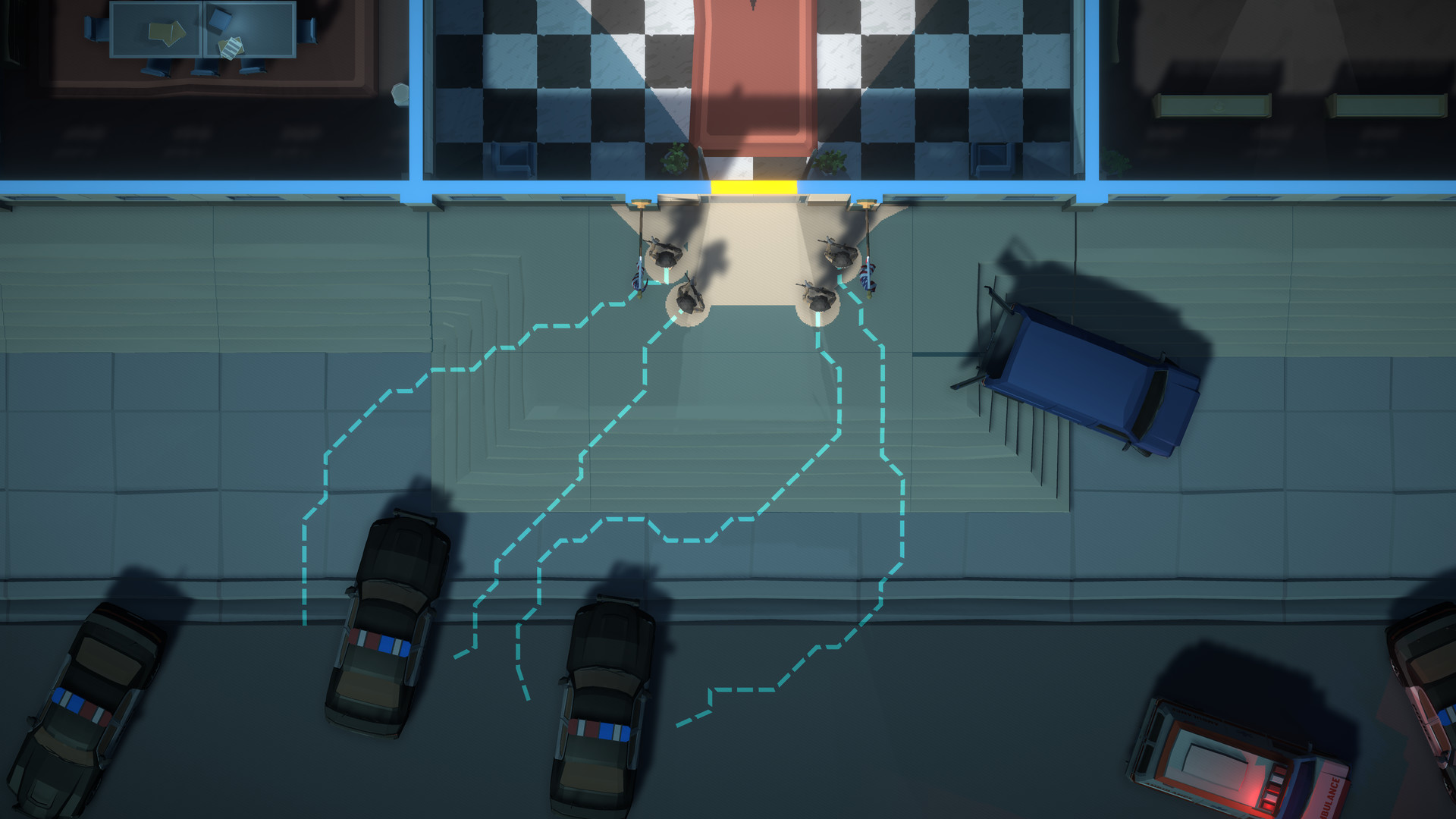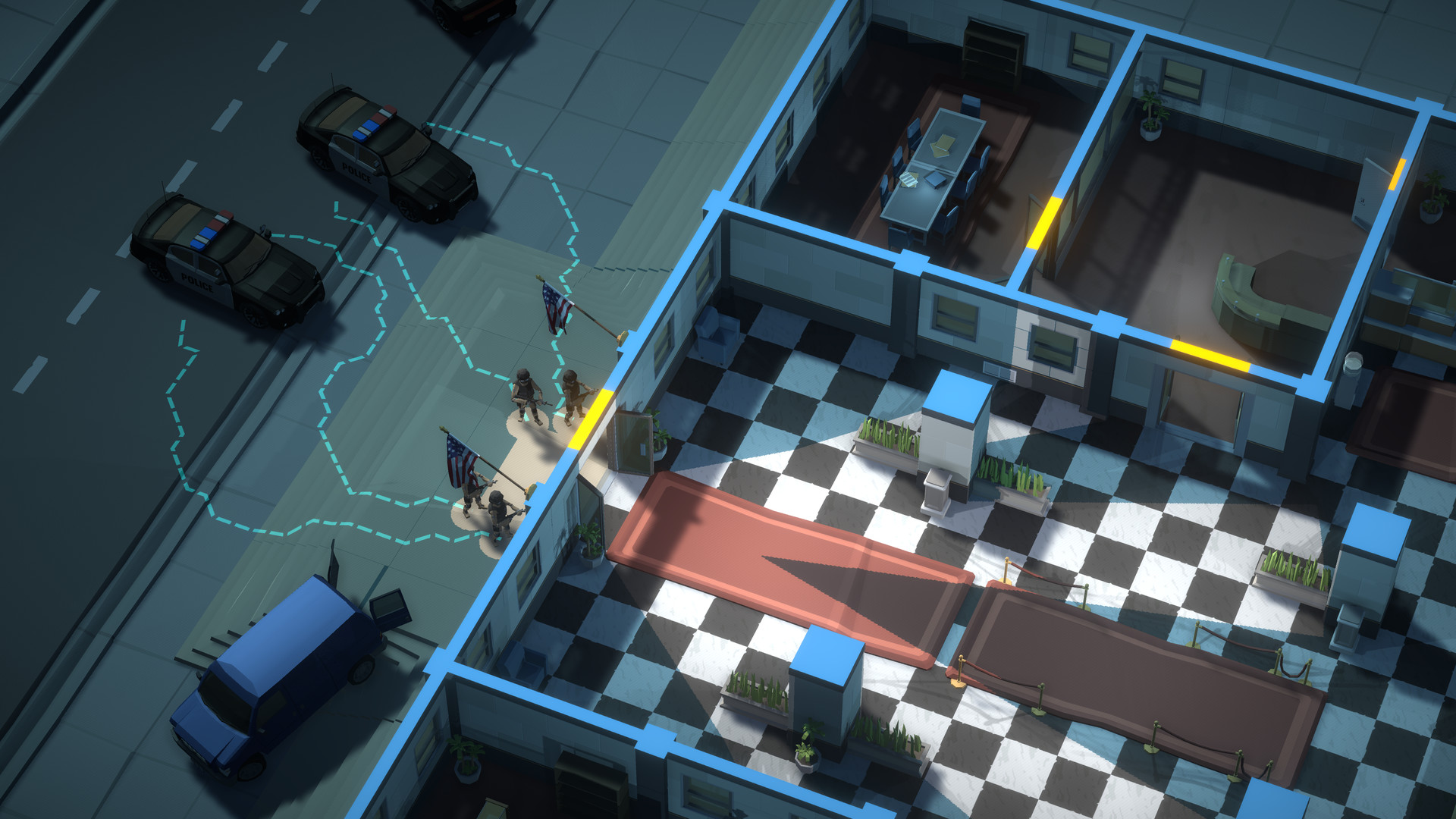Complete your mission with a single plan
- Plan every move of your team members and sync them using the new timeline system.
- Preview your strategy. Did you cover every angle? Are your room entries simultaneous?
- Proceed and watch your team execute your perfect plan. At least let's hope it IS perfect, you have No Plan B!

Missions are designed by the community using the in-game editor
- The map layout: small or big map? where do you want covers to be placed? how many entry points?
- The player team: do you want to play the good guys or the bad guys?
- The NPCs: where will they spawn? which predefined AI should they use?
- The mission objective: heist the bank (with or without casualties)? rescue the hostages? survive and extract from a zombie attack?
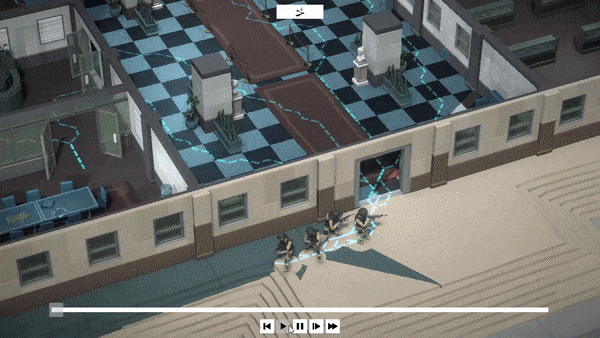
Test Branch + Preview of the Map Editor Update (Beta 2.0.3)
In the Steam client, right-click on the game from your library and select "Properties".
Select the "BETAS" tab.
Select the "test" branch listed in the dropdown menu under "Select the beta you would like to opt into".

The game then should automatically update to the test version.
To switch back to the public branch, just select "None" in the betas dropdown.
More than 5000 new map elements have been added to the map editor: new walls, buildings, furniture, vehicles, props, etc.
All of them have not been integrated in the skirmish missions and the map generation system yet, so you won't see them in the challenge, randomized and campaign missions either. I'll introduce them in the map generator incrementally as I'm improving it.

A big part of the game system had to be reworked to support all those new possibilities and the crazy ways I've seen them used in the community maps (like using walls as debris or props as walls for instance). It took me more time than I expected but it also allowed me to improve things that weren't initially planned. The most notable is the possibility to make maps with different heights for the walkable surfaces, passing under them, etc.
If you set them to "public", the non-testers will see them when looking for new missions to play but won't be able to play them.

You can then share the "Preview URL" indicated on the mod.io website.
The best place to do it is on discord , in the #tests channel.
I also wanted to highlight some changes unrelated to the map editor.
The first one is about the difficulty of the campaign. In your feedback and reviews, I often read that the game throws you a bit harshly from the tutorial to the campaign with a 8 characters team to handle and a bunch of new rules you didn't expect.
I've actually designed the skirmish missions with increasing team size, map size and difficulty to prepare the players for the campaign. The thing is most players launch the campaign as soon as they have completed the tutorial, probably because the way the main menu as been designed incites them to do so.
So I've changed the order of the different game sections and the home buttons to put the single missions before the campaign, hopefully it will change the default behavior of the new players.
I could lock the campaign until you complete some (or all) the skirmishes but I suppose it would be frustrating for those who feel up to the challenge... Let me know what you think in the comments.

The second important change is about the way the timeline acts when you select a character. Right now, it will reset to the time of the character's last action. I've noticed in the different videos and streams of the game that it's often not the expected behavior.
That's why I've changed it so that selecting a character doesn't change the position of the timeline. I've also added an option in the settings to switch back to the previous behavior in case you find it more convenient that way.

Below is an exhaustive list of the changes testable right now on the test branch.
I know there's a lot to take in, so I've done my best to highlight the most important changes:
- Added primitive map elements (cube, sphere, cylinder, etc)
- Implemented support for elevated grounds navigation
- Added the option to reset (or not) the timeline when selecting a character (disabled by default)
- Added the blood toggle option in Settings/Graphics
- Added the screen shake toggle option in Settings/Graphics
- Scroll the timeline using the mouse wheel (slowed by holding Alt, accelerated by holding Shift by default, see settings)
- Automatically saves cinematic configuration (camera shots)
- Display the next mission button in the game over screen of campaign missions, leading back to the chapter screen
- Improved the exit mission and replan mission button icons
- Increased the button backgrounds transparency
- Prevented weapons and grenades to overlap each other on the weapon rack
- It's now possible to rotate weapons and grenades on the weapon rack without having to drag them first
- Temporarily removed the ATMs from the possible map generator props
- Improved the light and material inspectors in the map editor
- Walls are now split in 2 faces, you can have different visuals on each side
- Doors are now separate assets, you can put different doors
- Improved the main menu buttons
- Updated the translations
- Fixed the map editor UI scaling on huge resolutions
- Fixed the objective translation in tutorial missions
- Fixed "Barrel_04" and "Barrel_06" props getting replaced by "Barrel_01" and "Barrel_02" when loading the map
- Fixed dead characters having their plan reloaded in campaign missions
- Fixed the completed campaign chapter icon resolution
- Fixed the light properties set in the map editor not being properly loaded
- Fixed weapons and grenades not selectable when placed too high on the weapon rack
- Fixed character spawn visuals getting corrupted when unselecting an object in the map editor
Hello squad! Hope your plans A came together lately.
As you know , I'm preparing the first big update of the early access. This update will focus on the in-game map editor that is used to make your own missions and share them with the rest of the community.
I've set up a "test" branch that will get all the latest juicy updates before going live on the public version. If you want to try out the upcoming features and help me test/debug them, be sure to switch to it!
Switching to the test branch
In the Steam client, right-click on the game from your library and select "Properties".
Select the "BETAS" tab.
Select the "test" branch listed in the dropdown menu under "Select the beta you would like to opt into".

The game then should automatically update to the test version.
To switch back to the public branch, just select "None" in the betas dropdown.
The Map Editor Update
More than 5000 new map elements have been added to the map editor: new walls, buildings, furniture, vehicles, props, etc.
All of them have not been integrated in the skirmish missions and the map generation system yet, so you won't see them in the challenge, randomized and campaign missions either. I'll introduce them in the map generator incrementally as I'm improving it.

A big part of the game system had to be reworked to support all those new possibilities and the crazy ways I've seen them used in the community maps (like using walls as debris or props as walls for instance). It took me more time than I expected but it also allowed me to improve things that weren't initially planned. The most notable is the possibility to make maps with different heights for the walkable surfaces, passing under them, etc.
IMPORTANT NOTE
If you want to share your new missions with other players, please use the "hidden" visibility on mod.io until the update goes live on the public branch!If you set them to "public", the non-testers will see them when looking for new missions to play but won't be able to play them.

You can then share the "Preview URL" indicated on the mod.io website.
The best place to do it is on discord , in the #tests channel.
Other important changes
I also wanted to highlight some changes unrelated to the map editor.
The first one is about the difficulty of the campaign. In your feedback and reviews, I often read that the game throws you a bit harshly from the tutorial to the campaign with a 8 characters team to handle and a bunch of new rules you didn't expect.
I've actually designed the skirmish missions with increasing team size, map size and difficulty to prepare the players for the campaign. The thing is most players launch the campaign as soon as they have completed the tutorial, probably because the way the main menu as been designed incites them to do so.
So I've changed the order of the different game sections and the home buttons to put the single missions before the campaign, hopefully it will change the default behavior of the new players.
I could lock the campaign until you complete some (or all) the skirmishes but I suppose it would be frustrating for those who feel up to the challenge... Let me know what you think in the comments.

The second important change is about the way the timeline acts when you select a character. Right now, it will reset to the time of the character's last action. I've noticed in the different videos and streams of the game that it's often not the expected behavior.
That's why I've changed it so that selecting a character doesn't change the position of the timeline. I've also added an option in the settings to switch back to the previous behavior in case you find it more convenient that way.

Full changelog
Below is an exhaustive list of the changes testable right now on the test branch.
I know there's a lot to take in, so I've done my best to highlight the most important changes:
New features and content
- Added 5000+ new map elements!!!- Added primitive map elements (cube, sphere, cylinder, etc)
- Implemented support for elevated grounds navigation
- Added the option to reset (or not) the timeline when selecting a character (disabled by default)
- Added the blood toggle option in Settings/Graphics
- Added the screen shake toggle option in Settings/Graphics
Improvements
- You can now rewatch completed campaign missions (only applies to missions completed after this update)- Scroll the timeline using the mouse wheel (slowed by holding Alt, accelerated by holding Shift by default, see settings)
- Automatically saves cinematic configuration (camera shots)
- Display the next mission button in the game over screen of campaign missions, leading back to the chapter screen
- Improved the exit mission and replan mission button icons
- Increased the button backgrounds transparency
- Prevented weapons and grenades to overlap each other on the weapon rack
- It's now possible to rotate weapons and grenades on the weapon rack without having to drag them first
- Temporarily removed the ATMs from the possible map generator props
- Improved the light and material inspectors in the map editor
- Walls are now split in 2 faces, you can have different visuals on each side
- Doors are now separate assets, you can put different doors
- Improved the main menu buttons
- Updated the translations
Fixes
- Fixed delayed Steam achievements (?)- Fixed the map editor UI scaling on huge resolutions
- Fixed the objective translation in tutorial missions
- Fixed "Barrel_04" and "Barrel_06" props getting replaced by "Barrel_01" and "Barrel_02" when loading the map
- Fixed dead characters having their plan reloaded in campaign missions
- Fixed the completed campaign chapter icon resolution
- Fixed the light properties set in the map editor not being properly loaded
- Fixed weapons and grenades not selectable when placed too high on the weapon rack
- Fixed character spawn visuals getting corrupted when unselecting an object in the map editor
[ 2022-02-02 17:20:15 CET ] [Original Post]
Minimum Setup
- OS: Ubuntu 16.04+
- Processor: 2.2 GHz Dual coreMemory: 2 GB RAM
- Memory: 2 GB RAM
- Graphics: NVIDIA GTX 510+. Radeon HD5900+. or Intel HD4000+
- Storage: 200 MB available space
GAMEBILLET
[ 6359 ]
GAMERSGATE
[ 3675 ]
MacGamestore
[ 2899 ]
FANATICAL BUNDLES
HUMBLE BUNDLES
by buying games/dlcs from affiliate links you are supporting tuxDB