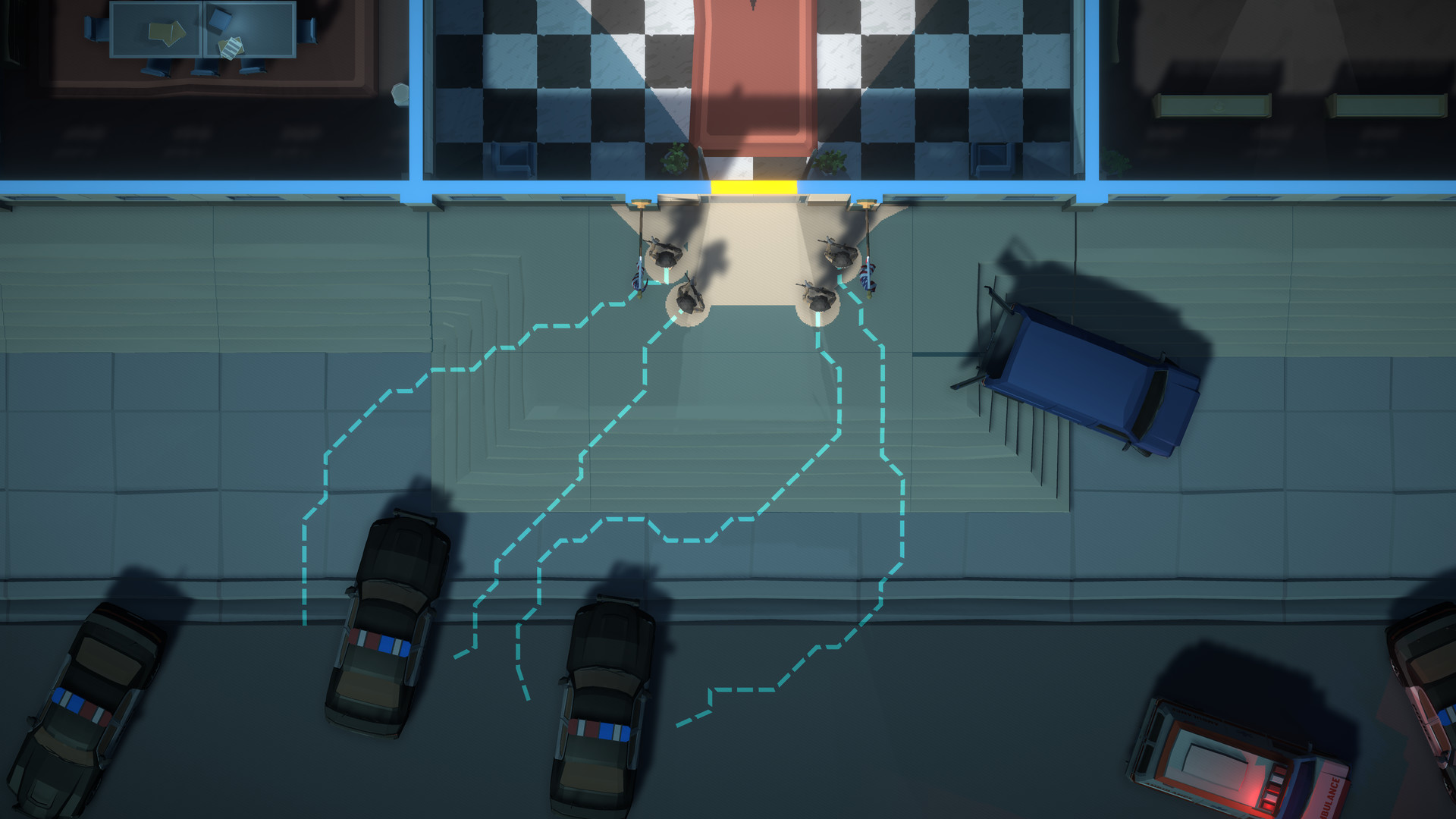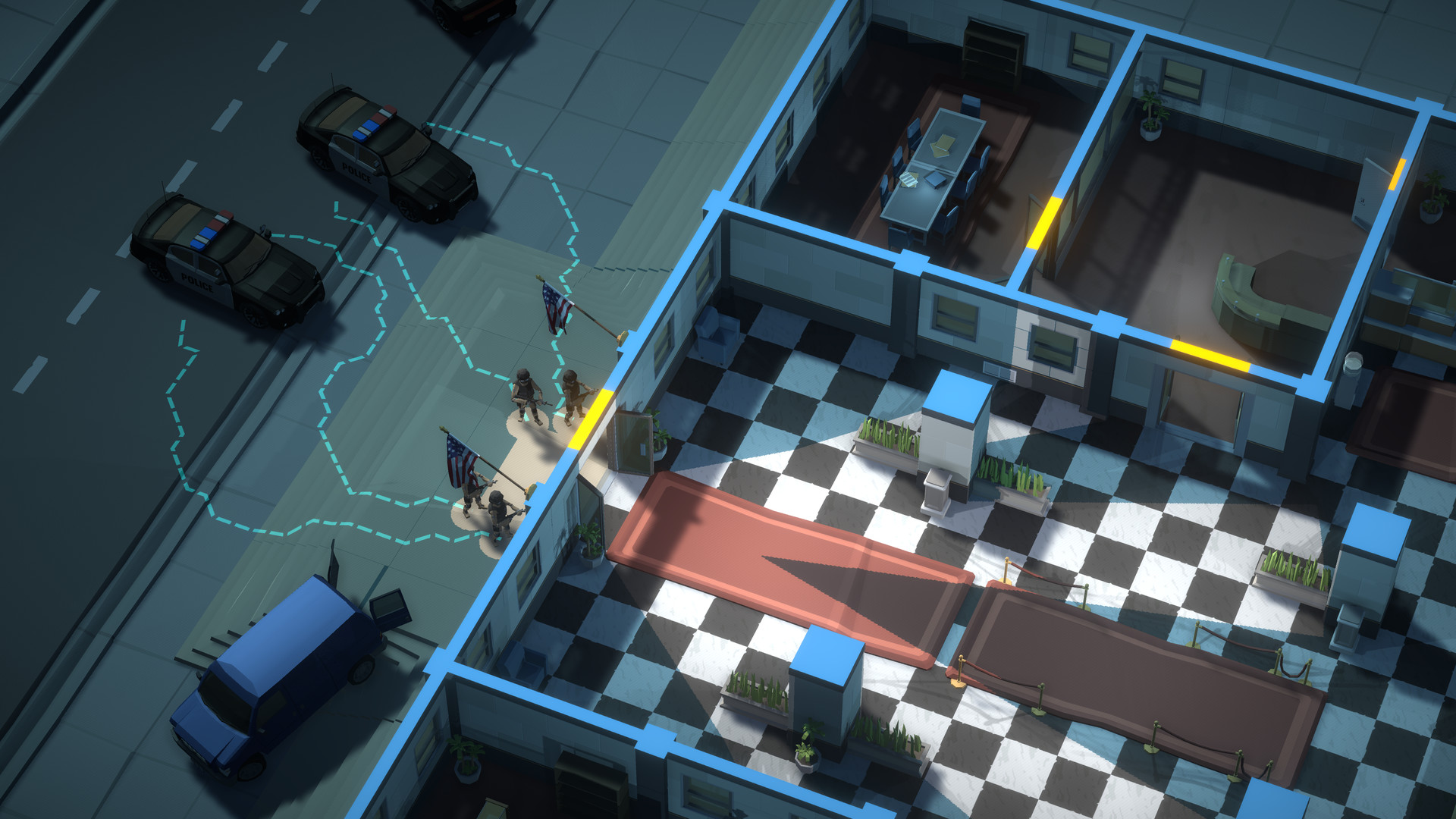Complete your mission with a single plan
- Plan every move of your team members and sync them using the new timeline system.
- Preview your strategy. Did you cover every angle? Are your room entries simultaneous?
- Proceed and watch your team execute your perfect plan. At least let's hope it IS perfect, you have No Plan B!

Missions are designed by the community using the in-game editor
- The map layout: small or big map? where do you want covers to be placed? how many entry points?
- The player team: do you want to play the good guys or the bad guys?
- The NPCs: where will they spawn? which predefined AI should they use?
- The mission objective: heist the bank (with or without casualties)? rescue the hostages? survive and extract from a zombie attack?
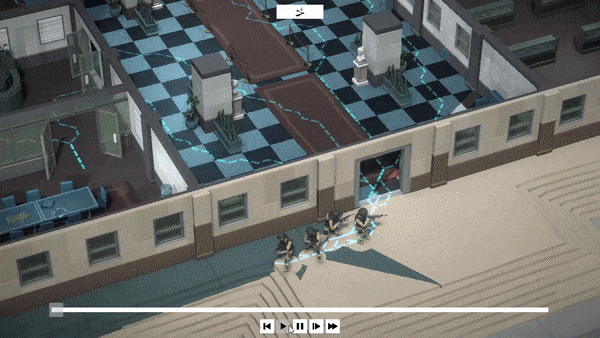
Test Branch Update (Beta 2.0.4)
Here's the changelog for Beta 2.0.4 available right now on the test branch (check out the next chapter to try it).
I've highlighted the most important changes. Let me know in the comments if you have questions.
- Removed the weapon point reward when completing a campaign chapter BUT added weapon point rewards to the challenge missions
- Disabled skill unequipping, clicking on an equipped skill now opens the skill shop panel allowing you to upgrade your equipped skills or unlock and equip new ones
- Disabled throwing grenades through windows
- Added a new type of large interior window in the map generator
- Changed the order of the main menu headers
- Made the scale of the NPC Spawn Zone model independent of the zone size
- Updated localization
- Fixed weapons and grenades impossible to move in the weapon rack
- Fixed the planning scene being displayed when testing a new custom mission for the first time
- Fixed grenade collisions
- Fixed camera obstacles hiding in the planning scene
- Fixed lighting on randomly generated maps during the execution phase
- Fixed the mod details card not closing when clicking on the edges of the screen
- Fixed the grenade and waypoint sync tutorial missions
- Fixed the "full game" button icon size in the main menu
In the Steam client, right-click on the game from your library and select "Properties".
Select the "BETAS" tab.
Select the "test" branch listed in the dropdown menu under "Select the beta you would like to opt into".

The game then should automatically update to the test version.
To switch back to the public branch, just select "None" in the betas dropdown.
Changelog
Here's the changelog for Beta 2.0.4 available right now on the test branch (check out the next chapter to try it).
I've highlighted the most important changes. Let me know in the comments if you have questions.
Improvements
- Removed the map size limits in the map editor- Removed the weapon point reward when completing a campaign chapter BUT added weapon point rewards to the challenge missions
- Disabled skill unequipping, clicking on an equipped skill now opens the skill shop panel allowing you to upgrade your equipped skills or unlock and equip new ones
- Disabled throwing grenades through windows
- Added a new type of large interior window in the map generator
- Changed the order of the main menu headers
- Made the scale of the NPC Spawn Zone model independent of the zone size
- Updated localization
Fixes
- Fixed the map size of the campaign missions- Fixed weapons and grenades impossible to move in the weapon rack
- Fixed the planning scene being displayed when testing a new custom mission for the first time
- Fixed grenade collisions
- Fixed camera obstacles hiding in the planning scene
- Fixed lighting on randomly generated maps during the execution phase
- Fixed the mod details card not closing when clicking on the edges of the screen
- Fixed the grenade and waypoint sync tutorial missions
- Fixed the "full game" button icon size in the main menu
Reminder: switching to the test branch
In the Steam client, right-click on the game from your library and select "Properties".
Select the "BETAS" tab.
Select the "test" branch listed in the dropdown menu under "Select the beta you would like to opt into".

The game then should automatically update to the test version.
To switch back to the public branch, just select "None" in the betas dropdown.
[ 2022-02-04 18:20:42 CET ] [Original Post]
Minimum Setup
- OS: Ubuntu 16.04+
- Processor: 2.2 GHz Dual coreMemory: 2 GB RAM
- Memory: 2 GB RAM
- Graphics: NVIDIA GTX 510+. Radeon HD5900+. or Intel HD4000+
- Storage: 200 MB available space
GAMEBILLET
[ 6359 ]
GAMERSGATE
[ 3675 ]
MacGamestore
[ 2899 ]
FANATICAL BUNDLES
HUMBLE BUNDLES
by buying games/dlcs from affiliate links you are supporting tuxDB