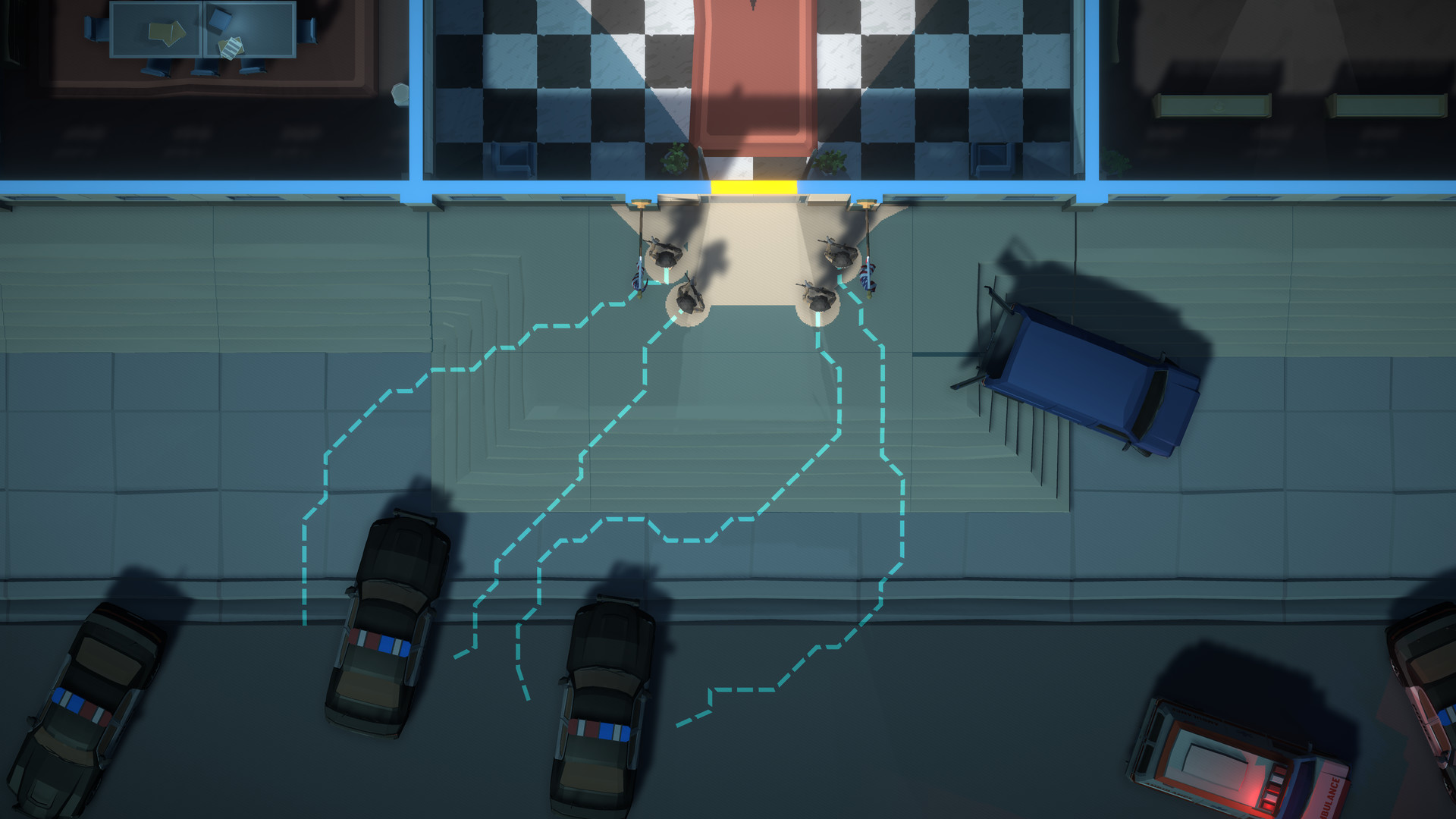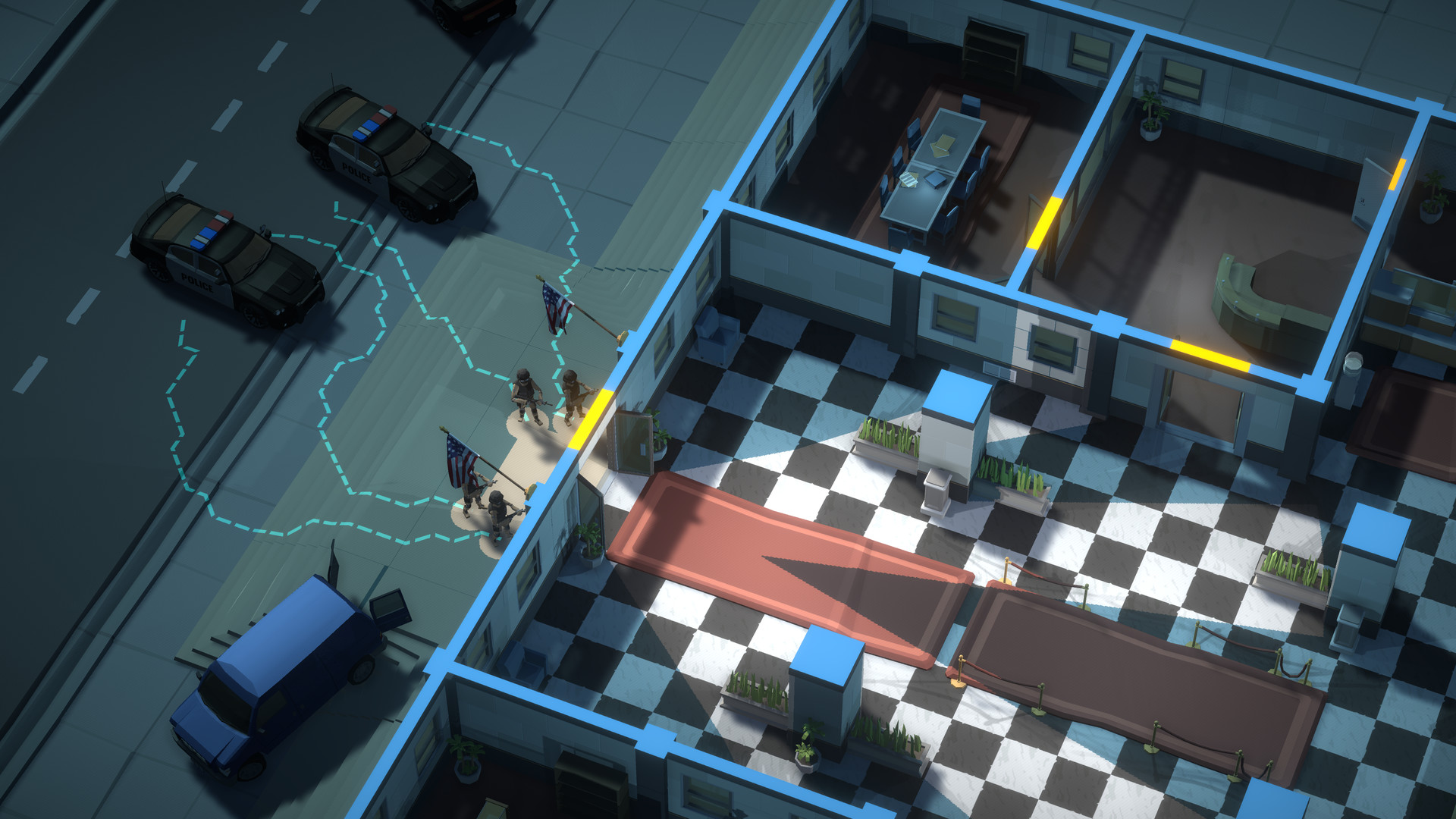Complete your mission with a single plan
- Plan every move of your team members and sync them using the new timeline system.
- Preview your strategy. Did you cover every angle? Are your room entries simultaneous?
- Proceed and watch your team execute your perfect plan. At least let's hope it IS perfect, you have No Plan B!

Missions are designed by the community using the in-game editor
- The map layout: small or big map? where do you want covers to be placed? how many entry points?
- The player team: do you want to play the good guys or the bad guys?
- The NPCs: where will they spawn? which predefined AI should they use?
- The mission objective: heist the bank (with or without casualties)? rescue the hostages? survive and extract from a zombie attack?
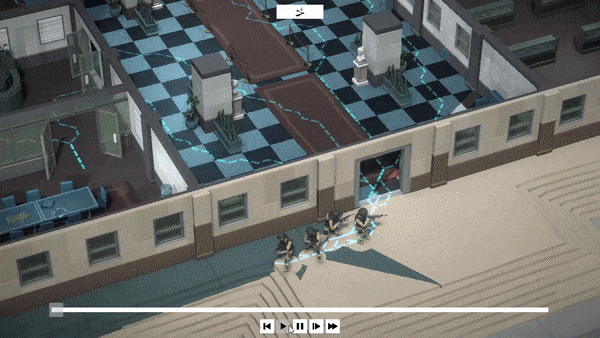
No Plan B "Play It Your Way" Update (Beta 6)
You can have as many squads as you want, each with its own faction and difficulty level (more on that in the next chapter).
Your progress from Beta 5 should be automatically imported into squads with the default "normal" difficulty.

Important note: weapon and skill points are specific to each squad.
When creating a new squad, you get to choose its name, the faction and the difficulty level you want to play.
The game now has 5 difficulty levels:



The goal is to make you think twice about the specialization of your agents while allowing some late-game tweaks.

The approximate position of civilians is now shown on the map to help you prepare for this eventuality. A bit like the "scan" perk reveals the approximate position of your enemies.
Their position won't change when replanning a mission so as not to mess up your existing plan.


These help videos will now be displayed in context and will only use a part of the game screen.
For instance, the first time you launch a skirmish mission, you will get the video explaining how to deploy your agents. When 2 of your agents will be very close to each other, you will be explained how to display only the plan of the selected agent.


Unfortunately, the leaderboards had to be reset in the process.
Many thanks to the testers who helped find the cause of this very frustrating bug.
Here is the exhaustive list of changes contained in this update:
https://steamcommunity.com/games/1269020/announcements/detail/3408680254211885901
https://steamcommunity.com/games/1269020/announcements/detail/3408680254233981789
https://steamcommunity.com/games/1269020/announcements/detail/3367022592366387469
https://steamcommunity.com/games/1269020/announcements/detail/3261189903691159816
https://steamcommunity.com/games/1269020/announcements/detail/3344507206081123376
https://store.steampowered.com/news/app/1269020/view/3314108467190441480
https://store.steampowered.com/news/app/1269020/view/3314108467197597722
https://store.steampowered.com/news/app/1269020/view/3314108467208477989
https://store.steampowered.com/news/app/1269020/view/3314108467212713814
The New Profile/Squad System
Ever wanted to try another approach on the campaign or reset your squad skills but didn't want to lose your progress? It's now possible with the new profile/squad system!You can have as many squads as you want, each with its own faction and difficulty level (more on that in the next chapter).
Your progress from Beta 5 should be automatically imported into squads with the default "normal" difficulty.

Important note: weapon and skill points are specific to each squad.
New Difficulty Levels
When creating a new squad, you get to choose its name, the faction and the difficulty level you want to play.
The game now has 5 difficulty levels:
- Chill: Enemies are more defensive, do not master their weapons well, and are slow to react
- Normal: Enemies are quite defensive and you have the edge on weapon handling and reaction times (this is the difficulty level you're used to play)
- Sandbox: Same setting as the "Normal" difficulty with infinite weapon and skill points
- Hardcore: Enemies are more aggressive, shoot as well as you, and react almost as fast
- Permadeath: Same setting as the "Hardcore" difficulty with permadeath during the campaign
Other Important Changes
Weapon Points
The initial weapon points for each squad has been increased from 1500 to 5000 points, allowing you to buy additional weapons, grenades or shields from the beginning.
Aiming Improvement
The aiming system has been reworked to prevent agents from stopping in place to adjust their orientation. They now anticipate direction changes in advance so they'll be facing the right direction when you planned it.
Grenades In Stairs
It is now possible to toss grenades from one floor to the other! The angles are still pretty tight but it will allow you a safer approach of these deadly stairs.
Unequip Skills
You can unequip skills from your agents in the setup screen and replace them with new ones. However, the skill points you've spent won't be refunded.The goal is to make you think twice about the specialization of your agents while allowing some late-game tweaks.

Civilians
Planning to use a frag in the next room? What if there are civilians in there?The approximate position of civilians is now shown on the map to help you prepare for this eventuality. A bit like the "scan" perk reveals the approximate position of your enemies.
Their position won't change when replanning a mission so as not to mess up your existing plan.

Better Team Size Limit Enforcement
You can now select the agents you want to deploy from your full squad, even in missions with a team size limit. The number of occupied/available places is displayed in the top left corner of the screen.
Contextual Help
The loading screen has been improved to have a progress bar and a scenario related background instead of the help videos that could be laggy because of the loading process.These help videos will now be displayed in context and will only use a part of the game screen.
For instance, the first time you launch a skirmish mission, you will get the video explaining how to deploy your agents. When 2 of your agents will be very close to each other, you will be explained how to display only the plan of the selected agent.

Game Menu
The game screen now has a menu you can access by hitting the escape key or using the top right corner button. It frees some space for the game UI.
Leaderboards Reset
The security of the leaderboards has been improved to prevent cheaters from pushing fake scores and stealing the top ranks.Unfortunately, the leaderboards had to be reset in the process.
Undesired Door Kicking
The bug that caused your agents to kick doors without being ordered to do so has been fixed!Many thanks to the testers who helped find the cause of this very frustrating bug.
Full changelog
Here is the exhaustive list of changes contained in this update:
https://steamcommunity.com/games/1269020/announcements/detail/3408680254211885901
https://steamcommunity.com/games/1269020/announcements/detail/3408680254233981789
https://steamcommunity.com/games/1269020/announcements/detail/3367022592366387469
https://steamcommunity.com/games/1269020/announcements/detail/3261189903691159816
https://steamcommunity.com/games/1269020/announcements/detail/3344507206081123376
https://store.steampowered.com/news/app/1269020/view/3314108467190441480
https://store.steampowered.com/news/app/1269020/view/3314108467197597722
https://store.steampowered.com/news/app/1269020/view/3314108467208477989
https://store.steampowered.com/news/app/1269020/view/3314108467212713814
[ 2022-09-13 17:05:03 CET ] [Original Post]
Minimum Setup
- OS: Ubuntu 16.04+
- Processor: 2.2 GHz Dual coreMemory: 2 GB RAM
- Memory: 2 GB RAM
- Graphics: NVIDIA GTX 510+. Radeon HD5900+. or Intel HD4000+
- Storage: 200 MB available space
GAMEBILLET
[ 6425 ]
GAMERSGATE
[ 3822 ]
MacGamestore
[ 2906 ]
FANATICAL BUNDLES
HUMBLE BUNDLES
by buying games/dlcs from affiliate links you are supporting tuxDB