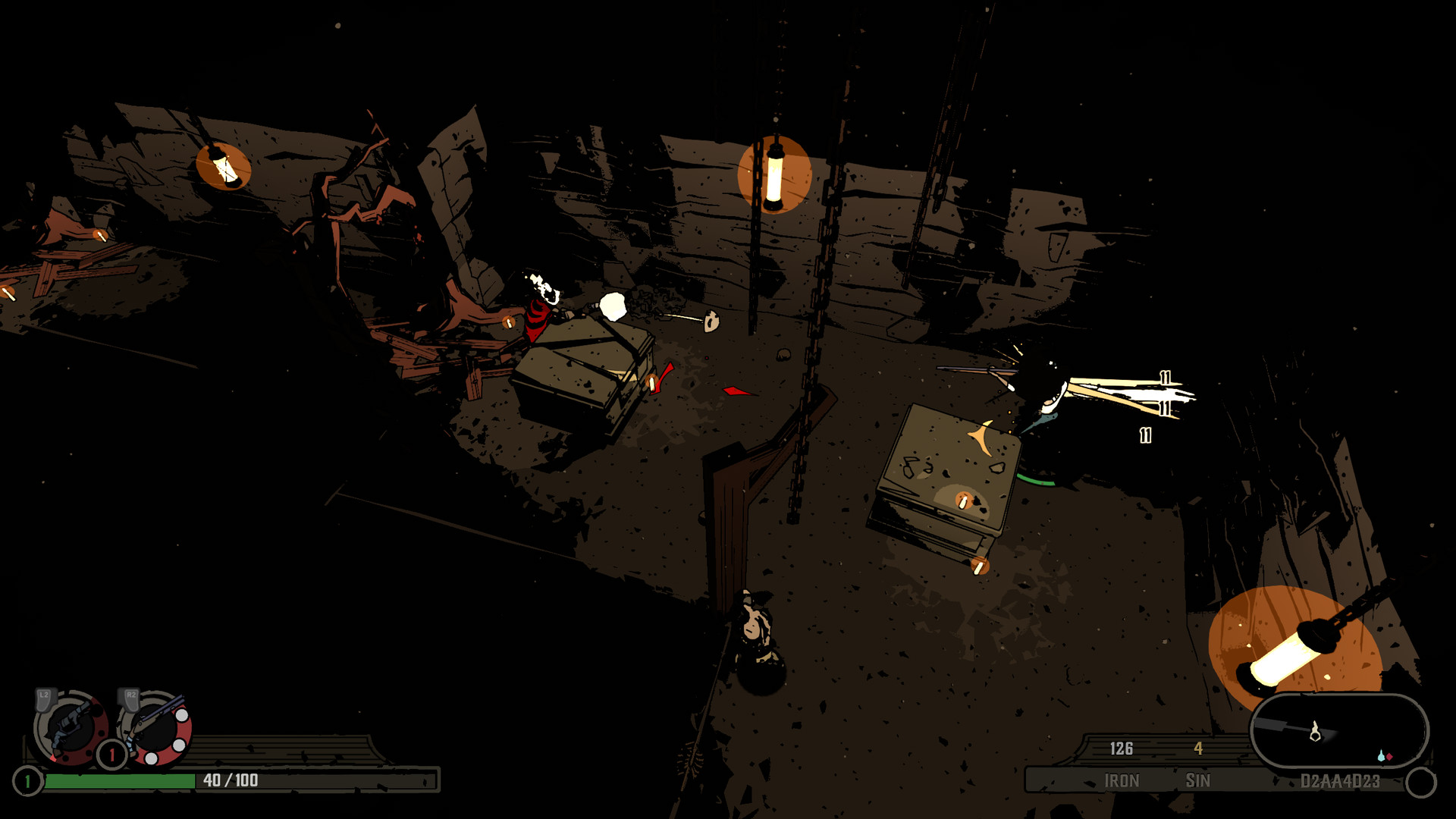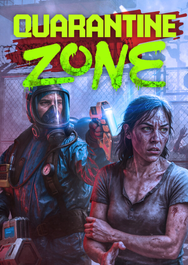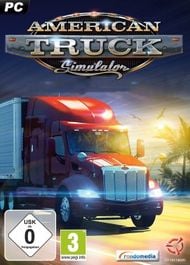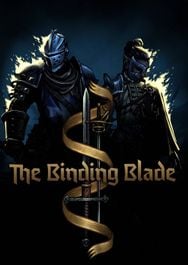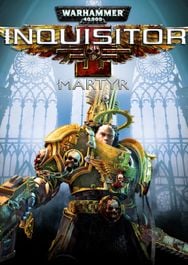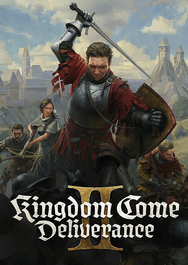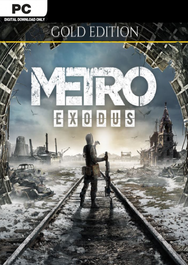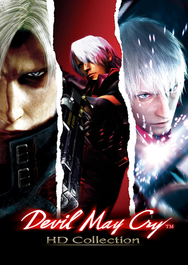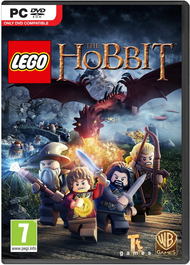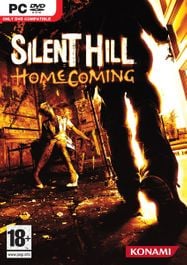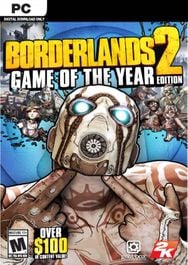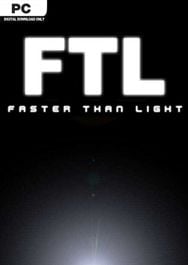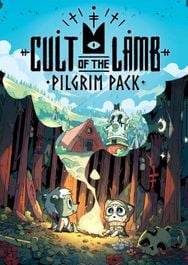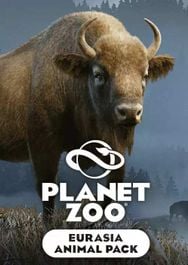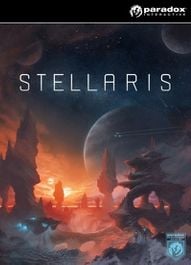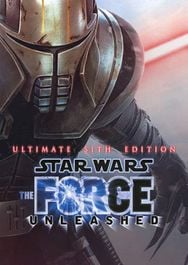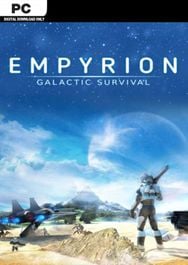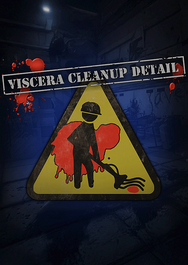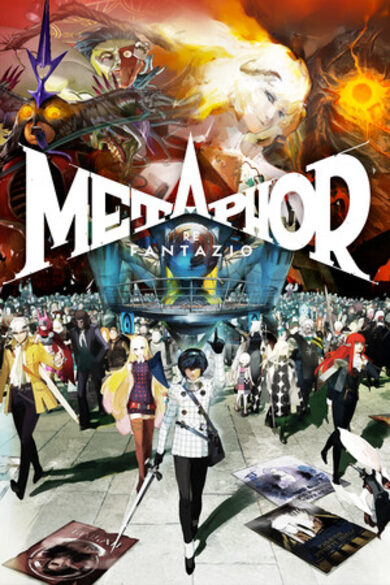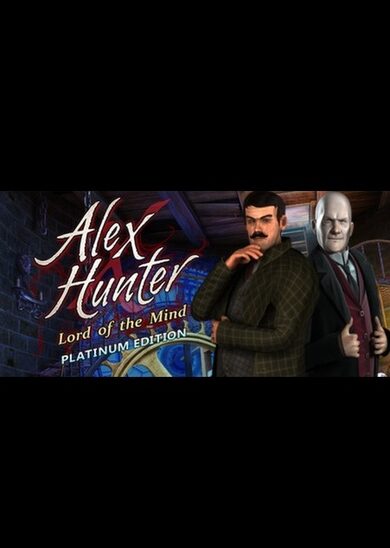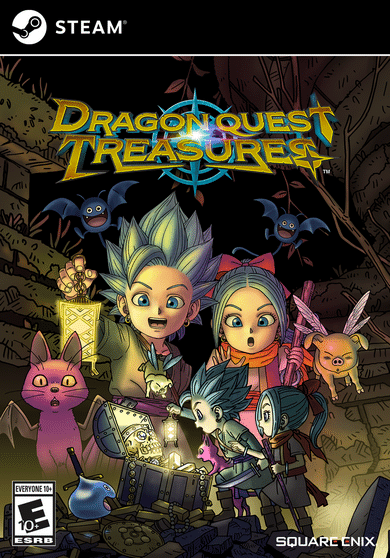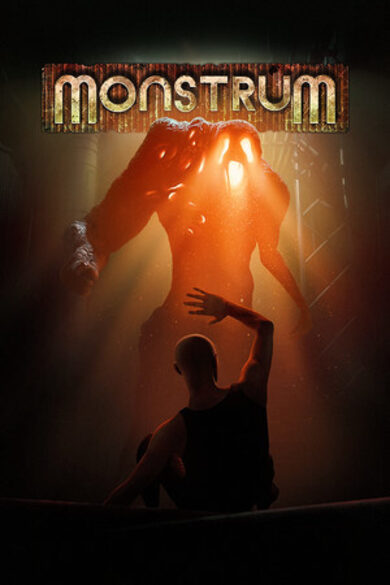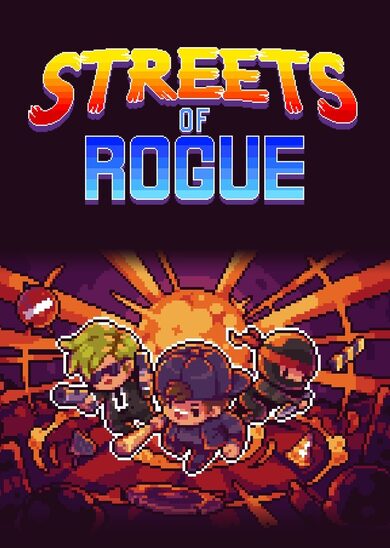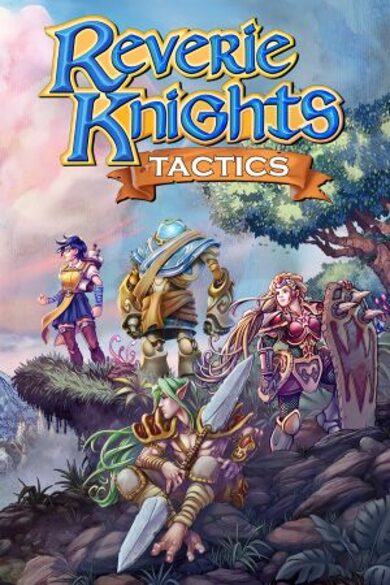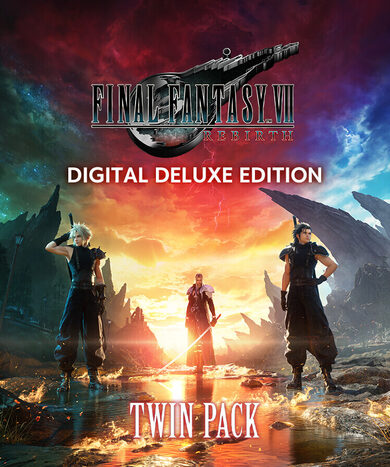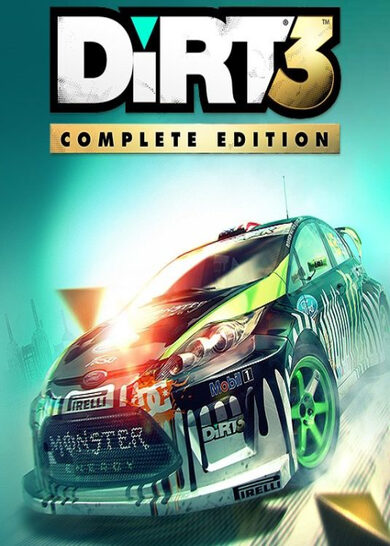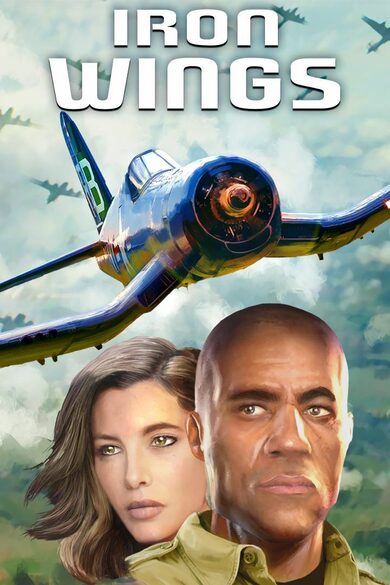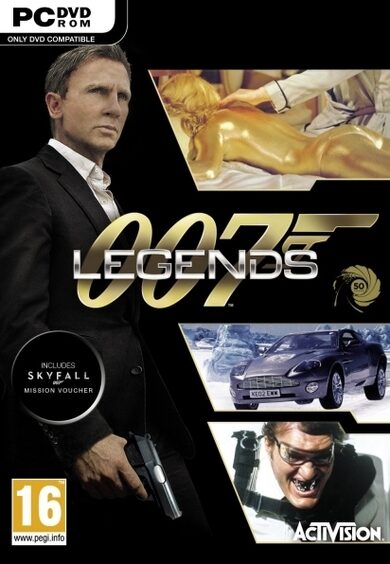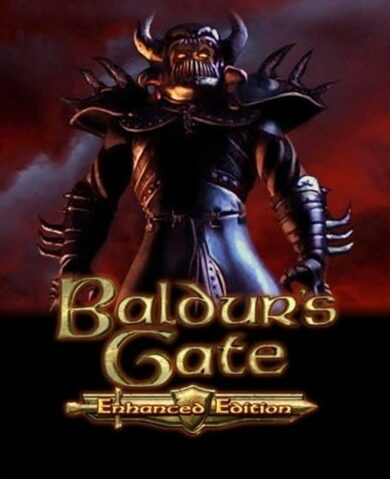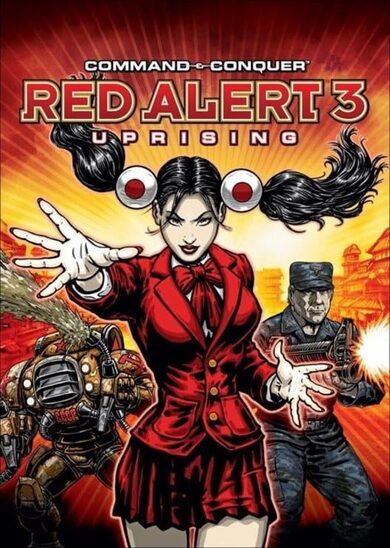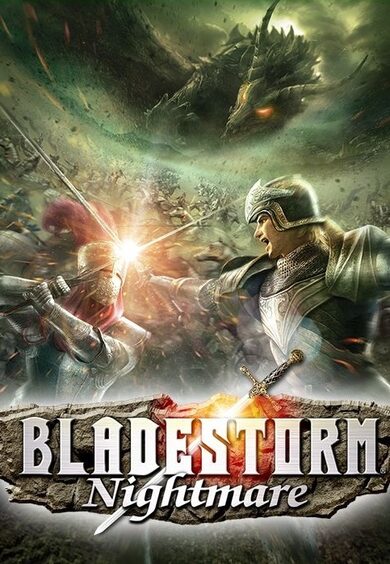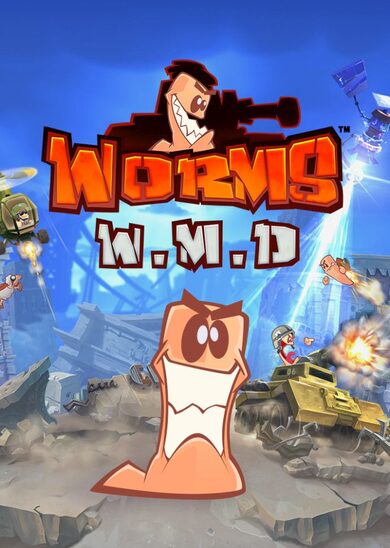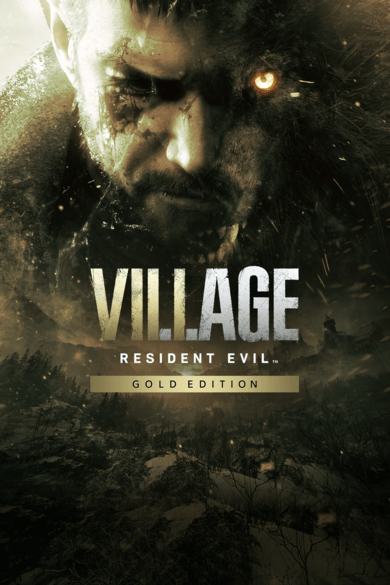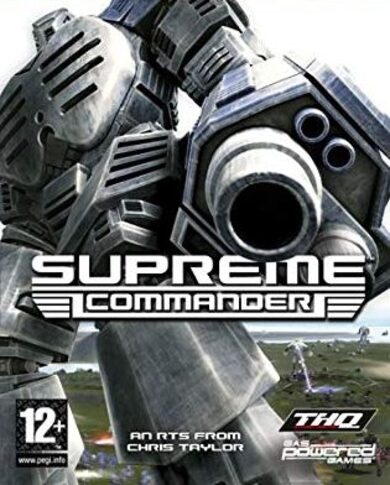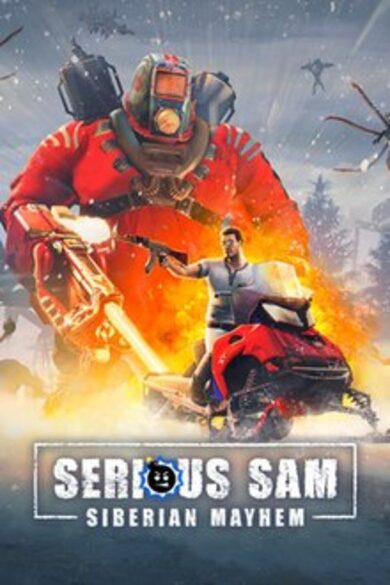A place of gun smoke and darkness, sin and damnation, wendigos and witches. A shifting, chaotic world that takes its form from the memories, culture or beliefs of the souls who pass through. When a dead man awakens with only the memory of a figure in black, he sets into motion a chain of events that have truly mythic consequences.
Step into the boots of the dead man William Mason (voiced by Ron Perlman) and descend into the grim and gritty world of Purgatory in this fast-paced cover shooter which combines the fluidity of twin-stick controls and tactical cover usage. Put your skills to the test - Dodge behind cover as you try to outgun your enemies in the unknown procedurally generated hunting grounds. The Wild West has never been this dark.

Players can always contact the awesome Raw Fury Quality field for support by using this form: Player Support Form
Please go through these steps first as this guide is intended to be used before contacting the helpdesk.
Removing game save data
If a player perhaps just wants to restart on a clean slate or is experiencing a game-breaking issue it will help to remove all the game save data.
PC:
[b]IMPORTANT:
[/b]
Remember to turn off steam cloud saves before doing this! Otherwise Steam will just get the data again. This can be turned off in the game properties under the Update tab.
Hold down the Windows key and press R
Type in %appdata% and hit enter
This should open up the roaming folder. Hit back once so you end up in the AppData folder.
Enter the folder named locallow
Locate and delete the folder named Upstream arcade
Restart the game
XB1:
Make sure the game is off
Click on the Xbox button on your controller to bring up the sidebar menu
Navigate to West of Dead and click the OPTIONS/START button to open the menu
Select game save data & add-ons
Go down to save game data
On the right, navigate to your Gamertag
Select your Gamertag and when prompted, select the option Remove everywhere
If the game isnt starting or is crashing upon startup the player should update the graphics drivers:
Nvidia:
Go to Nvidia site and locate your graphics card and download your latest drivers.
Alternatively use their Nvidia experience software to update them.
AMD:
https://www.amd.com/en/support
Make sure you have no other software running in the background. Such as remote desktop and weird anti-virus software (however never turn off the Microsoft Defender!!) As these can cause the game to not function properly or crash.
If no error can be found please then attach the game logs and send it to the Raw Fury helpdesk
Retrieving log files & save data:
Hold down the Windows key and press R
Type in %appdata% and hit enter
This should open the roaming folder, go back one time and then head to the locallow folder
Locate the folder named "upstream arcade" zip it down and send it to Raw Fury support helpdesk https://rawfury.atlassian.net/servicedesk/customer/portal/1
My controller isn't working:
Several things could be wrong here. But first of all, which controller are you using. The officially supported controllers are Xbox One gamepad and PS4 Dualshock.
Steam could be causing some issues. You can try unchecking any boxes in the General controller settings under the controller tab in Steam settings. OR if that does not do the trick you can try setting up the controller again via Steam controller settings.
[ 6365 ]
[ 6598 ]
[ 3185 ]
[ 2507 ]
[ 1655 ]
[ 1040 ]
[ 32822 ]
[ 883 ]
[ 45610 ]
[ 6040 ]