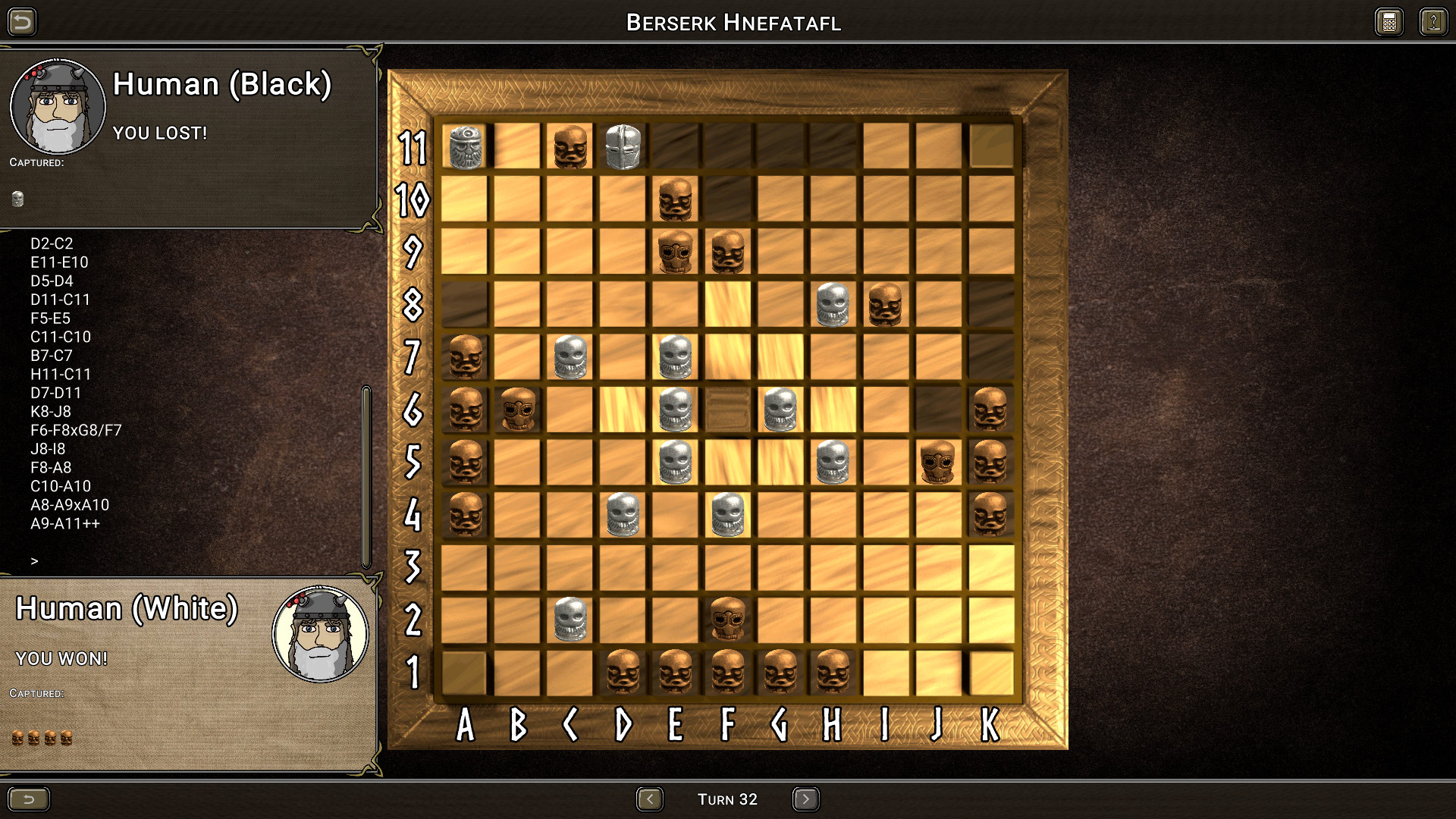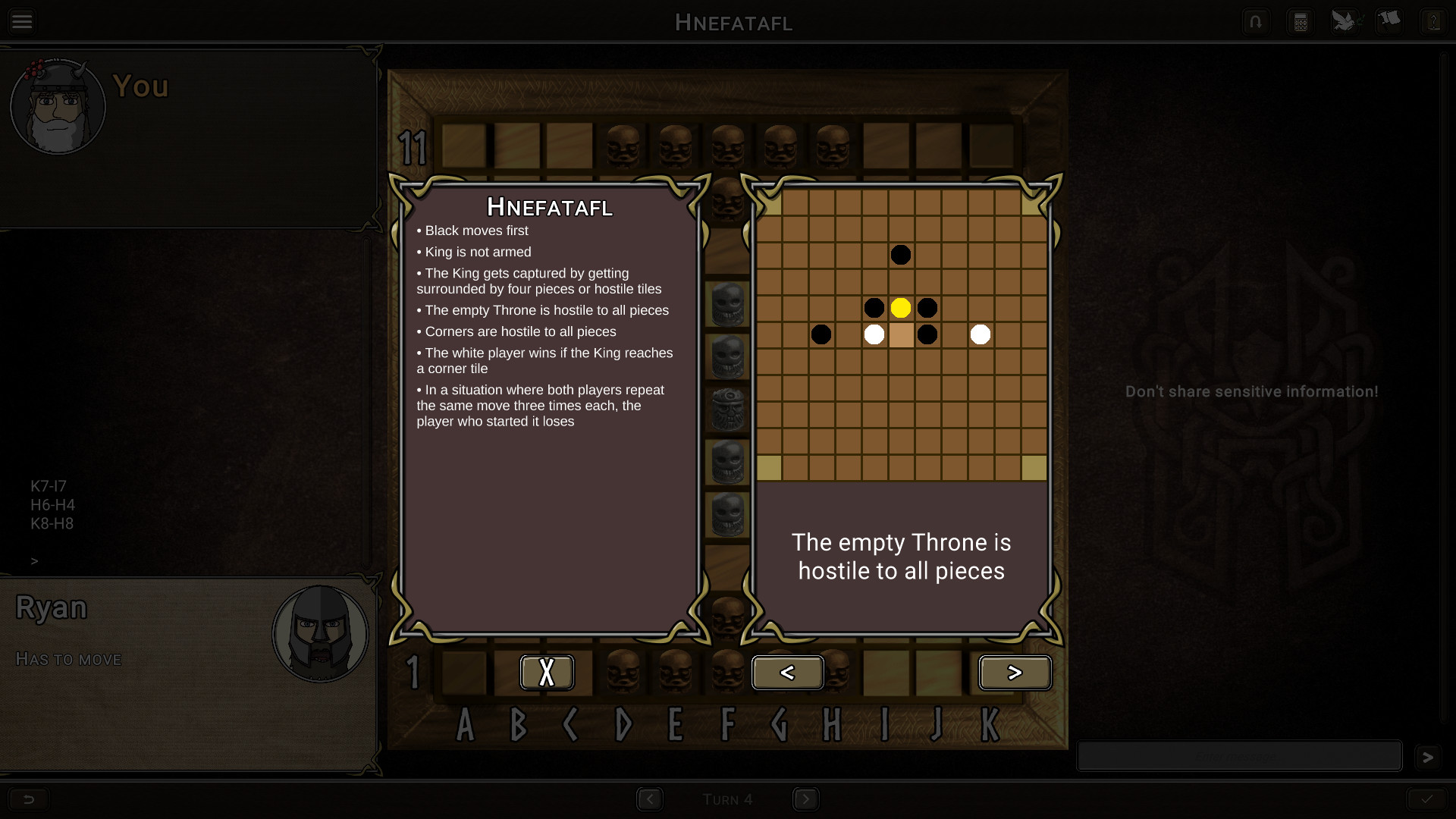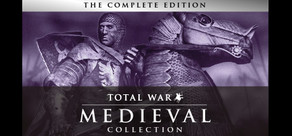Often also called the Game of the Vikings Hnefatafl tells many stories, like the Moskowites invasion of Sweden or the Viking hordes pillaging Britain. But no matter what the story is one thing always stays the same: The hunt for the king.
Even though the rules aren't complicated the game offers fascinating strategies and rewards tactical play. Try to surround the enemy pieces, plan ahead, lay traps and force your opponent into surrender. Will you capture the king for gold and glory? Can the loyal guards hold back the invading forces and secure the flight of their king?
You can even create your own custom variants -- with over 200,000 different variants possible -- for online or offline play!
This game includes the following variants:
- Hnefatafl
- Hnefatafl - Copenhagen Rules
- Hnefatafl - Historical Rules
- Hnefatafl - Berserk Rules
- Hnefatafl - Fetlar Rules
- Simple Tafl
- Sea Battle 11x11
- Sea Battle 13x13
- Linnaeus' Tablut
- Tablut
- Tablut - Historical Rules ("Saami")
- Foteviken Tablut
- Ard Ri
- Brandubh
- Magpie
- Tawlbwrdd
- Tyr 13x13
- Tyr 15x15
- Tyr 19x19
- Coppergate 15x15
- Alea Evengelii
- Custom variants for offline and online play
Included features:
- Offline play for two humans
- Offline play against various computer opponents
- Offline play for two computer opponents
- Online play
- Ranked and unranked matches
- Cross Platform Play between Android, iOS and Windows clients
- Play Online on your PC and continue on your phone, all with just one account
- Ingame Chat for Online play
- Achievements
- ELO Leaderboard
- Match Browser
- Share games with other players so that they can spectate
- Match Annotations - review any shared match and discuss strategies
- Match History - review any of your completed matches
- Tutorial/Rules included
- Partial Controller support
This quick fix shall solve the certificate error.
- Added the option to retry a failed login attempt.
- Long Clicking (or right clicking) an offline match in the main menu will now offer the option to rename matches.
- Added the option to always display the remaining time in an online match that has a timeout set. This was previously only available for quick matches.
- Updated the translations.
- When searching for opponents for new online matches the ignore button now also works.
- When using the "Next Match" button it will now respect the selected order for online matches.
- Tournament matches that timed out will now be shown in a different
- Added a new layout for 9x9 custom variants.
- Improved stability and error feedback.
- Updated the translations.
- Added the first version of the Hungarian translation.
- Improved support for the Steam Deck.
- Updated third party libraries to improve stability and support for newer hardware.
- The tournament list will now be limited to display ten tournamets at a time with the option to load more. This should prevent any problems once there are even more tournaments.
- When creating a new match the variant selection images will now show the individual setups of the pieces.
This patch improves the stability of the game and should prevent further incidents where online matches get corrupted.
Today we only have a few small fixes:
- Improved the cordon detection in case the black piece stands directly next to a hostile corner tile.
- Added the "no moves left" rule to the ingame rules summary.
- Fixed the default color of the timeout display in the match browser to increase the readability.
Changes:
- Fixed a rule in the new Tyr variants: Commanders and Knights can now jump over their own ordinary pieces.
- If Knights behave exactly as Commanders they will now also be called Commanders and not explicitly mentioned in the rules/tutorial.
- OSX: Local modifications not downloaded with the Steam Workshop now have to be placed in ~/Hnefatafl/mods/gfx/.
- Annotations are now only available in ranked matches (including tournaments).
Today we moved the old Tyr variants into the Legacy part and added the new Tyr rules by Master Luke. Simple Tyr hasn't been added yet but might follow soon.
- Added a new custom setup for 17x17 boards.
- The three old Tyr variants are now marked as Legacy.
- Added two new Tyr variants (without the variegated men).
- The accented Heads pieces now has a higher contrast for the Knight and Commander pieces as well.
Today's patch isn't that big but fixes a problem of the current Svalbard tournament: The King can now jump over an ordinary enemy piece if he reaches the edge that way. This will affect running tournaments, so be aware of that change.
Changelog:
- Changed Rule: "Jump from and to restricted tiles" now looks for escape tiles instead of corner tiles. So it also gives the King an advantage in edge escape games.
- The opponent selection when creating a new online match will now also show the Glicko2 rating of the opponent (if ELO isn't still selected).
This update introduces two rule changes:
The first one affects custom variants with the berserk option and edge escape. In those variants, if the king can jump, he can now - after capturing an enemy piece - use his berserk move to jump over an enemy piece to reach a corner tile. In the official berserk rules this can never happen as those only have hostile corners and the king would capture the enemy piece he would like to jump over anyway, allowing him to escape to the corner.
The second change affects more variants. Corner escape variants in which white loses if corner access has been cut off now take into account, if those pieces that secure the corners can still be captured. For example if two pieces are just sitting right next to the corner they can still be captured as the corner tiles count as hostile. Therefore now four pieces are required to fully secure the corner. Or three pieces if they are blocked off diagonally.
Changelog:
- Changed Rule: In edge escape berserk variants in which the King can jump he can now use his berserk move to jump over an enemy to reach an edge tile.
- Changed Rule: In variants where blocked off corners lead to a victory for black the pieces blocking off a corner now also need to be secure. So two pieces are not enough anymore to secure a corner.
Today's patch mostly fixes issues with Twitch and improves the board display for smaller screens (or weirder/older aspect ratios). There are also two new setups for 17x17 variants and the translations have been worked on, especially the Spanish one. :)
Changelog:
- If all right panels (chat, annotation, Twitch) are closed the board will now be scaled to use the extra space.
- Corrected the display of move votes done by streamers. They are now correctly displayed in the move table.
- The board can now be extended so that it also uses the right side of the screen when all right panels are deactivated. This option can be activated via the settings menu.
- The mouse wheel will now only zoom the camera if the cursor is over the board.
- Added two new 17x17 setups for custom variants.
This patch fixes the problem that tiles/pieces are not selectable on the board or sometimes even through menus/the UI.
The biggest change with this upate is the introduction of a new rating system called Glicko2.
New players will receive bigger changes for their rating while old players won't see big changes in their ratings anymore. It is more complicated than that but it means that losing against a new player won't make you lose many points while a new player can quickly climb the ranks if he wins enough matches against old players. If desired the displayed ranking can be changed back to ELO via the settings.
Changelog:
- New rating system introduced: Glicko2. It has better handling of new players and should result in more accurate ratings. The old ELO ratings are still calculated and can be shown instead of the new Glicko ratings via the settings.
- Due to the new rating system the ELO points had to be recalculated which might lead to some minor changes of the values.
- Fixed the text on the "Manage Mods" button in the settings.
- The 17x17 chalk board now fits the screen again.
- Added three new layouts for 17x17 custom cariants.
- Fixed the display of draws in the move history and Hnefatafl 2000.
- You can now, via the Edit Profile menu, delete your account if desired.
The game now can connect to your Twitch stream to ease the interaction with viewers. Also remember that the music can be used within streams. If there ever is a problem with that, just contact us and we will resolve the issue.
- RULE CHANGE for Legacy variants (excluding Legacy Berserk): If the white player gets completely surrounded without any border access he now has lost.
- The game can now be linked with Twitch to receive votes on moves by viewers (!move command, e.g. !move a3a8), the option for that can be found in the settings.
- Twitch viewers can issue challenges with the !challenge command (followed by a valid challenge code)
- The online statistics now use multi-column sorting (if you click the headers) to make it easier to read them.
- Fixed a problem in the tournament tree view for tournaments where a Bye has been added but it hasn't been decided yet who gets it.
- Official variants can now be copied/converted into custom variants for later editing by long/right clicking them in the variant selection window.
After a short beta period the world domination mode of Hnefatafl is now available for all players.
This event gets hosted on our Discord server (https://discord.gg/JRwc3nBhEp). In the #rules channels the pinned post will explain how it works. Here is a short summary:
The channel features a map of the (known) world (mostly Europe) with over a hundred settlements. Each settlement can be settled or once in control of another player it can be attacked. When settling a province each player names a challenge code (created in the game) which will be used as preset for battles over this region. If the player gets attacked an according Tafl match will be created in the match. Its outcome will determine if the region changes its owner.
Be victorious, conquer the world, earn your place in Valhalla!
This week we only have small changes as the development focus was on the Discord meta game of world conquest. (more on that later)
Changelog:
- The 'Skip' option during berserk won't be offered anymore once the game is over.
- Added the option to hide the chat by default (for Streams or public play).
- Notifications won't be duplicated anymore if the game is running for a longer time.
- Due to an error the last Simple Tafl tournament created twice the matches it should have created. Those have been split into two separate tournaments.
- Improved some unclear parts of the tutorial in regards of King capture and edge berserk variants.
- Added the option to search for annotated matches.
- The draw and surrender buttons will now be shown after the first few moves in an online game. It isn't necessary anymore to return to the main menu for them to show up.
- The online statistics now also allow to search for oneself.
This update introduces statistics of past games, online and offline (only new offline matches are considered though). From now on you can also conquer Discord channels on our server and defend them against invading hordes.
- The message bubbles in the main menu will now be correctly hidden after opening a match with such a bubble.
- When revisiting the main menu the colors of the matches won't be mixed up anymore.
- Added online statistics with various filtering options.
- Added offline statistics with various filtering options (these only include new games).
- Added three new achievements.
- Added support for the Discord meta game of conquering channels.
- The list of running online matches will now be updated more regularly.
Fixed the problem the last version introduced where it wasn't possible anymore to move in online games.
- Further improved the chat notification system.
- Improved the performance of the main menu and match loading.
- When watching a match of other players their turn state will now also be displayed.
- Corrected the display of basecamps on custom boards.
- Corrected the rules of Old Hnefatafl and Fetlar: Enclosing the white player completely will now lead to a loss for white.
- It is not possible anymore to join tournaments that use variants which aren't supported by the app yet and it will recommend updating now.
A quick fix for two issues:
- The default boards now highlight basecamps again.
- The custom pieces are now filtered again for a smoother display.
Here is the full changelog:
- Timeout warnings will now be send multiple times during a single match instead of only once.
- When searching for matches 20 matches are now listed by default and the option to load more matches has been added.
- The background will now scale correctly with ultra wide screens or multiple monitor setups. Playing on a single screen or a window in a 16:9 ratio is still recommended though.
- Fixed the artifacts in the icons of the rules in a game's overview.
- Variants without thrones won't claim they are hostile to the King anymore.
- Annotations will now show the correct timestamp.
- The "unbalanced variant" hint will now also be shown in the match's details in the match browser.
- Custom boards can now have custom images and/or colors for basecamps, thrones and corners.
- The Discord server will now show important tournament updates automatically.
- The variant selection screen will now show the correct boards if a custom board design is used. For custom variants a default image is still used though.
- Added a new setup for 11x11 custom variants with a special basecamp placement.
With this update we introduce the Search function which allows to search for ranked matches of any player and variant. Ever wanted to know how someone beat the attackers in Ard Ri? You can check it now. More search filters will be added with later updates.
The matchbrowser will now also highlight variants that are deemed unbalanced. New players should avoid them or at least know what to expect.
Here is the full changelog:
- Custom piece designs will now show the correct name. For real this time.
- Fixed some translation issues in the custom rules creation dialog.
- The time contingent display will now stop the countdown if the match ended.
- Variants that are deemed as unbalanced will now be marked as such in the match browser and match history.
- Local matches will now default to Historical Hnefatafl for new players as it is one of the easier ones to learn.
- Custom tournaments (non-knockout) won't offer the tree view options anymore as it wouldn't work anyway.
- Added the option to search for matches using different filters (two swords at the top).
- If a matchmaking game has been deleted (or joined by someone else) right before you select it, a better message will now be shown.
This update fixes some small issues with quick matches, byes in tournaments and improves the export function of tournament games.
- The match browser's details view will now show the correct value for the starting time contingent and not 60 times the value.
- Custom piece designs will now show the correct name.
- The move history will now correctly display surrenders and draws.
- Fixed the tree view display of tournaments where a player got a bye due to the disqualification of others.
- The ELO list can now also shows the Legacy Berserk variant.
- The OTG export will now include the name and round of a tournament match.
This new release brings some quick fixes for the new quick mode.
Full changelog:
- Rematching a quick match will now reset the timers and not use the ones from the last player as starting value.
- The rematch option will now be shown when a player times out (during a quick match).
- Fixed a problem with touch devices which registered multiple clicks with each touch input.
- Added the "Auto submit" option to online games. It will automatically submit each move once it has been made to allow for faster play.
From this version on you can create quick matches that use a time contigent system. It works like this:
You create a new match and select the Quick mode and a time contingent like 20m+10s.
This means that both players will start with a time contingent of 20 minutes for the whole game. For every move they will get 10 additional seconds. If their timer reaches 0 they have lost.
This shall encourage faster matches and those are intended to be finished in one sitting.
The second big change is the introduction of Byes. If a tournament starts with less than 2^n players (2, 4, 8, 16, 32, 64 etc.) the rest of the slots are filled with Byes, meaning that those players (randomly chosen) will automatically advance to the second round. Using this method we don't have to wait for a specific number of players to start a tournament. If we had 60 players in a tournament we had to either wait for 4 more or remove 28 players, which wasn't optimal. Now 4 players would automatically advance to the second round of the tournament.
Full changelog:
- Added a new quick mode which uses time contingents that get refilled with each move. This encourages quicker matches that shall be finished in one sitting.
- Tournaments now support Byes which allows them to have any number of players. Those get distributed randomly and allow those players to directly advance to the second round.
- The online matches in the main menu can now be sorted by the time left or by their recency.
- Fixed custom rules where the King gets captured by four pieces. This was ignored if there was no throne and the King could be captured by just two pieces. The change will affect existing custom rules and ongoing matches using them.
- The planning mode in Berserk games now also allows to skip a berserk move.
- Improved the description of the Commander's abilities in the tutorial and rules summary of the Berserk variant.
- If during a tournament two players get disqualified because their matches timeout, their opponent in the next round will now receive a Bye.
- The timeout warning symbol won't be shown for completed matches anymore.
The warning that gets shown if Steam is not running when launching the game isn't a modal dialog anymore but a subtle hint in the main menu.
Just some small fixes:
- The match browser now has a filter for quick matches.
- After clicking a match in the match browser you can now open the player options by clicking the player's avatar.
- Local matches can now be clicked with the right mouse button to open the context menu.
- Custom variants can now be clicked with the right mouse button to open the context menu.
- Added the first version of the Irish translation, which should cover about 10% for now.
With this update we introduce the Quick Matches. These are intended to be completed in one sitting. They will have a fixed time limit of one hour per move and an opened match that no one joins will be automatically closed after 15 minutes. This mode will be improved with future updates and should help to get matches done quicker.
You can also set movements to be instant to navigate through matches more quickly.
Complete changelog:
- Added quick matches as an option. Those will have a fixed timelimit of 1 hour per move and if no one joins will be discarded after 15 minutes. Those are supposed to be finished in one sitting.
- The ELO list will now also offer to filter for Historical Hnefatafl.
- The cursor keys won't rotate the board anymore if the chat or annotation input has the focus.
- Your placing will now be shown in the tournaments list.
- Opening the settings won't change the currently running music track anymore.
- The tiles of the last move can now be highlighted (source and target) as well as captured pieces.
- The move animation can be disabled allowing faster movement now.
- The invite details will now show the set time limit for a move.
- Historical Tawlbwrdd has been removed for now as it was (by accident) identical with Historical Hnefatafl. All existing matches will be merged soon.
- The rules display of a running tournament will now show the correct rules depending on the tourney's variant and not the last watched match.
- Matches without a set timeout won't show a timeout warning in the match browser anymore.
The first tournament has just finished: Abbas Agraphicus has won the first Federation Brandubh tournament. Congratulations!
This patch mostly fixes problems with the new tournament mode.
- If a match ends by the move of an opponent while you watch the match you will now be shown the gameover screen instead of having to reopen the match again.
- The tournament tree view will now correctly show who moved on to the next round if both players won one match each.
- The tournament button in the main menu will now beg for attention if a new tournament has been created.
- Ties in tournaments (each player won once) will now be correctly resolved if there have been hundreds of moves.
- The tournament tree view can now be scaled with the minus and plus keys on the numpad.
- In the tournament tree view the current round will now be highlighted.
The changelog in the app says something about ad banners which can be happily ignored as there are none in the desktop versions. Also the setting for the ordering of online and offline matches is only available on mobile devices. ;)
Two new tournaments have just been opened up for registration. Everyone is free to join.
The tournaments are:
[b]1. Historical Hnefatafl Tourney
2. Copenhagen Tourney[/b]
The tournament itself will start in about a week or once enough players have joined.
To join the tournament start the game, open the tournament screen, select the desired tournament and press the Join button. You will be informed when the tournament starts.
Good luck!
During the last days multiple new versions have been uploaded. Most changes improve the display or handling of tournaments. A full list of changes since the last announcement will be shown below. As usual the full list will also be shown within the game and can be opened again by pressing ALT+C in the main menu.
Version 3.59
- All supported kind of tournaments now also show upcoming rounds in the tree view.
- The upcoming round in a tournament will now also show those who have already qualified.
- A freshly started tournament won't show the "not started yet" state anymore.
- The tournament list now also has a link to a FAQ about tournaments.
- Added better descriptions to the password reset process.
- Added a new avatar.
- Now it should always be possible to undo moves during the planning mode, even if you started the mode from a previous state.
- When opening the "Edit Profile" window the first time it will now show the correct avatar.
- Notifications won't tell you you finished first place in case of a draw anymore.
- When finishing a match the correct turn number will now be transmitted to the server to better resolve ties in tournaments.
Version 3.58
- Tournaments can be joined again...
Version 3.57
- The tournament tree view can now be panned horizontally even if the upcoming matches haven't been created yet.
- The list of participants in a tournament are sorted by their placings again.
- Added support for tournaments where each player has to play each side against each other instead of playing once with random sides.
- If Steam is not running you will now only be reminded once of that fact and not everytime you return to the main menu.
Version 3.56
- Fixed the displayed board in the setup preview in the tournament details screen.
- Fixed the scrolling speed in the tournament tree view.
- Won't show achievements in the achievement view anymore that haven't been released yet.
- A matchmaking game that times out before someone joins is now now marked as "won" anymore.
- The color selection marker for drawing on the board will now initially be positioned correctly and not under the default color.
- Expired matches won't show any timeout animations in the main menu anymore.
From now on Hnefatafl supports tournaments. This version now supports Knockout (Single Elimination) tournaments for all supported variants (including custom variants). We will start with three tournaments (Copenhagen, Hist. Tablut and Fed. Tablut). New tournaments will be created every week or if otherwise deemed a good time.
Each player can participate in those tournaments. Due to the type of tournament the participation number gets culled to 2^n once the tournament starts. This means tournaments support those player counts: 2, 4, 8, 16, 32, 64, 128, 256 and so on, doubling with each step. If for example 260 players joined, the last 4 players won't be able to participate. So join early to get a better chance for a fixed place.
There is currently no fixed start date for any open tournament. We will start them once the registrations stagnate and the numbers pass an acceptable number of players (no one has the need for 2 player tournaments ;) ).
During the tournament players will be playing against random opponents and the sides get chosen randomly. The winner of the match continues on to the next round.
There is currently no timeout for the matches to make a global tournament possible. So this works on an honor system. So please try to move as fast as possible (without making rushed moves of course). If a players gets caught trying to stalemate a match by not moving this will be manually resolved. If for whatever reason you don't think you will be able to compete the match in a reasonable timeframe you can still surrender.
New tournament types (double knockout, leagues etc.) may be added with future updates.
Full changelog:
- Tournaments are now available. We will regularly create new tournaments for everyone to participate in.
- Opponents will be marked with an "activity indicator" during a match to show if they have been online during the recent minutes.
- When watching a match of other players you can now toggle it as watched match (shown under "Spectate Matches" in the main menu) and toggle the notifications for this match.
- Added a new achievement.
- Matches without timeouts won't show a timeout warning anymore.
This version adds two new features:
Besides the drawing on the board which was possible before you can now draw arrows on the board. Those are cleaner and should help to convey ideas to viewers if you are a Streamer or if you just want to plan ahead. But in that case the following feature might be for you.
You can now toggle the Planning Mode in online and AI matches. When this mode is enabled you can move the pieces of both sides to play out any strategy you have. Clicking the planning button again disables the mode and takes you back to the real match.
This update adds the option to use bigger corners (2x2 tiles) in 19x19 variants. If this works well it will be integrated into the Legacy Alea Evangelii variant, which should make it a bit easier for the defender.
It is now also possible to manage the ignore list yourself. This can be done via the match browser or the player search when creating a new online match. Ignored players won't be shown in the match browser anymore and will also be unable to join our games or invite your (and vice versa).
The ELO list in the main menu can now also be filtered by variant. There is currently no way to change the ELO display below the avatars shown throughout the app. This might be added in a future update.
The full changelog:
- Custom Variants: It is not possible anymore to create variants where the corner tiles are initially occupied with black pieces. They default to edge escape now.
- Custom Variants: Added the option to use big corners (2x2 tiles) in 19x19 variants with corner escape rules. This is still considered experimental.
- By clicking the avatar of an opponent when watching the details of a match in the match browser the user's details screen can now be opened.
- The player stats button can now be used to add and remove players from the ignore list. Ignored player's matches won't be shown in the match browser anymore and invites will be automatically declined.
- Added two new 11x11 custom board layouts.
- Added a new 13x13 custom board layout.
- Added a new 15x15 custom board layout.
- Added a new 19x19 custom board layout.
- The ELO List can now filter by variant.
- When reopening the app while watching a match will now automatically reload the status from the server instead of only relying on the notifications.
- Custom Variants: The option that a tile can't be passed if it would lead to a capture has been changed a bit: The king may ignore this rule if it leads to his escape.
- Added three new Avatar variations.
This small update fixes some issures with the enclosure function we introduced yesterday. Only custom variants using the new feature are affected by this update.
Here is the full changelog:
- Custom Variants: The Capture by Enclosure function now also works on the right and bottom edge of the board.
- Custom Variants: The Capture by Enclosure function doesn't count as the moving piece as two anymore.
- Custom Variants: The Capture by Enclosure function now also works with hostile tiles (corners, basecamps and the throne).
- Custom Variants: The Capture by Enclosure function won't remove Guards or Variegated Men anymore.
- The ELO values of the users you have currently matches against will now be shown correctly in the main menu.
- When creating a custom variant the board in the setup preview will now reflect the actually used board (depending on the throne and escape options).
This update brings a lot of new options for custom variants. Capture all enclosed enemies at once or change the way berserking works. Five new layouts may offer complete new experiences. Besides that the display of local matches in the main menu has been improved and some minor bugs fixed.
Additionally the timeout for online matches can now be set. While it was fixed at two weeks for each move it can now be set to a minimum of 2 hours for each move, encouraging faster play.
Here is the complete list of changes:
- If the custom option "King gets captured by two except on the throne" is enabled the empty throne won't act as anvil anymore.
- The state of local matches will now be shown in the main menu.
- The name of the used custom variants for local matches will now be shown in the main menu for each match.
- Added a new 17x17 custom board layout.
- Added four new 13x13 custom board layouts.
- New option for custom games: When berserking a piece may not pass an opponent without capturing it.
- New option for custom games: When berserking a piece may not change the direction it is moving.
- New option for custom games: Shieldwalls also capture the king.
- New option for custom games: All pieces that are fully enclosed get captured.
- For online matches the timeout can now be selected to encourage quicker matches.
- Variants with Shieldwalls and edge escape can now capture multiple pieces with shieldwalls against the corners of the board.
New options for custom rules have been added. We also fixed some problems with joining custom matches via the match browser. Those should work now. Here is the full list of changes:
- Added a new custom rule option: The King gets captured by 2 except when he is on his throne. In addition to the already existing option of getting captured by 2 except on or next to his throne. The new rule is required for the World Tafl Federation Brandubh.
- Custom Games that have been created in previous versions can be joined again.
- Custom Games using the new 7x7 layout (added in Version 3.46) can be joined now.
- Added a "new" set of pieces: When playing with the "Heads" tiles you can now also select one where the King has a higher contrast to make it easier to spot him.
- Added three new layouts for custom 13x13 variants.
- Added one new layout for custom 11x11 variants.
- Corrected and restricted the basecamps of custom variants. This affects running matches.
This small update adds some new options to custom variants. Here is the list of new options:
- Custom rules where pieces can only move one tile per turn now have an additional option which allows pieces to still move over the throne, the usual throne settings still apply.
- Added new options to fine tune the berserk variant: You can now toggle the jumping capabilities of the king and special pieces.
- Added a new 7x7 layout for custom variants.
There were also some small fixes for the gaming server and we updated the translations of the server notifications for mobile users.
In the meantime we continue our work on the tournament system. Progress is slow but steady.
This time we don't have big changes except the fixed Hirstorical rules. It wasn't intended that the King can be captured by two next to the throne. This has been corrected and should work according to the rules now. Running matches are affected. If there are further oddities please report them asap.
- The opponent selection window for online matches will now correctly display the ELO ratings of users again.
- When receiving new data the stored ELO ratings and avatars of users will now be updated more consistently.
- The Historical rules had an error where only one piece was required to capture the King next to the throne. This has been corrected and three pieces are now required as intended. This will affect running matches.
The biggest change of this update is the introduction of new variants and the new labels for older ones.
The original release of this game was over six years ago on Android and since then a lot of variants have been added. In the same time the World Tafl Federation introduced and improved the rules they used.
To get those two closer together we have introduced some new variants, all labeled as Historical, besides the "Old Hnefetafl" variant, which is derived from Fetlar Hnefatafl.
The old variants (which were labeled "Hnefatafl", "Tablut", "Ard Ri" etc.) are still available but are now prefixed with "Legacy" and hidden by default. Click the "Show Legacy Variants" toggle in the variants selection display to see them again if you want to play them.
Here is the full changelog:
- Having multiple graphical mods with the same name is now supported.
- Selection of Workshop Pieces and Boards will now remain when the game gets restarted.
- The available boards and pieces designs are now named in the menu to make it easier to tell them apart.
- Reduced size of the tooltips.
- After playing on mobile for a while you now shouldn't be spammed with notifications anymore.
- Again corrected the starting position of the knight in the Berserk Hnefatafl variant. He will now start on E7 as intended.
- Improved the handling of Avatars from other Fellhuhn games.
- All Fellhuhn Steam games now use the same user account as intended and don't create a new one for each game.
- Reworked the variants: Many older variants are now marked as Legacy variants and hidden by default. The Historical rules as used by the World Tafl Federation have been added instead. The legacy variants can still be played though. (See above)
- Added a new board image for 7x7 variants without corners and throne.
Changelog:
- You won't be offered the option to delete ongoing matches anymore if you long click them.
- Added tooltips for many buttons.
- Adjusted the starting position of the Knight in the new Berserk variant.
- Fixed the import of custom boards and pieces. The sizes were wrong.
- The match history will load again.
With this release we added support for the Steam Workshop to ease the installation of new boards and pieces.
If you want to create and upload boards and pieces yourself, you can now download the Hnefatafl Workshop Uploaded which is available in your library in the Tools section. It includes a readme document which explains the workflow. If you have any questions just visit the forums and ask away.
Besides this addition here is the changelog of this update:
- Improved the repetition detection algorithm. It had some false positives.
- Added Steam Workshop support for custom boards and pieces.
- Matchmaking games and Invitations for matches that haven't started yet can now be deleted via long click in the main menu.
- When chaining moves in an online Berserk match they can now all be undone before submitting them instead of just the last part of the chain.
- Corrected the OTG export for Berserk moves.
Hnefatafl is now also available for Linux! The game can be linked to your mobile account as usual.
If you run into any issues be sure to contact us via mail, forum or Discord.
Yesterday's patch introduced some small problems which will be fixed with this update.
Here is the changelog:
- Custom Variants can be created again.
- When creating a Custom Variant you will now be shown a preview of the board setup.
- Added a new setup for custom 15x15 variants.
- Changed the images for the Guard pieces so that they don't look like Knights.
- The preview image for Tyr 13x13 will now be shown even if the Legends Board design has been selected.
Tyr
Two different board sizes for Tyr have been added: 13x13 and 15x15. Tyr is a Hnefatafl variant with Berserk rules, a weaker Knight and a new piece: The Variengated Man. A piece that instead of getting captured changes sides when surrounded. Only two other Variengated Men can remove him from the game.See the rules here: http://aagenielsen.dk/tyr_rules.pdf
Linnaeus' Tablut
This variant is based on the findings of Linnaeus. A weak but armed King and some other smaller rule changes make this variant quite interesting.Match Export
Two options to export a match are now available. It can either be exported (copied into the clipboard (copy & paste buffer)) in OpenTafl format to be used with their engine. The other option is copying an online match to a local human vs human match for reviewing options and experimenting with strategies.Spectating Matches
When spectating a match through the code one of the participants created for you, it will now be stored in a list which will be synchronized between devices for easier access. While spectating a match it will now also update automatically once the match changes so that you can watch it unfold live.Complete Changelog
- Added a new avatar.
- Added the variant Linnaeus' Tablut.
- Added the variant Tyr 13x13.
- Added the variant Tyr 15x15.
- New piece type: Variegated Men. They change their side instead of being removed when captured (except when they get captured by two other variegated men).
- Matches can now be exported to the OTG (OpenTafl) format.
- Online matches can now be copied to a local human vs human match.
- As Uhtred kept misbehaving he has been replaced by Uhtred, son of Uhtred.
- The old Berserk Hnefatafl variant is back (the King can jump from and to any tile) as its own variant.
- Watched matches will now be stored and synced between the devices.
- Watched matches will now be updated upon changes while spectating the match.
- Increased the stability of the Steam version.
- Added two new tracks by the talented Alexander Nakarada.
This update brings a few bigger additions:
Graphical Annotations
During a match it is now possible to draw on the board. These graphics are stored with each match so they persist over multiple sessions. So you can easily pick up where you left without missing any important information.Four different colors are available. With the right mouse button drawn lines can be erased.
Textual Annotations
During a match or while reviewing it (or even while spectating the match of others) it is now possible to annotate each and every move. You can use Nunn's annotation for that (??, ?, ?!, !?, !, !!) with a voting system or use the comment section. Each single turn has its own comment section where every player can participate. This is not private between the two players as the chat is. So remember to be civil.Changelog
- Added the option to draw annotations on the board. These will be saved with each match on the device. They aren't synced over multiple devices.
- Multiple invites can now be declined in a row or accepted after a decline.
- The match history will now also show which side was played as.
- After logging out the match history button will now be removed.
- A match can't be left anymore while the game is submitting a move. This should prevent some out of sync problems.
- Coppergate matches can be joined via the match browser again.
- Online matches can now have their turns commented upon and rated by other players.
So this update includes two big additions:
The Match History
At the end of the list of your recently completed matches you will now find a button which will open a list of your recent 50 completed matches which can be expanded to show all of them. From there you can select one of them to review in its entirety.The Match Sharing
When playing a ranked match either player can now create a share code by opening the "pause" menu and clicking the share button.Other users can then use this code by clicking the swords in the upper right in the main menu, selecting the match viewer and entering that code. They will see the current state of the match where they can traverse through the match history.
Currently the match will not be automatically updated upon moves. That is a feature that will be added at another date.
Here is the full changelog:
- One more Avatar added.
- The moves list will not also be updated when the enemy moves.
- Added support for a second controller. The handling will be improved with further updates.
- Added a Match History Browser which will display all completed online matches.
- The move history (and the Hnefatafl 2000) will now follow the set turn offset.
- During a match a share code can now be generated. Other users can use this to join the match as watcher and reply the moves that have been made so far.
This update fixes a few bugs, improves the UI at some points. See this list for more points:
- Notification that were received when the app wasn't running won't be displayed upon startup anymore (but integrated into the match display list).
- Changing your Avatar will now affect all displays.
- The ELO scores will now be displayed during a match.
- otifications won't be shown twice anymore (this only affected a few users).
- A new achievement was added: Fortified Escape.
- Shift+Enter will now send a chat message instead of adding another line.
- If your last used variant was old Berserk Hnefatafl (before version 3.17) the variant selection will work again.
Today is the great day. We will officially release the game on Steam.
This is the first release candidate, which will be the "final first" version if no problems arise.
These are the changes since the last update:
- If a match can't be loaded as it already has been deleted a warning will be shown.
- The invitation details screen will now show the correct side you will play.
- The caret of the chat input will now be aligned correctly.
- Custom variants with holes in basecamp layouts will have them closed now.
- The player search function works again.
- Clicking the "offer draw" button won't open the surrender dialog anymore.
- The challenge and match browser preview of matches will now show the initial setup of pieces on the variant image.
Version 3.20 has been released, here are the changes:
- Added the Polish translation and expanded the Russian one.
- When selecting an invitation a new details dialog will now open where the suggested variant will be explained.
- When creating a new match or challenge you can now select if it should be ranked or not. Unranked matches won't affect the ELO ratings of the participating players.
- If you are indecisive when selecting your next opponent the display won't be flooded anymore.
- If you offer your opponent a draw he will now be notified.
- All non-custom variants (besides Fetlar) will now disallow move repetition. This also affects running matches.
- Repetition in Fetlar will now lead to a draw. This also affects running matches.
- Custom rules now also have the option for "Repetition leads to a draw".
- Optimized the memory usage.
Version 3.19 has been released. It brings the following changes and additions:
- The Search button won't be duplicated with each search anymore.
- Base Camp rules won't be described anymore in the summaries if the game doesn't have basecamps.
- Existing custom rules can be edited again.
- Improved the handling of notifications.
- The ELO leaderboard won't be mixed up anymore if you are one of the first three players.
- Online Achievements that are granted upon the end of a match will now work.
- Upon clicking the Hnefatafl 2000 move history it will now be copied into the system clipboard for easier sharing.
- Added the option to call for a draw.
- Added a new avatar.
- Further improvements to the stability of the AI.
- The Submit button particles won't be activated anymore just because the phone gets rotated.
Version 3.18 has been uploaded and should be available any minute now. Here are the changes:
- Added three new Avatars.
- The details of a match in the match browser will now show the size of the board.
- The ELO Ranking will now always display the first three places as well as yours and those around you.
- If an Avatar image can't be loaded a question mark instead of a white square will be shown now.
- When selecting an opponent for a new online match there is now a search option to find players by name.
- Fixed a problem with the AI that could lead to inconsistent states.
- Opponents can now be removed from the list. They will reappear if they are one of the last twenty of your opponents though.
- The Historical Tablut tutorial now uses the correct board size.
- The move history will now show the correct tile for upward or downward captures.
- The move history can now be scrolled with the mouse wheel.
- Clicking a chat message will now copy it into the clipboard, ready to paste it somewhere.
- Long clicking one of the turn control buttons will show the first or last move accordingly.
- The Berserk Hnefatafl ruleset has changed a bit: The King can now only jump from and to restricted tiles. The rest stays the same. Running matches aren't affected by that change.
- It won't be possible anymore to open matches that aren't yet supported in the current version (just in case new variants are added later).
- Offline matches will now be saved every few moves so that not the whole match is lost if the game gets killed or crashes otherwise.
- Memory and performance improvements for the AI.
- First version for controller support.
Minimum Setup
- OS: Ubuntu 16.04
- Processor: x64 architecture with SSE2 instruction set support
- Graphics: OpenGL 3.2+. Vulkan capable
- Storage: 200 MB available spaceAdditional Notes: Gnome desktop environment running on top of X11 windowing system Other configuration and user environment as provided stock with the supported distribution (such as Kernel or Compositor) Nvidia and AMD GPUs using Nvidia official proprietary graphics driver or AMD Mesa graphics driver.
Recommended Setup
- OS: Ubuntu 18.04
- Processor: x64 architecture with SSE2 instruction set support
- Graphics: OpenGL 3.2+. Vulkan capableNetwork: Broadband Internet connection
- Storage: 300 MB available spaceAdditional Notes: Gnome desktop environment running on top of X11 windowing system Other configuration and user environment as provided stock with the supported distribution (such as Kernel or Compositor) Nvidia and AMD GPUs using Nvidia official proprietary graphics driver or AMD Mesa graphics driver.
[ 6377 ]
[ 5885 ]
[ 750 ]
[ 1993 ]
[ 447 ]