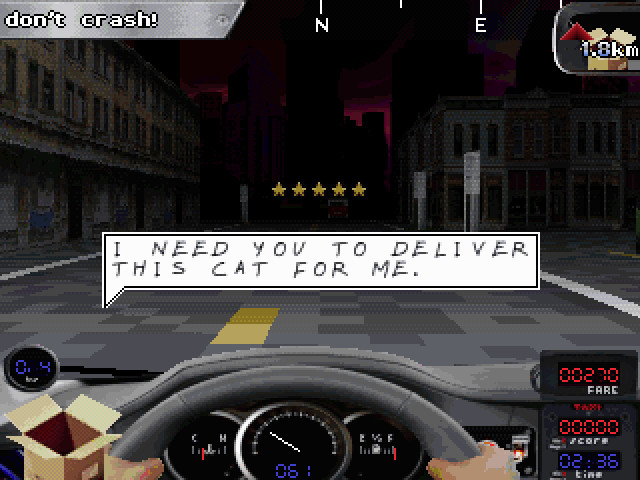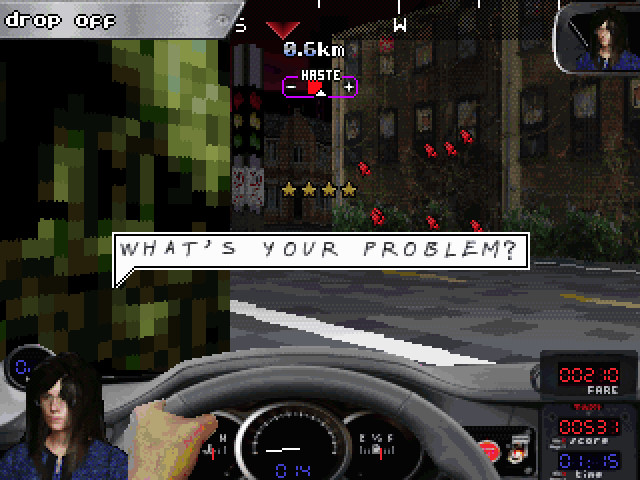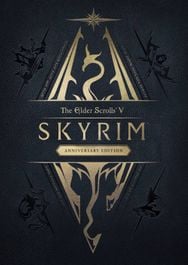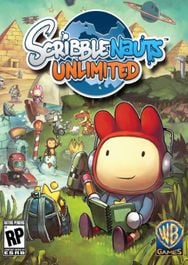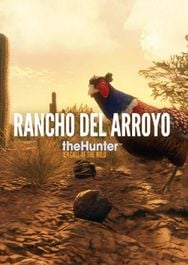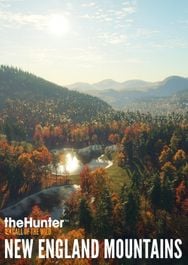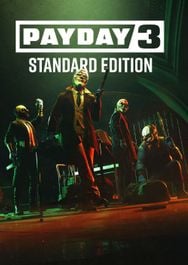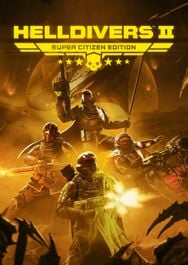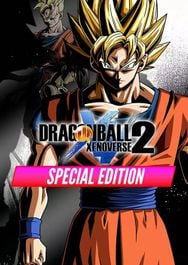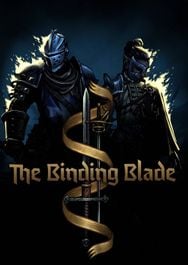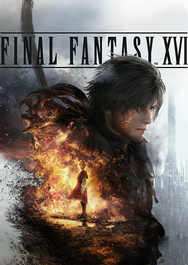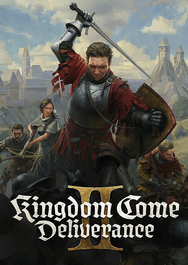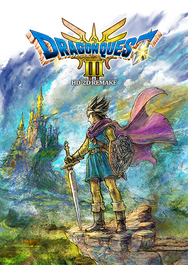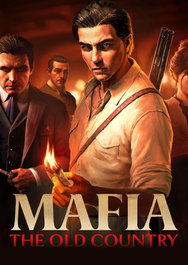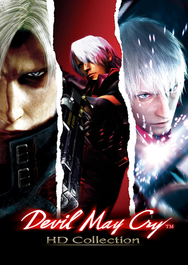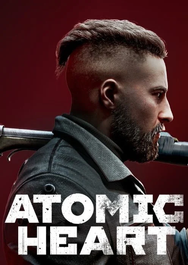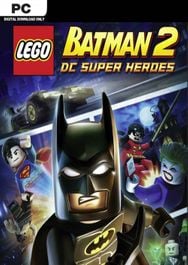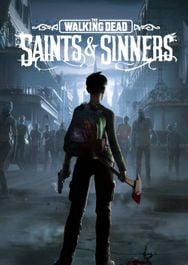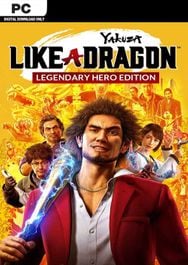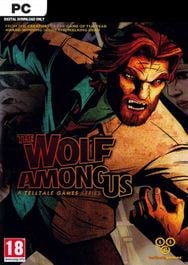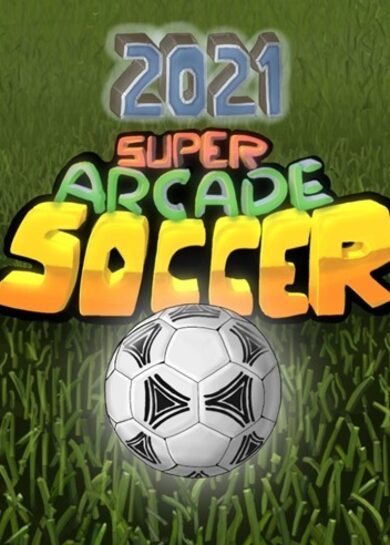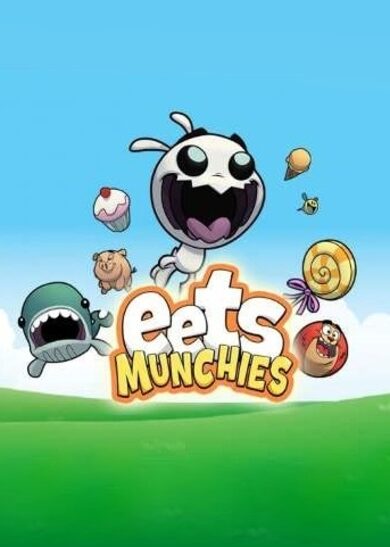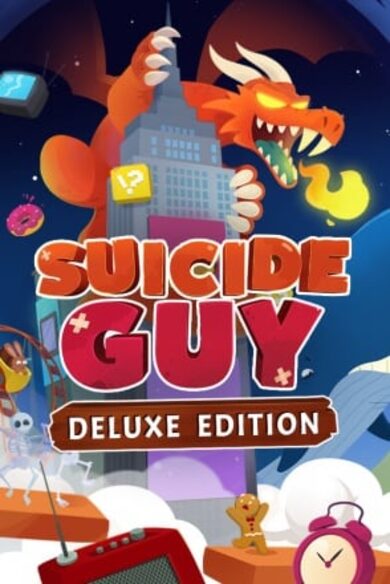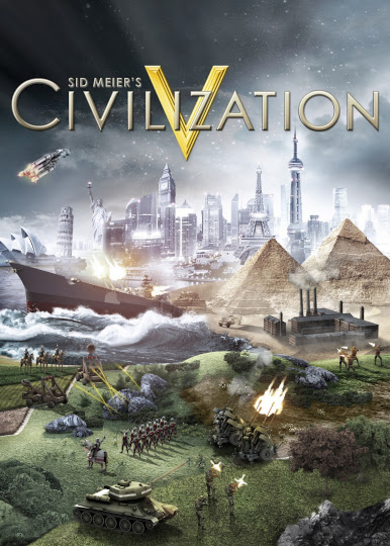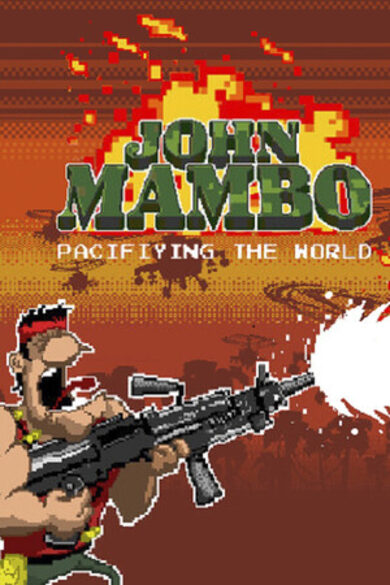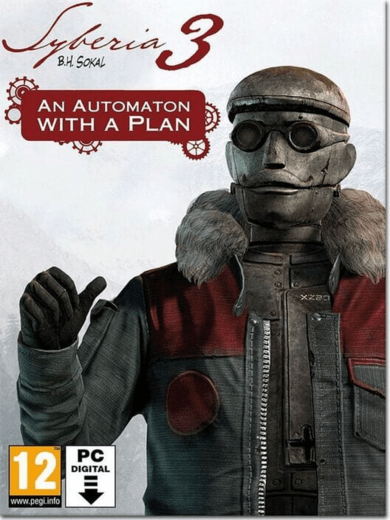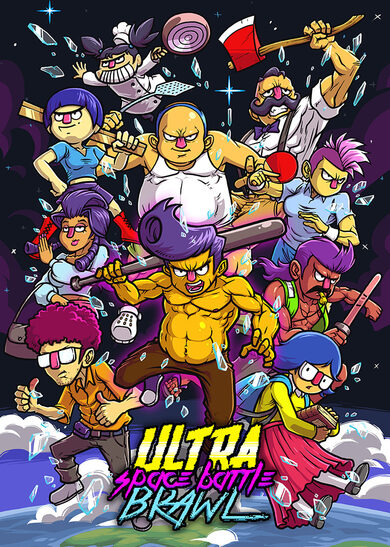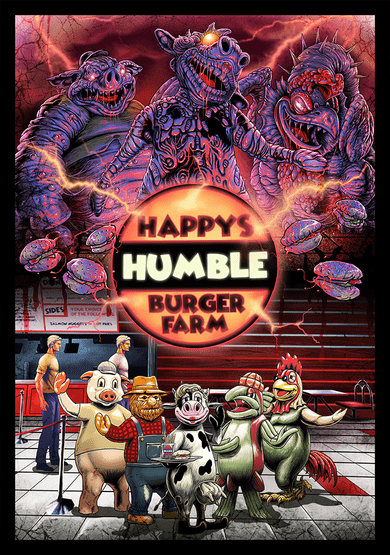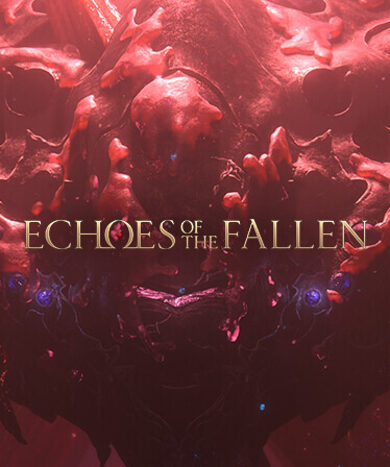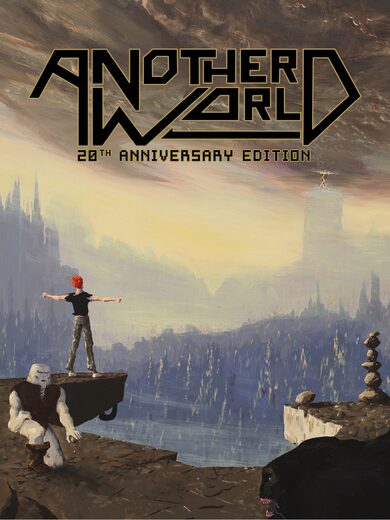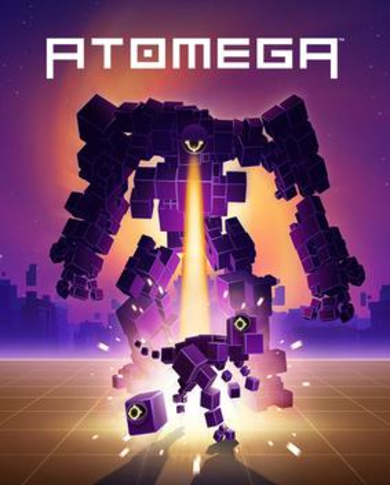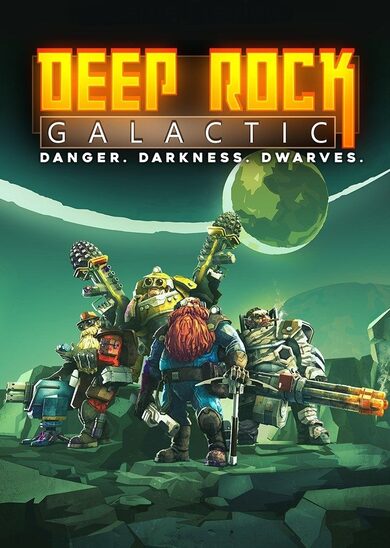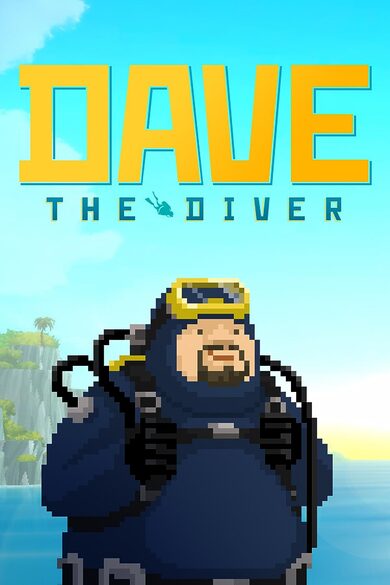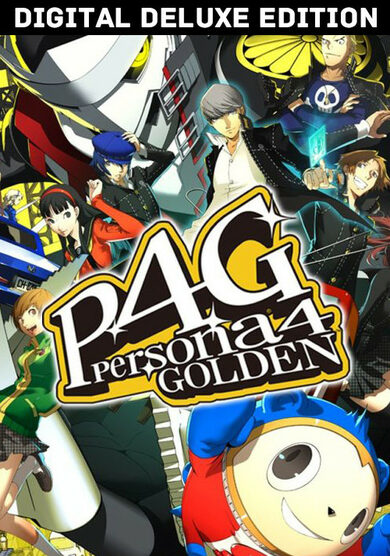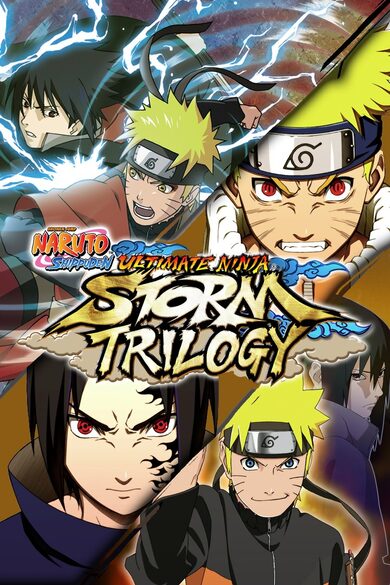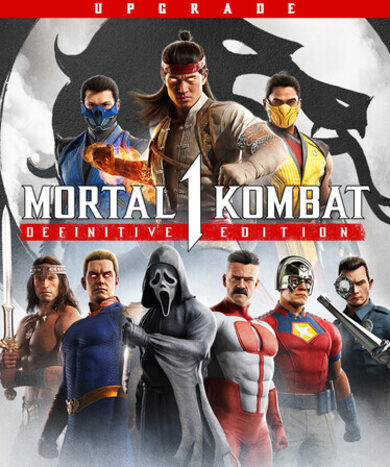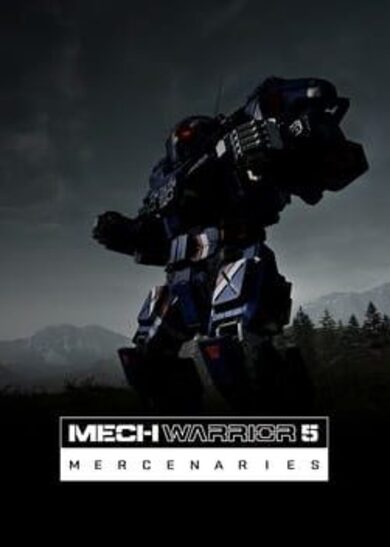DEATH TAXI 3000 is an arcade racer that bridges the gap between the retro-inspired and the homebrew.
Built to the specifications of PC games from the early to mid 1990s, around its custom raycaster engine, DT3K works as a native MS-DOS game as well as a modern 64 bit application with 3D accelerated graphics.
Taking inspiration from classics such as Quarantine and Crazy Taxi, the game features graphics displayed in a carefully crafted 256 color VGA palette, digital CD-ROM audio soundtrack and realtime FM synthesized sound effects.
Play against the clock picking up as many passengers as you can and challenge your high scores.
Career Mode
Earn money doing fares to repair and upgrade your cab in the garage. Choose between fast-paced racing action or a chill driving experience, exploring the procedurally generated city streets.
Built to the specifications of PC games from the early to mid 1990s, around its custom raycaster engine, DT3K works as a native MS-DOS game as well as a modern 64 bit application with 3D accelerated graphics.
Taking inspiration from classics such as Quarantine and Crazy Taxi, the game features graphics displayed in a carefully crafted 256 color VGA palette, digital CD-ROM audio soundtrack and realtime FM synthesized sound effects.
Gameplay options
Arcade ModePlay against the clock picking up as many passengers as you can and challenge your high scores.
Career Mode
Earn money doing fares to repair and upgrade your cab in the garage. Choose between fast-paced racing action or a chill driving experience, exploring the procedurally generated city streets.
Featured in this release
- 64-bit Windows and Linux versions, in both oldschool Software Renderer and 3D-accelerated OpenGL options.
- Full MS-DOS CD-ROM version, including unlocked Career Mode, emulated through a preconfigured DOSBox.
- Unified graphical launcher to choose your favorite flavor of retro. Includes options for different video resolutions, pixel scaling and scanline effects.
Release Notes
* Some users have reported the game window closing itself the first time it is launched, during the title screen. The issue is still being investigated, but launching the game a second time should fix the problem.
* The default launch option for the game is the OpenGL renderer and that requires a GPU capable of hardware acceleration. Even if your hardware runs DirectX applications fine, some manufacturers don't support OpenGL acceleration in their drivers, especially on older notebooks.
If the game runs but as soon as you hit the intro or get placed inside the garage the frames drop to near zero, that's because hardware acceleration is disabled on your machine. It is recommended that you try upgrading your video drivers or run in Software mode.
* The game streams uncompressed CD music from the hard drive. A fast hard disk drive or SSD is recommended. On older computers, playing with music turned on can have a significant performance hit on the game.
* If you still run into crashes or performance issues, please try all of the following settings, or experiment with each of them to see what works best for you:
- Software mode
- 640x480 resolution, windowed
- Scaling zoom ON
- Detail LOW
- Music OFF
To allow for better compatibility during launch, DOSBox will need to have a standalone install on your computer. This removes the burden of ensuring that all DOSBox dependencies are satisfied within the game package, which can become hard to manage on a project with so many target platforms.
On Windows, the game launcher will know if DOSBox is not yet present and will run the official installer package for you. Please do not change the default installation path, which should look like
C:\\Program Files(x86)\\DOSBox-0.74-3.
Sadly for Linux there is no universal installer package, but the launcher will redirect you to the official website where you might find one better suited for your distro. On Ubuntu-based systems, there is no need to browse around; just open your terminal and type
sudo apt-get install dosbox
And that should do the trick. This setup on all platforms only needs to be performed once.
Hey there, and thank you for supporting DT3K! Please read the following notes before running the game and reporting any issues in the Community section.
Known issues
* Some users have reported the game window closing itself the first time it is launched, during the title screen. The issue is still being investigated, but launching the game a second time should fix the problem.
* The default launch option for the game is the OpenGL renderer and that requires a GPU capable of hardware acceleration. Even if your hardware runs DirectX applications fine, some manufacturers don't support OpenGL acceleration in their drivers, especially on older notebooks.
If the game runs but as soon as you hit the intro or get placed inside the garage the frames drop to near zero, that's because hardware acceleration is disabled on your machine. It is recommended that you try upgrading your video drivers or run in Software mode.
* The game streams uncompressed CD music from the hard drive. A fast hard disk drive or SSD is recommended. On older computers, playing with music turned on can have a significant performance hit on the game.
* If you still run into crashes or performance issues, please try all of the following settings, or experiment with each of them to see what works best for you:
- Software mode
- 640x480 resolution, windowed
- Scaling zoom ON
- Detail LOW
- Music OFF
DOSBox installation
To allow for better compatibility during launch, DOSBox will need to have a standalone install on your computer. This removes the burden of ensuring that all DOSBox dependencies are satisfied within the game package, which can become hard to manage on a project with so many target platforms.
On Windows, the game launcher will know if DOSBox is not yet present and will run the official installer package for you. Please do not change the default installation path, which should look like
C:\\Program Files(x86)\\DOSBox-0.74-3.
Sadly for Linux there is no universal installer package, but the launcher will redirect you to the official website where you might find one better suited for your distro. On Ubuntu-based systems, there is no need to browse around; just open your terminal and type
sudo apt-get install dosbox
And that should do the trick. This setup on all platforms only needs to be performed once.
[ 2020-06-18 21:40:51 CET ] [Original Post]
Minimum Setup
- OS: Ubuntu 19.04 / Linux Kernel 5.0
- Processor: 64 bitMemory: 2 GB RAM
- Memory: 2 GB RAM
- Graphics: OpenGL 3.0 compatible
- Storage: 300 MB available space
GAMEBILLET
[ 6414 ]
FANATICAL
[ 5690 ]
GAMERSGATE
[ 1967 ]
MacGameStore
[ 2356 ]
INDIEGALA
[ 713 ]
LOADED
[ 1040 ]
ENEBA
[ 32814 ]
Green Man Gaming Deals
[ 859 ]
FANATICAL BUNDLES
GMG BUNDLES
HUMBLE BUNDLES
INDIEGALA BUNDLES
by buying games/dlcs from affiliate links you are supporting tuxDB